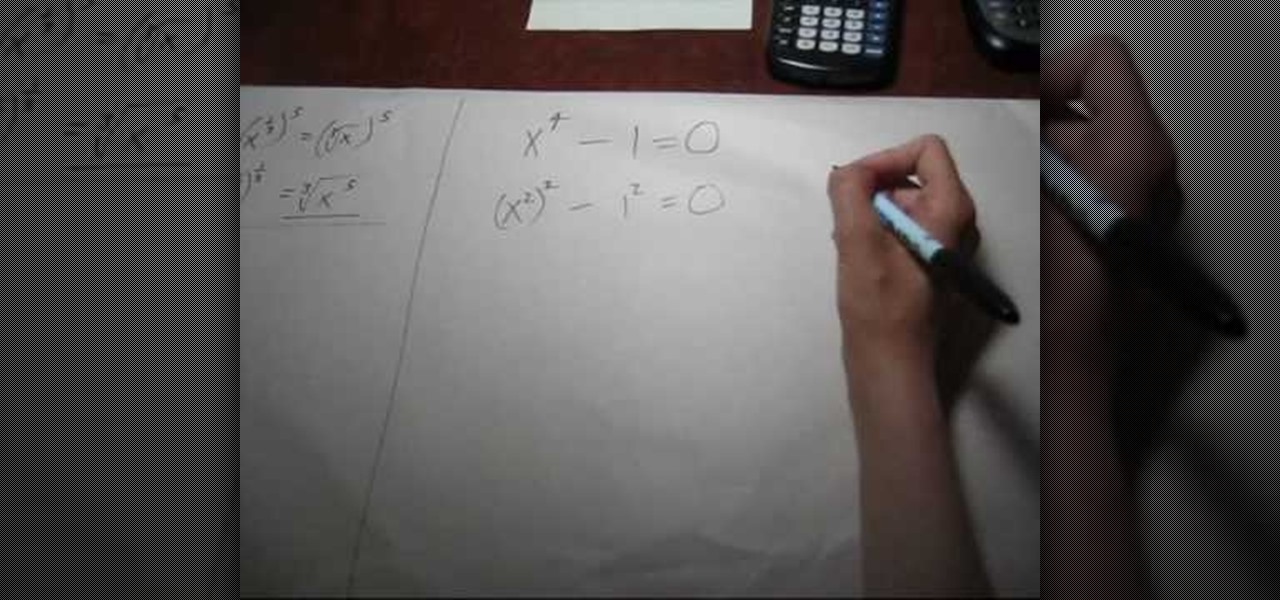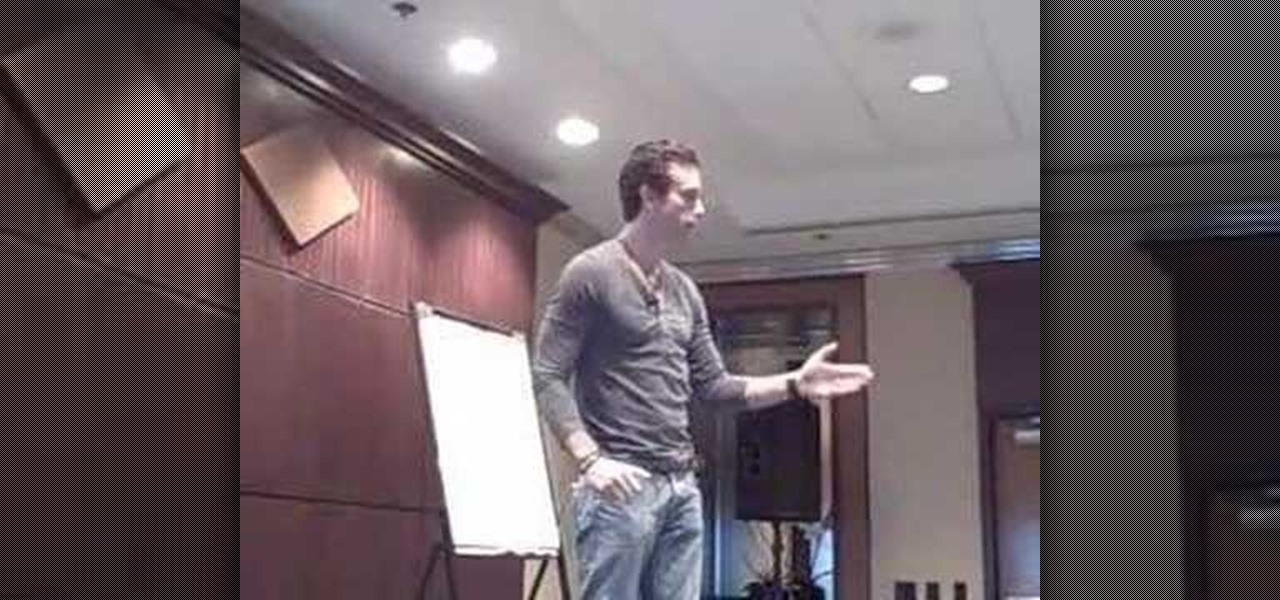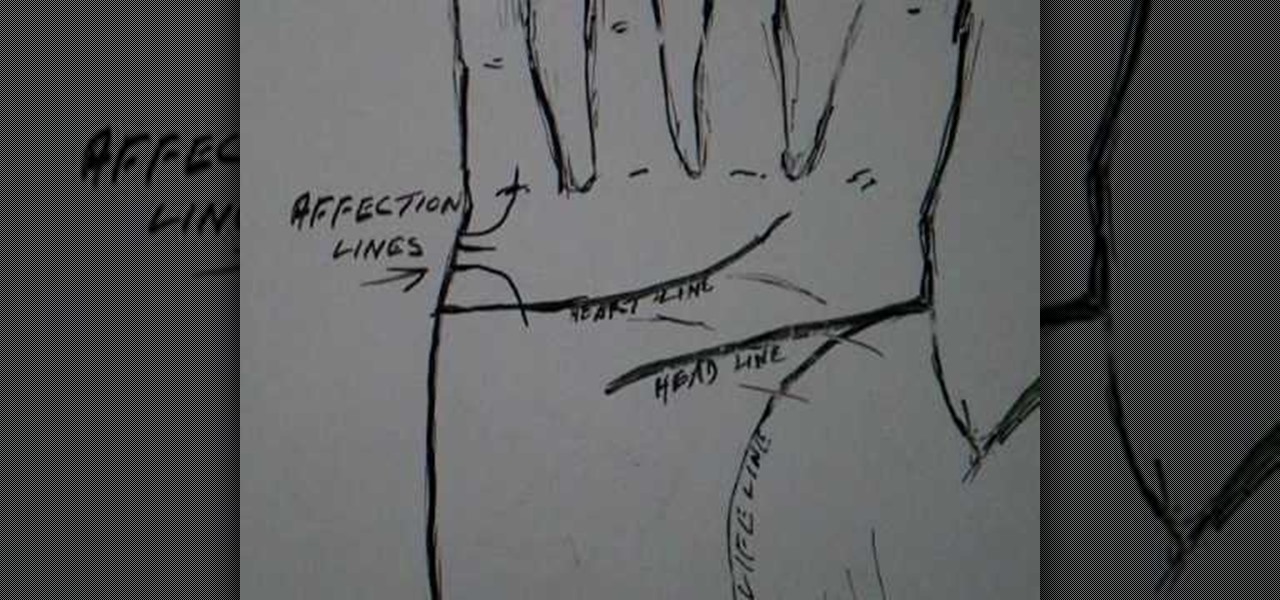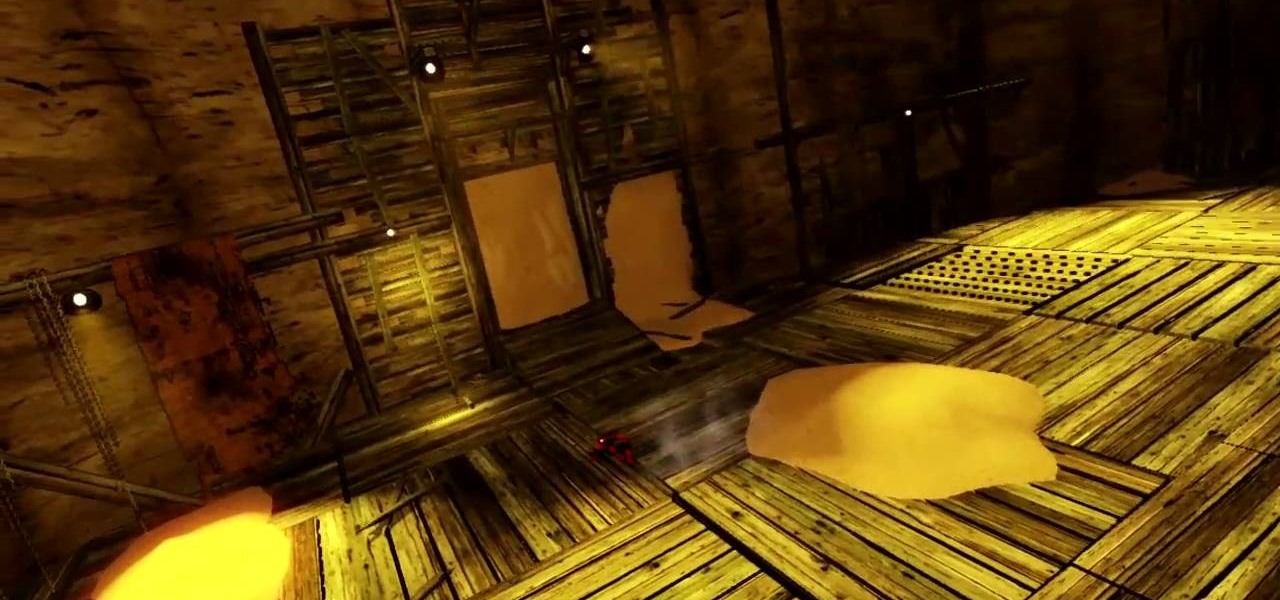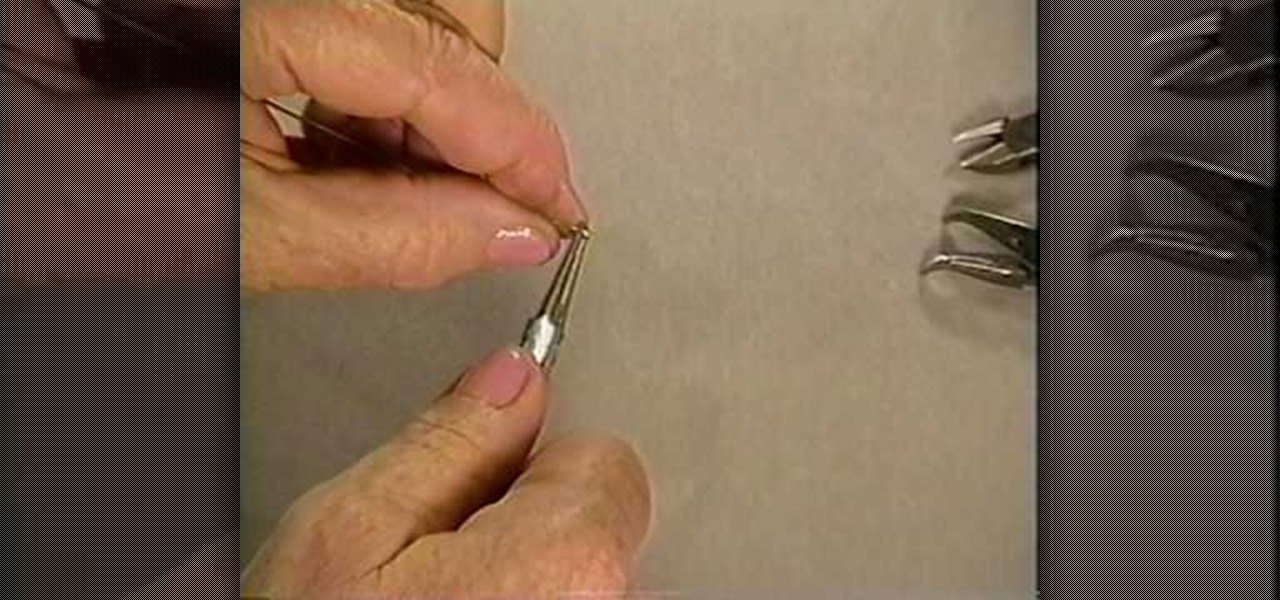Apple has once again improved functionality of Siri, their personal voice assistant for iPad and iPhone, in iOS 9—and this update is a big one. You can now use Siri to find photos based on location and date, set up contextual reminders, find your friends and family, and more.

Apple certainly took a page from Google Now with its new "Proactive" search page in iOS 9. Located to the left of the home screen, the page provides quick access to contacts you've recently corresponded with, suggested applications, nearby places, and news articles based off of your Safari activity.

We've all been there: slipping on a pair of perfect yet slightly uncomfortable shoes, hoping they'll stretch to fit perfectly. After about 30 minutes of wear, suddenly those fantastic shoes aren't feeling very great. By the end of the day, your poor feet are covered in throbbing blisters.

Everyone's a music aficionado these days. Whether you're having a party or on a road trip with friends, someone is always complaining about the music. There's no possible way to satisfy everyone, so instead of having your music drowned out by persistent nagging, turn Spotify into a democracy, allowing the consensus to pick what plays.

The more we use our smartphones, the more storage space becomes occupied—it's an inescapable fact. But as the data accumulates and chokes off our storage, it can become difficult to identify exactly which files are occupying the most space.

When streaming services like Spotify or Pandora compete for customers, the main differentiating factor is the size of their libraries. While these and comparable services usually run somewhere around $10 per month, a completely free alternative may actually have the most expansive library out there.

Alas, I have never tasted an authentic cronut (croissant-doughnut hybrid) from Dominique Ansel's NYC bakery, only its Los Angeles knock-offs. Ansel is also the guy who created a chocolate chip cookie shot glass and the flambéed ice cream s'more, so clearly he has some sort of dessert-perfecting gene the rest of us lack.

Look, I'm no food snob. I once dedicated an entire day to eating only deep-fried things (butter, Twinkies, Oreos, pickles) at the Minnesota State Fair. But even I draw the line at instant mashed potatoes. I mean, why bother? It's not that hard to make perfectly delicious and fluffy mashers yourself.

So, you want to cause a little mischief, do you? Here are six super-easy pranks to help you make the most out of April Fool's Day (or pretty much any other day of the year). There's something here for everyone—TV fiends, magic trick lovers, fruitoholics, and even spam companies.

Photo mosaics have interested me since I was a kid. I could never understand how someone took the time and effort to make one large masterpiece out of hundreds of smaller images. Maybe I'm too daft to grasp the concept, but it seems extremely difficult. I certainly don't have the necessary skills to make my own work of art, but luckily my Nexus 7 does.

Humans are able to produce a wide variety of sounds in part because they have descended voice boxes that makes room for longer vocal tracts.

If you can think of a piece of junk, someone has probably found a way to turn it into a lamp. Granted, sometimes the result is more functional than beautiful, but DIY lighting is probably one of the most versatile projects you can take on.

One of the most annoying things about the holiday season is that it's almost impossible to make it through without at least one ornament falling off the tree and shattering. Even if you give the cat its own "special room" for the whole month, something is bound to happen. Rather than throwing out broken ornaments, Steve Hoefer figured out a way to turn them into new ones using plain, clear glass ornaments and Modge Podge craft glue. And personally, I'd say the results look way better than the...

Last month, Google changed the placement of search options from the left side of the page to the top, right above the first result. In theory, this shouldn't be such a bad thing—it's just looks, right? Well, not quite. Turns out, it actually got rid of a few of the options as well, and a lot of people were not too happy about it. The problem is that the change gives you less functionality, and makes the options that are still there harder to get to. One of the most frustrating changes was how...

One of the coolest things about chemical reactions is that they can be so unexpected. I mean, who would think you can make water explode?

Video: . Installing baseboard / skirting board: How to cut and install skirting boards / baseboards for a perfect internal corner. Where baseboards meet at an inside / internal corner, a coped joint is used.

Over 2 million people are anxiously awaiting the arrival of their new iPhone 5, which has caused a few shipping problems, to say the least. There has been a considerable amount of confusion about when, exactly, the iPhone is going to ship, depending on where it was bought and how it's being delivered.

If you've seen the films "Name of the Rose" and "Kingdom of Heaven", you're familiar with the medieval period, and if you want to create an animated intro in After Effects with a medieval style to it, follow along with Laurence Grayson in this three-part AE tutorial where he creates his own intro title sequence called "The Order". Learn how to quickly create a red wax seal, parchment paper and animated calligraphic text using only the standard toolset in Adobe After Effects (CS3, CS4 or CS5).

For all of you who are knot fans, here comes a video tutorial showing step by step and in detail how to tie an Emperor's hat knot that realistically resembles one of the hats worn by Chinese emperors in the old days. In this video, a white piece of rope hanging from a hook is used against a black background. You will see each one of the twists and turns in slow speed (not in slow motion) so that you can easily follow what is being shown. The final result is a complex knot done in less than fi...

Solving equations involving fractional powers of a variable are not that hard to solve as they sound. In fact, just watch this video to learn a few tips and solving these type of equations will become a little bit easier.

In this video we learn how to entice more opportunities with feng shui at home. First, find your focus room with an energy map to find the career area. This room is from the front door walking in. Use water, because this is the element for positive career changes. Put a painting of depth that makes you feel like the wall is not right in front of you. Also, add a table with rounded corners and musical instruments or something that you need for your career. This will ensure that you walk into a...

In this video, we learn how to view the internet on your iPod Touch or iPhone. First, you will need to look for the Safari sign on the bottom of your phone. From here, you will be led to the Google home page. You can click on the box to get the on-screen keyboard and type in what you want to search for. After this, the results page will show up. To go to a website, you just simply need to type the exact site into the address bar and then it will load for you! This is simple and easy, just tak...

In this tutorial, we learn how to do the mattress stitch. First, lay the pieces flat and thread yarn tail onto the needle. Next, you will anchor the yarn to the bottom edge of the opposite piece. Then, go back through the side and find the tunnel of horizontal bars, one stitch in from the edge. Continue to do this around the stitches to combine them together. Keep alternating sides and just do one bar at a time to get the best results. You can do two bars at a time if you are comfortable with...

You can create basic 2D games with Objective C and the frameworks that the Apple iPhone already has, but the cocos2d framework allows developers to make their games much better, with animations, sprites, cool menus, special effects and more! Most game developers for the iPhone start out using cocos2d because it's a powerful tool, and best of all— it's free.

Whether you plan on doing the splits for your hip dance routine or your gymnastics, this tutorial will show kids the best way possible to perform the flexible move. This is a more advanced stretch, involving a great deal of flexibility, but remember— Always warm up muscles before doing the splits, use a spotter when needed, go step-by-step slowly and don't stretch beyond what is comfortable. Flexibility takes consistent work and does not happen in a day, but if you keep at it you will start t...

In this tutorial, we learn how to do a Chinese cupping back massage. Cupping is an old technique that is still practiced in China and eastern Europe. First, set fire to some cotton balls. Now, place them into the cup and pull the air out of the cup. Quickly place the cup on the body and then push it around on the skin. This brings the muscle up to the top of the skin, leaving marks on the body temporarily. As you move them around, it's like you are getting a reverse massage that will make you...

In this video, we learn how to easily defrag your computer's hard drive. First, go to the start menu on your desktop. Then, click on the control panel and then click on "system and maintenance". On the new page, click on administrative tools and then open up computer management. Then, click on disk management and then defragment for your computer. Let this defragmenter run on your computer until it is no longer loading on your screen. When it's finished you can view the results from the test ...

In this video, we learn how to attract a woman with one look. When you go over to talk to a girl, you want to walk up to her slowly. Walking slowly will teach you how to attract a woman because you aren't walking fast like everyone else. Don't have a nervous energy, because this will show lack of confidence in yourself. Once you are talking to the woman, make sure you are giving her eye contact and she is interested in what you are saying. It's a great idea for you to meet the woman at the gr...

Those first few weeks of working out are generally easy to commit to if you're trying to lose weight. You see quick results, you look and feel great, and everything is hunky dory. But after about a month or so you start to plateau and start seeing fewer and fewer gains.

Contouring your nose is your knife-free alternative to plastic surgery. True, the results don't last as long as going under the knife, but contouring, when done correctly, can make your face go from puffy to sharp and angular.

In this tutorial, we learn how to simplify algebraic fractions. First you will need to simplify the fractions. You need to factor the numerator out, figure out what A is and what B is. Then, figure out what C is and what the products equal as well. When you have these, you will be able to fill these factorizations into the equation. Rewrite the equation with your figured out numbers inside, then you will be able to solve the equation. Use the rules of PEMDAS to figure out how to solve it, the...

This video tutorial is in the Spirituality category which will show you how to read affection lines in palmistry with Peter John. The affection lines are at the edge of the palm under the little finger. These are also referred to as marriage lines. When it curves downwards and crosses the heart line, it implies an emotional upset in the marriage. But, you got to look at the heart line also to determine how the person will feel towards the event. When it curves upwards and crosses the flange o...

What beats succulent pork chops served up with a can of beer on Football Sunday? Pork chops marinated WITH beer! Sounds weird but we promise the result is delicious.

Aimed at people who have never created a website before, this tutorial shows you how to use a graphics program to create a website that will have an impact, load quickly and index easily with various search engines. You won't even need to know much coding!

The Amazing Spider-Man is off to find the next fragment. His trail has lead him to an old mining town filled with sand, sounds like the result is going to be obvious, right? Spidey finds the fragment, but Sandman has already gotten control of it and old Flint is looking to make Spideys life miserable, not to mention his suit is gonna be filled with sand by the end of this one. In this video you will get a complete walkthrough of chapter 5 along with the final boss fight.

No pain, no gain, guys. Sexy bodies with six packs aren't ever born; they're made. So if you want to look hot for the ladies the next time you're wearing swimming trunks or a bicep broadcasting t-shirt, then check out this supersonic strength training video.

This tutorial explains to us how to get started with AdWords API Python client library. First, download the library by going to the API documentation at code.google.com/api/adwords. Once you download this, open it up and install it to your computer. Once this is finished, set the authentication and configuration information. This will launch an interactive script, so use a Sandbox account for best results. Continue to enter in information as the boxes come up, then you will be ready to run th...

In this video, we learn how to heel toe shift when racing. Many people do this wrong because they will put the front of the foot on the brake, then twist their entire foot sideways. This will result in a jerky motion in the car and is not the correct way to do it. To do it properly, place the left side of the foot onto the brake, then use the right side to blip the throttle on the shift. Then, continue on your way as you are going and you won't experience the jerked motion that you would if y...

The Incredible Hulk, the result of Bruce Banner being exposed to an intense amount of Gamma Rays. Gets stronger the more you hurt him, and can break tanks in half no sweat. Wouldn't you like to be able to draw the green giant? In this video you will learn how to draw The Incredible Hulk from a side view, watch him start from the outline all the way down to the coloring of the finished picture.

If you're an advanced jewelry maker who's looking for a beautiful challenge, then you've come to the right place. This Egyptian clasp, which features a rounded loop head pin, a bunch of spiral curls, and a longer rounded loop headpin, is among the more difficult clasps you can make, but as you can see, the results are quite spectacular.