
News: iPhone X Can Record & Send Video Holograms via HoloBack App
If you find yourself on the run from the Empire, you no longer need a droid to send a holographic distress message, you just need an iPhone X and the HoloBack app.


If you find yourself on the run from the Empire, you no longer need a droid to send a holographic distress message, you just need an iPhone X and the HoloBack app.

You really can't beat Google Photos. Not only does it give you free unlimited cloud storage and let you search for almost any object in one of your pictures, but it also packs a few powerful editing tools. Among these is a dead-simple way to create your own animated GIFs out of any set of pictures.

In another move that pushes Meta 2 toward becoming a legitimate workplace tool, Meta Company has partnered with Dassault Systèmes to bring augmented reality support to the latter's Solidworks 3D CAD software.

Shodan calls itself "the search engine for internet-connected devices." With so many devices connected to the internet featuring varying levels of security, the special capabilities of this search engine mean it can provide a list of devices to test and attack. In this tutorial, we'll use Python to target specific software vulnerabilities and extract vulnerable target IP addresses from Shodan.

Have you ever wanted the perfect radio station for an artist, genre, or even one to match your mood? Luckily, Google Play Music has an extensive radio feature that takes you exactly where you and your friends want to go for a quiet brunch, or a neighbors-banging-on-the-walls dance party.

Online glasses retailer Warby Parker built its reputation by selling fashionable yet affordable eyeglasses, so it perhaps a surprise that it's one of the first developers to take advantage of the technology in the least affordable iPhone yet.

A developer has previewed a pair of potential applications built on ARKit that can be triggered by Alexa, the resident voice assistant of the Amazon Echo.

Pokémon GO updates will have new deterrents for cheaters, and these seem to use shame more than just prevention. The changes were mentioned by a Pokémon GO support account on Reddit. (There are other updates coming soon to Pokémon GO as well.)

Making a custom location on Instagram is one of the best ways to generate traffic to your account. It gives you that extra uniqueness when it comes to standing out amongst other companies. It also allows people to check in at the same location, further promoting your account across other platforms.

It's no secret that devices leak data, but sometimes they do so in ways you may not expect. Your phone, laptop, printer, and IOT devices leak Wi-Fi information that can (and is) used to track you.

A new feature of Google's Gboard for Android lets users doodle an emoji in order to find it. The change was part of a few updates introduced earlier today.

Lightform might just be the thing to have at your next party. The San Francisco-based company just created the first computer ever able to connect to a projector and instantly scan 3D scenes to mix reality with projected light.

When I first started with HoloLens development last April, one of the first things I created was a window. The purpose of that window was to be attached to a wall and give the illusion of being in a different space—an effect that is often referred to as a "magic window" effect by developers. My goal was to create the feeling of being in the penthouse of a skyscraper, and it's one that I hope to get back to working on soon.

With tools such as Reaver becoming less viable options for pen-testers as ISPs replace vulnerable routers, there become fewer certainties about which tools will work against a particular target. If you don't have time to crack the WPA password or it's unusually strong, it can be hard to figure out your next step. Luckily, nearly all systems have one common vulnerability you can count on — users!

In this first part of our tutorial series on making physical objects come to life on HoloLens, we are going to set up Vuforia in Unity.

Chrome's text selection interface is pretty nice, but it could definitely use some improvements. For instance, when you're in Incognito Mode, you can't perform a web search for words you've highlighted. And when you're typing out a forum post or using any text input field, for that matter, there's no option to search or share any of the text you've written.

Jurassic Park makes a great (and sometimes mediocre) action movie, but hopefully isn't the sort of thing we're dumb enough to actually make. Fortunately, on the HoloLens, you can now walk with the dinosaurs with no risk to your life and limbs.

You've likely seen some impressive art carved out of a bush or tree before that looked like it required a lot of work and skill to create. While that may have been the case in the past, software engineer Javier Davalos used the Microsoft HoloLens to turn a bush into a perfect topiarian sphere with no training whatsoever.

Augmented reality has a variety of applications, but lately the face has been a major point of concentration for many companies. We're all pretty familiar with face swapping by now, but ModiFace employs similar technologies for more practical purposes.

A new iPhone exploit has recently been discovered by YouTube user videosdebarraquito, who has found many other exploits and bugs in iOS over the years. This new exploit allows someone to bypass the lock screen and gain access to contacts and photos via Siri, Apple's digital voice assistant—but it only affects the iPhone 6s and the iPhone 6s Plus because it requires 3D Touch functionality.

Modern smartphones are packed to the brim with low-power sensors like accelerometers and gyroscopes, which means they're capable of precisely measuring almost any type of movement. So why is it that when you just want to get walking directions somewhere, your device still uses its battery-sucking GPS connection to track your progress?

Some things never change. You'd think that with all the focus on web security, people might take the slightest precaution to keep their online activity private. Maybe there are more people suffering from Paula Poundstone's password troubles than we'd like to believe.

Windows has always had an "Administrator" account that allowed you to install programs and manage system files with elevated privileges. The difference between this account and a regular user account with administrator access was that you never got bothered by annoying User Account Control popups when you were logged in as Administrator.

Ant-Man isn't one of the most famous Marvel superheroes. In fact, with the news of his individual movie came great doubt that the comic book legends could succeed in telling the tiny story of an oddball hero on the big screen. Yet with its humor and unique story, Ant-Man has become a hit movie in its own right—and the hero will most certainly make a hit Halloween costume.

It's truly amazing how far smartphone camera hardware has come in such a short period of time. It took roughly 5 years to advance the image processing capabilities from a pixelated mess to the crisp and clear photos we can take today. This reaches well beyond the megapixel spec race, since camera modules these days sport vastly improved optics, wider aperture, and even larger pixel sensors that capture more light.

A fire snake, also referred to as a black snake or sugar snake, is a classic science experiment you can do right in your own kitchen using a baking soda and sugar mixture and a fuel to ignite the reaction.
If you've noticed a tiny discolored spot on your computer screen that just doesn't seem to go away, chances are you have a stuck pixel. With modern LCD and OLED screens, there are millions of incredibly small dots (pixels) that make up all of the contents of your display—and within these pixels, there is a set of red, green and blue subpixels. These mix together at various levels to create all of the different colors you see.

Using spaghetti squash "noodles" for a healthy, low-carb meal seems like such a great idea, but as many of us know, turning this vegetable into a decent pasta facsimile usually has less-than-satisfying results. The usual method is to cut the squash lengthwise and roast, microwave, or steam it. Often, it comes out overcooked and underwhelming.

S Health is one of the biggest selling points for newer Samsung Galaxy devices. It offers a centralized place to view and manage data collected by all of the various sensors like the heart rate monitor.

For some reason, when you're typing in landscape mode, Android extends the text input field to cover every bit of the screen that the keyboard's not occupying. This gets pretty annoying sometimes, especially with messaging apps where you might need to reference what the other person just said in order to properly form your response.

Even though there are over 1.3 million apps available for Android, we normally confine ourselves to a select few for day-to-day usage. With an average of 41 apps installed per user, most apps on our smartphones lay idle for the majority of the time we spend using them. Instead, we find ourselves constantly coming back to that small set of apps that meet almost all of our needs.

Volume markings on large pots and mixing bowls make life so much easier. They cut out the step of measuring and save you the trouble of washing measuring cups. However, there aren't many containers out there that actually have volume markers in them.

Sometimes I actually search Google Images for things other than GIFs and pictures of athletes' extremely hot wives. Google Images has helped me with school projects, work, and proving my friends wrong on numerous occasions. Unless you're strictly using it for the latter, you're going to have to be aware of copyrights.

There are plenty of good reasons to always make sure your knife is as sharp as it can be. Obviously a honed blade cuts better, but you're also less likely to hurt yourself with it. And have you ever tried to slice a tomato with a dull knife? You may as well just skip the extra step and crush it with your hands.

Panolapse is a simple and easy way to add rotational panning motion to timelapse videos. Video: .
In the business world, it is always best to have the people you work with. For you to become the best you could give, here are at least 5 tips in using team building tools.

There are some pretty incredible camera techniques out there, but the biggest problem that amateur photographers run into is that they don't have the equipment to try them. You can still get some great shots, but there are some things that are really hard to do if you don't have the money to drop on expensive lenses and accessories.
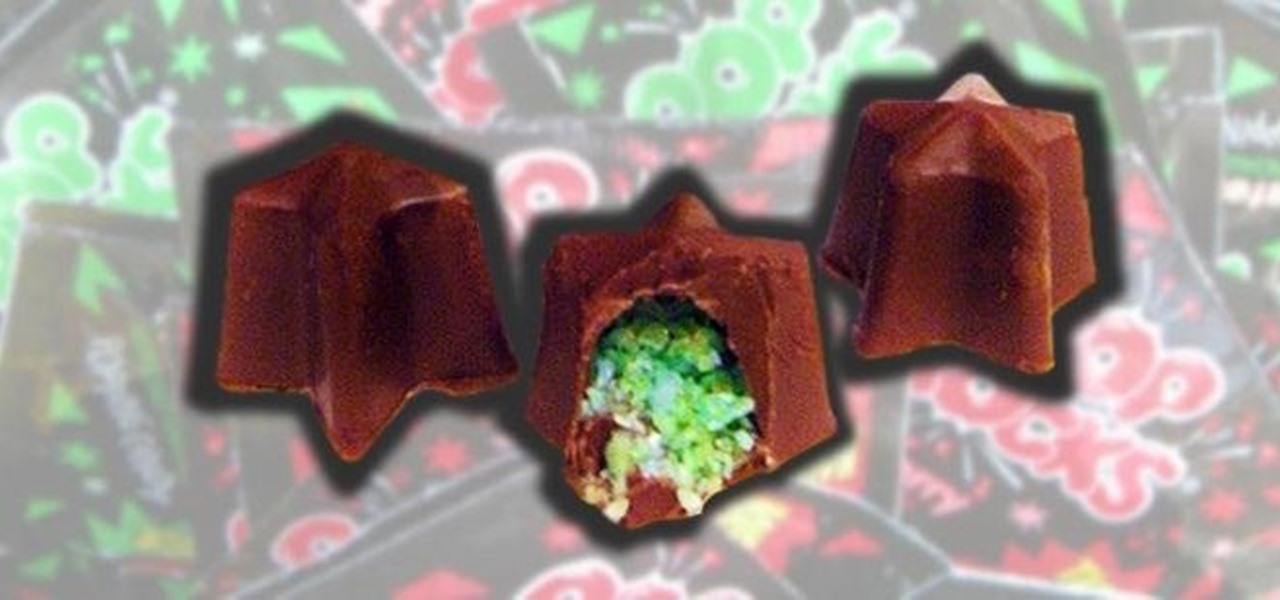
If there's anything I've ascertained from all my candy-eating, it's that Pop Rocks are singularly the most awesome candy ever. The carbon dioxide gas that's mixed with the hard sugar forms a load of tiny, 600-psi bubbles, which vigorously release when they melt in your mouth.
Every so often, a big site will make a change to its terms of service that's not so great for its users—without even informing them—and they (understandably) get really pissed off. Recent examples are Facebook's and Instagram's changes, which resulted in user backlash.

At night, it can be pretty difficult to see what's inside drawers and cabinets, unless you have night vision or something.