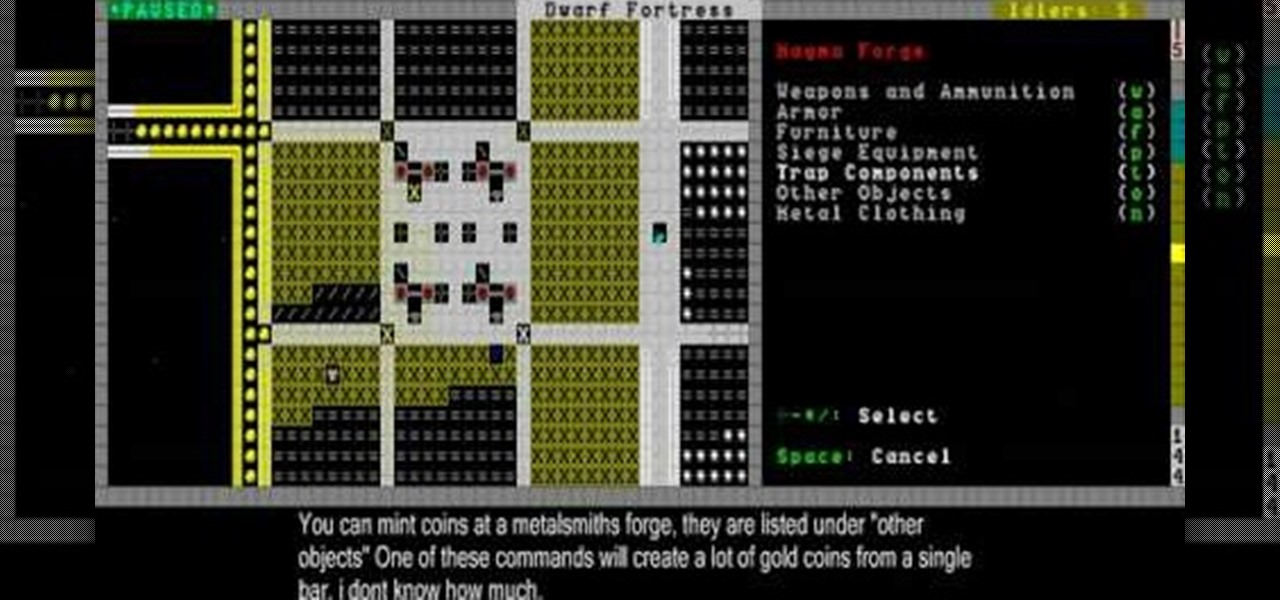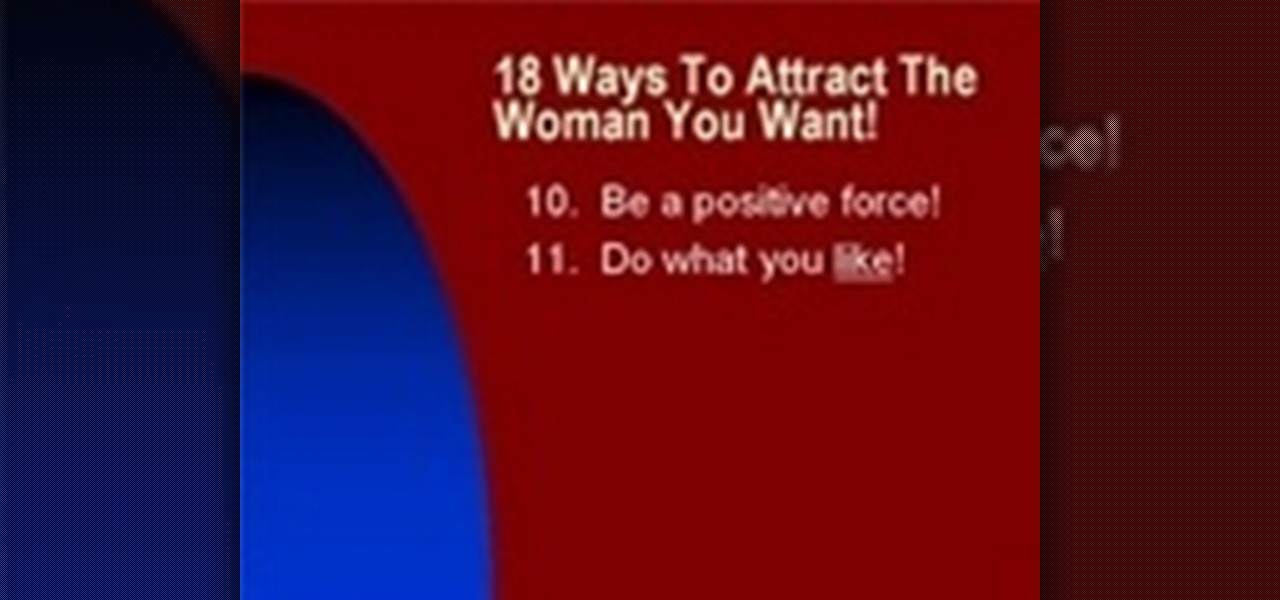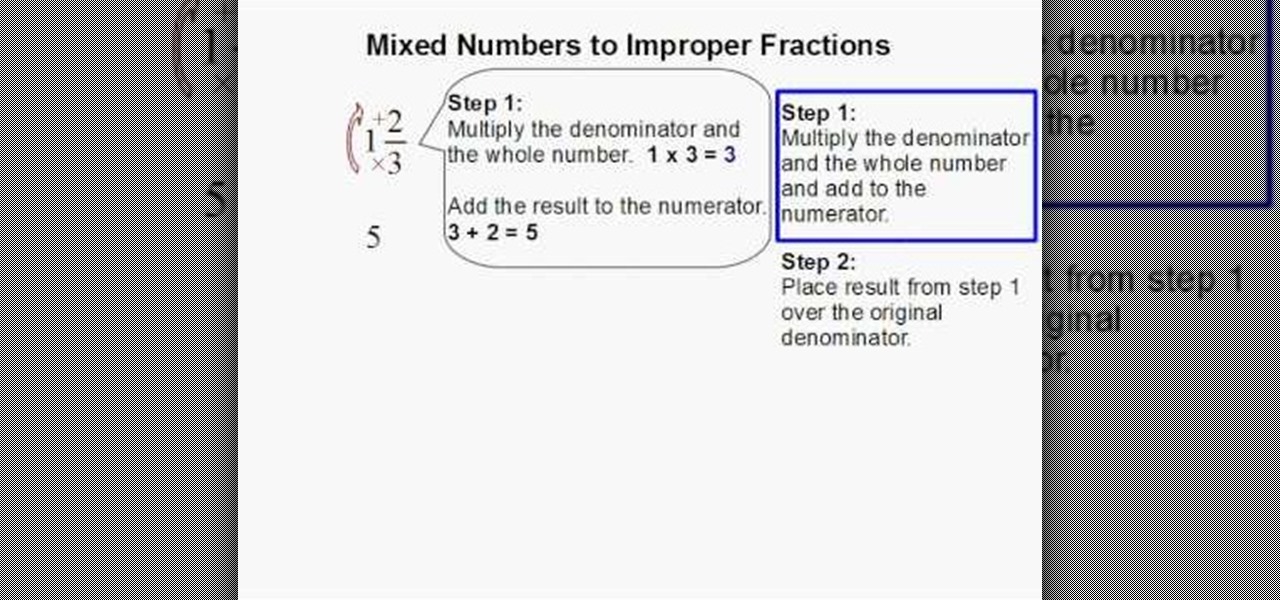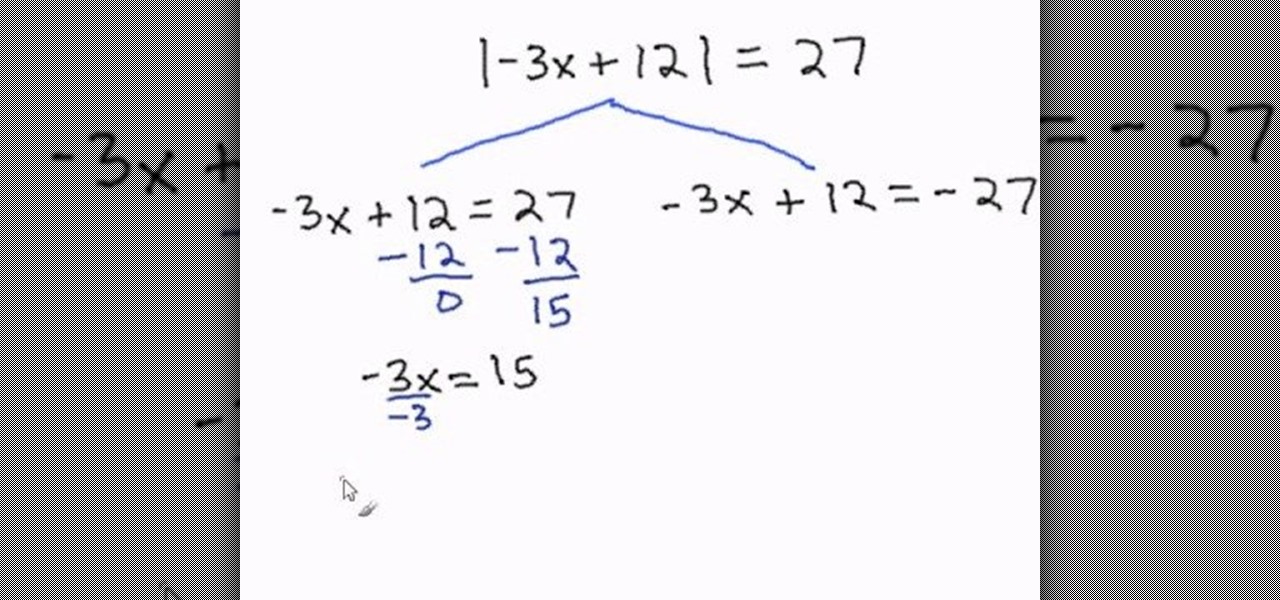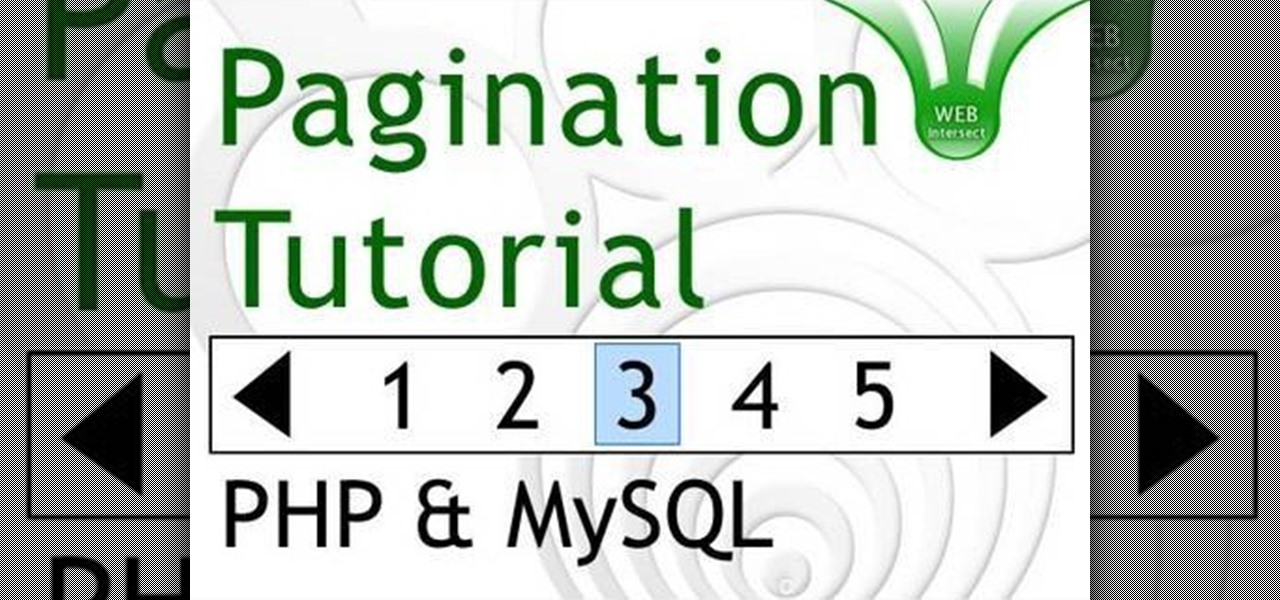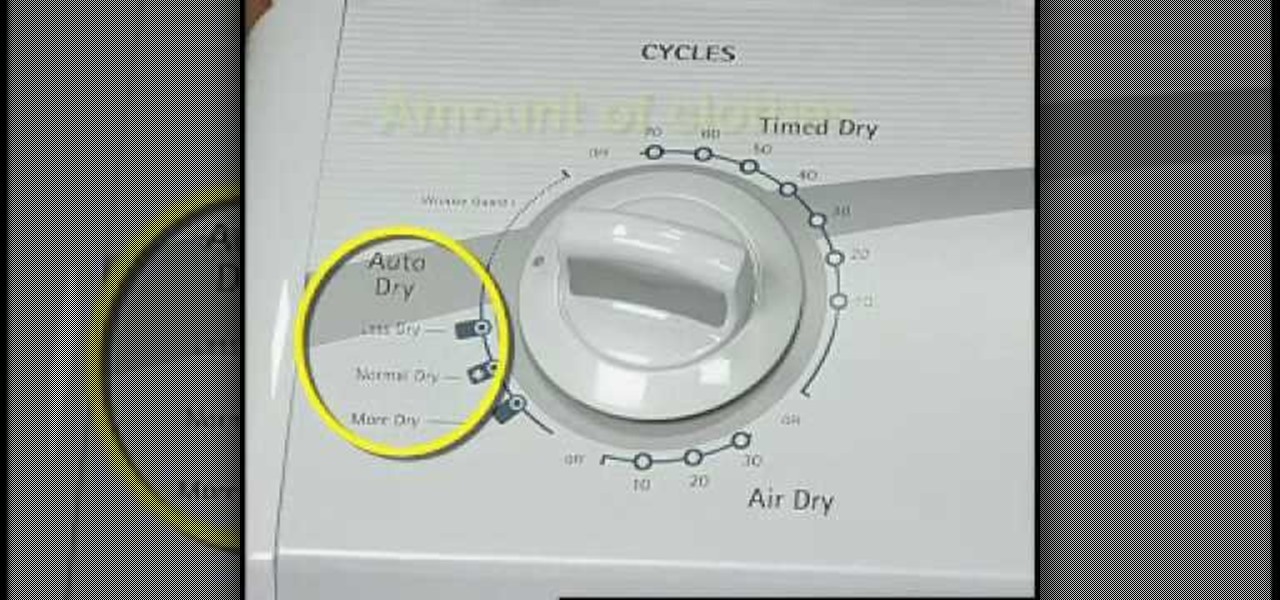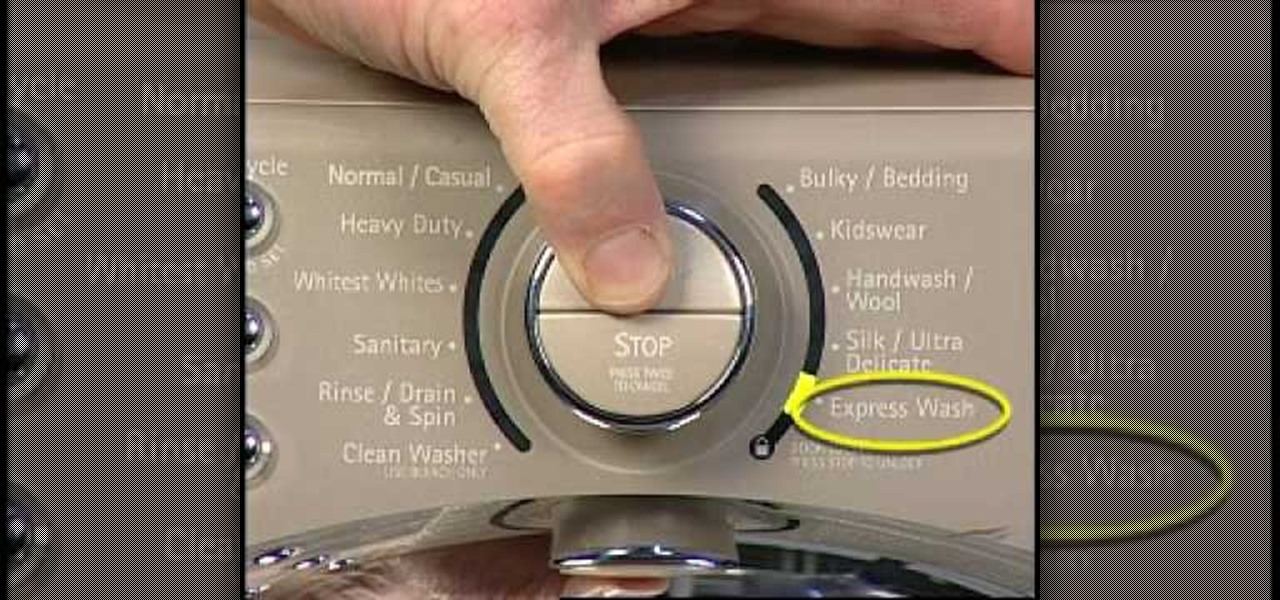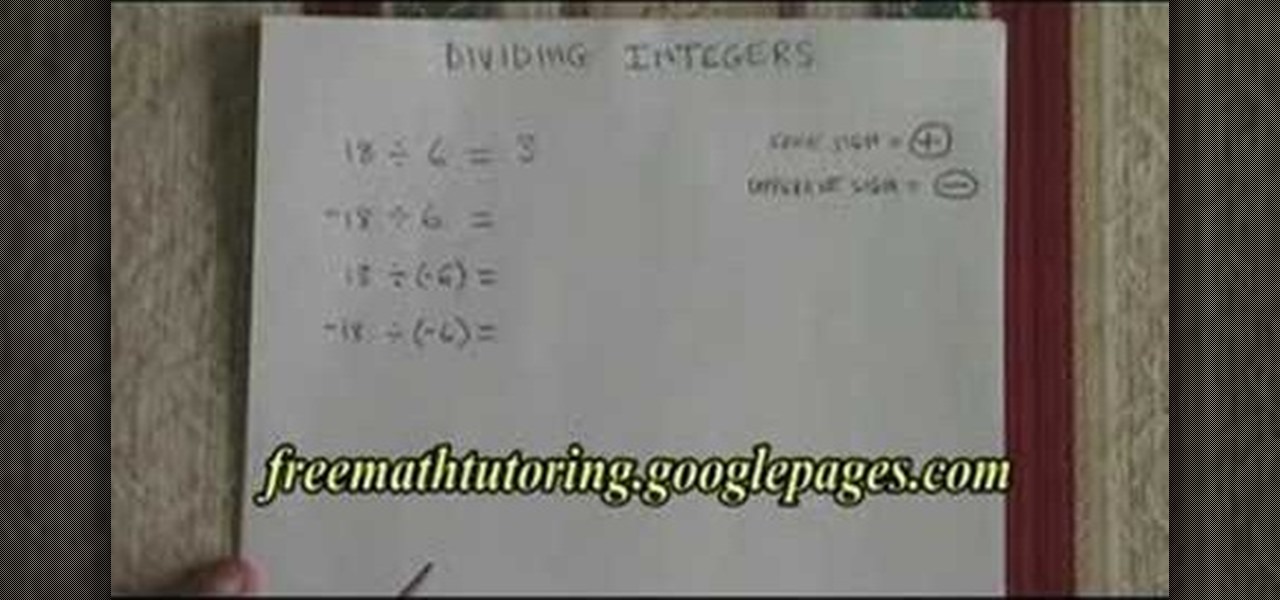Taking photos in the dark or in low-light settings can be tricky. Just using your normal flash can make your subject look washed out, but not using it can result in a totally dark photo with no subject at all.

If you're looking for a curly hairstyle that doesn't use traditional hair rollers, then twist-flex rods is your solution. Flexi-rod curlers allow you to achieve different types of curls, like spiral curls and loose curls, depending on the size of the twistable, flexible rods. This takes some work, but the results are amazing!
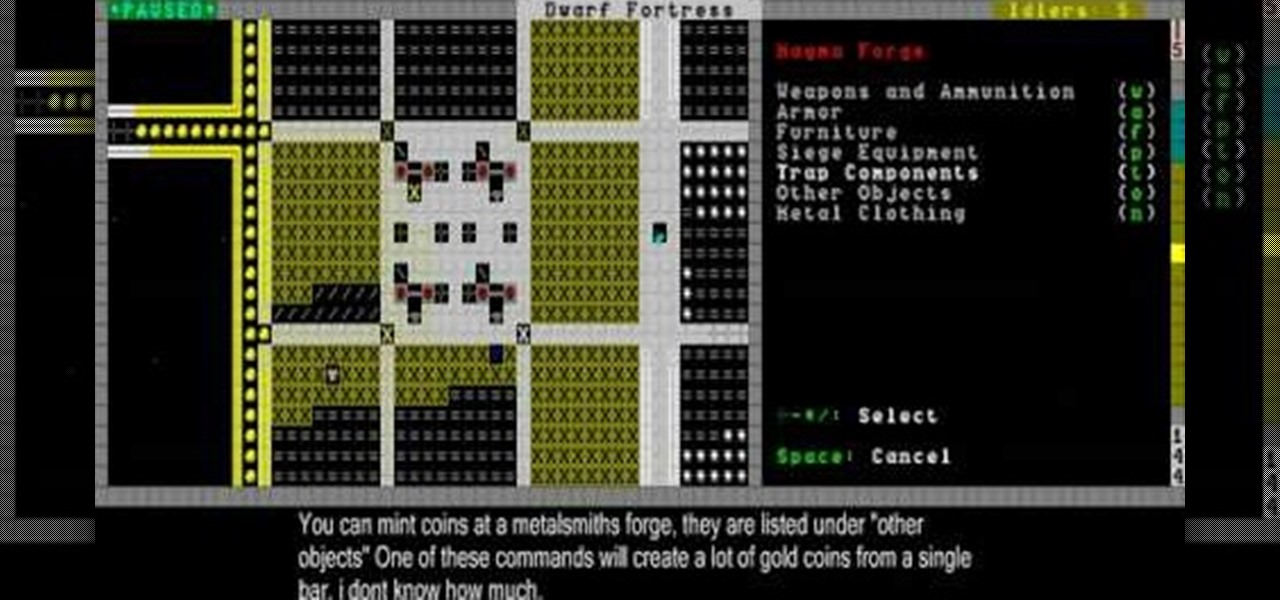
In this video you will see the results of the creator's preivous attempts to use a cave-in to trap demons in their peculiar chamber, then learn how the Justice and Economy systems work in Dwarf Fortress.

Google is the biggest and best search engine on Earth, and if you are a webmaster and want your website to be a big success it would really behoove you to know as much about how it works as possible. The Google Webmasters series of videos and website were created to teach webmasters, SEO professionals, and others how Google works by answering their questions and giving them insights into how they can best integrate and utilize Google's functionality to improve their business. This video will ...

Google is the biggest and best search engine on Earth, and if you are a webmaster and want your website to be a big success it would really behoove you to know as much about how it works as possible. The Google Webmasters series of videos and website were created to teach webmasters, SEO professionals, and others how Google works by answering their questions and giving them insights into how they can best integrate and utilize Google's functionality to improve their business. This video will ...
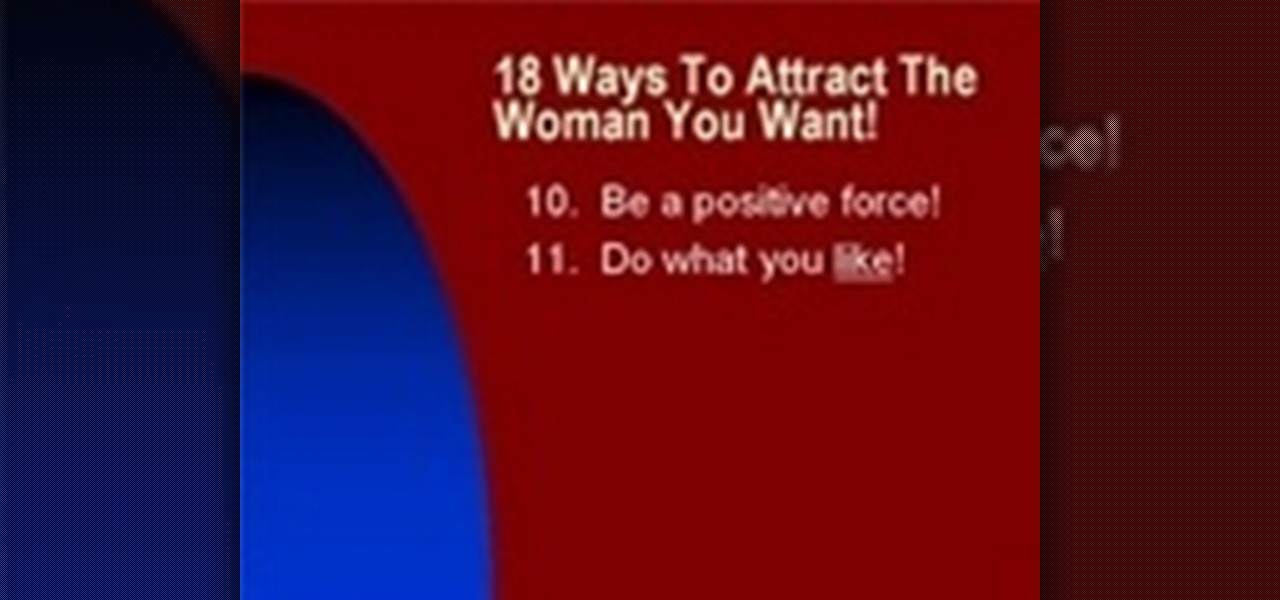
In this video, we learn how to attract women by knowing what they want. First, you have to know what you want, not what you don't want. Next, pay attention and be interested in people. Also, listen to people, this will help you learn more about the people around you. You should also know what your talent is, so you can create conversations with people and have something to discuss. You need to take action, get out and meet new people! Be complimentary to women, as well as sincere, which will ...

There are a lot of videos out there that offer instructions for creating all sorts of fake wounds. Most of them, however, focus on cuts and gashes rather than that other devious and action-packed type of wound: the burn. This three-part video features detailed instructions for making a burn wound on your face or other body part using makeup and other household products. Now your characters get lit on fire and you can render the results accurately.

Monitoring your blood glucose level is absolutely essential to your health if you suffer from diabetes. You need to keep track of your blood sugar or you could be in danger. This video tutorial will show you the proper way to use a blood glucose meter and give you helpful tips on getting the most out of them.

Much easier and cleaner than carving a jack-o-lantern from a real pumpkin, this video shows how to create an origami pumpkin and decorate it as a jack-o-lantern. Each step is clearly showing as it is orally articulated. The pace of the instructions is slow so views will have the ability to watch and do at the same time. When all the folds are completed, an origami pumpkin is the final result. Some ideas are given about how to decorate it so the origami pumpkin can be used as a jack-o-lantern ...

A side bang finds that perfect balance between function - it keeps the hair out of your face - and aesthetic value. Unlike a ponytail, which is sassy and cute but a wee bit too plain, a side braid adds feminine flair to your hairstyle.

In this tutorial, we learn how to make whipped body butter. Making your own body butter can save you a lot of money versus paying for it at the store, and you can completely customize it! First, you will need to heat up generic body butter that has no smell to it. You will heat this up with some water and oils that have your favorite scent to them. Heat this over low heat in a glass container to prevent it from burning. Then, you will add in any colors that you would like to make it look diff...

Fishtail braids are really not much different from your typical braids, only that they trail off from being thick at the top to very thin and delicate on the bottom (yes, like a fish tail). But this one feature is what makes them infinitely more elegant and romantic than the typical braids we wore in 5th grade.

In this tutorial, we learn how to create interactive shortcuts in Gmail:Greasemonkey. Start off by searching for "Greasemonkey", then click on the very first result. Click to install this, then once you have it you need to restart Firefox. Now, on the bottom of the screen you will see a little monkey icon. After this, type in "Greasemonkey scripts" into Google, then search for "modified Gmail macros" and install this. After this is installed correctly, go to your Gmail account. First, type in...

Creating cool background for videos is just one of the many awesome things that you can do using Adobe After Effects to do your effects editing. This three-part video will teach you how to create animated backgrounds and add additional text with flare. The results look very cool, as will your video after your apply these lessons.

In this how to video, you will learn how to create a film look to your videos in Final Cut Pro. This effect will create a light and warm tone to the clip. First, take the original clip and copy and paste it. Grab it and place it on top of the original clip. Next, make sure that the top clip is selected and click modify, composite mode, and add. This will bring up the highlights in the video. Go to effects, video filters, and Gaussian blur. Go to the settings increase the radius of the blur. Y...

This video demonstrates how to create collapsible and expandable cell ranges in Excel. The first thing that you will have to is to prepare your Excel worksheet that contains the data which you need to be expandable and collapsible. On the first cell under your Running Total column, type in the function, "=SUM". Select the Sales cell corresponding to that cell then type in Shift+Colon. Click on the first value and hit the F4 key to lock your row reference. The result will automatically show. Y...

In this how-to video of Beauty & Style, Lauren (a.k.a QueenofBlendingMUA) shows us how to create an understated eyeshadow look. Using mostly neutral tones, Lauren shows you even how to make your eyebrows and what's better to use for your lips along with this eyeshadow.

This video tutorial show you how to make your own functional green screen to create special effects. If you try to isolate a subject on a film with a dynamic background there is a good chance to loose parts of the subjects during the process. By using a monochromatic background this can be prevented. For this you'll need large foam boards, bright green paint and a roller made for smooth surfaces. Spray painting doesn't work and results in a blotchy finish. Paint the boards evenly with the gre...

In this video tutorial, viewers learn how to create the Orton glow effect using Adobe Photoshop. The Orton glow effect is achieved by combining a sharp image with a duplicate that is deliberately blurred or softened. The overall result is often characterized as a dreamscape, diffusion, or softening glow. It is an effect used for landscapes and portraits. This video provides voice narration and step-by-step instructions for viewers to easily understand and follow along. This video will benefit...

Learn the right way of tying 3 handy fishing knots by watching this video. The first knot shown is the 'Clinch Knot'. One end of the fishing line is passed through the eye of the fishing hook. This end is pulled and wound around the main line about 6 to 8 times. Thereafter, the free end of the line is passed through the small loop formed at the beginning of the winding process. The winds are gently pushed to tighten the knot. The free end is then tucked in to complete the clinch knot. The nex...

Beechbum06 will take you through the process of creating your own Indian bridal inspired makeup. This short instructional video will take you step by step to making yourself look like an extravagant Indian bride. She shows you what type of eye makeup to apply and how to apply it. Just follow along with this video and your end result will be as beautiful as hers. This elegant and subtle look will look amazing on an important date so watch this video and learn how to make yourself look like and...

This is a very informative video on creating multiple layers and short cuts on how to edit the already made layers to match your preferences.

It's time to discover how fun art and drawing is! Learn how to draw the anime and manga character Yu-Gi-Oh!. Drawing is a way of creating and expressing ourselves, and therefore the result is always beautiful.

This how-to video from makeup master Judy demonstrates a pretty bridal look inspired by Carried Underwood. She used mostly MAC cosmetics, specifically URBAN DECAY primer potion, MAC "girl friendly" paint pot, MAC "shore leave" E/S, MAC "cork" E/S, MAC "handwritten" E/S, MAC "rice paper" E/S, LOREAL intense liner, REVLON "frilly white" colorstay pencil eyeliner, RIMMEL waterproof mascara, FACEFRONT COSMETICS survival paint primer, MAC "handwritten" E/S, BEAUTIQUE "natural" lip liner, MAC "2N" ...

For example consider 1 and 2/3. In this mixed fraction 1 is the whole number and 2/3 is the fraction. You simply have to multiply the denominator with the whole number and add the numerator to the resulting answer. Consider the fraction 1 and 2/3.All you have to do is multiply the whole number 1 with the denominator 3 which is step one and gives you 3 as a result and then add 2 the numerator to the result of step one that is add 2 with 3 and it will give you 5. Then just take the end answer a...

This educational math video describes the steps necessary to solve an equation involving absolute values. "Absolute value" refers to the magnitude of a quantity and is always expressed as a positive number. You can think of absolute value as the distance a number would be from zero if plotted on a number line. Positive 17 and negative 17 both have the same absolute value because both are 17 units from zero on a number line. Because of this, all absolute value problems have two answers, one wh...

This is a great video that breaks down the different types of microphones available and how you can use them to get different results or resolve different problems. If you use the right microphone, your videos will come out that much better.

With group chats, arguments tend to devolve from a dispute between two people to a giant debate amongst all members. But before things get out of control, Telegram has a feature that can help.

After closing its 2017 financial books on a high note, Snap, Inc. is planning to ride the momentum of its augmented reality products into the new year. That's the main takeaway following the company's 2017 earnings conference call, which was held on Tuesday.

If you want to know the most up-to-date news on a trending topic, Twitter can be a great place to look since people generally tweet about things as they happen. It used to be easy to find Twitter results in Google Search, but after their deal expired last year, tweets are no longer included in search results.

Pixel Perfect is the "perfect" show to help you with your Photoshop skills. Be amazed and learn as master digital artist Bert Monroy takes a stylus and a digital pad and treats it as Monet and Picasso do with oil and canvas. Learn the tips and tricks you need to whip those digital pictures into shape with Adobe Photoshop and Illustrator. In this episode, Ben shows you how to create flooring in Photoshop.

This 5 part tutorial goes through the right steps to use when sculpting a creature or character in Zbrush. If you do things in the right order, it will be easier and create a better result. First, establish a workable base mesh, then make your bust, then part three is to create realistic eyes, part four covers choosing a base material to start painting on and lastly, creating the teeth and finishing up.

Google's search engine has been revamped so search results are brought to you instantly. Now, with the new Chrome 9 browser, it is possible to activate Google Instant so that the same search results are brought to you instantly in the browser bar itself.

In this Googler's guide from the folks at Mahalo, we learn how to limit search results to a particular national domain like .co.uk or .ru. For all of the relevant details, and to get started using this handy Google hack yourself, watch this video tutorial.

In this tutorial, you'll learn how to use special search parameters like "site:" to improve the quality and specificity of your Google search results. For more information, and to get started using these handy search tricks yourself, watch this hacker's how-to from CNET.

In this clip, you'll learn how to use pagination—that is, to view the results of a MySQL query over multiple pages. Whether you're new to the PHP: Hypertext Preprocessor scripting language or are a seasoned web developer merely looking to improve your chops, you're sure to find benefit in this free video programming lesson. For more information, including detailed, step-by-step instructions, take a look

Like most appliances in your home, if used properly, they can bring great results that will make things taste, look, or feel much better than before. A dryer is one of those appliances that if used correctly can result in bright clothes that are nice and warm.

If your clothes are coming out stained after they've just been washed, it may be a problem with your detergent. There are also other areas that may be the culprit for resulting in dirty clothes. It's an easy fix and will result in your clothes looking washed and not dirty.

You may not have realized it, but picking the right cookware for your cooktop can be a big help. Not only can it result in things being cooked faster, but it will also result in less damage for your tools.

This short video shows basic math integer division. It shows examples of how dividing a positive integer with another positive integer will yield a positive result, whereas diving a negative integer with a positive integer will yield a negative result. This exemplifies the fact that when the signs are different in division, the result will always be negative. This video can definitely help young math students get a better grip of basic integer division and thus have a stronger footing from wh...