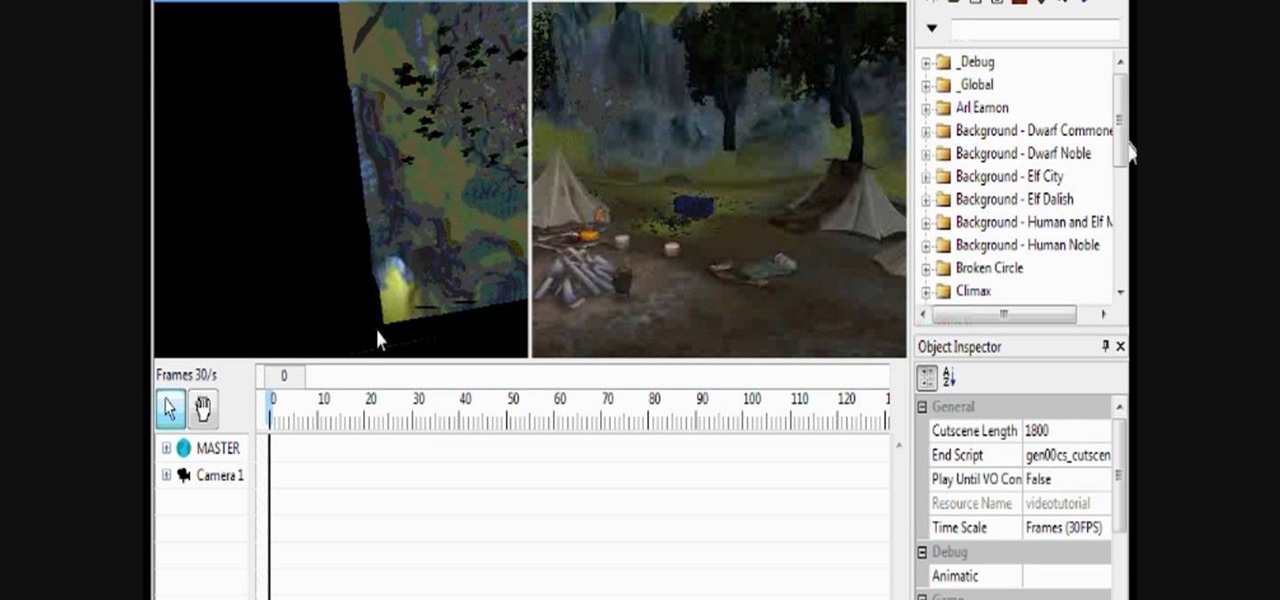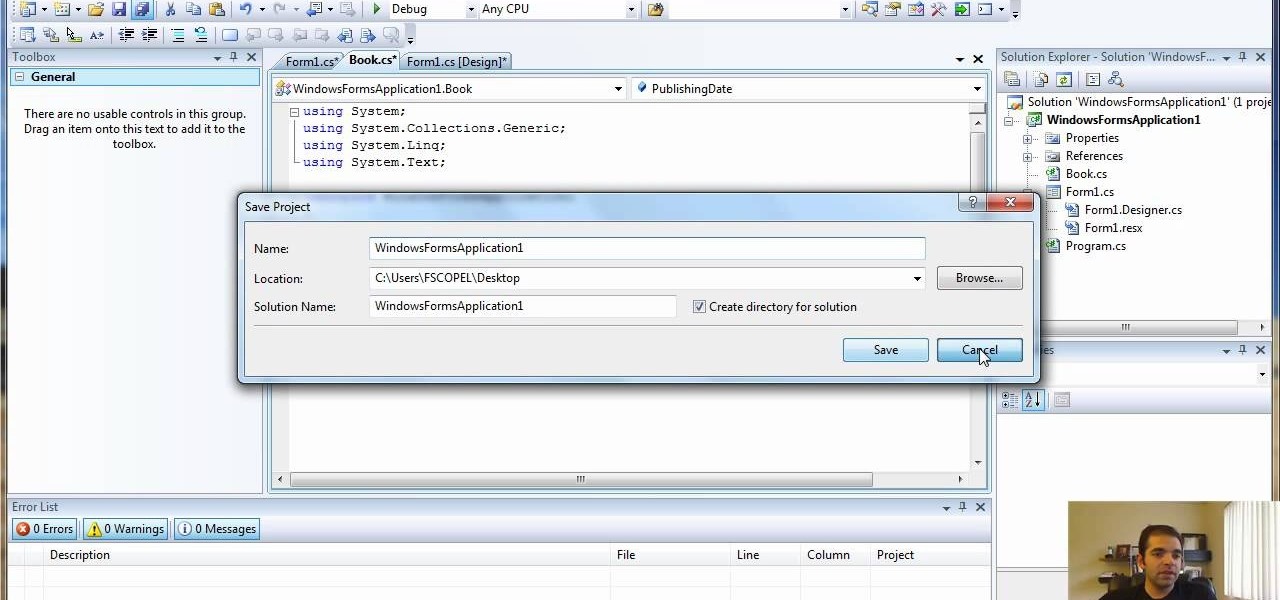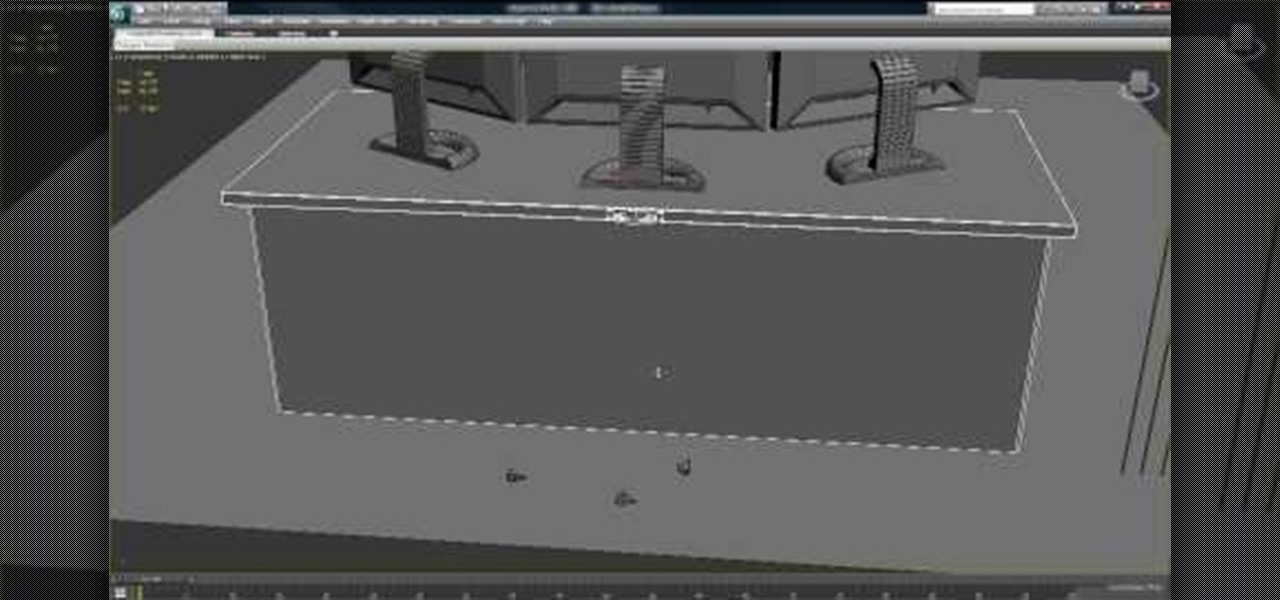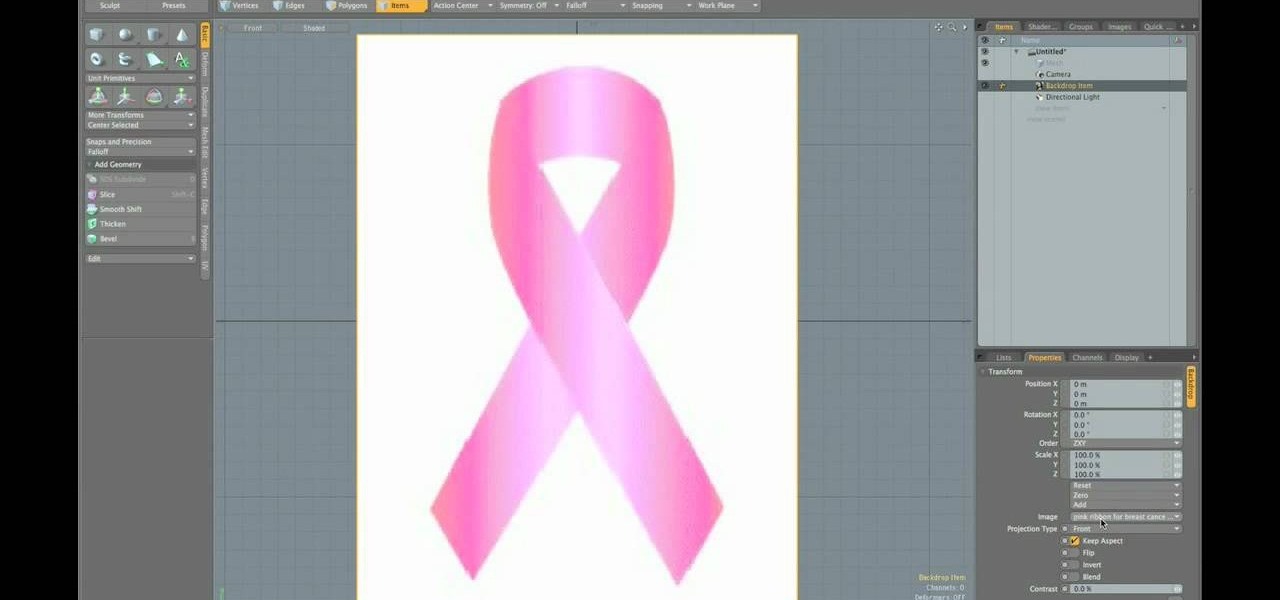Pandora is a fantastic website that will let you listen to music for free. One of the greatest features of the music service is the ability to create your own station so you can listen to your favorite songs and even discover music you'll like. This segment will walk you through the process of creating a Pandora station.

Every day we pass bridges, whether it's a foot bridge, a highway overpass, a span over water, or a viaduct over a valley. We pass on these structures without even thinking of the engineering genius that went into their design and construction, let alone the science behind their strength.

Now, instead of leaving Post-It notes on a monitor screen, you can create virtual Post-It notes in Adobe Photoshop! This is a quick tutorial for the intermediate to advanced user of Photoshop, showing you how to create a square, yellow graphic that looks strikingly like the Post-It notes you can find at office supply stores! Add to your website, incorporate in PowerPoint presentations, or use wherever you see a need for a virtual sticky note!

The key to being able to animate realistic smoke or dust is being able to master the particle texture rate technique in Maya. Once you have gotten this down, you can create any sort of particle effect, such as sand or bubbles in addition to smoke and dust. This three part tutorial series goes in depth into the subtleties of Maya, showing you how to get the most out of working with particles to lend an extra layer of realism to your project.

If you've seen the new Disney movie "Tron," then you know that black and white is a beautifully futuristic, if stark, combination that works well for creating a visual masterpiece. The same thing goes with nail looks.

Love the look of animated 35mm film? It can be tricky to really replicate this effect, but it's nevertheless possible. This tutorial shows you how to use Adobe After Effects to create your own clip of 3-D animated film footage.

Want to create your own time lapse video, but you don't have the right equipment? You can use Adobe After Effects to fill in the gaps. This is a quick and easy tutorial showing you how to use this program to create your own time lapse video.

Why style only one bun when you can do three? Check out this video for an interesting, novel way to create a bun that's very elegant. Instead of one bun, you'll learn how to create a circular round of three buns that flows together to look like one multidimensional bun.

In this video, we learn how to create a realistic looking cinema style head shot. First, you will need a cheap toy gun, colored wax, and fake blood to create this. Now, you will need to get some footage of the shooter shooting the gun and flinging fake blood in the persons fake as they shoot. Then, take shots of the other person being taken back by the bullet coming at them. After you get several of these shots, apply the makeup to create a fake gun shot and then mesh all of these together to...

You can create a free website using HTML. HTML is hyper text mark up language. Create a folder "my webpage" with all of the images and information for the webpage. Use notepad to write the HTML for the website. Notepad plus is the best which can be found on Sourceforge. Open the browser and the notepad and begin to construct. These codes will help in the creation of the page: <html> opens instructions </html> closes instructions. These are called tags. One opens the commands or instructions a...

In this tutorial, we learn how to create a realistic, severe burn using cinema makeup. You will need to start out with unflavored gelatin made to be placed on the skin to create texture and a glossy look for blood. Start by applying the gelatin to the face with a flat wood stick for makeup. Apply in strokes so you have a textured look, not just smooth. Give this time to cool and set, then apply different colors of makeup onto the gelatin with a brush. Use browns, purples, and reds to create a...

Create a Star Trek-themed Facebook application! This tutorial shows you how to make a simple Flash application with a Klingon theme. You're walked through all the steps using Flash Builder in Adobe Flash CS5 to create the Hello World application for Klingon Facebook users.

Code your Flash-based website so that your content can remain the same, no matter if visitors are viewing your site on a computer screen, smartphone display or even a high-definition TV. This tutorial shows how you can code your fluid website to achieve the true fit effect.

Credit blocks appear at the bottom of nearly every mainstream movie poster (and even some indie films). This tutorial shows you how to create your own Hollywood-style credit block, from font to formatting, and shows you several different looks you can use.

Create your own effect of a light box in Adobe Photoshop. This is an exceptionally detailed tutorial which shows you how to start from scratch (not a photograph) and create the light box effect you can use to replicate the look of neon lights.

Halo: Reach has gotten a completely revamped version of the Forge where you can truly let your imagination run wild! If you miss the old Invasion game types and want to make your own, this video will show you how! In this video you will learn how to create objectives, set up spawn points and many other options to create the perfect Invasion game for you and your friends!

When Bioware anounced the Dragon Age: Origins toolset, they mentioned a lot about being able to recreate your own battles and create your own cut scenes! Well, after opening the toolset you will notice that there is an option to making cutscenes! But if it's a little overwhelming for you, let this video be your savior! In this video you will learn how to make a complete cut scene from start to finish.

The bride should hands down be the most beautiful and breathtaking woman at her wedding. That's a lot of pressure to look good (it's been proven that approximately 40% of brides diet and exercise more before their wedding), but if you're already putting in so much effort toning up your body, make your life a little easier in the makeup arena by checking out this video.

In this clip, you'll learn how to create and work with multiple calendars when using Outlook 2010. Whether you're new to Microsoft's popular email and scheduling application or a seasoned MS Office professional just looking to better acquaint yourself with the Outlook 2010 workflow, you're sure to be well served by this video tutorial. For more information, and to get started creating and juggling separate calendars yourself, watch this free video guide.

In this clip, you'll learn how to create text along a specified path when creating logos or headers within Adobe Photoshop CS5. Whether you're new to Adobe's popular raster graphics editor or a seasoned designer looking to better acquaint yourself with the new features and functions of the latest iteration of the application, you're sure to benefit from this free software tutorial. For more information, and to get started creating your own contour-hugging text, watch this video guide.

In this amazing, live tutorial (recorded obviously) Nick goes into great detail creating fake 3D text through creating multiple layers (without a script), as well as other great methods! This was a great video and even goes through some minor problems that you'll face when doing this and what you can do to fix those problems.

Have you ever wondered how to create that 'whoosh' effect, created by including a set of thin, glowing parallel lines? This tutorial shows you precisely how to use anchor points and blending tools to create this 'light rib' effect.

In this video tutorial, you're going to jump into the world of C# programming and learn how to create a class. You'll need Microsoft Visual Studio and some C# knowledge. You'll also learn how to create objects and add a member to the class you made.

If you're not sure about creating reports in Visual Studio, this two-part video will cover the entire process. This assumes that you already know a few things in Microsoft Visual Studio and the C# programming language. So, if you're not a beginner and still need help to create reports from data in the SQL Server, this is how you do it. Also, learn a quick and easy way to pass parameters to reports in C#.

Starcraft 2, like it's predecessor before it, has a very robust level editor that allows you, the DIY modder, to create nearly any scenario within the bounds of the Starcraft 2 engine that you could imagine. We have compiled videos on how to do all sorts of fun things with it, from making RPG's and Tower Defense games to just making you dream Starcraft 2 level. This video will teach you how to create a WoW-like camera and control scheme in the SC2 editor, allowing for WASD control of your uni...

Starcraft 2, like it's predecessor before it, has a very robust level editor that allows you, the DIY modder, to create nearly any scenario within the bounds of the Starcraft 2 engine that you could imagine. We have compiled videos on how to do all sorts of fun things with it, from making RPG's and Tower Defense games to just making you dream Starcraft 2 level. This video will teach you the basics of using the Starcraft 2 Editor (current as of patch 13). It will teach you how to use the terra...

In this tutorial, we learn how to create lily petals. First, cut out a petal and then insert a small wire half way down into the petal. Ease it through so you don't damage the fondant. This can go into the center of the main lily flower. Use corn flower if it's stick. Press it into the molding for the lily petal, and then curl the edges out so it looks like a realistic petal. After this, let it dry, then color it with an ivory shimmer. After this, paint it with green food paint and any other ...

In this tutorial, we learn how to create a website with external CSS and HTML. Start off by managing your site like usual, then create a new HTML document and new CSS document. Now, name both of these to what you would like, then link them both together by linking the CSS in your HTML document. Now, make a container div, which is what will center your main document. Change your different settings so your div will be exactly how you want it to be. Next, make a banner for your page and set the ...

Very few effects can be considered standard in After Effects, many are unique creations made by combining After Effects many tools. This video will show you how to create one such effect, an audio particle spray that will looks very cool in either titles or ending credits for a film. It is pretty easy to make and looks very, very cool.

AJAX (Asyncronous Java and XML) is one of the most important parts of web design, allowing web designers to create much more dyanmic and interactive websites then they could in the past. This video for beginners will show you how to get started using AJAX with jQuery, an easy-to-use but powerful Javascript library, to make websites. It won't walk you all the way through creating a website, but is a good place to get started.

Creating wires, cords, and other rope-like objects in 3D Studio MAX can be tough, as they are oddly proportioned and often oddly positioned. This two-part video will show you how to model such objects in 3DS MAX. Now you can model yourself sitting at the computer modeling with all of your desk's many cords accurately depicted.

Not TOO many Western people want to see the United States nuked into the stone age. Some do, but not too many. Now you can simulate the effect on your computer! This video will show you how to use After Effects to simulate the effect of a nuclear blast or other major explosive catastrophe on a map of the US in 2D. This effect is used in many video games and movies, so master it yourself and we promise that you'll find cause to use it again at some point.

See how to create a simple model of an American football wheen working in Cinema 4D. Whether you're new to MAXON's popular 3D modeling application or are just looking to get better acquainted with Cinema 4D and its various features and functions, you're sure to enjoy this free video software tutorial. For more information, and to get started creating and rendering your own 3D mushrooms, watch this 3D modeler's guide.

Thankfully for sewing and embroidery beginners, the ladder stitch is one little animal that is completely guileless and straight to the point. Composed of vertical rows of neat horizontal stripes, the ladder stitch creates - you guessed it - a ladder shape.

In this short Cinema C4D tutorial, you'll see how to create a space cat character using low-poly modeling and HyperNURBs. Whether you're new to MAXON's popular 3D modeling application or are just looking to get better acquainted with Cinema 4D and its various features and functions, you're sure to enjoy this free video software tutorial. For more information, and to get started creating and rendering your own low-poly Space Cat, watch this 3D modeler's guide.

In this tutorial, you'll see how to create a simple animation scene using Motion Dynamics and assigning a Rigid Body tag. Whether you're new to MAXON's popular 3D modeling application or are just looking to get better acquainted with Cinema 4D and its various features and functions, you're sure to enjoy this free video software tutorial. For more information, and to get started creating your own simple animations, watch this 3D modeler's guide.

Did you know you can create your own brushes on Photoshop? You're probably already overwhelmed by the variety of brushes, brush diameters, and other various picture settings that Photoshop offers, but if you're a professional artist or graphic designer it's sometimes necessary to create your own brush for a project.

Creating good UVs with Maya can be tough, and get tougher depending on what type of object you are trying to unwrap. This short video tutorial covers how to create accurate UVs for long objects like rope or, in this case, shoelaces. This is a simple technique, but one that should enable you to model much more smoothly and accurately in the future, especially if you often find yourself creating 3D models of shoes.

Breast cancer is one of the most deadly and tragic diseases afflicting women today. If you are interested in spreading breast cancer awareness and also in 3D modeling, then this video is a must-watch. It will teach you how to create a 3D model of the pink ribbon synonymous with breast cancer awareness, which you can then use on your website or in any other digital locale you wish.

In this video tutorial, viewers learn how to create a Face-book badge for a website or blog. Begin by going to your Face-book profile. Scroll down the page and click on Create a Profile Badge. Then click on Create Badge and select the layout, format and information that you want to display on your page. Once your finished, click on Save. Now copy the given HTML code and paste it onto your website or blog. This video will benefit those viewers who use Face-book and would like to learn how to e...