
How To: Create a nearly invisible man in After Effects
Learn how to create a nearly invisible man, using the displacement effect and more in After Effects! This software tutorial shows you how to create a great disappearing effect in After Effects.


Learn how to create a nearly invisible man, using the displacement effect and more in After Effects! This software tutorial shows you how to create a great disappearing effect in After Effects.
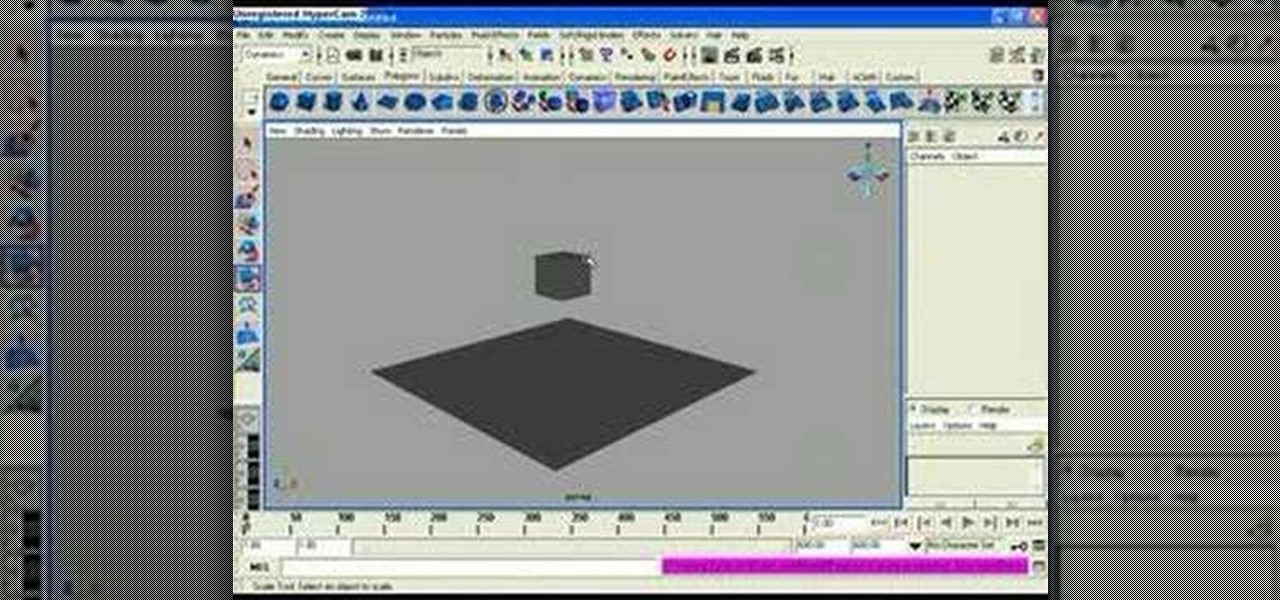
In this tutorial your learn how to
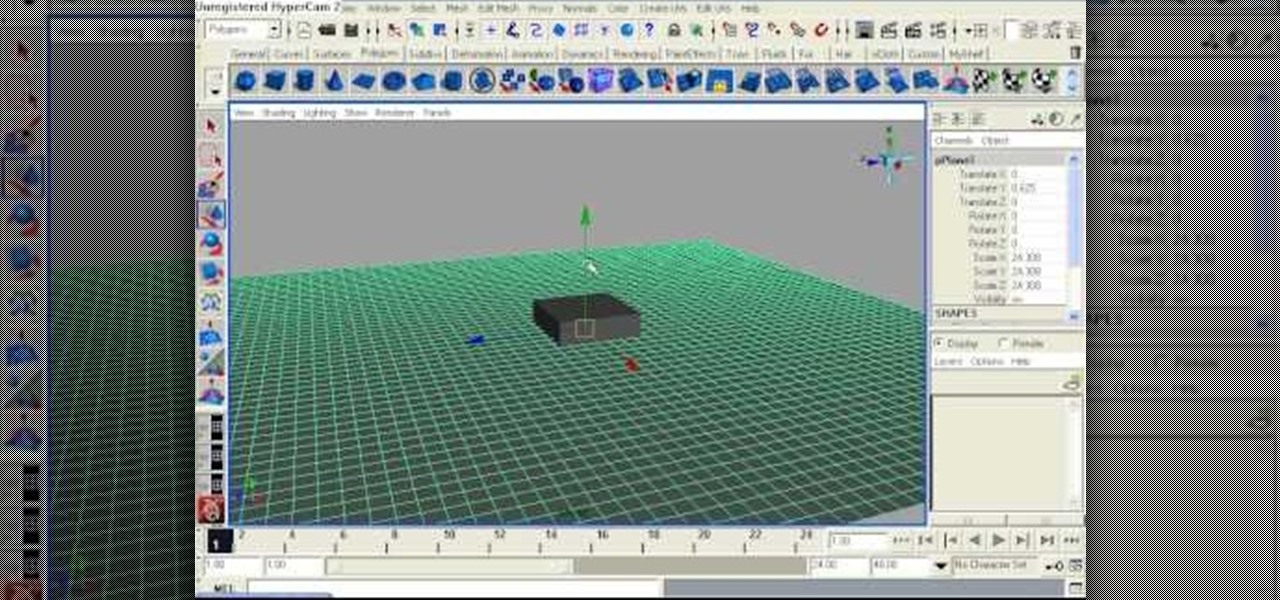
In this tutorial you will learn how to create a pretty decent looking water shader in Maya without many nodes. Water materials are a great and fast way to get around creating real 3D water effects so watch this Maya tutorial and create your own water shader.

Learning to make jewelry is not complete until you know how to create wire wrapped jewelry. This jewelry how-to video demonstrates how to make a wire wrapped pendant. Watch and gather all the jewelry making tools to create beautiful wire wrapped pieces of jewelry.

This 3D design and animation tutorial for beginners using Autodesk Maya 8.5 software teaches users how to create basic objects.

This tutorial shows you how to create bubbles emitting from a point or object in Blender 3D. Perfect for any underwater scene you may want to create.
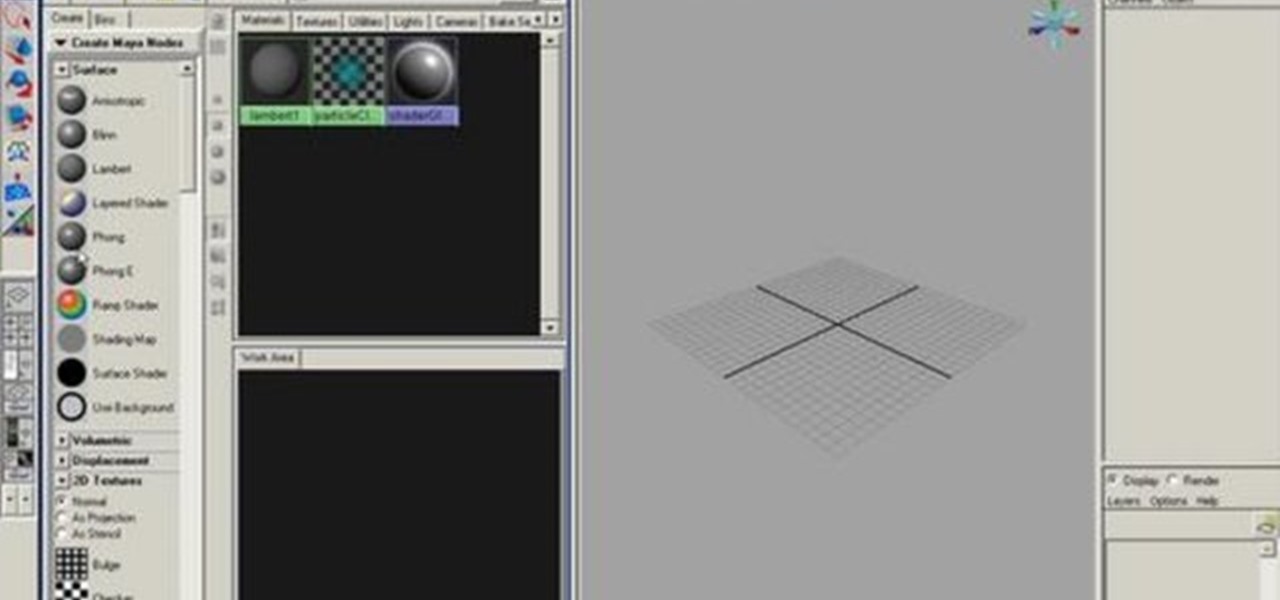
First off, a bit of explanation. The hypershade in Maya is a quick way to create and connect rendering nodes, which include textures, materials, lights, and special effects. Hypershade is one of the most important features in Maya to learn and master.

Check out this two-part video tutorial to see how to make a VB.Net timer program in Microsoft Visual Basic 2008 Express Edition.

Check out this eight-part VB.Net video tutorial to see how to create a program from the ground up using VB.Net in Microsoft Visual Basic 2008 Express Edition. You'll need Internet access for this task, like most other tasks. Start a new program and get watching. If you're new to VB.Net program development, than this is just the spot.

Improve you crocheting skills by creating granny motifs. This how to video is a crocheting tutorial that will show you how to create a five sided granny motif. Crochet several motifs, bind them together and create larger handmade projects.
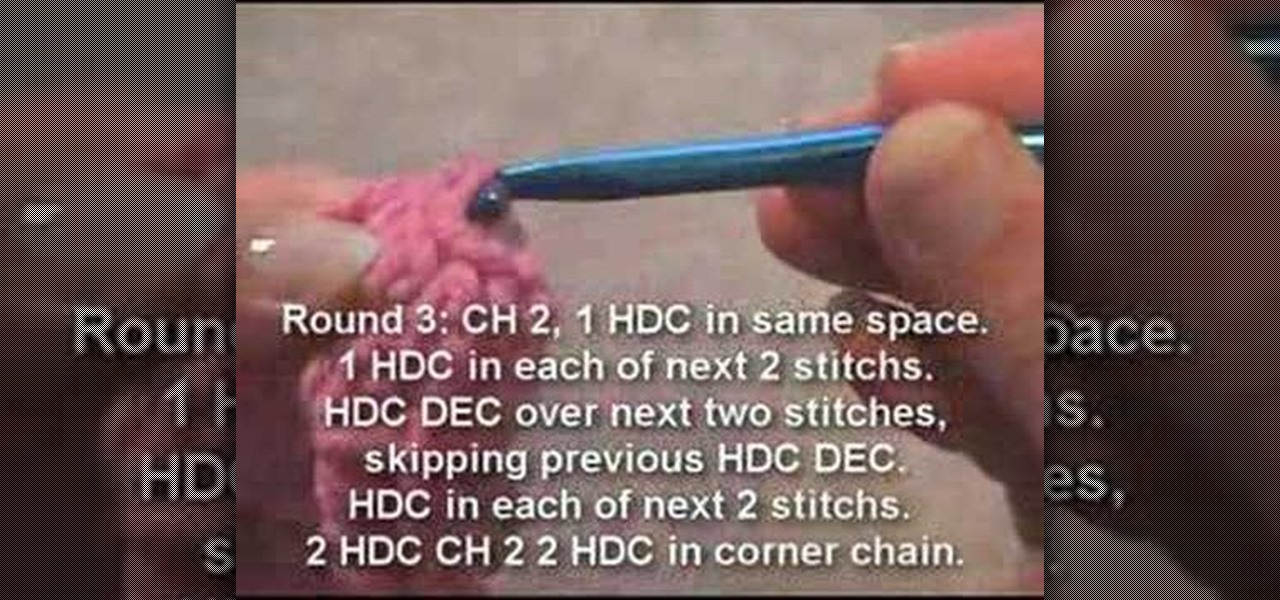
Improve you crocheting skills by creating fun shapes. This how to video is a crocheting tutorial that will show you how to create a large star with five points. Crochet several of them, bind them together and create larger handmade projects.

Improve you crocheting skills by creating granny motifs. This how to video is a crocheting tutorial that will show you how to create a six sided granny motif. Crochet several of them, bind them together and create larger handmade projects.

Improve you crocheting skills by creating granny motifs. This how to video is a crocheting tutorial that will show you how to create a three sided granny motif. Crochet several of them, bind them together and create larger handmade projects.

Improve you crocheting skills by creating solid motifs. This how to video is a crocheting tutorial that will show you how to create a five sided solid motif. Crochet several of them, bind them together and create larger handmade projects.

Improve you crocheting skills by creatively joining motifs with the slip stitch. This how to video is a crocheting tutorial that will show you how to create a "join as you go" motif utilizing the slip stitch. Crochet several motifs, bind them together with slip stitches and create larger handmade projects.

See how simple it is to create data-driven web sites using ASP.NET 2.0, Visual Web Developer 2005 Express Edition, and SQL Server 2005 Express Edition. Watch this video tutorial to learn how to create a database, add its data, and display that data on a web page.

In this video tutorial, Chris Pels will demonstrate how to create a custom user control in ASP.NET that can be used throughout a web site or across many web sites. Start out by learning the basics of creating a user control that will be used in multiple pages including validation, controlling formatting using style elements, and loading/saving data for the user interface elements. Throughout the video considerations for building user controls that can be easily maintained and used across mult...

This how to video shows you how you can create an Arabic inspired eye look. This makeup tutorial uses Bare Escentuals products.

In this video tutorial, you'll learn how to use Genhead 3.1 to create a lifelike head from photographs.

Become a director by creating cameras and moving them through your scene for that perfect shot with the help of this 3ds Max video tutorial. Especially helpful to digital animators and modelers who don't know how to create a scene.

This 3ds Max video tutorial goes over how to create bump maps and how to quickly create one using your existing color map as a starting point in Autodesk's 3D Studio Max digital graphic modeling software in conjunction with Adobe Photoshop. It will also cover how to breakup your bump map with high frequency noise at the shader level for those closeup shots.

Learn how to create a slow-motion knife throw effect using After Effects. Part 1 of 2 - How to Create a slow motion knife throw in After Effects.

This two part Maya tutorial explains many elements of modeling and how to make sure you create geometry that is well constructed with good flow. It covers cutting holes in objects / Flowing one weird form into the next and still maintaining uniformed polys across the 3d surface.

Learn how to create this Kat Von D inspired look with this two part tutorial Part 1 of 2 - How to Create a Kat Von D inspired look.

Learn how to get the look from Taylor Swift's music video "Teardrops" with this two part video. Part 1 of 2 - How to Create a Taylor Swift "Teardrops" inspired makeup look.

Google Sites makes it easy for anyone to create and manage simple, secure group websites. You can create and publish new pages with the click of a button, edit web pages like documents, and move content and pages around as you please. Information is stored securely online, and you decide who can edit or view the site. Google Sites is powerful enough for a company intranet, yet simple enough for a family website.

In this video, Julie Mulligan shares ideas, tips, and tricks on creating your own beautiful flower arrangements this holiday season. Follow along with Julie as she teaches you how to decorate your fireplace mantel, create unique place card holders, and create the same kinds of fabulous arrangements you'll find in her Designer Flowers collection, such as a Julep Cup Arrangement, an evergreen arrangement, a holiday wreath, and the Amazing Flower Snowman!
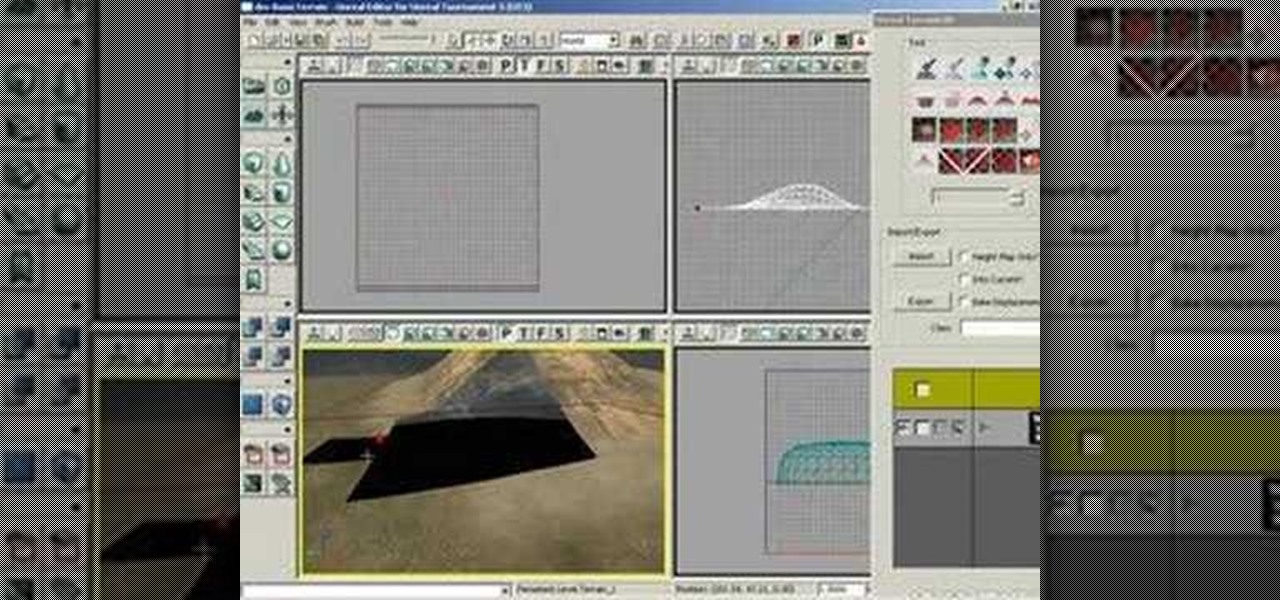
This tutorial shows you how to create holes in a terrain surface in Unreal Tournament 3. This is helpful for creating caves, pits and bunkers etc. You will be using the visibility brush.

Here's a fun tutorial on how to do a tiger-print mask this Halloween! Part 1 of 2 - How to Create a tiger print mask with makeup.

Be your own artist! Smashbox pros Lori Taylor & Hank Hoffman give you a step-by-step guide for creating the most gorgeous, runway-ready smokey eye ever!

In this video, we demonstrate how to create a hackle collar, but the same principals can be used to create the fuzzy effects seen on flies, like the wolly bugger. Watch, and you'll be one step closer to success.
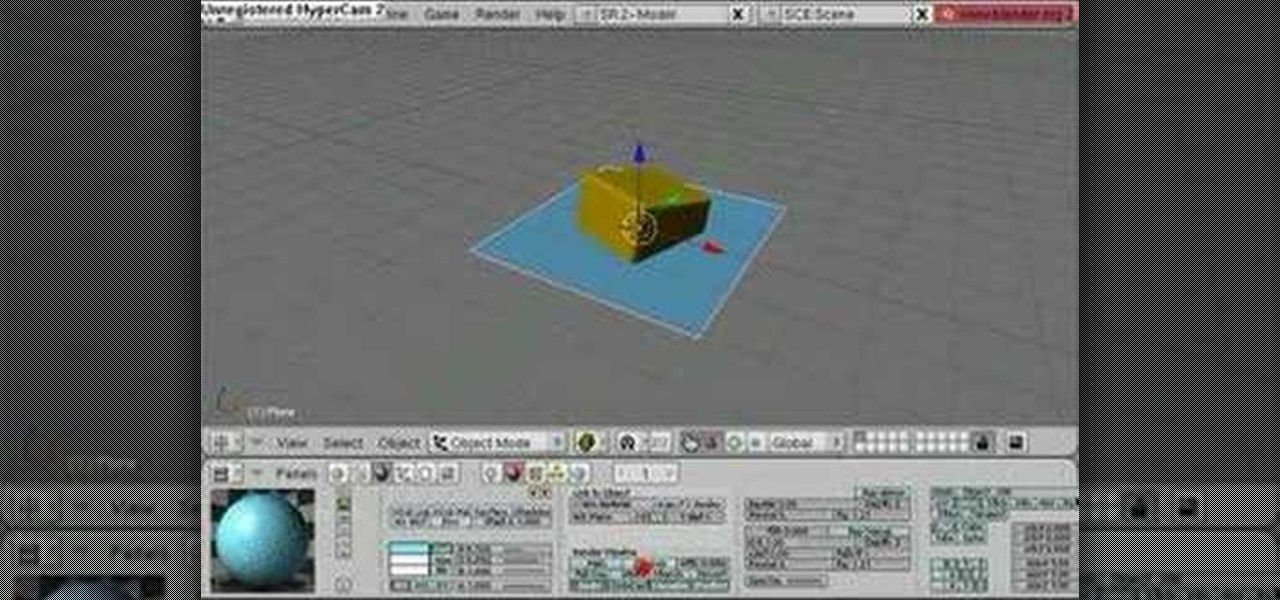
In this Blender tutorial you will learn how to create reflective/refractive water
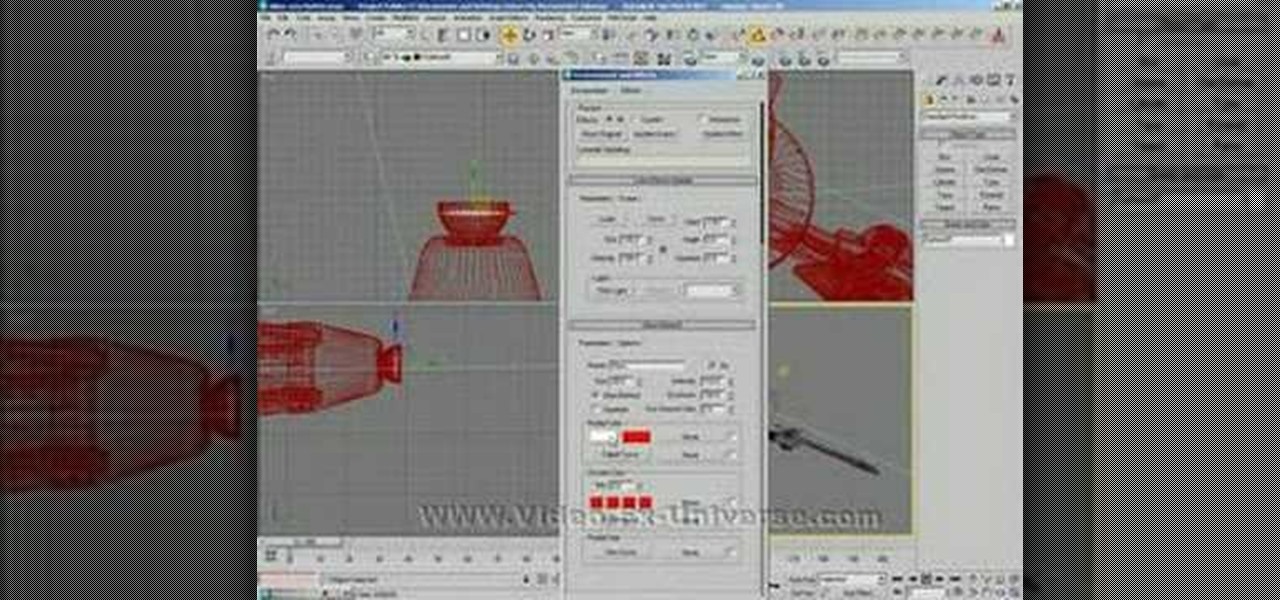
Creating an engine exhaust glow is a very useful effect. You can use this for spaceships, cars and more. See how to create one in 3D Studio Max.

This three part tutorial shows you how to create artistic images that look like watercolor and ink drawings.

Learn to use a Layer Style, Color Overlay to create variety on a 1 layered document in Photoshop and generate a PDF slide show presentation containing 4 color variations!

How to set up an account with Flickr, online photo hosting service, and upload your photos to share online.

In this lesson, learn how to use the liquify filter in Photoshop to create photographic "caricatures". See how easy and fun it is to create exaggerated, comedic images of your family, friends and adversaries using this simple but impressive technique!
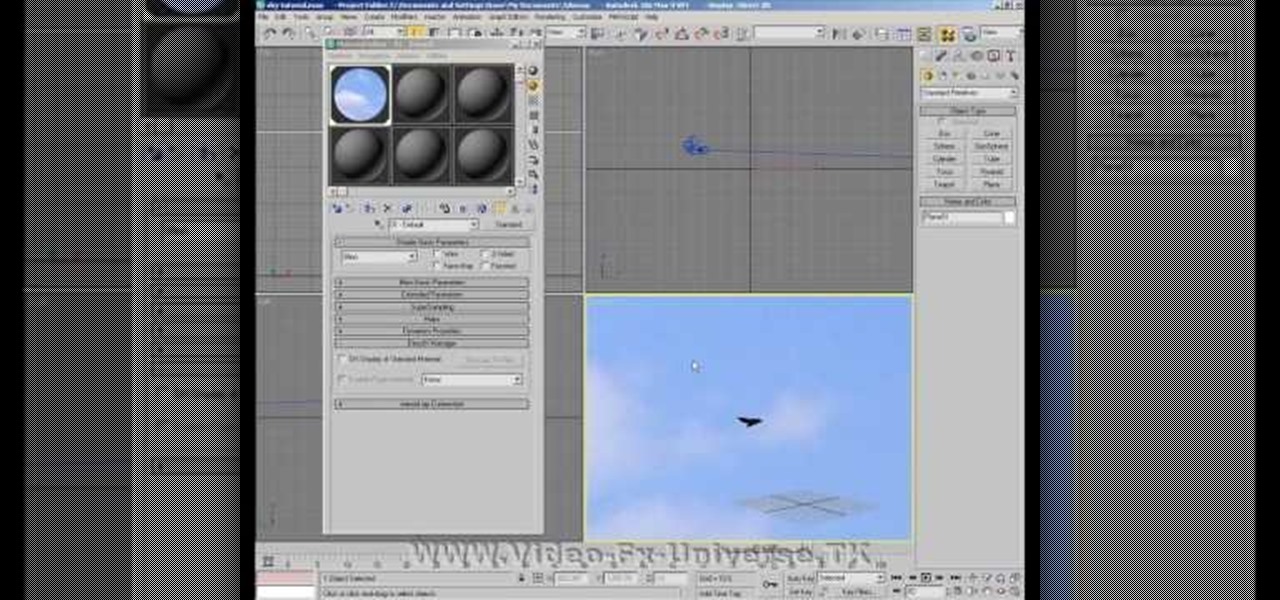
This 3ds Max tutorial shows you how to make a sky background or backdrop for your animations or videos. The second video shows you an alternative way to make a 3D sky using a sphere instead of a plane.

This three part 3D Studio Max tutorial will show you how to build and texture a realistic looking earth and moon.

How to create an icon that will shutdown your computer when clicked in Windows XP.