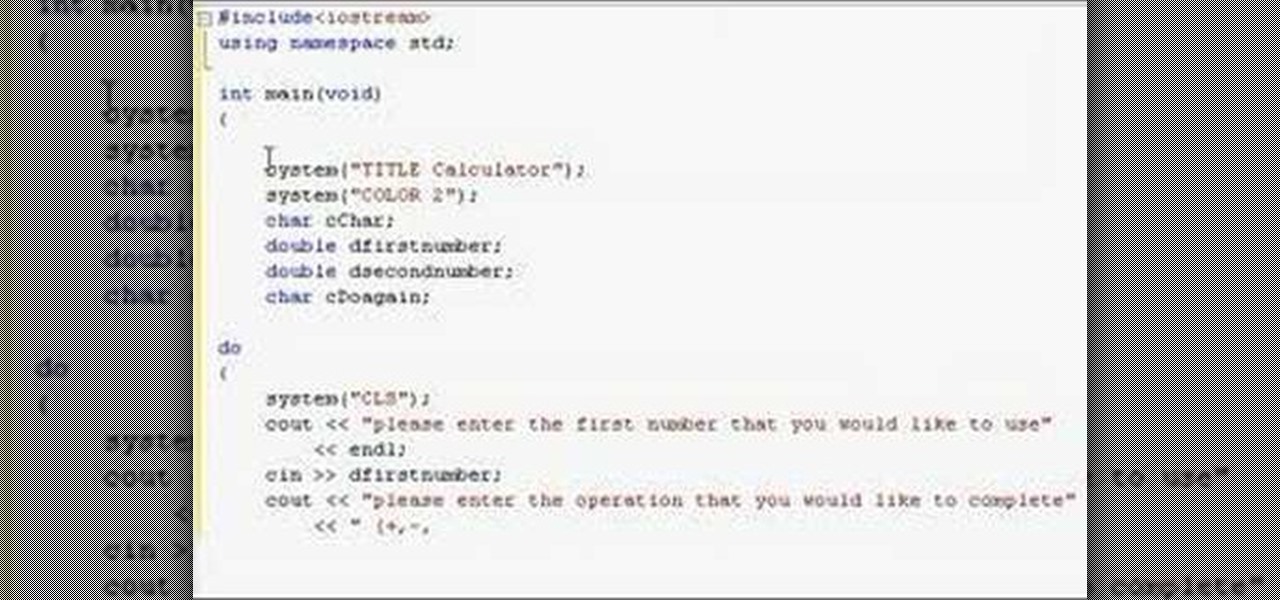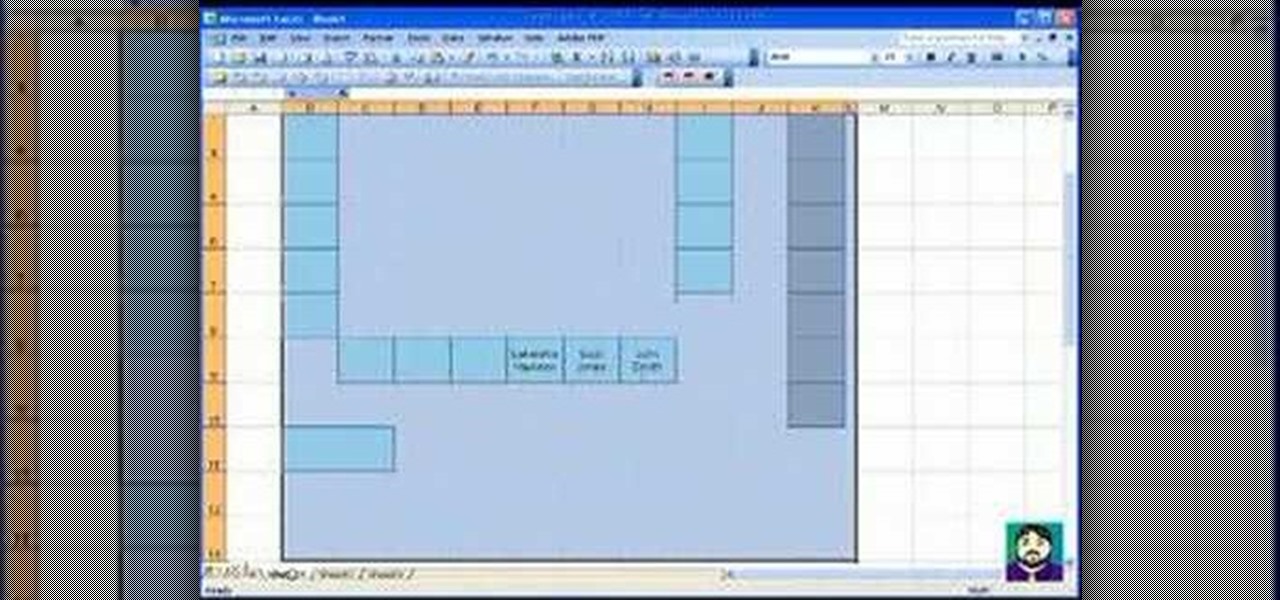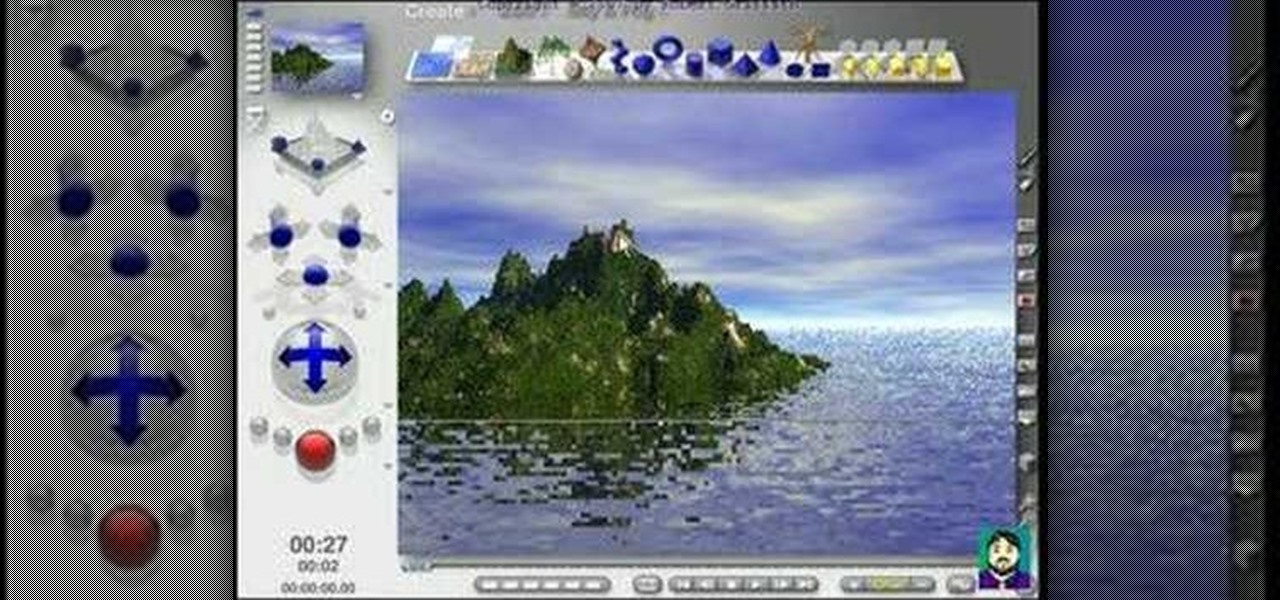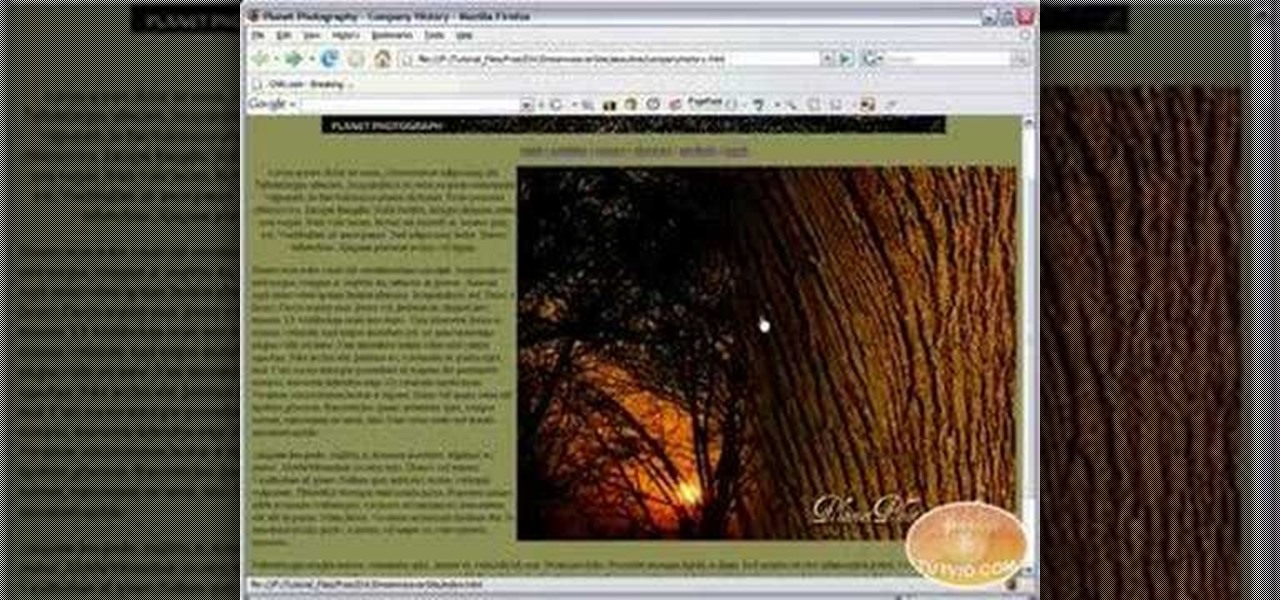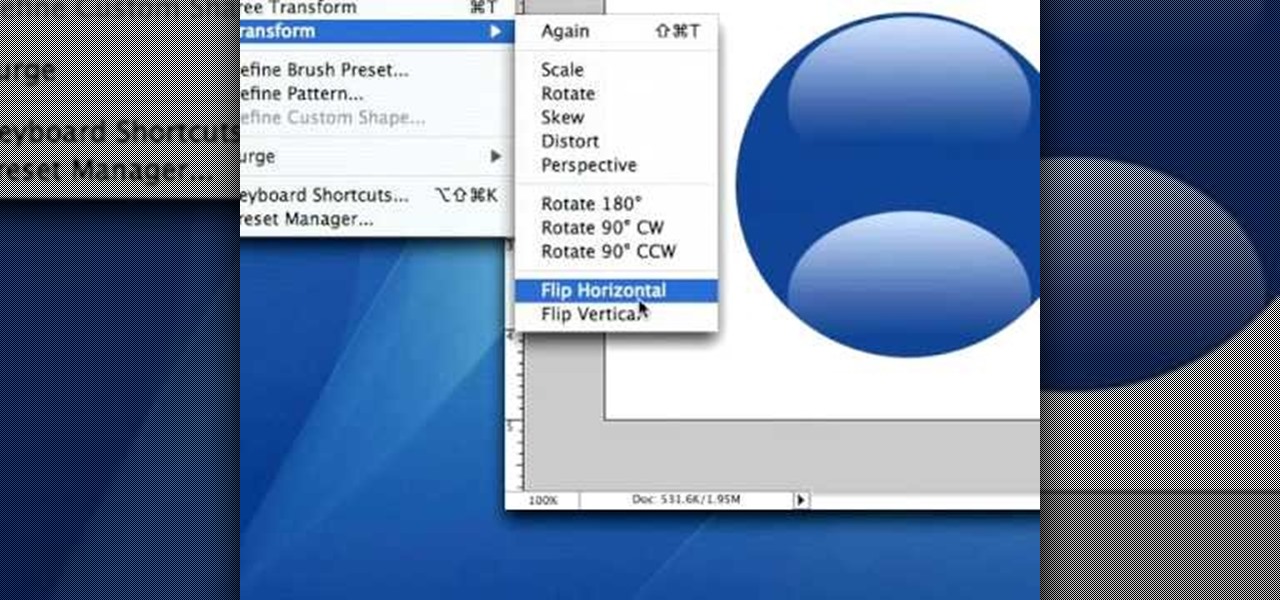Why would you want to have an action just for creating a 500px size image? Well, that's the perfect size for posting images on a forum, and if you create an action in Photoshop to do this, you'll never have to manually resize an image for the web again! Learn how to create, and customize this action.
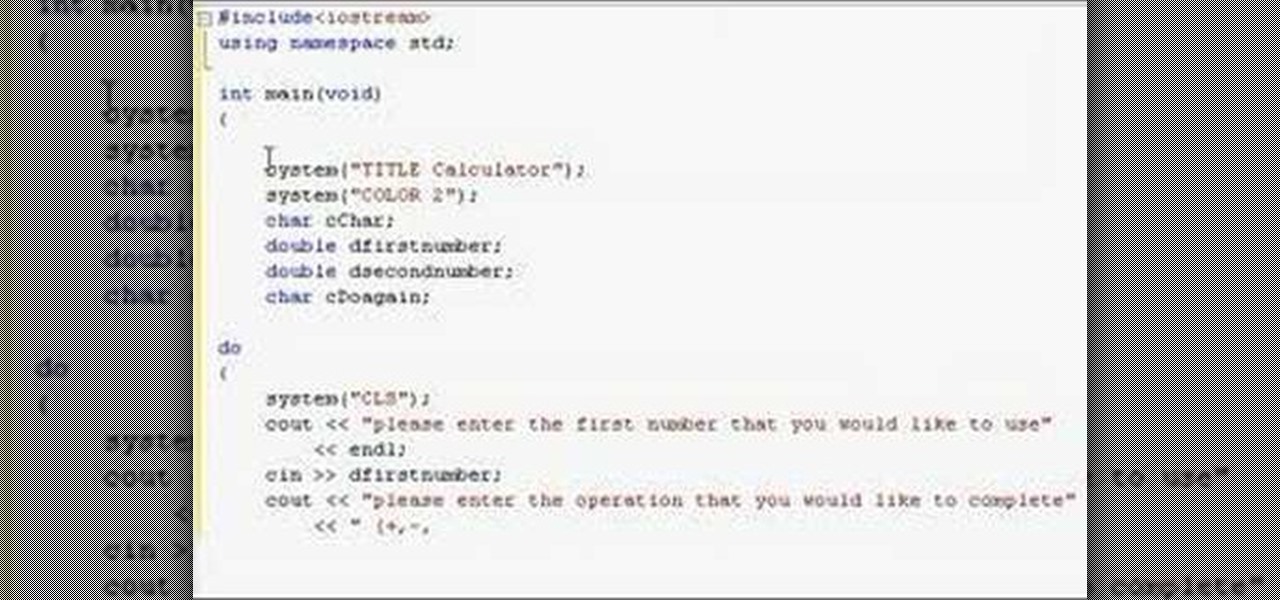
This C++ programming tutorial goes through loops, switch statements, if else statements and applying them to another fairly simple program that creates a calculator.

A PHP programming tutorial on how to set up a user database. Part 1 of 2 - How to Create a phpMyAdmin user database.
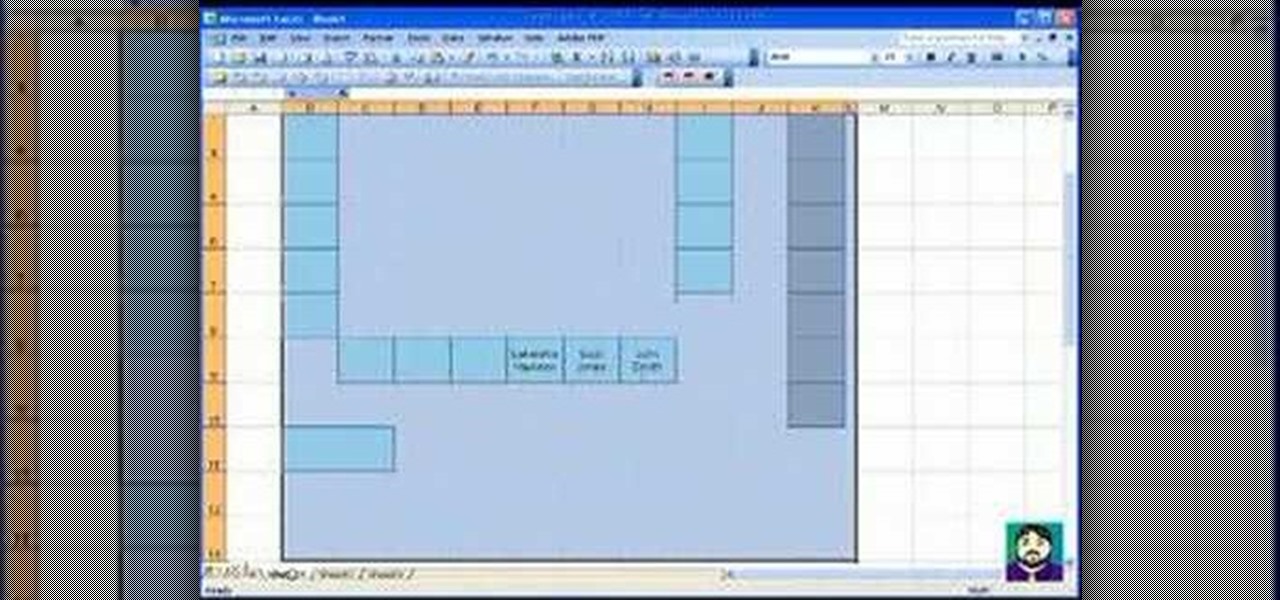
This tutorial demonstrates how to create charts and diagrams with Microsoft Excel by walking you through creating a seating chart in Excel.

How to create planets with Bryce using actual photographs from NASA as object textures. This tutorial also includes a trick for creating a virtual planet surface in Bryce.

How to create a forest landscape in Bryce by starting with a mountain to create a simple model. Experiment with different textures (trunk, terrain, etc.) to get different kinds of trees.

How to create an island sunset in Bryce. This is the most common and basic landscape that you can create in Bryce

Learn how to create a high score table for Flash games using Armorbot.com Part 1 of 2 - How to Create a high score table for Flash games.

This tutorial will teach you how to create a custom favicon for your website using MS Paint and Adobe Fireworks.

Do you enjoy making your own Flash RPGs (role playing games)? Then it may help the gameplay of your game tremendously to create a health bar, which can tell you how alive you are (the lower the health bar, the less health you have and the closer you are to dying).

This video describes the process of Linking Architectural Models from Revit into 3DS max in order to create a live link between the programs.

How to make Jedi force jump effects as seen in the Star Wars movies for your own films using Effects Lab and Windows Movie Maker.

How to create your own stages for Mugen - the custom PC game engine. Part 1 of 2 - How to Create stages for Mugen.

This is a video tutorial on creating Hyperlinks to your local site or other websites with Dreamweaver as well how to create email links.

Learn how to use CamStudio to create your own Screencasts - videos recorded directly from your computer screen. CamStudio is great for creating video tutorials on your computer.

Want to create unusual effects on your photos? In this video tutorial you will learn to create a stylized portrait using a two-tone rendering. Learn to mask by color range and to blend with control. This video will give you a good grasp of the manipulation tools available so make sure you experiment with them for yourself.

In this video tutorial you will learn to use Photoshop to create shiny text for logos and headers. Learn to utilize Layer Style to create the effects you want on your text. You will also use the elliptical marquee tool to create the "shiny" area.

Using a series of submitted images as guides, this video tutorial looks at creating high contrast black & white images as a vehicle of communicating subject relationships. Technically, you will learn to create adjustment layers. Learn also how to use levels to adjust the tones of the image.

Want to create a scary stormy night image using Photoshop? How about adding some lightning! In this video tutorial you will learn a few techniques on creating lightning effects using Adobe Photoshop.

Corinne Bradd shows how to create simple, yet striking effects with polymer clay, creating spotted patterns in various bright colors.

Jeff Schell demonstrates how to use the Write-On video effect in Adobe Premiere Pro CS3 to create the illusion of text being "hand written" on the screen, one letter at a time. The key to this effect is animating the position of the Write-On effect, by creating keyframes in the Effect Controls panel.

Who says you can only get Homer's favorite food in Springfield? In the first part of this tutorial, you'll learn how easy it is to make a plain cartoon style (specifically Simpsons style) doughnut using CINEMA 4D. In part two you'll slather it with icing.

There are some very powerful tools in CINEMA 4D that you can use very quickly to create some 3D graphic elements. Once you start practicing you'll find it may be easier to create your own reference than to find the "just right" one on the web. So, if you're in need of some barbed wire, for reference or otherwise, check this tutorial out. Of course, it takes quite a bit longer to actually SHOW you how to create the barbed wire (creating the barb, wrapping it around the wire, using MOGRAPH in o...

This tutorial goes over how to create a table of contents for your document in Pages '08. The table is created automatically based on the headings used in your document but you can also go in further and customize the final outcome.

This tutorial shows you how to use a pattern brush to create an interlocking metal chain. To do this, you will have to create a new custom brush.

In this tutorial you are going to learn how to create the illusion of depth that is necessary for 3D text. This would be useful for creating a 3D sign like something you'd see above a building.

Now you can create really sophisticated tables in InDesign CS2. Your tables can contain text or graphics and best of all they can be created dynamically by importing tables from Microsoft Word or Excel. In this video you’ll see how to create tables from scratch as well as how to create them in Excel.

In this video tutorial you will learn to create an aqua sphere effect using Photoshop. You will use a lot of Layer Style setting to achieve the effect. Do follow the screen closely as there is no accompanying narration.

Blogger is Google's blogging platform and this video shows how to signup, create, setup and start blogging on Blogger. You are given a run-through of going to blogger.com and signing up to create a blog, creating your account, naming your blog, selecting your template and finally creating the blog. After that you can go ahead and create your first post, format it, preview it and finally after everything is complete publish it on the web for everyone to see!

Creating a slipcover is a great way to change the appearance of your couch. Learn some tips for making your very own homemade couch slipcover with a few expert tips in this free video series.

Create works of art wtih Polaroid transfers, Polaroid lifts and Polaroid collages. Learn about manipulation of Polaroid photographs in this free photography lesson from a professional photographer.

Create and sequence dance beats using the FL Studio interface. Learn how to use the audio editing features of FL Studio in this free digital audio workstation tutorial from our music recording expert.

Create a dramatic smokey eye makeup look! Part 1 of 3 - How to Create a dramatic smokey eye.

In this series of model train layout videos, our expert diorama builder will share his experience of building his re-creation of Verde Valley.

If you've ever wanted to quickly create a simple starfield (with a constellation) in Photoshop, here's how. This is part one, creating the source material for the After Effects project that follows in Part 2 ("Fish Star").

There are many ways to calculate basic math problems and solve algebraic equations, geometric expressions, and trigonometric functions on your iPhone, but Apple just came out with one that will blow you away.

For a hacker, there are a lot of advantages to creating a fake network. One advantage forces nearby devices to use their real MAC address if you happen upon a network that's stored in their preferred network list.

Businesses leave paper trails for nearly every activity they do, making it easy for a hacker or researcher to dig up everything from business licenses to a CEO's signature if they know where to look. To do this, we'll dig into the databases of government organizations and private companies to learn everything we can about businesses and the people behind them.

While you might suspect your MacOS computer has been infected with malware, it can be difficult to know for sure. One way to spot malicious programs is to look for suspicious behavior — like programs listening in on our keyboard input or launching themselves every time we boot. Thanks to free MacOS tools called ReiKey and KnockKnock, we can detect suspicious programs to discover keyloggers and other persistent malware lurking on our system.

Smartphone videos get better and better each year. Seven or eight years ago, who would have thought iPhone and Android phones could support 4K video recording. Some phones can even shoot slow-motion at 960 fps. But no matter the resolution or frame rate, a phone's rolling shutter can make quick movements in front of the camera appear wobbly, distorted, or with artifacts.