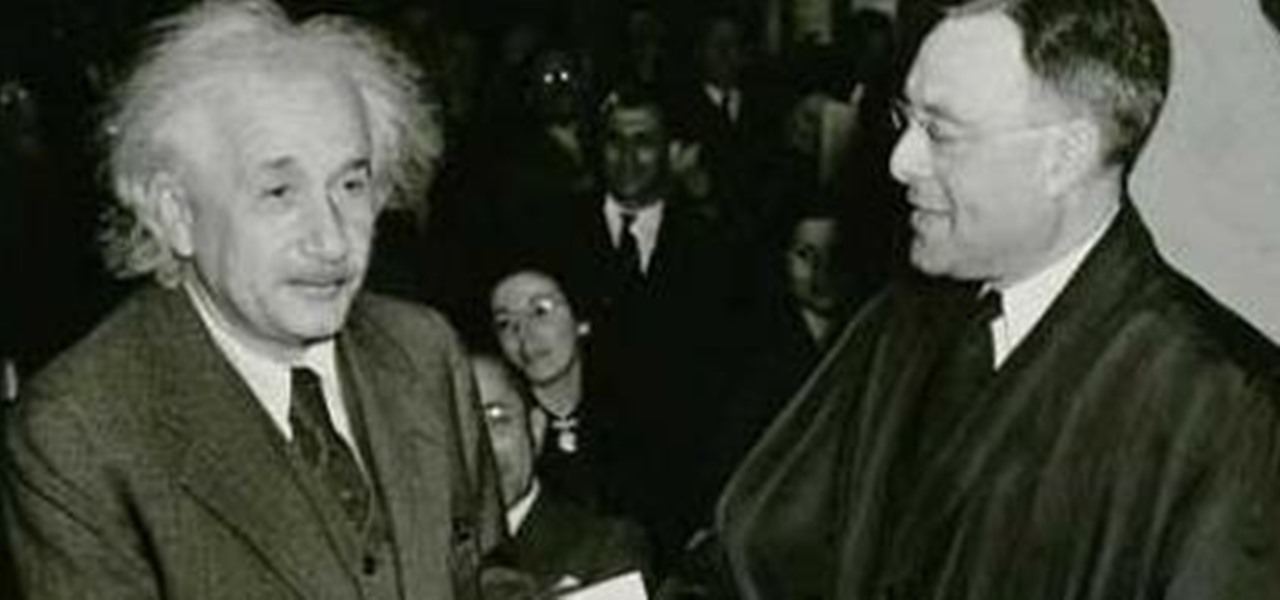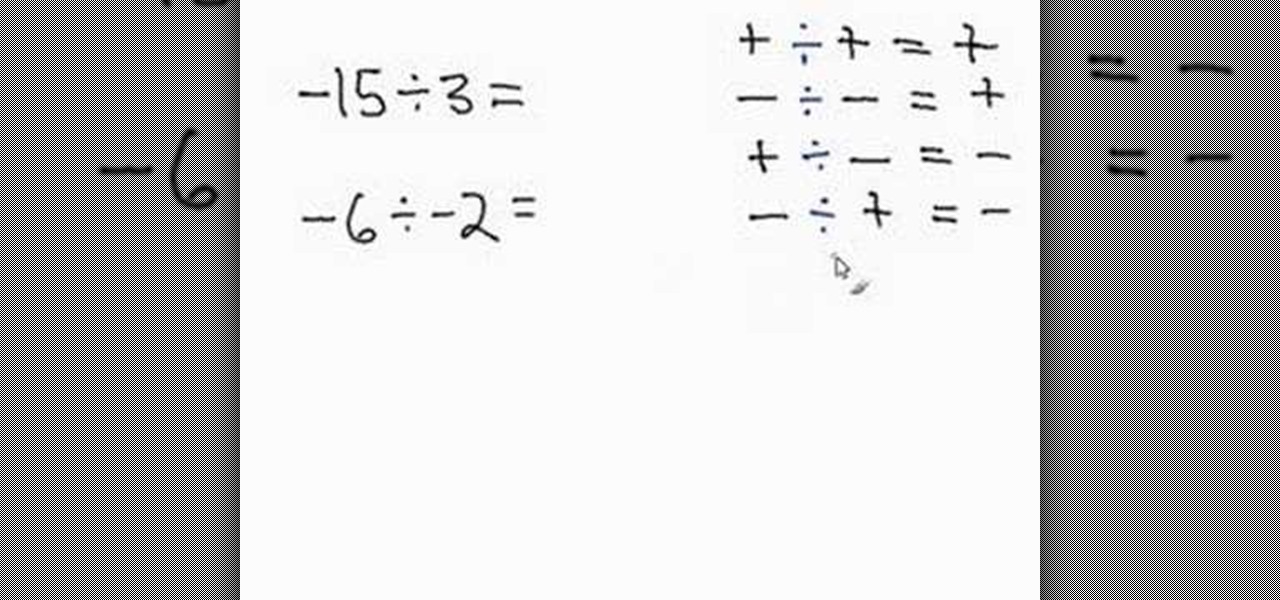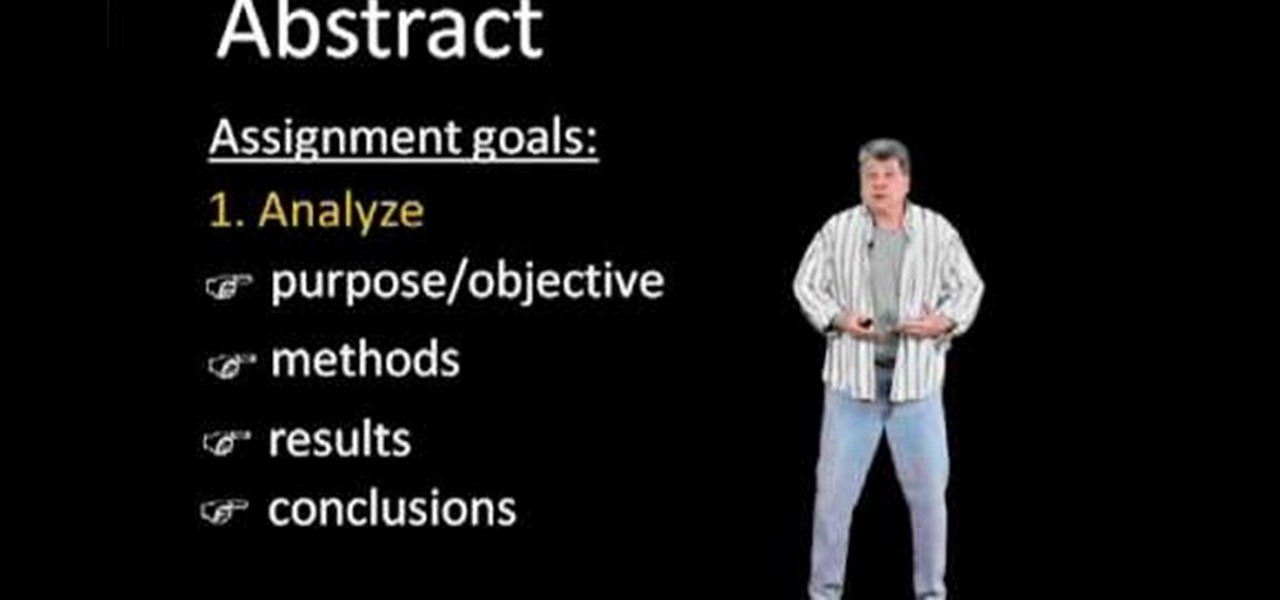Before lead was removed from gasoline, lead from car exhaust got into the air, was breathed in by kids, lowered their IQs, and increased crime rates (there is a very strong correlation between IQ and criminal behavior).

Believe it or not, the 2012 Presidential Election is (finally) almost over. While most of us are breathing a collective sigh of relief (no more political ads!), it still seems like it hasn't been that long since the last election results were announced. This time, though, one of the biggest differences is how people will watch. Since traditional cable is on its way out, and mobile devices are getting more popular every day, a lot of people will be watching this year's election results online ...

If you've rooted your Motorola Droid chances are that you are enjoying the results, but are concerned about the consequences if you phone updates or in any way become incapacitated since your phone manufacturer will not be pleased with what you've done to the phone. One way to ameliorate these fears is to back up your phone. This video will show you how to use Nandroid to make a backup of your rooted phone.

Find out how to use the powerful search functions in WonderHowTo. Learn how to refine your search to specific categories and subcategories.

The factorial of a number n can be defined as the product of all positive integers that are greater than 0 but less than or equal to n.

Lateral lifts are an excellent exercise because they tone multiple parts of the body at the same time, saving you workout time if you're busy and offering excellent results. By lifting your arms out laterally from resting position while holding a weight, you're strengthening your biceps, triceps, forearms, shoulders, and pectorals. That's a pretty big result for such a simple move.

Most of the time for official coin tosses the interested party calls the result while the coin is in the air. Often, the coin is allowed to land on the ground to prevent tampering. Assuming that you are in a flipping situation where you are flipping it into your hand and calling it when it gets to the hand, it is pretty easy to guess the result accurately. This video will show you how to do so by rubbing the coin quickly to determine whether it is bumpy-side (tails) up or smooth-side (heads).

If you're finding that performing your usual push up routine is not giving you results anymore (your muscles adjust to any new exercise you perform within a week, making the results less noticeable), try the clapping push up.

In this how-to video, you will learn how to remove the vocals on songs using Ableton. First, open the tracks you want to remove the vocals from. Go to utility and select the preset difference. Drag it to the audio track. This will remove vocals.

Do you want to make your own fantastic hair accessories? An expert from http://www.Hair-Hardware.com demonstrates in this excellent tutorial how to craft your own beautiful boutique-style hair bow. Explains the necessary tools and materials that you will need, and includes helpful and easy tips about preventing inconsistent results such as unsymmetrical bows and unsightly frayed ribbon. Covers the pros and cons of using salon clips in your home crafting. Get amazing handcrafted results with t...

Not sure exactly how to calculate a twenty percent tip for your waitress? Or how about how to figure out how much less your cost will be with that thirty percent off tag? Use these steps to calculate percentage, without a calculator.

People love sex. They don't love talking about the possible repercussions of sex. And with dating apps such as Tinder, Grindr, and Bumble paving new ways for strangers to talk and have casual hookups, people need to be able to more comfortably have a conversation about sexual health and protection. Luckily, now there's an app for that.

Usually, when I see a video that is captioned "wait for it," I'm quick to dismiss what could possibly come at the end of the clip. In this case, however, I was totally wrong and the final result was definitely worth the wait.

Hello there Nullbyters, Last tutorial we discussed navigating and setting some options.

At its core, the Chromecast is essentially a web browser on a stick. When you cast content from your computer or smartphone, all you're really doing is telling the Chromecast which website to load.

When you search for a specific location or business with the Google app, a Knowledge Graph card is usually the top result. This card displays a handy mini-map and offers a quick link for directions to the location of your query, but it has one irksome flaw—these links can only be opened by the Google Maps app.

A picture is worth a thousand words, and depending on what you're taking a picture of, it could be worth a lot more. Our phone's camera can easily capture high quality photos, scan barcodes, and make us Instagram famous. You can compare prices of items and download applications just by scanning a QR code. Of course, we can always do this stuff a little bit better on our iPhones.

Welcome back, my hacker novitiates! Finding vulnerabilities in systems can be one of the most time-consuming tasks for a hacker. There will be times, though, when you'll find yourself in a position that you know that a particular port represents a vulnerable application or service.

Particles, such as electrons, have a property called spin which can be measured at any angle, but when measured always results in one of two answers—up or down.

A recent trend in freshwater fishing is adding a fluorocarbon leader to your braided fishing line. The benefits of this are mainly allowing for some more absorbtion of pull, resulting in less twist and potential tangling. This how-to will show you how to tie this knot yourself, so when you're in the middle of that beautiful pond, and you feel the bite, you'll be able to successfully land that big one with less stress on you or your gear.

If you take a lot of photos with your smartphone or cheap digital camera, you can see the difference compared to results from a pro camera. So, if you want to get a professional camera look without dropping the money, check out this video to learn how to enhance your pics. This trick works with Photoshop, or any photo editing software that has a selection tool, a gradient tool and a gaussian blur filter.

Ever wonder why Jupiter has those colored bands across its surface? Jupiter's enormous mass is made from an array of different liquids, and those fluids do not play well together because of their different makeup. All of the hydrogen- and helium-based fluids are thought not to be miscible, which means that they aren't homogeneous in nature, resulting in strikingly beautiful bands across the planet's surface. But what about viscosity and how that correlates to the development of planets? What ...

Google is the most powerful search tool in all the land, and there are all sorts of setting to tweak and tricks to use that can make your search results better and more relevant to you. This video features Google Webmaster Help video personality Matt Cutts outlining some tips and tricks for getting better answers to your Google queries, including changing the boolean of your search.

The Quick Search box on your Android-powered cell phone allows you to search the web and your phone directly from the home screen. It provides suggested results from the internet, even while you still type! Easily search both your phone and the web with the Quick Search box! Google shows you how in this video tip.

Gambit is one of the coolest X-Men, and his kinetic energy powers are awesomely powerful. If you want to depict them using special effects in a film, this video will show you how to do it using three free pieces of digital editing software:

The lasers from Halo might not be quite as famous as the assault rifles form the games, but they are still a very cool-looking and integral part of it. This video will show you how to make your own replica of the Spartan laser from Halo out of a toy gun called the Belt Blaster. The end result looks so real it might get you arrested by any cops from the future that you may run into, so be careful.

Interested in taking professional-caliber portraits but haven't time (or money) for a bulky light rig? Great results can be had by taking advantage of the available light from windows. This photographer's guide offers a number of pointers for you shooters out there. For more information, and to get started taking your own beautifully lit photos, take a look.

The guys from Achievement Hunter are here to show you not how to get a specific achievement, but instead a couple of Avatar awards. These can be used on your Avatar characters to make them look a bit more Western. The awards are easy to unlock and result in a mixture of different pieces of clothing. So check it out, pay attention, and good luck!

Cutting fruits can be difficult if you don't know how to do it. Not only that, but it can result in you wasting precious fruit that you could have easily eaten. So in this tutorial, you'll find out how to cut a pineapple using a simple and easy method. It's a fruit that looks hard to cut, but in reality is quite simple. Enjoy!

We don't know about you, but making selections around oddly shaped areas of an image is one of the most frustrating single tasks in Photoshop. Odd shapes are really hard to navigate around by hand and often you can't get a perfect cut. Luckily, this Photoshop tutorial will guide you through how to make complex selections easily in Adobe Photoshop CS5.

Get wide-angle and fish-eye effect for about $5 with this DIY lens attachment. Expands your camera's viewing angle up to 200 degrees. Great for tight-quarters indoor shots, stunning landscapes, and funny fish-eye photos. Amazing results. For use on photo and video cameras.

The BristleBot is a simple and tiny robot with an agenda. The ingredients? One toothbrush, a battery, and a pager motor. The result? Serious fun. The BristleBot is our take on the popular vibrobot, a simple category of robot that is controlled by a single vibrating (eccentric) motor.

This video tells us the method to remove Trojan Virus from the computer. This can be done in a couple of steps. The first step involves the downloading of a specific application from the web. We have to search this application in Google. Type 'malwarebytes' in the search engine and press enter. Go to the third result starting with 'Malwarebytes Anti-Malware'. Click on 'Download Now' on the resulting page. Open the application and select 'Perform quick scan'. This will scan the computer for Tr...

Beauty Newbie suggests determining the shape of your eyes to create dramatic makeup looks using eye shadow. For close set eyes, you'll need to create more space between your eyes. Try applying a light shade on the inner third of your eye. Then, on the outer part of your eye add a darker shade. Its not necessary to always use three shades, although it does enhance the end result. If your eyes are wider set, you'd just do the opposite of the close set eye technique. If your eyes are deep set, A...

This video tutorial from MatthewNeer presents how to check your site's or blog's Google indexing.Type in Google word Site, press Space and then enter your site's or blog's URL address.Then press Enter or click Search button.Newly opened Google page will show all the pages from your site or blog which are already indexed in Google search engine.From search Results to the right you can see how many pages from your site are already indexed.According to the results you can reoptimize those pages ...

The Mac OS's Disc Utility allows for the encryption of files. To open Disc Utility click on the magnifying glass (spot light) up in the top right hand corner, and search for Disc Utility. Click on the first result in the list. Once Disc Utility is open, click on "create a new image" in the top tool bar. A new window will drop down, where you choose what you want to save the new image as. Give it a name, and choose the size you want it to be. Moving down, choose the encryption you want to use ...

This tutorial explains how you can divide integers. Dividing integers is similar to multiplying integers. A positive divided by a positive gives you a negative number. A negative divided by a negative gives you a positive number. And a positive divided by a negative, or a negative divided by a positive, will results in a number. Some examples: -15 divided by 3. In this problem we're dealing with a negative divided by a positive. So, the answer will be negative. The answer is -5. Another examp...

Danby Taylor from the University of Maryland University College teaches how to write an abstract research paper for graduate school Analyze the things that you read so you can extract the essential information such as the goal or the purpose of the reading in your own sentence. Learn the methods or ways of how the author studied the subject and reached the results of the study. Pay attention to details and write in a block paragraph, without indentations. Write one or two sentences about each...

Learn to use Zotero to create bibliographies and citations with this tutorial. In addition, collect and organize information from all sources. So help correct the sources research paper. Before using the excitation features, make sure to select and prepare the style of your paper. If you are not sure ask your instructor. She has a preference style. You will select by clicking on the action button +preference then choose the style. It will include the number of most common style. You can downl...