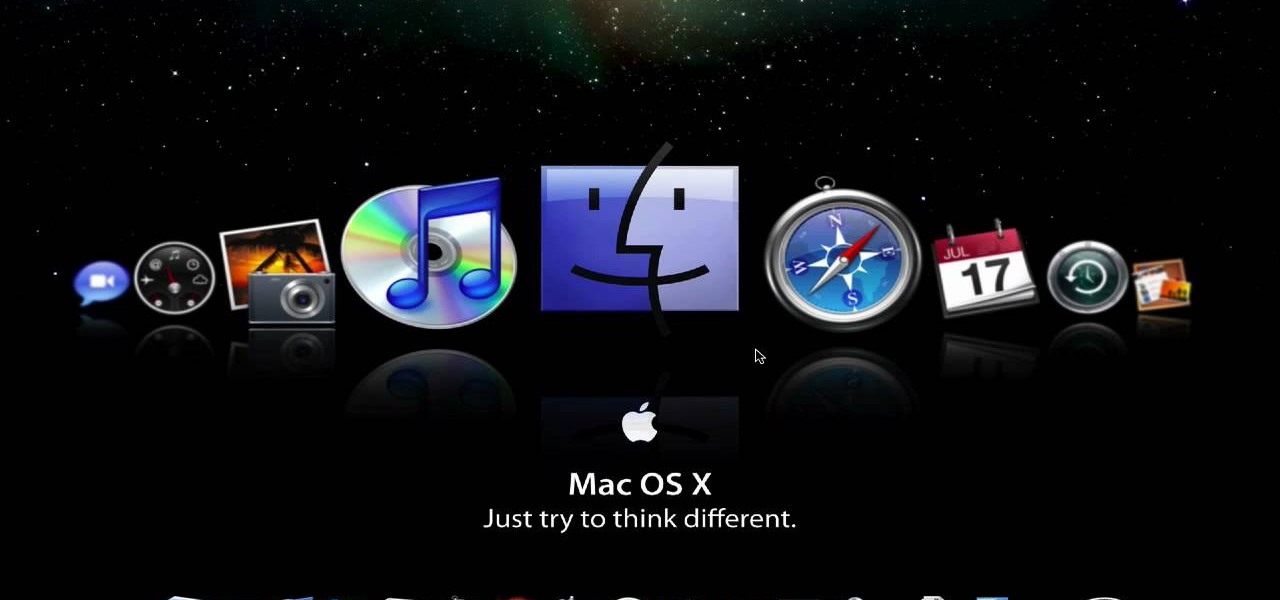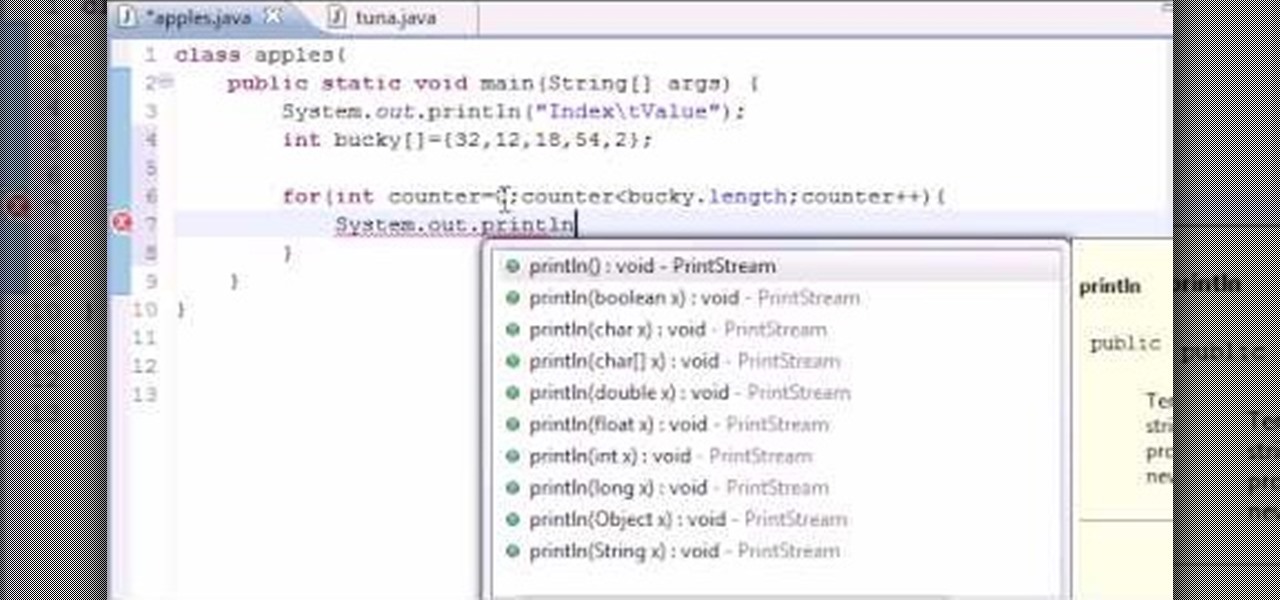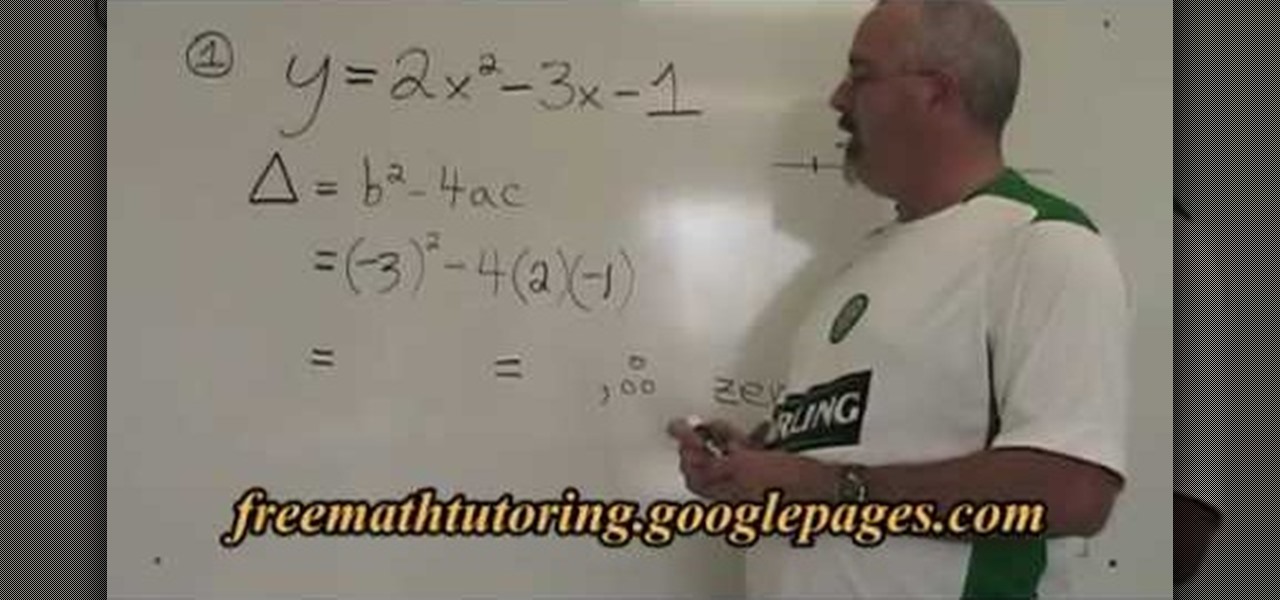Augmented reality headset maker Meta Company unveiled Meta Viewer, its first software application, during its keynote at the Augmented World Expo in Santa Clara on Wednesday.

Google launched voice typing for Google Docs last Fall, and followed that up about six months later with voice commands that let you format and edit text as well. You can do things like select text, apply format settings like alignment and headings, and add and edit tables—all with your voice.

When installing flashable ZIPs and custom ROMs, we always hear the same old adage: "Make a full NANDroid backup first." Trouble with this is that you don't always need an entire system backup, since many mods only apply to specific folders on your device. And while custom recovery software like TWRP will let you select from a few individual partitions to back up, every system mounting point is not always included among the options.

Sometimes when making a blog post you'll want to post it without any date whatsoever. To do this is easy, and this short how-to from How to Mac, makes it easy as pie. This is a tutorial on how to turn off dates on your blogger blog posts. If you want to change the blog post dating system click on the formatting tab and change the first setting. To completely turn the dates off make sure you de select both the first and third option in the edit blog post window.

Credit blocks appear at the bottom of nearly every mainstream movie poster (and even some indie films). This tutorial shows you how to create your own Hollywood-style credit block, from font to formatting, and shows you several different looks you can use.

Most email programs feature very basic text. So when you copy and paste a document directly into your e mail, much of the formatting is lost. Attach and send it as a file instead! You'll also have a much better looking file for both personal and business correspondence. Whether you're an Apple or Microsoft user, have Gmail, Hotmail or another email program, you can use this tech tip to send files quickly and easily.

Want to save a Flash CS5 project in an uncompressed format you that your collaborators can work on it? It's easy! And this clip will show you how it's done. Whether you're new to Adobe's popular Flash-development platform or a seasoned web developer looking to better acquaint yourself with the new features and functions of the latest iteration of the application, you're sure to benefit from this free software tutorial. For more information, watch this video guide.

In this clip, learn how to perform basic text alignment when formatting a new entry in the WordPress post editor. Every version of WordPress brings with it new features, new functions and new ways of doing things. Fortunately, the very same technology that allows an open-source blog publishing application like WordPress to exist in the first place also makes it easy for its users to share information about the abovesaid things through videos like this one. Take a look.

In this clip, learn how to apply basic formatting to text in the WordPress post editor. Every version of WordPress brings with it new features, new functions and new ways of doing things. Fortunately, the very same technology that allows an open-source blog publishing application like WordPress to exist in the first place also makes it easy for its users to share information about the abovesaid things through videos like this one. Take a look.

New to Microsoft Excel? Looking for a tip? How about a tip so mind-blowingly useful as to qualify as a magic trick? You're in luck. In this MS Excel tutorial from ExcelIsFun, the 633rd installment in their series of digital spreadsheet magic tricks, you'll learn how to create conditional formatting that will highlight the dates within a given year using the Year Function and Mixed Cell References in a logical TRUE-FALSE formula.

New to Microsoft Excel? Looking for a tip? How about a tip so mind-blowingly useful as to qualify as a magic trick? You're in luck. In this MS Excel tutorial from ExcelIsFun, the 634th installment in their series of digital spreadsheet magic tricks, you'll learn how to build logical formulas for counting with criteria or conditional formatting so that the comparison is between text and text or numbers and numbers. Text-to-number comparisons (e.g., 2003 to "2003") do not yield matches. Learn h...

New to Microsoft Excel? Looking for a tip? How about a tip so mind-blowingly useful as to qualify as a magic trick? You're in luck. In this MS Excel tutorial from ExcelIsFun, the 621st installment in their series of digital spreadsheet magic tricks, you'll learn how to write a logical formula using the AND and COUNTIFS functions with mixed cell references in the conditional formatting dialog box to highlight entire row (whole record) in data set (table) when record is unique and matches the s...

Mac or PC? PC or Mac? The debate rages on? Unfortunately, this can mean a lot of headaches for you when dealing with different file formats. If you work on both types, you might very well have to open the same file type on different computers. This can be a problem if you are using .rar files. But this video can help you. This tutorial will show you how a simple download can enable you to open .rar files on a Mac.

Want to program your own Java games and applications but don't know beans about object-oriented programming? Never you fear. This free video tutorial from TheNewBoston will have you coding your own Java apps in no time flat. Specifically, this lesson discusses how to display the index of an array in table format when writing code in the Java programming language. For more information, including detailed, step-by-step instructions, watch this helpful programmer's guide.

New to Microsoft Excel? Looking for a tip? How about a tip so mind-blowingly useful as to qualify as a magic trick? You're in luck. In this MS Excel tutorial from ExcelIsFun, the 386th installment in their series of digital spreadsheet magic tricks, you'll learn how to add conditional formatting for letters less than the letter M. Yes! Comparative operators like less than (<) work on letters!

This six minute video shows you how to sell your car on craigslist. First, go to craigslist.com and click on the nearest city (or country). Follow the links to list an ad for a car for sale. You will want to put the kind of car in the posting title because that is used in sorting search results. In the posting description it is important to be as specific as possible - again describing the car, giving some history of the car like if it has ever been in an accident and if you have had any work...

With paper crafting you can build intricate paper models of your favorite characters, from Jack Sparrow to Nintendo's own Toad. This video tutorial shows you how to rip 3-D characters from your favorite Nintendo 64 games for the purposes of paper crafting. It will take some editing to be able to get your favorite videogame characters into a workable papercraft format.

PrimeLoops teaches you how to use loops on Garageband. There are 2 different types of loops - regular and Apple. The last come in .aiff proprietary file format and the information contained has more information than a regular .wav file. To access them click on the small eye symbol in the lower part of the program window. You can switch to music, podcast and all loops. You also have a Favorites tab and you will see the loops that you mark as a favorite. You can also search for all loops in the...

This tutorial from LoadedNewsletter's Jonathan Jelkin gives a simple process on how to prepare H.264 video footage for quick editing. H.264 video footage is shot by popular cameras such as the Canon 5d/7d, Flip cam, GoProHD. This is a great format for straight upload to YouTube, but if you want to edit you need to transcode it to something else. The first step is to download and install a free program called MPEGSTREAMCLIP. Once it is installed you can process all of your files by loading the...

This video speaks about removing sensitive information in Adobe Acrobat 9. The viewer might get a very obvious idea of removing sensitive information by redaction. Redaction is the process of permanently removing sensitive information from a PDF file. This is done by opening the Advanced menu, clicking "Redaction" and then clicking "Show redaction tools", which can be in any format, images or text. The viewers will definitely get a clear idea of removing such sensitive information by redactio...

As of March 2nd, 2010, YouTube began rolling out a new layout for video pages, and one of the things that seems to be missing in the new version, compared to the old, is the option to send a video response. The video response is some YouTuber's favorite option, but now where is it?

The Wedge ROP is a render output driver, which can be used to change variables on the fly while rendering. This can be very useful when simulating, in that you can test out different parameters to see the different results. It's a relatively new feature in Houdini 9.5.

If you play acoustic guitar and want to learn a good song for impressing the ladies, you could do a lot worse than "Grenade" by Bruno Mars. This video will teach you how to play a cover of it on acoustic guitar with a capo.

Need to back up the (non-MP3) files on your CD in a device that can store more than 20 songs at once? Aggregate all the songs on your CDs and make use of bigger storage space (not to mention get rid of electronic clutter) by moving all these music files onto a USB flash drive.

In this tutorial, we learn how to make a histogram chart in Excel. To create a vertical histogram, you will enter in data to the chart. Then, highlight all of the data and go to "insert", "chart", then choose a regular column chart. Grab a regular 2D column and then make sure your values are correct. Then, right click and go to "chart options", then take the legend off. Now, make these columns all touch each other by right clicking over the columns and formatting them. Go to "options" then ch...

The discriminate of any equation in any degree plays an important role in determining the roots of that equation.

Are you a newbie when it comes to Gmail? Watch this video and learn. It starts of with a brief overview of the registration procedure. Then proceeds to explain the welcome screen and then the main interface.

If you want to get more out of your AppleTV, Boxee is the way to go. Dave Mathews from Boxee— no, not "Dave Matthews"— shows you how to get the HTPC program installed on your Apple TV.

First go to your word press admin and click add new themes in appearance options. Now click on upload and then click browse. Now you have to locate your theme in .zip format and then click install now. If you have successfully uploaded that then you will get a message "theme installed successfully". Now you can click on preview to preview your theme, if you think it's fine then you can click on activate to activate your theme. If you want to change the font color, layout etc. then click on de...

Gary teaches us how to schedule podcast updating with AppleScript in this tutorial. First, log onto the AppleScript Editor and run it. Next, type in "tell application "iTunes"". Then "activate", then "updateALLpodcasts", then "end tell". Now, click the compile button and then click run. Now, you will see iTunes pop up and it will download all the podcasts, then they will update on your computer. Now, save this script to your desktop or wherever you want it, and keep it in the format Script. O...

In this tutorial, we learn how to lock and unlock cells in Excel. First, right click one cell and click on format cells. Go to the protection cell, and then un-check the locked category. Click ok, then go to protect sheet, inside of tools. Now, do now allow locked cells to be checked. Now, you will not be able to select cells in the worksheet except cells that are unlocked. This is a great way to protect your information, so it won't accidentally get deleted or ruined. You can do this for ent...

In this tutorial, we learn how to prevent edits or changed in documents in MS Word 2007. Start by going to the review tab, then click on protect documents. Then, click restrict formatting and adjust the different settings. Click on the check marks to choose what types of settings you want to restrict from being changed. This can make it impossible for anyone else to edit the pages except for the original author. You can also make an enforcing protection password so only the document creator c...

In this video tutorial, viewers learn how to align and group objects, and use gridlines. Begin by clicking the Insert tab and select a shape from Shapes. To align the object, go to the Format tab and select the Align menu. From there, users are able to align the selected object in any direction. In the Align menu, users are also able to add gridlines by selecting View Gridlines. To configure the grid-line options, click on gridlines Settings. This video will benefit those viewers who use Micr...

Learn how to load HTML-formatted text for an external .txt file into a dynamic text field or textarea component within Adobe Flash CS3, CS4 or CS5. See how to use the Code Snippets panel to add ActionScript functionalities to your Adobe Flash CS5 projects. Whether you're new to Adobe's popular Flash-development platform or a seasoned web developer looking to better acquaint yourself with the new features and functions of the latest iteration of the application, you're sure to benefit from thi...

Rescue the sky in your pictures. Sometimes, the blue sky and the white clouds are the most exhilarating part of a photograph, so making sure it's as vivid as it is in real life is key to having a good pic. To do this, you'll need to do some touchup work in Photoshop.

New to Microsoft Excel? Looking for a tip? How about a tip so mind-blowingly useful as to qualify as a magic trick? You're in luck. In this MS Excel tutorial from ExcelIsFun and Mr. Excel, the 5th installment in their joint series of digital spreadsheet magic tricks, you'll learn how to create horizontal subtotals for a data set using the IF, SUM and SUMIF functions. Also see conditional formatting for non-contiguous cell ranges using a TRUE/FALSE logical formula with the NOT symbols.

Whether you're interested in learning Microsoft Excel from the bottom up or just looking to pick up a few tips and tricks, you're in the right place. In this tutorial from everyone's favorite digital spreadsheet guru, ExcelIsFun, the 15th installment in his "Highline Excel Class" series of free video Excel lessons, you'll learn how to work with tables in Excel 2007. Specifically, you'll see the following:

Whether you're interested in learning Microsoft Excel from the bottom up or just looking to pick up a few tips and tricks, you're in the right place. In this tutorial from everyone's favorite digital spreadsheet guru, ExcelIsFun, the 42nd installment in his "Highline Excel Class" series of free video Excel lessons, you'll learn ten tricks involving the LOOKUP function:

Whether you're interested in learning Microsoft Excel from the bottom up or just looking to pick up a few tips and tricks, you're in the right place. In this tutorial from everyone's favorite digital spreadsheet guru, ExcelIsFun, the 11th installment in his "Highline Excel Class" series of free video Excel lessons, you'll learn how to use comparative operators; logical TRUE/FALSE formulas, IS functions (ISTEXT, ISNUMBER, ISBLANK, ISERROR, ISNONTEXT); IF functions (1 of 2 words in a cell, 1 of...

In this video tutorial, viewers learn how to partition an external hard drive on a Mac computer. Begin by open Macintosh HD. Scroll down the list on the left and click on Applications. Double-click on Utilities and select Disk Utility. Under Volume Schemes, select 2 Partitions. Select the name of the partition and choose the format that you want for the drive. Select the second partition and do the same. Now click on Apply and click on Partition. This video will benefit those viewers who use ...