
How To: Make a paper crane with origami
Calling all origami masters! Add one more impressive project to your resume with help from this video! Learn how to fold an impressive paper crane using the power of origami!


Calling all origami masters! Add one more impressive project to your resume with help from this video! Learn how to fold an impressive paper crane using the power of origami!

Watch this video conning tutorial and learn how to pick a door lock. Maybe you locked yourself out of the house, or you're just a criminal trying to get in somewhere you don't belong. You will need a lock pick and a tension wrench. To make the lock pick in this video take a hacksaw blade and trace a lock pick onto the surface. Lock pick templates can be printed out all over the internet. Next grind it down to size either with a bench grinder or a dremel. To make a tension wrench take out the ...

Installing FlashGot and BitComet allows you to pause and resume big downloads from the point you left off.

A majority of iPhone users, including our whole staff here, have an irritating issue with media playback from car stereos: The first song alphabetically in the iPhone's library will play automatically when connecting to the head unit either via USB cable or Bluetooth. CarPlay is even affected sometimes. If you're tired of your first "A" song playing all the time, there are a few things you can do.

Video: . The author started with a written introduction of the importance of the executive summary as part of the business plan.

AirPods are not only a great way to listen to audio on your iPhone, but they're also a great way to activate Siri and control your music using simple gestures. If the default actions aren't quite what you're looking for, you can easily change them, and each AirPod can perform a different action.

Whether you're binging "Friends," "Game of Thrones," or Harry Potter movies, if you want to watch HBO Max downloads in the highest quality possible, you can't just use the default settings. Without doing the legwork, the TV shows and films you download onto your iPhone or Android phone will be lower quality than the full HD version you can have.

Those of us who've taken the time to learn how to code are relatively well-suited for shakeups in the economy. Despite the recent and notable disruptions caused by the COVID-19 outbreak, demand for talented and trained programmers and developers is still high, and it will likely keep rising as companies in every industry adapt their business models to a more remote world.

If there's any silver lining to being stuck at home right now, it's the fact that many of us have way more time to take care of those things that have been sitting on our back burner for ages, like beefing up our resumes.

One of Android's biggest strengths relative to iOS is how simple it is to sideload apps that aren't on the official app store. Rather than having to sign IPA files or tell your phone you trust a developer every two weeks, you can just enable a setting and be done with it.

At least one hurdle to China-based augmented reality startup Nreal going mainstream in the United States may be about to be knocked down, thanks to behind the scenes legal movements Next Reality has uncovered.

So you're listening to Spotify on your Note 10+ and you pause it for a second to talk to someone. A minute or so passes, and you press the play button on your wireless headphones ... but nothing happens. That's because Samsung already killed the Spotify app. Here's how you can prevent this.

Pandora has a simple rating system that works by hitting either the thumbs-up or thumbs-down icon on a track that's playing on your station. If you choose the former, the song you like along with others similar to it will play with more frequency, while selecting the latter will prevent that song and others like it from playing in your station moving forward.

Video calls are not only awesome for socializing, they're also handy for demonstrating a process or showing people what you're currently working on with your phone or computer's screen. Skype lets you do just that on both Android and iPhone in just a few taps.

There are plenty of reasons the Pixel's Google Camera has become a must-have app for Android users. Google Playground AR stickers and Night Sight for low light photography are just the tip of the iceberg. Beyond those, the app comes with other, less-publicized options that add tremendously to its overall usefulness.

After a series of hints revealed by CEO Rony Abovitz via Twitter, Magic Leap looks like it is ready to launch Magic Leap One on Thursday at 8:08 a.m. ET.

It's always a pleasure when your activity syncs across all of your devices. Herein lies another reason to use Samsung Internet — the app natively syncs with your open tabs on desktop Firefox. Anything you do on your computer can be easily accessible from your smartphone.

In a highly exciting but ultimately disappointing turn of events, Google released the ARCore Preview 2 today. While the new preview does bring with it new versions of the application programming interface (API) for the C language, pause and resume functionality, as well as increased accuracy, one thing it seems to be missing is a bigger compatibility list.

Like gas on an open flame, rumors and whispers have flared up in recent months around hopes of augmented reality smartglasses from Apple. But among all the false leads and unsubstantiated chatter, we finally have a credible report that some sort of Apple AR smartglasses are actually in development.

CyberTimez and the Wounded Warrior Program, using the Vuzix M300 monocular smartglasses, are teaming up to help supply veterans with little to no sight. The overarching goal here is helping these injured service members to find a new level of independence in a sight driven world.

The beta firmware for OnePlus devices lets you record calls from the stock Oxygen OS dialer, but this feature is never included in official updates. This is likely due to legal issues with recording calls in some jurisdictions, but thankfully, there's a way to get this feature without having to run beta software.
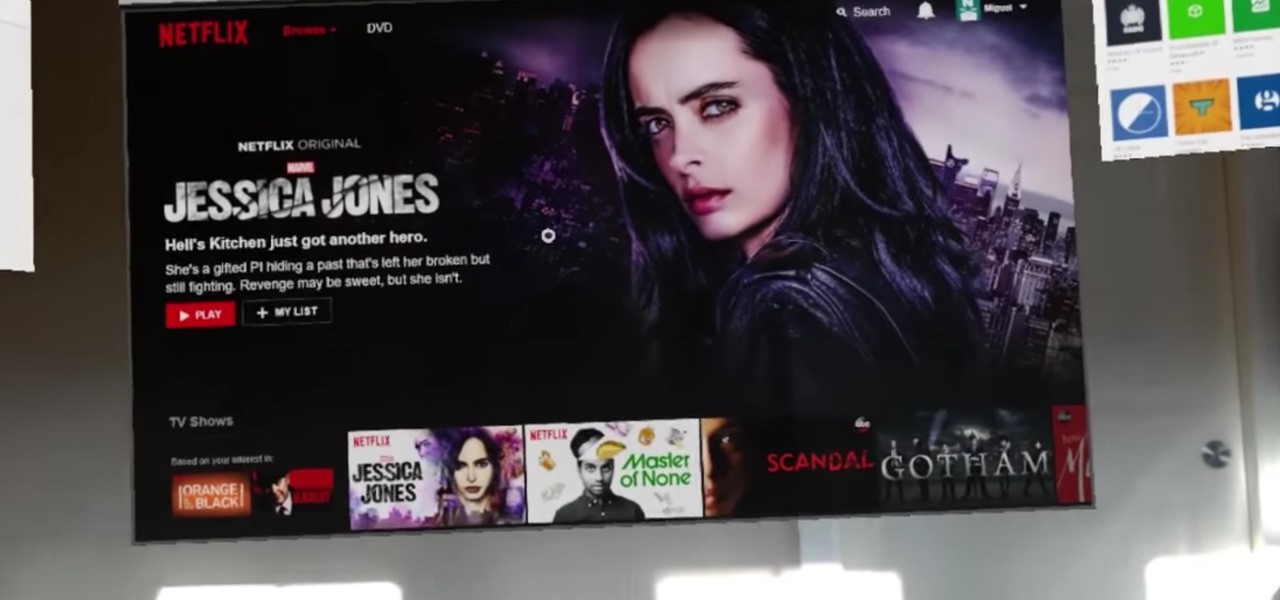
Alright, fellow HoloLens code wranglers, load up your word processor because it's time to spruce up your résumés. According to a report by Variety, Netflix is looking to hire a new Senior Software Engineer — and Windows and HoloLens were mentioned as an end point.

Macs are generally highly power efficient due to, in part, the optimized sleeping schedule with OS X. Yet in certain scenarios, you might not want your Mac to go to sleep: downloading a huge file, reading a book, reviewing a spreadsheet, analyzing some content on the screen... the list goes on. To resolve this, you can go to System Preferences and mess with the settings, but this can be an annoying process if you need to do it often.

Google Maps, in conjunction with the Android operating system, is a powerful tool for navigation that is often underutilized. While it's no secret that it can get you to wherever you're going and back, some of you might not know that you can use Google Maps without even having to touch the screen. Not having to touch your display means you can concentrate on other things, you know, like driving or eating that jelly-filled donut.
Basically, this article is a true life experience writing from the introspective mind of the writer and do share more knowledge on how to deal with introvert lifestyle.

Log in to your LinkedIn profile, and you'll immediately be prompted to check out who's peeked at your profile. With one click, you can discover how many recruiters, companies, and random people have viewed your online resume.

If you have an iPhone, you probably already updated to iOS 6.1, which was released earlier this week. The new release came with some very subtle updates, including LTE support for more carriers, the ability to purchase movie tickets from Fandango via Siri, some security patches, and more.
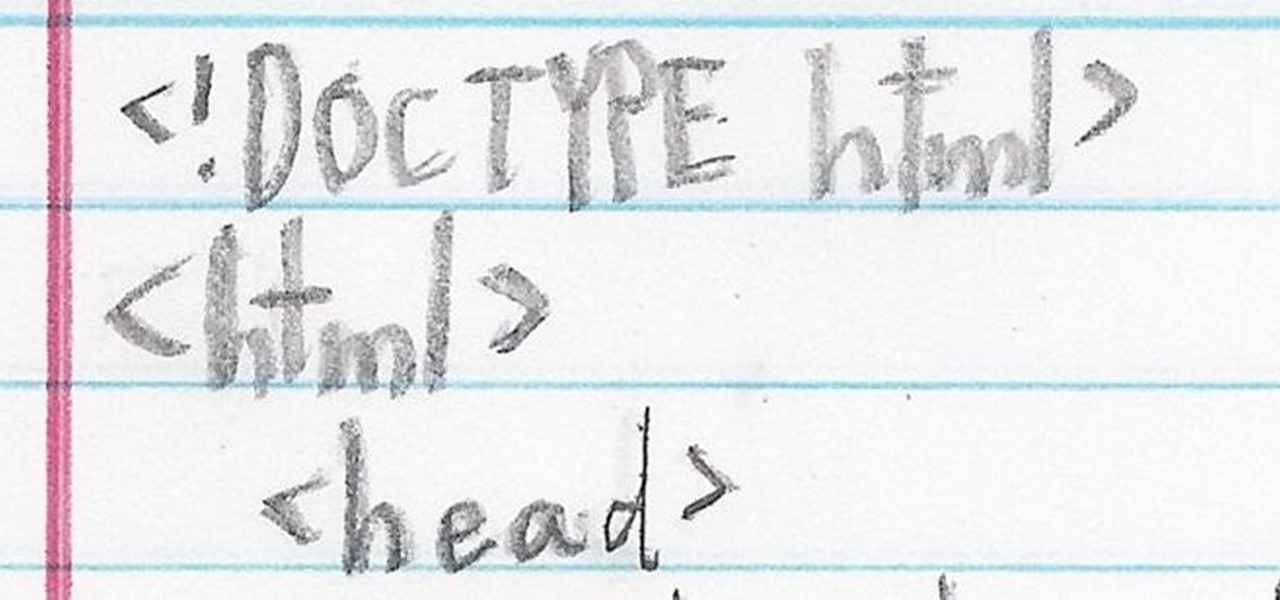
While becoming the next Mark Zuckerberg may be out of reach for someone just getting introduced to code, the skill has never been more valuable. Just understanding basic programming language is a great thing to put on your resume, and if you know how to code, you’re golden. Software developers and programmers have been the most resistant to the recession, as jobs in the tech industry continue to grow.

The cost of scrapbooking can really add up. You can still create wonderful scrapbooks to artistically document your memories by shopping smart and cutting costs by being resourceful. You can use things you already have around the house.

In iOS 15, Apple unveiled a new feature called Focus, an extension of Do Not Disturb that lets you focus on the one thing that's important at any particular moment. It does so by minimizing distractions from your iPhone and other Apple devices, but there's a lot you should know about setting up and using Focus on your iPhone or iPad before you dig in.

Learning to code is difficult, particularly if you're doing it alone. While coding may be among the most valued job skills in many markets, the education is sometimes inaccessible.
The Lens Studio app has become a cornerstone of Snap and its augmented reality technology portfolio by giving developers, creatives, and novices the ability to create augmented reality camera effects for Snapchat.

Anyone who's worked in web development or graphic design long enough knows that one of the most difficult job elements is finding high-quality stock images that aren't tangled in red tape. Whether you're trying to build a website, ad campaign, or email newsletter, you need to have reliable graphics that are easy to find and use across multiple platforms.
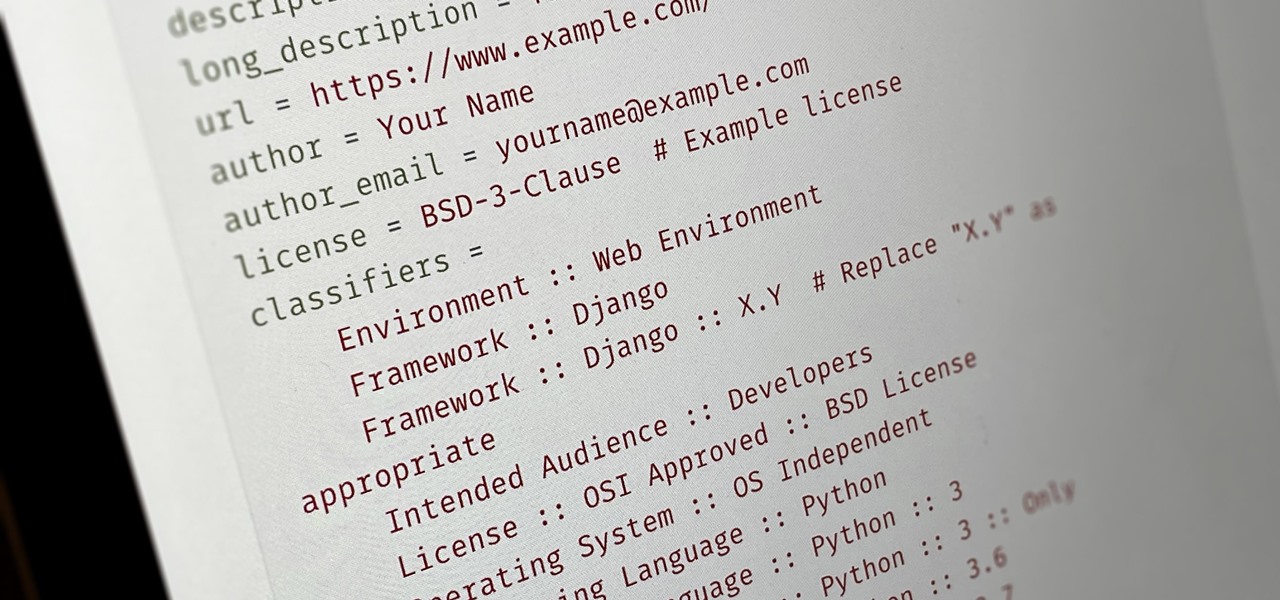
Everybody wants to build an app, but no one wants to start it from scratch. Building a full-blown application — or any other digital product for that matter — from the ground up entails some tedious work, which is why frameworks exist. Django, a Python-based framework, happens to be one of the best

The WordPress revolution has completely altered the way that people build and distribute websites. Instead of having to memorize endless lines of HTML and Java, both novice and professional web developers are now able to create incredibly detailed and responsive sites using a series of intuitive templates and plugins. And each new version of WordPress comes with an improved batch of features that make web-building even easier.

With its 3D engine being responsible for approximately 60% of augmented and virtual reality experiences, Unity is continuing to place a premium on tools that not only keep developers working in its development environment but also make their workflows easier.

Any app on your iPhone could potentially listen in on your conversations and use that information to target you with tailored ads. Although most companies, including Facebook and Apple, have come out and vehemently denied these claims of spying on consumers, who's to say they're telling the truth? The only way to be sure you're safe is to take matters into your own hands.

With all the web applications out on the internet today, and especially the ones built and configured by novices, it's easy to find vulnerabilities. Some are more perilous than others, but the consequences of even the slightest breach can be tremendous in the hands of a skilled hacker. Directory traversal is a relatively simple attack but can be used to expose sensitive information on a server.

Accompanying Snapchat's core features, like editing snaps and applying filters to them, is Bitmojis. These are small avatars that you create in your own likeness and use all throughout Snapchat. Formerly, there were two "styles" that you could pick from to make your Bitmoji: Bitstrips style and Bitmoji style. But Snapchat has a third style now that will redefine the way you use Bitmojis.
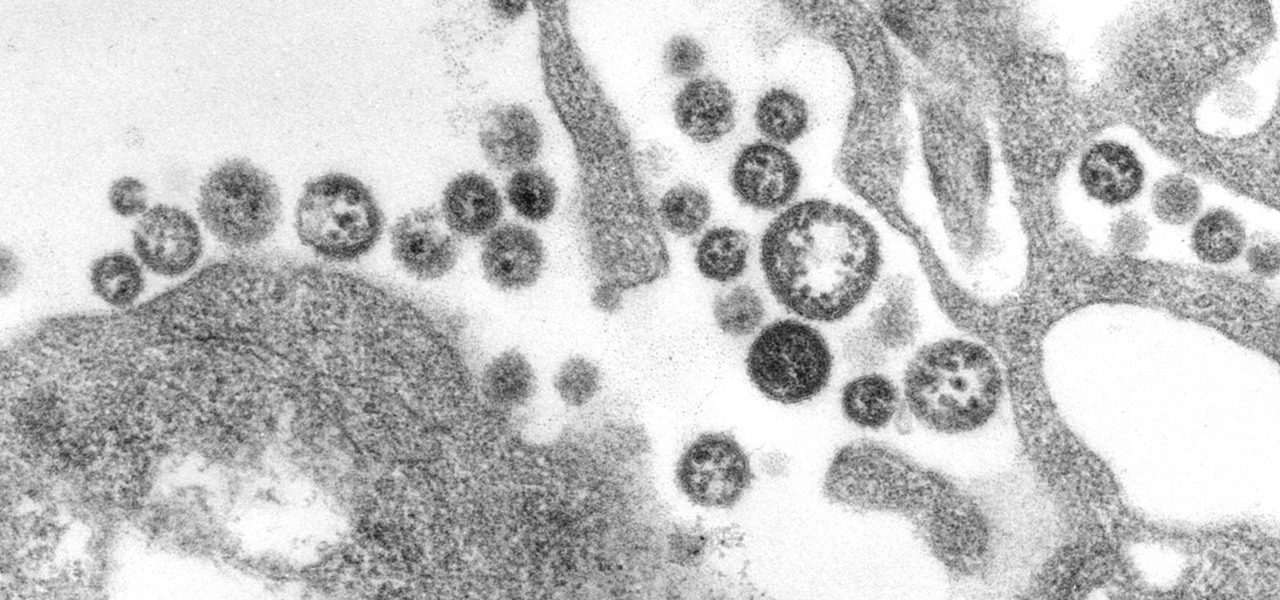
A recent study offers information that might help combat a deadly virus that affects an estimated 300,000 people each year in West Africa.