
How To: Make a spinning website logo in Flash
This tutorial shows you how to make a spinning logo on a website using Flash 8. Make a spinning website logo in Flash.


This tutorial shows you how to make a spinning logo on a website using Flash 8. Make a spinning website logo in Flash.

This tutorial shows you how to change the main background sound (called a LOOP) on a website using Flash 8. Swap loop sound in Flash 8.

This tutorial shows you how to add the current date and time to a website in Flash 8. Set up current date and time on a website in Flash 8.

This tutorial shows you how to edit text on a Flash based website using SWISH Max. Edit a text in SWISH Max.

This tutorial shows you how to edit and assign a link for a website in SWISH Max. Edit and assign a link in SWISH Max.

This tutorial shows you how to edit and change images in a Flash website using SWISH Max. Change images in SWISH Max.

This tutorial shows you how to change and edit colors on buttons in Flash sites using SWISH Max. Edit colors in SWISH Max.

This tutorial shows you how to change the sound in a Flash animation on a website using SWISH Max. Change sound on a website in SWISH Max.

This tutorial shows you how to work with comboboxes when building a Flash website in SWISH Max. Work with combobox in SWISH Max.

This tutorial shows you how to create a contact form for a dynamic website in SWISH Max. Create a contact form in SWISH Max.

This tutorial will show you how to edit text with an effect from a website in SWISH Max. Work with effected text in SWISH Max.

This tutorial shows you how to change and modify images in a Flash animation using SWISH Max software. Change images in a Flash animation with SWISH Max.

This tutorial shows you how to extend a slide show in SWISH Max 2. Extend a slide show in SWISH Max 2.

This tutorial shows you how to create a poll on your Drupal website. Create a poll on a Drupal website.

This tutorial shows you how to change the default window title name from osCommerce to whatever your store name is using cPanel X. Change the osCommerce default window title in cPanel X.

See how to use the bring to front/back slice feature in Photoshop when making "Save for Web" .psd files. Use the bring to front/back slice feature in Photoshop.

The document startup profiles in Illustrator CS3 allow users to save key information about a document and then use these blank templates for later projects. They can be assigned with specialized settings for every type of project so that when you start a new document, everything is set just the way you need it. Create document startup profiles in Illustrator CS3.

This tutorial will show you how to create the rounded corners effect using a standard image in Photoshop. Create rounded corners in Photoshop.

This video is a follow-up lesson to Dave Cross' tutorial in Adobe Illustrator Techniques' newsletter. Dave further explains the Automated Contact Sheet function and working with Adobe InDesign's templates and styles. Automate contact sheets in InDesign.

This video shows you how to rename a series of images all at once in Bridge CS3, and how to manage options for batch-renaming. You also learn how to create a metadata template and use it to apply metadata to multiple images. Check out this video created by Michael Ninness now! Batch-process file names and metadata in Bridge CS3.

Jane O'Connor, author of the Fancy Nancy books, joins Martha to make fancy, no-sew pocketbooks for kids. Materials needed are wool felt, fabri-tac glue, hand punch, boa, necklace, or scarf (for handle) plastic rhinestones, butterflies, and flowers (optional). You will also need a template which you will find on the article part of the video. Make a no-sew, fancy kids' pocketbook.

This video shows you how to create and apply table styles and cell styles, which are new features of InDesign CS3. This is great because it allows you to save all your hard work as a table template that you can use again. Use table styles in InDesign CS3.

Use this popular technique on aprons and more, pocket toppers have been apart of embroidery for years. The most important detail contains hooping the template for precise placement, a leaning design may be desired for some projects. Embroider a pocket topper.

Watch this video from This Old House to learn how to repair plaster molding. Steps:
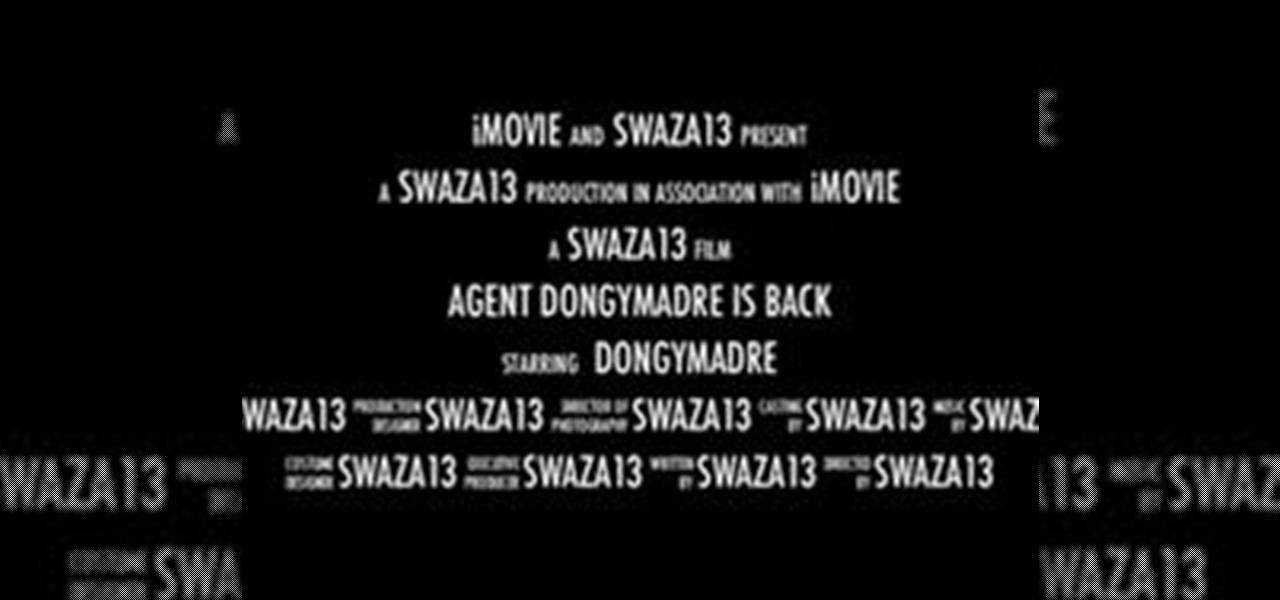
In this article I am going to show you how to quickly and easily make a professional looking trailer.

This video demonstrates how to use PowerPoint presentation slide masters. From the people who brought you the Dummies instructional book series, brings you the same non-intimidating guides in video form. Watch this video tutorial to learn how to use PowerPoint presentation slide masters, For Dummies.

This video demonstrates how to make multiple changes at once with Word 2007 themes. From the people who brought you the Dummies instructional book series, brings you the same non-intimidating guides in video form. Watch this video tutorial to learn how to make multiple changes at once with Word 2007 themes , For Dummies.

Need to know how to use your Texas Instruments graphing calculator for your college math or statistics class? You're in luck... watch this video tutorial to see how to use the central limit with a TI-83 graphing calculator.

It's Monday, which means once again, it's time to highlight some of the recent community submissions posted to the Math Craft corkboard. In this post, we'll also make a flexagon, which is a type of transformable object.

It's Monday, which means once again, it's time to highlight some of the recent community submissions posted to the Math Craft corkboard. I also thought that we'd try and create something known as an "Orderly Tangle" or "Polylink".
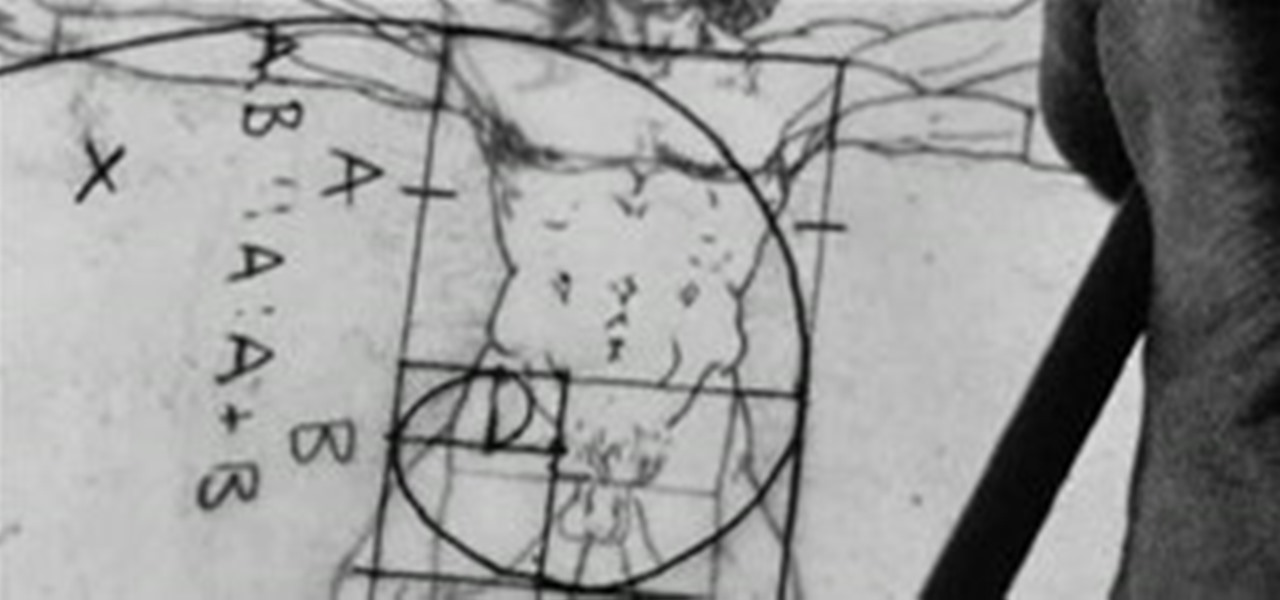
It's Monday, time to highlight some of the community submissions posted to the Math Craft corkboard. One of these posts inspired me so much, I think it merits a closer look. Today, I present a "simple" method for making a golden spiral using just a straight edge, a compass, and a template, inspired by RJ Ellicock's golden ratio post.
Hello, Hackers/Viewers, Today's topic is going to be based on how to disable autorun for Removable Disks and Drives. Doing that is very easy, i you read the below!
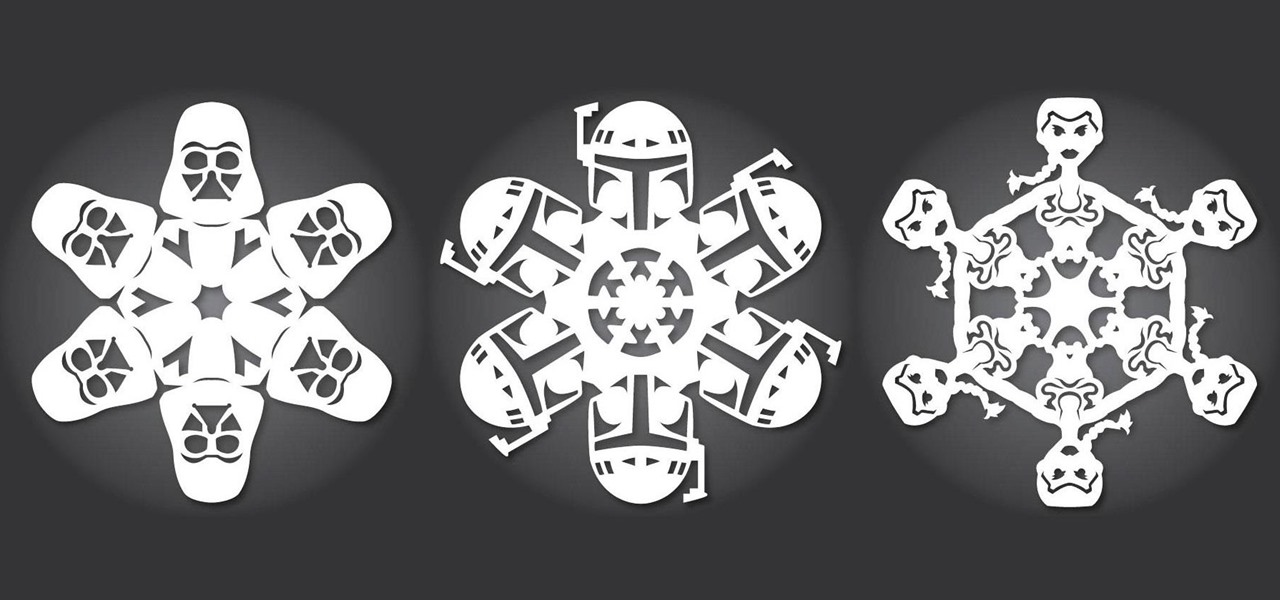
When it comes to the holidays, there's definitely no shortage of ways to geekify your experience. You can make your own nerdy ornaments with a Weeping Angel tree topper, or go with traditional decorations that are mathematically perfect.

Sick of washed out photos? How about red eye? Or maybe you can't get the right shot because your flash is causing too much shadow in the background. That's what a flash bounce is for—it reflects the light off of the ceiling or another surface so that your photos look more balanced.
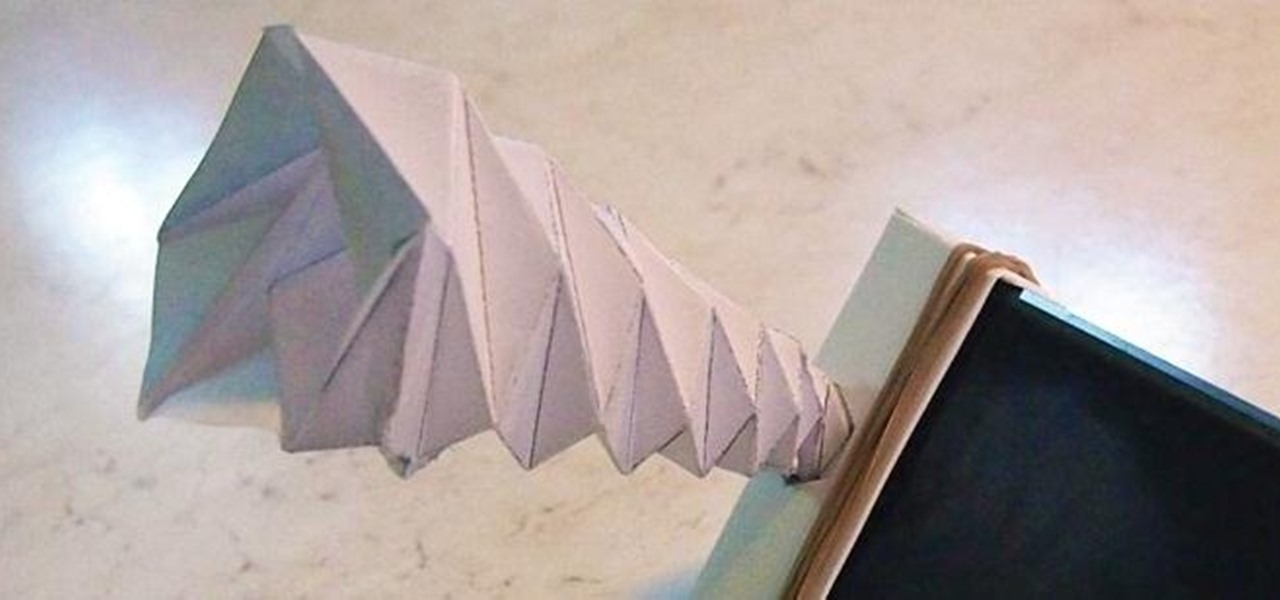
Are your smartphone's built-in speakers not loud enough? Don't want to fork out the cash for some additional speakers? Instructables user urant's got you covered. He created the Whirlwind—a portable paper stand and speaker that folds up to fit in your pocket or wallet so you can take it with you on the go. The best part about this amplifier is that it's free to make. You can use regular old printer paper, but urant suggests using something a little sturdier for the stand.

Michelle Gervais shows us how to make easy garden lanterns in this tutorial. First, grab an empty can and fill it with sand up to the top, then fill it with water. Put the can in the freezer and let it sit overnight. Next, grab a leaf template and place it on a piece of white paper, then put parchment paper over the leaf and trace the leaf. Now, grab the can and put it on a cushion and wrap your stencil on the can and secure with tape. Grab a sharp nail and hammer, and hammer the nail around ...
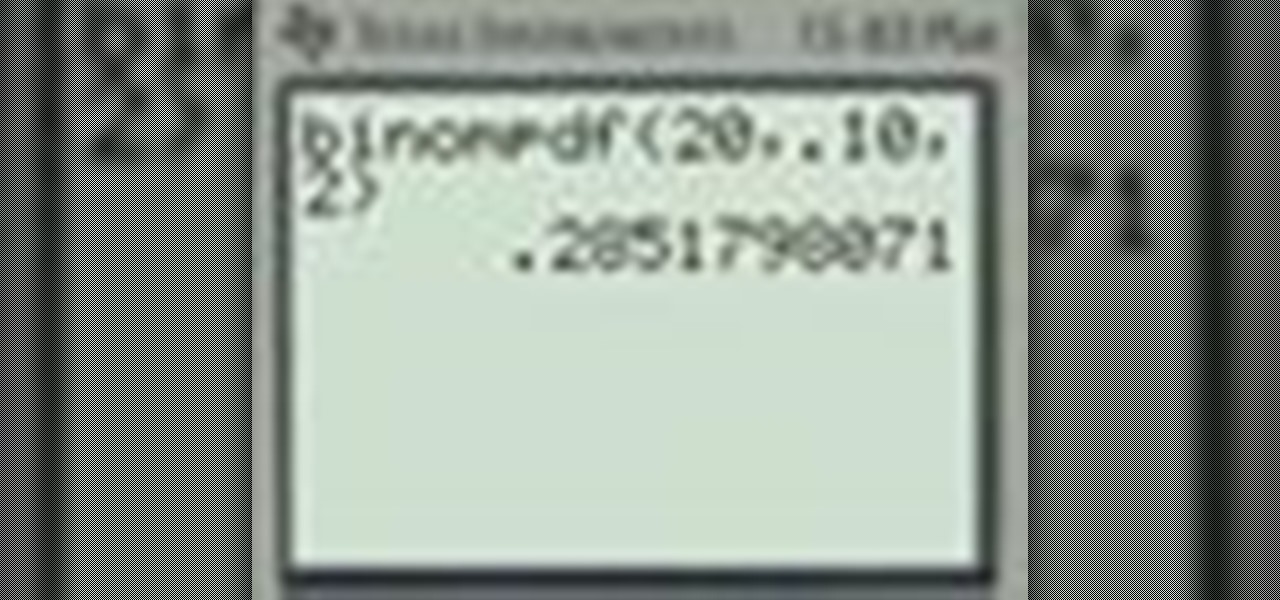
Need to know how to use your Texas Instruments graphing calculator for your college math or statistics class? You're in luck... watch this video tutorial to see how to do binomial probabilities with a TI-83 graphing calculator.

Templates are more customizable than you may think. So if you purchased a website template and need to change the images used - check out this Photoshop tutorial. Change images in a website template with Photoshop.

This video shows you how to install an osCommerce template using the web hosting interface cPanel X. Install an osCommerce template using cPanel X.

Apparently it's not just the iPad that'll have the all the fun with robust apps for the tablet space. Taipei-based Cyberlink has just announced at CES that their editing software PowerDirector will be available on Windows 8 tablets: