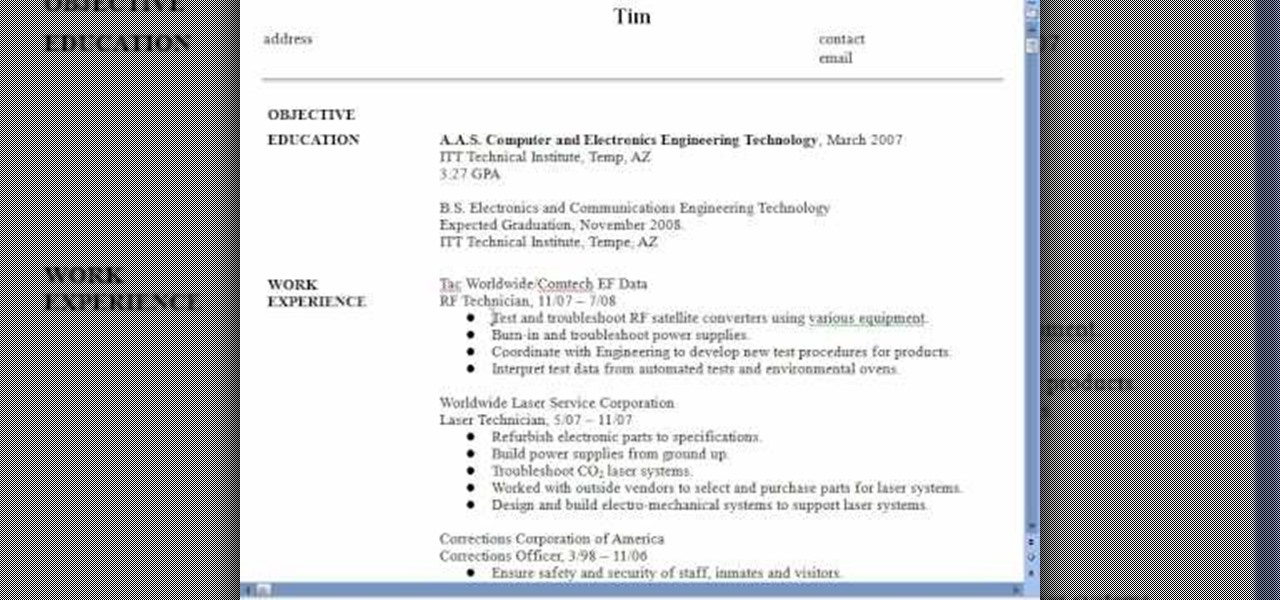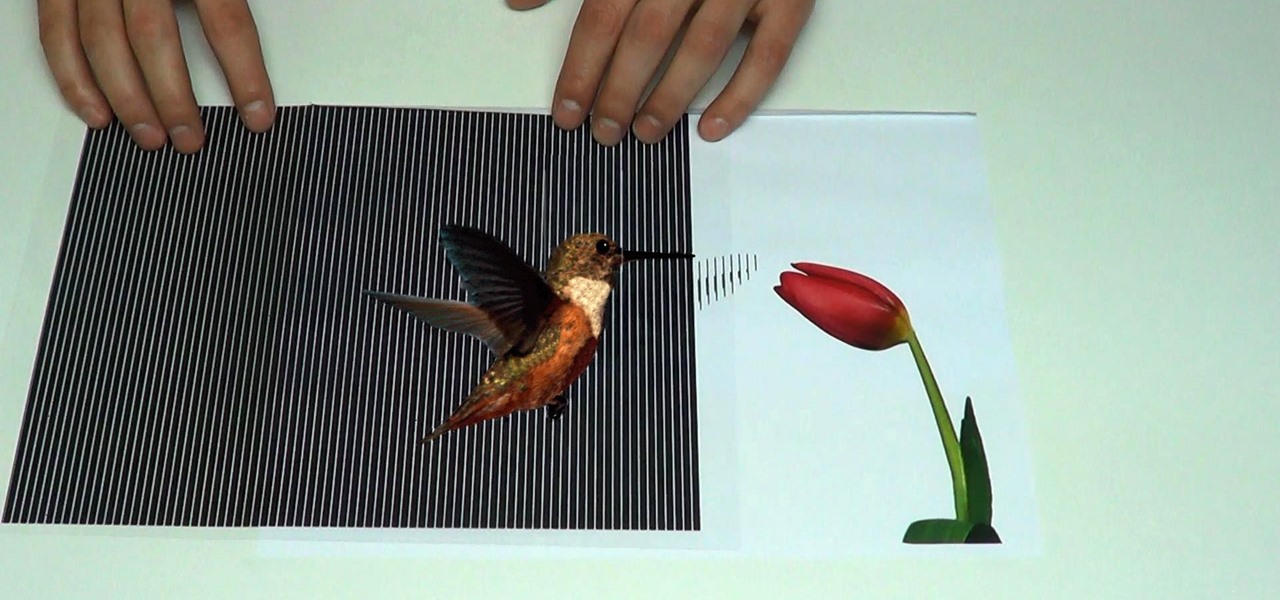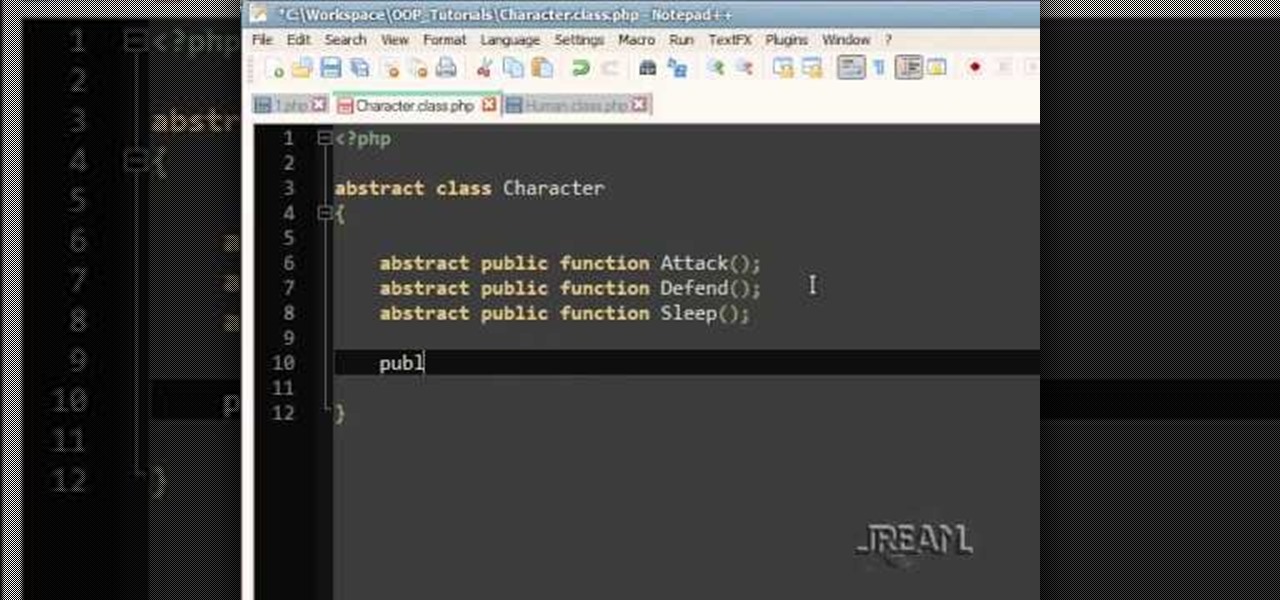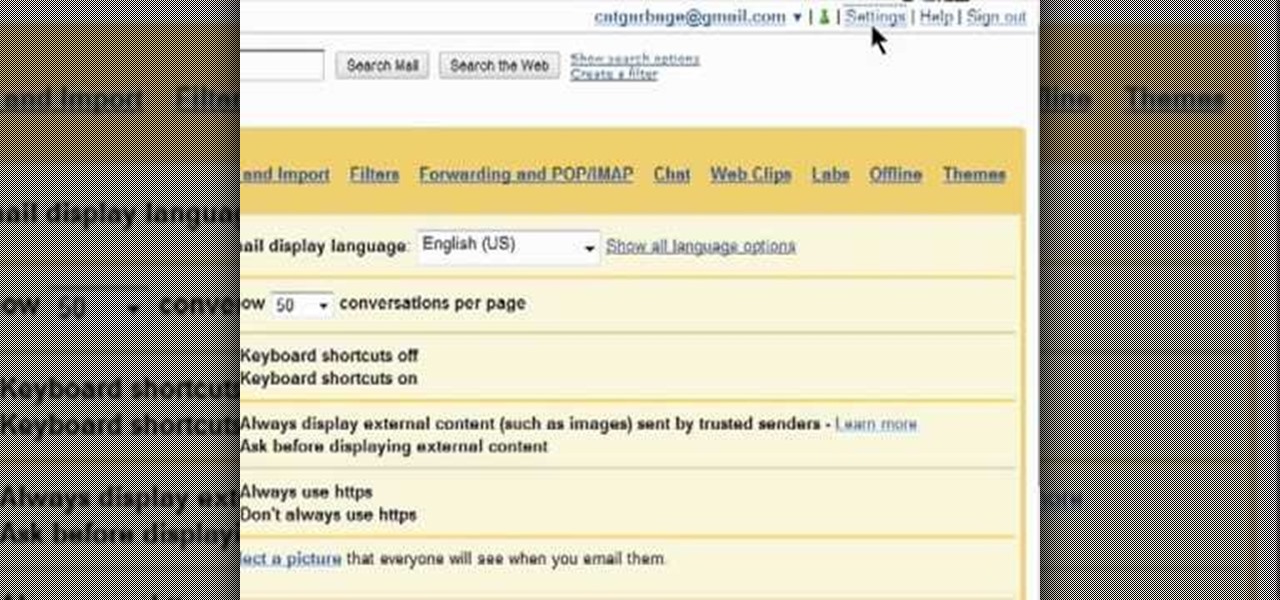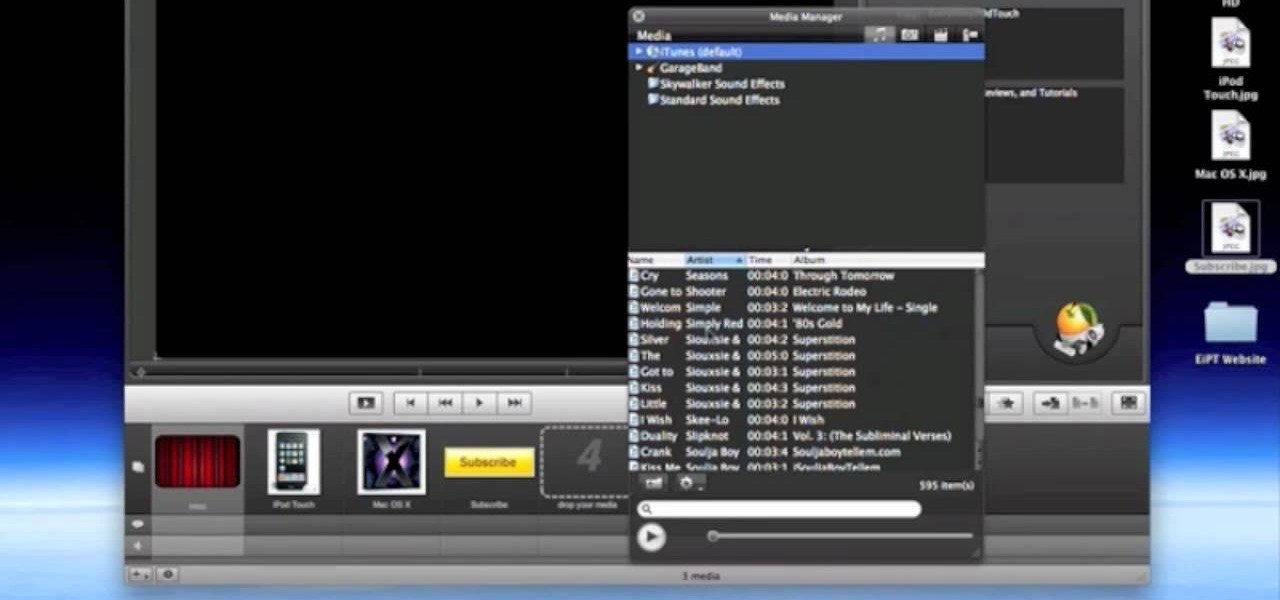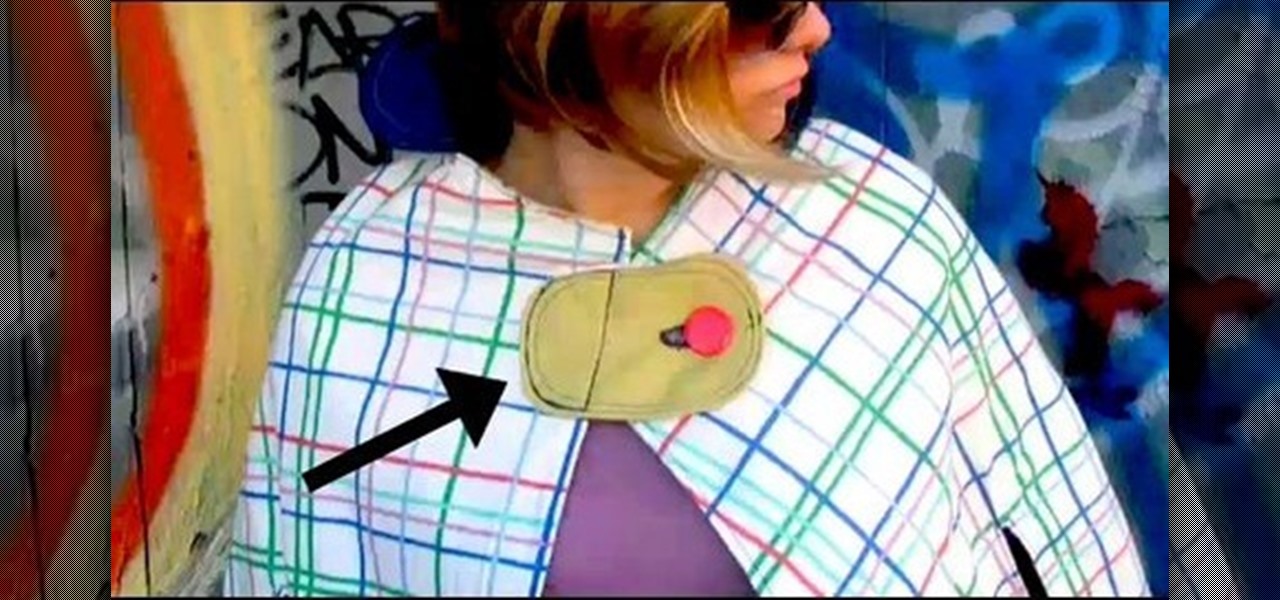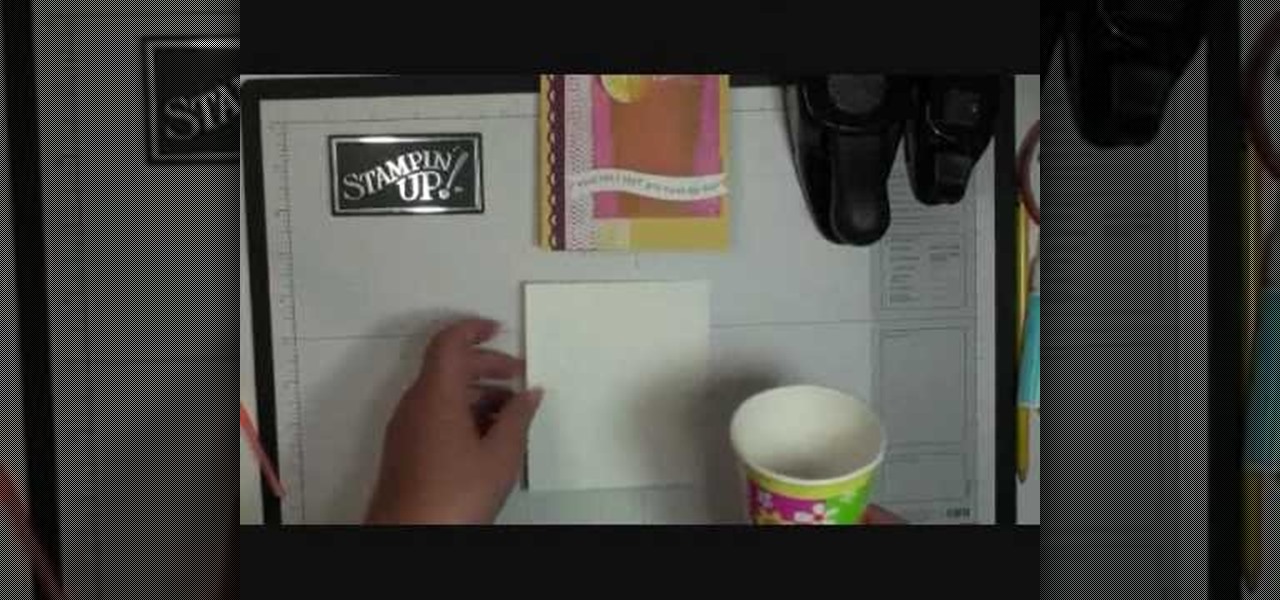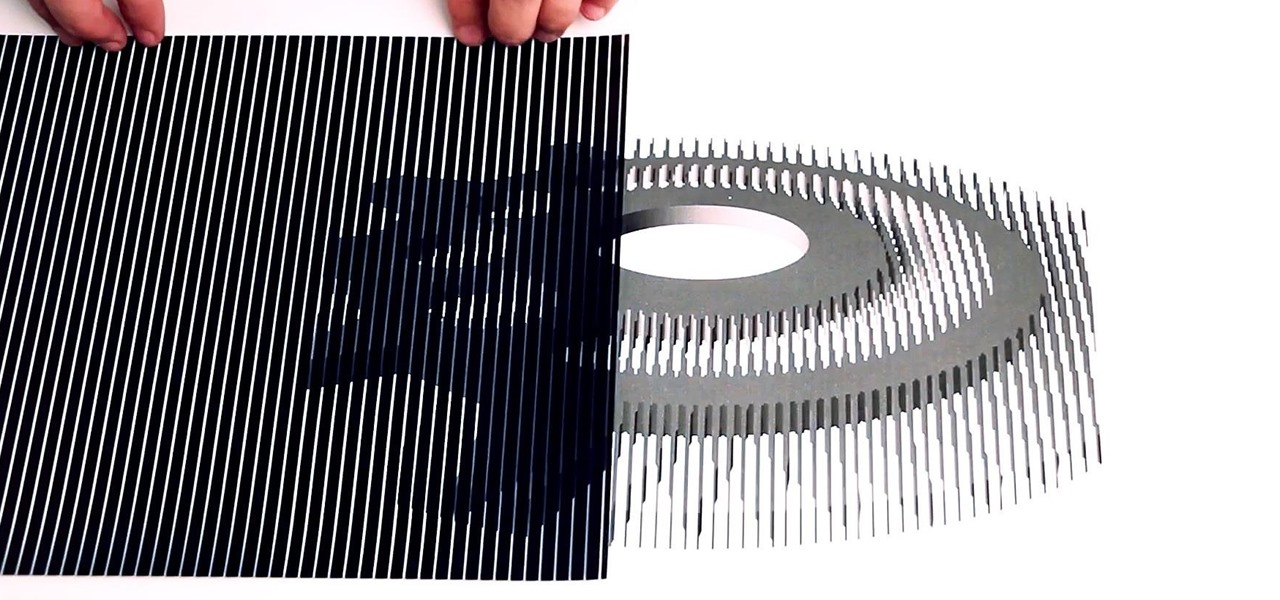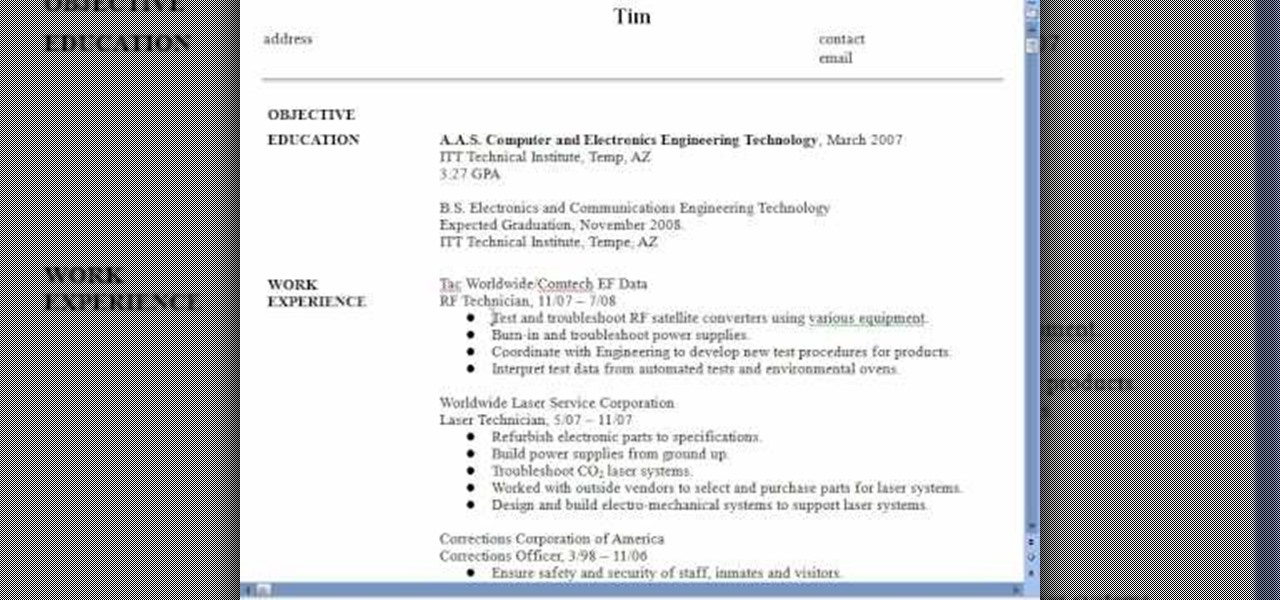
In this video, we learn how to create a compelling resume. When you talk about your prior experience, write down something that you learned from your work background, preferably something that matches the job you're applying for. Employers are looking for something you were taught in your experience. Write down any accomplishments you received while on the job, and how well you did them as well. If you're graduated, let them know when you are available for full time work and when you are grad...

Susan Ireland teaches us how to deal with work gaps on your resume in this video. If there are gaps on your resume, your employer could possibly have a bad impression of you. To avoid this, first write years in your work history instead of months. This will simplify your presentation and also dissolve work history gaps. Next, ask yourself if you were doing any activity that time that is related to the job you are applying for. If so, write down that information to cover the gap in work histor...

In order to use PowerPoint to create your resume, you will need to select "page setup", in order to change from landscape to portrait. Insert a text box in the center of the page and type your name in it. Next, click on the "format" tab. Next, select your alignment from the alignment center.

In this Computers & Programming video tutorial you will learn how to get widescreen videos on YouTube from normal videos. This can be done in Sony Vegas Movie Studio. Go to project > properties > video. Here you set the template width to 640, height 360, frame rate 30, field order as none, pixel aspect ratio to square, full resolution rendering quality to good and deinterlace method to blend fields. Next you save this template for future use and click apply. One of the quickest ways of conver...

This video goes over cover letter formats, specifically in Full Block Style. Cover Letters accompany resumes in job applications. They should be sent ahead of the resume. They go over your experience, desires and objectives. The cover letter is important to both employers and employees. A human resources or HR department often receives thousands of letters that it must review before granting a job candidate a job interview or even reading their resume. This is a LIAD Production for World of W...
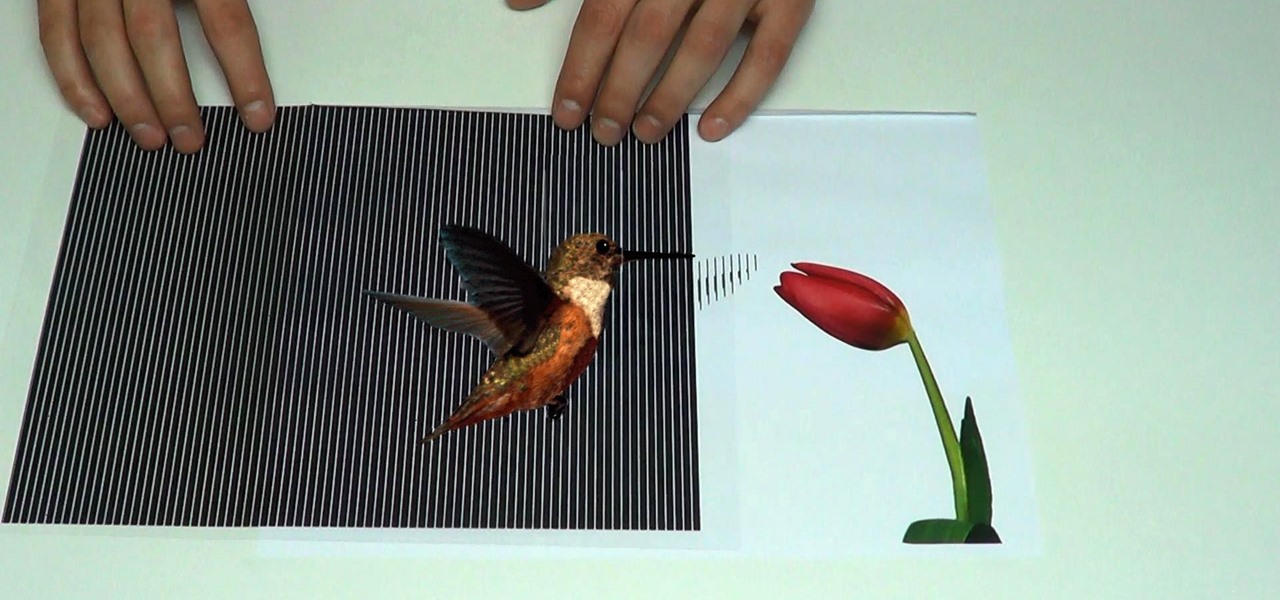
This is one more cool illusion by maricv84, one where you slide a transparent sheet with black bars overtop a cryptic image to create an animated effect.

Time is money, and if your job requires sending out hundreds of generic emails—think "Thank You" notes and sales pitches—you could save days of work by creating templates stored within your Gmail called "canned responses."

It may finally be dying down a bit, but there are still plenty of cat lovers addicted to Grumpy Cat, who has surpassed her internet meme stardom to move onto books, calendars, and even a soon-to-be film. For those of you who just can't get enough of the crotchety-faced Tardar Sauce, make this Christmas a Grumpy Christmas with this free printable paper ornament of Grumpy Cat.

Abstract classes can not be created and should be thought of as template classes. If you're programming in PHP OOP, check out this tutorial to get and idea of what abstract classes are and how to use them. Good luck!

If the track isn't perfectly straight on your camera dolly, it won't work the way you need it to. You can use a basic hinge from any hardware store, and use that as the template when drilling holes for your angle iron.

Start with the free Google Docs, which you can get with any Gmail account. Then get one of the free web form templates (this video uses the Contact Us form as an example) and then edit and embed it on your own website.

This technique is a simple way to get easy, perfect circles when trying to build in MineCraft. You can make a good template or stencil just by using the circle tool available in MS Paint. Then transfer the pixel data from Paint to MineCraft!

Learn how to turn on and use the Canned Responses tool within Google Gmail. As the name suggests, Canned Responses permit you to create and send form email responses with the click of a button. For all of the details, and to learn how to enable and use Canned Respones in your own Gmail, watch this video guide.

Lady Gaga wears some pretty fantastic bulky diamonds in her Poker Face music video. Want to wear the same kind of diamonds on your shoulders and hips? This tutorial shows you how make the same kind of diamonds out of simple cardstock. You can download the diamond template here. For more information on the steps, visit Tasita.

In this video tutorial, we learn how to employ live code when working with WordPress 3.0 from within Adobe Dreamweaver CS5. Whether you're new to Adobe's popular WYSIWYG HTML editor or a seasoned web development professional just looking to better acquaint yourself with the CS5 workflow, you're sure to be well served by this video tutorial. For more information, include detailed, step-by-step instructions, watch this free video guide.

Want to make your own really cool introduction for your YouTube videos? You can put together a few awesome sequences using the program Pulp Motion Advance for the Mac, and this tutorial shows you how to use templates, or create your own intro from scratch!

Included with the Adobe Dreamweaver website creation software are several default layouts you can use to customize your project. This tutorial shows you how to use these prebuilt layouts for your own website, and set up a few useful templates and CSS styles.

Deadbolt locks are some of the safest and simplest locks you can get. If you have a wooden door that lacks one, you're in luck, because this video will show you how to install a deadbolt in any wooden door using a template, a large drill, a screwdriver. and a router or chisel.

Interested in creating a custom radio station using a band you like as a template? This brief video tutorial from the folks at Butterscotch will teach you everything you need to know. For more information, including detailed, step-by-step instructions, and to get started creating your own radio stations on Pandora, take a look.

In this tutorial, learn how to make a paper iPhone that looks so real you will fool your friends. Everyone cool has an iPhone but not everyone has a few hundred bucks to get one, so check out this clip and fashion a paper one that will fool your friends.

People are really into customizing their Youtube channel pages these days. Despite this, most people's Youtube channel backgrounds are poor-quality images, poorly sized, and don't look very appealing. This video will show you how to make cool Youtube background for Youtube channels using Photoshop, creating something visually appealing that won't send viewers running and screaming from you channel page clawing at their bleeding eyes.

Steve White demonstrates how to edit the default template of a CheckBox control and use text instead of graphics to represent the Unchecked/Checked/Indeterminate states. This demonstration uses the Expression Blend 2.5 Preview. This is a step by step, extensive tutorial on exactly what you'll need to know when using Microsoft's Silverlight. This is a detailed, easy to follow video, to help you use the program, and all it entails.

You can easily create a fun birthday sailboat card with just a mere template. Watch how to make this awesome sailing card from HeroArts. This tutorial will take you step-by-step along the way, showing you how to stencil, cut and fold the paper.

This week we're bringing back Meg from Threadbangers Decor It Yourself to give us a wintery lesson on how to make a Holiday Cape. Enjoy!

This installment from Axosoft's own series of video turoials on the OnTime Project Management Suite is for new users who want to see custom fields in action. Watch this video to see the usage of custom fields inside field templates.

In this web development software tutorial you will learn how to create a full width header and footer for a website using XSitePro 2. Starting with a blank template that's 800 pixels wide, you'll learn how to add a black stripe running along the top and bottom of the website page. If you are building websites in XSitePro 2, this tutorial will show you how to create 100% wide headers and/or footers.

Check out this tutorial and learn how to get up to speed with the latest installment of Mircosoft Access 2007. Microsoft Office Access 2007 brings you a new look and new features designed to help you get your work done more easily than ever. You'll see differences right away, starting with the Getting Started with Microsoft Office Access page where you can open a blank or existing database, download a pre-built database template, and check out the offerings on Microsoft Office Online.

Learn how to setup a Reference Plane

If you enjoy scrapbooking, card making, and making personalizes stationary, you'll love this new paper design idea: do it yourself envelopes! Give you envelopes as much style and originality as the card inside with these tips and techniques! These are made with a template, but they can easily be made free-hand.

Don't waste $5 at those touristy photo booths, wait til you get home and make your own in Photoshop! This tutorial starts with a template you can buy online, but we're sure you could just as easily make your own.

Dawn Griffith creates a cute card with a 3D lemonade glass embellishment from start to finish. Create a template by making a rough sketch of an 8 ounce paper cup onto a piece of white cardstock and cut it out. Take the template and either trace it onto a piece of vellum cardstock and cut it out, or use Dotto adhesive to attach the template directly to the vellum and then cut around the shape. Score each side at about 1/4", fold on the score lines and trim the overlap at the top. Apply sticky ...

You can never replace the skills and expertise of a professional graphic designer, but Canva comes pretty damn close. It's ridiculously easy to use the drag-and-drop design tool for both professionals and people like me who don't have the need (or knowledge required) to use more advanced graphic design software.

YouTube illusionist Brusspup has used everything from mirrors to fire to create his optical illusions, but his latest trick is a little more 2D. Using a printer, a transparency sheet and a piece of regular paper, he made several illusions that trick your brain into thinking they're actually animated when the transparency is slid across the paper.

Thanksgiving is just around the corner, and the belts are already loosening in preparation. Besides the copious amounts of turkey, stuffing, greens, and pies, you may have enough room for some classic cake.

Thanks to a new update to Amazon Sumerian, developers will now be able to not only create more realistic 3D content, but also build AR experiences more easily.

Learning to highlight transferable skills on your resume is good for recent college graduates or if you are new to a job field because it shows that you have good characteristics that can be applied to your new job. For example, showing your communication skills is very important. Research planning is also critical. Show that you set goals for yourself and that you have clear ideas. Also, giving examples of when you used teamwork in past work experience in your life or in your career is benef...

In this video, we learn how to keep resumes timely with transferable skills. You have to keep up with the changes in technology, so don't keep doing things the old way. You are going to have to keep up with people who have a fresh skill set. Don't wait for your employer to send you to school, do it yourself and get ahead of the game. Start to network with people and build your career and future by yourself. You will benefit from this, so take the time and make sure your skills are current and...

In this ten-step video tutorial, you'll learn how to quickly copy keys using a camera, printer and Dremel tool. With this ten-step process you'll learn the necessary steps to copy almost any key... even if you only have access to it for a brief period of time.

Watch this science video tutorial from Nurd Rage on how to make silver chloride for a photochemistry test. They show the chemistry of photography using silver chloride that they make themselves from table salt and silver nitrate.

Snapchat announced today that you can now design geofilters in-app, making it easier than ever to customize your snaps. This new feature incorporates a mobile creative studio, so you no longer have to use your computer to create your custom masterpiece.