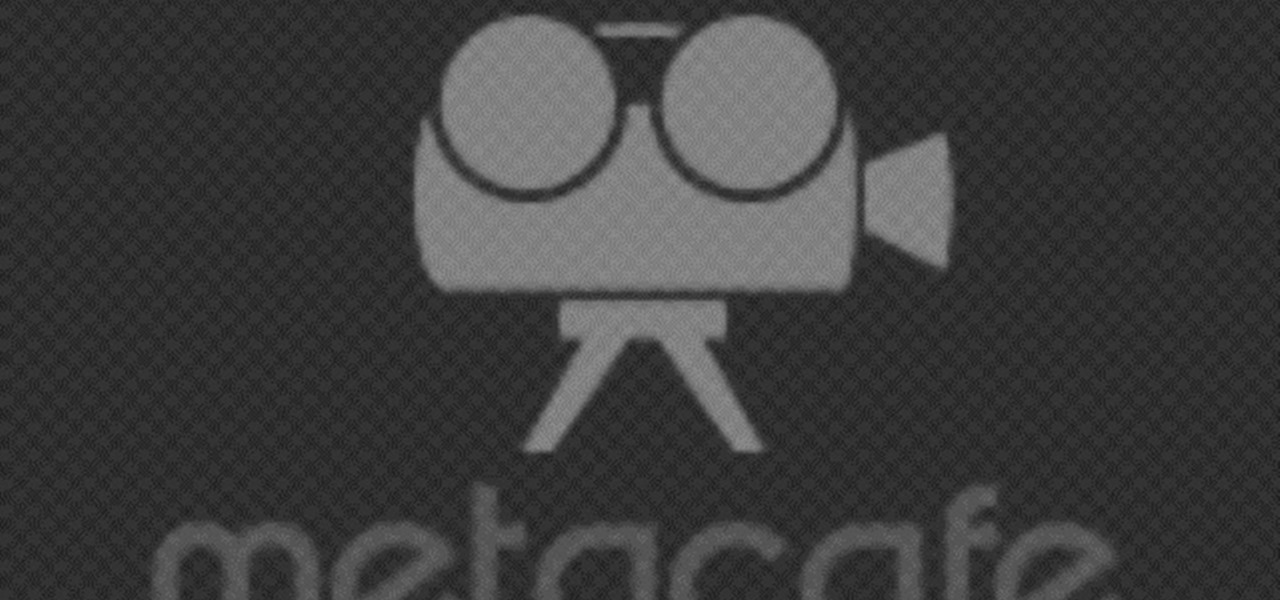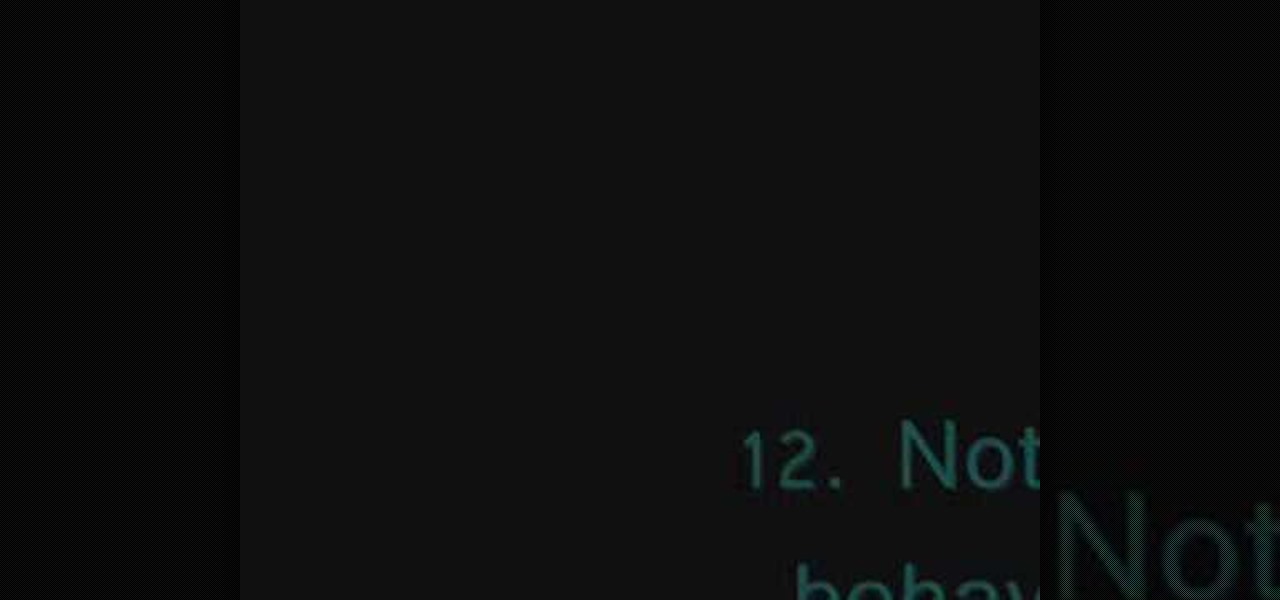There are many tips and tricks on the best way to use your Gmail. In order to use the tips provided you will need to have the newest version of Firefox or Google Chrome for them to work. There are three tips that can help you maximize your Gmail funtionalities and help you save time.

AirPods not only let you listen to music on your iPhone — they let you quickly stop listening to your iPhone's audio by pulling out a single AirPod to pause. If, however, you'd rather have music, audiobooks, podcasts, and other audio files continue playing when you pull out one AirPod — or both AirPods — one settings tweak can get the job done.

Everybody loves AirPods, right? Well, maybe everybody whose ears fit AirPods. That was the issue with the first two generations — one size doesn't fit all. But the new AirPods Pro come with three rubber ear tips of different sizes. While you can experiment on your own to figure out which fits best, Apple programmed your AirPods Pro to make that determination itself.

A majority of iPhone users, including our whole staff here, have an irritating issue with media playback from car stereos: The first song alphabetically in the iPhone's library will play automatically when connecting to the head unit either via USB cable or Bluetooth. CarPlay is even affected sometimes. If you're tired of your first "A" song playing all the time, there are a few things you can do.

Google's new Pixel and Pixel XL flagships are some very powerful smartphones, but as with any high-tech gadget, they're only as capable as the user allows them to be. So if you're a proud new Pixel owner, it's time to bone up on a few new features to help get the most out of your device.

Welcome to another Handy One Minute Stud Wall Framing Tip! How to frame a stud wall is a reasonably straight forward job to do but knowing a few extra framing tips is always a Bonus! Blocking out your walls to provide somewhere to screw a fixture to is one of those handy tips. You no longer need to look for a stud as you have a solid block to attach to!

It's one hell of a device, but the Samsung Galaxy S5 is still susceptible to the many hazards that other smartphones are prone to: theft, cracked screens, poor battery life, and particularly, overheating.

HTC claims to have improved the One M8's battery life by 40% over its predecessor, but there is always room for improvement.

If I'm in a hurry, sometimes I'll just turn my computer off and rush out of the house. Sometimes, I'm in the middle of a long YouTube video when I dash off, only to come back and find that my video position has been tragically lost. Hopefully I don't lose my place in that motorcycle accident compilation video when I get ba... damn it.

In this video, we learn how to fix a frozen iPod. This is for when you are getting a "do not disconnect" message from your iPod while using iTunes or any other program with your iPod. To do this, you need to hold down the top of the wheel and the middle of the wheel simultaneously. Do this for several seconds, then the Apple logo will show up on the screen. Now the device will release your computer from being in a frozen state. Quickly remove the USB cord from your computer when the Apple log...

Jeremy teaches us how to unbrick an iPod touch in this tutorial. First, hold the bottom button and top button simultaneously until the device shuts off. Hold these together until the logo comes on the device, then let go. The Apple logo will stay around for several seconds, maybe even minutes. Once the logo has disappeared, your regular screen should come back on the device. Now you will be able to resume using your device. If the logo stays on the screen for a long time, don't get worried, i...

Computers malfunction all the time in the form of freezing, crashing or by just not responding. This can happen due to various software reasons behind the comprehension of an average PC user. But by following some simple steps you can restore your computer some times. Your computer might not responding if there are lot of programs running simultaneously. This causes the available memory to be used up and there by causing your computer to not respond. In such case you can use you computer effe...

The Epson video describes how to print two-sided on one piece of paper. When document is ready, go to "File" and then "Print". Click the "Properties" button and select Page Layout tab and turn on the two-sided printing option. Click "OK" in print window. Wait for Epson printer to complete the first page. Take paper, flip over and put it back upside down in the paper feeder. There are instructions that will pop out on screen for this. Click resume and the second page will be printed on the bac...

Learn how to solder. Whether you like to tinker with electronics or do your own plumbing repairs, soldering metal is an essential skill. Plus, it's kinda fun.

If you want to make it as an actor, you’ll need to get the parts. So the first step on the road to fame is impressing the casting director.

While it's true that few people fax these days, faxing is still really important for things like sending your resume straight to a hiring manager or sending your account tax records. Luckily, you don't need a telephone line to fax. In fact, all you need is the internet.

Upholster a dining chair with tips from this video.

Isaac gives some helpful tips on keeping your camcorder steady.

A skateboarding trick tips video on how to do a 50-50 grind

A skateboarding trick tips video on how to do a Pressure Hardflip

A skateboarding trick tip for nosehook impossibles.

Tips on starting contortion training with extreme stretching.

Here is another quick tip for performing Swedish massage.

Vanae goes over some tips on how to successfully ask a girl out in this video tutorial. The first tip offered in this tutorial is building a connection between yourself and the girl. This means talking and getting to know the girl before asking her out. The next tip is figuring out what she likes as far as restaurants and movies. The third step is to decide where you want to take her. For example, if there is a new restaurant that just opened up, Vanae suggests asking the girl if she wants to...

In this video, we learn how to paint a blue and sparkly silver tip French manicure. First, grab a dark blue nail polish and apply it to the entire nail from top to the bottom and on the sides. Next, drop on clear polish to the top of the nails and brush it on. Now, take a silver glitter polish and paint it onto the very top of the nail until you have a thick layer that looks like a French tip. Repeat this process on all of your nails, then wait for them to dry. When dry, you will have beautif...

Are you having trouble sleeping? Do you toss and turn every night? Are you waking up cranky every morning? Dr. Rizan Hajal has some great common sense tips for helping you get control of your sleeping habits. Once you put these tips into practice, you'll be fast asleep in no time!

New to Microsoft Excel? Looking for a tip? How about a tip so mind-blowingly useful as to qualify as a magic trick? You're in luck. In this MS Excel tutorial from ExcelIsFun, the 199th installment in their series of digital spreadsheet magic tricks, you'll learn how to apply conditional formatting to a vertical histogram based on a frequency distribution in Microsoft Excel 2007.

In this video, we learn how to caulk a crack in your home. First, take your favorite type of non-silicon caulking tube. Then, take a knife and cut the tip off of the caulking tube at a 45 degree angle. Then, take a coat hanger and stick in the tip of the tube to break the seal that's inside. Next, take an open frame gun with a spring release lever and install the tube into it. Now position the gun in a 45 degree angle to the crack and slide it along the length of the crack. Wipe the tip of th...

Learn the right way of Applying Eye Shadow using a sponge tip applicator, as shown in this video. Begin by applying a little eye primer over the eye lids, to ensure the make up stays longer. Spread it evenly using a brush or your finger tips. Always take a light shade (Bisque by MAC used in this video) of an eye shadow first onto a sponge tip applicator. Dust off the excess. Press and dab the color over the brow area. Blend it in to soften the edges. Next, choose any two dark shades, which ma...

Benjemorawr has just the right advice to discover if a guy really likes you or not. He gives several tips, all of them easy to execute and really just common sense when you think about it. He tells us to note his body language, pay attention to his eye contact, and see if he's trying to impress you. By following the tips and advice in the video, one can become an expert in knowing just what's on your crush's mind.

Set a table that’s tres chic by folding your napkins French style. Learn the art of napkin folding, perfect for entertaining guests!

When choosing camera film, use slow film for bright day light, medium speed film for a cloudy day and high speed film for low light conditions. Choose the right speed of film for a particular camera with the tips in this free instructional video on photography tips from a professional photographer. The speed of the film is essential in determining what type of environment you will be taking pictures, so listen up!

When loading film into a camera, never touch the blades of the shutter and make sure to advance the film a couple of times in a manual camera. Load film in a camera with the tips in this free instructional video on photography tips from a professional photographer. Loading film is an important first step for new photographers.

When developing film for a black-and-white photo, first extract the leader of the film from the film canister and then pull out the rest of the film in total darkness. Develop a black and white photograph with the tips in this free instructional video on photography tips from a professional photographer. Good information for black and white photography students.

When choosing a camera lens, use a telephoto lens for a zoom or a wide-angle lens for a broader view, which allows photographers to fit more of a subject into a photo. Choose the right lens for a specific photo with the tips in this free instructional video on photography tips from a professional photographer. Lens are very expensive, so make sure you are educated before you buy a new camera lens.

When cleaning an SLR camera, use a stiff brush to remove dirt and a lint-free cloth to remove grease marks. Clean an SLR camera with the tips in this free instructional video on photography tips from a professional photographer. Clean your SLR camera like a pro.

When reading a hand-held light meter, make sure the ISO setting is correct and point the cone of the meter toward the subject to get an accurate reading. Learn how to read a hand held light meter with the tips in this free instructional video on photography tips from a professional photographer. After learning about the light meter, you won't make any aperature mistakes in the future.

In order to avoid red eye when taking a photo, use a flash gun to increase distance between the subject of the photograph and the flash. Avoid red eye in photographs with the tips in this free instructional video on photography tips from a professional photographer.

When buying a camera flash, make sure it is compatible with the camera and can act as a fill flash for daylight photographs. Purchase a camera flash with the tips in this free instructional video on photography tips from a professional photographer. Now you will know what to do when you are hunting for a camera flash.

When cleaning a camera lens, use stiff brush to remove the dirt, then wipe lens with a lint-free cloth. Clean camera lenses with the tips in this free instructional video on photography tips from a professional photographer. Be sure to be sage and avoid scratching the camera lens.