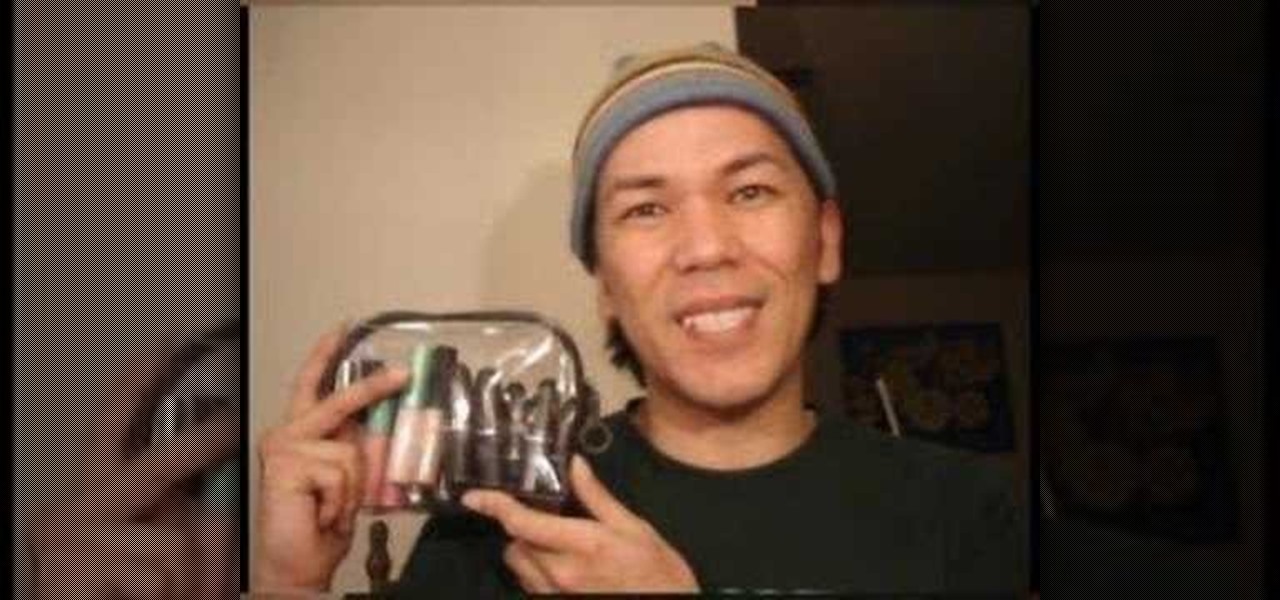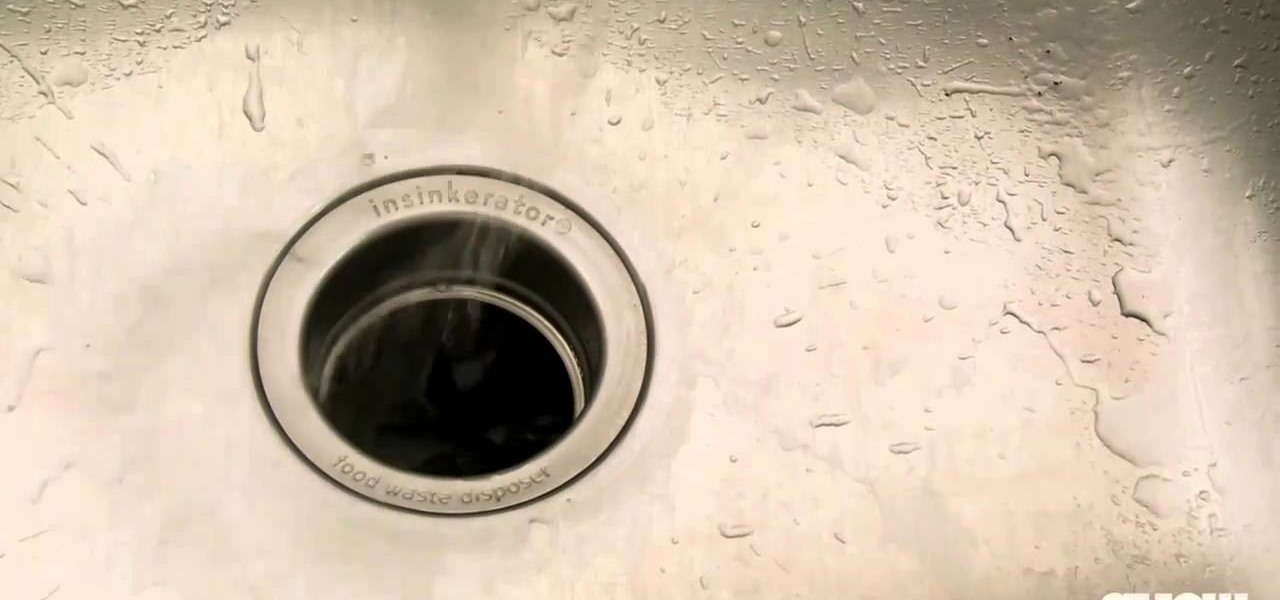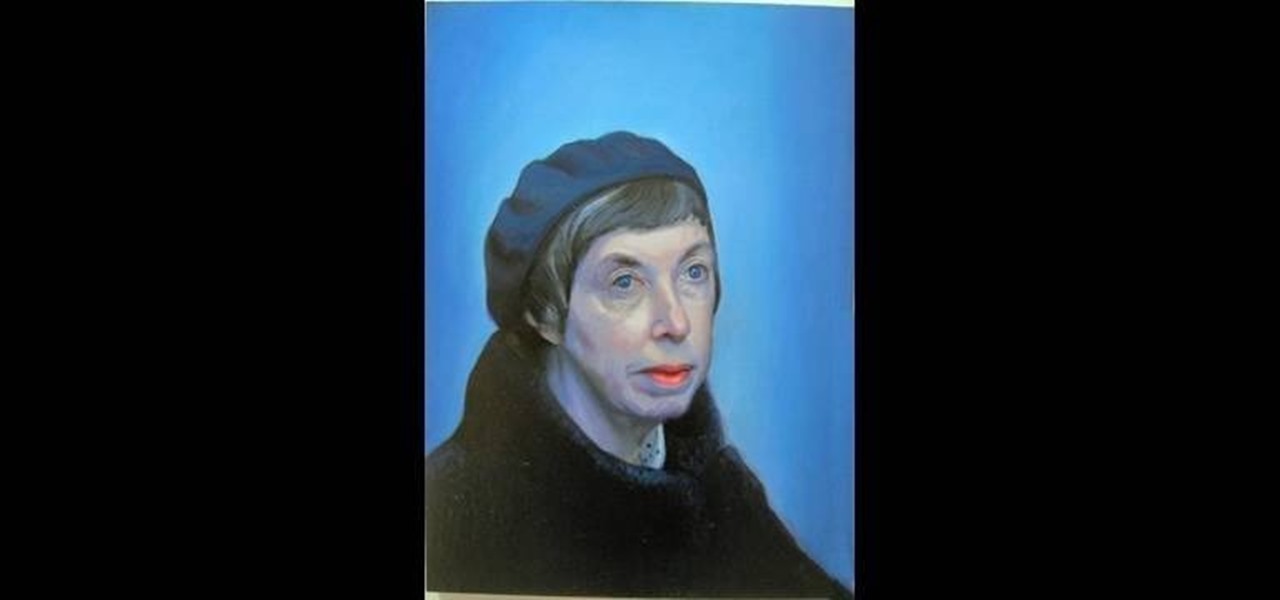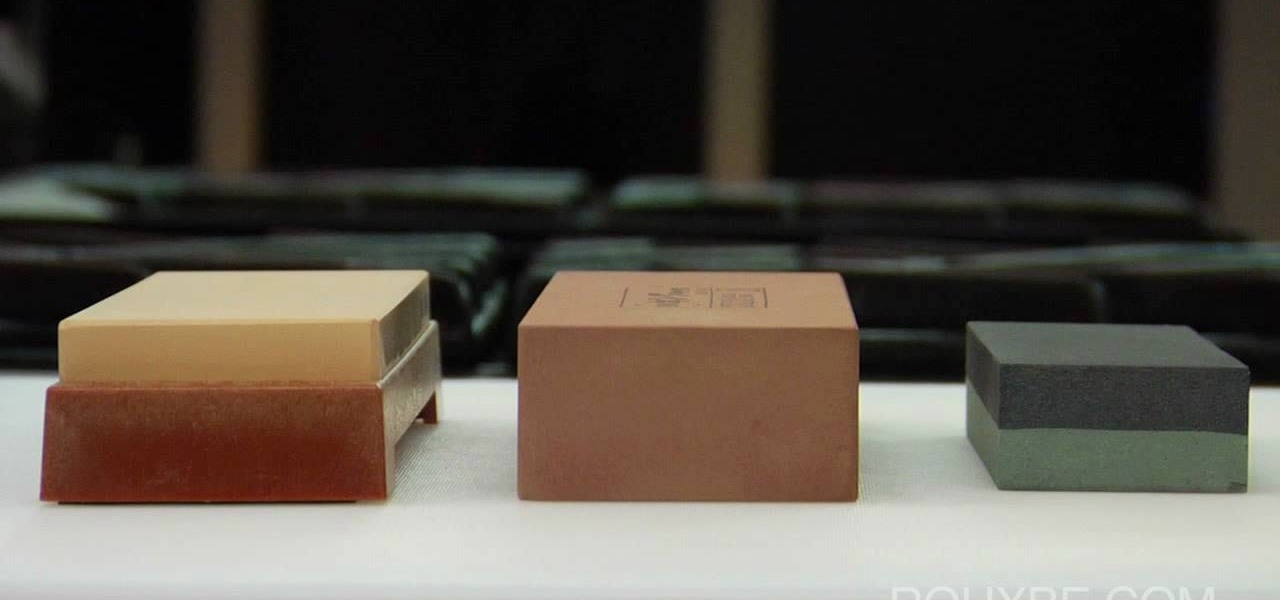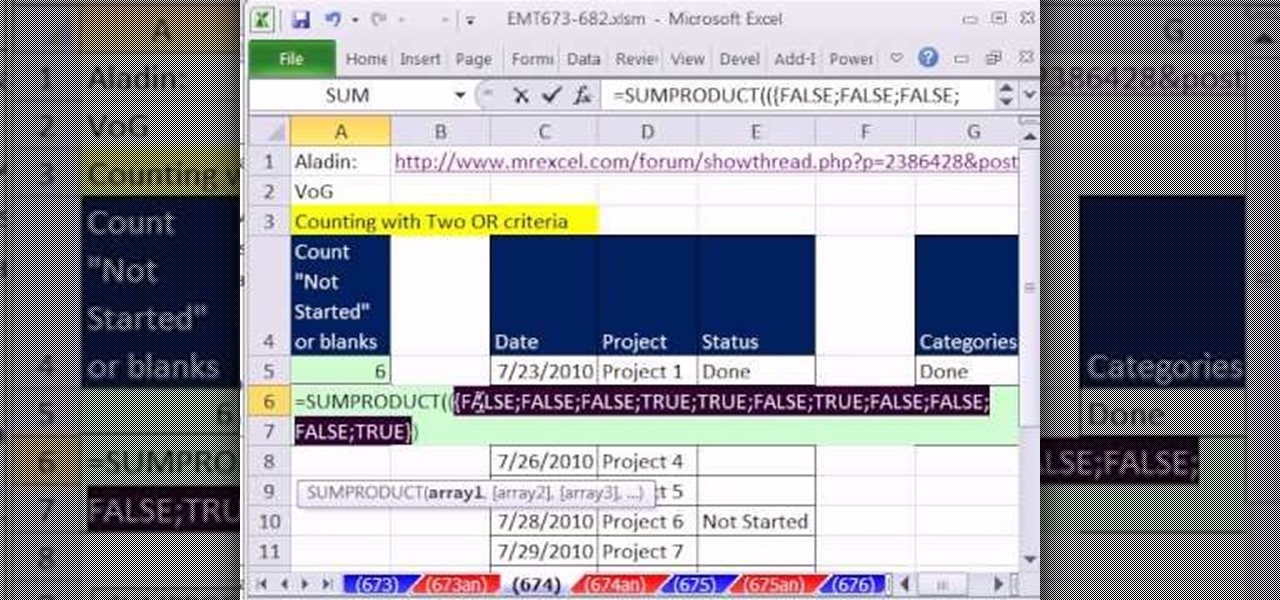This fashion how to video has great tips on how to dress the post-partum body. If you just had a baby, you'll notice that your old clothes just don't quite fit. Get some great fashion tips on how to disguise those troubled areas after pregnancy to make your feel better.

Use GPS navigation on your road trip with tips from this how-to video. Liesel Hlista shows you how to use GPS as a backup on your roadtrip.

Kate's tips on the correct way to resign and how to write a resignation letter for the boss you do, and DON'T like.
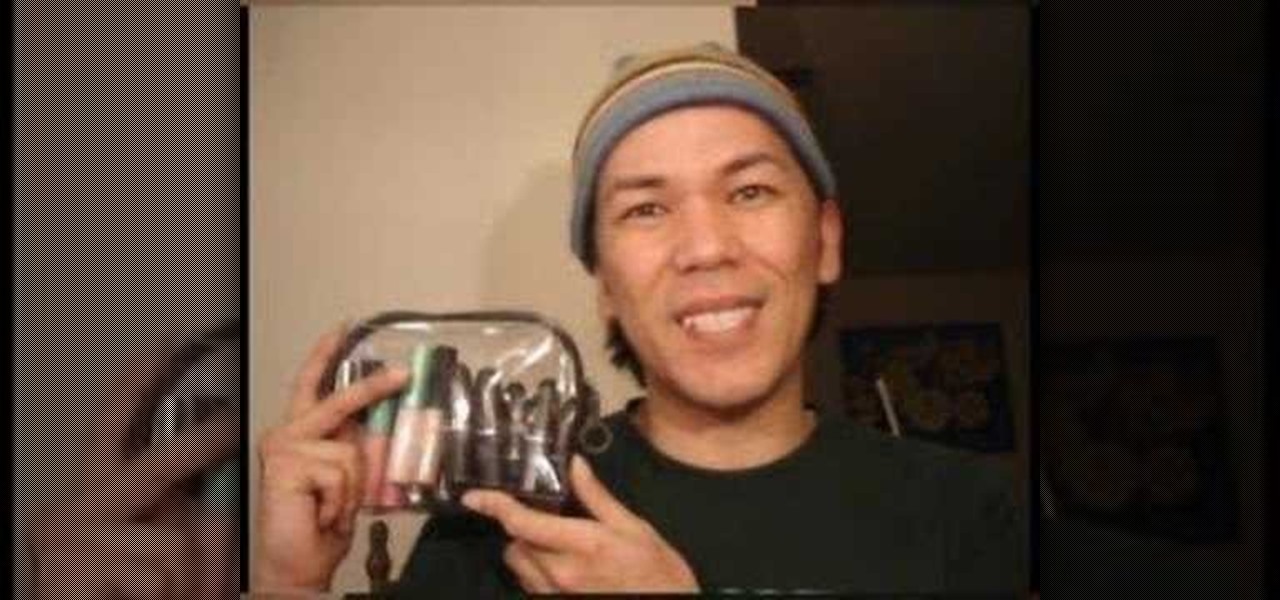
Heres a quick video on tips for packing your makeup products when flying to a gig, specially if you're a makeup artist, or just plain Janes (and Joes) traveling with loads of makeup.

The low price of speakers and MP3 players today make them ideal for adding a bit of sound to different items, and this tip from CNET reveals a few ideas. Add an MP3 player and a pair of speakers to a decoration, for example.

This League of Legends guide from CLG showcases how to use zone control against your opponent by forcing them to stay out of range of minions and preventing them from damaging you. This will allow you to win your lane so that you can move into the late game.

Once you have access to the Detroit City Hub in Deus Ex: Human Revolution, it's possible to unlock a secret achievement dubbed 'Balls' on the Xbox 360 version of the game. This Giant Bomb walkthrough will help you locate the basketball hoop you'll need to earn the achievement with, and give you a little tip on how to easily get the ball through the hoop.

Alice: Madness Returns features a segement of the game where the player controls a ship and enters into a side scroller arcade style mode. Achievement Hunter gives some tips on how to complete this section without taking damage, unlocking the 'Ship of Fools' achievement.

Whether it's your friend's wedding or your own, it's so important to look drop dead gorgeous on the wedding day. If you're a bride or bridesmaid who's looking to firm up and look like a ravishing, glowing princess, then check out this video for great tips on how to work out with limited time and get your skin smooth and bright.

A clogged drain makes an unhappy cook. But unfortunately drains get clogged far too easily and often. And while pouring down a drain de-clogger can work, the very toxic chemicals in the de-clogger are damaging to your health and to the environment.

In this video, we learn how to apply glimmery rhinestones to pink nails. First, you will want to have your nails done with long tips and painted any shade of pink that you would like. After this, you will need to take some rhinestones and a toothpick along with some nail glue. Pick up the rhinestones with glue on the toothpick, then place on the nails where you would like them. You can create a French tip design, or you can place them all over the nail. After this, paint a gloss over the nail...

Gutter maintenance is not the funnest household chore, but it is essential in preserving your home. Lowe's has a few tips for you to start clearing out your gutters. You'll need a ladder, a bucket to clear out the debris, a trowel of some kind for scooping out the gutter gunk, a garden hose to wash out the gutter and a pair of gloves to protect your hands.

Winter's coming, and when it's over you'll be back to mowing your lawn in no time. To make sure your lawn mower is up for the job, Lowe's has some great maintenance tips for you to perform to completely winterize your mower.

New to Microsoft Excel? Looking for a tip? How about a tip so mind-blowingly useful as to qualify as a magic trick? You're in luck. In this MS Excel tutorial from ExcelIsFun, the 706th installment in their series of digital spreadsheet magic tricks, you'll learn how to to use the LEFT, SEARCH and TRIM function to eaxtract numbers from a text string that can then be used in a calculating formula.

Merrill offers up some of this best tips for making your works of art more realistic. There's three very important strategies for improving your the lifelike quality of your drawings and paintings, and in this video, he demonstrates them for you.

You know how writing with your trusty No. 2 pencil gets to be a pain if you haven't sharpened the tip in a while? A sharp pencil produces crisp, pretty marks that enhance your writing, while a dull pencil tip causes smeared and sometimes illegible writing that looks slopping.

Create holiday red, green, and gold wreath nails

New to Microsoft Excel? Looking for a tip? How about a tip so mind-blowingly useful as to qualify as a magic trick? You're in luck. In this MS Excel tutorial from ExcelIsFun, the 692nd installment in their series of digital spreadsheet magic tricks, you'll learn how to increment numbers in formulas to get 2,2,2,2,4,4,4,4 or 1,1,1,1,3,3,3,3 or 1,2,3,4,1,2,3,4 or 11,22,33,44 using the ROWS, INT, MOD and COLUMNS functions.

New to Microsoft Excel? Looking for a tip? How about a tip so mind-blowingly useful as to qualify as a magic trick? You're in luck. In this MS Excel tutorial from ExcelIsFun, the 697th installment in their series of digital spreadsheet magic tricks, you'll learn how to create a column of 1s and 0s (ones and zeroes) where 1 indicates the first occurrence and 0 indicates any remaining duplicates.

Millions of laptop batteries have been recalled because of the risk of FIRE. Get some tips from CNET to learn how to keep your laptop battery safe and secure. First, make sure your battery hasn't already been recalled. Second, don't leave the laptop constantly charging because it heats it up. One way to save your battery is to remove it completely when you plug in directly. Third, treat the battery as fragile. And finally, four, avoid buying knockoff batteries.

You know those long drives home in the car after you've spent a weekend at a cousin's house, or back from visiting Las Vegas? With more than a few hours at your disposal, what do you do to fill up the time? If you're an avid crafter and enjoy making jewelry, that you can turn those usually idle hours into productive crafting time by making this portable beading studio.

New to Microsoft Excel? Looking for a tip? How about a tip so mind-blowingly useful as to qualify as a magic trick? You're in luck. In this MS Excel tutorial from ExcelIsFun, the 673rd installment in their series of digital spreadsheet magic tricks, you'll learn how to use the SUMPRODUCT formula to calculate commission amounts based on varying commission rates based on cumulative sales totals for each month.

New to Microsoft Excel? Looking for a tip? How about a tip so mind-blowingly useful as to qualify as a magic trick? You're in luck. In this MS Excel tutorial from ExcelIsFun, the 674th installment in their series of digital spreadsheet magic tricks, you'll learn four different methods for counting OR criteria in Microsoft Excel 2010:

New to Microsoft Excel? Looking for a tip? How about a tip so mind-blowingly useful as to qualify as a magic trick? You're in luck. In this MS Excel tutorial from ExcelIsFun, the 675th installment in their series of digital spreadsheet magic tricks, you'll learn how to do data validation using a custom logical formula with 2 VLOOKUP functions that will change when different products are entered. For example, if shirt product is entered, the data validation will let only values between $50 and...

New to Microsoft Excel? Looking for a tip? How about a tip so mind-blowingly useful as to qualify as a magic trick? You're in luck. In this MS Excel tutorial from ExcelIsFun, the 676th installment in their series of digital spreadsheet magic tricks, you'll learn how to create a Defined Name formula for a dynamic range (columns can vary) using the INDEX and MATCH functions. This formula works when there are no column headers (field names).

New to Microsoft Excel? Looking for a tip? How about a tip so mind-blowingly useful as to qualify as a magic trick? You're in luck. In this MS Excel tutorial from ExcelIsFun, the 677th installment in their series of digital spreadsheet magic tricks, you'll learn how to average the last three scores eneterd for any Player using the functions: AVERAGE, IF, ROW, COUNTIF, MIN, LARGE.

New to Microsoft Excel? Looking for a tip? How about a tip so mind-blowingly useful as to qualify as a magic trick? You're in luck. In this MS Excel tutorial from ExcelIsFun, the 678th installment in their series of digital spreadsheet magic tricks, you'll learn how to SUM only the values after a deadline using a dynamic range formula using INDEX Function. Also see a SUMPRODUCT function method.

New to Microsoft Excel? Looking for a tip? How about a tip so mind-blowingly useful as to qualify as a magic trick? You're in luck. In this MS Excel tutorial from ExcelIsFun, the 679th installment in their series of digital spreadsheet magic tricks, you'll learn how to summarize yearly totals from monthly totals when there Year Criteria is entered as a serial date. See the SUMPRODUCT and SUMIFS functions. Learn about criteria and how to enter it into the SUMIFS functions.

New to Microsoft Excel? Looking for a tip? How about a tip so mind-blowingly useful as to qualify as a magic trick? You're in luck. In this MS Excel tutorial from ExcelIsFun, the 680th installment in their series of digital spreadsheet magic tricks, you'll learn how to add a scenario button to a tToolbar or Ribbon in Excel 2010.

New to Microsoft Excel? Looking for a tip? How about a tip so mind-blowingly useful as to qualify as a magic trick? You're in luck. In this MS Excel tutorial from ExcelIsFun, the 662nd installment in their series of digital spreadsheet magic tricks, you'll learn how to add or average while ignoring values in hidden rows. In addition you can ignore both Hidden Rows and Error Value.

New to Microsoft Excel? Looking for a tip? How about a tip so mind-blowingly useful as to qualify as a magic trick? You're in luck. In this MS Excel tutorial from ExcelIsFun, the 664th installment in their series of digital spreadsheet magic tricks, you'll learn how to make a calculation on a column of values that contain subtotals that you do not want to include in the calculations. The AGGREGATE function will ignore nested SUBTOTAL and AGGREGATE functions when making calculations.

New to Microsoft Excel? Looking for a tip? How about a tip so mind-blowingly useful as to qualify as a magic trick? You're in luck. In this MS Excel tutorial from ExcelIsFun, the 665th installment in their series of digital spreadsheet magic tricks, you'll learn how to use the AGGREGATE function to make calculations on filtered data. The SUBTOTAL function only has 11 functions, whereas the AGGREGATE has 19 plus options to ignore errors, hidden rows and nested SUBTOTAL or AGGREGATE functions.

New to Microsoft Excel? Looking for a tip? How about a tip so mind-blowingly useful as to qualify as a magic trick? You're in luck. In this MS Excel tutorial from ExcelIsFun, the 669th installment in their series of digital spreadsheet magic tricks, you'll learn how to use the AGGREGATE function in Microsoft Excel 2010 and later. This new function is better than SUBTOTAL function because 1) the options argument set to 18 will calculate Percentile and 2) AGGREGATE can handle arrays. See how th...

New to Microsoft Excel? Looking for a tip? How about a tip so mind-blowingly useful as to qualify as a magic trick? You're in luck. In this MS Excel tutorial from ExcelIsFun, the 670th installment in their series of digital spreadsheet magic tricks, you'll learn how to use the AGGREGATE function to create a formula for extracting records with one criterion. This is a lookup problem where you want to return multiple records from one lookup value. This formula is not an array formula because it...

New to Microsoft Excel? Looking for a tip? How about a tip so mind-blowingly useful as to qualify as a magic trick? You're in luck. In this MS Excel tutorial from ExcelIsFun, the 671st installment in their series of digital spreadsheet magic tricks, you'll learn how to use the AGGREGATE function to create a formula for extracting records with two criteria. This is a lookup problem where you want to return multiple records from two lookup values. This formula is not an array formula because it...

New to Microsoft Excel? Looking for a tip? How about a tip so mind-blowingly useful as to qualify as a magic trick? You're in luck. In this MS Excel tutorial from ExcelIsFun, the 650th installment in their series of digital spreadsheet magic tricks, you'll learn see how to take all records from a data set and place them into one column using the INDEX, INT, ROWS and MOD functions.

New to Microsoft Excel? Looking for a tip? How about a tip so mind-blowingly useful as to qualify as a magic trick? You're in luck. In this MS Excel tutorial from ExcelIsFun, the 652nd installment in their series of digital spreadsheet magic tricks, you'll learn see how to create Boolean Logic formulas for AND and OR Logical Formulas. See Logical Truth Tables for AND and OR. Also see how to create array formulas in two different ways: the SUMPRODUCT function (DON'T have to use Ctrl + Shift + ...

New to Microsoft Excel? Looking for a tip? How about a tip so mind-blowingly useful as to qualify as a magic trick? You're in luck. In this MS Excel tutorial from ExcelIsFun, the 655th installment in their series of digital spreadsheet magic tricks, you'll learn see how to create a statistical frequency polygon using a line chart. Also see how Excel mistakenly interprets number category label data as Number Series data.

New to Microsoft Excel? Looking for a tip? How about a tip so mind-blowingly useful as to qualify as a magic trick? You're in luck. In this MS Excel tutorial from ExcelIsFun, the 657th installment in their series of digital spreadsheet magic tricks, you'll learn see howto calculate Invoice Due Dates & Financial Statement Dates using the EOMONTH function including end of the month and beginning and ending dates for each quarter.

New to Microsoft Excel? Looking for a tip? How about a tip so mind-blowingly useful as to qualify as a magic trick? You're in luck. In this MS Excel tutorial from ExcelIsFun, the 658th installment in their series of digital spreadsheet magic tricks, you'll learn see how to use the COUNT & COUNTA functions correctly. COUNT counts numbers. COUNTA counts non-empty cells.