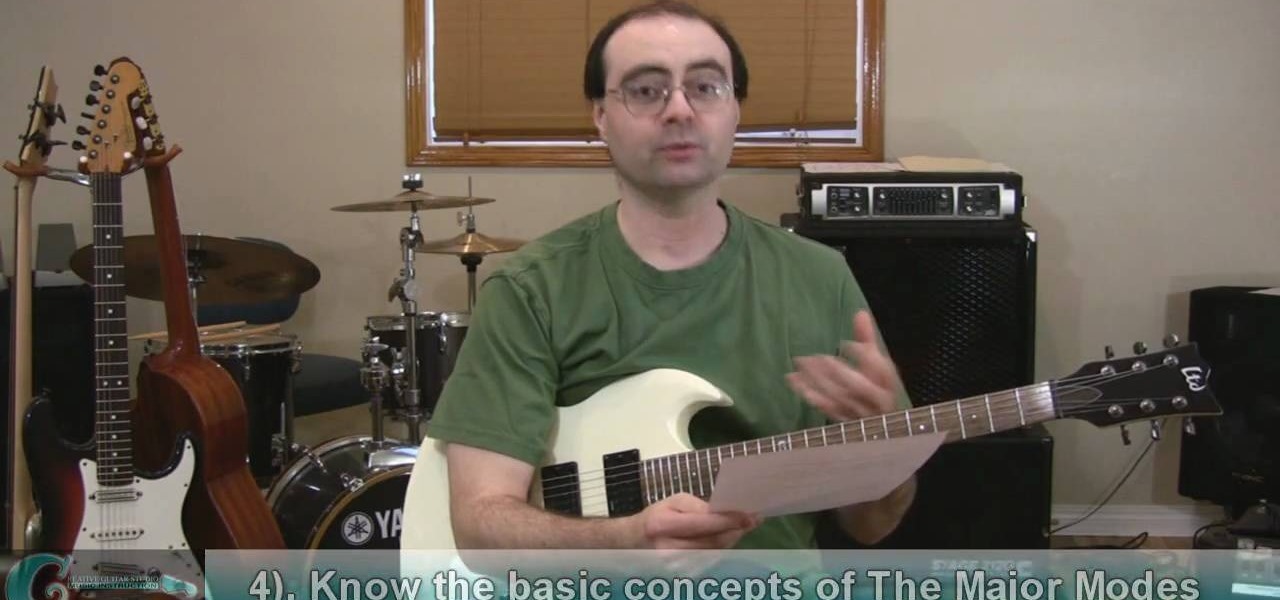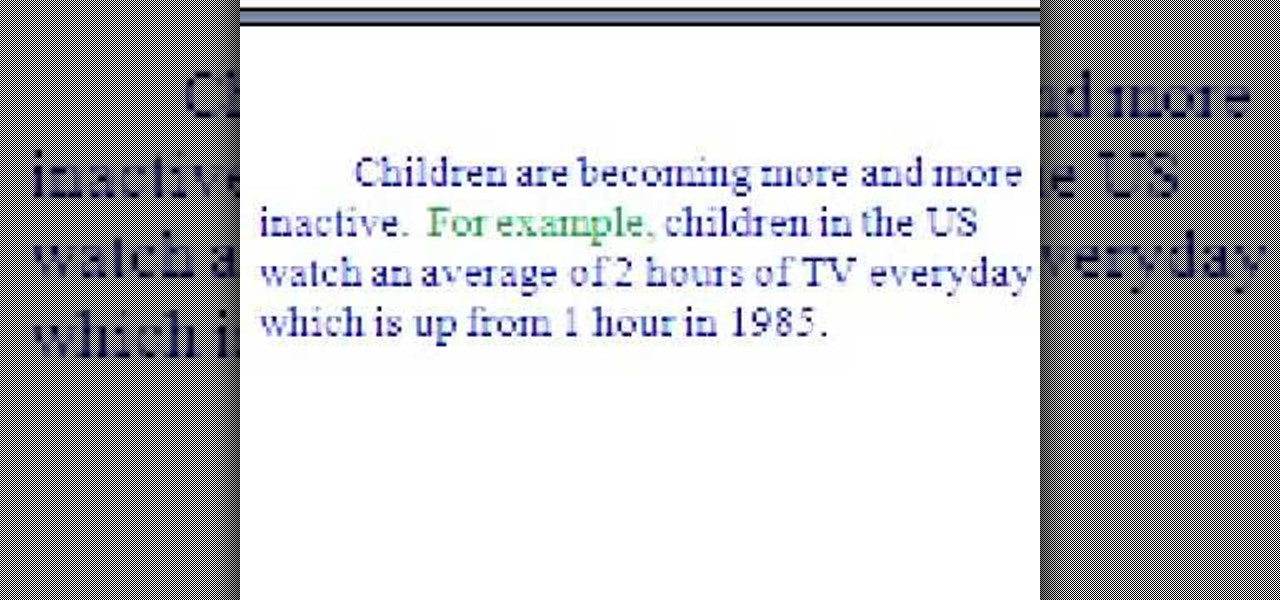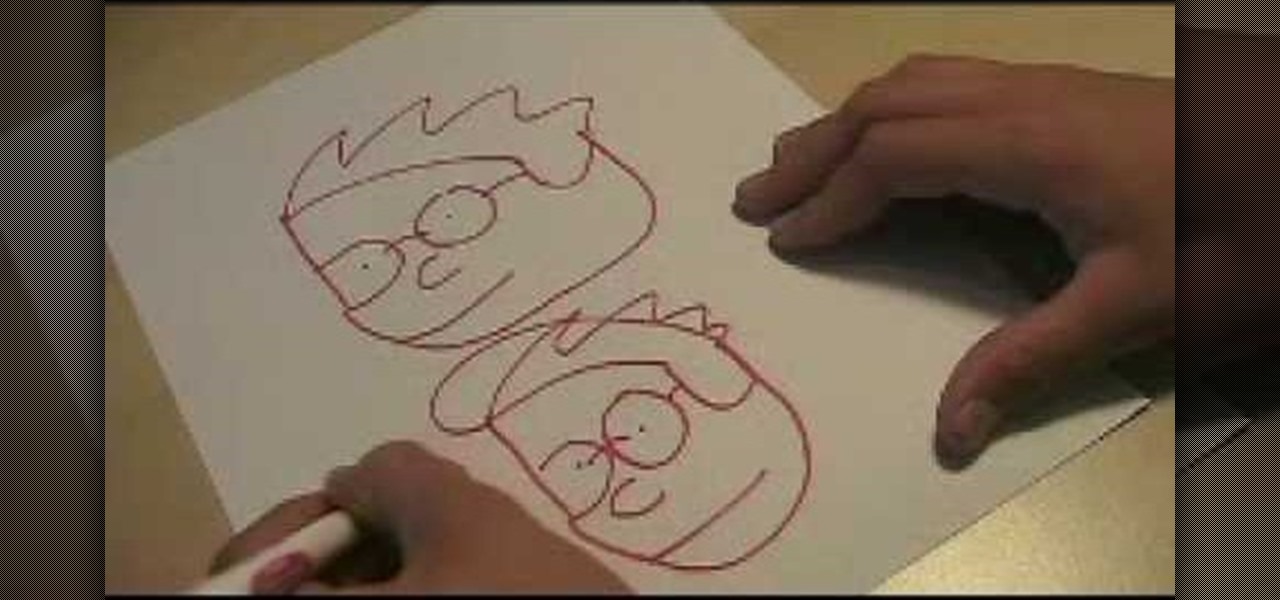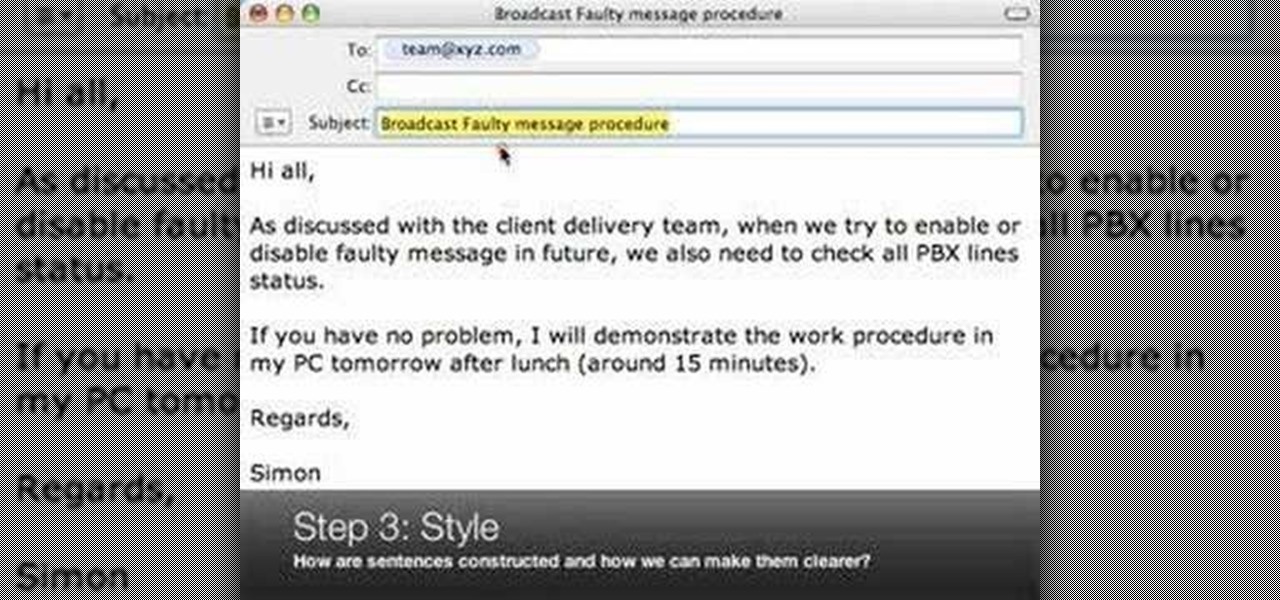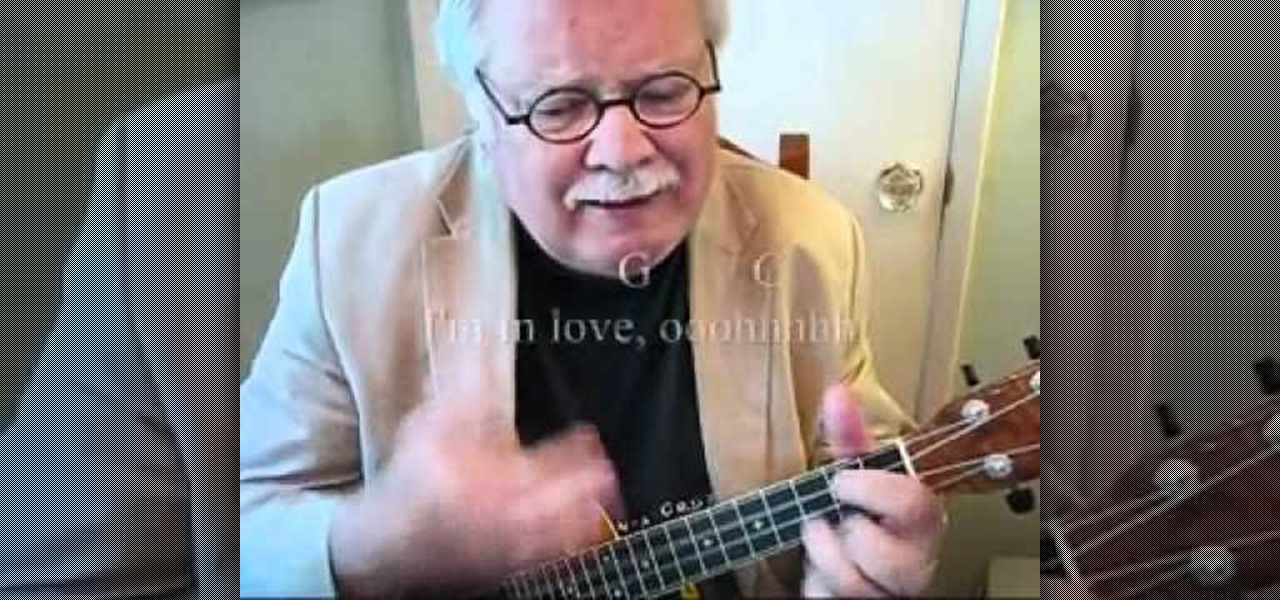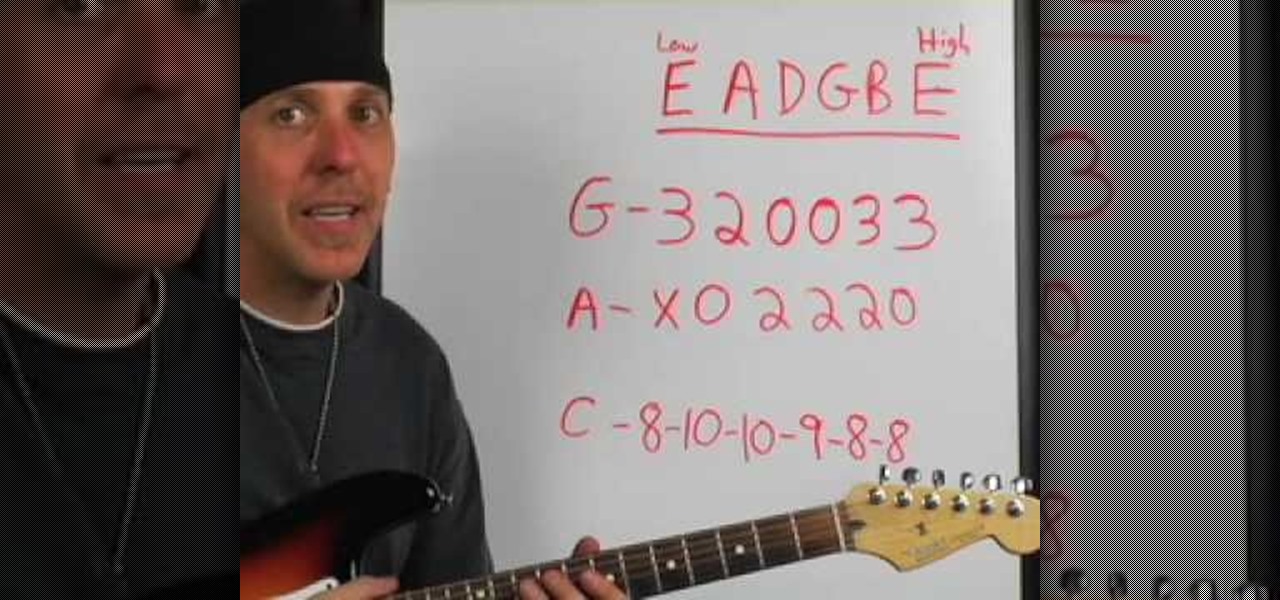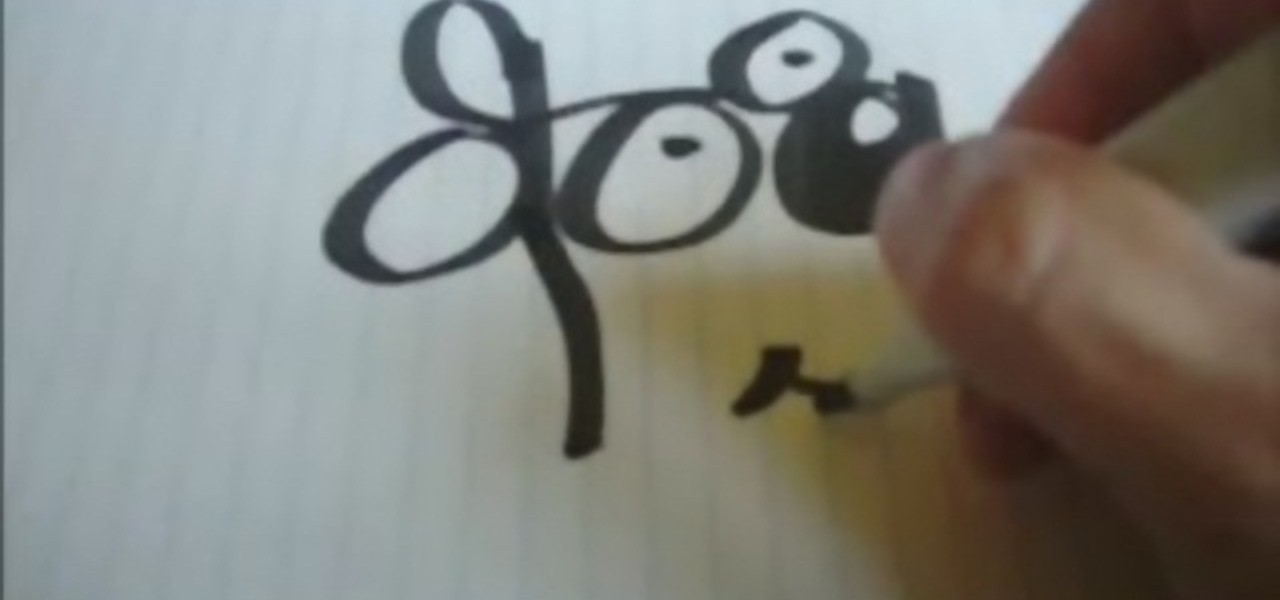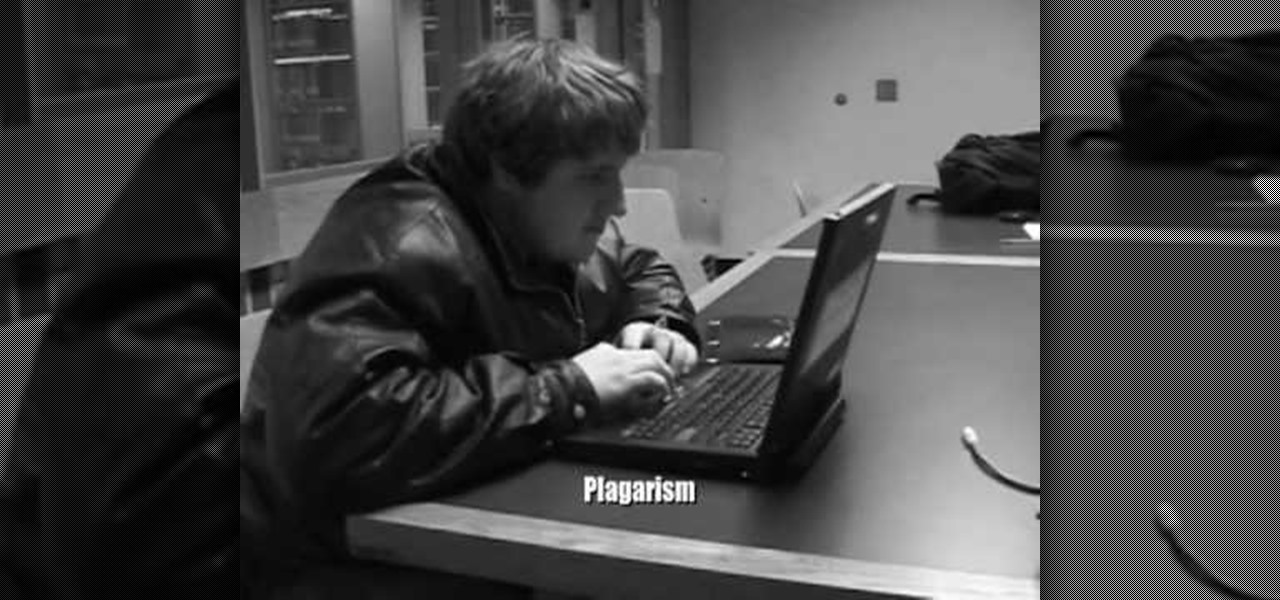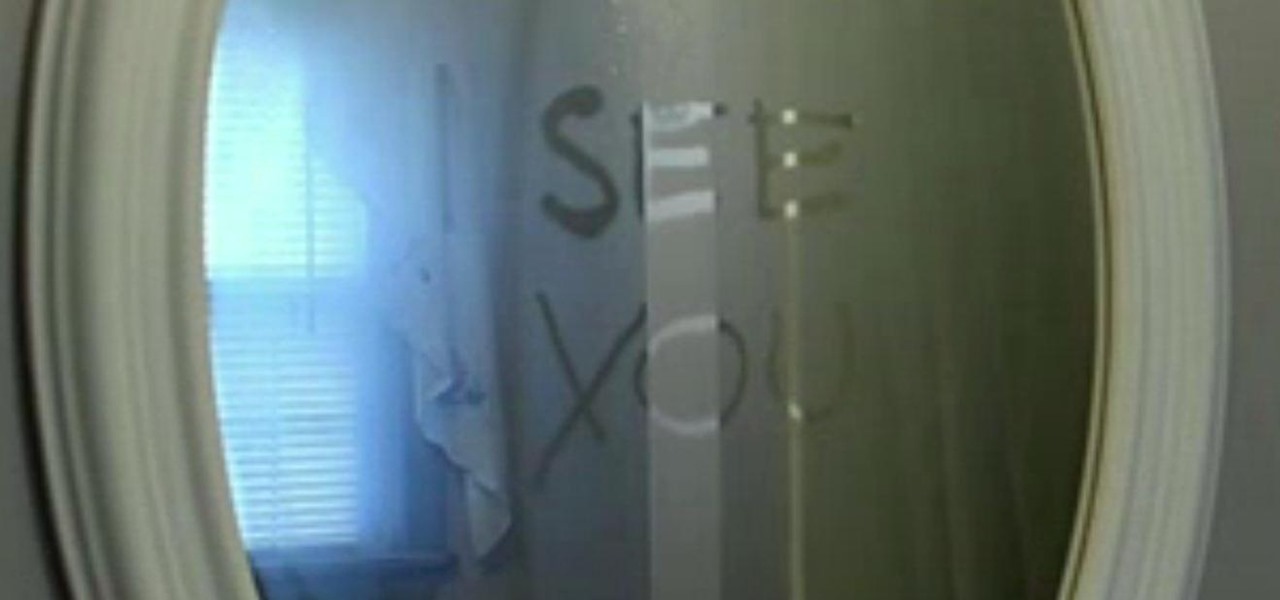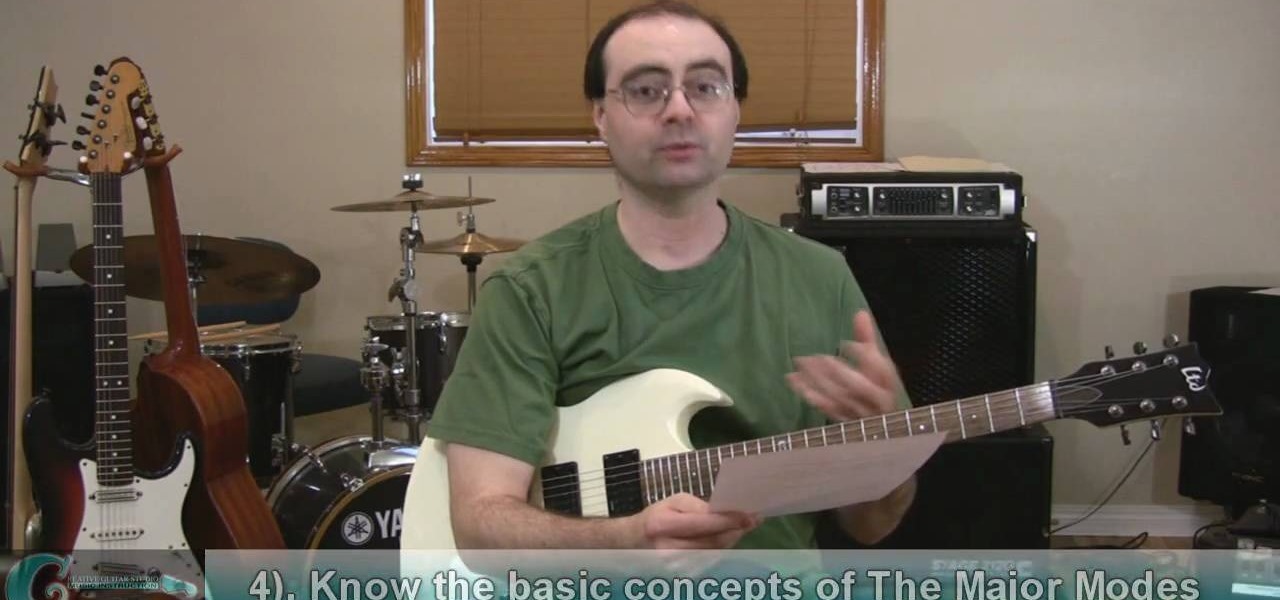
This how-to video will show the proper use of key modulation in music. Follow Andrew Wasson of Creative Guitar Studio as he takes you through the uses of key modulation in music writing. Watch as he explains the difference between direct modulation and pivot chord modulation. Once you know the different types of modulation, you can learn how to introduce both of them to your music writing as you continue growing as a muscian.

The following are the steps to describe how-to factor a number: 1. First we go into factoring a number we first need to know the prime numbers 2, 3, 5, 7, 11, 13, 17, 19, 23 etc.

Need to back up all those XBox 360 games you've "purchased?" Hey, we're not gonna judge! Whatever your intentions, learn how to burn your precious games with Stealth Patch in this instructional video. Don't worry - your secret is safe with us.

UVA Law School, one of the preeminent law institutions in the world, put on this presentation teaching you tips and strategies to write better appellate briefs.

Learn how to balance the three different types of chemical equations in simple steps. First take an equation, write down its reactants and products and write down the names of all elements. Now write down how many of each element are present in the equation. Now check which element does not match, in this case the Oxygen doesn't match. Now multiply the element or compound starting at two but now hydrogen doesn't match. Try to match them by multiplying the coefficients but now sulfur doesn't m...
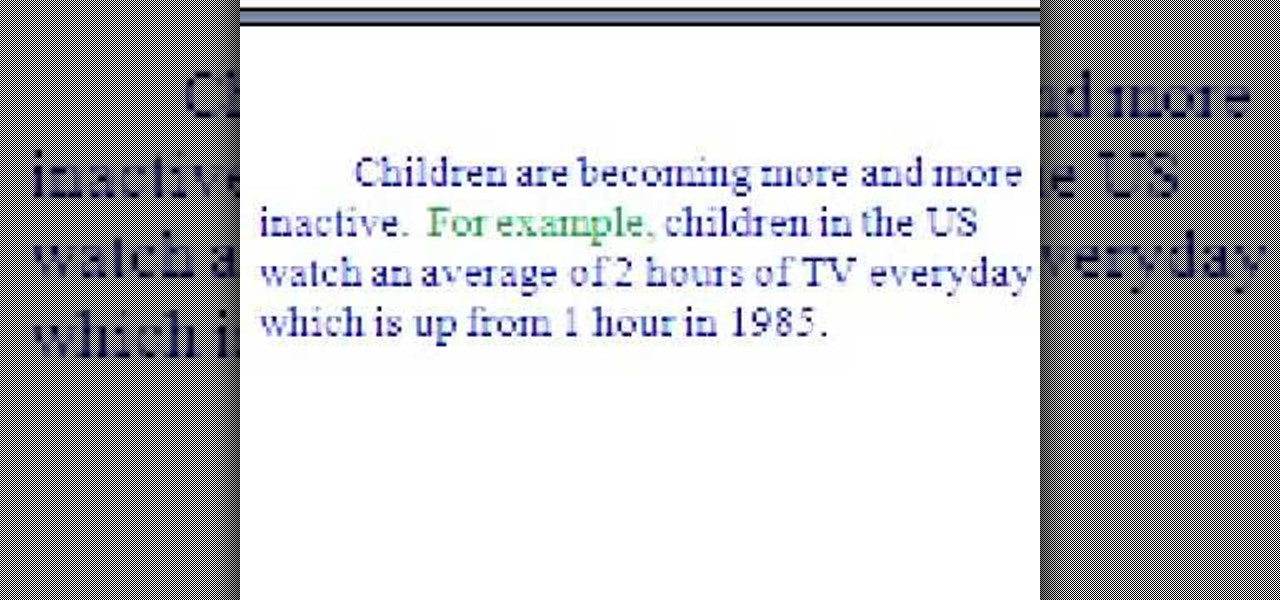
This is a video on writing essays. The video is a part of a series on essay writing. The current video involves inserting examples into an essay that you are writing. The speaker describes how to complement arguments contained within essays that provide support to the argument. The purpose is to improve the strength of arguments and, by extension, the quality of the essay. The speaker goes on to describe different phrases that are helpful in introducing examples into an essay.

Henry shows us a simple and fun method for drawing boy and girl cartoon heads. Start by writing the words "boy" and "girl" and use the shapes of the letters to create the faces.

The Google Chrome OS has been making a lot of waves for its convenience. In this video, the convenience is further highlighted, as we are shown how to install the Google Chrome OS on a Flash drive. Now you can take the entire OS with you wherever you'd like to go.

This tutorial is a great eye-opener into the world of Microsoft Word. If you thought you could just open Microsoft Word and type, you are not taking full advantage of what the system has to offer. Iain Broome shows you how to use the Document Map feature on Micosoft Word to your best advantage for any writing project. For more video tips on Microsoft Word, search for Microsoft Word on WonderHowTo.

The key to repairing bad credit is to write a properly formatted letter of dispute to one or all of the credit bureaus and send them out via registered mail. Here's a step-by-step guide to writing a letter of dispute to get rid of those black marks off your credit report for good. Remember, it's your right to file a dispute.

If you like to share websites via email, are a writer who needs to share email in her stories, or just need to make a quick written note of a website address, you need to know how to use web address shorthand. Some URLs can be hundreds of characters long and therefore too tedious to reproduce in writing. To make an easier-to-communicate link, you'll need to use a URL minimizer, like TinyURL. Learn how with this address-minimizing how-to!

"There are 10 types of people in the world," the old joke goes, "those who understand binary, and those who don't." In this tutorial, you'll learn how to read and write binary code. With this neat tutorial, you'll join the former group. Make sense of the 1s and 0s of binary code, the symbolic atoms of machine language, with this how-to.

This instructional video teaches the proper English pronunciation of "Beijing" based on modern standard Chinese (Mandarin). It also describes the two Chinese characters that make up the name "Beijing" China's capital city and host of the 2008 summer Olympics. Watch this how to video and you will be writing in Mandarin Chinese in no time.

This tutorial shows you how to reliably get the application path for an app written in C#. There are several different functions that can do this, so watch and find out which ones work the best.

This tutorial shows you how to write text to a text file using C#.

Email Tune-up is a new series of business English video podcast for ESL students interested in improving their business writing skills.

In this tutorial you will learn how to use the "write on" effect in Premiere Pro CS3. Specifically you will learn how to create an animated line that goes across a map to show the route taken.

In this video, we learn how to write a short story in five steps. Your first step is to find a place where you can be completely alone for at least four hours. Make sure you have no distractions during this time as well. The second step is to write the story from the beginning to the end without stopping. In that four hours, you should be able to write at least 2,000 words, don't agonize over each words. Allow yourself to see the story unfolding in your mind and then write what you see in you...

Want to play "I'm a Believer" on the ukulele? Learn how with this free video ukulele lesson from Ukulele Mike. Whether you play the ukulele or bass kazoo, there is no better way to improve your chops than by learning to play your favorite songs. Not only is it more fun and much easier than running drills or memorizing a chord book by wrote, it's obviously also a wonderful way to build your repertory of songs. For more information, and to get started playing this popular song, written by Neil ...

In this tutorial, we learn how to make a scrapbook about all of the books you've read. First, you will want to take a part from the pages that meant the most to you. Type out the text that was written, then glue it onto a similar sized piece of card stock. Adhere this to the top of a picture that has the same theme as the text that you just wrote out. After you do this, decorate your page even more until it's completely finished. You can also take pictures of the books that you have read and ...

Looking to create your own mod or write a game to round out your design portfolio? By using the free Reality Factory software, you can create levels, weapons, monsters and everything else that goes into writing a video game. This tutorials shows you how to create an FPS game using this freeware.

In this tutorial, we learn how to fix error code 86420 and change your NAT type to open. First, go to the website to change the settings for your Linksys router. Next, go to the applications tab that says "applications and gaming". After this, go to port range forwarding, then write in a name next to where it says "application name". Under "start" write the number 1 and under "end" write 6553, then keep "both" marked under protocol. Next, enter in the last 3 digits of your console's IP addres...

In this beginner guitar lesson, learn how to read chord lines - a very popular way to write out chords that is used in the guitar playing community.

How to Write a Quality Complaint Letter Describe how the problem or issue makes you feel, so that the person reading the letter can relate on a personal level.

Watch ad Wordtoons demonstrates how to turn to word "dog" into a Cartoon character. Start by writing the word "dog" all lowercase and neat. It won't work if the writing is messy or is in cursive or caps. Then draw a small circle above the "o" and "g" and then draw a line from that circle to the end of the ""d"s stem. Add a loop around the other side of the "d". Then color in the circle that makes up the "g" to make a nose. The "o" and then circle above the "g" will make eyes. Watch the rest o...

If you ever had trouble trying to properly write a research paper then this quirky, 1950's style filmstrip movie will break it down for you, even if you're a dummy. The Oscar-worthy performances in this movie will help teach you valuable lessons when it comes to preparing and working on a research paper. The narrator in the movie will give you essential tips and strategies to guide you in the research paper writing process. The key things the movie will share with you are: (1) Choosing a topi...

Check out this informative video tutorial from Apple on how to work with sections in Pages '09. iWork '09, the office productivity suite from Apple, is the easiest way to create documents, spreadsheets, and presentations. Writing and page layouts are easy in Pages. Numbers gives you simple ways to make sense of your data. You'll captivate your audience with new and sophisticated features in Keynote.

Check out this informative video tutorial from Apple on how to create a table of contents in Pages '09.

Check out this informative video tutorial from Apple on how to use outline mode in Pages '09. iWork '09, the office productivity suite from Apple, is the easiest way to create documents, spreadsheets, and presentations. Writing and page layouts are easy in Pages. Numbers gives you simple ways to make sense of your data. You'll captivate your audience with new and sophisticated features in Keynote.

Check out this informative video tutorial from Apple on how to use full-screen view in Pages '09. iWork '09, the office productivity suite from Apple, is the easiest way to create documents, spreadsheets, and presentations. Writing and page layouts are easy in Pages. Numbers gives you simple ways to make sense of your data. You'll captivate your audience with new and sophisticated features in Keynote.

Check out this informative video tutorial from Apple on how to add citations and equations in Pages '09.

Check out this informative video tutorial from Apple on how to track changes and add comments in Pages '09.

Check out this informative video tutorial from Apple on how to use Mail Merge with a Numbers document in Pages '09.

Check out this informative video tutorial from Apple on how to add images to documents in Pages '09.

Check out this informative video tutorial from Apple on how to create and edit charts in Pages '09. iWork '09, the office productivity suite from Apple, is the easiest way to create documents, spreadsheets, and presentations. Writing and page layouts are easy in Pages. Numbers gives you simple ways to make sense of your data. You'll captivate your audience with new and sophisticated features in Keynote.

Check out this informative video tutorial from Apple on how to create and edit tables in Pages '09. iWork '09, the office productivity suite from Apple, is the easiest way to create documents, spreadsheets, and presentations. Writing and page layouts are easy in Pages. Numbers gives you simple ways to make sense of your data. You'll captivate your audience with new and sophisticated features in Keynote.

Check out this informative video tutorial from Apple on how to work with Word users in Pages '09. iWork '09, the office productivity suite from Apple, is the easiest way to create documents, spreadsheets, and presentations. Writing and page layouts are easy in Pages. Numbers gives you simple ways to make sense of your data. You'll captivate your audience with new and sophisticated features in Keynote.

Check out this informative video tutorial from Apple on how to get started using Pages '09. iWork '09, the office productivity suite from Apple, is the easiest way to create documents, spreadsheets, and presentations. Writing and page layouts are easy in Pages. Numbers gives you simple ways to make sense of your data. You'll captivate your audience with new and sophisticated features in Keynote.

Need a little help with your math homework? No problem, the Math Centre offers students video tutorials that will provide as a reference guide for self-study. Students get self-study resources targeted to the needs of individual courses, and teachers gain generic mathematics support and study materials for use with students.

Here's a trick that has the potential to creep anyone out. Watch this practical joke how-to video to learn how to write a hidden message on a mirror. Use anti-fog solution and a q-tip to write a secret message on a mirror to scare someone coming out of the shower. You'll have loads of fun with this practical joke. Use this as inspiration for one of your April Fools Day pranks!