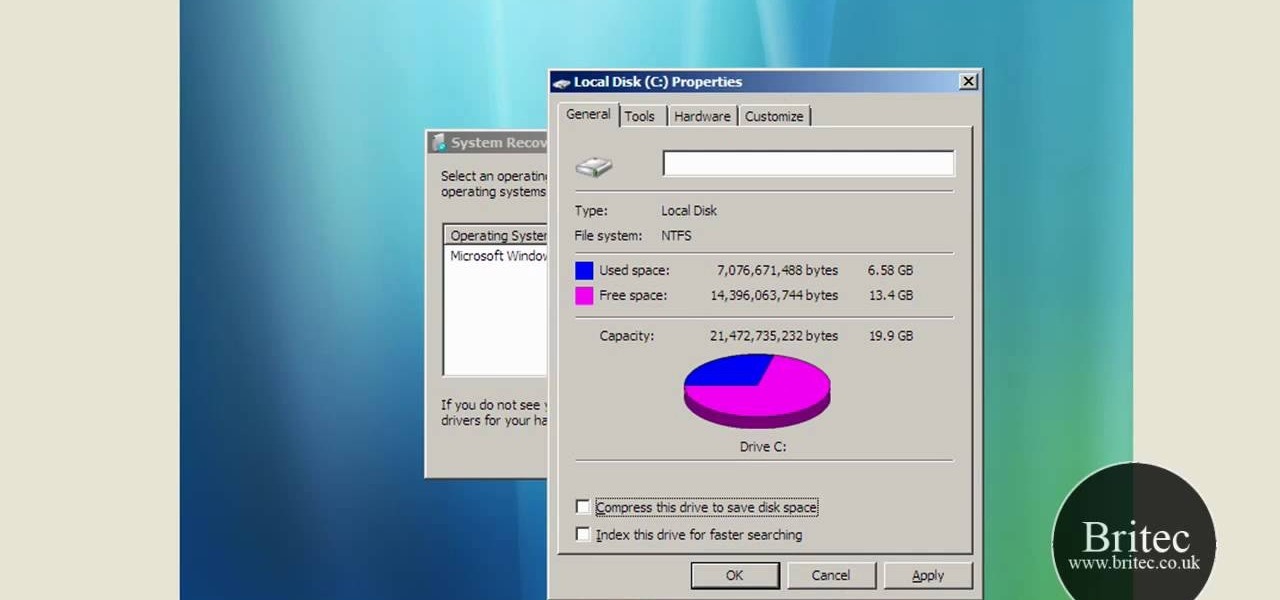Not too long after getting a new device, you probably start installing any and all apps that seem fun and interesting. But after having used the device for a considerable period of time, those extraneous apps begin to take their toll.
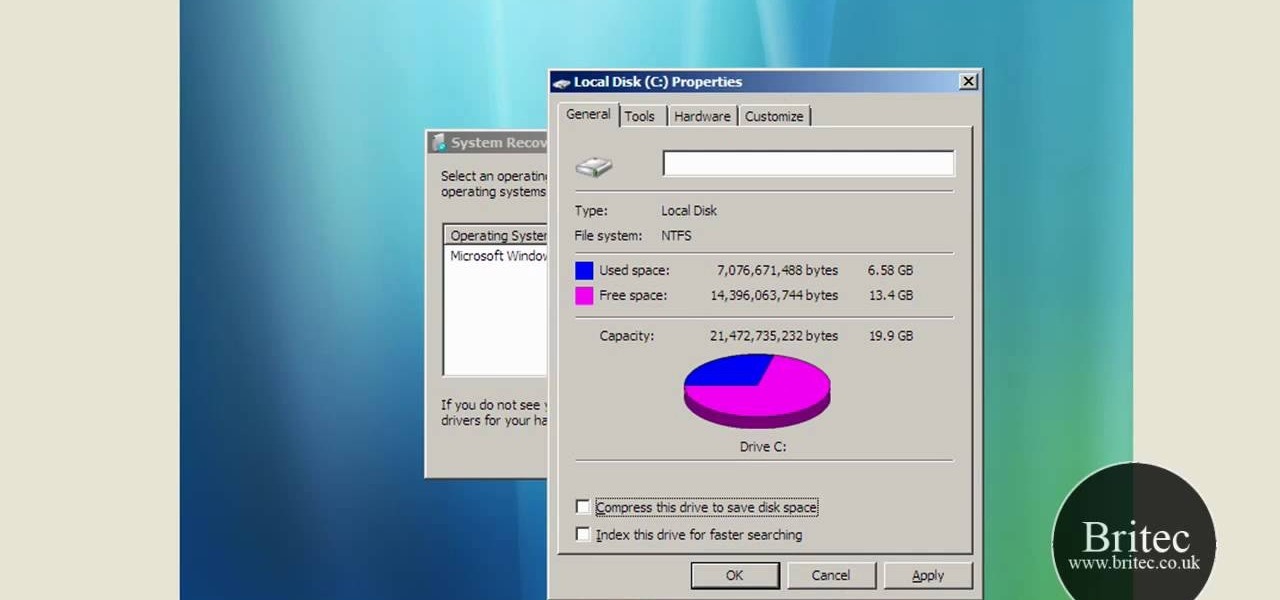
This clip will teach you everything you'll need to know. It's easy! So easy, in fact, that this home-computing how-to from the folks at Britec can present a complete overview of the process in just over two minutes. For more information, including detailed, step-by-step instructions, take a look.

FlashGet 3 is a free high speed download manager that helps you keep track on how much far your downloads have left to complete. FlashGet supports HTTP,FTP,BT,MMS,RTSP and other protocols. It is seamless between protocols and there is no need to operate manually for download switch.

Just because you are using Linux, doesn't mean you have to be cut off from file sharing with those using a regular Windows PC. In this tutorial, learn how to share files between Ubuntu and Windows using a Samba local network. Samba is simple to use and can be obtained through your Synaptic package manager.

This video shows you how to use Windows Task Manager to restart your computer without losing any data.

Greg Lim is a professional handyman and residential property manager. Watch as he gives some helpful hints for how to manage and repair a slow flushing toilet. I must say, these are helpful tips that I had never thought of.

To borrow from the canon of Game of Thrones, what is dead may never die. And while the Meta Company that we knew this time last year is no more, the patent infringement lawsuit filed against the company lives on.

There once was a time in the Android rooting scene where we couldn't rely on using a custom recovery for all of our modding needs. Manual file flashing was very popular in the early days of Android before custom recoveries started taking over. With the rise of TWRP, it seemed like there was almost no need for manual file flashers; however, they appear to be making a welcomed return in a big way.

The North remembers...that smartglasses are the future! Game of Thrones jokes aside, the smartglasses startup opened its doors, and we visited its Brooklyn store to get our hands the consumer-focused Focals smartglasses.

Despite concerns with SafetyNet, Google actually cares about root. Every phone they sell has an unlockable bootloader, so you can toggle a setting and send a Fastboot command, then start flashing custom firmware right away. The Pixel 2 and Pixel 2 XL continue this tradition, and now they have an official root method.

Because of Android's new SafetyNet system, certain apps can now block rooted users or prevent you from accessing them altogether — but at least for now, there are still ways around these restrictions.

This how to video shows you how to restart Windows without rebooting the computer. Press control, alt, and delete on the keyboard at the same time. Your task manager program will open. Select processes and click image name to sort it. Select explorer.exe and press end process. Click yes in the warning dialog. Your start menu will disappear. This is usually bad considering you cannot do anything when this happens. Go to file and select new task. Click browse and click on any folder and right c...

Selling stuff at the local flea market sounds easy enough, but it isn't anything like having a yard sale. There's a lot more to it that just getting rid of your junk, and the biggest things are being licensed and having a sales tax number. Flea market vendor may not be your first career choice but, like many, you may find it’s a lucrative full-time job or a profitable and fun sideline.

In this Video Games video tutorial you are going to learn how to flash the Benq VAD6038 Xbox 360 DVD drive. This video will show how to do this with the connectivity kit and the jungle flasher. You will need a compatible card for this. VIA 6421a SATA PCI card is probably the best card. Install the VIA card and make the connections as shown in the video. Before you power on the connectivity kit, install the port IO 32 drivers and also the USB drivers for the connectivity kit if you are using U...

Clintprexis teaches viewers how tot delete a virus manually without using anti-virus. First, you have to kill the process that keeps the virus running. You can do this by opening up test manager by clicking CTRL+ALT+DEL. When you open task manager go to the process tab and kill the process that keeps it running. Now, you have to figure out which process is running the virus. You have to do research to find this and it is usually a 'wscript.exe'. Now you'll want to go to Start then go to run a...

In this how-to video, you will learn how to create a dual-booting system with Ubuntu and Windows. First, go to the Ubuntu website and download the latest Desktop Edition of Ubuntu. Once it is finished, burn the download to a CD. Once this is completed, place the CD in the drive and restart. Boot using the CD and select English. Now, click forward and select your time zone. Click forward, select your keyboard type and click forward again. Now, you can adjust the partition sizes for your hard d...

This is a step by step tutorial how to Partition & resize your hard drive with EASEUS. To resize hard drive Open EASEUS Partition Manager. Click on the drive you want to resize. Then click Resize/Move. Go to the end and left-click with your mouse dragging in the direction you want to go. In the display you can see the size that's being created. When you have the size drives you want, just stop and click OK. If you shrunk one drive you can now create a new drive using the unallocated space. Th...

Hak5 isn't your ordinary tech show. It's hacking in the old-school sense, covering everything from network security, open source and forensics, to DIY modding and the homebrew scene. Damn the warranties, it's time to Trust your Technolust. In this episode, see how to track a USB device.

Effective communicators are always in high demand in every industry. Whether your team is building the next billion-dollar app or you have a giant data set in front of you for filtering, communicating with your team is essential.

After entering into settlement talks with Epic Games over the gaming giant's trademark challenge, Nreal is now ready to open up the floodgates to potential early adopters in the augmented reality space.

The Pixel 3a runs smoothly out of the box already, but installing a custom kernel can supercharge your experience even more. From fine-tuned CPU tweaks for boosting performance or battery life to adjusting the display colors for your screen how you want, ElementalX kernel can provide you with a ton of new features you didn't know you were missing.

The Game of Thrones premiere is fast approaching, and along with it, Magic Leap has begun to unveil some of the fan-centric swag associated with its immersive experience based on the hit TV series.

If you've ever wanted to barge into Jerry Seinfeld's apartment like Cosmo Kramer, you can now do so without having to book a ride on the Peterman Reality Tour.

Haptic feedback and vibration of our smartphones have come a long way in recent years. These features are much more premium now than they once were, but most users are still unable to adjust the intensity for notifications or phone calls. Most higher-end devices make less noise on surfaces than in the past, but adjusting these values can still come in handy even today.

Year in and year out, OnePlus flagships top our list of the best phones for rooting. Why? Primarily because rooting does not void your warranty, and OnePlus goes out of their way to make the whole process as easy as possible.

Although it sounds like a foodie's take on Facebook, what Calabasas, California-based FaceCake actually offers is more about augmented reality fashion marketing rather than food selfies.

Baseball fans can now leave their wallets behind at specific stadiums throughout the country. A new upgrade by Appetize to the foodservice and retail technology used at ballparks means you can now use Apple Pay to make purchases at 5 Major League Baseball stadiums.

Vuzix Corporation has lifted the preorder status on its M300 Smart Glasses, making the augmented reality device available for purchase by resellers, registered developers, enterprises, and consumers.

Replacing your iPhone fingerprint sensor has been one of Apple's most cruel tortures. It's a slow and painful process made worse last year when Error 53 messages started appearing on the phones of users who had tried to repair their sensors outside of Apple. The error rendered the phones essentially useless. Since then, Apple has provided fixes but is now finally making it much easier to replace your iPhone fingerprint sensor with the releasing of "Horizon Machines" to official repair locations.

Amazon has been toying with the idea of opening physical retail stores for some time now, even opening old-fashioned bookstores in select locations and teasing cashier-less convenience stores. But the online retailer has some new ideas in the works, including implementing virtual and augmented reality into retail home stores.

Passwords are everywhere. We use them to unlock phones, computers, websites, encrypted disks, encrypted files... the list just goes on and on. Savvy users will already have a password manager of some sort that can generate a very strong password on a per site basis. However, these password managers also require a password. Not only that, it has to be something memorable.

Not too long ago, Sony was looking to create a method for theming the interface of their Xperia smartphones and came up with a framework called Runtime Resource Overlay (RRO). They then contributed this framework to Android's main code base, and Google has since taken over the development of RRO as a way for manufacturers to implement themes in their skinned versions of Android.

Hello there, 'Flashers'! Welcome to my 8th Post. This tutorial will explain how to flash Kali NetHunter on OnePlus (Tested) and Nexus Devices (Not Tested-Should work) as a secondary ROM, so that none of your personnel data/ROM gets affected.
(Series designed to help explore whether your ideal employment ideas should be formalized into a business venture or as an employee or volunteer value added problem solver).

We're thinking more and more about our digital privacy these days. When we first started using smartphones, we'd download apps with reckless abandon, allowing permissions lists as long as novels in order to play free games. Now, we know that apps have access to things like our cameras and microphones, even when they shouldn't. Luckily, taking away these permissions is easy.

There are phones nowadays with 12 gigs of RAM, but they'll cost you well over a grand. The majority of Android devices have much less memory — I'd wager most have less than 4 GB. And with the system taking up around 2 GB, that leaves user-installed apps little room to breathe.

As a root user, you have a lot of responsibilities to make sure your phone stays secure. Expectedly, some things may slip through the cracks. Remembering to check which apps have been granted root access is extremely important. All it takes is one bad app, so it's good to learn how to avoid that at all cost.

The art of emoji — the next level beyond the simple text-based emoticons we used once upon a time in the not so distant past. We rely upon emojis so much in our always-connected world of today simply because they help portray emotion into our typed out words. They've not been around very long, but have taken the world by storm just as quickly as they made their first appearance in our society.

It's the icing on top of your cake (or whipped cream on top of your Android Pie) of despair. You may have not had the easiest time rooting your device, but you feel like you overcame all of the obstacles. Only now to discover that those very apps and mods you were rooting for still won't work — and the signs point to a lack of root access. Don't lose hope, because we have some tricks up our sleeve.

Much like Xposed or Cydia, Magisk has an official repository that makes it easy to download root-level tweaks. These tweaks are called modules, and they can do anything from changing your emojis to installing high-level audio mods. But as it stands, a large number of Magisk modules are not hosted on the official repo just yet, so there are two primary ways to install them.