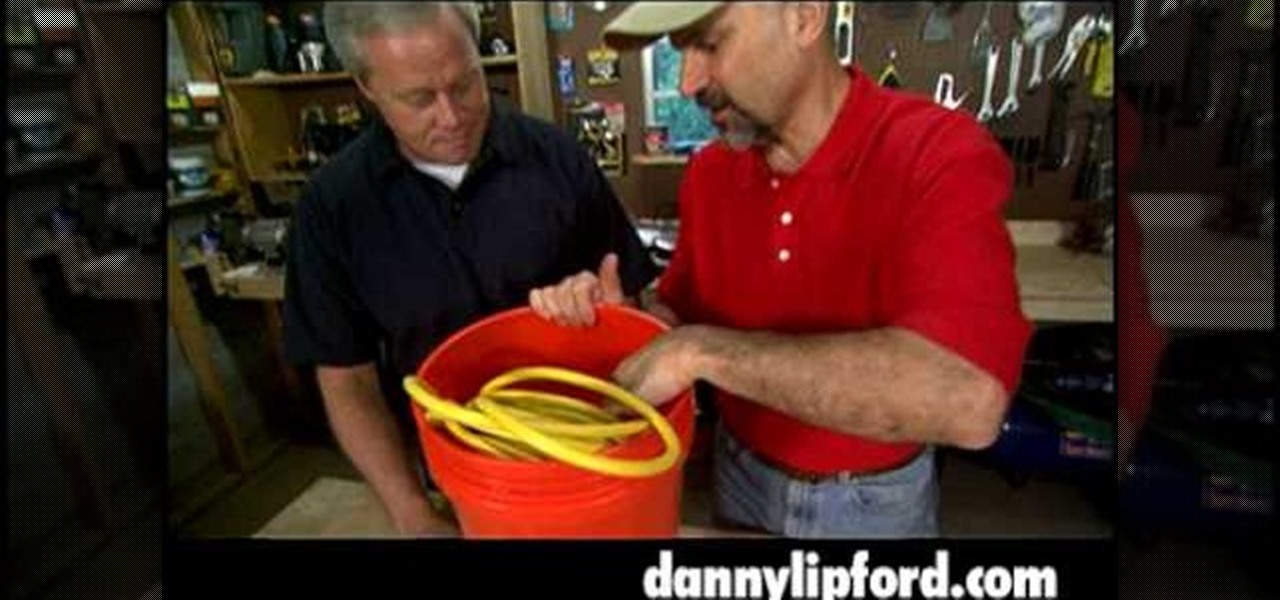Viva La Vegan explains how to cook with the grain quinoa. Quinoa is a tiny grain like rice or millet. Use the ratio of one cup of quinoa to two cups of water when cooking with quinoa. After it's cooked it gets a white periphery around the grain. Use quinoa in salads, stir-fry and in curries. Take a thermos and add one cup of quinoa and two cups of boiling water. Let it sit overnight. In the morning it will be ready for a quinoa porridge or instant oats. Quinoa is a complete protein that conta...

If you've got a tiny farm, you're going to need some tiny fences. Don't shell out your whole allowance for a fancy store bought fence set. Instead make your own fences out of popsicle sticks. This video tutorial demonstrates how to create stalls and stables so your miniature farm animals won't escape.

Evan shows viewers how you can use the PlayOn option on your Wii to watch videos on Netflix or Hulu. He starts off by showing how you can set up your wireless network and your connection settings. You will need to do this first if you have never done this before. To get PlayOn you will have to purchase it from the Wii Store using Wii Points. Evan also shows how you can link your internet channel to PlayOn so that you can view videos in just seconds. Watch all his tips and techniques and you c...

Do you need a Venetian mask but can't afford to buy a fancy one? This tutorial teaches you how to make a Venetian style mask by yourself with some basic supplies you can buy from a craft store. You'll need a blank mask or some plaster strips, decorations (like ribbons, crystals, feathers etc.) and basic construction tools like X-acto knives, scissors, and glue. First, you need to lay out the materials, add the trim with hot glue and attach the feathers to the top of the mask. The feathers wil...

In this Labrats video tutorial the instructors Andy Walker and Seab Carruthers show how to undelete the deleted files and recover them. When you save data to your computer, the computer stores the data in the binary format on the hard disk. To keep track of the files, the Operating System maintains a file table that shows the location of the data on the hard disk for a specific file. There are many file formats like FAT, NTFS etc. So when you are erasing the file only the entry in the file ta...

Are you expecting a party? Make your party fun by learning how to make a piñata! This tutorial teaches you how to make a piñata and design the piñata into a spider. This is great for a Halloween party. Upon completion of the video, you will also be able to make a piñata and design it into a spider. By showing the creation process, you can follow the instructions accurately and the piñata will look as though you purchased it from a party store.

Computer forensics expert Steve Burgess gives a highly informative tutorial on how to recover deleted emails in Outlook and Eudora. The most critical factor affecting the recoverability of deleted web-based emails, according to Steve, is whether the PST file, which stores all the emails, has been compressed after the mail was deleted. If this hasn't been done it is possible to hack into this file and recover the deleted email. Text-based emails, like those one creates on programs like Eudora,...

Using joints spacers to lay bricks makes things a lot easier and perfect. You'll get that perfect 3/8" mortar joint every time. Watch this video tutorial to learn how to lay bricks with joint spacers.

Learn how to wrap a short electrical cord. Treat your power cords right, and make them last longer, by learning how to store them correctly.

At midnight on February 17, 2009, all full-power television stations in the United States will stop broadcasting in analog and switch to 100% digital broadcasting. Digital broadcasting promises to provide a clearer picture and more programming options and will free up airwaves for use by emergency responders.

In this guitar tutorial, learn this great tip on how to make your own strap lock system for musical instruments. No modifications are required to the original buttons or button holes. They can be easily removed and replaced if necessary. They are sometimes called "lock-picks." Of course, these don't have to be made from a pick (although the nylon material is highly recommend), but guitarists don't go to the hardware store for parts. Make a strap lock for your guitar and play guitar with ease!

Need to get songs on your computer into MP3 format so you can play them and store them more easily? Have too many songs to do them one at a time? This music editor software tutorial shows you how to batch convert WAV files to MP3 files using Music Morpher Gold. Put all your WMV songs in a Music Morpher Gold playlist then batch convert them to MP3 format all at once! This MMG tutorial shows you how.

Check out this instructional video to learn how to hack a prop ghost to fly continuously for your Halloween display.

Jabra offers the latest in speakerphone technology: the SP700. This stylish, versatile new speakerphone can be used on its own or to transmit the calls to your car audio system with no installation necessary. This compact device can also be used to stream music stored on your mobile phone through your car stereo speakers, allowing you to enjoy your favorite track while driving. See how easy it is to use the Jabra SP700 bluetooth device in your car to answer your phone, listen to music or even...

Chicken cordon bleu is chicken breast stuffed with cheese and ham. It is a great recipe to make when for your next dinner party. Impress your friends by making chicken cordon bleu for them.

Home improvement expert Danny Lipford gives you some 5-gallon bucket tips. Watch this video tutorial to see how to make a bucket cord caddy to carry extension cords.

This tutorial video will teach you how to cut hard styrofoam.

Is caramel one of your favorite condiments ever? Then you should definitely teach yourself how to prepare a homemade caramel sauce for two reasons: 1. To save money since you eat caramel often, and 2. To eat fresh and healthy, since most stores carry caramel sauce in jars that have been sitting on the stands for who knows how long.

Watch this video to learn an easy recipe for this delicious dessert, chocolate covered almonds. You will need:

You know those big walls of televisions you see at the electronics store? Have you ever wanted to create an effect like that? Maybe for a commercial or cool project? Well this tutorial will show you how to make a wall of televisions projecting different shows using After Effects.

You can find many different kinds of flavorful and exotic olives at your grocery store. The problem is, most still come with their pits intact. If you are going to use these olives in your cooking, you need to get the pit out of there. Learn how to remove the pit from olives in three different ways. Method 1: easy olive pitting Method 2: pitting difficult olives and Method 3: pitting very stubborn olives. One of these three methods should work for you as a successful way to pit olives.

Next time you make dinner in your crockpot, be sure to follow these crockpot safety tips. The temperature should be at least 140 degrees. Food needs to cook at this temperature or higher to prevent the growth of bacteria. Do not put frozen foods into a crockpot. All foods should be defrosted before cooking, so the temperature can reach 140 degrees as quickly as possible. Do not lift the lid to stir, especially if you are cooking on the lowest setting. Each time you lift the lid, heat escapes ...

Don't serve your guests a plain old cake. Jazz it up with these decorative borders. You will need a cake stand, piping bags, round and star pastry tips and a coupler. These cake decorating items can be found online or at a specialty food store. You will also need some room- temperature icing for easy piping. This video shows you how to do pearls, stars, flowers, shells and a bottom cake border.

Portabella mushrooms add delicious flavor to a variety of dishes, and can also be used as a meat substitute. Learn how to prepare portabella mushrooms for meals and as a veggie burger. Portabella mushrooms are commonly found at the grocery store as caps or as slices. When you get home, take the mushrooms out of the plastic, and keep them in the fridge wrapped in paper towels. When you are ready to cook them, quickly rinse or wipe off portabellas with a squeezed damp towel. The portabella mush...

No matter what your climate or location might be, this simple recipe will turn your home into a tropical paradise. Let's whip up a classic key lime pie. A democratic blend of tangy and sweet, Key Lime Pie is a tasty way to end a meal. Watch how to make a classic Key Lime Pie at home. Ingredients needed are graham cracker pie crust, egg yolks, sweetened condensed milk, grated lime zest and key lime juice, fresh or bottled. If you can not find key lime juice in your grocery store, general lime ...

You're caught up on "Squid Games," and you've rewatched "Seinfeld" for the umpteenth time. You're looking forward to the next season of "Stranger Things," but it isn't out yet. Why not play Stranger Things on Netflix instead?

Despite Android's flexibility in regards to customization, the options available in stock Android are pretty barebones. It is only with the help of third-party apps that we can entirely transform sections of the UI to our liking. And thanks to a new app, we can modify another part of the OS, the status bar.

The COVID-19 pandemic has created a frenzy for news and information that is nearly unprecedented in the smartphone era, with a major side effect of misinformation. Now, major tech companies are making it easier to ask for advice about novel coronavirus from their respective digital assistants. Results may vary, but Apple and Google are the most useful at the moment.

Whether you were exposed to the COVID-19 virus or just taking precautionary measures, self-quarantining is a tremendous disruption for anyone. Still, we all have to eat, pandemic or not. But unless you like eating canned food for two weeks, you're going to want to explore other options. That's why food delivery apps are going to be so necessary during such a hectic and uncertain time.

If you thought the news coming from China about the coronavirus might not affect your daily life in Europe and in the Americas, think again.

There are many password-cracking tools out there, but one of the mainstays has always been John the Ripper. It's a powerful piece of software that can be configured and used in many different ways. Metasploit actually contains a little-known module version of JTR that can be used to quickly crack weak passwords, so let's explore it in an attempt to save precious time and effort.

Apple added the option to install custom fonts and use them in different apps on iOS 13. The rollout has been a bit confusing, with Apple announcing partnerships with vendors such as Adobe, but also limiting the feature to work with only certain apps. Nonetheless, you can now download and install custom fonts on your iPhone.

A relatively unknown musician from the early-'70s that's gained popularity stateside over the last ten years just got the remastered treatment with two new reissues available on CD and 180-gram vinyl. And they're available right now.

There's no denying that native Dark Mode in iOS 13 is awesome. Stock apps that were blindingly white for over a decade can now be comfortably used in the middle of the night. You might find, however, that some of your third-party apps aren't taking the hint. Why won't YouTube switch to dark mode when iOS as a whole does? We put together a troubleshooting checklist to get your apps cooperating.

I go back and forth between two home screen apps: Nova Launcher and Action Launcher. While I prefer the aesthetics of Nova, I like Action's Quickpage feature since it puts some of my favorite apps just a swipe away. But now, I've found a way to replicate this feature on Nova (or any other launcher), and it works even better.

Android 10's new dark mode is a pleasure to behold for longtime users. Ever since OLED panels became widespread, we've been clamoring for the feature. But now that we have it, there's a new problem: it doesn't turn on automatically based on time of day. Thankfully, a simple app can turn dark mode into a true night mode.

QR codes are everywhere, from product packaging to airline boarding passes, making the scanners that read them a juicy target for hackers. Thanks to flaws in many of these proprietary scanning devices, it's possible to exploit common vulnerabilities using exploits packed into custom QR codes.

Learning Chinese is hard, but it can be a lot easier with the help of a few great apps. As a native English speaker who's currently living in China, this is a process I've recently gone through. After playing the field, here are the three apps I personally think will help you the most with your Chinese learning adventure.

There once was a time before smartphones when you had to actually remember where you parked your vehicle. This really sucked when visiting a location with a large parking lot — they even made a whole Seinfeld episode about it. But now you can just tap a button to solve this problem. Who says we're not living in the future?

With any password manager, the only password you need to remember is the master password that locks the vault from both hackers and the company. This makes the master password very important. But what happens if you forget this password? Well, LastPass has you covered.