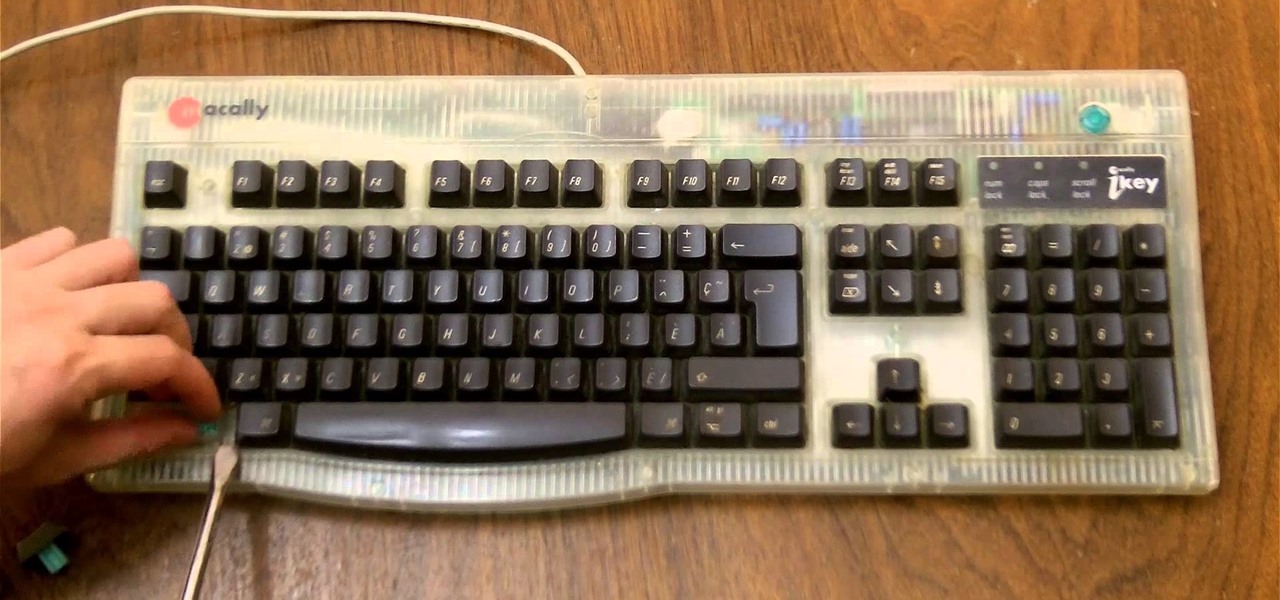Nearly one year after its announcement, AirPlay 2 has finally landed on iPhones everywhere. Not only can you easily control multiple speakers including Apple TVs and HomePods from your iPhone, but you can use Siri to help you get the job done. It's one of the iOS assistant's best features, and if you're running iOS 11.4 with a compatible speaker, you can try it out right now.

Many Samsung fans were excited when the Galaxy S9 kept the 3.5 mm headphone jack. While this is a rare delight in 2018, you also have the option for high quality audio playback over Bluetooth. When used with compatible headphones, the S9's new Bluetooth audio codecs can greatly improve audio quality.

Google just rolled out a revolutionary feature to its Pixel devices — Google Lens. Previously, Lens had only been available in the Photos app, but now, whenever you want to learn about something in the real world, you can just bring up Google Assistant, turn on the camera, then let Google's famous AI analyze the scene.

The Gorillaz have launched a new app in promotion for their new album Humanz that allows you to "[s]tep inside the hallowed halls of the Gorillaz house" through the power of augmented reality.

In Pokémon GO, having an in-depth understanding of your Pokémon's stats and abilities is crucially important to becoming a better player. Not all Pokémon are created equal; as such, it's critical that you look at each of your Pokémon—even duplicates—with a keen eye.

Like previous installments in the Pokémon series, as you progress through Pokémon GO you'll be able to evolve your Pokémon into more-powerful monsters with new and more-damaging attacks. However, unlike older entries in the series, your Pokémon won't simply evolve when they reach a certain level. Instead, you'll have to "feed" them a certain amount of character-specific candy to induce the transformation.

Not content with bringing the first untethered mixed reality headset to market, Microsoft wants to expand their Windows Holographic operating system beyond HoloLens into vastly more robust technologies.

Welcome back everyone! It's been quite a while hasn't it? Today we're going to kick off the second part of the Python training series by introducing modules. We'll start off by explaining what a module is and we'll give an example. So, let's get started!

HoloLens users will have a handful of ways to interact with the mixed-reality, holographic world. Gaze Input lets the user control a cursor in their field of vision. In other words, it's essentially a mouse that you control by looking around.

When you're in a bind and need an internet connection for your laptop, look no further than your iPhone. Using the Personal Hotspot feature in iOS, you can share your iPhone's internet connection with other devices by way of Wi-Fi, Bluetooth, or even USB.

Welcome back, curious hackers! In today's tutorial, we will be diving deep into the manipulation of Google Operators, commonly referred to as "Google Dorks" in order to access Surveillance Cameras and other control panels.
Mostly all hackers like to have a laugh. We like to have fun! We like to troll. And maybe, even cause some havoc once in a while. But, while we do this, we must always stay in the line of the law.

Apple has once again improved functionality of Siri, their personal voice assistant for iPad and iPhone, in iOS 9—and this update is a big one. You can now use Siri to find photos based on location and date, set up contextual reminders, find your friends and family, and more.

If you need to control a software like Ableton Live while you play guitar then you need a foot switch. In that video I will show you how it is easy to build a foot switch with an old keyboard. Then you will need to configure your software to map the keys to specifics functions like Play, Next, Pause, etc. Enjoy !

If you're ever worried about your bObsweep's well being, you can always do a home check-up test to make sure all of bOb's parts are in working shape. As long as bOb has some charge, you can diagnose any potential issues by following the video guide for performing bObsweep Standard's check up test.

This video will show you how to change the default downloading folder for your downloads. When you download a video or file it is saved in the default downloading folder in our PC. You have to go to that folder then copy or move the folder in a specific location. But you can get rid of such extra work by setting your downloading folder in a different location you want. The next time you download something that will be saved in your specified location. Watch the video.

Welcome back, my hacker noviates! In a recent post, I introduced you to Shodan, the world's most dangerous search engine. Shodan crawls the globe from IP to IP address, attempting to pull the banners of each web-enabled device and server it finds.

Apps that have no business accessing the internet can share your location, device ID, and other personal information with potentially malicious data snatchers. If you're connected to the internet on your Nexus 7 tablet, you're a potential target for cyber threats.

I regularly listen to music on my Nexus 7 while working or playing my Xbox. It's light and easy to carry around, and has basically become an extension of my body. The only thing that bugs me is having to constantly turn the screen on to pause or change music tracks. Even if I can do it from my lock screen instead of the actual music player app—I don't want to.

For my money, one of the greatest improvements brought about from the smartphone revolution is the advent of visual voicemail. No longer do we have to slog through dial menus or trudge through every single message to get to the next. We can just look at our messages, right there on our screens, organized neatly like emails or text messages.

While we're usually responsible for leaking our own private information through mediums like Facebook, there are other times when we mistakenly and unwillingly allow certain applications to scour through our personal data. Some apps may have enabled permissions for internet access, thus allowing it to share said data with its external servers.

This Windows 8 tutorial will show you how to create a local user account on your PC. When you create a local user PC account, you will only have access to your account from that individual computer. A local Windows 8 user account uses a user name and password to login.

In this Windows 8 tutorial, I will show you how to uninstall applications that you no longer need or do not want on your computer.

Watch to learn how to replace the HEPA filter on a Dyson DC07 vacuum. This Dyson spare parts video we show how to remove and replace the Dyson DC07 Pre Motor Filter and Dyson DC07 HEPA Post Motor Filter. This vacuum maintenance video also outlines the Dyson airflow path as well as removal and replacement of the Pre Filter Housing, Post Filter Lid and Filter Seals. Prevent loss of suction and motor cut out by changing the filters on your Dyson.

Watch to learn how to replace the blade on a Flymo Hover Compact 330 mower. You'll remove and replace the 33cm Flymo blade on a Flymo Hover Compact 330. If your mower is not cutting properly remember you need a sharp blade for the perfect lawn. We use spacers to adjust the Flymo cutting height. This lawnmower maintenance video includes cleaning and we use a scraper tool to do this.

Watch to learn how to remove and repair a Neff oven door. You'll remove and replace parts on an oven door, as well as how to remove the oven door. This oven maintenance video demonstrates removal and replacement of the oven door outer glass, oven door inner glass, door hinges and door handle. Use a professional oven cleaner and ceramic scraper to remove burnt on stains from the oven inner door glass.

Watch to learn how to replace the fan oven element in a Neff oven. You'll remove and replace the fan oven element in a Neff oven. Oven fan working but no heat? You could have a faulty fan oven element. This straightforward oven repair video also shows how to remove the oven door.

Watch to learn how to replace the door seal on a Neff refrigerator. You'll remove and replace the fridge door seal on a Neff fridge. Replacing the fridge seal is an energy saving tip: If there is a fridge door seal gap, you will not create the correct fridge temperature to store food. To increase fridge efficiency fit a new seal. As part of this fridge maintenance video we also replace the fridge door bottle shelf and use a professional fridge cleaner.

Watch to learn how to replace the wave guide cover in a Neff microwave. You'll remove and replace the waveguide cover on a Neff microwave. Microwave sparks, or arcing in the microwave, could be the result of a damaged waveguide cover. As part of this microwave maintenance video we explain that you can replace a broken glass turntable or a melted roller ring. There are also microwave cleaning tips included.

Watch to learn how to replace basket wheels in an Electrolux dishwasher. You'll remove and replace upper basket wheels and lower basket wheels on an Electrolux dishwasher. Broken dishwasher basket? Perhaps you have a missing basket wheel. As part of dishwasher maintenance we replace the wheels and explain that you can also get a replacement cutlery basket.

Watch to learn how to replace spray arms in an Electrolux dishwasher. You'll remove and replace spray arms on an Electrolux dishwasher. Dishwasher not working properly? You may have a broken upper spray arm or blocked lower spray arm. As part of dishwasher maintenance we also explain that you can replace a broken drainage channel or fit a replacement cutlery basket.

Watch to learn how to replace the filter and lightbulb in a Neff cooker hood. You'll remove and replace a Neff cooker hood filter and a blown cooker hood bulb. Replacement bulbs and replacement filters are common cooker hood spares that need replacing. Banish cooking smells and give your hob light with this cooker hood maintenance video clip.

Watch to learn how to replace a knob on a Neff gas hob. You'll remove and replace a gas hob knob on a Neff gas hob. Replacement knobs as well as burner caps and flame spreaders are easy hob spares to replace. As part of hob maintenance we also use a specialist hob cleaner to get a nice clean hob. This hob maintenance video clip illustrates the many different hob parts

Watch to learn how to replace an AEG fridge freezer door seal. You'll remove and replace the freezer door seal on an AEG fridge freezer. You will have a more efficient freezer and prevent energy loss if you replace a worn freezer door seal. One of many simple freezer maintenance tips that will help ensure you have the correct freezer temperature.

Watch to learn how to replace the HEPA filter on a Dyson DC04 upright cleaner. You'll remove and replace the Pre Motor Filter and the Post Motor HEPA Filter on a Dyson DC04 vacuum cleaner. It is important to change the filter regularly as part of regular vacuum maintenance and to prevent loss of suction.

Watch to learn how to replace the HEPA filter on a Vax VEC04 vacuum cleaner. See how to remove and replace the central HEPA filter and the post motor anti-bacterial filter on a Vax VEC04 vacuum cleaner. It is important to change the filter as part of regular vacuum maintenance and to prevent loss of suction.

After adding full-body tracking and 3D body mesh in its past two Lens Studio updates, Snap continues to supply creators, particularly apparel retailers, with tools for creating clothing-centric AR experiences.

It's finally here. After years of rumors and speculation, Apple unveiled the new iPhone SE on April 15. While it doesn't have a 4-inch display like the original SE, it's the smallest new iPhone you can buy today, with the chipset of the iPhone 11, 11 Pro, and 11 Pro Max. So, when can you get your hands on it?

Since Stadia is an early access game streaming platform, Google is still working on bringing big things to the table. You can expect wireless Stadia controller support for many more devices, high-quality 4K gaming on all Chrome web browsers, and more Google Assistant features. They also managed to silently sneak in a way to keep track of your Stadia gaming sessions too, which is pretty handy.

After facing reports of financial troubles over the past month, Magic Leap came out swinging this week with a big push for the enterprise segment of AR, including a repackaged Magic Leap 1, a suite of enterprise apps, and updates to Lumin OS and its supporting development ecosystem. Oh, and its AR headset managed to win a starring role in the marketing juggernaut for the forthcoming Star Wars movie.