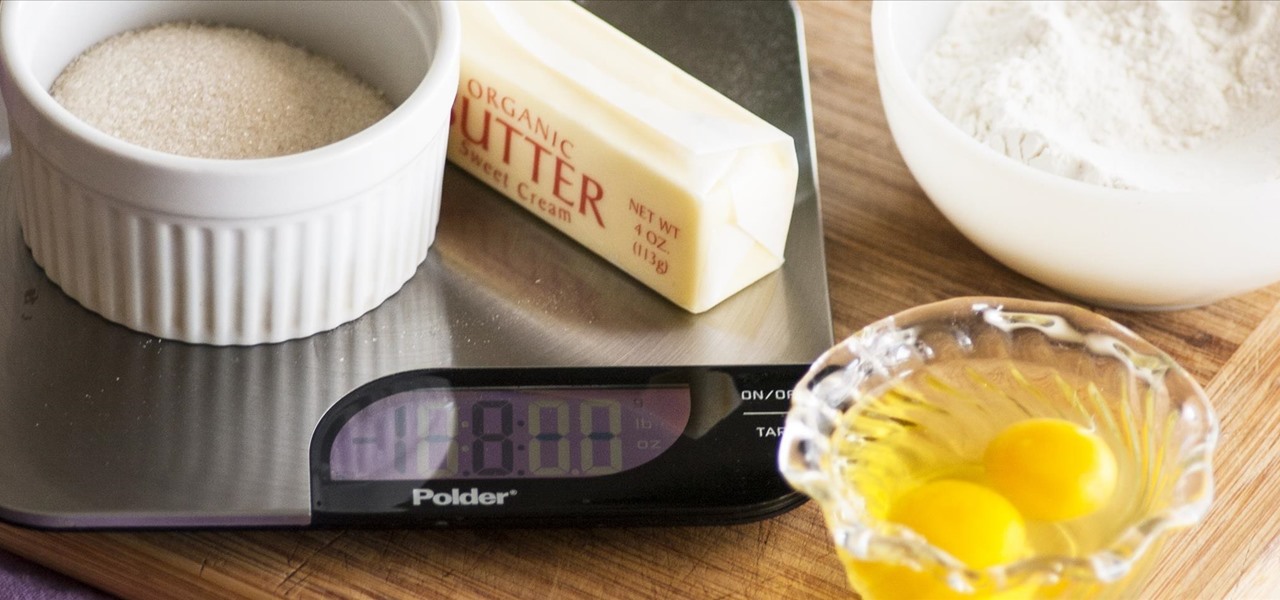The new iPhone 6S and 6S Plus models have a really cool feature called 3D Touch that lets you perform app-specific Quick Actions from the home screen for apps that support it. The only downside is that this awesome new feature is not available on older iOS devices.

Hello, my web huggers! In today's tutorial we will learn how to use the Google Hacking Database (GHDB) developed by Exploit Database, to find vulnerable web servers and "juicy" information.

Greetings, hackers and friends! I know it has been a while since I posted a tutorial, and hopefully I can make up for that by posting a series.

If you have a specific app you want to lock so that others can't access it, the most secure way of doing so is with biometrics. While there are options to lock apps with either a PIN or pattern, these can easily be figured out with a simple glance over your shoulder. It's much more difficult for someone to crack your fingerprint ID, unless they chop off your finger, of course.

Windows has always been pretty customizable, and there are a ton of ways to change up the way your PC looks—though, it hasn't always been easy. In the past, changing anything other than wallpapers, titlebars, and fonts involved long hours of switching out system files with modified versions and changing icons to no end, but that's not the case with SkinPacks.

This is second post in my series of posts for finding hacked accounts online. Please do read the part 1 of the post at http://null-byte.wonderhowto.com/how-to/find-hacked-accounts-online-part-1-0164611/

You must have read news about hackers dumping the data online, recent one was Ashely Madison. It's only the big companies' data, which gets noticed once it is out. There are many other small leaks which don't even get a mention. So this article is the first one of my series which will help you to find hacked accounts. Some of you must already know about this, but this post is intended for the new learners. This also serves as an example of my learning how a good service can be used in other w...

When I tried to set up an eviltwin for a MitM-constelation in kali 2.0, I couldn't provide internet to the victim. The origin was the brctl bridging. I have read many tutorials but all of them where explained in backtrack and older versions of kali. So i was searching for a solution without using brctl and this solution will be explained now. This will just work on unencrypted wireless-environments.

Whether you are sending your phone in for repairs or finally selling it to upgrade to a new flagship, you are going to need to make sure all of your personal data is removed from your device.

When security firm Zimperium discovered Android's biggest security risk in years, it sent shock waves through the ecosystem. As a result, Google, LG, and even Samsung decided to change the way they issue updates to their devices, by pledging to release monthly security patches to plug up loopholes exactly like this one. Yeah, it's that big of a deal.

In a bit of a strange decision, Microsoft has made it to where some users don't have a choice in the matter of applying failed automatic updates. When a Windows or driver update comes your way and fails to apply for any reason, your computer will continue to attempt applying the broken update at seemingly random intervals. The Pro and Enterprise editions of Windows 10 will allow you to delay or stop updates altogether when something like this happens, but the Home edition has no such setting.

Long time reader, first time 'How To' poster. This tutorial has been highly requested. Here are the steps to perform a Pixie Dust attack to crack a WiFi password that has WPS enabled.

Saying that I was obsessed with Pokémon as a child would be a serious understatement, and even though I'm not the Pokémon fanatic I once was doesn't mean I don't love playing still. However, I do often find myself dumbfounded by all of the new features and characters in each generation.

The Samsung Galaxy S6 includes a pretty nifty feature known as "Gesture wake up," which lets users wave their hand over their locked display to wake it, making those periodic notification checks from the lock screen a lot more simple than having to press the power or home key every time.

Notes on iOS has never been a particularly great app due to a lack of overall features compared to other note-taking apps like Evernote or Microsoft OneNote.

We've all been there: slipping on a pair of perfect yet slightly uncomfortable shoes, hoping they'll stretch to fit perfectly. After about 30 minutes of wear, suddenly those fantastic shoes aren't feeling very great. By the end of the day, your poor feet are covered in throbbing blisters.

These days, there is no shortage of ways to exchange files to and from friends and family: text messages, email, Bluetooth transfer, and cloud services are just a tiny sliver of what you can use to share music, photos, videos, and more.

Baking a cake is relatively easy... if you happen to have a cookbook or some boxed cake mix nearby. And though you can use the internet or your favorite cooking app, it can be nice to just cook without a recipe. That seems impossible with baking, which is such an exact science, but it's actually relatively easy.

Hi there, Elites Welcome to my 6th post, This tutorial will explain how to hack windows, using a program (No-IP)

Your Apple Watch only looks as good as the band that it's bound to, but if you're looking to purchase one directly from Apple, expect to spend anywhere from $149 (for the Milanese Loop) to $449 (for the Link Bracelet).

Customization helps your device stand out from the rest, and that sentiment is no different when it comes to the Apple Watch. Unlike every other Apple device before it, the Watch allows you to customize the information that appears on the UI—without the need for any jailbreaking.

As someone who loves to run around my neighborhood, the Apple Watch feature that excited me the most was the ability to go out and exercise while listening to music, all without having to lug my iPhone around.

Widgets exist to offer quick access to certain features in the apps we use most. On the Samsung Galaxy Note 4, home screen widgets let me do pretty much anything, from checking the forecast to browsing my emails.

Android's auto brightness feature was recently updated, and as of version 5.0, a new "Adaptive brightness" feature was added. This allows users to set a preferred overall brightness level, but still have the ambient light sensor adjust the backlight accordingly.

Welcome back, my tenderfoot hackers! Now that we have begun this trip down web app hacking lane, we need to first address target reconnaissance. Like any hack, reconnaissance is critical. (Are you tired of me saying that yet?)

When ringtones and vibration alerts miss the mark and fail to grab your attention, causing you to miss an important call or text, LED flash alerts are a great backup plan. While we already showed how to activate this on Samsung devices, the apps shown below make this feature easier to toggle on and off. Plus, they work on devices that don't have flash alerts included in the system settings.

Resources for finding new music are at our disposal in all corners of the internet; the only problem is deciding which one is the best for you. Spotify, Pandora, and Rdio all have options to discover new music on your smartphone, but they tend to expose mostly established artists, making the process of finding lesser-known but good music a game of trial and error.

The bulk of my mobile gaming is done in instances of boredom, like sitting in a waiting room or watching bad TV. So when I heard about a new trivia game that pits every user against each other just once a day, I was immediately intrigued; it's a new spin on a very popular platform.

With the advent of text messaging, our communication habits have changed drastically. Social niceties are still there, but we budget our words a little more since they have to be typed out rather than spoken. After all, SMS stands for "Short Message Service," so this is the nature of the beast.

Samsung's got a pair of beautiful new flagship devices coming out this spring that will surely top the sales charts. The Galaxy S5's successor is truly worthy of that title, but a second variant with a curved display turned heads at Mobile World Congress this weekend.

With all of the productivity tweaks and usability enhancements that we cover here at Gadget Hacks, it's nice when we come across a unique and noteworthy app that's simply about having fun.

There's no such thing as a perfect Android keyboard. Some, like Swype, have gesture typing down to a science, but lack in predictive technology. SwiftKey, on the other hand, boasts awesome next-word prediction, but less than stellar gesture typing. Many others are optimized for multiple languages, space saving, or emojis, but none are without their flaws.

Whether you're a secret spy or just a regular person with a few secrets, you may want to keep certain information on your smartphone private, and it's totally possible on Android to do so.

Those of us with girlfriends understand that in order for the relationship to run smoothly, you have to keep your woman happy and let her know that you're thinking of her—even when you're not.

My college days are long behind me, and while I don't necessary miss them, I am jealous of all the countless resources available to students these days. Apps like PhotoMath are something I wish I had access to in my student days, making assignments less strenuous and easier to complete.

We use the cameras on our phones to become Instagram-famous, direct Snapchat videos, and post pictures for all our Facebook friends to gander at. Needless to say, camera technology in smartphones has come pretty far in a fairly short amount of time. In fact, a film shot entirely with an iPhone 5S was just accepted into the Sundance Film Festival.

Thanks to Verizon Wireless, I pay over $220 a month for my phone bill. It's just me on the plan—no family members, and it's not even unlimited data. So, when I receive that data alert message telling me that I've used up 90% of my plan and that I've still got a few more week until my billing cycle starts over, you know that I'm left scrambling to connect to some Wi-Fi.

When you search for a specific location or business with the Google app, a Knowledge Graph card is usually the top result. This card displays a handy mini-map and offers a quick link for directions to the location of your query, but it has one irksome flaw—these links can only be opened by the Google Maps app.

I've been lucky enough to never be a victim of street crime, but I have read and seen too many articles and videos to completely rule it out as a possibility. You can do some things to prevent it, but if your life suddenly turns into a scene from Friday the 13th, you'll want to be prepared with some sort of way to let others know you need help. This is where Shake2Safety comes in, a free Android app from Phontonapps.

Emojis are a huge part of communication these days. In fact, I'm beginning to think that in a thousand years, historians will come across our then-ancient texts and speculate that we used a writing system that evolved from hieroglyphics.