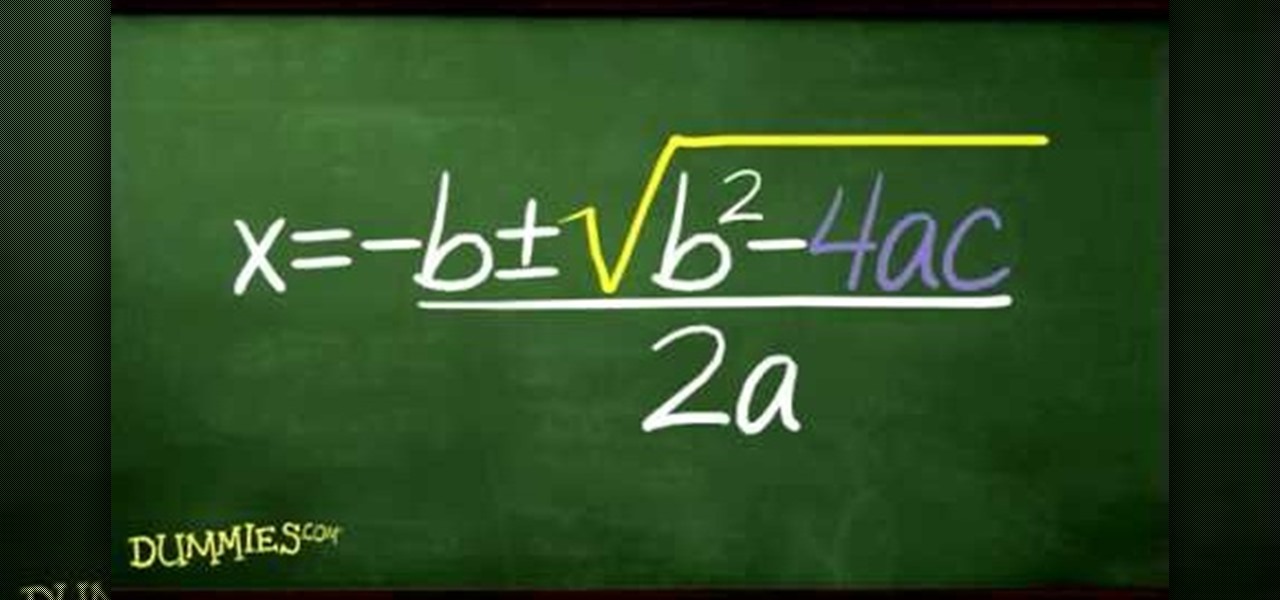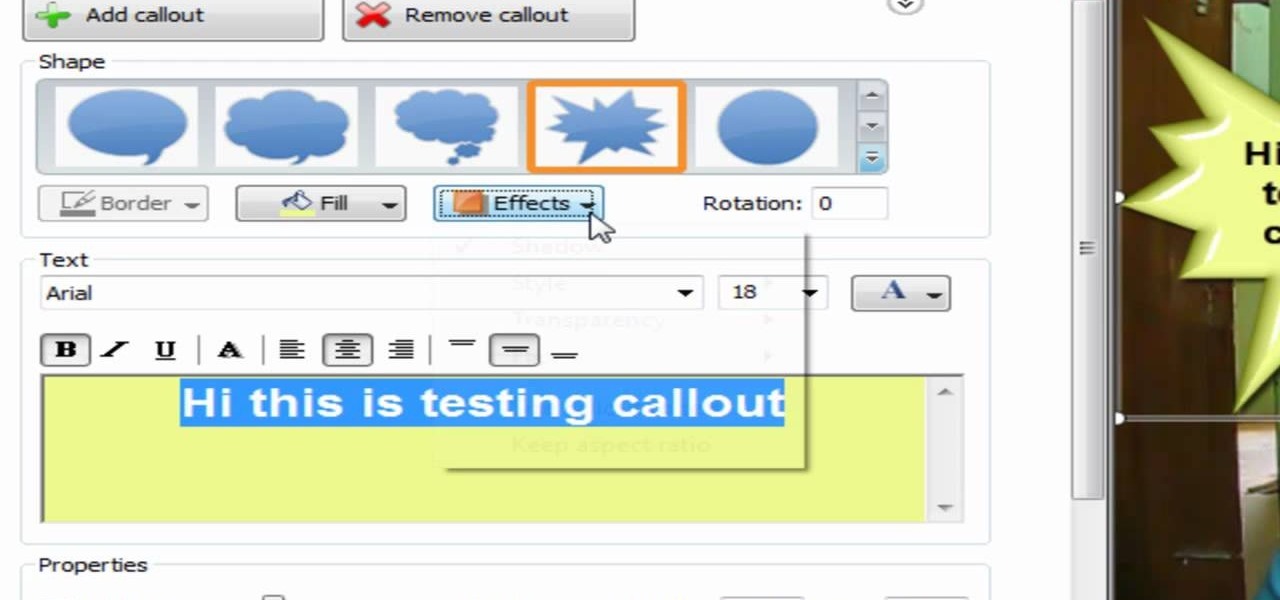In this tutorial, you'll learn how to take text from a Blender .3ds file, import it into Photoshop and saving as .PSD, and then bring it into After Effects for animation. Whether you're new to Adobe's popular motion graphics and compositing software or a seasoned video professional just looking to better acquaint yourself with the program and its various features and filters, you're sure to be well served by this video tutorial. For more information, including detailed, step-by-step instructi...

In this Autos, Motorcycles & Planes video tutorial you will learn how to check your brake fluid. There are two things that you need to check; the quantity and the quality of the brake fluid. Locate the reservoir for the brake fluid and check the level of the brake fluid inside the reservoir. The level should not be low. If it is low, fill in more fluid to bring it up to the max level. It also has a sensor that will tell you when the fluid level is getting low. To check the quality of the flui...

In this tutorial, we learn how to do a yoga parsvottanasana to stretch the hamstrings with Dina Prioste. First, place your hands against the wall with your feet stretch out 3 feet apart. Press your hands to the wall and stretch your legs out, you should feel a stretch through your hamstrings when you are doing this. If you want a deeper stretch, bring blocks on either side of your front foot and push your hands onto the block as far as you can while folding your body into the leg. This is a g...

In this Computers & Programming video tutorial you will learn how to archive and preserve web pages. To do this, you don't need to install any program. You just need to sign up for a free account with iterasi. Go to the site and crate an account by typing in a username, password and your email id. Then go to your email and click on the confirmation link. Hit 'Ctrl + b' on the page that comes up to bring up your bookmarks and drag the bookmarklets that it gives you to your bookmarks toolbar. N...

If you have a basement that needs some remodeling, one area that you should focus on is the ceiling. A bare ceiling can reveal wires and other things that bring down the look of a space. But adding ceiling tiles to the space can do so much.

Jennifer DiDonato shows us how to do a tabata training method exercise in this tutorial. The tabata method includes: doing an exercise for 20 seconds non-stop, then resting for 10 seconds, then repeat 7 more times, and this will result in 8 total exercises. Make sure you log your progress onto a chart. The first exercise you can do with this method is the alternating jack-knife crunch. First, lay down while keeping one leg straight and bring your upper body up while switching legs into the ai...

If you already have a dropped ceiling in your basement, but it needs a bit of sprucing up, this tutorial should help. If you're looking to change up the ceiling that might resemble an office, then you can do so easily.

In this tutorial, we learn how to find an oil leak using florescent dye. First, you want to pour the dye into the oil canister and let the car run for about 10 minutes. After this, turn the lights off in the garage and grab a florescent light, and bring it into your engine. You should now be able to see where the oil is leaking from inside the engine, so you can fix the problem quickly. The accuracy of this method is 100%, and you won't have to second guess yourself that you have the wrong so...

Are you picking up sewing for the first time, or simply looking to brush up on your sewing machine skills? This video covers all the basics of how to sew with a sewing machine.

If you are having a hard time with starting your lawn tractor, there may be several reasons behind this. One being the battery. Just like a car, the battery brings life to your lawn tractor and makes sure that is is working properly. Without the battery, you can't use your machine.

This tutorial will guide you through the steps involved in setting up a sidebar on a WordPress page. Every version of WordPress brings with it new features, new functions and new ways of doing things. Fortunately, the very same technology that allows an open-source blog publishing application like WordPress to exist in the first place also makes it easy for its users to share information about its features through videos like this one. Take a look.

See how to resolve a WordPress MySQL database connection error with this free video tutorial. Every version of WordPress brings with it new features, new functions and new ways of doing things. Fortunately, the very same technology that allows an open-source blog publishing application like WordPress to exist in the first place also makes it easy for its users to share information about its features through videos like this one. Take a look.

If you're looking to get an unlimited number of mini-nukes in the game Fallout 3, this tutorial is what you need to follow. In the video, you'll find out what it takes to make sure you have the most powerful weapon in the game for you to use against the mutants of Fallout 3. It's pretty easy to follow and will ensure that you'll always bring a good amount of pain to any battle. Good luck and enjoy!

If you've recently found out that you have a broken tile in your kitchen or bathroom, not only can it bring you down but it can look a bit ugly as well. Some may think that the only way to fix it is by replacing the other tiles surrounding it as well, but that's not the case.

Here is a step by step tutorial on inserting media (images, audio, video etc), from your computer, into your blog posts and pages. Every version of WordPress brings with it new features, new functions and new ways of doing things. Fortunately, the very same technology that allows an open-source blog publishing application like WordPress to exist in the first place also makes it easy for its users to share information about the abovesaid things through videos like this one. Take a look.

Using the My Page Order plugin, you can simply and easily change the order of the pages on your WordPress navigation bar (or nav bar for short). See how it's done with this free video blogger's guide. Every version of WordPress brings with it new features, new functions and new ways of doing things. Fortunately, the very same technology that allows an open-source blog publishing application like WordPress to exist in the first place also makes it easy for its users to share information about ...

See how to insert a hyperlinked reference to a Wikipedia article in your blog post or page with this free video blogger's guide. Every version of WordPress brings with it new features, new functions and new ways of doing things. Fortunately, the very same technology that allows an open-source blog publishing application like WordPress to exist in the first place also makes it easy for its users to share information about the abovesaid things through videos like this one. Take a look.

Learn how to create a blog roll (blogroll) of your favorite sites on your WordPress blog with this free video software tutorial. Every version of WordPress brings with it new features, new functions and new ways of doing things. Fortunately, the very same technology that allows an open-source blog publishing application like WordPress to exist in the first place also makes it easy for its users to share information about the abovesaid things through videos like this one. Take a look.

This clip presents a general tutorial on how to work with and embed HTML code into your WordPress posts and pages. Every version of WordPress brings with it new features, new functions and new ways of doing things. Fortunately, the very same technology that allows an open-source blog publishing application like WordPress to exist in the first place also makes it easy for its users to share information about the abovesaid things through videos like this one. Take a look.

See how to create a main page with a drop down menu revealing secondary pages — also known as parent/child or main and sub pages (subpages). Every version of WordPress brings with it new features, new functions and new ways of doing things. Fortunately, the very same technology that allows an open-source blog publishing application like WordPress to exist in the first place also makes it easy for its users to share information about the abovesaid things through videos like this one. Take a look.

If you need to display thumbnails on a WordPress page and link the smaller thumbs to the original larger pictures, this post shows the process involved, using the Lightbox plugi,n which creates a special overlay effect when an image link is clicked on. Every version of WordPress brings with it new features, new functions and new ways of doing things. Fortunately, the very same technology that allows an open-source blog publishing application like WordPress to exist in the first place also mak...

In this Magic & Parlor Tricks video tutorial you will learn how to do the gimmicked card color change trick. For this you will need two cards of different colors; a red card and a black card. Fold each of the cards right in the middle. Then glue the top half of the two cards at the back. The bottom halves of both cards should be free. Now take a third card and attach its face to the bottom halves of the two cards on the outer side. So, when you move the middle flap up or down, the card is goi...

Dina Prioste wants you to clear your mind by using simple mantra meditation, and show us how to in this video tutorial. This is a great exercise to use if you have creative block and need help relaxing and clearing your mind. First, begin sitting comfortably on a pillow or folded blankets. Bring your left hand inside your right hand with your palms facing up and your thumbs gently touching. Now close your eyes and sit up tall while breathing through the nose. Begin to observe the sound of you...

In this tutorial, Dina Prioste shows us how to increase our flexibility with yoga. First, sit on the ground with your right leg straight out. Inhale and bring your left ribs toward your right leg. While exhaling, lean down until your arm reaches or foot, or as far as you can comfortably go. It's not a big deal to reach your foot. This will stretch our the hamstrings and the back. Focus on inhaling and breathing into the ribs and relaxing into the stretch while exhaling. Don't worry about wher...

In this fitness video tutorial you will learn how to do the "shoulder stretch" on the yoga trapeze. Sit on the strap and lower back slowly while holding on to the straps. While doing this, wrap your feet around the straps and bring them together. Then get hold of the longest of the straps, rotate around, get your hands side by side so that the handles are in a straight line. Keep your head straight down and hang in this upside down position for about 50 seconds. Then try out a little variatio...

In this tutorial, we learn how to do a back pain prevention workout. The first exercise you can do is a low back stretch with pull. First, sit down with your legs parallel to each other. Then, round back and bring your head below your needs and clasp your hands together under the knees. Hold this pose for 20-30 seconds and then pull chest up and away from knees, holding again for another 30 seconds. The next exercise you can do is a twisted hip stretch. For this, lie down on your back with yo...

In this video tutorial, we learn how to do a durnit squat with Dina Priost. This is a great hip opening pose, but it does put a strain on the hips, so avoid if you have hip problems. First, bring your feet a little wider than your hips and squat into the pose. You can also sit on a couple of blocks to make this pose easier. At first, place your toes facing out, which will make it easier to get into the pose at first if you haven't done it before. Let your elbows guide your movements and deep ...

If you're going out into the ocean to catch yourself a fish, you need a good source of bait, right? Worms doesn't cut. It's better to go with crab. Yup, that's right, crab. They can be the perfect bait when going out into the ocean and can bring some pretty nice sized fish. So in this tutorial, you'll be finding out how to rig a cracked crab when fishing. So good luck and enjoy!

If you're looking to go out on the road and bring along your boat or trailer, having a hitch is needed. But what if your vehicle doesn't have one or you wish you could have it, but not show? Well this tutorial may be what you need. In this two part video tutorial, you'll be finding out how to install a hidden hitch on a 2005 Toyota Sienna. It may seem easy to do, but it can take a good number of hours to complete. So good luck and enjoy!

Bettie Page's bangs are one of the iconic parts of her iconic look that has sadly been lost to the world. Bring it back! This video will teach you how to create your own replica Betty Bangs at home using only a curling iron. Unfortunately, you have to have straight bangs already, so if you don't you'll have to get out the straightener first. Once your hair is ready, the process in the video is quick and easy, and will give you that awesome vintage Betty look in no time.

There are a few ways to bring pictures into a Flash file. This tutorial shows one simple way to do that. You can work with the photos in many ways, which will be discuss in later tutorials. Importing a .psd directly into Flash can be very useful because it maintains the layers in CS3, making it easy to animate or apply action script later to the layer. Whether you're new to Adobe's popular Flash-development platform or a seasoned web developer looking to better acquaint yourself with Flash CS...

Want to make an authentic, Korean-style miso soup? See how it's done with this free video culinary guide. For details, including step-by-step instructions, watch this free video cooking lesson. The recipe is as follows:

If you're looking for a great baby shower gift, you should try making a diaper cake. This is an easy and fun gift to make that only take around $50+ to make. You can use a variety of different ingredients to make this cool looking gift that is sure to bring joy into the world. Not only does it look cool, but it will make everyone else's gift look little. So sit back and enjoy!

In this video, learn how to convert iTunes m4a files into mp3's so that you can share and listen to them anywhere. This tutorial will also show you how to bypass the restrictions on the program and convert as many files as you like for absolutely free.

Renovating your home can bring new life into an old space. There are many areas to focus on when you're renovating your home. One of the best areas involves the windows. Many windows from the past, aren't as energy efficient and don't hold as much cold or warm air as the new ones today. So in this video tutorial series, you'll find out how to install replacement windows in your home today. It's a diffitul task that requires time and patience, but will result in a beautiful window in the end. ...

Using the quadratic formula to solve equations may bring one, two, or no algebraic solutions. The quadratic formula is special to quadratic equations, which can have fractions, radicals, or neverending decimals. Learn how to solve quadratic equations using the quadratic formula with this free video algebra lesson. From Ramanujan to calculus co-creator Gottfried Leibniz, many of the world's best and brightest mathematical minds have belonged to autodidacts. And, thanks to the Internet, it's ea...

There's cool features in Camtasia 7, including a zoom option for video and a little thing called "Callouts". Zooming is pretty self-explanatory, but what are callouts? There cool shapes, like arrows or explosions, that you can add to your video to bring attention to something. You can also write text inside the shapes for whatever reason needed. This video will show you how to use the zoom and callouts feature, and will show you how to add the text you need.

The great thing about the Xbox 360, PS3, and Wii is their capability to time travel. Well, kinda. Old games like Teenage Mutant Ninja Turtles and Super Mario 64, take gamers back to a much more simpler time. This achievement video focuses on just that. If you've loved playing the Metal Slug games at the arcade, why not bring it to your Xbox 360? In this tutorial, you'll find out how to unlock the 100 Morden achievement in the newest game, Metal Slug XX. It's a fun side-shooter filled with stu...

Carrie Bradshaw of Sex and the City never looks anything but flawless. No matter where she is - whether it be the middle of the dessert on a camel or the middle of Manhattan on a bar stool - Carrie always brings style.

Wolfgang Puck is unquestionably the most famous chef in the United States, and his recipes are delicious and coveted. In this video, a part of his online only Wolfgang Puck's Cooking Class show, he teaches us how to make pineapple salsa on the grill. No, you don't grill the salsa, just the pineapples, onions, and jalapeno peppers that go into it, bringing out the flavors of each before they are combined with spices and oil to create the finished product. It is easy to make, spicy, sweet, and,...