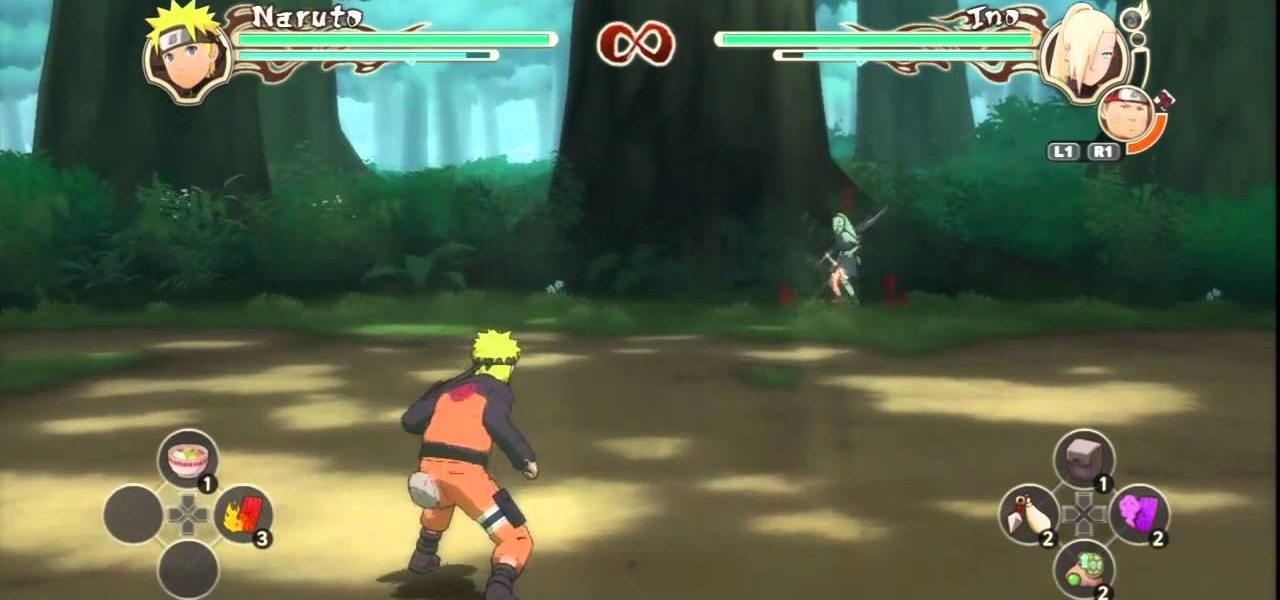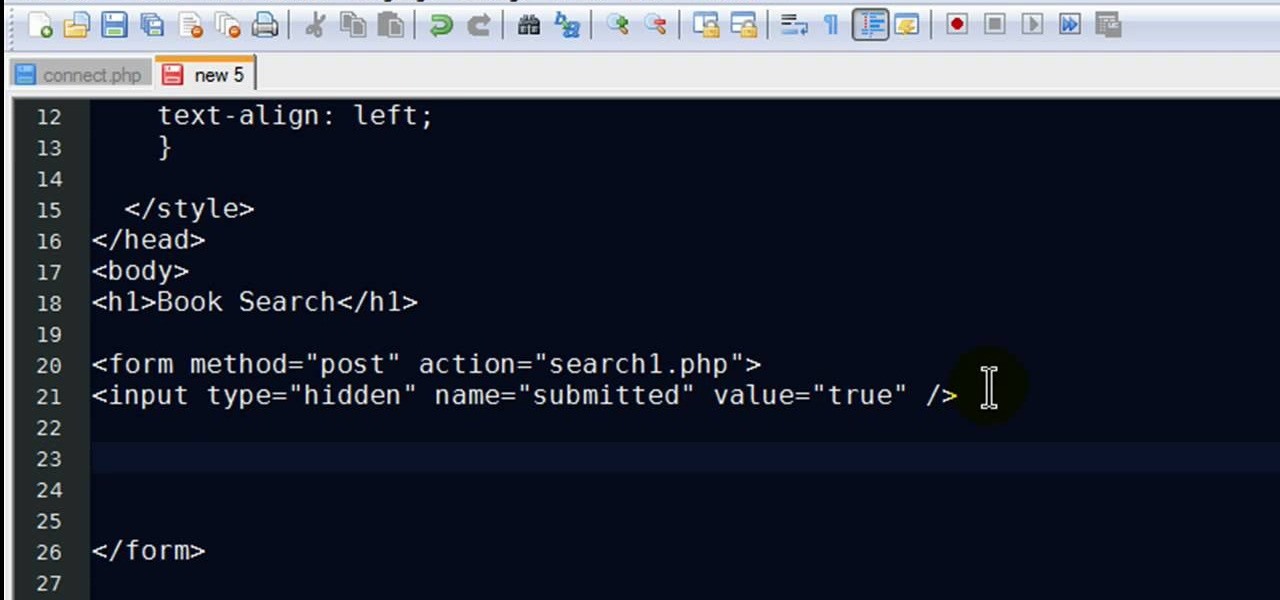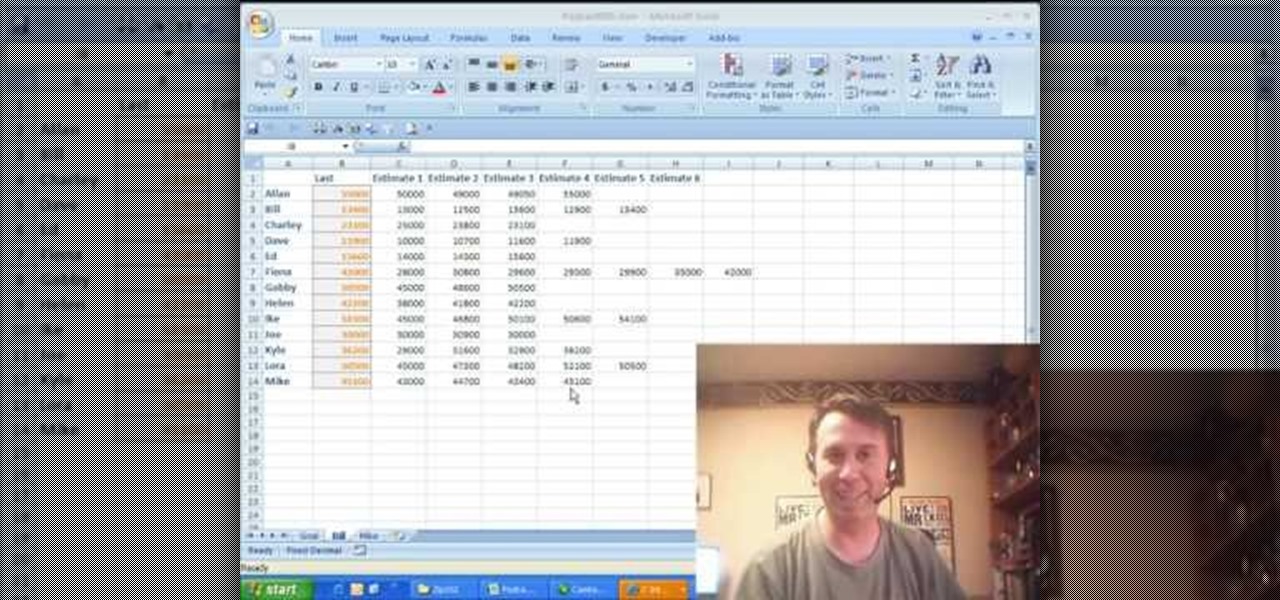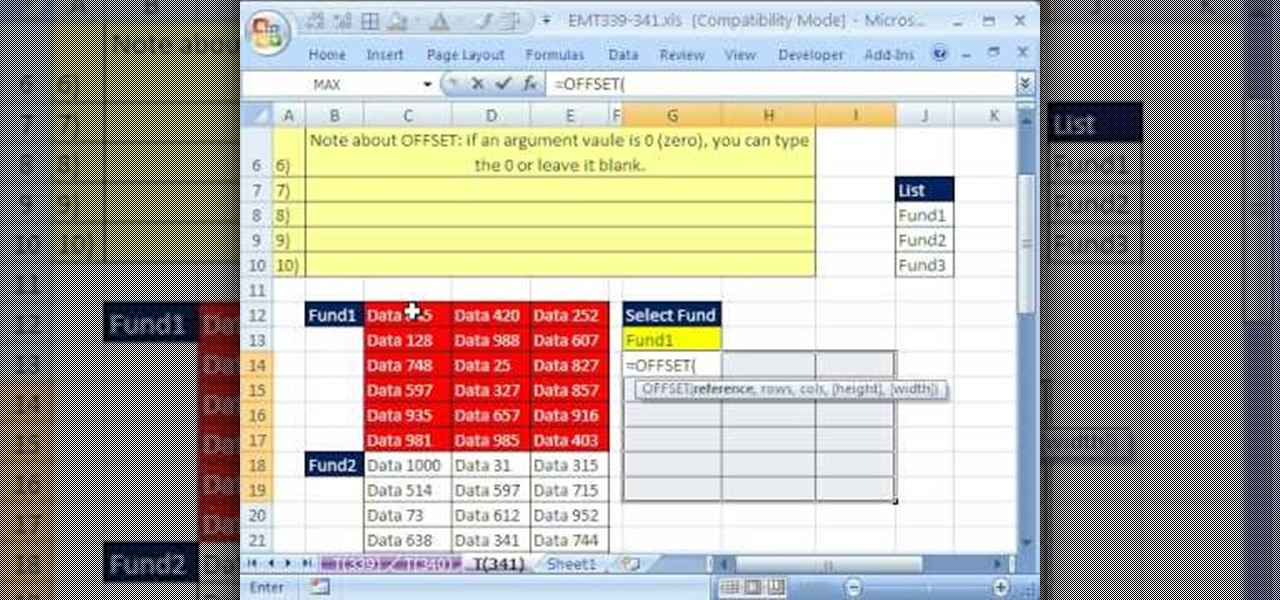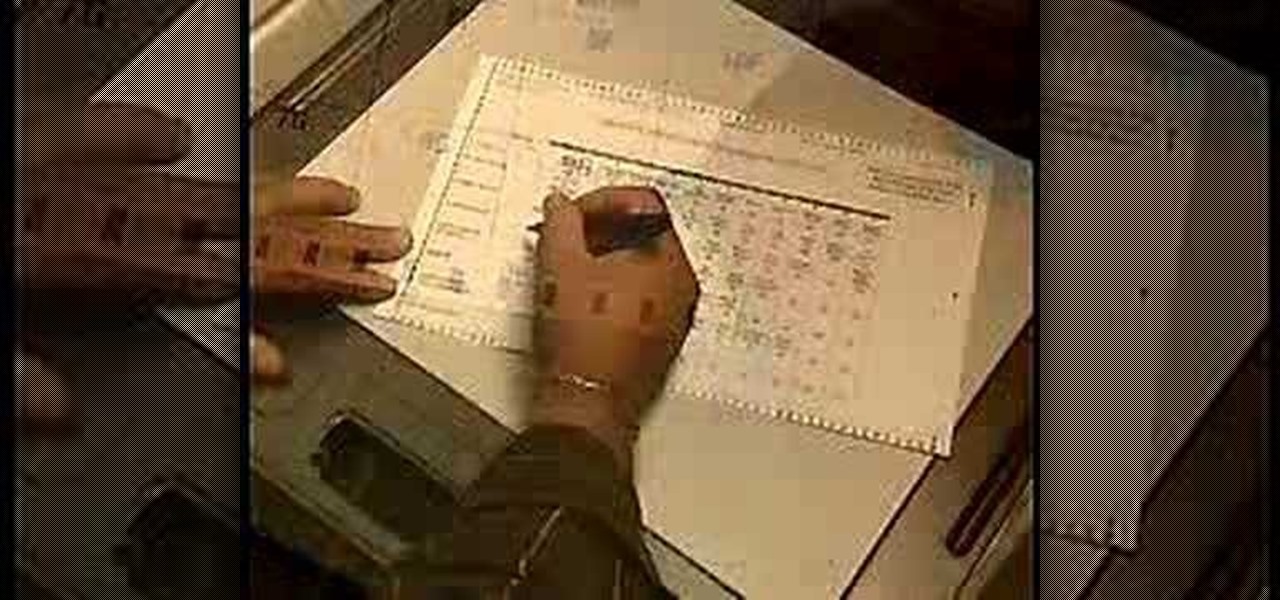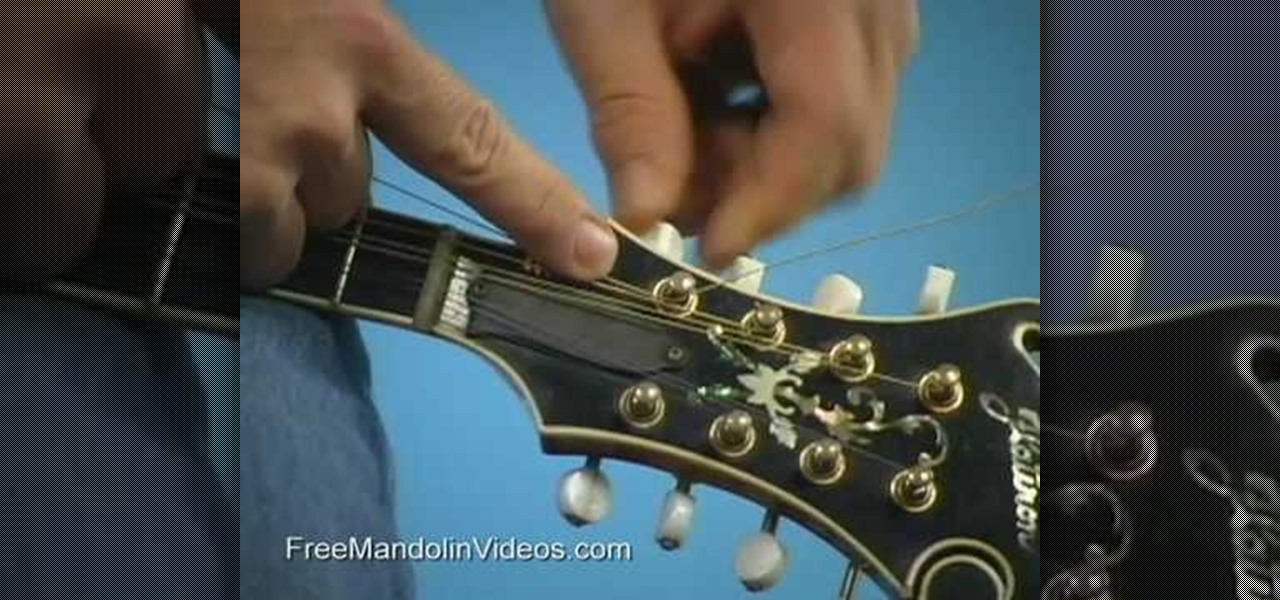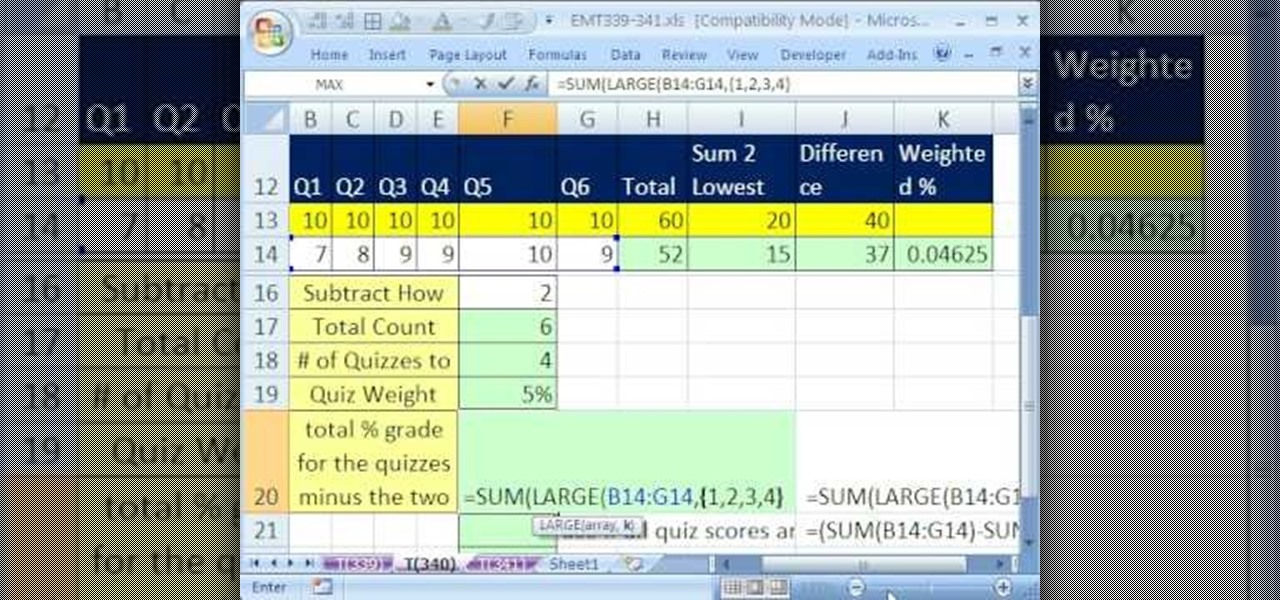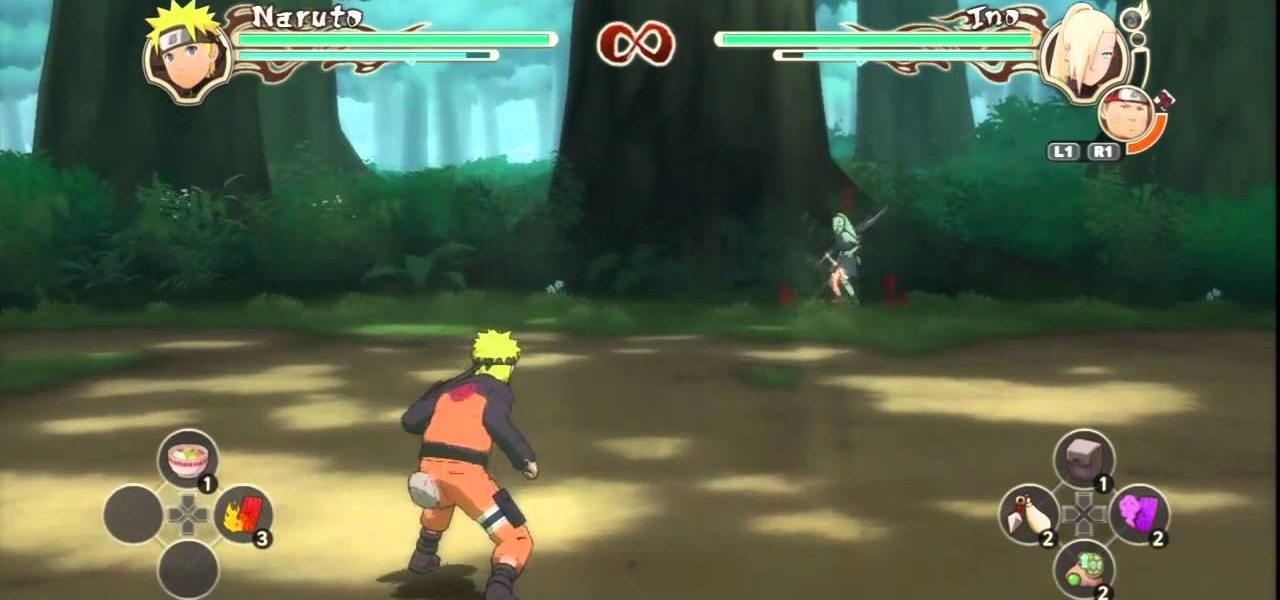
Unlocking all of the 40+ playable characters in Naruto Shippuden: Ultimate Ninja Storm 2 is the most challenging and rewarding part of the game for hardcore fans of the series. If you've been wondering how to unlock Killer Bee, it's quite a process, but this video will get you most of the way there by teaching you where to find and retrieve all of the Cursed Dolls that you have to find to unlock the quest that in turn unlocks Killer Bee. Fight on.

You don't need to call the plummer to dismantle your entire bathroom just to retrieve your wedding band. In this video Barbara K will demonstrate exactly how to retrieve jewelry from down the drain.

In this how to video, you will learn how to teach your dog to retrieve. First, you should teach your dog the a regular retrieve. You will toss the object so that the dog sees where it lands. Next, give it the command to retrieve. Next, attempt the semi blind retrieve. This involves tossing the object, allowing your dog to see where it has gone. Next, distract the dog for a bit before giving it the command to retrieve. The full blind retrieve should now be attempted. This is done by hiding the...

This five-part series on C# programming covers many things. First, you learn how to save to the Microsoft SQL Server. Then, you'll learn how to retrieve that data. You'll also learn how to navigate the DataSet, edit SQL data, and delete data. If you have Microsoft Visual Studio and SQL Server, give this lesson a try.
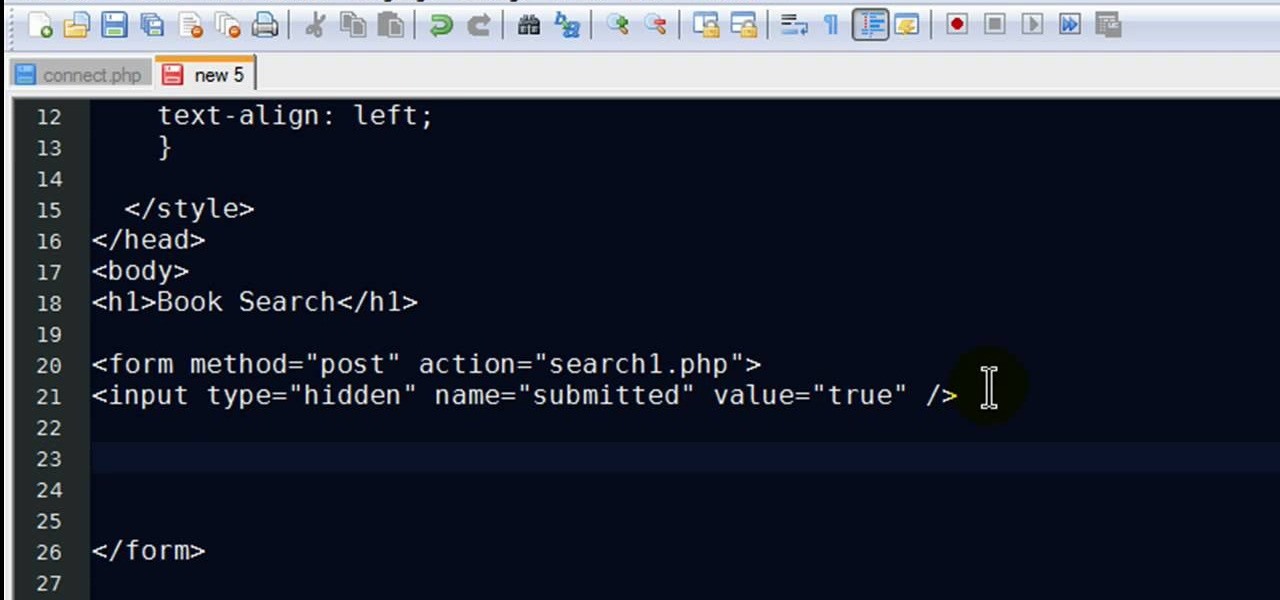
New to PHP? There's no better way to learn a scripting language than to code with it. And this two-part video guide, which demonstrates how to use a web form to retrieve data from a database with PHP, will get you started on your way.
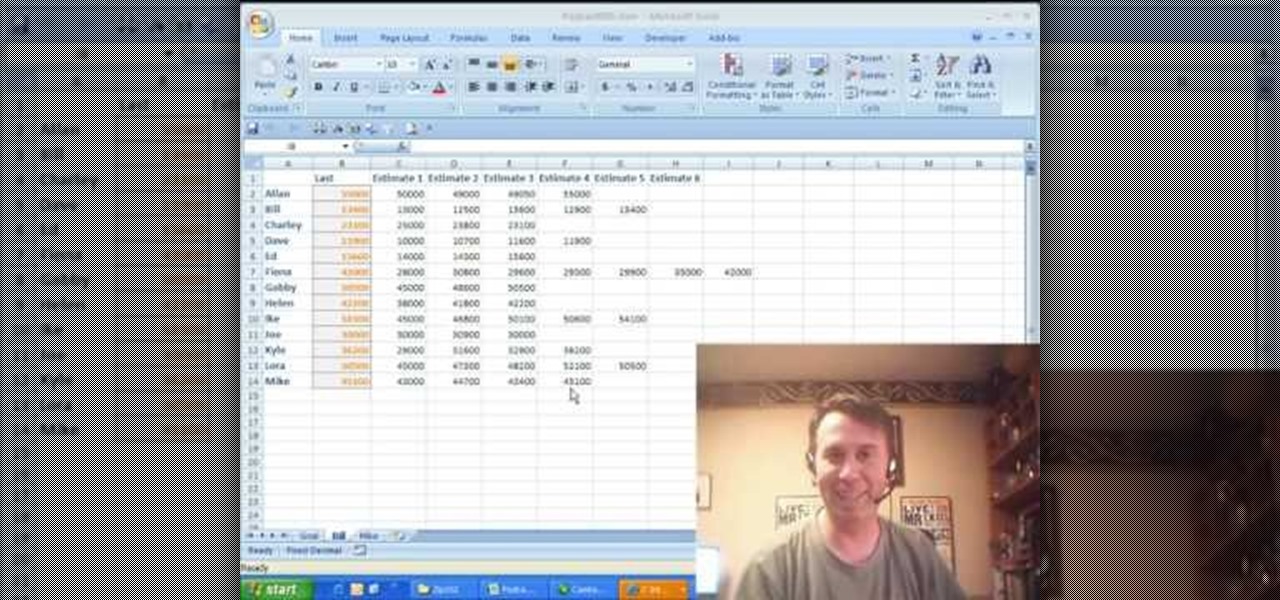
New to Microsoft Excel? Looking for a tip? How about a tip so mind-blowingly useful as to qualify as a magic trick? You're in luck. In this MS Excel tutorial from ExcelIsFun and Mr. Excel, the 6th installment in their joint series of digital spreadsheet magic tricks, you'll learn how to retrieve the last value in a row.

hether you're interested in learning Microsoft Excel from the bottom up or just looking to pick up a few tips and tricks, you've come to the right place. In this tutorial from everyone's favorite digital spreadsheet guru, ExcelIsFun, the 21st installment in his "Highline Excel Class" series of free video Excel lessons, you'll learn how to use the HLOOKUP and ROWS function to retrieve multiple values from a horizontal table.

In this 15-part video guide, you'll learn how to retrieve keys locked inside a car, use tools to unlock a car without a key, and prevent car theft, taught by an expert locksmith.

Love Microsoft Excel? This clip contains a tip that just might induce you to. With this free video tutorial from ExcelIsFun, the 77th installment of his "YouTubers Love Excel" or YTLE series of free video MS Excel lessons, you'll learn how to do a complicated payroll formula when tax data must be retrieved from multiple tables. See how to use the INDEX, INDIRECT AND MATCH functions in one big formula to retrieve tax data from multiple tables on multiple sheets. Learn to love digital spreadshe...

New to Microsoft Excel? Looking for a tip? How about a tip so mind-blowingly useful as to qualify as a magic trick? You're in luck. In this MS Excel tutorial from ExcelIsFun, the 341st installment in their series of digital spreadsheet magic tricks, you'll learn how to use the INDEX and MATCH functions together to retrieve a cell reference that the OFFSET function can use for its reference argument.

This is how to retrieve an item dropped down the drain. Did your ring slip down the sink? You can get it out with these handy plumbing tips designed to get your valuables out of the pipes without a problem or damage to the diamonds.

New to Microsoft Excel? Looking for a tip? How about a tip so mind-blowingly useful as to qualify as a magic trick? You're in luck. In this MS Excel tutorial from ExcelIsFun, the 283rd installment in their series of digital spreadsheet magic tricks, you'll learn how to use the INDEX, MATCH and MIN functions to retrieve vendors name when they have made the low bid.

Twitter has consumed the world, so make sure you're up to date on your Tweets. One way to do that is with Gwibber 2.0 on Ubuntu Linux, the computer operating system that could be a bit tricky for beginners, but fret not, help is here. Check out this video tutorial on how to retrieve unlimited tweets with Gwibber 2.0 on Ubuntu Linux.

Here is an inventive way to retrieve an egg once it has been magically placed into a bottle. Dazzle the audience with two magic tricks in one as you make an egg appear in a bottle and then magically make it appear outside of the bottle. This is a great two for one trick that takes only minutes.

Have you lost the password to your Windows PC? Learn how to retrieve your Windows password with several different approaches.

Whether you're interested in learning Microsoft Excel from the bottom up or just looking to pick up a few tips and tricks, you've come to the right place. In this tutorial from everyone's favorite digital spreadsheet guru, ExcelIsFun, the 45th installment in his "Highline Excel Class" series of free video Excel lessons, you'll learn how to use the INDEX & MATCH functions.

We know that Father's Day seems ions away, but spring is approaching swiftly (we see the snow melting outside already) and the occasion will be here sooner than you think! Get ready for Father's Day by folding this simple origami shirt complete with a tie.

Losing weight can be simple if you follow one rule: Cut calories! In this Ask Amy tutorial, your neighborhood nutritionist shows you how to cut back on the calories and lose the weight easily without feeling like you are sacrificing your favorites. Follow Amy's advice and you will be fitting into your jeans easier sooner than you think!

QR codes allow you to quickly and easily store and retrieve data within a single image. Much like barcodes at grocery stores, QR codes are images that can be scanned to discover data, such as an online website URL. Additionally, they can also be created by inputting text data into a QR code generator. Try scanning some of the QR codes in this video with an app on your phone or tablet to see how they work!

Have you ever locked your keys inside of your car before? I net you have, you've felt the frustration, you've felt the pain, but don't pull out that cell phone just yet... you don't need a locksmith.

In this video tutorial dedicated to the Google's Gmail, you'll learn how to set up Gmail to retrieve mail from a second email account. This tutorial also looks at how to set up labels and filters, and explains the Gmail Archive function and Gmail Conversations. Become an advanced Gmail user with this video tutorial!

Get things moving in your Terraria world. Harvest sooner, collect more monsters, get more done when you fast forward time in Terraria. Watch this Terraria guide to learn how to control time in Terraria so you can get free stuff and grow more.

New to Microsoft Excel? Looking for a tip? How about a tip so mind-blowingly useful as to qualify as a magic trick? You're in luck. In this MS Excel tutorial from ExcelIsFun, the 730th installment in their series of digital spreadsheet magic tricks, you'll learn how to create a formula that will retrieve the cell address of the minimum value in column. To accomplish this, you'll use the ADDRESS, MATCH, INDEX, MIN, ROW and LOOKUP functions.

Today is election day, or maybe not, but you're going to have to learn how to vote sooner or later anyway.

Sooner or later you're going to break a mandolin string and you'll need to know how to change them. This free lesson by Brad Laird will walk you through the process so you'll be more prepared when that time comes.

This video won't show you how to crack a safe but it will show you the next best thing: cracking a combination lock or master lock! We do recommend only trying this on a lock you have forgotten the combination to and not other unlawful purposes. Watch this video tutorial and learn how to retrieve the combination from a lock. Hack your own lock or your friends and you have the potential for great practical jokes.

New to Microsoft Excel? Looking for a tip? How about a tip so mind-blowingly useful as to qualify as a magic trick? You're in luck. In this MS Excel tutorial from ExcelIsFun, the 552nd installment in their series of digital spreadsheet magic tricks, you'll learn how to look up and retrieve a row of data from a table and display it vertically using the VLOOKUP and ROWS functions.

New to Microsoft Excel? Looking for a tip? How about a tip so mind-blowingly useful as to qualify as a magic trick? You're in luck. In this MS Excel tutorial from ExcelIsFun, the 616th installment in their series of digital spreadsheet magic tricks, you'll learn how to use the LARGE and SMALL functions to retrieve the 1st, 2nd, and 3rd largest values from a list. You'll also see how to do each of the following:

To help keep potential drama at bay, WhatsApp lets you delete questionable messages before the other person even sees them. If you're on the receiving end and you're curious about the deleted text, however, there's an Android app that lets you view erased messages.

Looking into farming your own beehives to make honey but aren't sure how to recover the honey from the beehives? No worries, check out this video. In it you will learn how to extract the beehives, remove the wax caps, and use a honey extractor to retrieve the honey.

Remember Harry Potter and the Triwizarding Tournament from "Harry Potter and the Goblet of Fire"? If you consider yourself any type of repectable Harry Potter fan, then you know that Harry retrieved a dragon egg from his challenging dragon during the first round of the tournament.

Learn how to make a pen in which to easily conceal and retrieve test and exam answers by watching this how-to video. If you're too lazy to do your reading, or you don't think you have a prayer of passing, try a cheat sheet. Check out this video tutorial and learn how to hide answers or notes on a pen. Just remember, you're only cheating yourself by not studying.

This how to video will show you the proper way to install a motorcycle tire. This is necessary for every motorcycle enthusiast to learn, because sooner or later, you're going to have to change one yourself.

Head lice can be a nasty, unwelcome visitor in your life. And if you have children, you're likely to be confronted with an infestation sooner or later. Dr. Su Laurent explains that getting rid of head lice can be a tricky undertaking, but the most important thing is to be persistent. You'll need to wash the hair with the latest lice treatment available, as the lice may adapt to chemicals from year to year. It's very important to follow up this treatment at least one more time, seven days late...

Retrieve anything you've dropped down the drain with this simple tip. No pipe wrenches or plumbers needed. Family Hack brings you this how to video on unclogging a drain using a vacuum cleaner!

Looking for Mercy, the unique machine gun in Fallout: New Vegas? To get it, you will have to fight past the legendary Deathclaw. Make sure you are at least a mid to high level character before attempting to retrieve this weapon.

New to Microsoft Excel? Looking for a tip? How about a tip so mind-blowingly useful as to qualify as a magic trick? You're in luck. In this MS Excel tutorial from ExcelIsFun, the 90th installment in their series of digital spreadsheet magic tricks, you'll learn how to create a dynamic, two-way IF function lookup formula for pulling data from a different Workbook.

New to Microsoft Excel? Looking for a tip? How about a tip so mind-blowingly useful as to qualify as a magic trick? You're in luck. In this MS Excel tutorial from ExcelIsFun, the 360th installment in their series of digital spreadsheet magic tricks, you'll see an array formula that looks up one value and returns multiple items.

New to Microsoft Excel? Looking for a tip? How about a tip so mind-blowingly useful as to qualify as a magic trick? You're in luck. In this MS Excel tutorial from ExcelIsFun, the 340th installment in their series of digital spreadsheet magic tricks, you'll learn how to use the SMALL and LARGE functions and array syntax to retrieve more than one value.

New to Microsoft Excel? Looking for a tip? How about a tip so mind-blowingly useful as to qualify as a magic trick? You're in luck. In this MS Excel tutorial from ExcelIsFun, the 318th installment in their series of digital spreadsheet magic tricks, you'll learn how to extract data with the MID function and use VLOOKUP to retrieve a date.