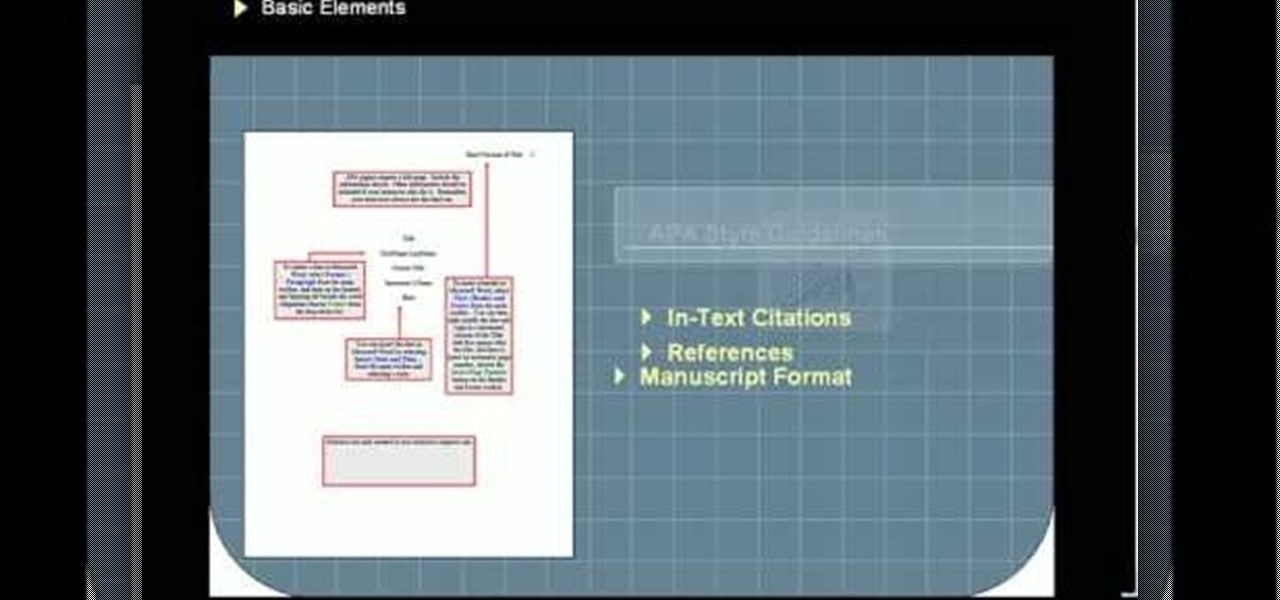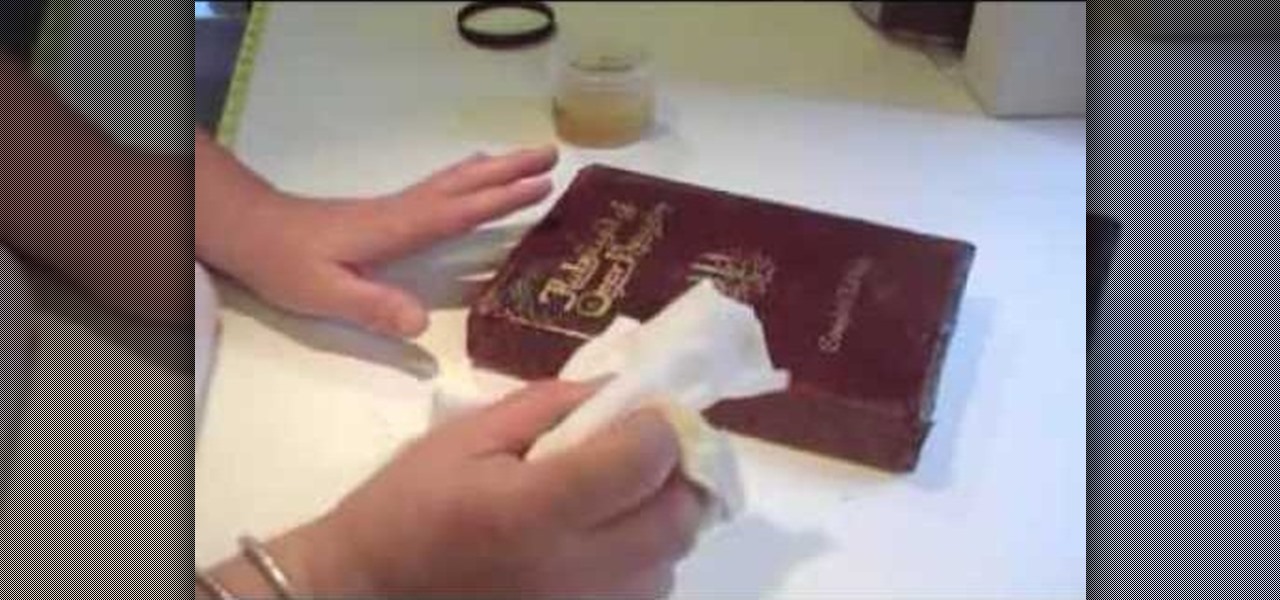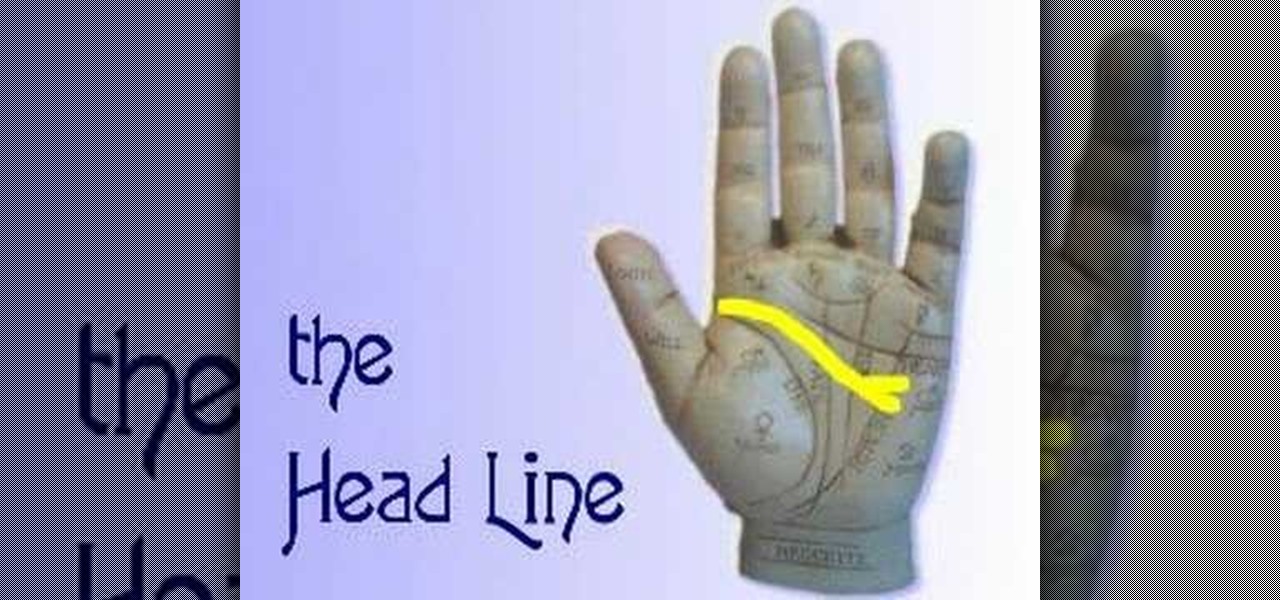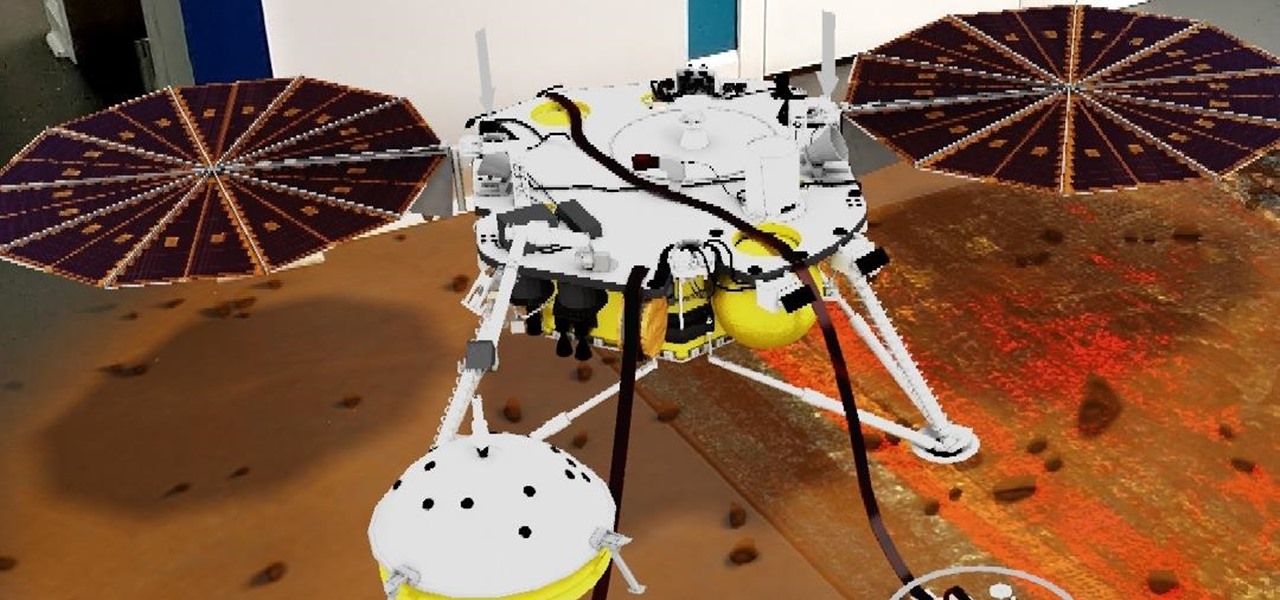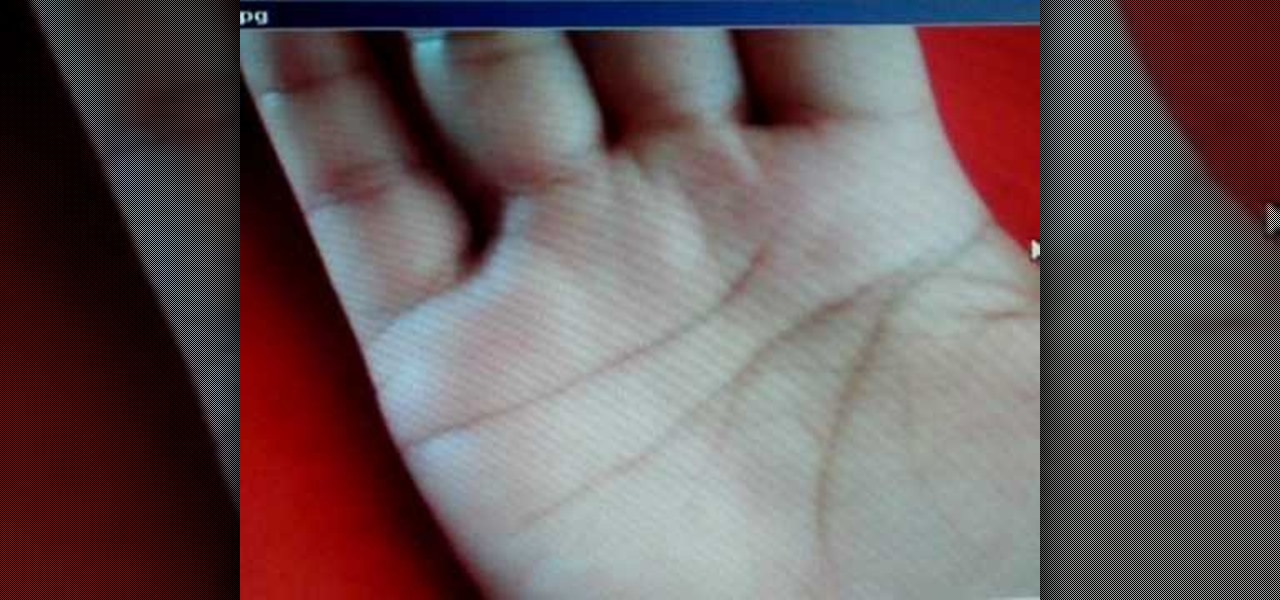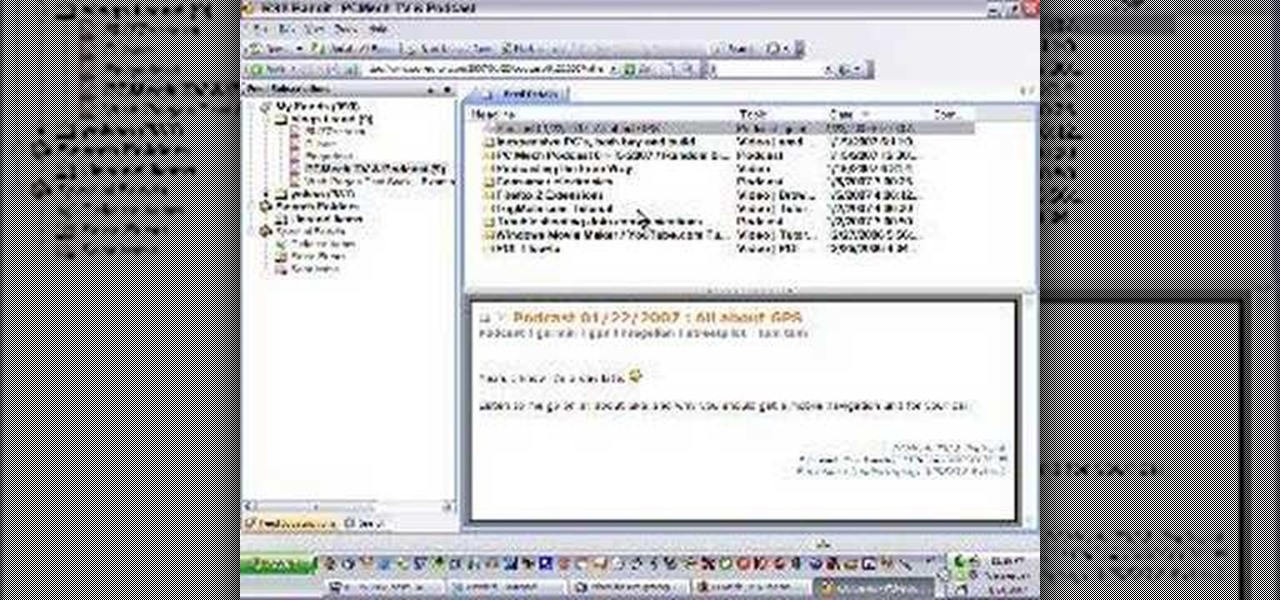See how to use Apple iPhone or iPod Touch to read eBooks with this video guide from CNET TV. Whether you're the proud owner of an Apple iPhone or iPod Touch or perhaps just considering picking one up second hand, you're sure to benefit from this free video tutorial. For more information, including a detailed overview, watch this Apple mobile device user's guide.

See how easy it is to use the Amazon Kindle eBook reader. This Quick Tips video from CNET shows you how to use the built-in dictionary to look up those hard, mystifying, multi-syllabic words. Finding defintions has never been easier while reading a book.

Watch this CNET Quick Tips video to learn how to add your own MP3s for background music on the Amazon Kindle. Some readers just like to listen to music as they read, and the Kindle makes that easy. It's as easy as dragging and dropping your digitla music files onto your Kindle from your computer.

This tutorial by preeminent Tarot card reader John Ballantrae is a great demonstration of how to foretell the future with the Tarot cards. He also stresses the great responsibility with which this skill must be used.

Master Tarot card reader John Ballantrae gives a few tips and suggestions for practicing Tarot card reading on your own. As with anything, it's always good to improve your technique in the down time.
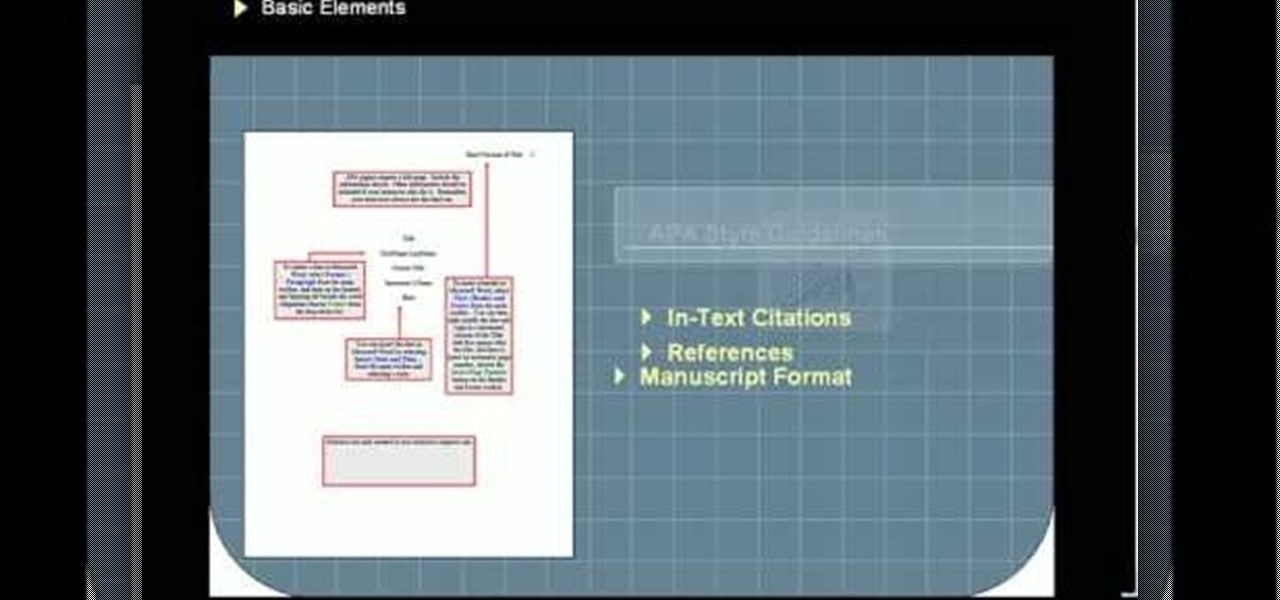
In this video, , peakDavid, demonstrates how to use and understand the APA (American Psychological Association) format for citing sources for references in papers, essays, and theses. You will learn the different types of citations used in APA format, and learn to understand how they are used to reference the works you used in your paper. Also, you will learn why you should use the APA format to cite your research, to avoid confusion by the reader, as well as any claims of plagiarism.

Grill Guru Ted Reader cooks up a quick grill recipe using "Peach & Bourbon BBQ Sauce", a cedar plank, fresh raspberries, and a wheel of Brie. This delicious dessert recipe is unusual and unexpected. Learn how to grill up brie cheese and raspberries on a cedar plank by watching this video cooking tutorial.

Avid readers may be wearing out the covers of their leather bound books, but fret not, this video tutorial shows how to care for the leather bound covers. Learn how to apply leather dressing to leather book covers to preserve that binding and ready for another reading.

Do you want to learn what your hands can tell you about your personality with the ancient art of palmistry? Take a look inside palm reading with Per Hogseth the acclaimed psychic palm reader from Norway as he explains how to explore the universe residing within your own hands.

Today's word is "voracious". This is an adjective which means wanting to eat or consume large amounts of food or things.

RSS news feeds can be used to easily access news stories, blogs and podcasts. Watch this video and learn to read RSS feeds in Safari.

Is your SD memory card getting a little too full? Is it not working? Try reformatting it. It's the first and sometimes last step to troubleshooting card problems. So, if your SD card has become too cluttered, this guide will restore it to a like-new condition with a simple format.

QR codes are supposed to make life easier, but having to install potentially shady third-party apps just to scan one is more trouble than it's worth. Thankfully, there's a QR code reader built into all Google Pixels, but you wouldn't know it unless you stumbled across the feature.

Augmented reality as a storytelling medium can do some extraordinary things words and images alone can't convey -- such as transporting readers 400 years into the past.

While a new museum to house the original torch of the Statue of Liberty is under construction on Liberty Island and scheduled to open in May 2019, New York Times readers can now view the sculpture in their own space through augmented reality.

In the latest installment in its burgeoning augmented reality journalism practice, The New York Times is bringing its readers closer to Mars and NASA's latest spacecraft set to travel to the red planet.

Remember those Choose Your Own Adventure novels? If your school was anything like mine, they were so popular you were lucky to find one to check out at the library. But there's no worries now, thanks to this handy HTML5 app, which makes it easy to write and share your own 'choose your own adventure' novels. inklewriter is a free tool designed to make writing interactive stories simple. Basically, you start typing and inklewriter helps you organize your story, making it easy to add, remove and...

In the first chapter of Alice: Madness Returns, the player is tasked with finding 'pig snouts' and 'memories' scattered across the level. Thankfully, this achievement hunter video is available to assist in the locating and retrieval of each of the collectibles.

Alice: Madness Returns features a segement of the game where the player controls a ship and enters into a side scroller arcade style mode. Achievement Hunter gives some tips on how to complete this section without taking damage, unlocking the 'Ship of Fools' achievement.

We've all been there: facing a lengthy, complex word that ignores the phonics we were taught in elementary school, unsure of not only its pronunciation, but also its meaning. These words, from autochthonous to esquamulose, are both terrifying and impressive. After all, if someone knows how to use them—and even say them—they must be quite smart. Yet before you begin stuffing every email and presentation with verbose prose, you might want to reconsider what others perceive to be intelligent.

One of the best (for Apple) and most dangerous (for you) features of the iTunes media distribution system is that it allows you to buy things with a click of the mouse that are delivered to you instantly. The potential for making rushed buying decisions that you'll regret later is massive. Fortunately, and not many people know this, you can actually return content that you've purchased from Apple to them for a refund! This video will show you the process for returning and getting refunds for ...

What runs underneath the hood of your car is pretty important. No, scratch that. IT IS VERY IMPORTANT. That is the life force of your vehicle and if you want to make sure you are able to make that car last and use up every penny you have spent on that beautiful piece of machinery, then you better make sure that you constantly check the fluids throughout your car frequently. Oil, transmission, clutch, brake, etc. those fluids help make sure your car will run nice and smoothly for years to come...

Citizen Engineer is an online video series about open source hardware, electronics, art and hacking by Limor (`Ladyada') Fried of Adafruit Industries & Phillip (`pt') Torrone of MAKE magazine.

Remember those old vinyl records? Remember jumping on the 8-track bandwagon? Switching over to cassette tapes? How much money you spent converting your music collection to compact discs? To MP3s?

What happens when the subject of your palm reading has a broken head, heart or life line? Peter John, an expert in the art of palmistry, explains this difficult question for palm readers and how to interpret what this means for your subject.

Adding links to your blog will provide people with more information. In this video, Cindy will walk you through adding and changing links in your WordPress blog. You'll also learn how to add link categories, which will provide the reader with more information about your links. After watching this tutorial, adding and changing links will be a snap!

Check out this how to video to learn how to curl your hair without using a heating tong or curling iron.

Are you wanting to improve your tennis game? Are your serve and return strategies lacking? Get tips on improving your service and return games from a professional tennis instructor in this free sports video series.

Grill Guru Ted Reader cooks up a quick grill recipe using Peach & Bourbon BBQ Sauce, whiskey, and bratwurst. Learn how to grill seasoned and basted bratwurst sausages by watching this video cooking tutorial.

Grill Guru Ted Reader chastises everyone for not cleaning their grill! Ted shows how easy it really is. A clean grill is a happy grill, is a safe grill. Learn how to clean a grill by watching this video tutorial.

Grill Guru Ted Reader cooks up a quick grill recipe using his "Better Butter Burger Seasoning", "Crazy Canuck BBQ Sauce", and The Devil's Brew. It makes everything sticky, and that's what it's all about! Learn this simple beer brewed roasted chicken recipe and follow along with this video cooking tutorial and start making quick and tasty barbecued chicken.

In this video, D.Lee Beard reviews two products: the Epson R280 6-color inkjet printer which can print on CDs and DVDs as well as 8.5 x 11 paper, and a review of the Kensington 19-in-1 Media Card Reader. He also explains how to find free books online, and viewer questions are answered on video instant messaging, and mac compatible mp3 players. Be sure to check out our http://AsktheTechies.com web site, Episode 71, for links to items discussed in this video.

How to use the RSS Bandit and Google Reader to read RSS (Really Simple Syndication) feeds.

In this Podcast you’ll see how to make a form using Adobe InDesign CS2 and then export it as a PDF file. After your form is in PDF form, you can open it in Acrobat 7 Professional and create fields on top of the PDF. This enables users to fill out the form right inside their web browsers with the Free Adobe Reader. Check out this video and learn how to do it now!

As you might guess, one of the domains in which Microsoft Excel really excels is finance math. Brush up on the stuff for your next or current job with this how-to. In this tutorial from everyone's favorite digital spreadsheet guru, YouTube's ExcelIsFun, the 19th installment in his "Excel Finance Class" series of free video lessons, you'll learn how to calculate return on equity, assets, and profitablility — return on investment (RoI).

The Files app received a big update in iOS 13. Before, it was limited to local and cloud-based files, but now you can access data from external storage devices, including SD cards and USB drives. But before you try to connect your favorite card or drive to your iPhone, there are a few things you need to know.

Whether you're interested in learning Microsoft Excel from the bottom up or just looking to pick up a few tips and tricks, you're in the right place. In this tutorial from everyone's favorite digital spreadsheet guru, ExcelIsFun, the 7th installment in his "Highline Excel Class" series of free video Excel lessons, you'll learn how to work with VLOOKUP function formulas in MS Excel. Specifically, you'll see the following:

Weird gifts from friends and family aren't the only things you can score on your birthday. With a little advance planning, you can get lots of freebies.

Don't let your teammate suck the fun out playing squash. Watch this how to video tutorial and learn twelve different serving drills. These fancy serving drills are sure to impress your squash buddy.

When you want to post a breathtaking landscape or picture-perfect portrait that you just took with your DSLR camera to Instagram, Facebook, or some other social platform, there's an easy way to do so — even if you don't have a computer handy, which is typical when you're out and about.