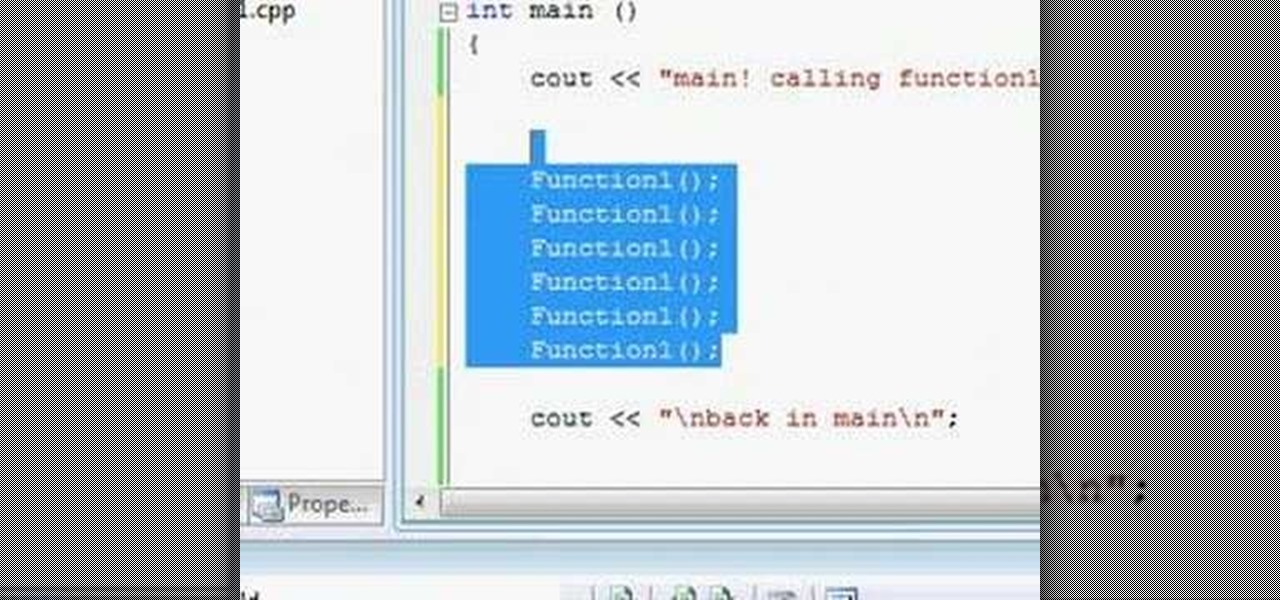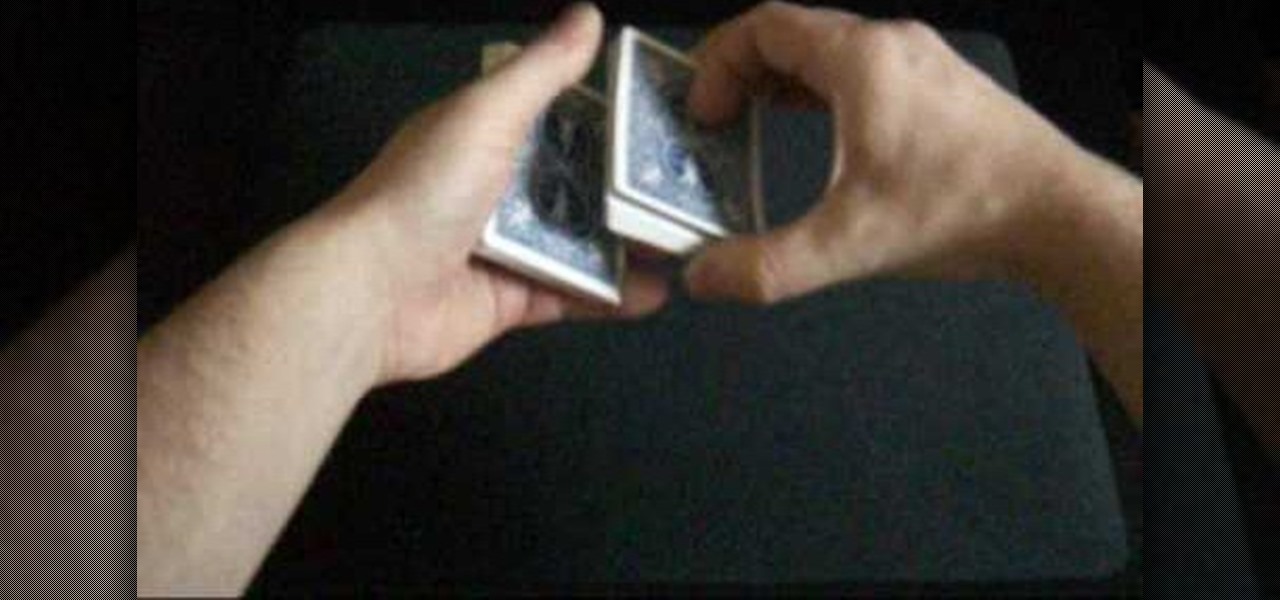This video shows you how to recover and read someone else's text messages with a SIM card. It's called a SIM reader professional. It reads the information on the SIM card. You can either buy one or rent it. This device can give you information that has been deleted from the user's phone such as phone numbers, phone calls, contacts, text messages and MMS messages. Then you can block numbers and control who is calling your child.

We can’t really tell you to become a mind reader. But we can teach you how to make some impressively accurate guesses, based on psychics’ tricks of the trade. You will need a pleasant demeanor, a keen eye, leading statements, listening skills, knowledge of the human nature, and the ability to read body language. This instructional tutorial covers tricks like the Barnum Reading and interpreting body language. Watch this video tutorial and learn how to read people's minds just like a psychic, o...

This video crocheting tutorial from thecrochetside.com shows how to decrease on the return pass in Tunisian crochet. The Tunisian crocheting method uses an elongated hook and is considered a mixture of knitting and crochet with no need to turn the work over. Learn how to crochet a Tunisian return pass decrease by watching this instructional video.
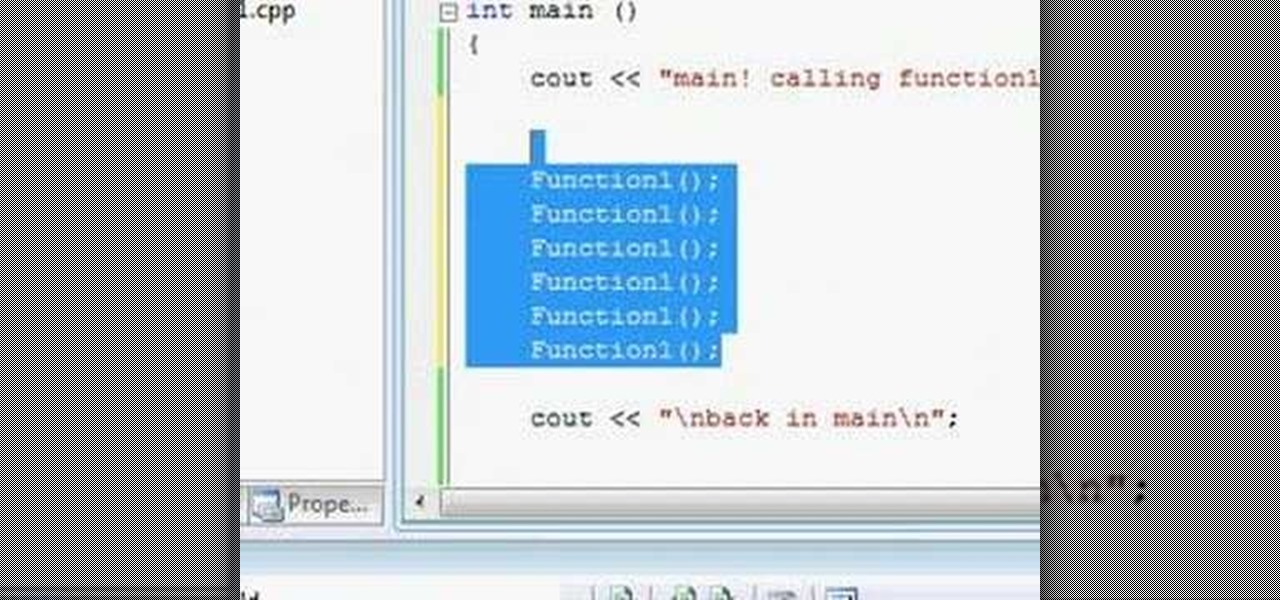
Watch this video to learn how to use void functions with C++. The video also covers the use of more than one return statement, immediate return, and variable scope/visibility.

A QR code is a fun and convenient way to link people to a website or app. On iOS, you have a few ways to scan these codes. You can download a QR scanner to get the job done, but Apple has one built into iOS. Or you can add the QR Code Reader tile in Control Center, but that's not even necessary. There's a better way, one that requires basically no effort to pull off.

When you place your iPhone over a card reader for Apple Pay, it'll always pull up your default card. That might work fine for you, but perhaps that isn't the card you want to use. The problem is, you don't have time to switch cards before the payment goes through. That might result in using your rewardless debit card to buy groceries when you could've snagged 2% back by using your Apple Card.

The augmented reality team at USA Today closed out a prolific year of immersive storytelling with a hard-hitting companion piece exploring the controversial conflict in Afghanistan.

One of the more compelling human interest stories of the summer has been the plight of the Thai Wild Boars soccer team, who were trapped in a cave for weeks.

In its latest feature with an assist from augmented reality in storytelling, the New York Times shows readers the virtual crime scene it constructed to prove that the Syrian military conducted chemical warfare against its citizens.

Samsung Internet offers excellent features that enhance the mobile web browsing experience, often through its extensions. A QR code scanner, ad blockers, tracker blockers, and more work directly in the browser, so you can do exactly what you want to do on the web.

Usually paper beats rock. With augmented reality, The Rock beats paper. Using the Life VR app for iOS or Android, Entertainment Weekly readers can point their smartphones at the cover of the Dec. 8 edition to view a holiday greeting from Dwayne "The Rock" Johnson, star of the forthcoming reboot, Jumanji: Welcome to the Jungle.

Following the most recent election, some argue that increasing political polarization is dividing Americans. A new app, called Read Across the Aisle, is aiming to combat this by encouraging users to read news from media outlets on both sides of the political spectrum.

The Augmented World Expo or AWE — if you are a big fan of AR/MR technology, that is a very fitting acronym — is the world's largest conferences dedicated to all things augmented, mixed and virtual reality. AWE is in its 8th year, and with the massive growth we have seen in the space over the last year, promises to be its biggest year yet.

Windows 10 has proved to be immensely popular (free upgrades certainly don't hurt), and with back to school time, there's a good chance you have a new computer running Microsoft's latest OS. You maybe you decided to go with a clean installation rather than an upgrade, or just haven't used your computer for much more than surfing the web and watching Netflix.

Amazon is currently offering over $80 in free Android apps in the Amazon Appstore, but only for Friday and Saturday, so make sure to grab them quick before they all go back to normal price. Highlights include the Fleksy Keyboard (normally $3.99), Oxford Dictionary of English with Audio (normally $24.99), and EasyTether (normally $9.99).

While some mobile sites have built-in text-resizing tools, many do not. A lot of those that don't won't even let you pinch-to-zoom. That makes it difficult for people with low vision to read small fonts on their iPhones. In some cases, like with photo captions, even those with perfect eyesight suffer.

Hate answering the door, but don't trust your friends with a set of keys? This RFID front door lock made by Steve Pomeroy will solve all your party-hosting problems. It reads the RFID tags in his friends' public transit cards and decides who's allowed in based on "groups" that Steve defines. And I have to say, it's also rather stylish. It's controlled by an Arduino serial console and a custom Android app to add and remove cards. The reader can store 50 or 100 tags at a time and allows 7 diffe...

In this video tutorial, viewers learn how to check the engine fluids of a car. Begin by checking the engine oil. Begin by finding the engine oil dipstick. Then wipe it down and return the dipstick. Recheck the dipstick and oil level. Now check the automatic transmission fluid. Find the transmission fluid dipstick. Then wipe it down and return the dipstick. Recheck the dipstick and oil level. Only check automatic transmission and not manual. Then check any other important fluids in the engine....

In this video tutorial, viewers learn how to perform the double undercut using a deck of cards. This shuffle controls the bottom card. The trick begins with the magician asking the spectator to choose a card. Return the card on top of the deck. Then it will be shuffle and end up at the bottom. To do this trick, create a break between the card and the deck. Now cut the deck in half. The right hand packet is placed under the left hand packet. The card is now transferred to the right hand. The l...

Welcome to a tennis lesson from FuzzyYellowBalls, the the best place to learn how to play tennis online. Our free video tennis lessons teach you how to play the game in a new way that combines technical analysis, visual learning, and step-by-step progressions.

Learn how to conjugate the French verb "revenir" (to return) in the present tense

Apple's iOS 13 for iPhone includes new features in Safari that make browsing the web a little bit better when compared to iOS 12. Some changes are small while others add functionality that just wasn't there before. Plus, there are more security enhancements.

Have you tried searching for 4K HDR videos on YouTube, only to get 1080p videos just because the uploader used "4k" or "HDR" in the description? Or have you tried looking for a video about something that just happened, except YouTube's algorithm surfaces established videos first by default, so all the results you get are older than a month? Well, there's a better way.

These days, you can find a digital version of almost any form of entertainment. Being able to download or stream content is convenient for a lot of reasons—you can avoid going to the store and you never have to worry about late fees on rentals.

The Pinchin Pirate is, of course, a giant crab with an eyepatch and a pirate hat. He's the second boss you'll have to defeat when playing Donkey Kong Country Returns. This guide shows you the best strategies and tactics to vanquish him!

The fun thing with this level is getting to have Donkey Kong riding on a rocket barrel through part of the level. This level walkthrough shows you how to maneuver your own rocket barrel when playing Donkey Kong Country Returns.

Okay, so you've decided to take the plunge, and participate in our Love. Earn program with a how-to article. But, for whatever reason, your article keeps getting rejected by WonderHowTo, and you're wondering, well, where's the love?

In this video, we learn how to write a thesis introduction. First, you will need a concrete story. Start your thesis with a story that shows your interests. The second part is to have an interesting question that you will answer in the thesis. The third part is to have an explanation. Tell the reader why the question is so important and explain it. The fourth part is chapter details. Introduce the aim and content of each chapter as you present it. The fifth part is to make your thesis one of ...

No matter what kind of business you have, small or big, online-based or not, when you're dealing with email marketing, the number one things your targets will see is the subject line, and if your subject line looks spammy or uninteresting, it's not going to help you one bit.

In order to use ThermaPure heat system to eradicate bedbugs, you will need a professional, with the appropriate equipment, including surface temperature readers.

Your brand new Duncan Reflex Auto-Return yo-yo may be great, but it could always be greater. That's why you mod it.

Having a well written executive summary is an essential tool for you to have when you are presenting a report. The executive summary serves as an introduction to let readers know what your report is going to discuss in detail.

This technique can be used to write answers for a question asked in the exam or can be used to write a paragraph while applying for a scholarship or while writing a brief letter. The main thing to be considered while writing the paragraph is having an outline, all we need to do is prepare an outline before starting the paragraph. First write the "main idea" that is to be delivered, then the main idea should be supported with additional details, there can be two to three additional points to s...

In order to do the Cross Handed Turn Pattern in Salsa dance, you will need to begin by facing your partner. Partners will begin by holding hands: right hand with right hand and left hand with left hand. Raise the right hands over the left hands.

New to Microsoft Excel? Looking for a tip? How about a tip so mind-blowingly useful as to qualify as a magic trick? You're in luck. In this MS Excel tutorial from ExcelIsFun, the 609th installment in their series of digital spreadsheet magic tricks, you'll learn how to use the COUNTIF, IF, COLUMNS, INDEX, TEXT, SMALL and COLUMN functions in an array formula to return multiple items (e.g., list free periods for a list of students).

Nick from Primeloops shows how to most effectively use the effect sends in Ableton Live. He explains how most people use the effect send, and why that may not be the best way to go. He covers the basics of dry audio and wet audio and how to manage them for optimum effect. If you watch this short video, you can learn the basics of sends and returns and find out how to apply effect settings to multiple tracks which is of great benefit if you want to save time and cpu power.

For an easy one pot dish, try double stuffed potatoes. This recipe uses ham, cheese and pineapple. Begin with preparing the potatoes, using three large which will make six servings. Pierce potatoes all over with a fork and put on a baking tray. Spray with the oil of your choice and season lightly with salt. Cook for one hour at 375 degrees or until crispy outside and soft inside. Slice in half lengthwise, scoop potato out and mash in bowl along with margarine. Add diced, shaved ham or bacon a...

In this video tutorial, Chris Pels will show how to create a web service in ASP.NET and then call the service from another ASP.NET web site. First, learn how to create an .asmx component which represents a web service in an ASP.NET web site. When creating the web service learn how to control several aspects of the web service functionality with web service attributes. Next, see how to test the web service in the Visual Studio web service test page. Then learn how ASP.NET allows many .NET data...

Alongside Sesame Street, the Dr. Seuss universe has been a constant presence in the formative years of several generations of children in the US.