
How To: Make a simple shrug out of a t-shirt with Threadbanger
Today Leah shows us how-to turn a tee into a simple shrug to wear over all your new halters while in a chilly restaurant.


Today Leah shows us how-to turn a tee into a simple shrug to wear over all your new halters while in a chilly restaurant.

Jess shows us how to transform some old tees into a uber cute tube top tutu! Follow along with this video fashion design lesson and learn how to sew together this outfit.

This week, Kenley Collins, of the Project Runway fame, shows us how to turn an old vintage skirt into a summer must have with fabric paints. Follow along with the tips in this how-to video, and revamp some of your own old clothes.

The holidays will be here before you know it! Get a head start right here on Threadbanger with guest John Murphy from Stupid Creatures. Learn how to put together your own stuffed aniumal/plushie/stupid creature for your friends and family while saving a buck or two this holiday season.

Herbs are an incredible addition to your garden. This week, Meg talks about some of her favorite herbs and shows us how-to make a new moon herb tincture! Follow along with the advice in this video gardening lesson and start incorporating fresh herbs into your cooking!

In honor of DIY Wedding month, Meg shows us some awesome wedding lighting solutions and nice personal touches to make your day extra special. This how-to decorating video will show you ways to plan a beautiful, personalized wedding.

This week on Threadbanger , we have T shirt reconstruction guru Megan Nicolay on the show. Just in time for summer, the author of Generation-T gives us one of her favorite t shirt lessons from her world renowned book.Learn how to make a halter top in minutes plus a look at some Threadbanger viewer creations.

Worried you'll find yourself topless in the middle of a crowd? With the help of Knit Knit and her knit bikini top tutorial everyone's worst nightmare will have no chance of surfacing this summer.

Special Guest Threadbanger Ryan Moore shows us how to make a pair of summer shorts from an old pair of jeans and fellow threadbangers share their ideas and projects. This video sewing lesson is a quick and handy renewable fashion tip. Follow along with the steps and beat the heat.

Getting no respect at the grill? This week to help Celebrate the Memorial Day Weekend we're showing you how to make your own Chef Hat and Apron out of some old bed sheets.

Just in time for Mothers' Day comes this great tutorial on how to make a Upcycled Spring time Capelet from one of our beloved Threadheads. This sewing project is a great renewable fashion statement, and is easy to make; just follow the steps in the video.

In honor of our Earth, Meg shows us how to upcycle old items into a rad new pendant lamp. Plus, learn some easy ways to contribute to your neighborhood. This video home decorating lesson shows an ecological way to add some style to your space.

This video sewing lesson will help your prep a pair of festive rabbit ears. Spring time is upon us so this week Rob and Corinne answer a viewer request and show us how-to make a fricken adorable pair of bunny ears!

Ever wanted to copy a garment? This video sewing lesson will show you a way to make a pattern from any piece of clothing. This episode of Threadbanger featuring Couture Designer Kenneth King specifically teaches us how to make a cloak inspired from the Oscar Nominated film "The Dutchess."

Hak5 isn't your ordinary tech show. It's hacking in the old-school sense, covering everything from network security, open source and forensics, to DIY modding and the homebrew scene. Damn the warranties, it's time to Trust your Technolust. In this episode, see how to set up SSH tunneling to securely transmit HTTP traffic.

In this video tutorial, you will see how to jailbreak your Apple iPhone 3G using QuickPwn (these steps will work for the iPhone, iPhone 3G, and the original iPod Touch). By the way, this program, which is free, will work on both Windows and MAC OS X.

This instructional origami video demonstrates how to make a variation on an origami box. You will need a small piece of origami paper to fold this origami box. You can decorate your box with store bought cut outs or use recycled scraps of paper and ribbon. This box would be perfect for wrapping a small gift.

Find yourself going to the same websites or blogs every morning? In this video tutorial, you'll learn how to open them all using a single click. First, view all of your bookmarks. Then, create a new bookmark folder in your bookmarks bar. Add the desired books and check the autoclick box. Whenever you click on the bookmark folder in your bookmarks toolbar, your Safari client will launch all of the websites in separate tabs. For more, watch this OS X video tutorial from Apple.

There are times when you need to make a super-quick pie chart (such as to insert in a blog post or quick printout) but find that doing it in Excel or OpenOffice takes a bit more effort than you’d like. Is there a faster way for quick’n'dirty pie charts? Yes. You can use Create a Graph. Stupidly easy to use and very fast, just the way people like it. Learn how with this video tutorial.

In this four-part tutorial series from the Scrollsaw Workshop, Steve Good prevents an introduction to the fundamentals of using a scrollsaw and takes you through a very basic project to get you started. As always, the pattern is available, free of charge, through Steve's blog, scrollsawworkshop.blogspot.com.

In this tutorial from the Scrollsaw Workshop, Steve Good discusses inlays, and demonstrates one of the simplest inlay types, the bevel inlay. Watch as Steve guides you step-by-step through the cutting of his inlay box on the scrollsaw. As always, the pattern is available, free of charge, through Steve's blog, scrollsawworkshop.blogspot.com.

In this tutorial from the Scrollsaw Workshop, Steve Good demonstrates how to cut a tall clock using a pattern available at Steve's blog, scrollsawworkshop.blogspot.com. For this project, you'll need a clock face, wood of your choice (two 5" by 10" pieces and two 3" by 10" pieces) and a piece of contrasting wood for use around the border. Make time for this time-making tutorial; you'll be glad you did.

If you like participating in online forums, you might want to have your very own signature graphic. In this video tutorial you will learn how to create one using Photoshop. If you want to promote a blog, using a signature graphic might be a good idea.

Looking to inject a little more processing juice into your HoloLens? Unity can fix you up with the Standalone Universal Windows Platform Holographic Emulation.

Before Google Chrome entered the scene and subsequently dominated the market, Firefox trailed only Internet Explorer as the most popular web browser. Now, Mozilla has its sights set on a new opportunity to revive its browser for immersive experiences.

With fragrance-filled sprays, scented candles, diffuser sticks, and other air-freshening products, the scent lasts just a few minutes and doesn't always mask what you were hoping to cover up. When it comes to the bathroom, scented toilet paper might sound like a terrible (and silly) idea, but it's best at eliminating stinky smells over a long period of time.
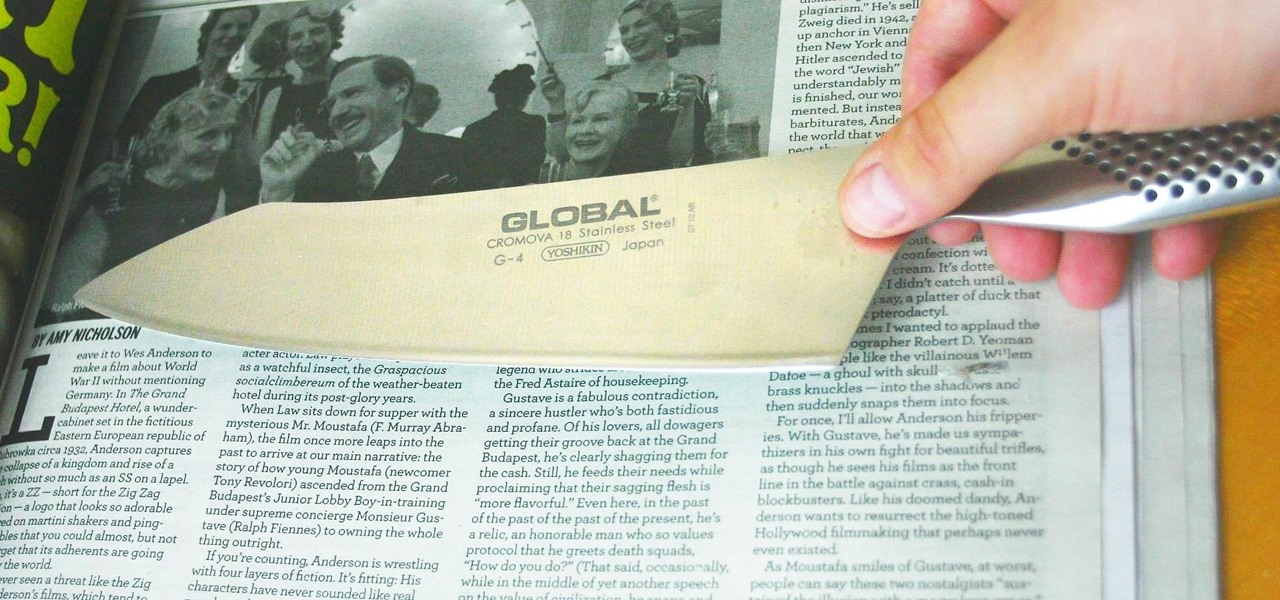
Just like skinning a cat, there's more than one way to sharpen a knife (disclaimer: while I advocate sharpening your knives daily, please don't ever even consider skinning a cat). There's a stone, for an uber-sharp finish; the underside of a mug, for an awesome makeshift sharpening tool; the chef's daily ritual, honing with a sharpening steel; and then there's the remarkably simple, old-school Japanese trick—using a newspaper. Step 1: Grab a Newspaper

I love Android, and I think its apps are great—the polish that came with the Ice Cream Sandwich update truly put Android design on the map. That being said, one of the more frequent complaints from iOS fans continues to be that apps just "run smoother" and "look better" on iOS than they do Android.

Do you have a passion that you would like to share with the world, but not sure how to do it. If so, that was my story too. I knew the niche I wanted to share, but I had no computer, video editing, website, or any other digital experience.

If you look at the label on your favorite processed snack, there's a good chance you have no idea what half the ingredients are. It's nothing new, but with natural and organic foods becoming huge trends, we're hyper-aware of all the "chemicals" we eat.

Rockets will always be cool no matter what age you are, and building your own rocket is even better. If you have an iPhone that you aren't afraid to blast off into the sky, then you can try and build your own iPhone Rocket to record and analyze flight data, like Byte Works did. The list of parts is a little hefty, but their blog provides you with all of the information you need to make sure you have everything. The most important thing you need is the sensor tag, so that you can record the am...

A couple of months ago at the Black Hat security conference, hacker Cody Brocious gave the hotel industry a nasty surprise when he figured out how to hack the locks made by Onity that are used in millions of hotels worldwide.

Believe it or not, it's possible to make your very own lava—if you have a furnace capable of heating up to 1,200 degrees Celsius, that is. Bob Wysocki and Jeff Karson started the Syracuse University Lava Project to study basaltic lava and give students a hands-on way (hypothetically, of course) to learn about it. Oh, and they also want to use it for art projects. Sign me up for that class! It all starts with 1.1 billion-year-old basalt gravel, which apparently anyone can buy. They put the gra...

If you go to a lot of concerts and shows, you know that it can be easy to spend more on drinks than you spent on the ticket for the event itself. With this "vodka stash water bottle" you'll never have to pay for alcohol at a show again—assuming you like clear liquor, that is.

Bradley Lewis is a visual effects artist for BioWare by day, but in his spare time he runs Slothfurnace, a blog dedicated to showcasing his incredibly realistic lightsaber replicas. His latest, which took 18 months to build, is Obi-Wan Kenobi's Reveal Lightsaber from A New Hope. It was made with a real crystal, just like the movies, and has a Crystal Focus Saber Core designed by Plecter Labs which controls the light and sound. The blade is composed of 84 LED lights and powered by two 3.7 volt...

Have an old bike combination lock that you can't remember the code for? If it's a simply four-digit cable lock, you can easily figure out the combination with a quick peck-and-go method. Best of all, this technique doesn't require any tools or special know-how, and let's you reuse the cable lock again versus just damaging it with bolt cutters. All you need is a bit of patience and you'll have your figure out your combo in no time.

How to set up and manage an online video blog; learn more about blogging and podcasting in this free instructional video series.

Download the P2 Step-by-Step Reference Guide. With Avid, editing footage captured with the Panasonic HVX200 camera is fast and easy. Avids system uses the same native file format as Panasonic P2 memory cards, so theres no need for any transcode, capture or file conversion process at all. You can edit directly and immediately from the P2 cards if you like or have Avid Media Composer create a rapid backup of your files. Nothing could be simpler or more immediate.

If you would like to add a "back" button to the top of your Wordpress blog, then you will need to go to Wordpress admin. When you get there, you will need to find "Thesis Options". Then, click on it. Next, find "Header Scripts" and click on it. Copy and paste the script into the box. Next, save it by clicking on the green button that reads "big ass save button".

In this video, we learn how to upload Wordpress files using Filezilla. Before you get started, you will need to know the host, username, and password for your domain name. After this, click the quick connect button to connect to your server. The left hand side will show the local files on your server. Look in the root directory of your server and right click, then choose "create directory". Now, click on the plus sign to see a blog sub directory. Next, find where you downloaded Wordpress onto...