
How To: Strengthen your legs with side lunges and shoe taps
Learn how to do alternate side lunges with shoe taps. Presented by Real Jock Gay Fitness Health & Life.


Learn how to do alternate side lunges with shoe taps. Presented by Real Jock Gay Fitness Health & Life.
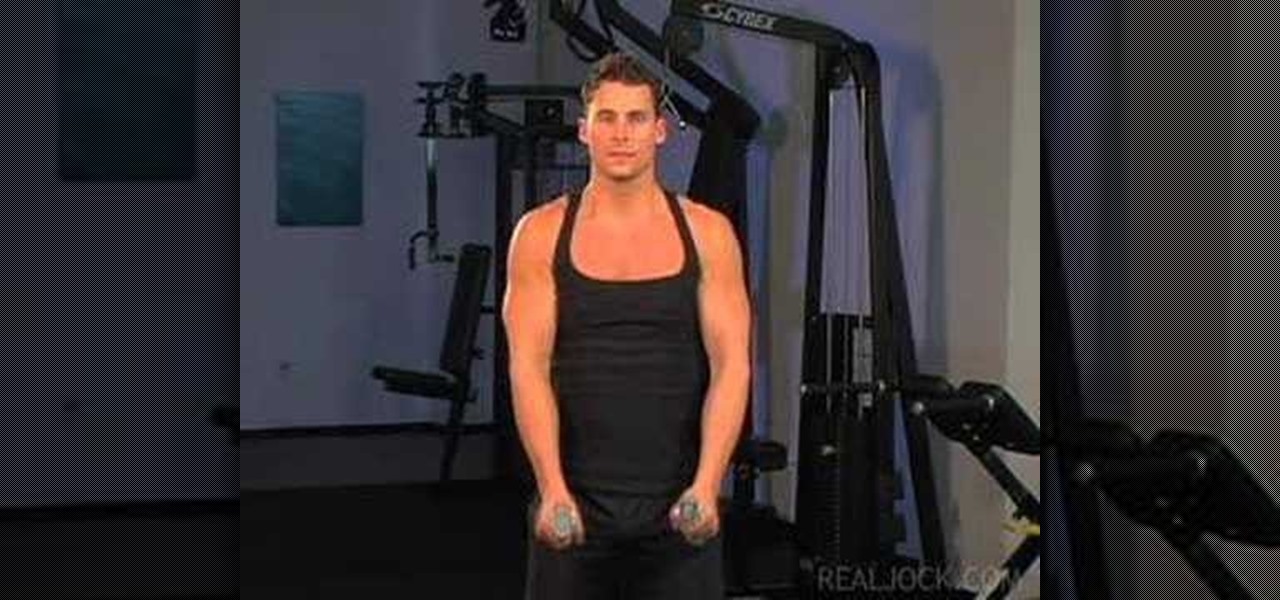
Learn how to do dumbbell front raises. Presented by Real Jock Gay Fitness Health & Life. Benefits
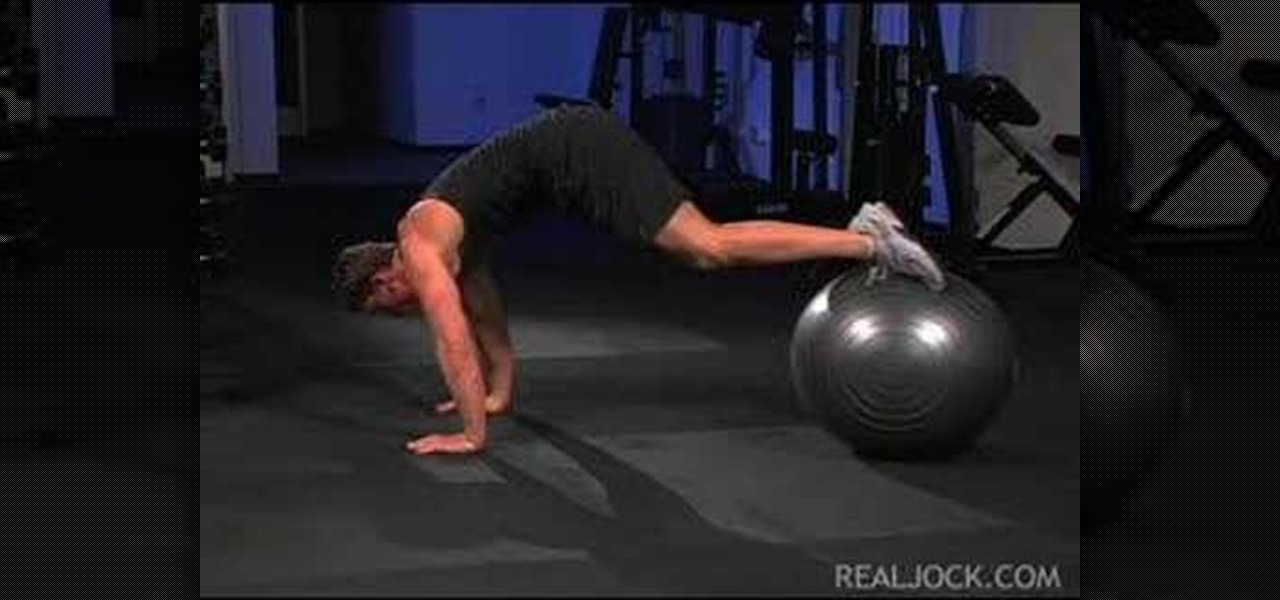
Learn how to do medicine ball knee tucks. Presented by Real Jock Gay Fitness Health & Life. Benefits

Learn how to do hands and toes walk out and backs. Presented by Real Jock Gay Fitness Health & Life.

Casino Jackpot Winner Stanley Zarakov instructs the novice player on which cards to hold and which to discard.
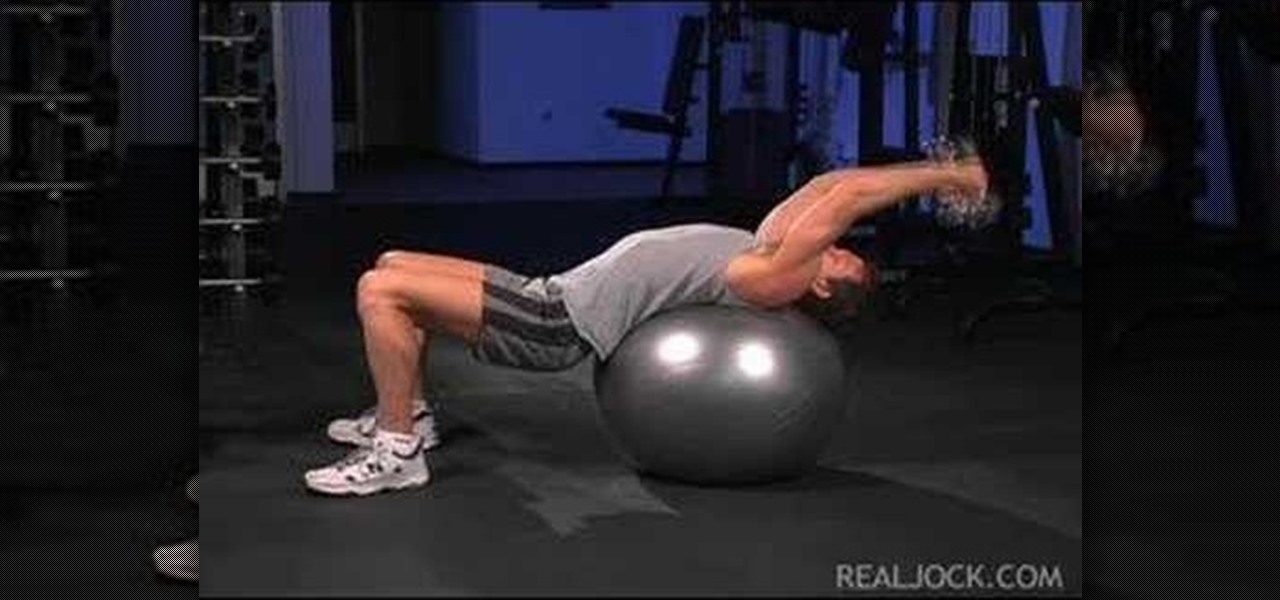
Learn how to do stability ball dumbbell skull crushers. Presented by Real Jock Gay Fitness Health & Life.

Learn how to do face down dumbbell rotate and press on an incline bench. Presented by Real Jock Gay Fitness Health & Life.

Learn how to do twisting dumbbell incline chest presses. Presented by Real Jock Gay Fitness Health & Life.
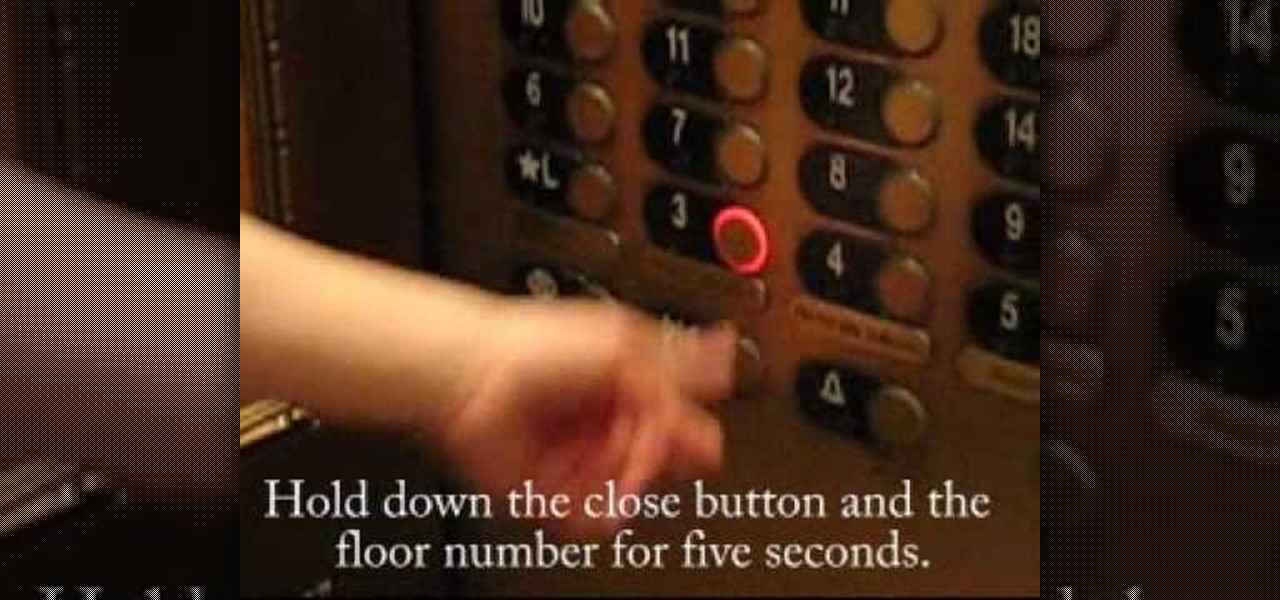
This video shows you a trick you can use in an elevator to avoid stopping at other floors.

Joanne and Lauren bring you a lesson from the MMA (Mixed Martial Arts) Girls series. In this video the sexy ladies demonstrate how to do a half guard technique to a choke hold.

Learn to hold three and four rings in your hands while juggling. Watch to find out how to separate the rings with different fingers.

Jennifer gives Melissa, a beginning videographer, some pointers on shooting better hand-held footage.

Learn how to escape from a Jiu Jitsu scarf hold (or kesa gatame) and gain a side control position.

Learn to execute a Jiu Jitsu scarf hold (or kesa gatame) to gain side control positional dominance.

This video shows you how to hold a bo and the striking points - these are the basics, known as "kihon".

Learn to execute a Jiu Jitsu Shoulder Lock from a scarf hold.

Kristin Hostetter, Backpacker's Gear editor, shows you how to hold trekking poles to hike longer and higher with fewer aches and pains. Learn more from Backpacker's Gear School in the March 2007 Gear Guide.

While the victim is in this head hold they should wiggle enough to make sure their windpipe is free. Turn your head into the side of the attacker, hit him in the groin and with the other hand bring it up under his chin. Do more blows as you run away.

This is a really cool visual effect card trick that is performed on two spectators. Spectator number one is asked to choose a card. The card is then placed into the deck ( halves ) and the deck is combined into one. The trick is holding the cards apart with your pinky so the chosen cards position is still visible to you. You continue to hold the break by moving your thumb into the break, you cut the bottom half, in half and place that on top. Repeat the procedure with the break half, and plac...

This video describes how to take apart a first generation iPod. To open the iPod, the video recommends using a putty knife or similar flat tool to gently ply open the casing. The presenter recommends being especially careful if this is the first time opening the casing. Once you have the first side open slightly wide work your way around the casing, making sure the entire casing is spread evenly around. Once all the sides are loose, the back casing just slides off. There are then two componen...
Advance Photoshop shows viewers how to make the Photoshop CS3 icon in Photoshop. First in Photoshop go to File and then click New. Make a new blank at 500 x 500 pixels. Go to your layer button and create a new layer. Next, go to your rectangular marquee tool, hold down shift, and make the rectangle slightly smaller than the canvas itself. Set it from foreground to background and change the background color to a dark blue, enter 15396F for the color. Click on foreground color and enter 3070CA ...
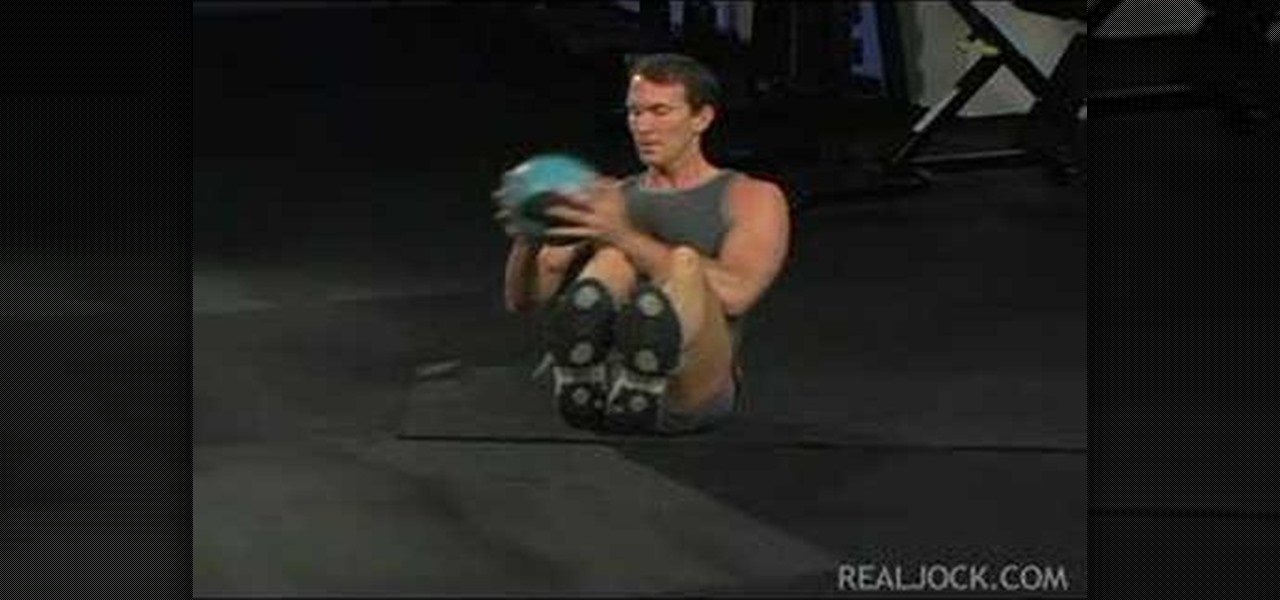
Learn how to do seated V holds with twisting medicine ball floor bounces. Presented by Real Jock Gay Fitness Health & Life.

Learn how to do superman holds with freestyle kicks. Presented by Real Jock Gay Fitness Health & Life.

Whether inappropriate or unimportant, some emails don't need to be viewed at a certain times of the day. For example, you might not want to see any personal emails during work hours. By default, Gmail will notify you of all emails that hit your inbox, but fortunately, there's a feature that can automatically hide certain emails and prevent distracting notifications.

In this article, we will explore the basics of radare2, a powerful package that comes with Kali. We are going to write a simple program, and then disassemble it, to see what is really doing in the processor.

I don't know many meat eaters who don't appreciate a good burger, but unless you eat it plain, it usually gets pretty messy. Toppings falling off and sauce running down your arms seems like it's all just part of the process.
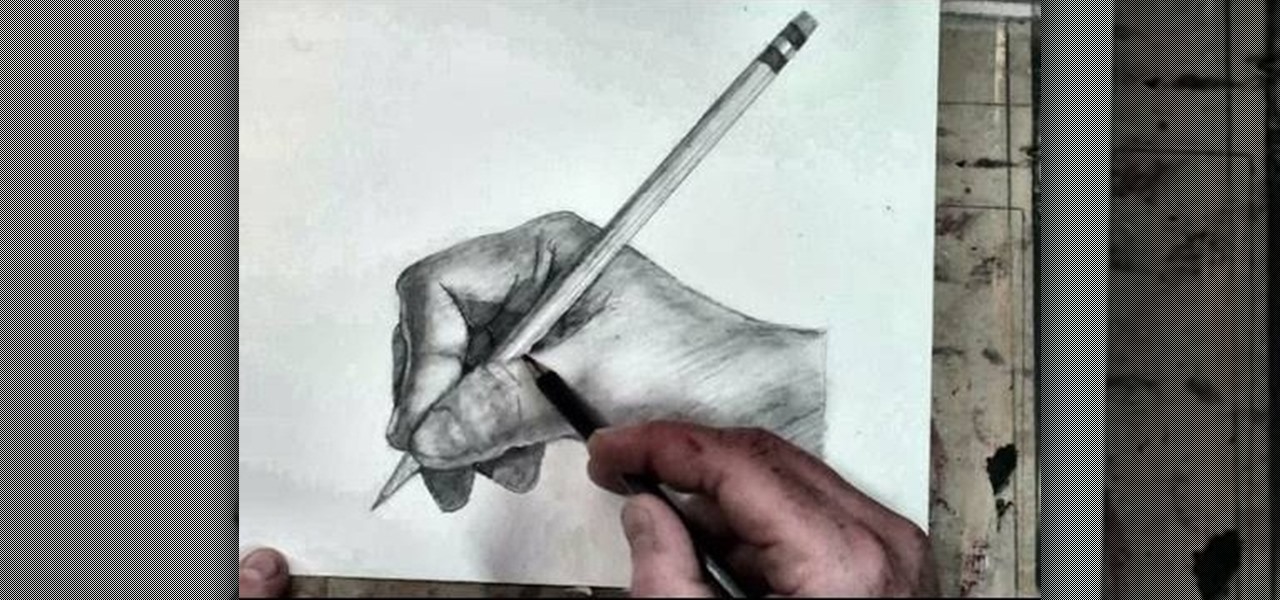
You may not know how to draw, but but don't let that discourage your from trying. This video will take your fears away and prove to you that anybody can draw if they want to! A little instruction is all anybody needs to succeed. But drawing hands is difficult, right? Sure, hands are one of the tougher parts of the body to sketch, especially when holding something, like the pencil in this drawing. But practice makes perfect, so don't give up.

Check out this video if you are interested in learning how to Jailbreak AND Unlock the iPhone - Firmware 3.0.1 (August 2009).

This week, Etsy How-Tuesday presents Kari aka ikyoto and Stella aka lookcloselypress of The {NewNew} York Team. Today we're going to learn how to screenprint our own snowflake gift wrap for the holidays. Kari and Stella remind us that recycling paper bags is a great source for materials for this kind of project.

Learn how to do dumbbell Turkish get-ups. Presented by Real Jock Gay Fitness Health & Life. Benefits

Jailbreak 3.1 iPhone & iPod Touch on Windows

Jenny DiDonato with MadefitTV demonstrates a really good back workout. The first exercise is called the Resistance Band Lat Pull Down. Hold the resistance band above the head and bring it down the back to the shoulders and back up again. Do 20-30 repetitions.

The video demonstrates how to perform a basic card shuffle. First you have to divide the card deck into two equal decks and hold them one in each hand. Make sure that you hold the cards with three fingers, the thumb at one end and the middle and ring fingers at the other. Then you can hold the two decks little close to each other and bend the decks at the ends facing each other using the forefinger to press in the middle of the deck. Then let go off the cards in both the decks one by one in a...

The tutor suggests that you do 87% to 93% of your maximum on this drill. Take deep breaths while doing these exercises. You have to do five sets followed by rest for one and half minutes for each exercises.1. First of all you have to start with the first overload drill which is the heavy DB chest press. You have to lie down on your back on the bench and hold the drills in your hands and then bring these two drills up. You have to do the repeats of four to seven only for this exercise.2. Now d...

This is a Computers & Programming video tutorial where you will learn how to take screenshots on Mac OS 10. 5. Andrew Grant says there are several ways of doing this. The easiest way is to hold down the Command and Shift key and press 3. You will get a screenshot of the entire desktop. To take a screenshot of a selected area, hold down the Command and Shift key and press 4. The cursor now changes into a target. The figures next to it are the values of the pixels from the left hand top corner....

In this video from PEOPLE celebrity trainer Tracy Anderson shows us how to get a sexy body and keep it that way! First exercise is with your feet a little wider than shoulder length apart and bend and straighten. Do as many as you can. Try not to take breaks. Do up to 100. Next exercise is the butt pulse. Grab a chair and straighten your leg behind you holding yourself up by grabbing the chair. Lift the leg as high as you can and make little tiny pulses towards the ceiling. Next is the outer ...

This video from fitness trainer Yuri Elkaim demonstrates a core workout for the absolute beginner. These exercises are good for people who have never worked out or who have sore back. He explains abdominal bracing, which adds stability to the core and spine, and works the muscles by contracting them. The first exercise is a bird dog. Get on your hands and knees and relax your spine and do an abdominal brace. Clench one fist and put that arm and the opposite leg out to the side, hold for five ...
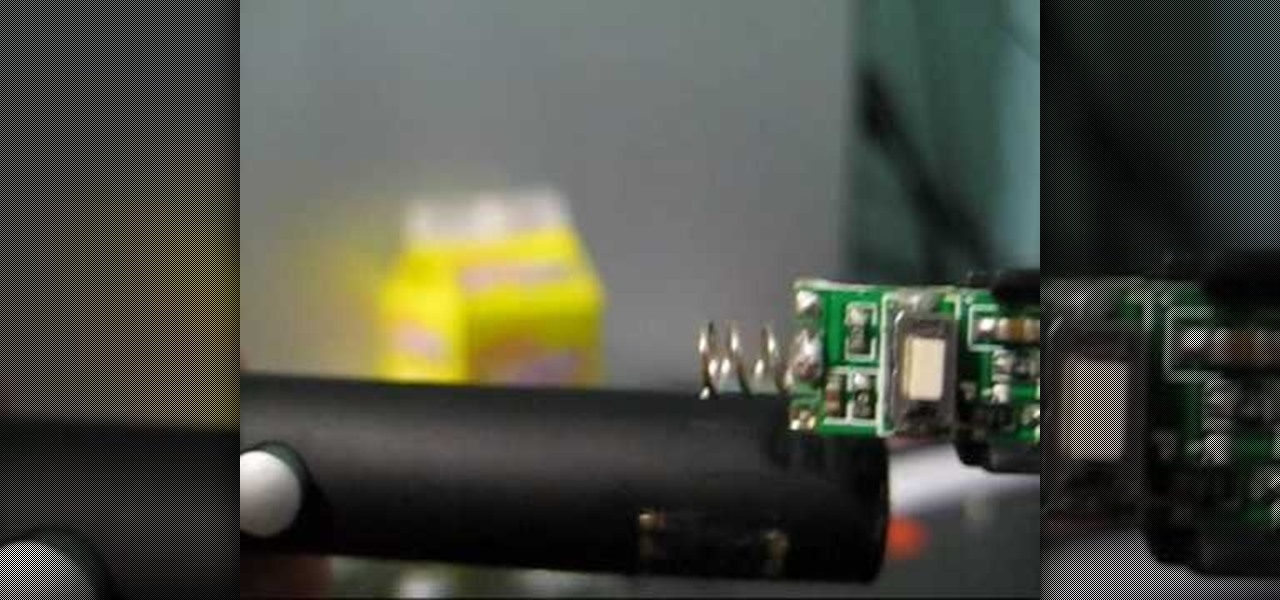
Put the newspaper down on a work surface. Pick up the 5 MW green laser pen and unscrew the battery cap. Remove the batteries and put them and the battery cap aside.

Wow your friends with this coin trick called the "Pinch Drop". This coin vanish is an important addition to any magician's bag of tricks. Learn how to get this trick down perfect with help from this how-to video.

Your knees support much of your weight. Exercise can keep your knees healthy by strengthening the muscles surrounding the joints. Strengthen your knees with this helpful tips.