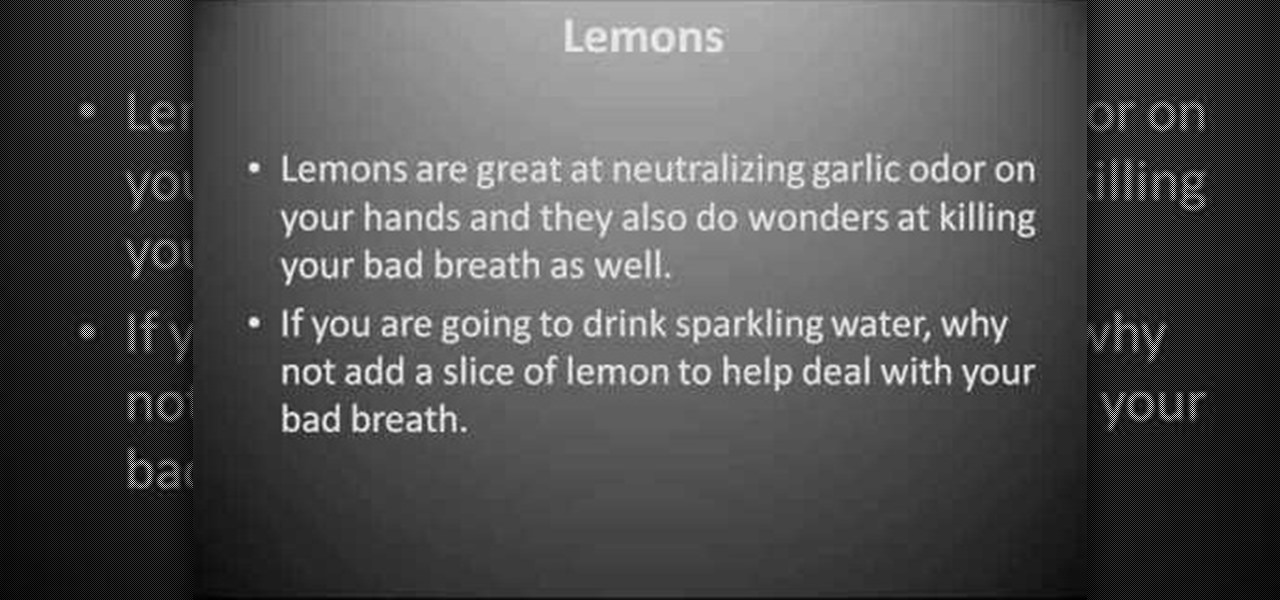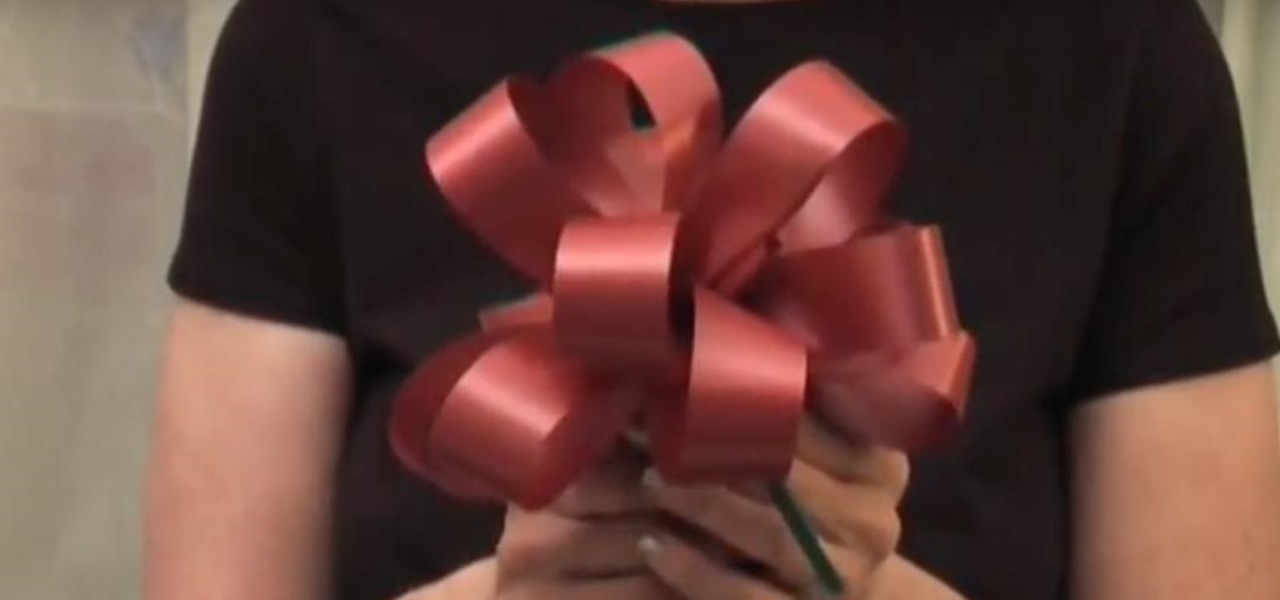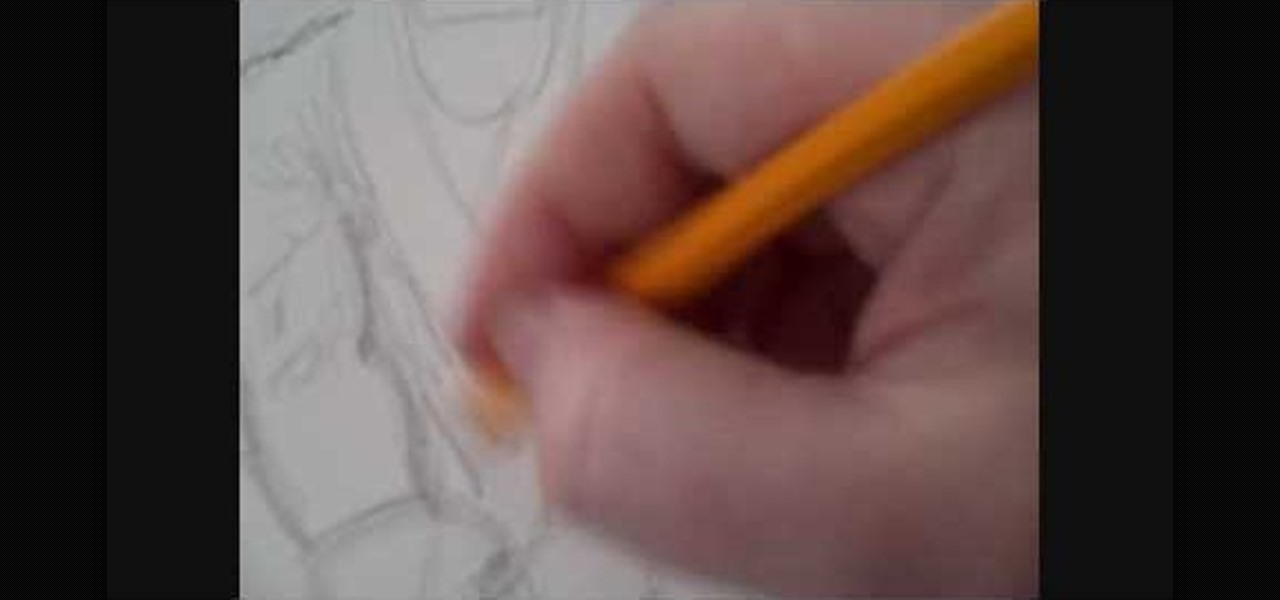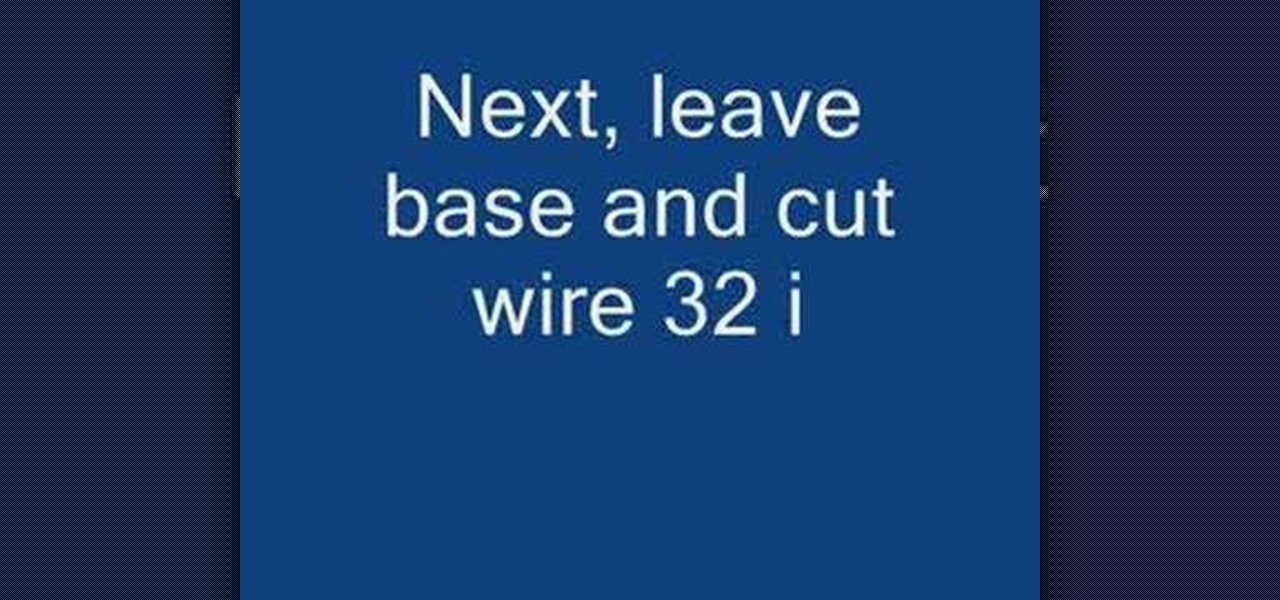For some, there's more to fishing than just using a rod and some fishing line. There are more tools and pieces of equipment that fishermen use to help make it easier to get a hold of a nice size fish. So in this helpful tutorial, you'll find out how to adjust a float/slip bobber rig when going out and fishing. It's easy to adjust and can help in your quest toward getting a nice sized fish. Good luck and enjoy!

Just like with any A/C it's important that the filter be replaced every year to help make sure that it works properly. Not doing so can result in a lackluster A/C and bad air quality for you and others. The same holds true for car A/Cs as well. Not changing the air filter can be bad for the vehicle and lead to avoidable damage. So in this tutorial, you'll find out how to replace an A/C cabin air filter on a BMW E60 5-series. Good luck and enjoy!
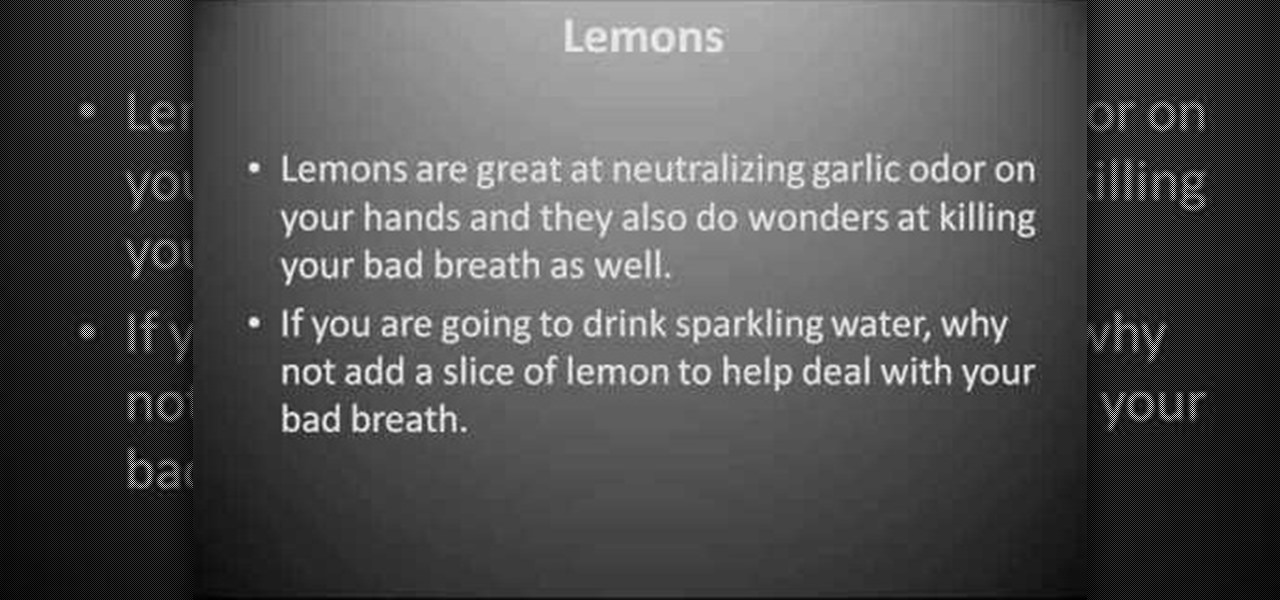
Bad breath can be a first date killer, the difference between embracing your guy in a sumptuous first kiss and having him hold his nose closed in disgust as you open your mouth and immediately turn from princess to banshee.

If you're looking to add something that looks old and aged to your home, a door is always a good idea. Now finding a vintage door can take you time and money, but you can easily create one using a few inexpensive items from the store. All you need is a hand-held torch, some stain, and a door. So check out the tutorial to find out more. Good luck and be careful. Enjoy!

Picture this familiar scenario: You've just gotten yourself a ginormous jewelry haul from Forever 21 and excitedly rip open all the tags and stickers, squeeling in glee as you try on that new semiprecious jeweled necklace and metallic stud earrings. But like shreds of Christmas wrapping paper left under the tree the afternoon after the big holiday, everything must organized.

Living organically and eco-friendly can be chic if you know how to play your cards. If you're a magazine reading fiend who has more issues now than can fit in Carrie Bradshaw's closet, then you can craft an environmentally friendly magazine bag to hold all your stuff.

Renovating your home can bring new life into an old space. There are many areas to focus on when you're renovating your home. One of the best areas involves the windows. Many windows from the past, aren't as energy efficient and don't hold as much cold or warm air as the new ones today. So in this video tutorial series, you'll find out how to install replacement windows in your home today. It's a diffitul task that requires time and patience, but will result in a beautiful window in the end. ...

Looking to give your party a more decorative atmosphere? In this video, Judy of A-BnC Parties and More, Inc. shows how easy it is to make a decorative bow with ribbon, a sharp pair of scissors, some curling ribbon or a twist tie, and the knowledge held in this how-to. One can use these bows to decorate your wedding, place them on chairs, canopies, or even add them as an accent to gift baskets. Take your party decor to the next level with help from this free tutorial.

Ninjas has captured the imagination of both East and West with a combination of flair, combat effectiveness, and secrecy unlike any other type of warrior in the world. In this three-part video you will learn how to draw a rather muscular example of the group, holding a massive sword and adorned with shruiken, in pencil.

iPhones aren't perfect. They can have problems just like every other electronic mobile device. One thing that happens frequently with iPhones is freezing. If you're iPhone becomes frozen, how do you fix it? Best Buy has answers. The Best Buy Mobile team explains how simple it is to safely reset a frozen Apple iPhone.

This video will show you the ins and outs to cooking turtles. No! We're not talking about turtle soup here— these are breakfast turtle flapjacks. These turtle pancakes are perfect for starting off the day right— with a happy and fun breakfast meal. Great for children.

This is a demonstration of how to throw the frisbee the correct way.The idea of frisbee developed in a college campus in 1920 where students use to throw empty pie tins after eating the pie made by Frisbee Pie Company.Frisbees are available in the retail market for about $3.00.The convex side of the frisbee has ribs and edge is rounded.The frisbee is held in the palm with the thumb on top,over the ribbed portion,the index finger is kept along the edge and rest three fingers below into the con...

In this how to video, you will learn how to load a kayak on a vehicle. Doing this properly will mean both the kayak and vehicle are safe. A simple upright system is fine for your kayak. You want to look for J and V bars with padding to transport your kayak. To lift the kayak on to the roof, first check to make sure the straps are working. Hold the kayak with both hands and a straight back with your knees. Lay the kayak in a strong position on its side. Secure the kayak with the straps. Thread...

In this how-to video, you will learn how to use a forehand grip with a frisbee. This is important if you want better, more powerful throws with a frisbee. Many people use the running man grip, and others say place the two fingers on the interior of the rim. Place the thumb on top. If you can hold the frisbee like this, you will have much more control of it. The frisbee will be parallel to your forearm, allowing you to throw the frisbee with your full arm. This gives you more power and flexibi...

In this video tutorial, viewers learn how to tie a double handkerchief for tuxedos. Begin with 2 triangle handkerchiefs and fold one over the other. Over lap the triangle to form one mixed triangle handkerchief. There are 2 ways to fold. The first ways is to take a corner and fold it up. Then flip it over and fold a corner down to form a square shape. The second way is to roll in the tow corners to create a cone shape. Put a card inside the fold and hold it together with a pin. This video wil...

The first step is to select a photo of a black, glossy car. Using the Lasso- polygonal tool, select the outline of the car. Once the image outline is complete, the dots animate around the image. The next step is to deselect the areas on the car where the chrome paint is not required. To do this, follow the same procedure as above holding the ‘Alt’ key (a minus sign appears next to the cursor). Once the selections are done, go to ‘Image’ menu, select ‘Adjustments’ and click on ‘B...

In this video tutorial, viewers learn how to de-stress with a self massage for the shoulders and neck. This process can be done anytime of the day and only takes 5 minutes to do. Begin by squeezing the sore shoulder with the palm of your hand. Now raise the massaging arm up and hold the elbow. Now start massaging the back of the shoulder blades. Then use the palm of your hand and press it against the neck. Continue squeezing the neck and shoulders until the pain is relieved. This video will b...

In this how to video, you will learn how to dismantle an Xbox 360 vision camera. First, take off the sticker on the bottom with a knife. Next, unscrew the the screws on the bottom. You should note that the sticker is really easy to place back on. There will be two screws revealed once the sticker is off. Unscrew these to access the inside of the camera. The bottom plate will come right off now. There are two more screws holding the inside of the camera. Unscrew these to entirely dismantle the...

This video is a demonstration of two ways to tie your shoes. The first method is as follows. Cross the two strings over each other, tuck one under the other, and pull it to tighten. Make a look with one string, then make the same loop with the other string. Cross the two loops, take one of the loops and tuck it in the hole between the two strings, and pull it. The second way starts the same as the first. After you have the first knot, make one loop and hold it with your thumb and index finger...

This how to video shows you how to do a live trace in Adobe Illustrator. First, open the image you want to use. From here, zoom out. Go to the corner of the image and hold shift and drag to shrink it. Zoom back in and then click the arrow beside Live Trace. Go to tracing options and click okay. Check ignore white so that you will not get a box. Click trace and then select expand. Click out of the image and click control y on your keyboard to show the outline of your file. If you did not check...

In this Food video tutorial you will learn how goats are milked and how goat cheese is made. The goats graze on a pasture containing a mixture of sweet mild grasses like clover and vetch . to milk a goat with your hands, make an OK sign with your thumb and index finger and put it around the top of the teat of the goat, hold it very firmly, then you squeeze it with the other three fingers and milk will come out. You now loosen the OK sign, allow the teat to fill up and repeat the process. This...

This video shows how to curl very straight hair using "hot sticks." Wash your hair and let it air dry partially. Apply some leave-in conditioner before drying with a blow dryer. Leave the hair slightly damp. Apply some heat control spray to your hair. For loose curls do not use anything else, for tighter curles you can use some hair spray before using the hot sticks. When the hot sticks are warm you are ready to start. Take chunks of hair and wrap around the hot sticks and fold the hot stick ...

First of all sit on your knees on the floor. Now place your palms on the floor facing downwards. Now position yourself such that you are resting on the floor on your palms and your knees. Now lift up your right hand and at the same time you have to lift your left leg. Position them in line with your body. Hold for a few seconds. Now bring your right hand and your left leg down. Repeat it for the other hand and leg as well. Keep repeating this exercise for sometime. This exercise helps you in ...

This is a video tutorial describing how to make a lego optimus prime head. The first step is to get all of the LEGO pieces that you will need. You will need tiles, plates, connector pieces, translucent pieces, technique pieces, and a few speciality pieces. First start by taking your plate and adding 2x2 piece, then add two 1x2 tiles, one on each side. Then add a 1x2 plate. Then add two connector pieces to hold on the chin of the head. Then add the 1x1 pieces. Then add two translucent pieces. ...

Here we will demonstrate how to measure the volume of a balloon. A balloon is not a straight edged polygon shape, usually, so the mathematical equations get that much harder, on the flip side, it may be a spherical or ovalish shape, but measurements with math alone are detrimental due to the uneven sizes of the balloon. Here is how to do it properly. You will need a bucket, preferably, to hold water, a larger container than your original bucket, and a measuring container. Place the bucket ins...

Want to make a simple electric motor at home? Andy and Mike show you how in just a few easy steps, using a block of wood, two paperclips, a AA battery, some insulated copper wire, and a magnet. This is a fun and simple science experiment that anyone can do at home. Wrap the wire seven times into a circular coil, with the enamel stripped off at both ends. Place the battery between the two paperclips, which serve as conductors and also hold the coil in place. Place the magnet below and between ...

In this how to video, you will learn how to create a spiked hair style for guys. You will need mousse, hairspray, a comb, and a blow dryer to do this. First, make sure the top of the hair is long. First, get some mousse and rub it into the top of the hair. Next, use a comb at the front of the hair. Keep on running your fingers through your hair until you are satisfied with the spikes. Next, take hairspray to hold the hair style in place. Lastly, dry your hair with a blow dryer. Your hair styl...

This video illustrate us how to start a fire with the "fire saw" friction method. Here are the following steps:

In this Fitness video tutorial you will learn how to get lower abs with a hanging knee raise. This video is from www.fitwithmitch.com and here Mitch explains how to do the hanging knee raise and a few variations to this routine. Hang from the overhead bars, bend your knees and curl up from the waist till the thighs are horizontal. Do this as many times as is comfortable for you. Make sure while doing this your body should not swing. If the body starts to swing, stop and restart. As a variatio...

My Blackberry TV demonstrates how to protect your Blackberry device with a password. Protecting your Blackberry with a password will help to stop people from accessing your personal information on your device. From the home screen, press the Blackberry menu key. Then, select the options choice. Next, scroll down to the password choice on the options menu. Select password and then select the set password button on the password screen. Enter your desired password and then press the enter key. V...

This video shows us how to turn parts of a color photo into black and white and keep the colors for the parts we choose. Start by choosing the polygonal asso tool in the tool box. Now create borders for the parts of the image that you want to keep the colors. Hold the ALT key while clicking to draw borders around a second or third object. Once all the borders are created, right click on your selection and click "select inverse". Now go to "image menu, highlight "adjustment", and then click "b...

Threading is a process of hair removal using thread. Using about a foot of thread tie a knot making the thread into a circle. Hold the portion of the thread with the knot in your hand and with the other hand twist the thread together until you have about one inch of twisted thread. When starting the removal process the hair should be touching the twisted portion of thread. When you open your right hand the twisted portion of the thread should move forward thus pulling the hair from the follic...

In this how to video, you will learn how to use an old tree log as a planter for your plants. To do this, you must have an old tree log. The trick is to create and make the holes bigger in the log. Some of the holes may be too deep, so you must place netting to hold the soil back. The netting will last as long as the log. To make the holes bigger, use a hammer and chisel to shape it. Drilling and burning does not work as well as hammers. Placing the plants in and watering it will cause the lo...

In this video tutorial, viewers learn how to create a 3D sphere and reflection in Adobe Illustrator. Begin by using the ellipse tool and create a circle. Select the black and white gradient, and drag the colors that you want into the gradient panel. Now hold the Alt key and draw a smaller circle inside. Fill it with white/transparent gradient. Select the sphere and go to Object/Group. Now go to Effect/Distort and Transform/Transform. Tick the Preview and Reflect Y, insert 1 copies box and sel...

In this how to video, you will learn how to remove acne with Photoshop. First, open the image you want to edit in Photoshop. Go to the left column and select the healing brush. Next, set the brush size and find a part of the image that is clear. Hold alt and click. Next, start clicking on the areas that you want to remove. As you can see, the spots are replaced with the color that you chose earlier. Keep on doing this until the image has been completely healed. This video shows you just how e...

In this video tutorial, viewers learn how to ice cupcakes. In order to ice a cupcakes, users will need a piping bag, tips, coupler and a spatula. Screw the coupler at the end of the piping bag and select a tip to put on the end of the coupler. Fold the bag 2-3 inches downward and place it into a cup to hold it. Now scoop some icing with the spatula and place it inside the bag. Squeeze the bag to bring the icing down and tie an elastic on top to close it. Viewers will learn how to 3 different ...

If that old chair is covered in holes or stains, or boasts a pattern that can best be described as "70s chic" it may be time to update it a bit. In this video learn how to save your favorite comfy chair and recover or reupholster it like a pro. By recovering your furniture yourself you can avoid the cost of buying a new one or paying a professional, with the added bonus of holding on to a long-loved piece of decor.

Robert demonstrates how to quickly insert formulas into Excel. To create a sum, highlight your selected cells and press the sum key. Expand the formula by clicking on the fill handle. Double click on the fill handle to expand the formula. To sum vertical columns, highlight all the cells and click the sum button. Press and hold down the control key for another shortcut to work in accordance with the auto sum button. You can also select the average for the area. You can also select the area and...

This video teaches you how to replace a LCD screen for the 5th generation iPod. The tools you will need are a soft cloth, a mini screwdriver, a plastic or metal putty knife, and of course your iPod. First, pry your iPod open with your putty knife. Place the knife in between the metal base and white case and pull the knife around the iPod, to undo the clips holding the case together. Once open, lift up the hardware, remove the headphone assembly, and take out the screws on the side. Take the e...

In this video tutorial, viewers learn how to create a photo-montage using Adobe Photoshop. Begin by inserting the images into the program. Then double-click on the montage image to unlock it and select the eraser tool to remove the background. Once the background is removed, select the move tool and move the montage image to the background. To modify the dimensions, go to Edit and select Free Transformation. Hold the Shift key to maintain the proportions. This video will benefit those viewers...