
How To: Stack Three Pistons in Minecraft and Become King of the World
Okay, you can't really become the king of the world by stacking three pistons. For that, you have to stack four pistons.


Okay, you can't really become the king of the world by stacking three pistons. For that, you have to stack four pistons.
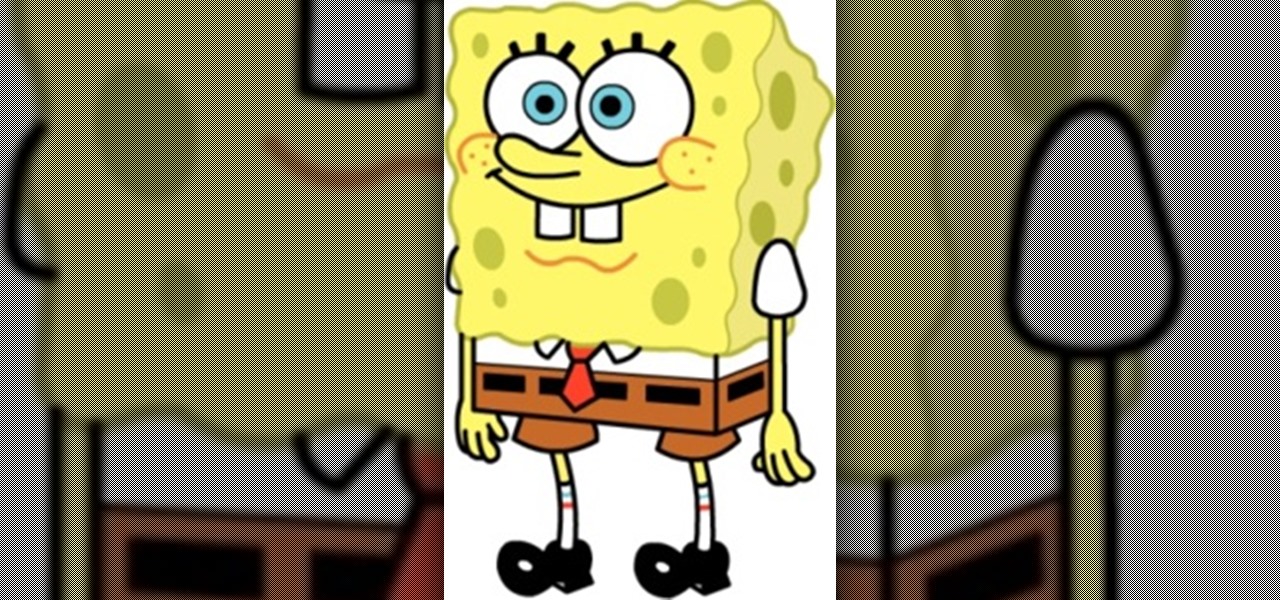
Today we're going to draw Spongebob! He's going to be facing forward, so even beginners should find drawing this guy to be a piece of cake! 1) Begin by sketching out a rectangle with a broader top and a narrow bottom, make sure it's not too skinny though. This will be the base of Spongebob's body.

Learn how to reverse video in VirtualDub. Start by going to windirstat.info, scroll down until you see the downloading and installing section and click winderstat1.1.2 Setup. The link directs you to SourceForge where it asks you to save the file, click yes. double click the saved file, run the security warning, accept the license by clicking next, click next again unless you want to customize your download. Click install. Click Next when completed and program will run when you click close. No...

If you want to program an RCA universal remote control, you can follow this professional's advice. Make sure the batteries are in place, and turn on the device you want to control. On the top row of the remote control, there are buttons labeled with the names of different devices. Press the button for the device you want to program, and press ON/OFF button at the same time. The light under the ON/OFF button will light up indicating you are in program mode. Press the play button on the lower p...

Just because a problem is small or superficial doesn't mean it can't annoy the living crap out of you. Others may think you're overreacting, or even have the audacity to roll their eyes, but you're in your own personal hell.

Bleeding out your brakes is an important maintenance step, allowing you to flush out air bubbles and replace old brake fluid. There are several methods of doing this: a.) a two-person pump and hold; b.) a one-person pump and hold; c.) vacuum method; d.) pressure method; e.) reverse pressure method.

In this video you will learn how to change out the hard drive to get even more storage capacity from your Sony Playstation 3. The PS3 takes any 2.5 serial ATA hard drive, which is your basic laptop computer hard drive. To switch this out begin by looking at the base of your PS3, here you will see a cover with the label "detach this cover to remove hard drive". Remove this cover with a flat head screwdriver to reveal the hard drive. You will see 3 screws on the hard drive, use a Philips head s...

When doing a research project it is very important to not only cite the sources you use to give proper credit but to also cite them correctly. To cite information sources:

Ready to stop going threw life blind? Try to get a glimpse of the future or at least a use these as a reflection of what’s happening in your life with your own tarot cards. Tarot cards can provide endless hours of entertainment.

Try using proper chopstick etiquette next time you are in a situation in which chopsticks are involved. If chopsticks are not a utensil you are used to using you may not realize that you are being rude or using them incorrectly.

Improve your football game and your value to the team by memorizing and ready to execute your football playbook. Standard memorizing tools like flash cards and practice will help get you through any size playbook.

Need a quick repair job for your HP iPAQ Pocket PC H2210 or H2215? Well, this video tutorial will show you how to replace the LCD screen after it's been damaged. You'll see exactly how to take the old one out, then simply reverse the instructions to put the new LCD screen into the HP iPAQ Pocket PC H2210 or H2215 PDA.

Solving math inequalities with fractions is easy when applying the rules presented in this video. • When you add or subtract the same number from each side of an inequality, the relationship between the two sides does not change.

If you're bound to a wheelchair and living in Orange County, California, then this video is a must-see if you use public transportation. It will show you the steps to boarding an Orange County Transit Authority (OCTA) bus the right way, when in your wheelchair.

In this video series, watch as expert kayaker James Sullivan teaches beginning kayaking tricks while playing in holes and waves. Learn how to find a good hole and identify a bad one, how to enter a hole from above and the side, how to move forward and backwards in a hole, how to get on a foam pile, how to find sweet spots, how to edge control in holes, how to enter a wave from above, how to avoid pearling, how to carve an edge, how to use the power stroke, and how to use forward and reverse r...

While there's an art to surviving the all-nighter, there's also an art to staying awake throughout the day when you're operating on little to no sleep. In 1964, the record for sleep deprivation was set by 17-year-old Randy Gardner, who stayed awake for an incredible 264 hours and 12 minutes. Now while we're not out to challenge Randy for his title, we can certainly look to him for inspiration in beating back our own fatigue.

Notifications keep us connected to our apps and contacts, but sometimes, they just get out of hand. While you can make blanket adjustments to your notifications with iOS 15's new Focus modes, you don't have to go that extreme — if there's one app bugging you right now, you can temporarily disable its notifications.

Over the last few years, Apple has significantly improved and scaled up your iPhone's ability to edit photos. Using the Markup feature, which was introduced back in iOS 10, you can add doodles, highlights, important text, your signature, and arrows and other objects onto pictures and screenshots. One of the lesser-known tools in Markup lets you zoom into essential details without cropping.

With Shortcuts, Apple has designed a way to create your own tools and automations right on your iPhone. And to top it off, your creations can be accessed in a variety of ways, including Siri phrases, widgets, and the Shortcuts app itself. Perhaps even more useful is adding them as custom actions to your Share Sheet and making them available to you system-wide.

In previous Android versions, you lost about an inch of screen real estate to the status bar and navigation bar. But if you enable Android 10's new navigation gestures on your Samsung Galaxy, you can regain the bottom part — and with the help of ADB, you can reclaim the top portion as well.

The 280-character limit for tweets on Twitter is double what it used to be back in the day, but it's still not enough to express in-depth thoughts, ideas, commentary, rants, blogs, stories, and the like. These tweetstorms, as they're called, are the reason why Twitter created its threads feature.

Web applications are a prime target for hackers, but sometimes it's not just the web apps themselves that are vulnerable. Web management interfaces should be scrutinized just as hard as the apps they manage, especially when they contain some sort of upload functionality. By exploiting a vulnerability in Apache Tomcat, a hacker can upload a backdoor and get a shell.

Sorry, Galaxys S11–19, Samsung's jumping straight to Galaxy S20 this year. They're also going with essentially three base models before accounting for niche variants. Of these three models, it's clear which one's the best: the Galaxy S20 Ultra.

Apple's innovations often involve more taking away than adding on. The company has released seven iPhones that omit the home button, the latest batch including the iPhone 11, 11 Pro, and 11 Pro Max. If you recently picked up one of these devices for the first time, you might be a little confused on how to enter DFU mode when your iPhone acts up.

This time last year, Snap CEO Evan Spiegel and his company were faced with an erosion of its user base that cratered its stock price. This year, on the strength of Snapchat's AR camera effects, the company has reversed course. And that's why Spiegel tops the NR30, our annual list of the leaders in the AR industry.

In recent years, unwanted calls have become a top priority for the FCC. In 2016, analysts estimated that US customers received over 2.4 billion robocalls per month. As a result, the FCC has provided carriers new tools to combat this problem.

When Stardew Valley launched back in 2016 on Steam for PC, it was instantly deemed a success for steering the RPG farming simulator genre back on the right track. Before its release, we hadn't seen too much in this particular field of games that caught the eye of the general public. Since then, the mega-hit Stardew Valley has made its way to the mobile world of Android and iOS.

When you need to know how to get somewhere, Google Maps is the app to beat, but the king of navigation doesn't want to stop there. Google aims to make its navigation app for more than just directions, as made clear by its recent feature that lets you follow businesses in the app. Combining timely news and events posted by local businesses with real-time transit seems like the perfect match.

Internet memes are simply everywhere these days. While they've been popular since the '90s, memes, as we know them now, are much different these days. You used to need a computer to make viral images that spread from one random user to the next, but thanks to modern technology, you can quickly create a meme right on your Android phone — you just need the right app.

In late-2017, Instagram rolled out a feature that automatically saves your ephemeral Stories to a private archive. Before that, Stories disappeared into the ether after 24 hours, but not everyone was comfortable losing these precious photos and videos. If you post to Instagram Stories quite often, you can now easily access your history from your account — and you might not even know it.

Imagine this: you have your finger poised to take the perfect picture — a once in a lifetime opportunity, like a solar eclipse — and you are suddenly caught off guard by a buzz, then "ding!" You look down at your phone to find your perfect pic ruined by distortion from the vibration, all because of an ill-timed notification. It's enough to make you crazy, especially when you find out it could have been prevented.

Cited by many listed on this year's NR30 list as the most important event in the last 12 months, last year's release of ARKit catapulted Apple CEO Tim Cook to the top of Next Reality's rankings. This week, we dug deeper by explaining why he's at the top of the list of NR30 Mobile AR leaders.

Backdooring a powered-off MacBook is easy when a few minutes of physical access is allowed. That attack works well if the hacker also shares a Wi-Fi network with the victim, but this time, I'll show how to remotely establish a connection to the backdoored MacBook as it moves between different Wi-Fi networks.

While it's very easy to enable "Low Power Mode" on your iPhone, since Apple will prompt you to enable it once your battery dips below a certain percentage, it's not as obvious as to how to disable it. If you start charging your iPhone, it won't automatically disable it right away, but there are a few ways you can manually disengage it to get your iPhone running at top speeds again.

Now that we have our payload hosted on our VPS, as well as Metasploit installed, we can begin developing the webpage which will trick our "John Smith" target into opening our malicious file. Once he has, we can take over his computer.

Dating websites allow you to see a person in a very intimate context, framing their successes and accomplishments in life to an important audience. The information contained in these profiles often can't be found elsewhere, offering a unique look into the personal life of the user.

Many of us use the Notes app to jot things down in a hurry. Most of the time, that's no big deal. However, the faster the typing, the higher the chance of error. If you happen to make a typo, or if you accidentally delete that chart you worked so hard on, there's an easy way to undo the changes.

On average, an office worker receives 121 emails a day. Many of these emails are trivial and don't require immediate attention. While Gmail's automatic spam filters catch plenty of irrelevant emails, some still make their way into your inbox. Fortunately, Gmail's tools aren't limited to just spam filters.

Shortly after we detailed several indicators that the Galaxy S8 Oreo Beta Program would begin rolling out in the month of November, we now have a full changelog for the update.

Everything from disposed of drugs to hormones and disease-causing bacteria — anything that is rinsed or flushed down the drain — can contaminate wastewater.