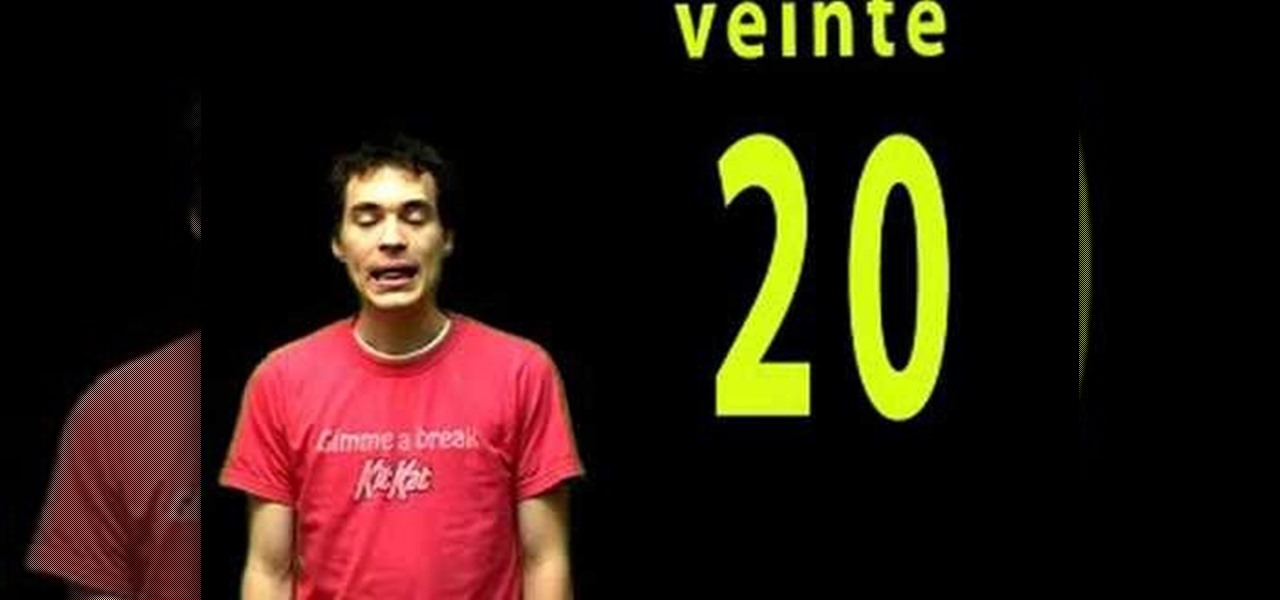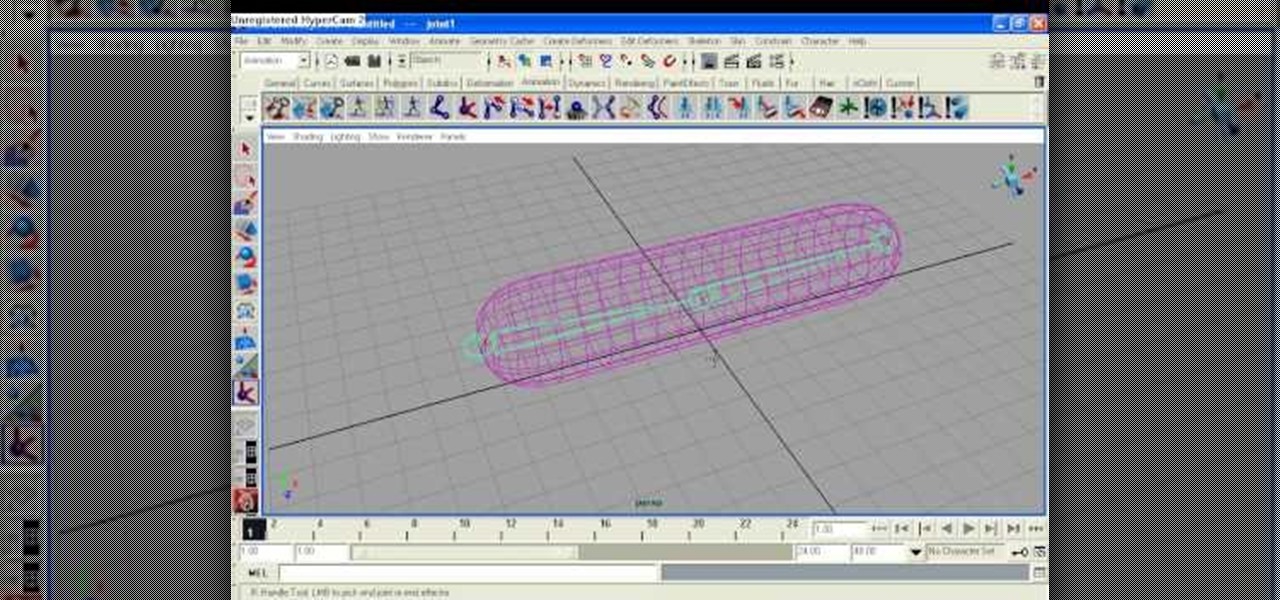Chase Jarvis quickly demonstrates the process from inception to negotiation to client-review to scouting to production to post. Check out the tech specs of his equipment, lighting diagrams, and all the details you need to nail a shoot of your own.

This video tutorial shows both the basic features and more in-depth uses of the Blackberry Curve II camera's capabilities. The tutorial goes through many options, providing a good description of how to access and use each. The viewer will learn the specifications of the camera including its mega-pixels, zooming capabilities, and so forth. Manipulation of lighting effects, color effects, and options when saving and deleting pictures are just some of the components reviewed.

In this Adobe CS4 software tutorial you will learn how to work in Acrobat Pro 9 in a way that will simplify form creation. You will learn how to create fillable PDF forms, add interactive elements and distribute forms in Acrobat 9. The Acrobat 9 Pro tutorial also covers how to review, filter, and export form responses.

In this Adobe Acrobat 9 Pro tutorial you will learn how to develop a business workflow. Learn how to work with Microsoft Office products like Excel, PowerPoint, CAD drawings and more to create PDF versions of your Office documents, or create entire portfolios to give to clients right in Acrobat 9. Learn how to send files for review, add comments and interactive elements, and enhance PowerPoint presentations in this Acrobat 9 Pro tutorial.

Nuts n Bolts is great at providing advice on do-it-yourself projects and woodworking. In this episode, Nuts an Bolts shows you how to hang a sliding door. For more do-it-yourself videos from Nuts n Bolts, search for diy on WonderHowTo.

If you're planning on being the next Ridley Scott of brickfilms, then maybe you need to start off with a few basics, like in this video tutorial about how to make a Lego man walking animation. Creating a world of moving legos for your "legomation" masterpiece starts with the simplest things... walking.

This how to video is brought to you by Handy Magazine. The Handyman Club of American provides reviews and how to's on a variety of home & garden project. This video covers what you need to know to use a wet saw to cut tile.

Skip the pharmaceuticals and the endless scratch on win lottery tickets. Here are some concrete happiness boosters. You will need more sleep, the willingness to help others, a grateful attitude, strong social ties, an exercise program, fun plans, lowered expectations, and optional: spiritualism. Watch this video for advice on how to become happier.

Learn how to insert a SIM card in an iPhone along with the other great features that come with it in this free computers and modern electronics video clip. This is important if you're trying to unlock it for other carriers or international plans. The SIM card also hold all of your information and can help to restore your phonebook if the iPhone is damaged.

There's nothing to fear about a trip to the mall—as long as you plan ahead and shop smart. This video demonstrates the best way to budget your money, make the most of your time at the mall, and shop smart, budget conscious. Good instructional video for your upcoming Christmas shopping & holiday sales.

Here’s the scary thing about body odor: You can’t smell your own. Make sure you’re not stinking up the joint by reviewing your hygiene habits. Watch this Howcast how to video to figure out if you have B.O.

Studying to be a nurse? Then one important part of nursing involves knowing how to perform a hemodynamic monitoring. Follow along in this nursing how-to video to learn how to do a hemodynamic profile. It is a short review of PA/wedge and cardiac output procedure. Always make sure the transducers are level and zeroed before starting.

Alex Oliver demonstrates how Art Directors and Cinematographers can use the Film & Stage plugin in SketchUp to explore the use of different camera lenses and aspect ratios on location or on a production set. The Film and Stage plug-in is a great way for film makers and directors to pre-visualize shots and scenes in SketchUp, a software you may only have thought useful for architecture and product pre-visualization. Learn how to plan shots and do animatics in this SketchUp tutorial.

In this video you will review the improved tools for creating external Cascading Style Sheets. CSS are vital to any well designed web site and Visual Studio 2008 has provided an arsenal of tools for creating and managing CSS.

With Adobe Acrobat 9, creative professionals can take InDesign, Illustrator, Flash, Photoshop iles and more and convert them to PDF or a unified PDF portfolio making it easier to share files with clients and others. This tutorial shows you how you can use Acrobat 9 Pro easily with Adobe CS4 documents and convert them to PDF's or create portfolios. Learn how to review files, brand PDFs, add multimedia, and use print production tools in Acrobat 9 Pro.

Check out this instructional cross country video that demonstrates how to eat properly so that you love running more. Because every runner is different, develop a nutrition plan that works for you. Experiment to find out what meals work best for you. Check out this tutorial that provides tips on eating properly to enhance your running workout.

This 3D modeling software tutorial reviews the Clone paint feature in modo 201 and higher which allows you to quickly paint detail from one portion of a texture to another on a model. Learn how to use the Clone paint feature in this modo 201 tutorial.

The Bevel tool is an important part of a balanced modeling diet in any 3D software. The Bevel tool in modo changes to match the selection mode you are modeling in, making it intuitive to use.

This 3D software tutorial gives a quick review of using the stalwart Axis Rotate in modo 101. Everybody needs to rotate now and again when working in the 3D modo viewport. With Axis Rotate you can rotate with precision and style along a specified axis.

Check out this Russian language video that goes over the order of the Russian alphabet. There are a few small details that differ in the placement of the letters in the English language to its Russian counterparts. This is the review lesson for the first six lessons on Russian Nouns. Rusky Ed provides a few pointers on alphabetical order and keyboard layout in this instructional language video..

Check out this Spanish language video that shows you how to say the numbers zero through thirty-nine. In this language lesson, review the numbers 1-15 in Spanish from the prior video and then add the numbers 0 and 16-39. Forgive the repetition in this video, but that's the best way to learn a new language. So practice your Spanish language skills and improve your understanding of the numbers 0-39 in Spanish.

Check out this Spanish language tutorial that demonstrates how to use the formal and informal version of the word "you" in Spanish. This instructional language video reviews the basic conversation from Lesson 1 and covers Tú and Usted, which both mean 'you', but differ in usage -- one is informal and the other is more formal, respectively. Watch this Spanish language video to learn the difference between the two forms and when to use them.

This truck customization tutorial shows us how to cut out the fenders on a 4x4 to allow for bigger tires.. fender trimming redneck style. If you plan to do any hunting or serious off road driving you'll want to consider widening your fenders for bigger tires like this guy.

This instructional woodworking video demonstrates how to make a wooden clock. Here are some of the steps that go into making a wooden clock from plans sourced by Clayton Boyer. View complete instructions at http://lisaboyer.com/Claytonsite /Claytonsite1.htm.

This Home & Garden how to video is a DIY basic about accentuating outdoor living space with solar lighting. Watch and learn all about strategic placing of solar powered lighting to enhance the look and feel of your front yard. Always start with a plan before setting up and installing the lights on your walkways.

Watch this instructional travel video to learn about obtaining a tourist visa to Brazil. Visa fees include the following:

Suppose you created a project plan in Microsoft Office Project 2007, and you want to add a new column of information. You also want to be able to choose not to display the new information, but you don't want it to be lost. Take a look at this instructional video and learn how to create a column, hide a column, and show a column that you previously hid.

Need a camera stabilizer? If you're worried about your wallet, watch this tutorial and learn how to build your own for a relatively low cost. This instructional video also includes a review on the U-Flycam.

Here is a very delicious drink from the Level vodka website. This bartending recipe gives it a bit more complexity with the addition of fresh pear balanced against a botanical backdrop. Next time you are planning a cocktail party, mix together a few ginger honey pear cocktails. It is a delicious addition to your bartending knowledge!

In this tutorial you will learn how to setup a basic rig in Maya. Animation rigs are the bone and muscle structures used to animate and move characters and objects made in Maya. If you plan to make anything you model in Maya come to life, you will need to learn the basics of rigging. So watch this tutorial and get started building basic animation rigs in Maya.

This tutorial video will show you how to make a spy phone tapping device for under $5! This is an extremely useful technique if you ever plan on being a government agent or enforcing the patriot act. Have fun tapping your phone!

Planning a visit to China? These phrases may come in handy. Even if not, Mandarin Chinese is the most widely spoken language in the world, so it couldn't hurt to know a few phrases. Watch this video language tutorial and learn some basic Mandarin Chinese phrases.

Play the new co-operative game Pandemic with tips from this how-to video (no, the game Pandemic has nothing to do with Valentines Day, but don't hearts and flowers always remind you of communicable diseases?).

Here is a video introduction and review of a strategy game, it's Ingenious (no, really--the game is called Ingenious). This Ingenious game is for one to four brains, or players (depending on how you prefer to see it).

In an effort to reduce plastic usage, review a sparkling water machine with Freshtopia's Tanja and then get inspired to make a peach and raspberry bellini.

This dance how to video will review the basic steps of the salsa (front-back) step one. We also teach you how to perform a simple right turn, and for the guys, how to lead a right turn when in open position. Hopefully this will get you started dancing salsa!

Check out this 3ds Max video tutorial on how to modify a 3D object. If you plan on being a 3D modeler/animator, then why not take a gander at these educational software videos?

This video tutorial goes over methods for defining the topology of an organic object in Adobe Photoshop. This is helpful as a planning stage before you begin your 3ds Max 8 digital 3D modeling to make sure that your have proper distribution of faces and your target mesh will deform nicely. So, if you're using Autodesk's 3D Studio Max for awesome 3D graphics, this could help you out with Photoshop topology.

If you've come home from a long day of work, you might just want to sculpt in Pixologic's Zbrush 3.1 3D sculpting software. So sculpt out of clay to practice the Zbrush 3D modeling program, don't work on Zspheres or an entire model, practice on sculpting. If you plan on being a good 3D digital animator, then practice, practice, practice. This video will show you how to work in the interface, use brushes, and sculpt a squirkle, yes a squirkle.

Tim Carter shows you how to make an arbor from a photograph in a catalog. His tips will enable you to create your own garden arbor plans.