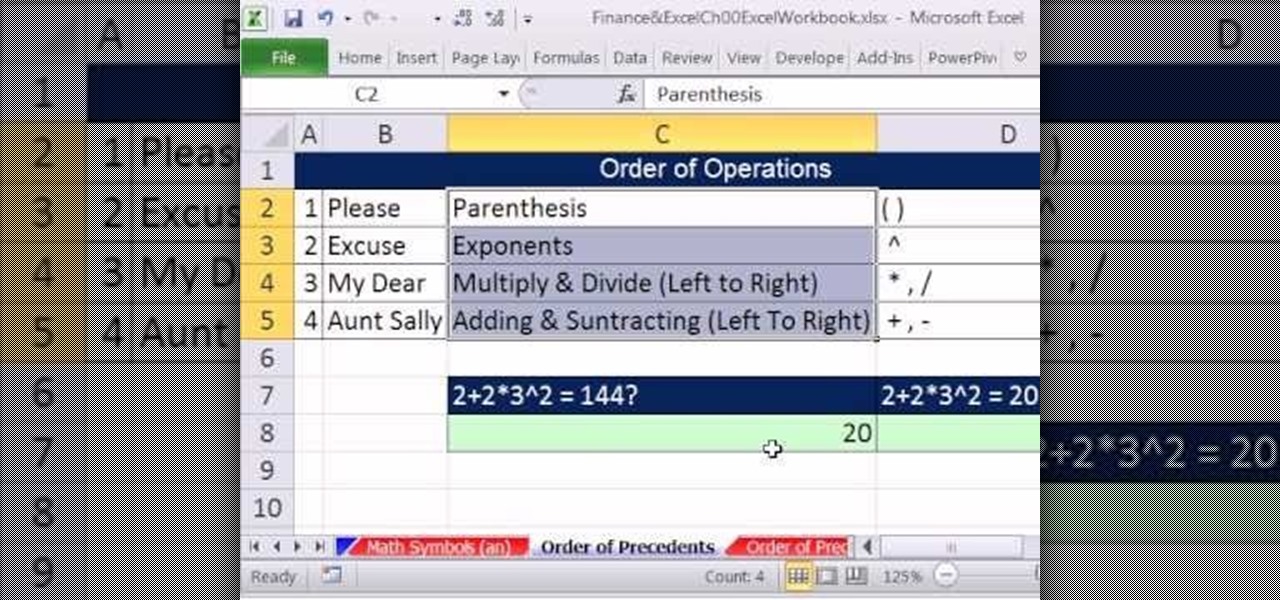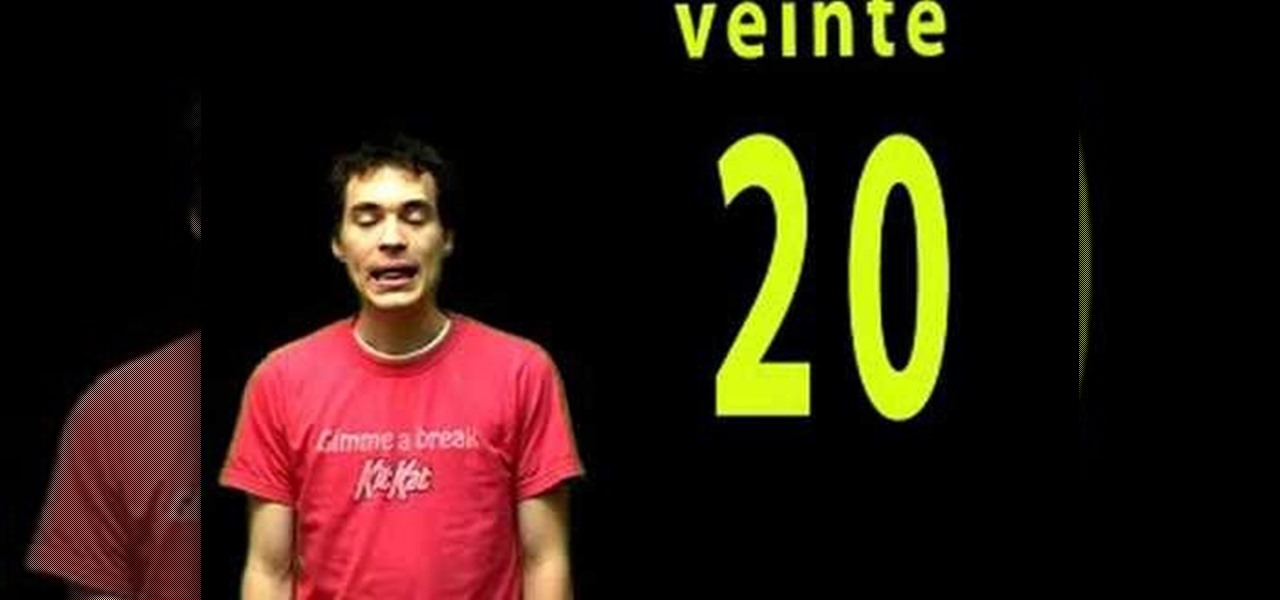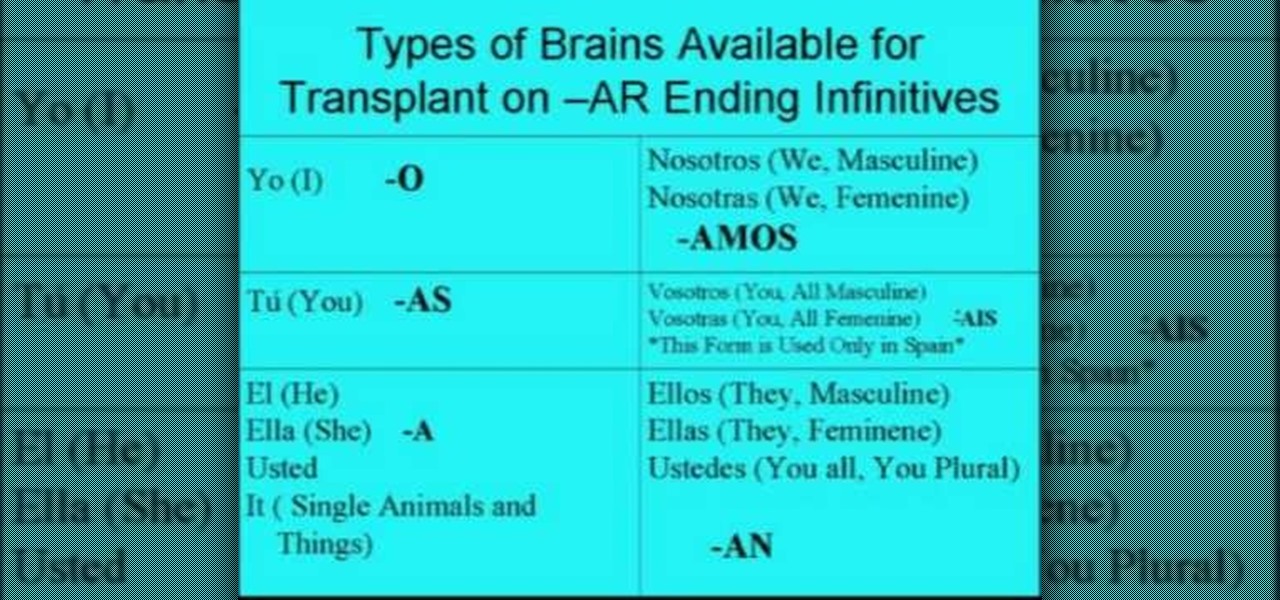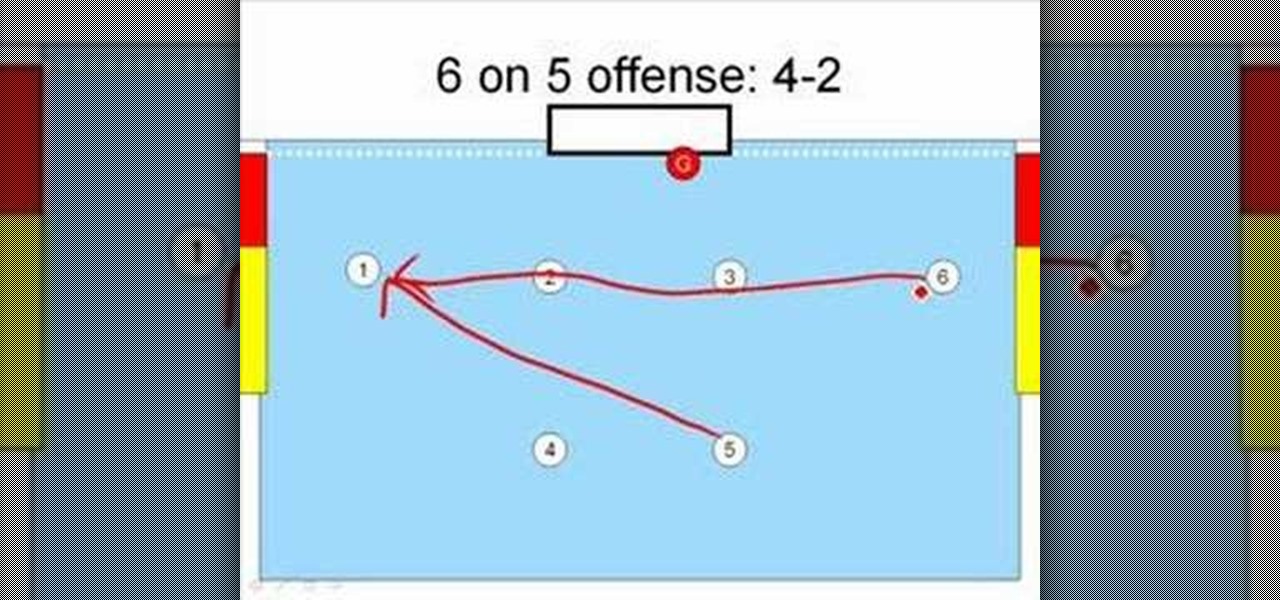Add extra interactivity to your website by incorporating the Text Input component. This tutorial shows you how to build your own component and customize it for your website's needs. Text input allows your users to interact with the website by typing in information - like names or email addreses.
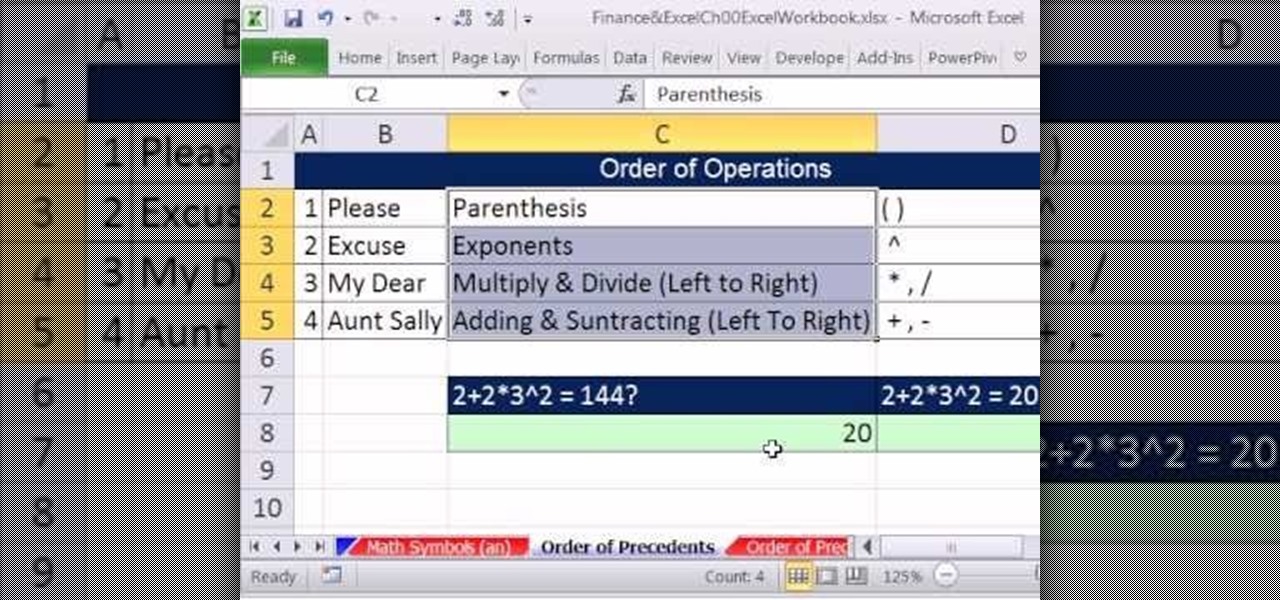
You'll need to use lots of math if you're working with formulas and numbers in Microsoft Excel. This tutorila gives you a brief introduction to the different math operators avaiable to users of Excel, as well as reviewing the order of operations you'll need to be aware of.

If you're looking for an efficient way to communicate with your online customers or fan base, one way to accomplish this is by setting up a PHP database of people who have signed up with your site, so you can send them email blasts or news updates.

Interested in learning how to code and create a modern website from scratch? Let this eight-part video tutorial series be your guide. It's easy and this series presents a complete, step-by-step overview of the process. For more information, including detailed instructions, and to get started creating and coding your own website groups, take a look.

Mr. Blake is showing us how he uses various features of Screenflow and iMovie 09 for making YouTube videos. He takes us through features of Screenflow which not only includes recording a video but also lets us customize the video wherein you can edit giving various effects to the video with the size or the scale, make changes in the audio, give click effect, change passive things, covered action, add text or other things which also includes media. He also mentions and shows us how to use the ...

Chase Jarvis quickly demonstrates the process from inception to negotiation to client-review to scouting to production to post. Check out the tech specs of his equipment, lighting diagrams, and all the details you need to nail a shoot of your own.

In this tutorial the author shows how to use a proxy at your school and get on the blocked site like MySpace etc. Now he points to the Dot.tk website and how to access it from Google.com. Now if you want to access any website you just need to copy the link and paste it into the pointed field in the Dot.tk website and now you can choose a new domain name for the website. Now you can choose the free domain option in the next page where the new website is setup. Now he shows how to go through th...

This video tutorial shows both the basic features and more in-depth uses of the Blackberry Curve II camera's capabilities. The tutorial goes through many options, providing a good description of how to access and use each. The viewer will learn the specifications of the camera including its mega-pixels, zooming capabilities, and so forth. Manipulation of lighting effects, color effects, and options when saving and deleting pictures are just some of the components reviewed.

The author shows how to bypass SurfControl and access blocked websites at school. He shows how to open the OperaMini website from Google and to access the demo of OperaMini in that website. Now in that demo we can key in the website address and easily access the website from there. In this manner we can easily bypass small security software like SurfControl. If you are having trouble accessing websites because of SurfControl just follow the steps in this tutorial and you will be able to acces...

In this Adobe CS4 software tutorial you will learn how to work in Acrobat Pro 9 in a way that will simplify form creation. You will learn how to create fillable PDF forms, add interactive elements and distribute forms in Acrobat 9. The Acrobat 9 Pro tutorial also covers how to review, filter, and export form responses.

In this Adobe Acrobat 9 Pro tutorial you will learn how to develop a business workflow. Learn how to work with Microsoft Office products like Excel, PowerPoint, CAD drawings and more to create PDF versions of your Office documents, or create entire portfolios to give to clients right in Acrobat 9. Learn how to send files for review, add comments and interactive elements, and enhance PowerPoint presentations in this Acrobat 9 Pro tutorial.

Watch this video tutorial to learn how to calculate your carbon footprint. A carbon footprint is an equation that estimates just how much you, personally, are contributing to global warming—and all you have to do is plug some info into an online calculator. Figuring out how to make your footprint smaller, of course, is another matter.

This how to video is brought to you by Handy Magazine. The Handyman Club of American provides reviews and how to's on a variety of home & garden project. This video covers what you need to know to use a wet saw to cut tile.

Here’s the scary thing about body odor: You can’t smell your own. Make sure you’re not stinking up the joint by reviewing your hygiene habits. Watch this Howcast how to video to figure out if you have B.O.

Studying to be a nurse? Then one important part of nursing involves knowing how to perform a hemodynamic monitoring. Follow along in this nursing how-to video to learn how to do a hemodynamic profile. It is a short review of PA/wedge and cardiac output procedure. Always make sure the transducers are level and zeroed before starting.

In this video you will review the improved tools for creating external Cascading Style Sheets. CSS are vital to any well designed web site and Visual Studio 2008 has provided an arsenal of tools for creating and managing CSS.

With Adobe Acrobat 9, creative professionals can take InDesign, Illustrator, Flash, Photoshop iles and more and convert them to PDF or a unified PDF portfolio making it easier to share files with clients and others. This tutorial shows you how you can use Acrobat 9 Pro easily with Adobe CS4 documents and convert them to PDF's or create portfolios. Learn how to review files, brand PDFs, add multimedia, and use print production tools in Acrobat 9 Pro.

This 3D modeling software tutorial reviews the Clone paint feature in modo 201 and higher which allows you to quickly paint detail from one portion of a texture to another on a model. Learn how to use the Clone paint feature in this modo 201 tutorial.

The Bevel tool is an important part of a balanced modeling diet in any 3D software. The Bevel tool in modo changes to match the selection mode you are modeling in, making it intuitive to use.

This 3D software tutorial gives a quick review of using the stalwart Axis Rotate in modo 101. Everybody needs to rotate now and again when working in the 3D modo viewport. With Axis Rotate you can rotate with precision and style along a specified axis.

Check out this Russian language video that goes over the order of the Russian alphabet. There are a few small details that differ in the placement of the letters in the English language to its Russian counterparts. This is the review lesson for the first six lessons on Russian Nouns. Rusky Ed provides a few pointers on alphabetical order and keyboard layout in this instructional language video..

Check out this Spanish language video that shows you how to say the numbers zero through thirty-nine. In this language lesson, review the numbers 1-15 in Spanish from the prior video and then add the numbers 0 and 16-39. Forgive the repetition in this video, but that's the best way to learn a new language. So practice your Spanish language skills and improve your understanding of the numbers 0-39 in Spanish.

Check out this Spanish language tutorial that demonstrates how to use the formal and informal version of the word "you" in Spanish. This instructional language video reviews the basic conversation from Lesson 1 and covers Tú and Usted, which both mean 'you', but differ in usage -- one is informal and the other is more formal, respectively. Watch this Spanish language video to learn the difference between the two forms and when to use them.

Need a camera stabilizer? If you're worried about your wallet, watch this tutorial and learn how to build your own for a relatively low cost. This instructional video also includes a review on the U-Flycam.

Play the new co-operative game Pandemic with tips from this how-to video (no, the game Pandemic has nothing to do with Valentines Day, but don't hearts and flowers always remind you of communicable diseases?).

Here is a video introduction and review of a strategy game, it's Ingenious (no, really--the game is called Ingenious). This Ingenious game is for one to four brains, or players (depending on how you prefer to see it).

In an effort to reduce plastic usage, review a sparkling water machine with Freshtopia's Tanja and then get inspired to make a peach and raspberry bellini.

This dance how to video will review the basic steps of the salsa (front-back) step one. We also teach you how to perform a simple right turn, and for the guys, how to lead a right turn when in open position. Hopefully this will get you started dancing salsa!

This lesson continues the teaching of Spanish verb conjugation and it also provides practice exercises. Watch, listen, learn, and practice.

The Hunting Sensei reviews and walks through the use of a MEC ShotShell Shotgun reloader.

In this episode, Brandon Jackson joins D.Lee Beard to present an in-depth review of the Slingbox A/V, explore where to find free downloadable audiobooks online, and to answer viewer questions on using an iMac as a display and how to share files over a local network between a Mac and a Windows PC . Be sure to check out our next video to learn how you can win the Techies' Slingbox and begin watching your home TV from all over the world via the internet.

Installing a Truxxx 3" inch lift kit on a 4x4 Toyota Tundra. Visit TundraHeadquarters.com for a complete review of the Truxxx lift kit for the Toyota Tundra.

Cowboy and yodeler Wylie Gustafson spends some time talking with Spokesman Review and discussing cowboy yodeling techniques.

This video explains one of the most critical and fundamental aspects of woodworking: milling lumber. The Wood Whisperer reviews his 4-step milling process, which requires some big tools. Since many folks don't have a fully outfitted shop, he also presents numerous alternative methods for jointing edges and flattening faces. The jointer's jumpin'!!!

Lesson for water polo spectators or new players about the 6 on 5 power play in water polo. Both the 4-2 and 3-3 power play are reviewed.

This video lesson will teach you how to use both Major and Minor pentatonic in the same solo. Let’s first review the E minor Pentatonic Scale at the 12th fret.

There's just one wine reviewed in this video but if you like Bordeaux, then you'll want to check it out and see what Gary thinks of 2001 Chateau Lascombes.

Gary tackles oaky, over the top Chardonnay’s. Watch today and see how Gary reviews these three Chards: 2004 Ramey Hudson Chardonnay , 2004 Robert Young Alexander Valley Chardonnay , and 2003 Newton Unfiltered Chardonnay. He also gives a great overview of choosing wine glasses to use.

Priorat is an up and coming wine from Spain and you may not have tried any before. So check out this video as Gary gives you a review of the following Priorat's: 2001 Rotllan Torra Reserva, 2004 Mas Doix Priorat Salanques, 2004 Mas Romanis La Basseta and 2004 Melis Priorat.

Board game enthusiast Scott Nicholson reviews a new game each week showing you the pieces and rules of play, as well and demonstrating the game with friends. This weeks game, Why Did the Chicken..., is a party/group game about coming up with punch-lines to jokes.