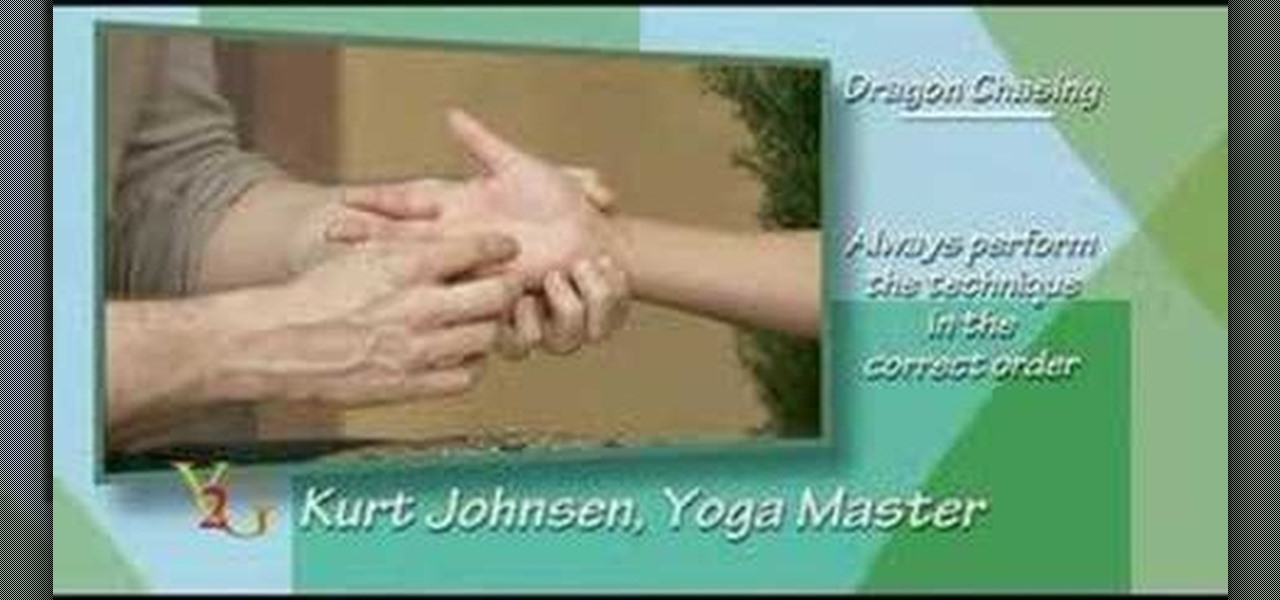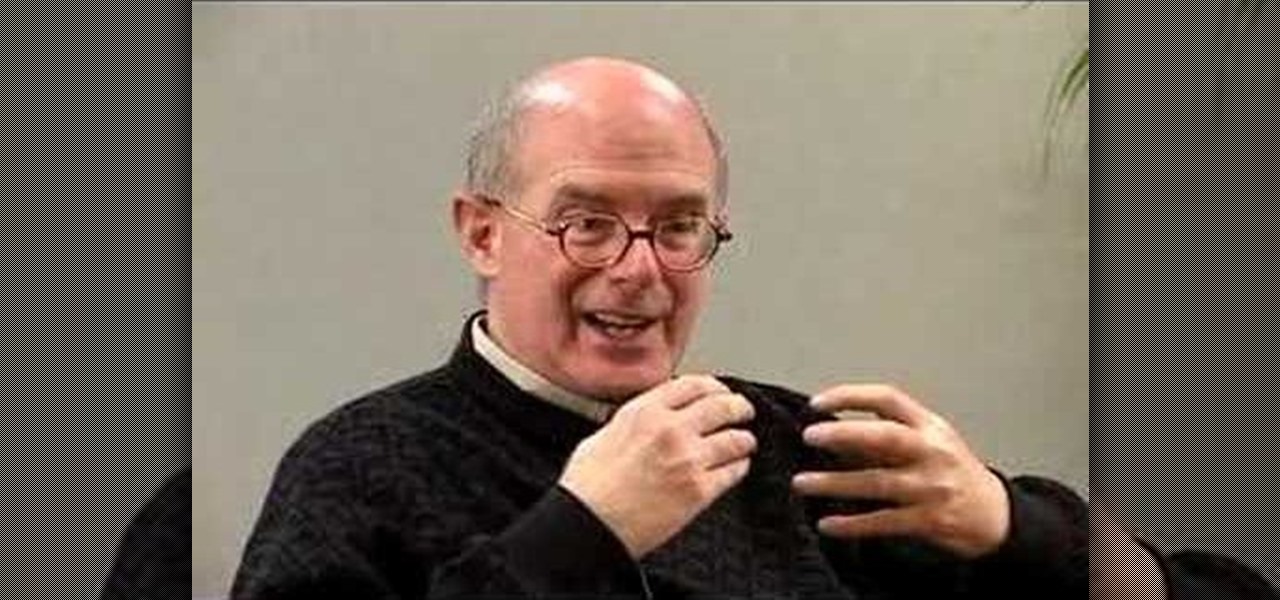Learn how you can alleviate the symptoms of menopause through meditation with this how to video. Kurt Johnsen, host of Yoga For Life, shares how using this technique can alleviate hot flashes and improve your overall well-being. Watch this video and you can have a more comfortable menopause.
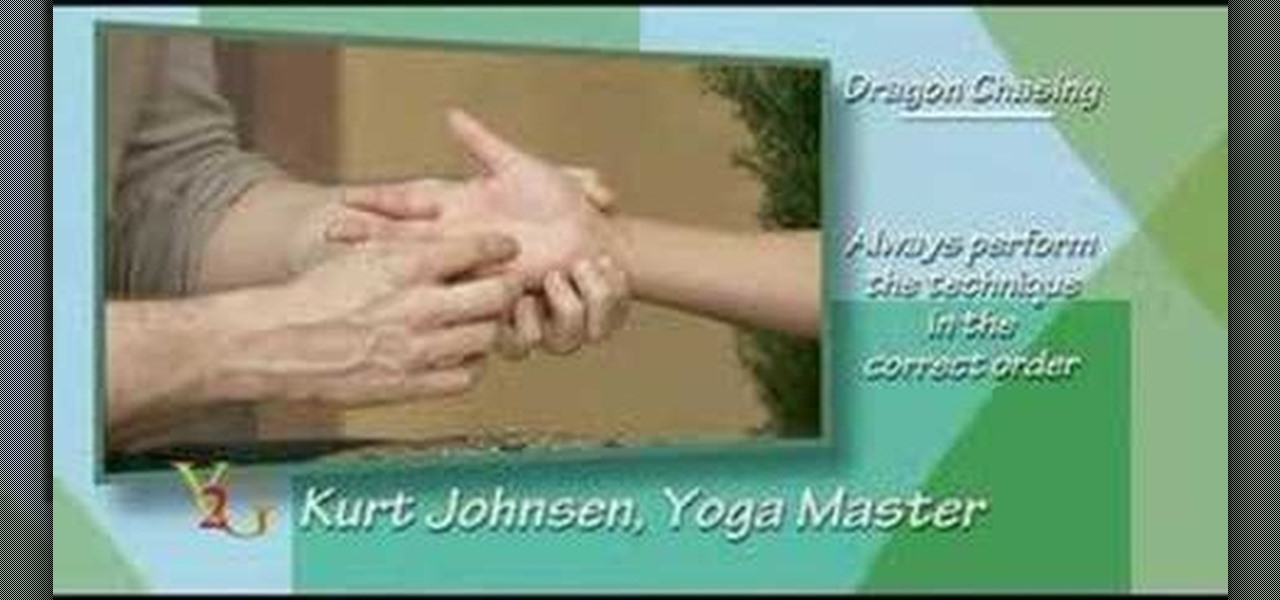
Learn how to relieve ailments due to exertion with an easy form of acupressure shown in this video. Kurt Johnsen, host of Yoga for Life shares this simple and effective technique to relieve exhaustion. Watch this tutorial and you will be able to practice self acupressure in no time.

Safety is of primary concern when driving a vehicle or riding a bicycle. Watch this video tutorial on how cyclists and motorists can safely share the road when the former wants to make a right turn and the latter is cycling straight.

Organize both your business and personal files on the HP MediaSmart Server to share and stream music, photos or video to any connected computer on your network.

Ask the Builder host, Tim Carter, shares an easy way to keep your homes roof shingles free from moss, algae, and mildew. With the natural wonders of copper, you'll never have to clean green scum off of your houses roof.

SiFu Lee shares his ideas about the 3 basic Wing Chun Forms.

Pharmacist Sherry Torkos shares the story on how L-theanine was discovered to be a calming and relaxing supplement.

Do you think you might have a Thyroid Problem? Dr. Stephen Langer shares how you can tell if you have thyroid problems through a home test.

Patti, the Garden Girl, moves her Bantam chicken tractor around her front garden and shares some tips on raising bantam chickens.

As it's almost Sunday morning, we thought we'd share our favorite vegan recipe for waffles also called - Sunday Morning Wafflegasms.

Jason Ellis shares some trick tips on how to do a Smith Grind and a Backside Ollie.

Dave shares some techniques on how to treat mildew in your garden - especially if you have phlox or bee balm.

Here is my curly hair teaser!! I consider this my best hair "secret" But I'm sharing it with everyone, because everyone should have curly hair when they feel like it.

CAUTION: This video is slow to load. This video shows you how to make an installable Debian package (".deb") out of a python program. The example program to demonstrate this technique is a little Python game called "rock, paper, scissors".

In today's world of social media, there's really only two powerhouses—Facebook and Twitter. And those of you with Twitter accounts know the power of a Tweet. Getting more followers means reaching more people, but the vast majority of Tweeters are following only a handful of Twitterers themselves. Do you ever wonder why them? What's so special about these selected followed users? Is it worth it to follow them, too? That's up to you, but if you're searching for more people to follow, then it's ...

Do you consider yourself a survivalist? Well, you can't be a survival expert if you don't know how to start a fire without a match or lighter. The bow drill is an ancient tool for making fire. The bow rotates the drill, and the friction produces enough heat to start a fire.

In this how to video, you will learn how to style documents with the Google Docs CSS editor. First, create a new document in Google Docs. First, click on the drop down menu for style. Type in a title in the document. Select heading 2 in the menu and type in the section title. Next, take off the style and type in the body for the content. Select some of the body text and click the hyperlink button. Type in the address and click okay. Now you can click this text to go to a website. Go to file a...

You share your innermost feelings with it on a daily basis. Why, then, settle for something drab, prefab and impersonal? With this handy how-to, you'll learn how make a custom fabric-covered hardbound journal.

This tutorial is in response to mail to Facebook. Scott Wilde leads you through the process. You can start by creating a brand new profile page. In this case, Mr. Wilde created a profile page for his dog Java Wilde so he could have a fresh new page without having to alter his initial profile page. Fan pages are different than your base profile. Your base profile is not indexed, it is not public, it is private and limited to 5000 friends. A fan page is unlimited up to millions of fans and it c...

Watch this video to learn how to make some very delicious turkey burgers. Make them as a healthier alternative to your next tailgating adventure. Share them at potlucks and family gatherings. You'll be surprised at how fast they go!

Thanks to modern "smart phones" and the internet, media by the people, for the people is finally a reality. Here's how to use your phone to be a mobile journalist.

A good party guest should live by this motto: Ask not what the party can do for you, but what can you do for the party!

Need a way to keep the kids busy on a rainy day? Making a pop-up card is quick, easy, and will entertain them for hours! Watch this video to learn how to make a pop-up card.

Learn how to convince someone to go skinny-dipping. The trick to getting someone to skinny-dip with you is to make them think it's their idea.

Learn how to exercise your dog. Follow a regular exercise routine together with your pet. It will benefit you both!

In this series of home laundry videos, you will find out the best way to iron your sheets from an ironing expert. Joyce Danielson shares her insider tips on when to leave out the starch and how to tame fitted sheets as well as those heavily creased new sheets fresh out of the package. She also discusses folding tips, how to iron and fold pillowcases, and shares her insights on how to pass the time while ironing.

There seems to be no end to all the viral TikTok sound bites and trending TikTok songs, and there's a good reason why they are ingrained in the fabric of our pop culture. TikTok's short audio clips can evoke laughter, tears, and a wide range of other emotions, and many of them just happen to be the perfect length to add to your iPhone's or iPad's arsenal of ringtones.

In the past, Apple never really put much work into its Contacts app for iPhone, making the tool much less useful than its Mac and iCloud counterparts. But now the Contacts app for iOS is a force to be reckoned with. Packed with new features (some hidden), it's finally good enough to beat all of the third-party contacts apps that previously reigned supreme.

It's that time of year again. No, not the holiday season … the "share your year in music listening" season. And no matter which music streaming service you use, there's a way to find and share (or not share) your activity from 2022.

Safari has a major new feature for your iPhone, something that will change how you share, receive, and interact with links — and nobody is talking about it. The feature works on the latest iOS software, as well as the latest iPadOS and macOS versions. Still, you won't find any information about it in Safari's app or settings, so it's pretty hidden if you haven't seen it by accident yet.

Apple's Contacts app just got its biggest update ever. Since the first iPhone in 2008, there have only been minor upgrades here and there to how you manage and interact with contacts. That changes with iOS 16.

Metadata might be a bigger concern than you might realize. In its continuous push to be a privacy-first company, Apple has released several new features with iOS 15 that allow you to adjust and permanently change the metadata stored within the photos and videos you take on your iPhone. But why would you want to do this?

If you're looking to get started with your training in web development, a natural starting point is learning to code with Python and then saving and sharing your work on Git and GitHub. These are standard tools of the industry, and mastering them will put you one big step closer to succeeding in the professional sphere.

It's getting harder and harder to escape ad tracking by the day. For the latest example, look no further than T-Mobile. The No. 2 carrier updated its privacy policy on Feb. 23, 2021, indicating that it would start sharing customer data with advertisers under the guise of more relevant ads starting April 26. If that's not something you'd like to participate in, there's a way to opt-out.

Pushing music from your iPhone to your HomePod or HomePod mini by just moving the devices close to each other is certainly a great party trick. But if Handoff is too easily triggered, you might not think it's worth the wow factor. Thankfully, there's an easy way to stop your iPhone from sharing audio to your HomePod or HomePod mini (and vice versa) if you're finding it happens way too often.

You don't need to take screenshots or make screen recordings to save photos and videos from other users on Instagram. While Instagram doesn't offer an official way to download others' posted content, dozens of shortcuts are available for iPhone that can do just that. But which one should you pick?

It's pretty clear with all of the annoying "Get YouTube Premium" pop-ups that litter the YouTube app that Google really wants you to pay for its Premium membership tier. That's why you'll see that "Get background play with YouTube Premium" ad after closing YouTube with a video playing — even in iOS 14 which supports Picture in Picture playback. But there are workarounds for background listening on iPhone.

Music streaming services like Apple Music, Spotify, and YouTube Music make it easy to find and play your favorite artists and albums on your iPhone — but they cost upward of $14.99 per month. If you're more into listening to downloaded music, a shortcut can help you find free music online that you can get and playback in almost any media player of your choosing.

"What's your Wi-Fi password?" That's usually the first thing guests ask for when you have them over. You tell them the network name, then try to explain your complicated hacker-resistant password, which becomes a whole ordeal. But there's a better way to do it, which doesn't rely on using the same mobile OS as your guests.

While there are other photo-editing apps to choose from on the App Store, Apple Photos is more than good enough for most needs on the iPhone — and things only get better with age. With each new iteration of iOS, Apple refines and improves Photos for the better, and iOS 14 adds a lot of new features into the mix.