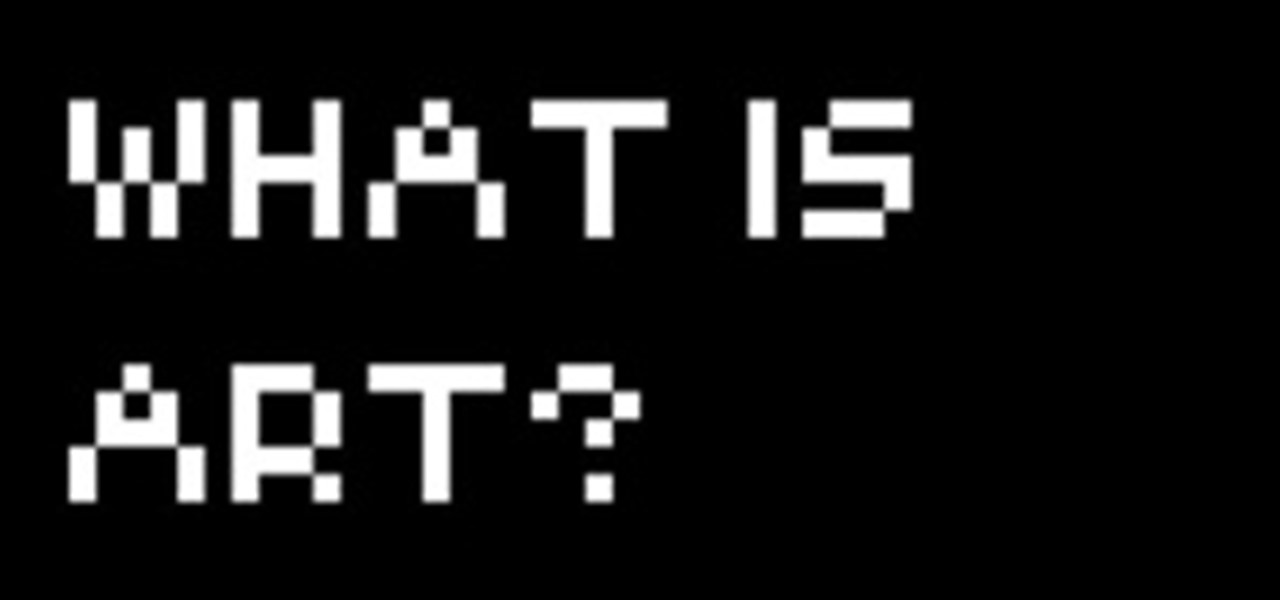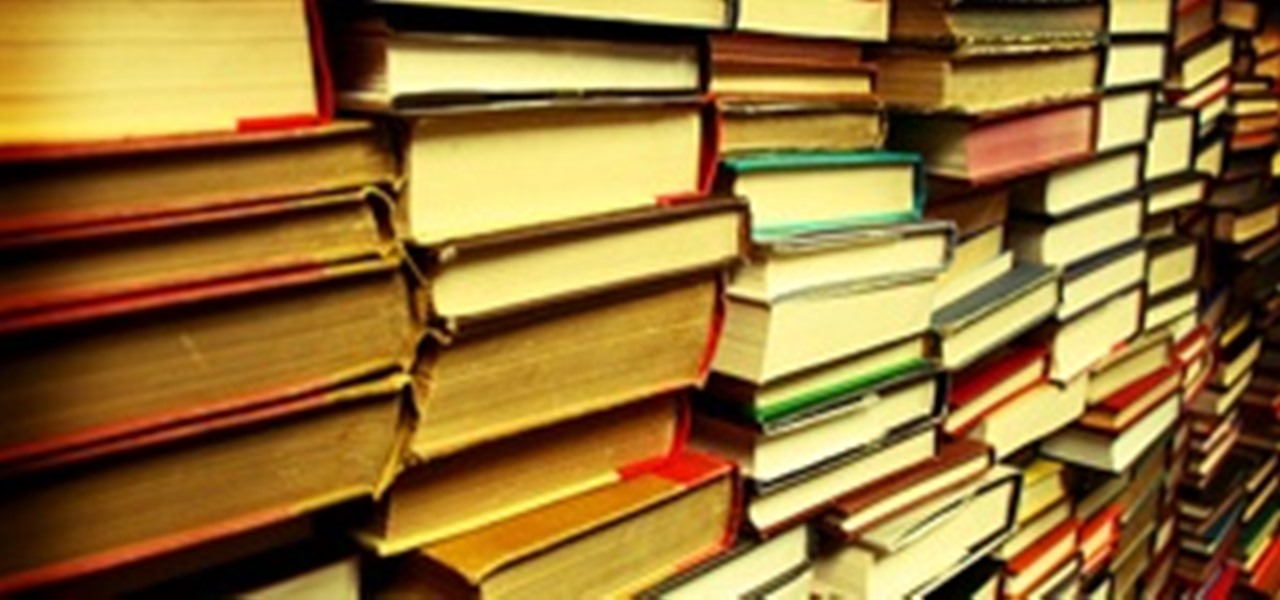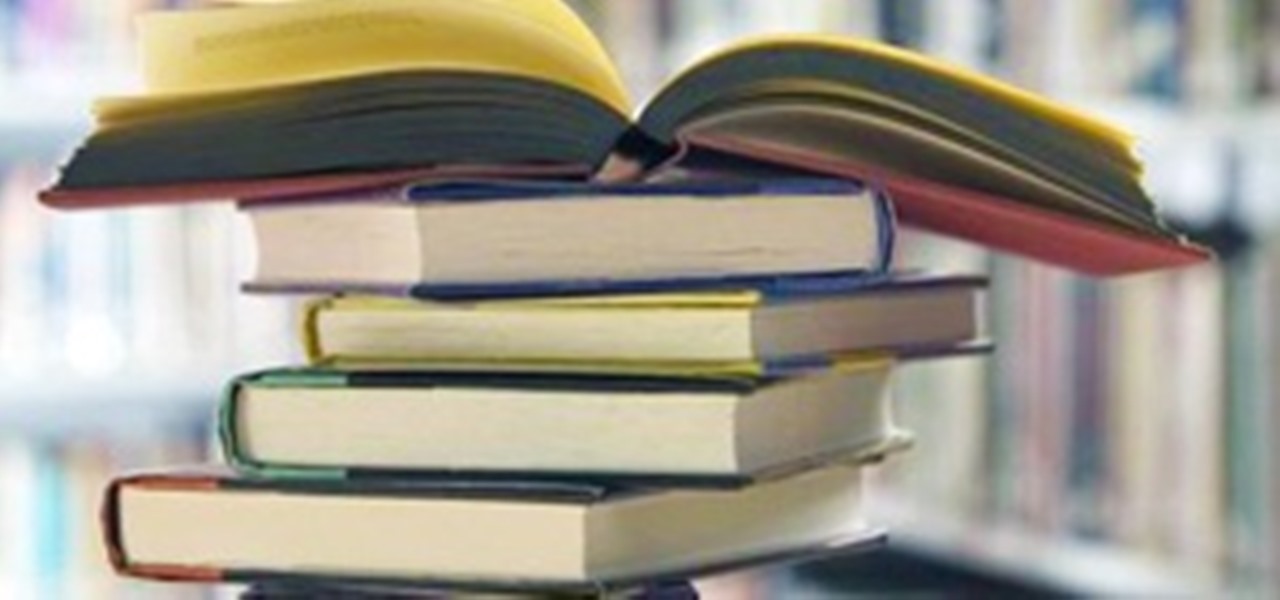This interactive Kodak digital camera tutorial takes you through every step necessary to fully familiarize yourself with the Kodak EasyShare C653 Zoom digital camera. If you just purchased a Kodak EasyShare C653 Zoom digital camera, take this instructional tour and learn how to set camera date & time, set picture quality, review pictures & videos, delete pictures & videos, protect pictures & videos, share pictures & videos, set camera scene modes, set flash & exposure, crop pictures, and use ...

This interactive Kodak digital camera tutorial takes you through every step necessary to fully familiarize yourself with the Kodak EasyShare C643 Zoom digital camera. If you just purchased a Kodak EasyShare C643 Zoom digital camera, take this instructional tour and learn how to set camera date & time, set picture quality, review pictures & videos, delete pictures & videos, protect pictures & videos, share pictures & videos, set camera scene modes, set flash & exposure, crop pictures, and use ...

This interactive Kodak digital camera tutorial takes you through every step necessary to fully familiarize yourself with the Kodak EasyShare C613 Zoom digital camera. If you just purchased a Kodak EasyShare C613 Zoom digital camera, take this instructional tour and learn how to set camera date & time, set picture quality, review pictures & videos, delete pictures & videos, protect pictures & videos, share pictures & videos, set camera scene modes, set flash & exposure, crop pictures, and use ...

This interactive Kodak digital camera tutorial takes you through every step necessary to fully familiarize yourself with the Kodak EasyShare C533 Zoom digital camera. If you just purchased a Kodak EasyShare C533 Zoom digital camera, take this instructional tour and learn how to set camera date & time, set picture quality, review pictures & videos, delete pictures & videos, protect pictures & videos, share pictures & videos, set camera scene modes, set flash & exposure, crop pictures, and use ...

This interactive Kodak digital camera tutorial takes you through every step necessary to fully familiarize yourself with the Kodak EasyShare C433 Zoom digital camera. If you just purchased a Kodak EasyShare C433 Zoom digital camera, take this instructional tour and learn how to set camera date & time, set picture quality, review pictures & videos, delete pictures & videos, protect pictures & videos, share pictures & videos, set camera scene modes, set flash & exposure, crop pictures, and use ...

This interactive Kodak digital camera tutorial takes you through every step necessary to fully familiarize yourself with the Kodak EasyShare C340 Zoom digital camera. If you just purchased a Kodak EasyShare C340 Zoom digital camera, take this instructional tour and learn how to set camera date & time, set picture quality, review pictures & videos, delete pictures & videos, protect pictures & videos, share pictures & videos, set camera scene modes, set flash & exposure, albuming, and use the c...

This interactive Kodak digital camera tutorial takes you through every step necessary to fully familiarize yourself with the Kodak EasyShare C330 Zoom digital camera. If you just purchased a Kodak EasyShare C330 Zoom digital camera, take this instructional tour and learn how to set camera date & time, set picture quality, review pictures & videos, delete pictures & videos, protect pictures & videos, share pictures & videos, set camera scene modes, set flash & exposure, albuming, and use the c...

This interactive Kodak digital camera tutorial takes you through every step necessary to fully familiarize yourself with the Kodak EasyShare C300 Zoom digital camera. If you just purchased a Kodak EasyShare C300 Zoom digital camera, take this instructional tour and learn how to set camera date & time, set picture quality, review pictures & videos, delete pictures & videos, protect pictures & videos, share pictures & videos, set camera scene modes, set flash & exposure, albuming, and use the c...

This interactive Kodak digital camera tutorial takes you through every step necessary to fully familiarize yourself with the Kodak EasyShare P880 Zoom digital camera. If you just purchased a Kodak EasyShare P880 Zoom digital camera, take this instructional tour and learn how to set camera date & time, set picture quality, review pictures & videos, delete pictures & videos, protect pictures & videos, share pictures & videos, set camera scene modes, set flash & exposure, albuming, and use the c...

This interactive Kodak digital camera tutorial takes you through every step necessary to fully familiarize yourself with the Kodak EasyShare DX7630 Zoom digital camera. If you just purchased a Kodak EasyShare DX7630 Zoom digital camera, take this instructional tour and learn how to set camera date & time, set picture quality, review pictures & videos, delete pictures & videos, protect pictures & videos, share pictures & videos, set camera scene modes, set flash & exposure, albuming, and use t...

This interactive Kodak digital camera tutorial takes you through every step necessary to fully familiarize yourself with the Kodak EasyShare DX7590 Zoom digital camera. If you just purchased a Kodak EasyShare DX7590 Zoom digital camera, take this instructional tour and learn how to set camera date & time, set picture quality, review pictures & videos, delete pictures & videos, protect pictures & videos, share pictures & videos, set camera scene modes, set flash & exposure, albuming, and use t...

This interactive Kodak digital camera tutorial takes you through every step necessary to fully familiarize yourself with the Kodak EasyShare DX7440 Zoom digital camera. If you just purchased a Kodak EasyShare DX7440 Zoom digital camera, take this instructional tour and learn how to set camera date & time, set picture quality, review pictures & videos, delete pictures & videos, protect pictures & videos, share pictures & videos, set camera scene modes, set flash & exposure, albuming, and use t...

This interactive Kodak digital camera tutorial takes you through every step necessary to fully familiarize yourself with the Kodak EasyShare DX6490 Zoom digital camera. If you just purchased a Kodak EasyShare DX6490 Zoom digital camera, take this instructional tour and learn how to set camera date & time, set picture quality, review pictures & videos, delete pictures & videos, protect pictures & videos, share pictures & videos, set camera scene modes, and albuming. Soon you will be an expert ...

In this video tutorial, viewers learn how to set and encrypt their Wi-Fi password using WPA in Apple Airport. Begin by opening the Airport Admin Utility application from the CD. Then locate your the name of your network and double-click it or press the Configure button at the bottom right of the screen. Now enter your password and click OK. The network should be opened now. Then click on the Airport tab and click on Wireless Security. In the pull-down menu, select WPA2 Personal. Then click on...

Jeremy at GamerTell shows us how to connect our X-Box 360 to the internet VIA Windows Vista and a Laptop Computer that is already connected to a wireless network. First we have to connect your laptop to your X-Box 360 using an Ethernet cable. Now we will turn on the Xbox 360. Make sure you are on the correct TV Input or channel. Now go to your laptop and Click on the start button on your laptop and find control panel. Once your in control panel select Network and Internet. Now we will select ...

Watch this video to learn how to make a stencil for graffiti and attach it to a public place with wheatpaste.

Though under a lot of the average consumer's radar, the CISPA is now making rounds again with a coalition of advocacy rights groups. The act, known as the Cyber Intelligence Sharing and Protection Act, forces companies to ignore existing privacy laws and share information with the Federal Government. This short article will bring you up to date on this bill. The CISPA is another bill 'designed' to help prevent thefts and prevent them in cyberspace. But again, like all the previous bill before...

Ink & Paint was originally intended to provide a place for the sharing of graffiti and street art related news and the spreading of the street art culture. However in recent months I have noticed a distinct lack of "lowbrow" art in the WHT community. Don't get me wrong though, I'm a HUGE nerd. I love null byte, I love the Minecraft world, and all the tech posts that are becoming increasingly more common. It's awesome. However the nerd in me and the artist in me both want to see more comics, s...

Last week, we had a great contribution from Christopher Voute, who introduced us all on some of the basic moves in Python. Now, who else will share their knowledge and tackle some of the topics below?

Are you the expert hacker we're looking for? Do you have a great idea for an article on Null Byte? Do you have a passion to write, and more importantly... teach?

Watch out Instagram, there's a new free, sociable photography filter app that hit the iTunes App Store recently, and it just might be some good competition. It's called PicYou and might sound familiar to some of you photo sharing fiends out there. That's because it's been a successful web-based alternative to Instagram for about six months now.

Since the launch of Edit on a Dime several weeks ago, I’ve been putting a variety of automatic video editing apps though their paces. One of the first tested was Magisto, a web-based app that’s directly accessed through YouTube, which I enjoyed, but found some obvious problems with. Since then, I’ve been in contact with Oren Boiman, CEO and founder of Magisto, who was kind enough to address my concerns.

WonderHowTo is made up niche communities called Worlds. If you've yet to join one (or create your own), get a taste below of what's going on in the community. Check in every Wednesday for a roundup of new activities and projects.

Google+ is nearly complete. We've got hangouts, pages, photos, games, and lots of ways to share what we love and build an audience. But it seems like Google isn't quite done yet. Since most of Google+ has been "shipped", it's now time to "ship the Google" as +Larry Page mentioned in the quarterly report.

File Transfer Protocol, or FTP, is a network protocol made for transferring files in a client and host fashion over a Transmission Control Protocol (TCP) network, such as the internet. FTP is integrated into most browsers, and you have probably used it before. It is a common way to host files and transfer them easily. To access an FTP, a login is required, unless the server is configured to use anonymous logins (like the Arch Linux mirrors).

Earlier last month, I wrote on how to subscribe to Google+ users using PlusFeed. I used it, and then I realized that I wasn't getting my own feed anymore. I discovered that the free service had been disabled due to cost issues, as detailed by the creator +Russell Beattie. The code is open source, and you can roll your own service, if you have the know-how and the time. If you don't, but still want to create RSS feeds for your own public posts, or just to track your favorite Google+ users, the...

Are you finding that the Google+ features you've been waiting for are still not rolling out quickly enough for you? Although we've provided many solutions to Google+ issues with different Chrome extensions, it still seems like it's not enough. Now that we've been using Google+ for almost two months, our priorities have changed, and we're finding that we want and need different extensions to make Google+ work better. From filtering to circles, these Google+ Chrome extensions will solve many of...

After the launch of Google+ and its ensuing attendant fanfare and rave reviews, Facebook seemed to undergo an identity crisis. On July 6th, Facebook failed to make waves with its "awesome" announcement - the new group chat and video chat features felt lame in comparison to the Google+ hangout and huddle features. Facebook also faced ongoing criticism for its perceived lack of privacy controls. Over on Quora, workers confirmed a lockdown of sorts at Facebook, for employees to work harder on fe...

Although Google+ has solved many of our problems with social networking, it's not perfect, and we all wish they'd be a just a little bit faster with the improvements. In the meantime, you can stave off your hunger with useful Google Chrome extensions that improve upon Google+.

Google+ is the most exciting new social network to come around this decade, and the only product with a chance of challenging the monopolies we know as Facebook and Twitter. As an Internet addict, I've joined every major social network there is - from Friendster (who?) to MySpace (so ugly) to LinkedIn (yawn) to Twitter (irritating) and Facebook (annoying to manage). Competition is delicious, especially between well-financed monopolies. Google+ really seems to have identified an Achille's heel...

Google recently unveiled the start of their new social network Google+, which is set to compete with Facebook and fix the awkward, broken aspects on online sharing they claim exist. It's currently only open to a limited number of Googlers during its "field trial," and if you weren't one of the lucky ones given an invitation, you can still sign up to be notified when Google+ is available in your area. You can also stay up to date on its Twitter page, GooglePlus.

Just how private is your Facebook profile? To some extent, that's up to you. Many Facebook users share and poke their days away, never knowing about the plethora of custom privacy settings that lie just a click away. Facebook's privacy menus can look a little complicated to the newcomer, so today I'm going to give you a basic look at what lies under the hood.

Do you ever wonder if the files you're trashing on your Mac are actually trash? Let's say there are 80 million computer owners running Mac OS. If each user trashes at least 10 files each day, that's 800 million deleted files that cease to exist every 24 hours. If that doesn't sound like a lot to you, a month would equal 24 billion junked files, a year—nearly 1 trillion.

With the globally rampant use of such social networking platforms as Facebook, Twitter, and Foursquare, the issue of privacy has become a prevalent concern for many. And for good reason—there's the violation of Facebook employing user names in ads, the Etsy slip-up, and of course, the everyman act of recklessly sharing too much information via common social media outlets: a night of drinking results in morning after embarrassment, or worst case scenario, sloppy Facebook posts and tweets resul...
What's the main dish that's served at pot lucks? Pasta! And what's pasta loaded with? White flour! Pot lucks, birthday parties and similar gatherings are a regular occurrence in our family. Humans like to socialize and in our culture, we do that best around food--food that mostly contains white flour. And if at least some of that food isn't loaded with refined sugar, it's like you've breached an important rule of social etiquette!

Scroll to the bottom to see what the bee feature is good for! The bees are here! Farmville users have been requesting bees since the beginning of the game and a year later, they have finally given them to us! This feature is more complex than just an item though, so check back here for more information about them as I figure it out :)

Written by JD Coverly of WonderHowTo World, LoadSave:We've spent the last week with Sprint's new phone, the HTC Evo 4G. Specification wise, it's better than Verizon's Incredible and T-Mobile's HD2. Apple has unveiled the new version of their phone this week and thankfully it's debatable as to which phone is better. The iPhone has better battery life and a more robust App store, but it suffers from a smaller screen, smaller camera resolution, no HDMI out, face talk only on wi-fi networks, and ...
Microsoft office 2010 is the successor version of office 2007 and is code named as office 14. It is the first 64 bit version of office which is only compatible with Microsoft service pack 3, Windows vista and windows 7. It was released on April 15, 2010. It is the first Microsoft application which offers free online version of word, excel, PowerPoint and one note. These can be easily used with all the popular browsing software. The various functionality which are added in office2010 are descr...

You've probably seen Christmas tree-shaped cupcakes before, but how about tiered Christmas tree cupcakes? So rather than getting only one cupcake during your nomming session, you'll have three!

Do you simply swoon over thick homemade icing, but can't get over the fact that you have to mix in raw eggs? Raw eggs, of course, pose the risk of an upset belly and of dangerous bacteria, but did you know you don't even have to add raw eggs to make icing?