
How To: Add and use Fur in Houdini 9.5
See a tour of the new fur system in Houdini 9.5! It presents a workflow for adding fur to a character, then dives into implementation of the tools to help build that fur.


See a tour of the new fur system in Houdini 9.5! It presents a workflow for adding fur to a character, then dives into implementation of the tools to help build that fur.

The valve grind process is pretty complicated and each step is covered in a new video. Removing a valve from a cylinder head, review of the cylinder head nomenclature, measurements for valve grind, knurling valve guide, actual grinding procedure,

With stay-at-home orders for most of us in the US because of the new coronavirus, many of you are likely struggling to be productive and efficient when working from home. Unless you've worked from home before, it can be challenging to separate work from personal life throughout the "workday." But your iPhone can help make the transition easier and more successful.

Some of the leading big tech companies are still working in the lab on actual products, but at least some of their leadership did have some thoughts to share on the future direction of the technology this week.

While the long awaited HoloLens sequel is scheduled to arrive later this year, Apple may force Microsoft to share the AR wearables spotlight, if reports of the company's first entry into smartglasses territory end up coming to fruition.

Get ready to step up your game, explorers! Google Maps is releasing an update for its gamified program to encourage reviewing of businesses and other locations within the Google Maps app.

One major iOS 11 improvement that Apple skimped out on during its WWDC presentation was the redesigned storage management system, which makes it easy to view storage consumption in greater detail on your iPhone — and even easier to free up storage space with surgical precision.

Microbial cells can improve the functionality of clothes in creative and useful ways, including cooling us down during a workout or making clothing glow for better visibility.

Programming is an essential thing in hacking/pentesting, and at times, I do not feel that it is being addressed enough here, at Null-byte. I understand that this is a forum dedicated for hacking, but I'll address some of the stuff I feel is muy importante about programming. I am not a professional programmer, but I do have experience and I do want to share some of the stuff professionals have taught me.

You didn't have to attend this year's CES to have gadget envy. There are so many great smartphones, computers, laptops, and other gadgets available in the market that the real challenge becomes choosing the right one to fit your needs and your budget.

Though many students spend four years of high school learning a foreign language, most of us probably retained very little. Chalk it up to the carelessness of youth, but chances are you've since been in situations or places that left you wishing you paid more attention in class or had continued practicing long after you graduated.

Jenny DiDonato with MadefitTV demonstrates a really good back workout. The first exercise is called the Resistance Band Lat Pull Down. Hold the resistance band above the head and bring it down the back to the shoulders and back up again. Do 20-30 repetitions.

Joanie Greggains shows us some stretching exercises using the "Cardio Barre." This is a great way to start your day or to warm up for a mild to moderate cardio workout. She introduces a portable ballet or cardio barre to use for balance and support. If you do not have a cardio barre, you can always use the back of a chair or bookcase. You hold on to the cardio barre facing forward and place your feet shoulder width apart, knees slightly bent as you bend at the waist, keeping your back straigh...

The video tells about the exercise that should be done after pregnancy, mainly the methods, procedure etc. It is narrated by Kathy Kaehler, who is a personal trainer. For more information go to kathykaehlerfitness.com.

Pushups are a great workout at any level of bodybuilding. However, if you feel that you're ready for something more advanced, dumbbell rows are a good option for the next step in your advancement. They offer a new challenge and a different way to work out the same muscles you do with pushups.

If you're tired of getting sand kicked in your face at the beach because of your tiny chest muscles then the dumbell press exercise is for you. This professional tutorial demonstrates the simple workout that can build up your pectoral muscles in a healthy manner. The dumbell bench press is an awesome functional, athletic movement for you athletes. You will work the target muscle better by visualizing the target muscle. Go slow (a 3-1-3 tempo), and visualize that you are squeezing water out of...

Packing a suitcase so that everything arrives unwrinkled is an art, but it’s one everyone can learn.

Hula-hooping isn't just for kids. It's a fun and exciting way to stay in shape. You Will Need

When running for more than 30 minutes, you'd better hydrate along the way. For every 1% dehydrated you get, your performance can suffer up to 5%.

Nia is an exercise program that focuses on aerobic workout, and it incorporates the mind, body, and soul into creative healing moves. Learn how to do lateral step variations in Nia with this free exercise video series from a black belt instructor.

Increase flexibility through stretching exercises with the help of a workout partner. Discover how to stretch the back, shoulder, butt and neck muscles using partner resistance in this free fitness video series from a professional physical trainer.

Racquetball is not only a fun sport but also a great workout. Learn some important beginning fundamentals of racquetball in this free video clip series.

Learn how you can do a cardio workout using the step with this fitness tutorial. The aerobic step is a great way to get a high impact cardio workout. Watch this video demonstration and you can get in shape with an aerobic step workout.

Learn how to use a heavy boxing bag to do speed alternate gut punches. Presented by Real Jock Gay Fitness Health & Life.

Learn how to do seated alternate cable rows on a stability ball. Presented by Real Jock Gay Fitness Health & Life.

Learn how to do tube pull downs. Presented by Real Jock Gay Fitness Health & Life. Benefits

Learn how to do leg swings. Presented by Real Jock Gay Fitness Health & Life. Benefits

Learn how to do tuck jumps. Presented by Real Jock Gay Fitness Health & Life. Benefits

Learn how to do speed leg swings. Presented by Real Jock Gay Fitness Health & Life. Benefits
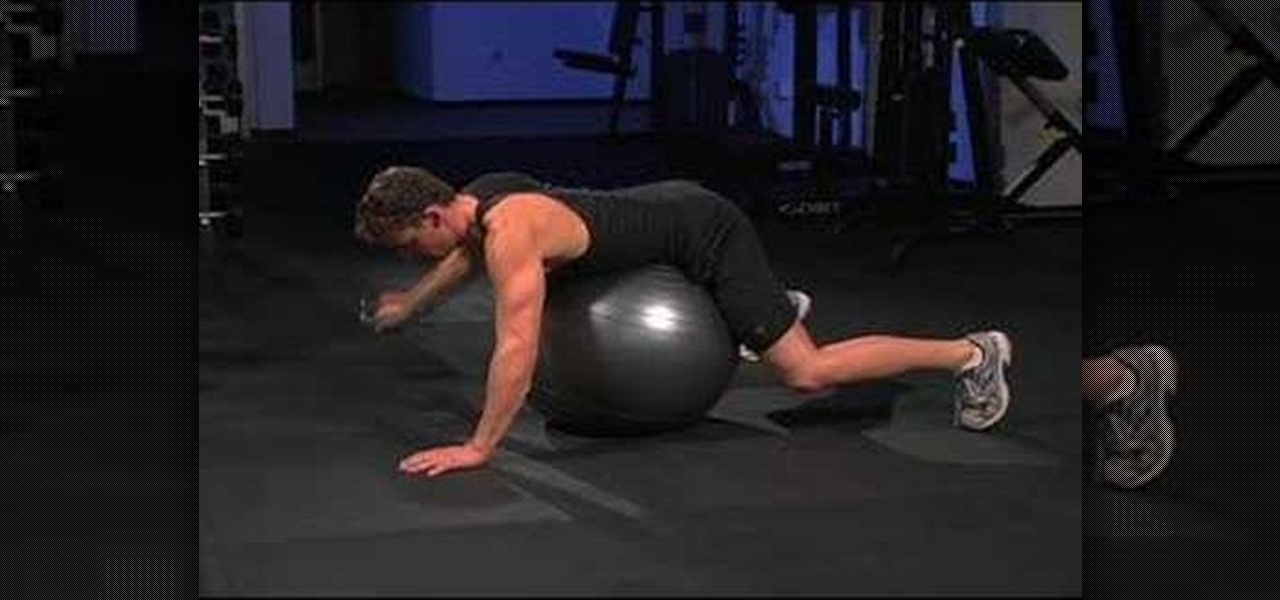
Learn how to do stability ball dumbbell reverse flys. Presented by Real Jock Gay Fitness Health & Life.

Learn how to do stability ball push-ups and knee tucks. Presented by Real Jock Gay Fitness Health & Life.
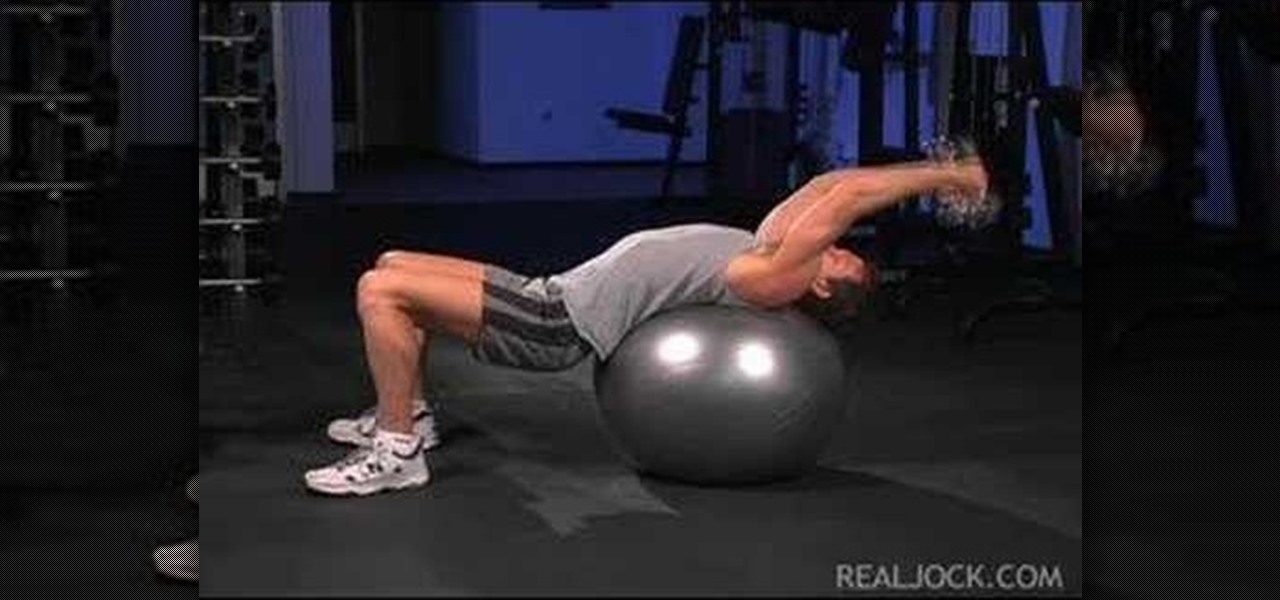
Learn how to do stability ball dumbbell skull crushers. Presented by Real Jock Gay Fitness Health & Life.

Learn how to do single-leg twisting dumbbell curls. Presented by Real Jock Gay Fitness Health & Life.

Learn how to do dumbbell straight-leg deadlift and dumbbell rows. Presented by Real Jock Gay Fitness Health & Life.

Learn how to do flat bench straddle hops and sculpt your body without weights. Presented by Real Jock Gay Fitness Health & Life.
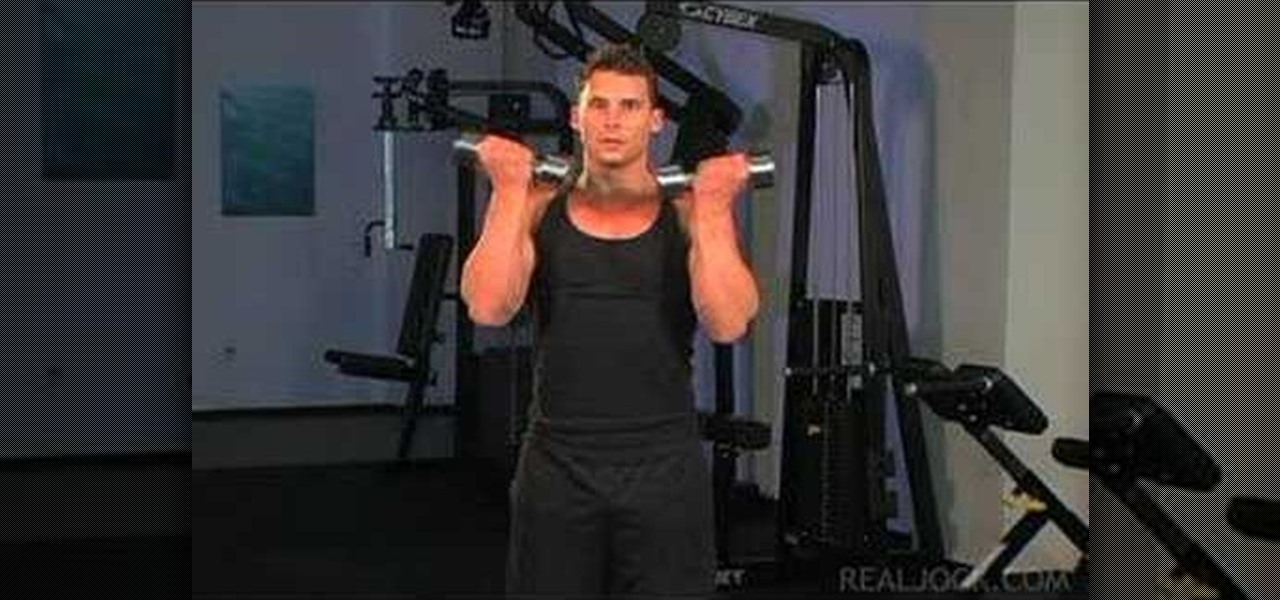
Learn how to do speed dumbbell twisting curls. Presented by Real Jock Gay Fitness Health & Life. Benefits

In this tutorial, we learn how to prevent edits or changed in documents in MS Word 2007. Start by going to the review tab, then click on protect documents. Then, click restrict formatting and adjust the different settings. Click on the check marks to choose what types of settings you want to restrict from being changed. This can make it impossible for anyone else to edit the pages except for the original author. You can also make an enforcing protection password so only the document creator c...

This video tutorial is in the Software category which will show you how to insert or delete a comment in MS Word 2007. This video shows how to insert both text and audio comments in to your word document. Click on the 'review' tab on top, highlight a part of the text that you want add comment to and click on 'new comment' tab. Then you can insert the comment in the comment box. You can continue adding comments throughout the document in the same way. You can view the comments by selecting 'ne...

Danny with Top Ten Reviews will show you how to monitor social network activity with the Net Natty program. This will be helpful for monitoring social networking accounts on websites such as Facebook and MySpace. First, open Net Nanny. Go to the dashboard and select Additional Settings under Filtering. With this section, social networking sites that have been used on the computer will be listed. You can check whichever account you want to monitor. Under the dashboard, go to Reports and select...

Learn how to use the Web Capture and Compare Documents commands in Acrobat 9 Pro with this tutorial selected by experts at Adobe. You can use this command to compare the differences between two versions of a web page. First, you have to convert the pages to PDF files using the built-in Convert-to-PDF command in Acrobat 9. Then, select the Compare Document command from the Document menu, choosing the settings. The program will run through the two files, compare them and present the results in ...