
How To: Use a slide card to play custom games on a PS2
This is how you use the slide card on a fat PS2 to play Guitar Hero Custom Songs.


This is how you use the slide card on a fat PS2 to play Guitar Hero Custom Songs.
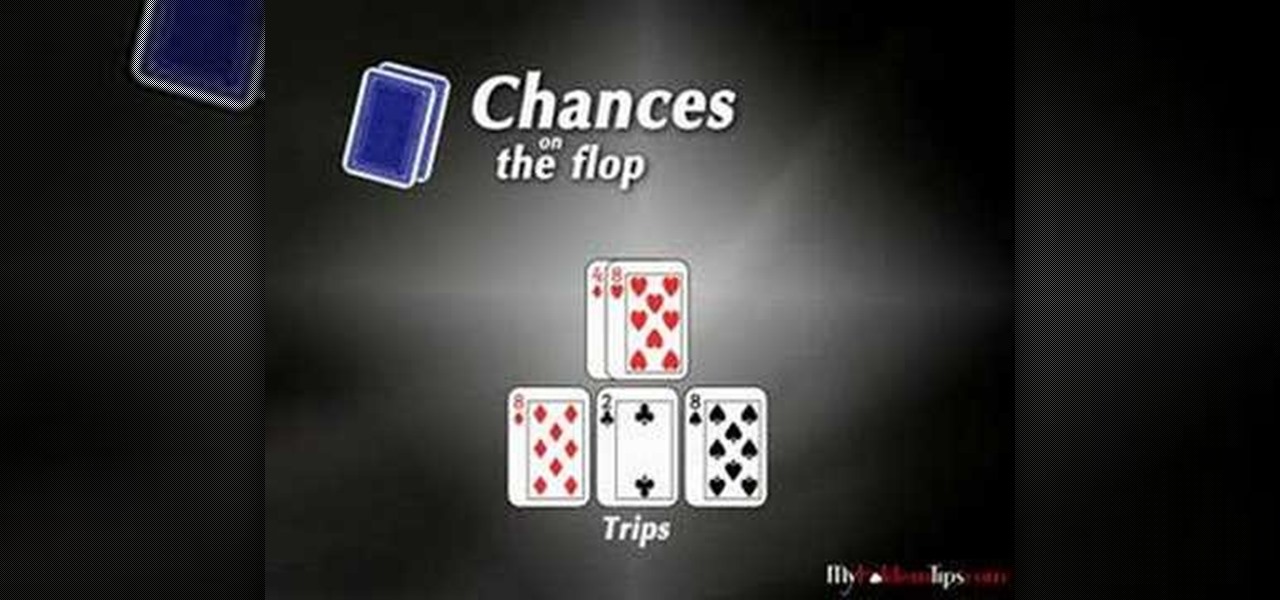
This video will introduce you to the probabilities and odds of hitting your cards based upon what you have. Excellent beginners manual for what cards to play and the odds of winning with them.

Craft a crazy three dimensional Slinky-esque heart shaped card. Perfect for Valentine's Day or Mother's Day.

Grab a glass, a business card, a cigarette and a coin and get ready to learn a super-cool trick!

If you'd like to perform the what's next card trick, this video will show you how. With a large card, you can make it look like you're changing the number of dots on the card, when in reality, it's really just the way you hold it.

SD cards are pretty simple in concept, but there are lots of different sizes, types, and speeds to choose from. Watch this video for tips on choosing the right SD memory card for your camera, computer, Wii, or other electronics.

A truly mesmerizing trick if performed right, the "This 'N That" magic trick is a demanding trick that requires a great amount of technique. This video will go into great deal explaining each step of the trick and also breaks apart the way you'll be approaching the spectators and where to go with each step.

When the Emperor and Empress cards both appear in the same reading, they often indicate a wiser, older married couple - such as parents or grandparents. Peter John explains what it means when these two Major Arcana cards in the tarot deck appear together in a reading.

Is the querent for your tarot card reading destined to become someone famous? Are they looking for a way to gain recognition? Peter John explains which Tarot cards to look out for if your subject is seeking fame and fortune.

Want to design a playing card logo? With Adobe Photoshop, the process is simple. Whether you're new to Adobe's popular image editing software or simply looking to pick up a few new tips and tricks, you're sure to benefit from this free video tutorial from the folks at IT Stuff TV. For more information, including step-by-step instructions on how to generate your own digital playing cards in Photoshop, watch this graphic designer's guide.

Do you have a penchant for all things vintage? Why not save some money the next time a birthday or special occassion arises and make your own vintage-looking greeting card? In this video, Niki Jackson shows you step-by-step how to create this adorable greeting card using background papers, printed materials and distress inks.

Nick Sonani teaches a neat bottle trick where you flip a coin on a business card with one finger. - Take a 5 cent (nickel), dime or another small coin.

Here's a different take on the same trick with the explanation of how it works. IT always works unless you screw it up. This is a magic shuffle trick that involves placement. You need another person to cut them so it doesn't look like you are cheating.

There are several different patterns used to predict the future from tarot cards. Peter John demonstrates a psychic-reading lay out in this step-by-step video guide. Watch this video fortune-telling tutorial from Peter John and learn how to give a psychic tarot card reading with a crystal ball.

Learn how to manage contacts and business cards more effectively with this tips and tricks video on Microsoft Outlook 2007. This MS Office tutorial will show you how to create a contact from scratch, and give it a business card look in Outlook 2007.

This step by step video tarot reading guide from Peter John shows how to set up the cards and how to interpret the meaning of the positions of the cards. Use this pattern to predict the near future. Watch this video tutorial and learn how to read a tarot card lay out for the next six month period.

This video card making tutorial shows how to make a name placard, great for social functions. Also demonstrated are how to use a Cuttlebug embossing machine and how to replicate the stamp kissing technique. Watch this instructional video and learn how to make a name card placard.

This tutorial greeting card video will teach you to make a cute pirate-themed card that can serve as an invitation or other type of greeting card. X will mark the spot with this treasure of a gift idea.

This video will show you how to make your very own envelope. This envelope is great for holding cards or other treats. It's also a great idea for any occasion. Your friends and family will be raving about your skills with paper when you give them this super cute card envelope!

This card makign tutorial video will teach you how to make your very own cute card which holds candy. This adorable card will surely be a hit at your next party or holiday occasion!

This video tutorial give instructions for how to make a quick and simple card creating a water color effect. Learn how to craft this card to send out for a gift, greeting, holiday, or any occasion.

This is a video tutorial on how to make a Christmas card ornament with paper. Learn how to make this seasonal Christmas greeting card that also doubles as holiday tree ornament.

This video tutorial instructs how to make a fun spinning card to add a little extra flare to a basic card.

This video tutorial shows techniques for how to implement chalks into card making. Chalk adds a finish unique to ink. Learn how to incorporate new but simple techniques into the craft of card making.

This video tutorial shows how to make a tri-fold card. Learn how to craft and decorate an art card in the tri-fold style.

This video tutorial instructs how to make a card using the cracked glass technique. Learn how to give art cards or craft paper a cracked glass finish.

Learn how to instantly switch two card between each other. Amaze and stun your friends and family with this easy to learn magic card trick

Store your cards or ATC's in style with these fab paper card wallets. Corinne Bradd demonstrates how to combine clever folding techniques and fabulous papers for a fantastic project that would make an ideal gift for any keen crafter. Easy to embellish, it can be made in several different sizes, including one so small it can be hidden amongst the boughs of the Christmas tree.

In this video we'll see how to create one business card on the page and then using the Transform Effects we'll replicate the card multiple times up. This is a really slick way to make something once and have it repeated on the page as often as you like. The beauty of it is that you can still make changes to the original and have those changes replicate throughout the page.
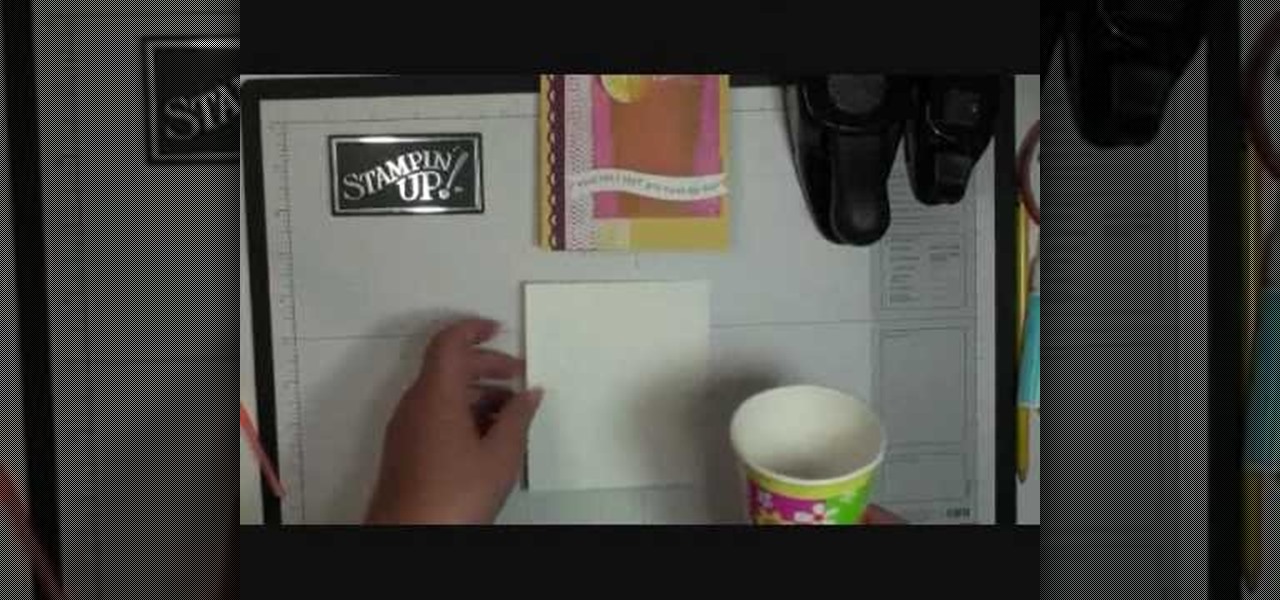
Dawn Griffith creates a cute card with a 3D lemonade glass embellishment from start to finish. Create a template by making a rough sketch of an 8 ounce paper cup onto a piece of white cardstock and cut it out. Take the template and either trace it onto a piece of vellum cardstock and cut it out, or use Dotto adhesive to attach the template directly to the vellum and then cut around the shape. Score each side at about 1/4", fold on the score lines and trim the overlap at the top. Apply sticky ...

Apple's Wallet app lets you store boarding passes, concert tickets, gym memberships, vaccination cards, movie stubs, rewards cards, insurance info, student IDs, and more in one place on your iPhone, and you just double-click the Home or Side button to access them. Unfortunately, many cards and passes are not officially supported — but that doesn't mean you can't add them.
It wasn't too long ago that the power menu for stock Android didn't offer much beyond turning the device off, but Google has steadily added more functions, like capturing screenshots and provisioning access to emergency information.

In iOS 13, Apple Maps makes it easier for you to organize essential places on your iPhone, allowing you to save locations as favorites that you can access at a glance.

It's a sad fact, but the Galaxy Note 10+ is the only phone in Samsung's 2019 Note 10 lineup to include microSD support. It comes with either 256 GB or 512 GB of storage, but you can more than double that if you slap a memory card in it. So if you're in the market, here are some of your best options.

The iTunes App Store makes it easy to buy an app or game on someone else's behalf, and it's a great way to send an iPhone user a thoughtful gift. The Google Play Store doesn't have such functionality, but there are still a few workarounds to accomplish the same goal: gifting an app to an Android user.

Coinbase is the primary go-to for many users when it comes to investing in Bitcoin (BTC), Ethereum (ETH), Litecoin (LTC), Ripple (XRP), and more, due to its user-friendly interface. But before you join them, know that the ease of use comes with a price. Coinbase charges fees for each transaction, and your bank might even add charges on top of that. Plus, there is some fine print to be aware of.

Now that Apple Pay Cash has rolled out to compatible devices in the US, you're likely to give Apple's new person-to-person payment system a try since it's right there in the iMessage app drawer in Messages. However, just like with Venmo, Square Cash, and other mobile payment processors, there are some hidden fees, limits, and other fine print you need to be aware of.

Move over Venmo, Apple Pay Cash is here, and it's built right into iMessage. If you're like us, you've been eagerly waiting to give this new feature a try on your iPhone ever since Apple announced it during WWDC 2017 back in June. While it was never released in the main iOS 11 update, it finally showed up in iOS 11.2.

You know the drill. It's time to d-d-d-duel! This time you're a part of the Shadow Games in a way you've never been before, thanks to Micorsoft's HoloLens.

The Raspberry Pi loads an operating system from whatever SD card you insert, allowing you to keep different operating systems on separate SD cards depending on which OS you wish to run. A tool called BerryBoot cuts down on the number of SD cards needed by providing the ability to boot multiple operating systems from a single SD card, similar to Boot Camp for Mac computers.