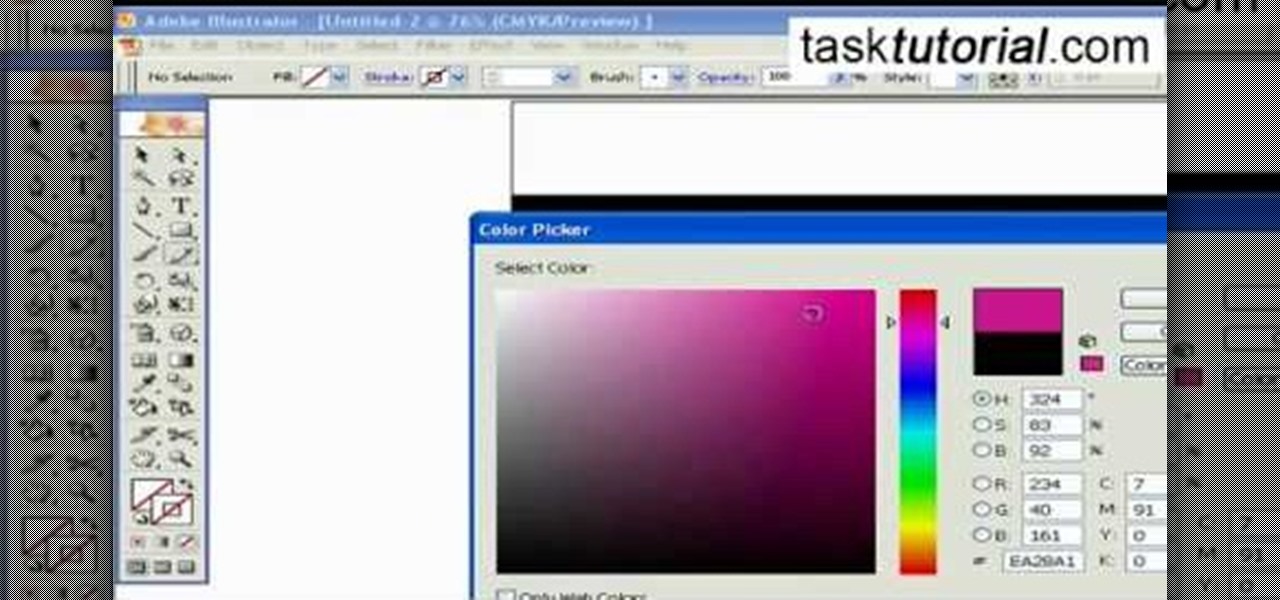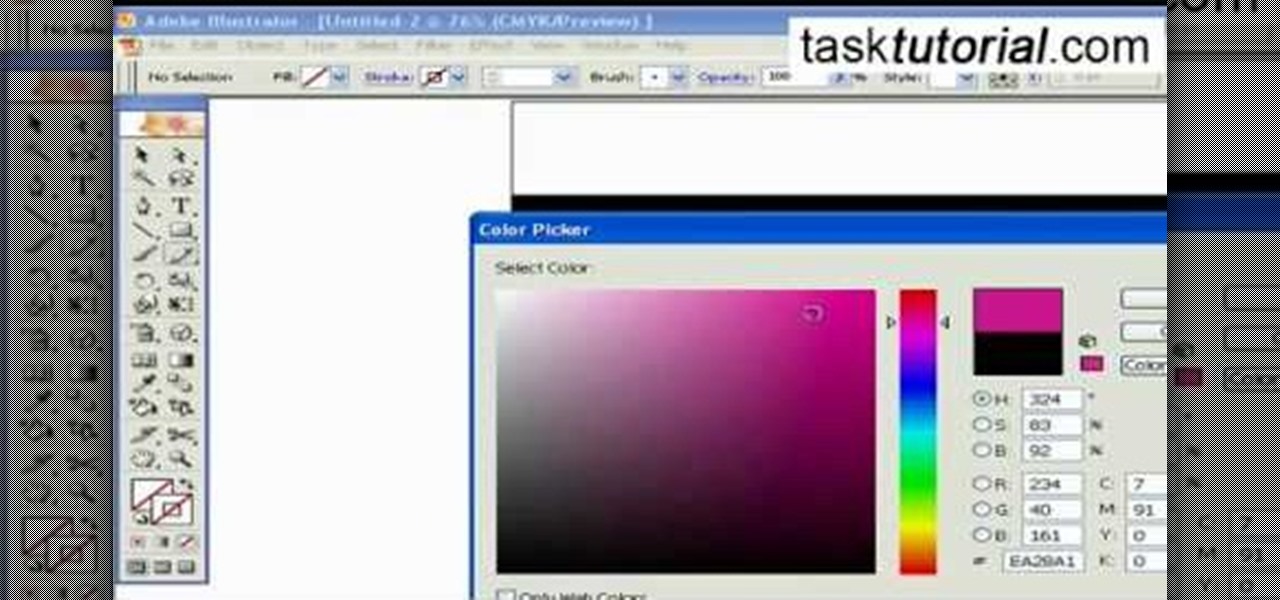
Adobe Illustrator enables you to add a multitude of effects to your texts. One of the options available to you is to add a neon-style effect to the text. This video tutorial will take you through the steps needed to add this effect with detailed instructions from start to finish. You will learn which menu options to employ, how to properly select your layers and which effects to apply to your text to get the neon style you are looking for.

This how-to video is about how to enable the commenting tools in the free Adobe Reader using Acrobat 9 Pro and Acrobat 9 Pro Extended.

In this video tutorial by Tasktutorial, learn how to make a paper scroll in Photoahop. Select the rounded rectangle tool and draw a shape similar to the shape shown. Open layer options. Go to gradient. Select the indicated gradient and delete the marker shown. Adjust the other markers as indicated and use the control+g shortcut to duplicate the layer. Position the shape as shown and using the pen tool draw the paper outline by clicking and holding to obtain the required shape. move the paper ...

In this video tutorial, viewers learn how to create a cartoon cloud using Adobe Photoshop. Adobe Photoshop is a graphics editing program. In this video, viewers will learn how to use multiple layers, layer options, how to create a lighting effect and use of gradient options. This video provides voice narration and a visual demonstration for viewers to easily understand and follow along. This video will benefit those viewers who enjoy designing and creating cartoon or animation images on the c...

This video demonstrates how users of the FileMaker Pro 10 software can easily start using this software from the quick start menu. It is demonstrated to users how to create a database or open an existing database from this quick start page. Also demonstrated is how users might be able to find further information using the "Learn More" option at the bottom of the menu. This option shows users the basics via videos, tours, and tutorials. A must see for those new to this software.

In this Adobe video tutorial the instructor shows how to compare two PDF documents. He says to go to the documents menu and choose the option to compare PDF's in Adobe Acrobat 9. This brings up a pop-up window where you can choose the files to be compared and all the various other options to choose from. This is the compare documents dialog box. Now he selects the old versions and new versions and performs other settings and shows how to perform comparisons. This video demonstrates the abilit...

Custom optioned installation includes the following: Copy the files to an external hard disk before starting your installation, then you will reinstall your programs by hand by using the windows easy transfer and transfer the data into the hard disk.

Ten verses are in this level of the Xbox 360 game Bayonetta. In Chapter 9 - Paradiso - A Remembrance of Time, get ready to fight Golem. From the floating clock face you can jump to the yellow floating disk. Follow the path of floating objects to the floating courtyard garden.

An interesting feature of Windows 7 is the ability to run Windows XP in a virtual machine in order to use applications that don't currently work with Windows 7. This is different than using other virtual machine options because in the final version of Windows 7, several versions will ship with this for free as opposed to other options such as purchasing VMWare and an XP license.

Installing two operating systems and then dual boot your machine. This is to put more than just Windows and Linux and OSX on the same machine. Another option is a virtual desktop option. This video will guide you through the steps of setting your computer up to boot two different operating systems.

The EVMODE electric only option is a must have Toyota Prius Hybrid accessory. Prius owners, improve hybrid MPG, activate the factory EV MOD option for electric only mode. Known as EV Mode or EVMODE allows you to switch to electric-only mode for increased fuel efficiency and performance up to 34mph. Easy installation with no wire cutting necessary. Make your green car more eco-friendly. Stop using gas!!

Post-exploitation is often not quite as exciting as popping the initial shell, but it's a crucial phase for gathering data and further privilege escalation. Once a target is compromised, there's a lot of information to find and sift through. Luckily, there are tools available that can make the process easy. One such tool is Postenum.

To share a song or album to family and friends, it's as easy as copying its link in the app and pasting that into a message. However, not everyone uses the same music streaming service, so a link to an Apple Music song won't do a Spotify, Tidal, Pandora, Deezer, or YouTube Music subscriber any good. If you're on an iPhone, though, there's an easy way to convert links from one service to another.

Attacks against databases have become one of the most popular and lucrative activities for hackers recently. New data breaches seem to be popping up every week, but even with all of that attention, databases continue to be a prime target. All of these attacks have to start somewhere, and we'll be exploring a variety of methods to gather information on PostgreSQL databases with Metasploit.

As government officials scramble to contain the new coronavirus outbreak with bans on large gatherings, travel restrictions, and school closures, the rest of us have to worry about how we're going to safely purchase water, toilet paper, groceries, and other household goods during the global COVID-19 pandemic.

Pressing the side key on your Galaxy S20 wakes or locks the device, while pressing and holding the button activates Bixby. So "side key" is an apt name — it's not really a power button anymore. That begs the question, how exactly do you restart this thing?

Password cracking is a specialty of some hackers, and it's often thought that raw computing power trumps everything else. That is true in some cases, but sometimes it's more about the wordlist. Making a custom, targeted wordlist can cut down cracking time considerably, and Wordlister can help with that.

Back in the earlier days of Android, you were able to connect your phone to a computer, and it would mount automatically. This meant once the USB connection was made, your internal storage would pop up on the computer and you could go about your business. But recent versions of Android changed that to help increase security.

Choosing a movie to watch at home can be incredibly difficult when you don't already have one in mind. But there's a shortcut for your iPhone that can make it easier to browse your streaming media services for something good to play. More specifically, it lets you browse Netflix and Amazon Prime at the same time.

It seems like all tech companies want to know where we are. Even Apple and Google have been caught abusing their location access on iOS and Android. Luckily, there are apps that can trick your phone into thinking it's somewhere it's not.

Did Google CEO Sundar Pichai kill Google Glass for non-enterprise users? That's the obvious first question following news that non-enterprise Glass users will no longer have access to Google's core apps after February 2020.

Have you ever wondered how some people know you're online even though you swear you set the Messenger app to hide your active status? No, you're not crazy — it's an issue with two conflicting settings, and there's an easy fix.

Samsung launched One UI in 2018 to replace the now infamous TouchWiz. Since then, things have been looking pretty bright for Galaxy users. Now, the much-anticipated arrival of Android 10 is ushering in the One UI 2.0 era, including a new set of gesture-based controls.

You no longer have to completely convert your default or primary system language to change the language of a single app on your iPhone. Thanks to iOS 13, each app can now have its own language settings: if you want Spanish for WhatsApp but English for Instagram & Twitter, you can do that.

After playing Mario Kart Tour for a little while, you'll notice it's a bit different from previous games in the series. The biggest change is how they've deferred to new players by automating many of the controls. But what if you want the traditional experience? We've got you covered.

Google Docs is made for teamwork and collaboration, but Apple's iWork suite also comes with the same functionality. If you're working on a Pages document on your iPhone, and you want input from other members of your team, you can easily invite them to view, comment, edit, and more right alongside you.

As you already know, the Galaxy Note 10 and 10+ have gotten rid of the beloved audio jack (RIP). Fortunately, it has never been a better time to switch to wireless. There are Bluetooth headphones and earbuds for every budget and every need.

Although Mail didn't get a massive update in iOS 13, the new formatting and attachments toolbar makes it easier to stylize your messages and get quick access to files you'd like to send. It even includes the excellent document scanner built into iOS, so you can use your iPhone to turn a physical document into a PDF and attach it to your message — all from within the Mail app directly.

The updated Reminders app in iOS 13 makes productivity a little bit more seamless on the iPhone. The overhauled user interface makes it easier to find your reminders, the new Messages integration makes it simpler to remember to-dos regarding your contacts, and the new toolbar provides shortcuts to tasks that were once clunky and confusing.

The long-awaited Dark Mode may have grabbed all the spotlight with iOS 13, but Apple has made subtle changes across the whole platform to make your iPhone even more user-friendly. A small option aimed at people who are sensitive to motion is one such example — a feature that can also be a godsend for the rest of us.

Dark mode is everywhere. Both Android 10 and iOS 13 added the feature natively, and many of your favorite apps now include the option. So far, Google has been on a mission to add it to all of its apps, and Google Photos is no exception.

Apple is giving iPhone owners even more options to express themselves via Animojis with a wide range of customization options for their personal Memojis.

When shooting video on your phone, you have two cameras at your disposal, the rear camera and the selfie camera, and you can switch freely between the two. As for microphones, you may have more than one but, unlike with the cameras, it's not easy to switch between them. Filmic Pro solves this problem by isolating the mics so you can choose the best option for the audio track.

While Google would rather you use Google as the default search engine in Chrome, there's a way to switch to the more privacy-geared DuckDuckGo search engine for all your web browsing needs. With DuckDuckGo, the company does not track anything you search or allow anyone else to track it, so you can effectively search from your iPhone or Android phone anonymously.

Editing photos can be tedious, especially if you are using a similar theme for all of your photos. It takes time to select every tool, play with the bars, and find an adjustment that you're happy with. Luckily, there's a faster way. Adobe Lightroom for Android and iPhone allows you to save your favorite editing presets so you don't have to change every photo every time.

Cinemark may not be as big as AMC Theatres, but it also has a subscription if you want cheaper access to movie tickets. There aren't as many theaters, but if there's no AMC around you, there will likely be a Cinemark to save the day. But is the price of its Movie Club plan worth it?

Depending on your region, you may not be offered the same call recording option other OnePlus users have. But, as with most things Android, where there's a developer with a will, there's a way regardless. And the method we are about to describe is one of the easiest, most stable, and undetectable ways to do it. Perhaps we should discuss why OnePlus has been holding out you when it comes to this feature, though.

If you're hungry for pizza and ordering from Domino's in Australia, you can now see what your pie will look like in augmented reality before placing your order.

If you haven't heard, another big OEM has decided to drop the headphone jack. OnePlus, the hero of the people, has just announced that the OnePlus 6T will not have the popular port. With this decision, audiophiles and others are limited to just three big-name options.

One of the first steps in reconnaissance is determining the open ports on a system. Nmap is widely considered the undisputed king of port scanning, but certain situations call for different tools. Metasploit makes it easy to conduct port scanning from directly inside the framework, and we'll show you three types of port scans: TCP, SYN, and XMAS.