
How To: Remove viruses with Spybot Search and Destroy
Learn how to remove viruses with spybot search and destroy. * First you need to download the 'spybot search and destroy' software.


Learn how to remove viruses with spybot search and destroy. * First you need to download the 'spybot search and destroy' software.

Bid Whist can be a fun game for family or friends. It's challenging enough for adults, but enjoyable for kids too. Bidding and predicting wins are what make playing Bid Whist fun and exciting, whether you win or lose.

When vending machines are your only midday eating option at work, how on earth do you manage to keep up a regimen of eating healthy? The answer is to watch this video, then choose your snack with a guilt-free grin!

The best flotation device is the one you wear. There are many choices when it comes to picking the PFD that will keep you safe on the water. Now there is a new option, inflatable PFDs from Mustang Survival. There is one to suit just about every water activity from sailing, kayaking, paddling, boating, water skiing, wakeboarding or general pool fun!

A below elbow arm amputee demonstrates the device he uses in the gym. He shows you how to use a prosthetic for working out at the gym when you've suffer a limb amputation. This video is very helpful in describing utilities available for enabling individuals with amputations to workout or get around and function in a gymnasium setting. This is a video that addresses adaptive equipment for handicapped or disabled people.

This audio editing software tutorial will show you how to bounce a project in Pro Tools LE. Connor Smith shows you how to select the region to bounce, choose which export options you'd like, and make the bounce from Pro Tools LE.

Retouching images is one of the main reasons the world loves Photoshop, and version CS4 has added some new twists and tools to your retouching options. Rediscover the Adjustment layers through the powerful Adjustments panel in Photoshop CS4. Colin Smith shows you all the main features as well as using the new Mask panel. The revamped Dodge, Burn and Sponge tools are mentioned too in this image retouching Photoshop CS4 tutorial.

Don't get us wrong: We love the iPhone, but given that every other person we know has one, it doesn't exactly make us feel unique. Yes, it comes in black and white, but that sure doesn't give us a lot of options, you know?

There are many ways to program or automate the redrum in Reason. This music production tutorial looks at an innovative way to auto-quantize using the Drum Solo options. Watch and learn this easy keyboard setup with a lot of potential for ReDrum in Reason.

If you're just itching for an excuse to reuse that retired desktop PC or laptop sitting in your closet there here's your chance. This tutorial offers a look at the basics of installing FreeNAS, an open-source DIY NAS. So instead of spending money on off the shelf options why not save yourself some cash and make use of the stuff you already have and get a super customizable network storage device to boot?

This Adobe After Effects tutorial shows you how to create the Matrix raining code text effect. Learn how to use this motion graphics and 2D effects compositing software and the automation options available to easily create a Matrix raining code effect in After Effects.

Are you looking for healthy food options? In this video cooking tutorial, we'll show you how to make yogurt at home. Watch and learn how to pick out a good yogurt maker.
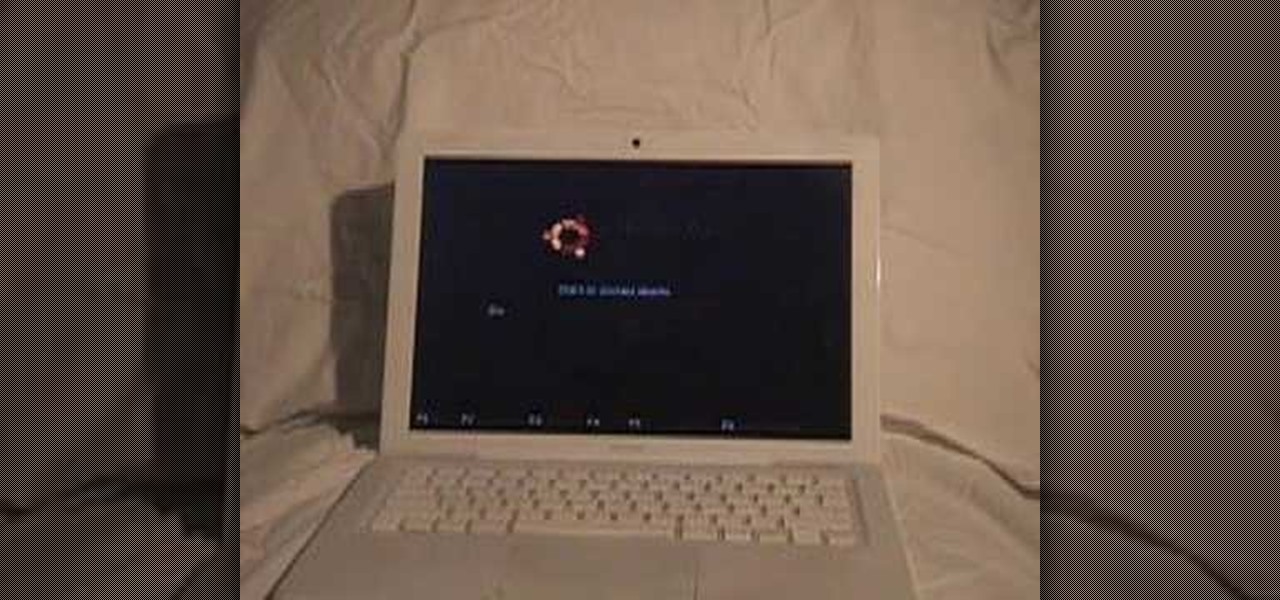
Take a look at this tutorial and learn how to triple boot your Mac. In order to follow this tutorial, you'll need the software Boot Camp which allows Mac users to have the option of installing a Microsoft OS if they choose. You will also need to install rEFIT, a boot menu.

Vasectomy is birth control option for men which involves a surgical procedure that will prevent sperm from passing through the vas deferens. Watch this instructional video to learn more about vasectomy and see demonstrations of two occlusion techniques that involve thermal cautery of the ductus deferens.

There are a couple ways to include HTML when coding PHP. Learn two options that work equally well, then decide which one makes the code more clear and concise for you.

This guy has a lot to say about using the text tool in Photoshop, so he put it all into a 4 part video. Part one covers create, select and edit Text, Point Text and Paragraph Text options. Part two covers Options bar, Great Shortcuts, Character Pallet and Resets. Part three covers Text align, Paragraph palette, Hyphenation and Justification. Part four covers Text for Web, Text Wrap, Text Masking.

In this riveting episode of The Shirtless Apprentice, Matt discusses recording audio for your internet video and podcast.It all begins with your camera, microphone options, surroundings and the inherent sexiness of your voice.

This video tutorial shows you how to expand your knowledge of the new Artistic Actions Kit in Photoshop CS3 by teaching you how to apply any shape you want to a layer mask. Don't forget to check the palette menu for more mask ideas and options.

Here is an option for the twister when you get caught in scarf control (kesa Gatame) in Jiu Jitsu.

Here is an option in Jiu Jitsu to attack when your partner is balled up into the turtle position. (less)

Learn some Jiu Jitsu self defense for situations where you find your back against a wall - a simple option of rotating yourself off the wall that uses trapping,leverage, and blocking principles.

In this video tutorial you will learn to use Photoshop to remove harsh sunburn from a photo image. Learn to use the Selective Color Option and mask to do the trick. You won't believe the how great the result would look til you see the video!
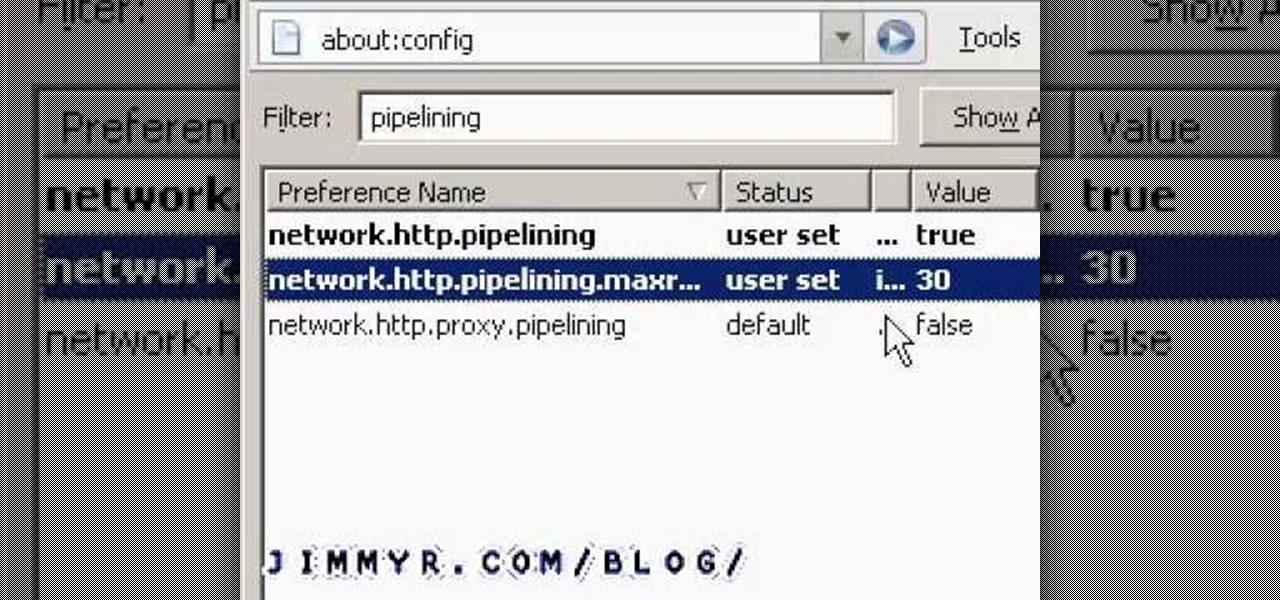
This tutorial explains how to make firefox much faster by editing the about:config options.
Android's hidden Developer Options menu, sometimes called "Developer Mode," has a ton of cool settings inside of it. You can enable wireless ADB, spoof your geolocation, make the Pixel 5's screen always run at 90 Hz, or even force incompatible apps to work with dark mode.

The Asana mobile app lets you manage your projects with the same functionality as the website. Most features are pretty straightforward, thanks to Asana keeping the same design cues from the web app. However, one element is very easy to miss: adding subtasks.

We've shared a capture-the-flag game for grabbing handshakes and cracking passwords for Wi-Fi, and there are some upcoming CTF games we plan on sharing for other Wi-Fi hacks and even a dead-drop game. While security-minded activities and war games are excellent ways to improve your hacking skills, coding a real video game is also an excellent exercise for improving your programming abilities.

Not every app is designed well. With nearly 3 million apps on the Play Store and countless more that you can sideload from other sources, there are bound to be a few stinkers. And many of them do a terrible job using RAM.

It's exciting to get that reverse shell or execute a payload, but sometimes these things don't work as expected when there are certain defenses in play. One way to get around that issue is by obfuscating the payload, and encoding it using different techniques will usually bring varying degrees of success. Graffiti can make that happen.

It's been said time and time again: reconnaissance is perhaps the most critical phase of an attack. It's especially important when preparing an attack against a database since one wrong move can destroy every last bit of data, which usually isn't the desired outcome. Metasploit contains a variety of modules that can be used to enumerate MySQL databases, making it easy to gather valuable information.

Apple Pay can be used at retail stores, restaurants, markets, and millions of other locations in the US and abroad. It's used to buy everything from clothing to groceries and vending machine snacks, so it's important to ensure that the cards in your Wallet are always up to date with the correct billing and shipping addresses.

Another major retailer is putting all its chips in on the relentless rise of selfie culture. Sally Beauty is rolling out kiosks to try-on "some of its best" hair dyes in 500 of its stores throughout the US. The in-store augmented reality-powered kiosks invite you to view yourself on video, overlay a punky (or otherwise) hair color, and snap a selfie on the screen to share your #glowup with friends.

To be honest, the Mail app for iPhone had always been somewhat forgettable. It lacked many of the features that made third-party clients like Spark and Edison better, but with iOS 13, the gap between Mail and its competitors is much smaller. Apple updated the layout and added many new features to its native emailing app, and that may be just enough to get you to switch back.

The Files app received a big update in iOS 13. Before, it was limited to local and cloud-based files, but now you can access data from external storage devices, including SD cards and USB drives. But before you try to connect your favorite card or drive to your iPhone, there are a few things you need to know.

If you just got a new iPhone, chances are you picked up the iPhone 11, successor to the iPhone XR, the most popular device in Apple's 2018 series. Since the XR did so well, it was predicted that the iPhone 11 would too, and so far, it has lived up to that prediction, beating the 11 Pro and 11 Pro Max in sales in 2019.

Apple's iOS 13 for iPhone includes new features in Safari that make browsing the web a little bit better when compared to iOS 12. Some changes are small while others add functionality that just wasn't there before. Plus, there are more security enhancements.

The growing stock of augmented reality apps filling up the Magic Leap store seems to be picking up pace in recent months.

Now that Samsung upgraded DeX in the Galaxy Note 10 and Note 10+, more users will be looking to use their phone as an "anywhere PC." With a simple USB-C to HDMI cable or adapter, you can turn your Note 10 into a desktop, complete with full access to your apps.

In iOS 13, Safari has become even more powerful, especially when it comes to privacy. The browser will warn you when you create a weak password for a new account. Your history and synced tabs in iCloud are end-to-end encrypted now. And there are per-site settings that let you choose which domains can and can't have permission to use particular device hardware or sensors.

Safari has always done a great job at letting you browse the web, but it has never so much as offered a way to download files locally. Other apps have stepped in to help fill the gap, but they never felt as integrated into the iPhone as a native downloads manager would. They aren't needed anymore though, because Apple added one in iOS 13, pushing Safari on the iPhone closer to its sibling on the Mac.

As part of the iOS 11 update, Apple added a document scanner function that creates high-quality digital copies of physical documents, but it was only available inside the Notes app. With iOS 13, Apple has built its scanner right into the Files app, enabling you to quickly create PDFs with your iPhone and do more with them.