
How To: Burn a DVD with Nero 8 Ultra
Nero 8 Ultra is a complex program, but it doesn't have to be confusing if you follow these steps for burning a video DVD.


Nero 8 Ultra is a complex program, but it doesn't have to be confusing if you follow these steps for burning a video DVD.

DNS spoofing - how to use the hosts file in Windows XP to block unwanted spyware/popups/etc, block programs from reporting to a site, filter/block/redirect websites, and locally create forward lookups (IP to name resolution in network)

Don Schechter looks at the basic transitions available, including how and when to use them for Apple iMovie. Dissolve, fade in, and fade out are the most common transitions for this computer program.

GarageBand will recognize General MIDI program changes, so using standard midi files is even better than before. Find out how it works in this video.
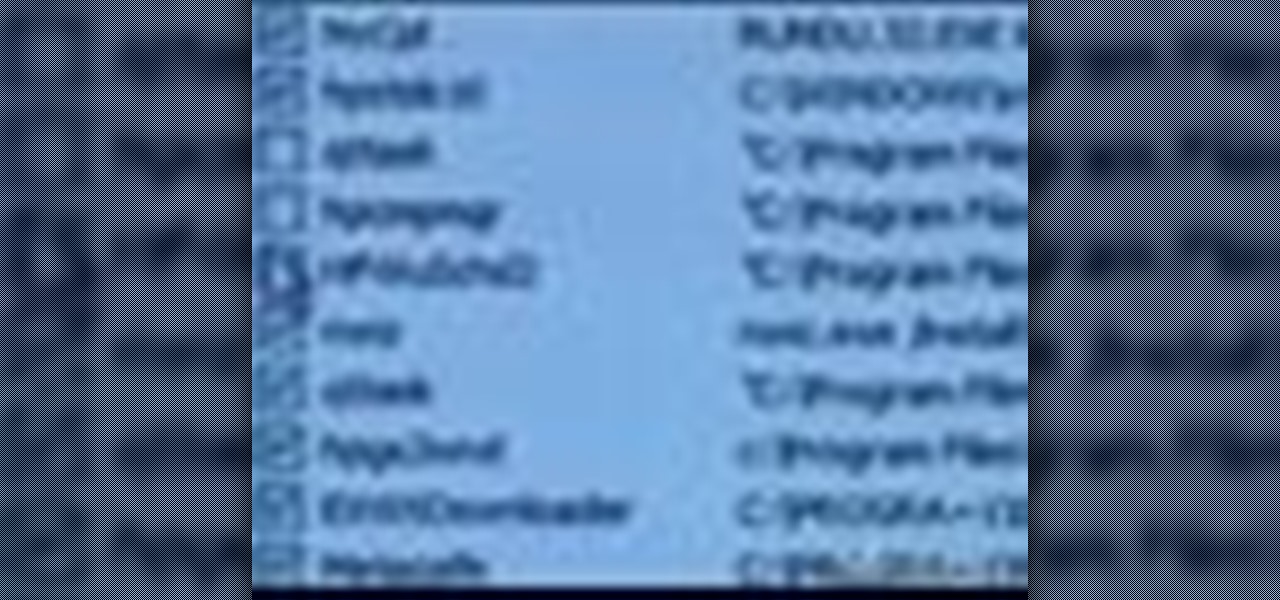
Kipkay teaches you how to start your PC up quicker and you have to go to start and then type msconfig. Then, the system configuration utility will open up and you should eliminate some of the programs.
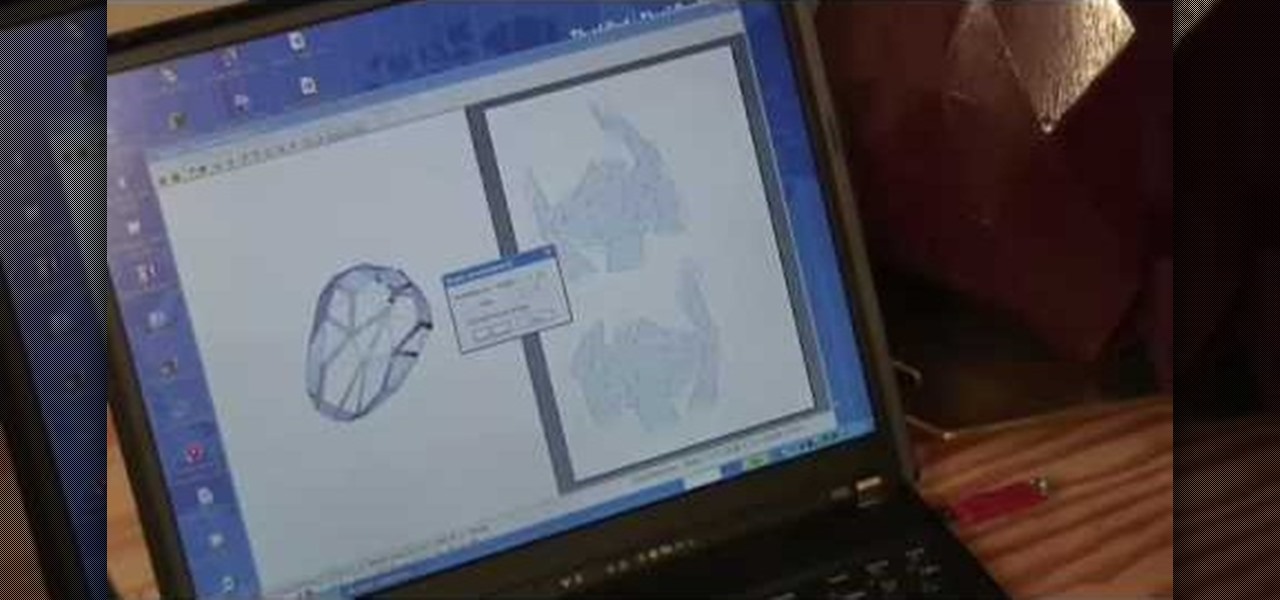
Don't know or can't cook a turkey? Why not make a realistic paper turkey that will fool your friends into thinking that you can cook turkey. Watch Bre Pettis make a paper turkey with brown paper and a 3d modeling program.

In this ShowMeDo, Jeff Winkler demonstrates using nosy, a tool to automatically run Nose to run unit tests -- using Eclipse with the PyDev plugin. Nose is a way to automatically test your programs.

wxPython is fast becomming one of the most popular cross-platform GUI programming solutions. Here Kyran Dale takes you through the simple steps required to have wxPython up and running on your Windows machine.
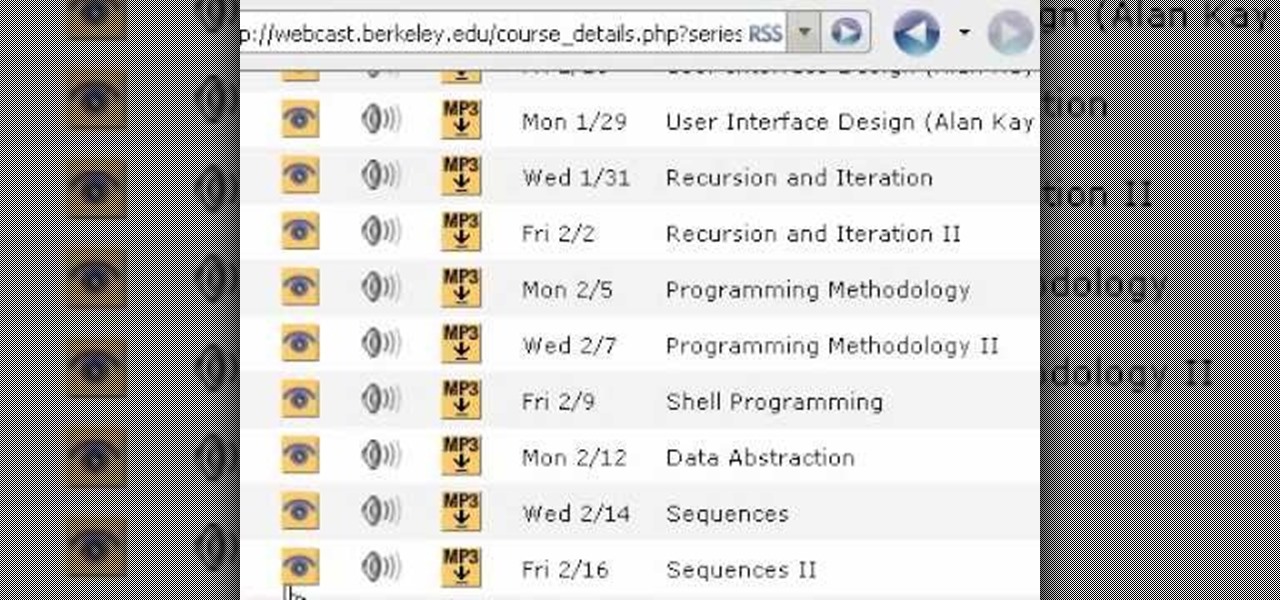
This tutorial shows you how to get free full college video lectures from the best sites in the US. It's based on the Free Education Online Program from the OCW Open Consortium.

This video shows a cut and paste illustration of the tools Google offers in it's documents programs. Sharing a document can either occur by transmitting the doc from your home server to another person's home OR you can upload a doc to Google and browse from anywhere-- not just your home computer.

You can connect your Nintendo Wii Wiimote to your PC using GlovePie input emulation software and a bluetooth connection. See how to program scripts in Glovepie to use the infra-red sensor on the Wiimote to move the mouse cursor.

You can connect your Nintendo Wii Wiimote to your PC using GlovePie input emulation software and a bluetooth connection. Learn how to program your PC to recognize analog input or joystick/joypad input from a Wiimote using GlovePie and another piece of software called PPJOY

Want to play Gameboy, Gameboy Color, and Gameboy Advance games on your PSP? Here's how to install GPSP and RIN, two Gameboy emulator programs on your PSP. Please note that downloading video game ROMs is illegal.

If you're trying to get your Nintendo Wii Wiimote to connect to your PC via a bluetooth connection, you'll need to sycronize it before you can start using it as an input device. Learn some basic scripting and programming in GlovePie, input emulation software, to get your Wiimote up and running.
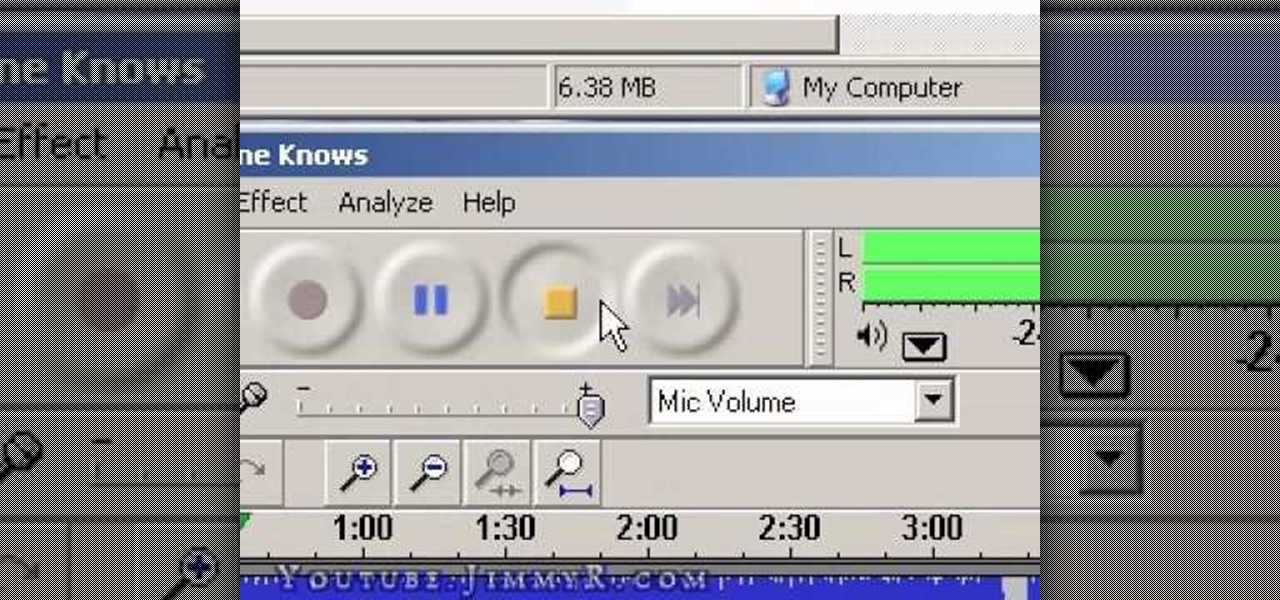
Want to create an instrumental or a cappella from a song? Learn how to remove vocals or instruments from MP3s using a freeware program called Audacity for Windows, Mac, and Linux.

Sometimes you may want to send files larger than the file size limit that your email program will allow. Learn how to send larger files by email by using either free services on the Internet or free compression software like 7Zip.

Learn how to enter code breaker codes on the PCSX2 Playstation 2 emulator for the PC. Entering these codes will allow you to cheat on emulated PS2 games. YOu will need to use a variety of other programs like Daemon tools to do this.

This simple weather instrument is an example of electronic instrumentation, it uses a swinging pendulum conductor and four LEDs to indicate wind direction. This simple, but sophisticated, device is suitable as a science fair project or as a project in the grades 6/7/8 technology program of a school.

This video uses working simple machines to demonstrate how to calculate mechanical advantage. Suitable for any school program involving simple machines. Demonstrates pulley systems including a chain block.

You don't always need a fancy program like Shake or After Effects to do basic compositing. In this tutorial Bert shows you how to composite using Photoshop.

In this ShowMeDo, André Roberge shows you how to use RUR-PLE. RUR-PLE is a learning environment designed to teach Python and help people learn computer programming. A really cool idea that will hopefully make this subject seem a bit easier to understand, and less boring. Good luck!

Petey Greene shows you how to be yourself and eat watermelon. In this clip from civil rights activist Petey Greene's Washington DC television program in the Spring of 1982, Greene explains how to eat watermelon. Utterly bizarre. Also, pointers on eating corn and fried chicken.

This video introduces you to the basic stamp to create your own electronics. The basic stamp is a microcomputer that can be programmed using basic to do anything from turning on a LED light to cellphone ringtones.

You can learn how to create a cover girl look in Photoshop. An average looking girl can be made to look like a cover girl through the Photoshop program.

Do your children know how to get out of the house in the event of a fire? The best way to prepare your kids for a potential home fire is to have fire drills at your home. This program will offer ideas on how to make fire drills fun for everyone.

Did you know that drowning is the second leading cause of death for children under the age of 14? I worked as a lifeguard and swimming instructor when I was younger and I have seen firsthand too many close calls with kids around water. This program is about basic water safety for children.

This tutorial uses vectors to show you how to create a gel (or glassy) button in Adobe Illustrator. Vectors are an important component of Illustrator and allow for the most flexibility with other programs.

Oh, boy. A stopped-up drain. It'll inevitably happen with any home plumbing system and your kitchen sink is no exception. That clog won't go away on its own and will require immediate attention to keep any standing water from rising. But you don't have to resort to calling an expensive plumber or using a bottle of hazardous chemicals. Using simple kitchen staples or common household objects, as well as some determination, you can unclog your kitchen sink on your own without paying a dime.

This video explains how to burn DVDs that will play on a standard DVD player in Windows. The programs needed to complete this project include IMG Burn and DeVeDe which has been modeled for Windows. The final burn product created with this program will allow the DVDs to play on computers and actual DVD players. The first step is to hit open to select the file you wish to burn. You must then select burn ISO or Bin file in IMG Burn or DeVeDE. You can then select a title for your burned disk leav...

In this video, we learn how to avoid getting infected by "system security". Make sure you avoid the website that show the System Security Anti-Virus. Once you install this onto your computer it will pretend like it is doing a scan, but in reality is hurting your computer. It will pop up showing you that you have problems on your computer, but the alert will never go away. If you delete this, it will just re-install on your computer instead. To do this the correct way, you need to go to your m...

There's a handy new feature in Windows 7 called the Ease of Access Center, which brings together settings and programs that can make your PC easier to use. This is where you get quick access to programs like Magnifier, Narrator, On-Screen Keyboard and more. Learn about the accessibility.

This video tutorial belongs to the software category which is going to show you how to install Windows Movie Maker on Windows 7. Windows 7 RC does not come with Windows Movie Maker. However, you can download the movie maker from Microsoft site that will work with Windows 7 RC. Go to Microsoft Downloads, find the link for the Windows Movie Maker download and download it. Then run the exe file and follow through the steps to set up and install the program. After installation, the program can be...

In this tutorial, we learn how to jailbreak an iPhone 3g and keep the data. First, plug your phone in and connect it to your computer. Next, go to the website felixbruns iPod firmware. Go to the bottom of the page and find where it says "iPhone 3g 3.0" then download and install this to your computer. Next, go and download this zip file, and download and install this on your computer. Next, turn off your phone, then wait for it to restart. Now, hold the power button off and click on the RedSno...

Why waste money on color contacts when you can change your eye color on a software program called Photofiltre? Photofiltre is free and you can manipulate your eye color to whatever shade you'd like in a few easy steps.

Initially you computer performs at its maximum speed when you install a new operating system. But as time progresses and you install more and more applications the computer slows down due to the various changes in configuration and other settings. So you have to tune up your PC regularly to maintain its performance. Alternatively you can also increase the memory or use a better processor. But even then if you don't optimize your operating system you will face the problem once again. So go to ...

Daemon Tools Lite is a program that helps you install a virtual drive, thereby loading an .iso image into the drive to be used at all times with ease. Download DAEMON Tools Lite by searching on the google. After you download, install the program successfully. This may take some time as the virtual drive needs to be installed. Once installed a small icon appears on the bottom right corner of the screen on the task bar. Right click on the icon and go to ‘virtual CD/DVD ROM’. Select a drive ...

In this video tutorial, viewers learn how to sync contacts between a Mac and Windows mobile device. Users will need to download and install the program, Sync Mate 2. Begin by opening the program and connecting the device to the computer. Under Synchronization in Plug ins, check the Contacts box. Then select the Synchronization direction, Surname and name order and select which contact groups to sync. Then click on Delete all contacts and select to delete the contacts on the computer or mobile...

In this how to video, you will learn how to make custom screen savers and wallpaper for your Mac for free. First, download the SaveHollywood and Wallsaver programs to your computer. Install both of these programs. Next, go to system preferences and click on desktop and screen saver. Click the screen saver tab and select SaveHolywood. From here, click options and press the arrow button. Find a video that you want to use as a screen saver and click okay. Click test to see if it works out. Next,...

Oh no! You've just accidentally deleted an important computer file! Have no fear. When you delete a file on your computer, it is not necessarily destroyed. This video will show you how to search for and restore your file before it is lost forever.

Have you ever wondered how to open a .ISO file without the need for the disk? Well with Daemon Tools, and this tutorial, you can learn just that. What you will end up doing is creating a virtual drive on your computer, and mounting the .ISO image onto that virtual drive. It's as simple as loading up the program, right clicking on the icon in your task bar tray, clicking on the empty drive, and mounting any .ISO image you like! In no time you'll be playing your favorite game, or program withou...