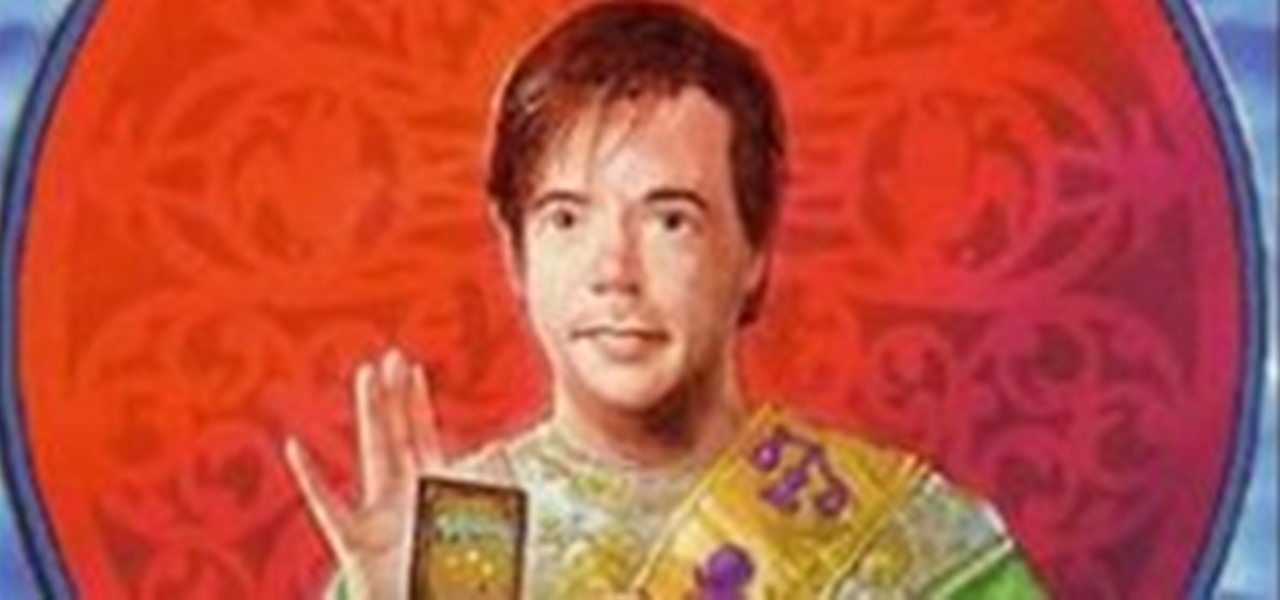DYVOUR n pl. -S one who is bankrupt Nigel Richards played this word in his very first game in the 2010 National SCRABBLE Championship (NSC) held in Texas, which ended today. Richards won that first game against Lucas Freeman with a 462 to 392 score, but "DYVOUR" was no forewarning for Richards — not at all.

Chef Michel Richard demonstrates how to make tourte milanese; Richard creates an extraordinary tourte, created from flaky pastry, layered with ham, cheese, eggs, and vegetables. Make tourte milanese.

Last weekend the 2011 World Scrabble Championship was held at the Hilton Hotel in Warsaw, Poland. There were 106 players competing from 44 countries for the $20,000 first place prize and title of World Scrabble Champion.

Some say Nigel Richards is to SCRABBLE what Garry Kasparov is to chess, but that doesn't make him perfect.

In this two part Photoshop tutorial, Richard Harrington takes a look at the camera raw files and the camera raw interface. Many video professionals do not know much about the camera raw interface because it is a technology mainly used by digital photographers. The key advantage to using with a camera raw file is that the data is usually stored in the picture more than you can normally see in a single exposure.

Not only was Nigel Richards crowned victor in the 2010 National SCRABBLE Championship, but the New Zealander's won first place at the 2010 World Players Championship, bringing his grands total over the last two weeks to $13,000. That's $10,000 for the NSC and $3,000 for the WPC. Well worth the trip from his home in Kuala Lumpur, Malaysia.

Richard Ashforth shows you how to make a perfect ponytail in this hair styling lesson. He fixes all those tough parts like the baggy look underneath and getting it perfectly fastened. Watch this video tutorial and learn how to make a perfect ponytail. Make a perfect ponytail.
Soon, Americans may find every private email they write could be opened, copied and inspected by government snoopers. The latest cyber security bill – called CISPA – has passed the House of Representatives, coming a step closer to becoming law. President Barack Obama has threatened to veto the act, if it goes through in the Senate. He cited civil liberty concerns as the reason for his threat. CISPA has raised a massive outcry with internet users and freedom activists, who say it’s a hard hit ...

Here's my version of his icosahedron: I colored it in this one so that you can see the pentagonal faces of a dodecahedron:

How to curl hair with a round brush to achieve soft, sexy, glamorous hair with a wave. Richard Ashforth is the International Creative Director from top hairdressing company, Saco. Having first risen to the top as Creative DHow to curl hair with a round brush to achieve soft, sexy, glamorous hair with a wave. Richard Ashforth is the International Creative Director from top hairdressing company, Saco. His work has regularly featured in top magazines such as Vogue, American Vogue, and I.D. Let h...

British artist Richard Wilson's "Turning The Place Over" holds affinities to Gordon Matta-Clark's site specific "building cuts" from the seventies. Wilson created a rotating cut facade, which reveals the building's interior with each turn.

and learn the proper techniques and presentation involved when performing a Gemini count magic card trick. This is a great addition to your sleight of hand repertoire. Made by Richard Scorpio. Do a Gemini count card trick.

Learn to do a small packet double lift card trick. With this video tutorial, you'll better your skills as a magician, and learn the proper techniques and presentation involved when performing a small double lift magic card trick. This is a great addition to your sleight of hand repertoire. Made by Richard Scorpio. Do a small packet double lift card trick.

In this Adobe CS4 tutorial Richard Harrington shows you what's new with masks in Photoshop CS4. See how to use masks and the masks panel in Photoshop CS4 to non-destructively add transparency to an image. Use masks and the masks panel in Photoshop CS4.

Without Richard Channing Garfield the world would be a much grayer and less interesting place today, at least for all of us. He created Magic in college, playtested it throughout, accidentally found a publisher for it, and wound up the the most well-known and successful paper game designer in the world (sorry Guygax, make something new why don't ya?). He does not seek the limelight, has not had a snappy biography written about him (or his game, amazingly enough) and I thought we should pay a ...

Enhance your eyes and make them sparkle with these expert techniques. Kendra Richards, makeup artist, demonstrates emphasizing eyes in this how-to video. Try shading, false eyelashes, eyeliner, and a lot of mascara. Learn how to make eyes look bigger with makeup by watching this video makeup lesson. Make eyes look bigger with makeup.

Want defined cheekbones, a narrower nose, or a shorter forehead? This how-to video offers some tips for making the most out of what nature gave you. Kendra Richards, makeup artist, uses brown eyeshadow (bronzer works just as well) to contour the face. Learn how to enhance facial features by watching this video makeup lesson. Enhance your features with makeup.

In this Adobe CS4 tutorial Richard Harrington will show you how to use the Adobe Output Module in Bridge CS4 to make PDF slideshows and web galleries of your images. Learn how the Output Module interface and tools work, how to use the new version of View Mode in Bridge CS4 and more in this Adobe CS4 tutorial. Use the Adobe output module in Bridge CS4.

In this how to video, Adam Richards demonstrates how to build your own water feature. He has chosen a transportable feature, most suited to a courtyard. You can dress up your garden with this beautiful DIY water feature. Build your own water feature.

How to use rollers to curl hair and get perfect curls. Richard Ashforth is the International Creative Director from top hairdressing company, Saco. His work has regularly featured in top magazines such as Vogue, American Vogue, and I.D. He tells us how to use rollers in this helpful video. Curl your hair with rollers.

Chef Michel Richard demonstrates how to make a pastry cream; A basic sweet pastry cream, used as a pastry filling! He mixes sugar, salt, milk, egg yoke, and corn starch to make this cold pastry cream. Make a basic pastry cream.

Chef Michel Richard demonstrates how to make deep-fried chocolate truffles - molten chocolate truffles with a caramel crust. Make deep-fried chocolate truffles.

Chef Michel Richard demonstrates how to make sunny side up apricot pastries; A breakfast pastry with crispy puff pastry, rich pastry cream, and sweet apricots. Make sunny side up apricot pastries.

In this Apple Color tutorial, Richard Harrington along with color expert Robbie Carman create the Pleasantville effect in Apple Color. Using the secondary curves, specifically the saturation curve, to isolate just the yellow in a taxi cab everything else in the video clip can then be desaturated to create this popular effect.

In this tutorial, Richard Harrington uses the patch tool and healing brush tools to teach patching, healing and the vanishing point in Adobe Photoshop.

In this Photoshop tutorial, Richard Harrington shows how to perform depth of field blurring techniques using the lens blur feature in Adobe Photoshop CS4.

In this Final Cut Tutorial, Richard Harrington shows you how to clean up the Final Cut application when it starts acting up with bugs or other problems. Many times this can be caused by a corrupt preferences file or other user settings related to Final Cut Studio. These tips are also handy when performing an upgrade installation or reinstallation.

In this episode of Photoshop for Video, Richard Harrington takes a look at a new feature in Adobe Photoshop CS4 called content aware scaling. This feature allows a user to define a region or a graphic to scale or not to scale when the image is resized, giving tremendous flexibility to not have certain parts of a photo distorted when other parts are stretched.

In this episode of Final Cut Help, Richard Harrington takes a look at keyframing the three way color corrector in FCP. As details change in a movie clip you can have the filter adjust its values over time. This example uses a video of a bird starting in a bright sky and ending in water which is darker, the contrast transition is controlled by keyframing the saturation and color correction.

In this Photoshop tutorial, Richard Harrington takes a look at the auto blend command that allows you to merge multiple pictures together into a single larger document. When you have a large scan and you have to scan it in multiple pieces and then stitch it together or if you want to stitch together panoramic photos for a virtual scene this photography tool becomes quite useful.

In this Final Cut Pro tutorial, Richard Harrington take a look at the elgato turbo.264. This is a USB add on device that accelereates the h.264 encoding you can do on your Mac. The turbo.264 comes with its own compression software with presets for iPod, iPhone, Sony PSP, AppleTV and YouTube.

In the Photoshop tutorial, Richard Harrington takes a look at making an alpha channel based upon the luminance in an image. Alpha channels allow you to store transparency in a graphic and transfer that transparency to another non-linear video editing program or compositing application and key or composite in real time.

In this Final Cut Pro tutorial, Richard Harrington takes a look at the gradient wipe transition. The gradient wipe transition is a highly customizable transition using greyscale patterns to create your own custom wipes.

In this Apple Color tutorial, Richard Harrington along with color expert Robbie Carman teaches how to use tracking to have vignettes follow a person around the screen to simulate a spotlight effect.

In this Apple Color tutorial Richard Harrington and guest Robbie Carman will use user defined shapes to form vinettes to perform a secondary color correction. Learn about where primary and secondary color correction really occurs in Apple Color and other tips and tricks.

In this Photoshop tutorial, Richard Harrington explains how to output a DV video signal directly to a SD video monitor from Adobe Photoshop using a digital video converter via firewire and video preview controls. This is a very helpful tool for making adjustments to your color correction for use in broadcast video.