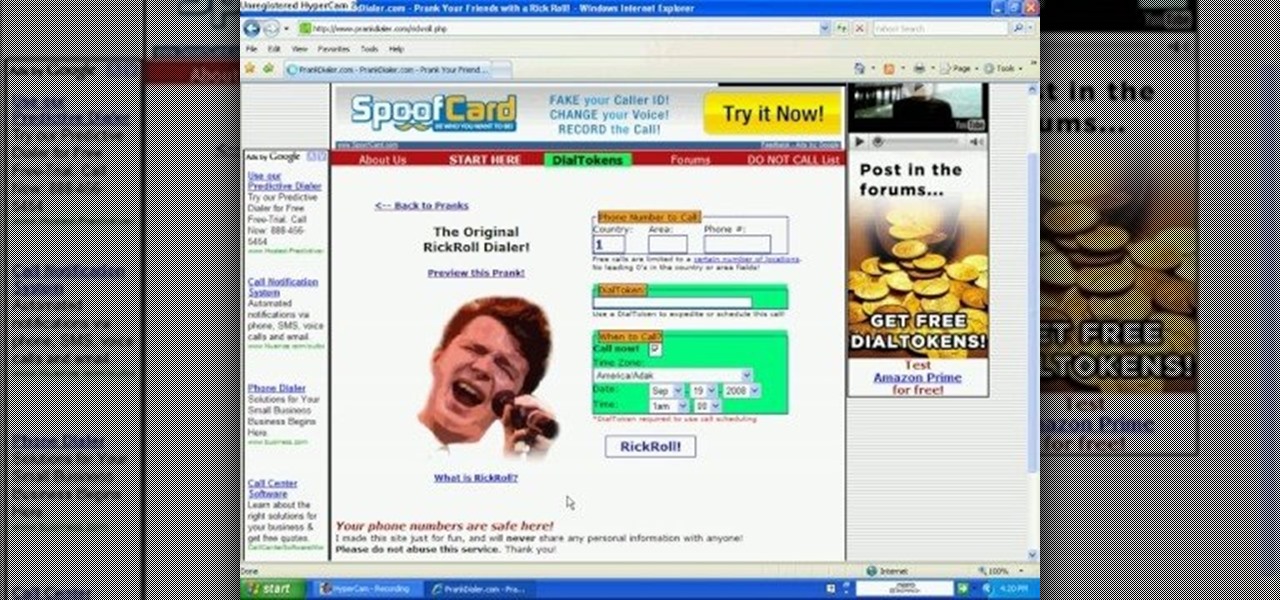Cleanliness is next to godliness. My interpretation of that age-old adage means that keeping your house clean is just as un-fun and boring as being a goody two shoes. That's why they call things like laundry and doing dishes "chores," I assume. Yuck.

Warm water is an essential part of life that we sometimes tend to take for granted. Over one billion people, or roughly one-seventh of the world's population, have no access to hot water.

In this video by 585 Productions, Jake teaches you how to wax and scrape your snowboard. You will need an iron, a plastic, scraper, and a Scotch-Brite pad. Before you begin, loosen the bindings because heating the board with the screws tight can warp the base. First take the Scotch-Brite pad and wipe down the entire board in order to get all the grime, dirt, and old wax off of it. Next, using an iron that has temperature control, set it to get hot enough to melt the wax, but not so hot that t...

This video is brought to us by Rick Crossland, Executive Chef, and he shows us how to make Jamaican Jerk Chicken Wings.

Learn a hot 8-count hip hop dance with Madonna Grimes. You have to know the count to do this dance.

Anyone can take their vehicle to the car wash, but if you want to save a few bucks, and give your ride need a little TLC, try these tips. You Will Need: a hose, a spray bottle of tire cleaner, a brush with soft bristles, a wash mitt, or a rag, a bucket, a bottle of liquid car-wash soap, a sponge, a chamois, glass cleaner, paper towels, a stepladder & wax.

Riding a skateboard can be a blast, but not when your skateboard gets hard to handle because of dirty bearings. Here's how to keep them clean. Watch this video to learn how to clean skateboard bearings.

I'm going to be honest with you. I hate pigeons. They're always in the way and I don't think they're afraid of anything because if they don't want to move, they're not moving no matter who comes their way. So a new game made with Apple's ARKit called "Pigeon Panic" sounds right up my alley.

What began as a highly successful Kickstarter campaign has all but ended, according to an updated report by Polygon. CastAR, comprised of a few people from Valve's former research and hacking arm, has released a large portion of their team. Only a small core of the group remains, trying to sell the technology they have created.

Beer isn't just for drinking anymore. There are many useful and surprising things that an ice-cold brewski can help you accomplish, from household chores to better-tasting food. It can even help you look and feel healthier.

A security analyst has discovered a flaw in Chromecast's initial setup process that allows would-be hackers to assume full control over the online streaming device.

Even though it seems like forever, the phenomenon of "rickrolling" has only been around since 2007. It was started as an inside joke by a 19-year-old who just wanted to troll his buddies, but ended up becoming one of the Internet's most popular memes with over 66 million views (as of this writing).

Like your significant other, fine wine deserves to be pampered. Unlike your significant other, it prefers a dark, moist, cool place. Here's how to create the perfect environment for your little pointy-headed loved ones.

This video tutorial will show you how to make a crank call without a cell phone or a land line rotary... all you need is the Internet... the glorious Internet, and a little known website called prankdialer.com. Youcan't make any kind of prank call you like, you can even Rick Roll somebody with "Never Gonna Give You Up." After you dial and send the crank call, all that's left is to laugh.

Google just bought a huge chunk of HTC for $1.1 billion. They're bringing in around 2,000 employees, mostly from the hardware division, and these folks will presumably work under hardware chief Rick Osterloh. There's a massive patent portfolio involved, too, so stop me if you've heard this before — Motorola, anyone?

According to Dr. Lindsey Fitzharris of The Chirurgeon's Apprentice, hospitals during the first half of the nineteenth century were known as "Houses of Death."

How often do you fight with your shower doors? Maybe not literally (although my elbow has smacked the hard glass many times), but when it's time to clean the bathroom, getting a few weeks' worth of soap scum and grime off the shiny, clear surface becomes an insurmountable task. Whether you use a special cleaner and squeegee or a carefully selected wipe, chances are you still battle the streaks and grit left behind. Although it might not make sense to steal cleaning supplies from the laundry r...

Even though I often end the workday exhausted and just want to wrap rotisserie chicken parts in a store-bought tortilla and shove it in my eating hole, I generally try and take a couple of minutes to warm up said tortillas before I begin my meal. But if you're starving, do you really need to take the time? Do warm tortillas really make that much of a difference?

Kevin Battersby of Battersbygold explains the proper way of cleaning rubber or leather golf club grip, important for having a having more control of the club.

Most augmented reality experiences are purely visual, with spatial audio gaining in popularity to make visual experiences more realistic. However, leveraging the sense of touch may be the next frontier for AR experiences.

Data breaches are all too common now, and the latest one you need to know about involves Timehop, a mobile app that makes it easy to reminisce over old photos. The breach, which took place on July 4, was revealed on Sunday, July 8. At the time, Timehop disclosed that 21 million users had been affected by the breach, but it now appears that all users were impacted in some way.

While mobile gaming, in the 10 years since the App Store launched, has matured to console-level quality, premium augmented reality games built with ARKit (or ARCore) have been scarce.

If you're a golf fan who can't attend the Arnold Palmer Invitational in person, you can still follow the next stop on the apparent Tiger Woods comeback tour in augmented reality with an iPhone or iPad.

The total solar eclipse is just a few days a way and everyone is buzzing about it. It will be visible in the US from Oregon to South Carolina with 16.5 million people able to view it.

Sad news for fans of Google's fantastic Pixel line. Google confirmed today that the Pixel and Pixel XL won't be getting any software or security updates past October 2019. What does that mean for you? Well, your Pixel might start acting a little ... weird soon. Should we run to Georgia and join the ricktatorship before that happens? Get the Pixel 2 when it's ready for launch? Or maybe ... we wait things out and grab the next Pixel after that?

Facebook's Messenger apps for Android and iOS make it easy to navigate between conversations, helps you keep in touch with your friends or heckle your enemies, and even lets you tag yourself or others in the conversation with hilarious nicknames to keep things interesting.

Hola my fellow hackers! I promised you the tutorials on setting up RAT's and Botnets, but before jumping into those, i want you to know about the precautionary measures and detection of RATs which might be on the system without your prior knowledge. Of course the Anti-virus do most of the job but there are some RATs which slips past the Anti-viruses (This is where Hacker's skill come into play).

Like its predecessor—and probably every device in the future—the Samsung Galaxy S6 comes with a fingerprint scanner that allows for a more secure lock screen, web sign-ins, and account verification. But unlike its brethren, the sensor on the S6 has been vastly improved. No longer does it require a clumsy swipe—all you have to do is place your finger on it for less than a second, much like Touch ID on iPhones.

Buying and drinking wine can be intimidating. There's so much to know, and so many ways to reveal your ignorance. If you're completely befuddled by wine and how to describe it, don't worry, you're not alone.

Every phone has its issues and quirks, and the Nexus 5 is no exception to this rule. One of the most common troubleshooting questions asked by its owners is "Why does my Nexus 5 keep shutting off or restarting?" where the device suddenly decides to reboot or power off randomly on its own.

Finally, the much-hyped Xbox One is out, setting the stage for an epic holiday showdown between Microsoft and Sony. While the PS4 was released a full week before the Xbox One, Microsoft's next generation system is fully equipped with the latest games and acts as an all-out media hub.

One of the funniest scenes from the teaser trailer for the Wreck-It Ralph sequel is the basis for the new pre-show augmented reality experience via the Noovie ARCade app.

A report by PwC highlights that immersive experiences in augmented and virtual reality represent the fastest growing segment of the entertainment and media industry over the next six years. News from two companies working in the industry, Fox and NetDragon, underscore the growth forecast.

Every now and then, it's refreshing to play a game that doesn't involve much thinking. Sega is set to bring us just that, as a new game called WWE Tap Mania has soft launched for iOS and Android in the Philippines.

With the holidays over, a lot of people with shiny new Google Homes are getting their first chance to explore the new Google Assistant. Before the Google Home's release, the Assistant was only available for the Google Pixel and Pixel XL, or in a text-based form with Google Allo—but now it's gone mainstream.

When Google released the Nexus 5X and Nexus 6P, they added official support for fingerprint scanning to Android's main code base. On the surface, this was done to ensure that the fingerprint scanner in their own devices could be used to its full extent, but because it was added to AOSP, this meant that the new Fingerprint API could be used by any Android manufacturer.

If you keep sensitive data on your phone, you've surely considered a "lockout" app before. There are many such apps that can add an extra layer of security to other apps within Android. For instance, you can require a PIN or password before anyone is able to launch a particular app.

Tequila is a hard liquor that's often been misunderstood. Produced from the agave plant, this aged spirit has complex flavors that bloom the longer it's aged and can rival the finest scotch.

We love our set of Apple AirPods. The battery could last a little longer, but overall, there's only one gripe we really have: the dirt that builds up inside the case. Whether you stick it in your pocket, a backpack, or your purse, the inside of the case's lid and main base will get dirty in a week, give or take. But there's a way to stop that from happening.

I record close-cropped videos and take macro still shots with my smartphones on a daily basis, so as you would expect, I spend a lot of time cleaning these devices. Over the course of a couple years, I've fine-tuned my cleaning regimen, and at this point, it's down to a near-science.