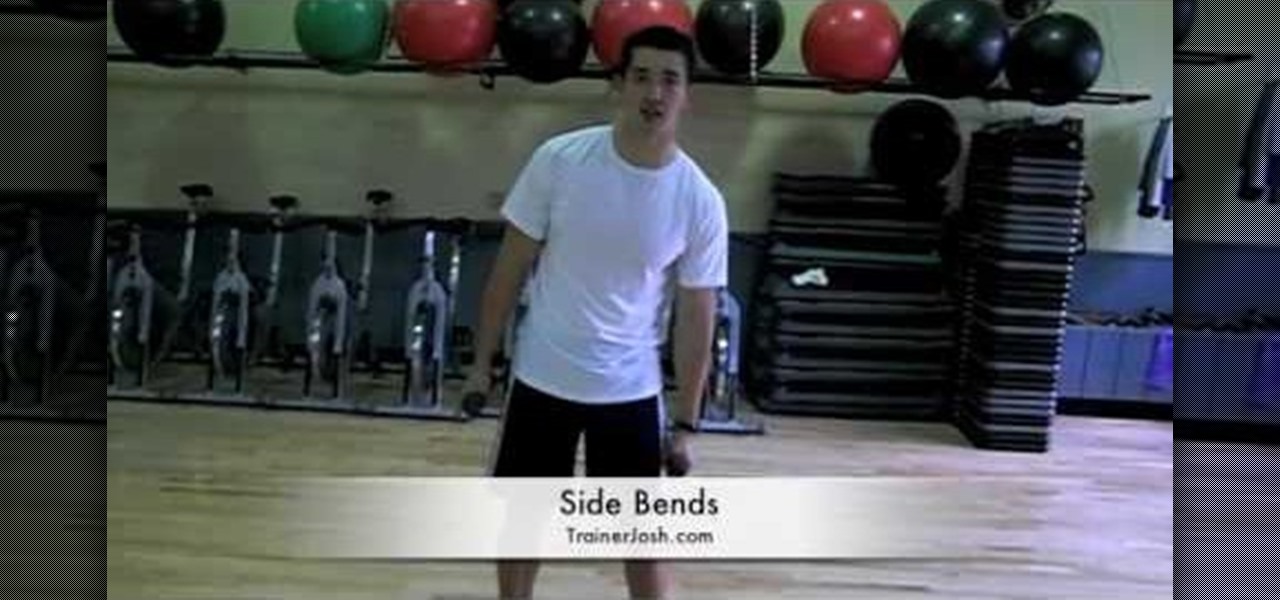In this Excel magic trick video the instructor shows how to stop automatic copyright symbol ©. While using Microsoft Excel when you type the letter c in between a pair of curved braces Excel automatically turns it into the copy symbol © even if we did not intend to use it. Now to get rid of this feature go to the file menu and then to the options menu. In the options window that pops up go to the proofing sub menu and there is a button for auto correct options. Go into it and it shows the lis...

This is something you will need to know how to do if you have a bike in case you get a flat. . First you will make sure all the air is out, and take the tire off the rim and take the tube out.
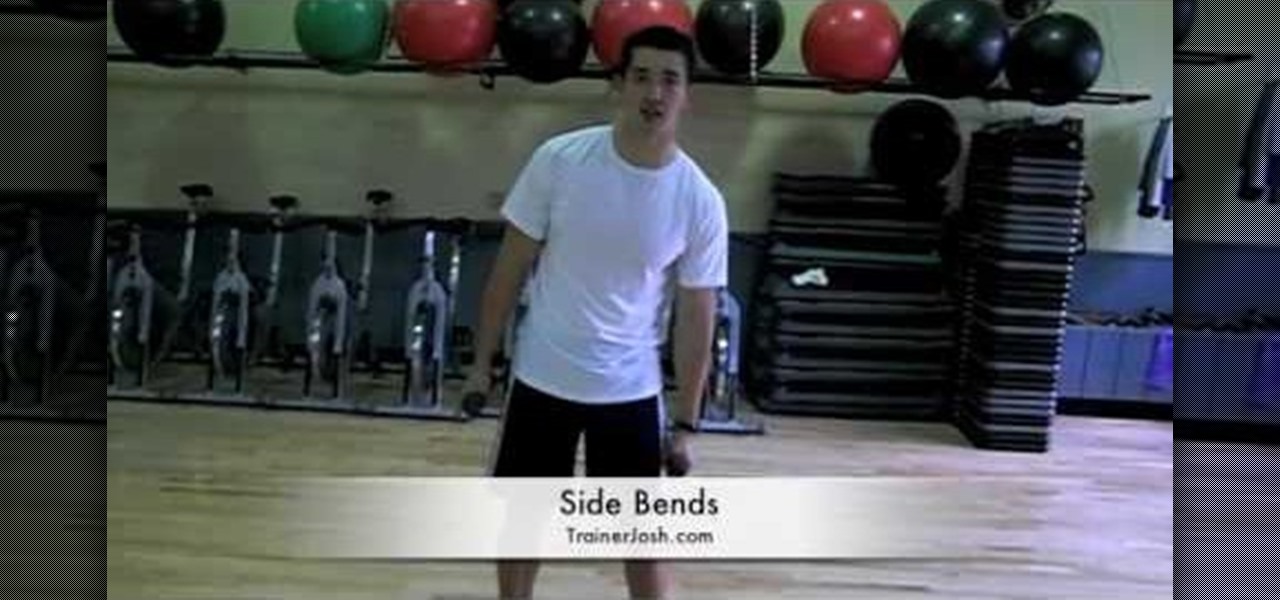
Trainer Josh helps out by explaining a 3-minute blast to get rid of love handles. First, he explains side-ups. Side-ups are when the body is aligned with the ground on your hips. Then you push upward, and this can also be attempted, while your knees are bended. The next movement involves a dumbbell. This is called a Russian Twist, and you bring the dumbbell from side to side, while sitting on the ground. Next, a side crunch is attempted, while lifting the leg at the same time. Next, he does a...

PCRescue Repair shows you how to be able to watch movies on the internet. What's special about this video though, is that he shows you how to watch them for free. He directs you to a website that gives you the ability to watch a variety of movies for free, right from the comfort of your home. From his own personal experience in using this particular website that he sends you to, he can explain in detail where to go, and how to locate the movies that you might be interested in. If you're bored...

Sick of those training wheels on your bike? Take the next step and get rid of them! Check out this video tutorial on how to ride a bicycle without training wheels (for kids).

This is a Cheat Engine guide on how to hack this flash game - B29 Assault. Kongregate Acheatment shows you how to hack B29 Assault with Cheat Engine (09/23/09). This B29 Assault cheat will give you infinite nukes and an invincible hack.

Getting rid of that nasty cough is as easy as 1,2,3. You Will Need

Discomfort. Embarrassment. The wedgie. Get rid of the problem with these simple tips. Watch this video to learn how to pick a wedgie in public.

The key to repairing bad credit is to write a properly formatted letter of dispute to one or all of the credit bureaus and send them out via registered mail. Here's a step-by-step guide to writing a letter of dispute to get rid of those black marks off your credit report for good. Remember, it's your right to file a dispute.

Don’t let a dermatological disaster get you down. Here are a half-dozen ways to zap those zits fast!

To be the best at the Madden NFL video game, you have to be willing to get advice, but not just any old advice... professional advice. To beat everyone, you have to be ruthless and know all of the strategies and gameplay tricks. To master Madden 08, check out this quick, football game, video tip from Madden Nation (EA Sports and ESPN) with video game pro Steve Williams (or Coach or The Old Skool Gamer).

One day, your car may break down and you won't be able to afford to hire a mechanic, so what do you do... you look on the web for some how-to vehicle repair videos and become your own car mechanic, that's what. You don't need any advanced training to perform repairs and simple maintenance on your automobile, but you may need a few tools. Invest in the basic tools and you'll be prepared for just about any car malfunction you can think of. These tutorials will help get you on your way, as long ...

Want to get rid of neck pain? Then try using massage as a pain reliever. Follow along with this diet and health how-to video to learn how to massage pain in the neck. When massaging the neck it is important to focus on all sections of the neck like the lateral and anterior sides. With a few thirty minutes massage sessions you notice the pain in your neck start to go away.

Want to mix and scratch like a professional DJ? To be a good DJ you need to understand the concepts of mixing tracks, adding cool effects, and of course you need a good sense of rhythm to line up the beats. This how to video explains how to use the kill switches on a DJ mixer. This demonstration shows you how the kill switches work on a DJ mixer. They are a lot like using the bass, mid and top dials but the difference is that these will get rid of all the bass or mid or top in one go. Watch t...

Lance Lund, a professor at Anoka-Ramsey Community College, was asked to prepare a promotional science video for the college back in 1995 that was to air on a local cable access channel. All went well until he inhaled some sulfur hexafluoride (SF6). The video never aired, but many more of you from around the world will be able to enjoy this right here.

The rattle coming from your tennis racket may be loose graphite that didn't get cleaned off when the grommets were being punched in. Take a look at this tutorial and learn how to rid your tennis racket of that rattling noise. Don't confuse the vibration sound of your strings as a rattle in your racket. If you can hear the sound only on impact, it may be the strings. Try adding a vibration dampener first.

Grass is like hair. You have bald patches where you wish it would grow and it sprouts up in places where you don't want it to grow. In this how to video, Dave shows you an inexpensive, resource-sensitive way to get rid of bare spots in your lawn. You can use the grass that sprouts up in your walkway to patch the bald spots on your lawn. Find out how with this tutorial.

The most common culprit causing the black streaks on roofs is a blue-green algae called Gloeocapsa magma. Over the past 25 years this strain of algae has become more hardy and has migrated to less humid environments. It has now become a common sight on asphalt roofs across 80% of the United States. This Home & Garden how to video series shows how to clean your roof and get rid of the black streaks caused by algae. Learn how to inspect and use a cleaning system to get your roof looking brighter.

Offensive body odor can be a major problem for some people. If you need to reduce your body odor, there are several things you can try. It is important to realize that every person has a distinctive smell, and this is normal. The smell is caused primarily by our sweat as we perspire, because our perspiration gives off an odor. This odor only becomes a problem when the smell is offensive to others. If you sweat and the perspiration cannot evaporate freely, it is possible for bacteria to grow i...

In this episode, Brandon Jackson shows how to merge two images with the Photoshop gradient tool to create a banner montage. Doug Grammar joins D.Lee Beard again, this time to explain spyware, adware, and keylogging. They explain what these threats to your privacy & computer speed are as well as how to prevent and get rid of them. Speaking of security, Jason Rybicki shows one way to tell if your privacy is being compromised on a Mac using a free widget.

One of the few raspberry pests is the raspberry cane borer. It is an easy pest to control organically because all you do is clip it out, no spraying and no one gets harmed. It's simple to find, look at your cane, you'll see where it is dead, then go down about 6 inches and you'll see 2 little girdle lines. The adult has girdled the cane and laid an egg in between. If you don't clip this out that egg will hatch, the worm will go down that cane and kill the whole cane. So as soon as you see the...

When it comes to paying with Apple Pay, showing your rewards number or coupon at a store, or paying for your coffee with a digital gift card, Apple Wallet is as convenient as it gets. But one issue you'll probably experience at least once on your iPhone is a persistent notification on your lock screen to view or use one of your passes — even if you're not somewhere you can actually use it.

Almost every Android device comes with a Google search bar embedded directly into its stock home screen app. But Google search is available in so many different places on Android that having this bar in your launcher is almost overkill. On top of that, Google recently changed the logo overlay to a more colorful one that may clash with your home screen theme, so there's plenty of reasons to dislike this feature.

It looks like Apple is finally going to do something to address all of the complaints about their unremovable stock apps clogging up people's home screens. While bloatware is a bigger problem on Android where you have to deal with apps from Google and carriers, an iPhone can still get pretty cluttered with all those stock Apple apps. I mean, just look at all this crap... AppAdvice noticed two new keys in the iTunes metadata that strongly suggest that you'll be able to get rid of stock apps on...

Uninstalling an app on your Mac isn't as straightforward as you would think. When you drag and drop an app into the Trash, then empty it, the main app itself may be gone, but many associated files and folders are left behind. So how do you get rid of them? There are a couple of ways.

With fragrance-filled sprays, scented candles, diffuser sticks, and other air-freshening products, the scent lasts just a few minutes and doesn't always mask what you were hoping to cover up. When it comes to the bathroom, scented toilet paper might sound like a terrible (and silly) idea, but it's best at eliminating stinky smells over a long period of time.

Apple doesn't make it very easy to delete things quickly from your Photos library, mainly for two reasons. First of all, if you delete multiple pictures at once, it's difficult to know the full details of each individual one you're selecting because the tiny thumbnails don't show very much detail. Secondly, if you delete the pictures one-by-one, you'll be able to view them in full screen, but it will take forever. And dealing with a delete confirmation each time is enough to drive anyone crazy.

While stickers have long existed in the messages section of Facebook, they've only just recently rolled out sticker capability in comments for events, groups, and timeline posts. That means you can now reply with a cute sticker of a cat eating a slice of pizza on someone's status instead or writing something more thoughtful. While an animated sticker can show off enthusiasm and excitement that words or a too-simple emoji may not be able to convey, you can bet that your comment section will qu...

I think most people can agree that advertisements are just annoying. There is only one day out of the entire year when commercials and advertisements are actually welcomed, and that's the Super Bowl. But, since it can't be the Super Bowl every day (if only), those ads that float around on your Microsoft Surface's screen are just obnoxious. Luckily, there is a way to get rid of them, on Facebook at least. Facebook is one of the most visited sites in the world, so having the ability to hide ads...

Economists have long since known that people want to be rewarded for taking on risk. Investments are thus judged by their risk-adjusted returns (Sharpe ratios). A typical hedge fund has a Sharpe ratio of around 0.5. This means that its excess annual return over the risk-free rate is about half its annual standard deviation.

Bill D., the tech lead at all3sports.com takes us through the steps involved in unpacking and assembling a brand new bicycle. The first he says is to set up or insert the seat post. He recommends using a work stand if you have one at home. He says not to unpack everything at the beginning, but to just expose the seat pack first. Use a wire-cutter to get rid of the film protection used for packing. He has mounted the frame-set on the work stand. The seat post goes into the frame-set. He asks t...

It truly is hard to sleep tight when the bed bugs bite, since these insidious creatures are very real, and very nasty. You’ll have to be persistent to get rid of them.

Are your DVDs piling up? Want to get rid of a few, but don't think you can sell them to anyone? No problem— recycle them! If your desktop is in need of some zest, this hack will show you how to light things up— in style! It's an electric rotating disc that's powered by a motor and has LEDs that create a cool lighting effect.

In this tutorial, we learn how to fight acne and clear up skin. First, you need to make sure you are extra cautious with your foundation, to make sure it's not clogging up your pores. To help you fight acne, you need to make sure you wipe off all your makeup at the end of the day. Use acne wipes and normal wipes to use on your back, chest, and face. This will unclog your pores and rid it of acne as well. You must also use toner on your skin and put moisturizer on it as well. Use clay face mas...

In this video, we learn how to use Spotify without any ads. First, you will need to download the program from: naspotify. Once you have this installed on your computer, open it up and open up Spotify. Now, when you are on Spotify and you see an ad come up, you just need to press Alt+F9 and the ads will be gone from your page! This is a very easy way to get rid of the ads without having to go to a lot of trouble. This doesn't require any additional downloads, so if you are using a free version...

The Wing Girls teach us how to get her in your bed in this tutorial. First, look around your room and see how many empty cans, wrappers, or old plates are laying around your room. You should throw away all garbage and clean dishes before the girl ever sees your room. Get rid of porn, lady posters, lady magazines, alcohol signs, and magazines as well. Make sure you clean the room and your bedding should be washed and smell good as well. Once the girl steps into your room she will see that you ...

In this video, we learn how to use arapuca in a bird trap. First, place the arapuca underneath the trap, then place two bricks on both sides, along with a stick to prop up the trap. Now, leave this around until you catch a bird. When you finally catch the bird, stick your hands through the top of the trap and get your hands around the bird. After this, lift the trap up and let the bird go. Make sure the goat doesn't see you set the trap, or else they will eat the arapuca that you have laid ou...

In this tutorial, we learn how to remove the ads from Spotify. First, you will need a proxy, which you can get from the website: Proxylist. Just simply click on a free proxy once you get to the site, then write down the proxy and port. Next, go to edit, then preferences. After this, change the auto-detect to https, then put the proxy next to the box that says "host". Next, type in the port next to where it says "port", then click on the "apply" button listed at the bottom of this window. Now ...

So you've found the perfect jacket, sweater, or pair of pants in your trek in the thrift or vintage store. The only problem? Your new find smells like grandma. The way to fix this issue is easy. All you have to do is lightly spray the item with two parts water and one part vinegar. Voila! Smell is gone!

In this tutorial, we learn how to fix error code 86420 and change your NAT type to open. First, go to the website to change the settings for your Linksys router. Next, go to the applications tab that says "applications and gaming". After this, go to port range forwarding, then write in a name next to where it says "application name". Under "start" write the number 1 and under "end" write 6553, then keep "both" marked under protocol. Next, enter in the last 3 digits of your console's IP addres...