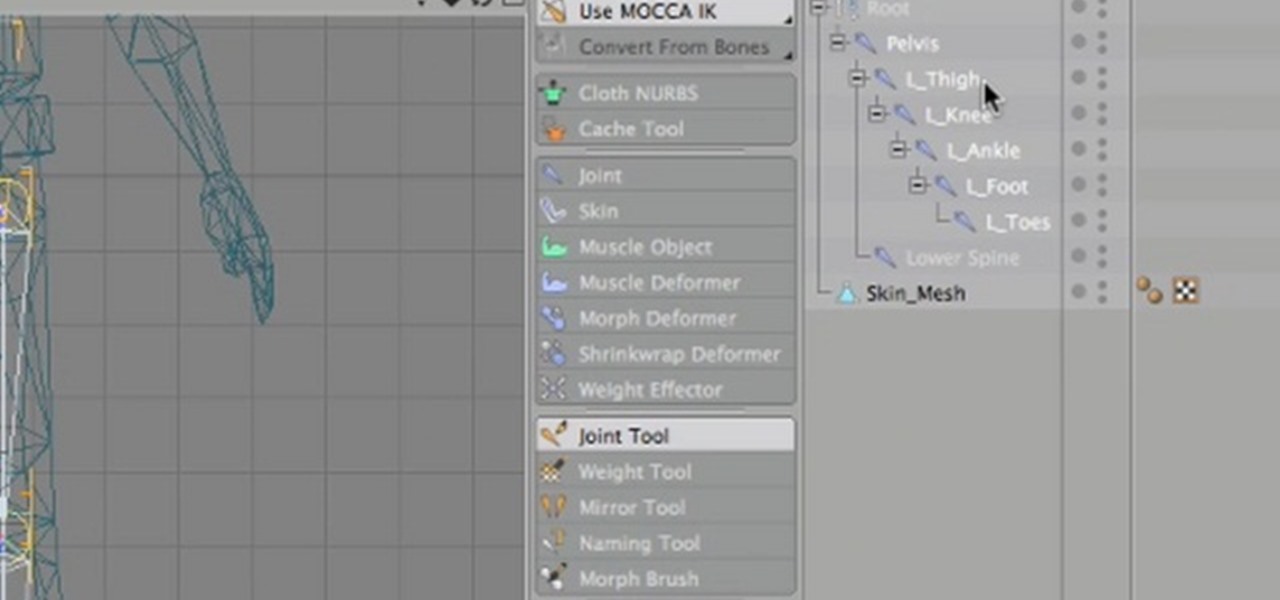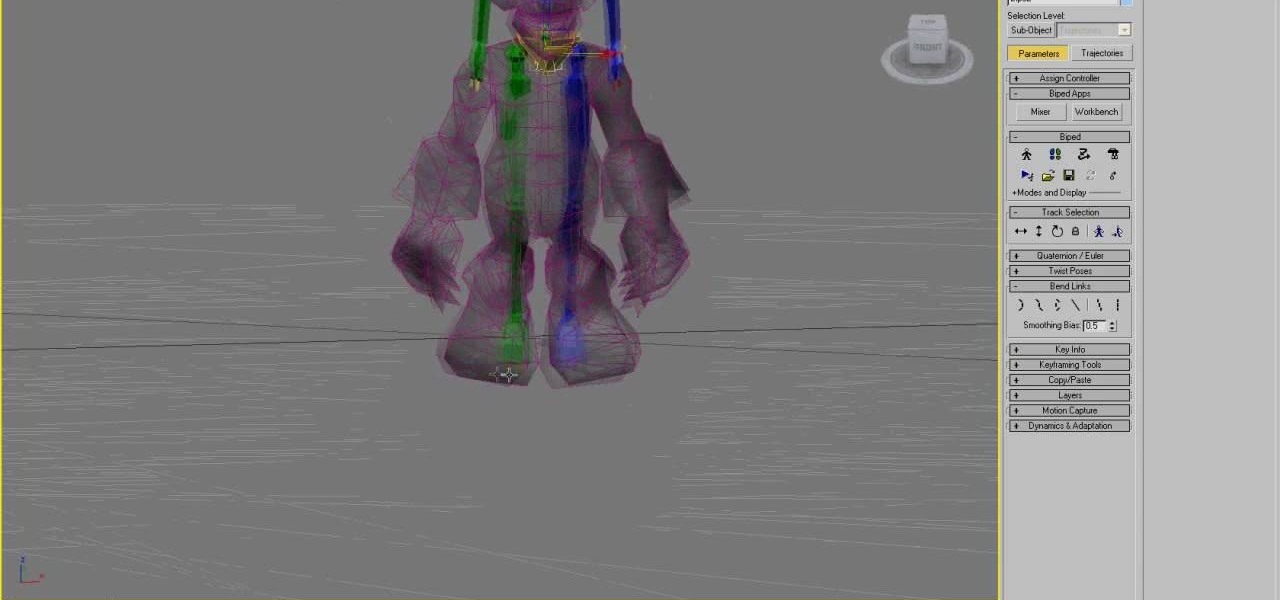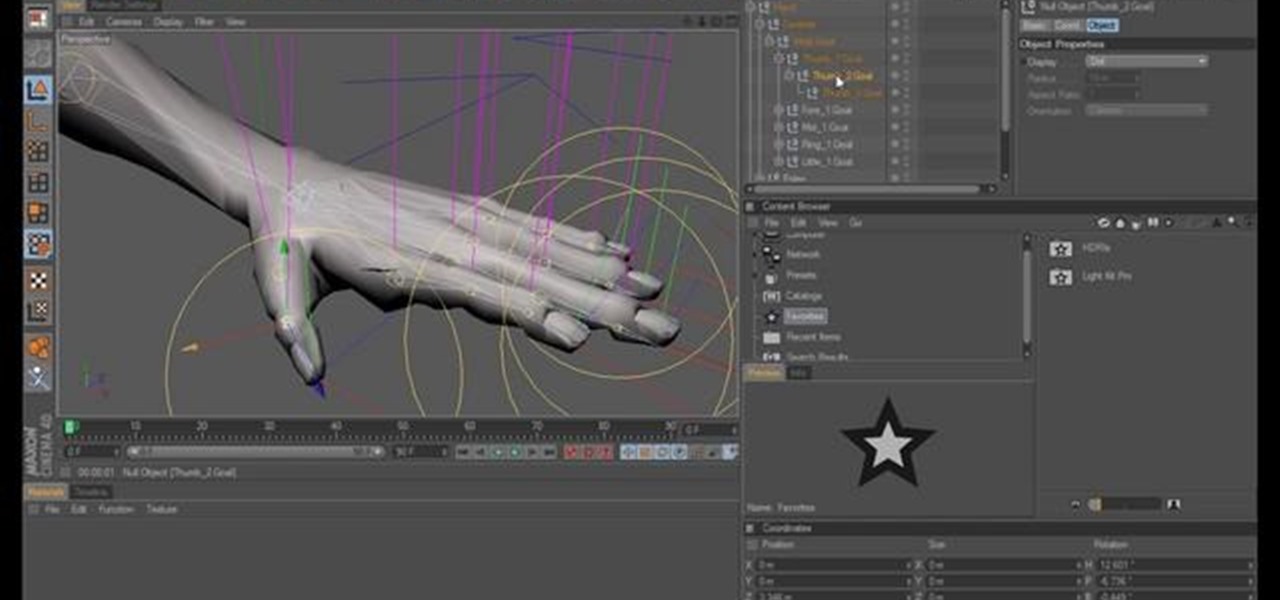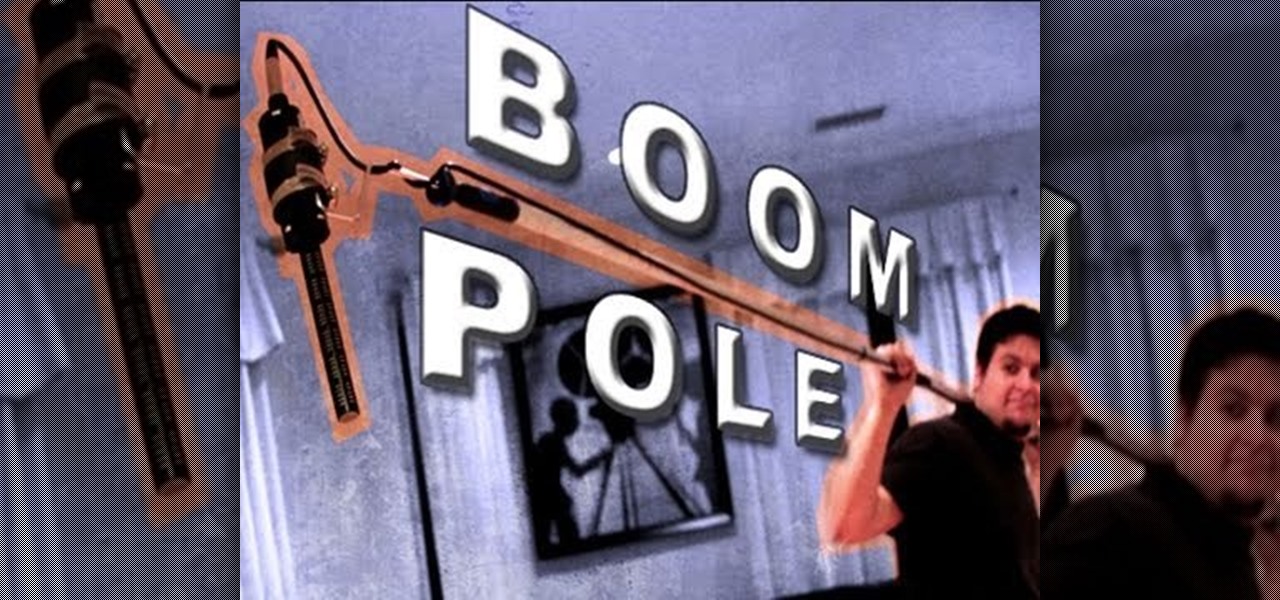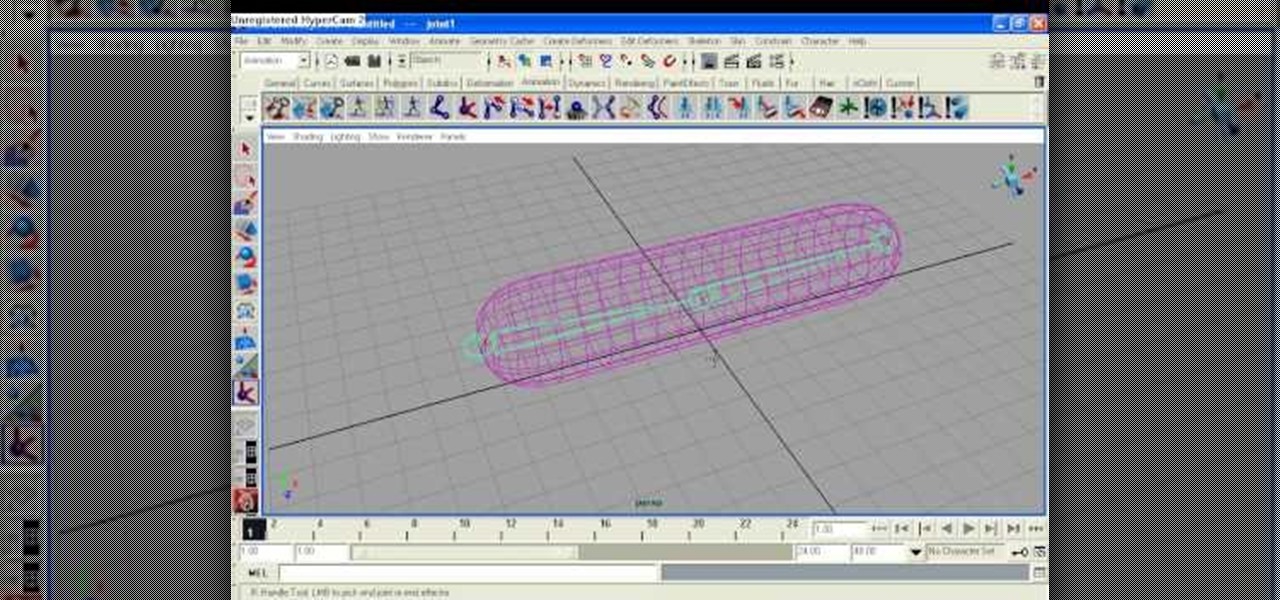This clip offers instructions on how to do non-character rigging for animation in C4D. Whether you're new to MAXON's popular 3D modeling application or are just looking to get better acquainted with Cinema 4D and its various features and functions, you're sure to enjoy this free video software tutorial. For more information, and to get started creating and rendering your own Space Octopus, watch this 3D modeler's guide.

Learn how to take advantage of the CAT feature in 3ds Max 2011. Whether you're new to Autodesk's popular modeling software or a seasoned 3D artist just looking to better acquaint yourself with the 3ds Max 2011 workflow, you're sure to be well served by this video tutorial. For more information, watch this free video guide.

In this video, learn the first steps towards rigging and simple animation in Blender 3D. (For the models, go go here.) Make your animation ideas a reality by learning how to use Blender 3D, an animation software.

This is a tutorial on how to remove rigging with MS paint (also known as rotoscoping). Turn your speakers up, as the audio is very quiet.

This tutorial shows you how to fix scaling issues you may get while trying to rig a character in Zbrush.

Animated video on how to Rigging skip baits using a whole fish. Check out more videos at http://www.marinews.com/knots/

Blue crabs are the bait of choice for many Florida anglers targeting Tarpon, Black Drum and other Florida species. Blue crabs can be rigged cut in half or whole.

Fiddler crabs are great bait for many Florida fish but most widely used to catch sheepshead. A small hook is needed when using these small crabs as bait, a size 1 - 1/0 is best for this.

Cinema 4D is an amazing program, but not a one-stop source for animation needs, especially if you're planning on making a 3D video game, for which you'll need Unity 3D. This three-part video covers the process of rigging a character in Cinema 4D and transferring to Unity 3D.

Character rigging is important. Advanced Rigging makes it easier to animate your character. View joints and nerves so that you may easily select parts of the character.

So, you've mastered the knot tying process for fishing, and you already know how to catch bait, so now what? You need to put that live bait to good use... this animated tutorial from Marinews will show you how to rig skip baits using a whole fish for fishing. Catching bait might just be as hard as baiting fish, but it's all in good fun when you kick back with a brewsky in your hands. You can learn by simply watching the bait rigging animation at a moderate speed, or if need be, click on "lear...

So, you've mastered the knot tying process for fishing, and you already know how to catch bait, so now what? You need to put that live bait to good use... this animated tutorial from Marinews will show you how to rig a garfish for fishing swimming bait. Catching bait might just be as hard as baiting fish, but it's all in good fun when you kick back with a brewsky in your hands. You can learn by simply watching the bait rigging animation at a moderate speed, or if need be, click on "learn by s...

If you've ever wanted to make an even slightly fantasy-flavored film, you've probably wanted to make one of your characters fly. Unless you're working with a bird or some really crazy rigging, you're going to need to make this special effect happen in After Effects, or whatever compositing software you use. This video will show you how to create a flying effect with a sonic boom on takeoff in After Effects, and following it's instructions will help you learn a lot about how to use After Effec...

Time Remapping is a feature of Adobe After Effects used for rigging your animated characters, which can be most useful when trying to make your lip syncing look realistic. This is a quick tutorial on how to use this feature for your next project.

Need some help figuring out how to create bones for character rigging within Adobe Flash Professional CS5? It's simple. And this video presents a complete walkthrough of the process. Whether you're new to Adobe Flash or merely unfamiliar with Flash Professional CS5, you're sure to benefit from this free video software tutorial from Lynda. For more information, including detailed, step-by-step instructions, take a look.

Rigging low poly character models with vertices and physique is one of the most important parts of animating a character in 3DS MAX. This four-part video series will show you how to vertex rig a World of Warcraft low-poly character model, allowing you to use them in your hybrid machinima projects.

Here is a very easy and simple practical joke to pull on your friends. Putting a bouillon cube in the head will make the person smell like chicken broth. This prank also works with a lifesaver to make the shower stink fruity and the joke victim feel sticky all day. Watch the instructional how-to video to learn the step by step process of rigging the shower head with a chicken bouillon. Use this as inspiration for one of your April Fools Day pranks!

This five part Houdini 9 video series covers an entire rigging workflow using the H9 Quadruped Auto Rig shelf tool. Take an in-depth look at setting up joint controls, creating proxy geometry, generating animation and deformation rigs, and painting weights. The concepts presented in this tutorial series will apply equally as well to a Biped Auto Rig set up.

This tutorial shows you a great rigging tutorial you can use with Adobe After Effects. Create an animation or clip that looks like you've got stereoscoping rigging. This is an easy tutorial anyone familiar with the basics of Adobe After Effects will be able to do.

If you want to be a character animator, you should probably learn Maya, and definitely learn rigging. This tutorial shows you how to create muscle movement simulations (or muscle rigging) for any creature or character with bones.

This clip presents detailed, step-by-step instructions on how to go about rigging a spine for a 3D model in most versions of Blender. Whether you're new to the Blender Foundation's popular 3D modeling program or a seasoned graphic artist just interested in better acquainting yourself with the application, you're sure to be well served by this free video tutorial. For more information, including detailed instructions, take a look!

This tutorial covers the C4D rigging system, applying it a model of a hand. It goes from start to finish covering all the different aspects of the technique. Whether you're new to MAXON's popular 3D modeling application or are just looking to get better acquainted with Cinema 4D and its various features and functions, you're sure to enjoy this free video software tutorial. For more information, and to get started using this trick in your own Cinema 4D projects, watch this 3D modeler's guide.

This Blender 2.5 video tutorial takes on the process of rigging the fingers to a human hand with only a few bones and constraints. This technique leaves you with fingers that are very easy to animate and control without the need for IKs or Drivers. Whether you're new to the Blender Foundation's popular open-source 3D computer graphics application or are a seasoned digital artist merely on the lookout for new tips and tricks, you're sure to be well served by this free video software tutorial f...

Check out this conning how-to video of the classic water bottle cheat sheet. As an homage to some of our favorite tricks, here's an old one that has been around for ages but some of you may not be aware of. In this video we show you how to utilize modern technology to always have your notes in plain view. We will do this by taking a common object that no one will think twice about and altering it to fit our needs. Watch this video tutorial and learn how easy it is to con your teachers into th...

This how-to video shows a practical joke that is super easy to do and no one will be able to trace it back to you. Prank someone and ruin their meal by rigging the microwave with a surprise egg. Follow along with this practical joke how-to video to learn how to pull off the exploding egg in the microwave prank. All you really need for this prank is a microwave, tape and an egg. Watch this video tutorial and learn how to play the egg in the microwave prank. Use this as inspiration for one of y...

Silent films went out of style just as soon as it became possible to give a film a soundtrack. This Indy Mogul Backyard FX video will show you, for only forty dollars, you can make your own Boom Pole for rigging a mic to capture sound.

Thinking about switching over to plastic worms? This video should come in handy. Learn from professional bass fisherman Ron Colby all about using bobber stoppers when rigging plastic worms.

In this tutorial you will learn how to setup a basic rig in Maya. Animation rigs are the bone and muscle structures used to animate and move characters and objects made in Maya. If you plan to make anything you model in Maya come to life, you will need to learn the basics of rigging. So watch this tutorial and get started building basic animation rigs in Maya.

Here we build a skeleton for the character and bind the skeleton to the geometry in Maya. This is also known as rigging a character.

Turn your sink into a scene from a horror movie and prank someone by rigging the faucet with food coloring to turn water blood red as it comes out. Use this as inspiration for one of your April Fools Day pranks!

Prank a bathroom by rigging the toilet with a powerful stink bomb that'll go off when someone closes the lid. Use this as inspiration for one of your April Fools Day pranks!

Drop shot rigging is an advanced fishing technique and Ron Colby (professional angler and fishing tournament winner) is here to show you how to drop shot.

When hunting for trout, you will need to know how to set up your rod. Different types of fish require different set ups. In this tutorial you will learn to master the technique behind rigging a fly fishing line for trout.

This video describes and shows you how to tie a loop in the end of a rope with a bowline knot. A bowline knot is used in rigging by the ground rigger to create a point for the up rigger to have a point to pull up. This is how you create a bowline knot. First you must create a loop in the middle of the knot. With the free end, come up through the loop, then you go around the standing end of the rope and then you move it back through the loop. You pull the knot tight. That is how you create a b...

Steve walks us through rigging a 9" Slug-go. You can't deny that he knows what he's talking about. You just can't. See it in this two-part video.

Learn to make a model ship to put in a bottle with this video guide. 1. Take clean plastic bottle with mouth about 5 inches to fit the ship

This sound video demonstrates some techniques for getting good sound during an interview. It covers various types of mics and what you can use them for. Pretty soon, you'll be rigging up interview audio for important shows like Oprah or Good Morning America!

Prank a toilet by rigging it to squirt water on anyone who flushes it. Use this as inspiration for one of your April Fools Day pranks!

Prank your kitchen sink by rigging the spray faucet to spray anyone that turns the sink on. Use this as inspiration for one of your April Fools Day pranks!

Prank someone by rigging a bottle of Diet Coke into an explosive Coke and Mentos bomb. Use this as inspiration for one of your April Fools Day pranks!