
How To: Install tire chains
Don't get stranded in the snow! Learn how to install snow tire chains in this free winter weather driving video from a master mechanic.


Don't get stranded in the snow! Learn how to install snow tire chains in this free winter weather driving video from a master mechanic.

Learn how to improve your basketball skills with the help of this drive and dish drill. Drive to the basket and dish the ball!

In this series of driving safety videos, our professional law officer shares his experience in dealing with road rage and similar unsafe driving situations. Corporal Shaun Appler gives you tips on how to recognize an overly aggressive driver and how to avoid confrontations with them if at all possible. If you do happen to get involved in such a situation, remain calm: never agitate the aggressive driver who is already upset. Countering someone else’s road rage with road rage of your own can l...

When it comes to winter weather, the garage should not be neglected, especially if you have a room directly above it. Neglecting to properly insulate and seal your garage doors will create a constant rush of cold air inside, making the garage really cold, in turn making the floor upstairs really cold. This will drive up your gas or electric bill in no time during the winter months. But you can fight higher heating costs with some DIY ingenuity, and Dave Mars will show you how!

If you need more distance, and you're tired of slicing your driver, this tip is for you: in all probability, you're trying to swing your driver along too straight of a line. That causes the club face to open as it comes to meet the golf ball. This free video golfing lesson from Golf Link will teach you the proper form for driving a golf ball across a fairway.
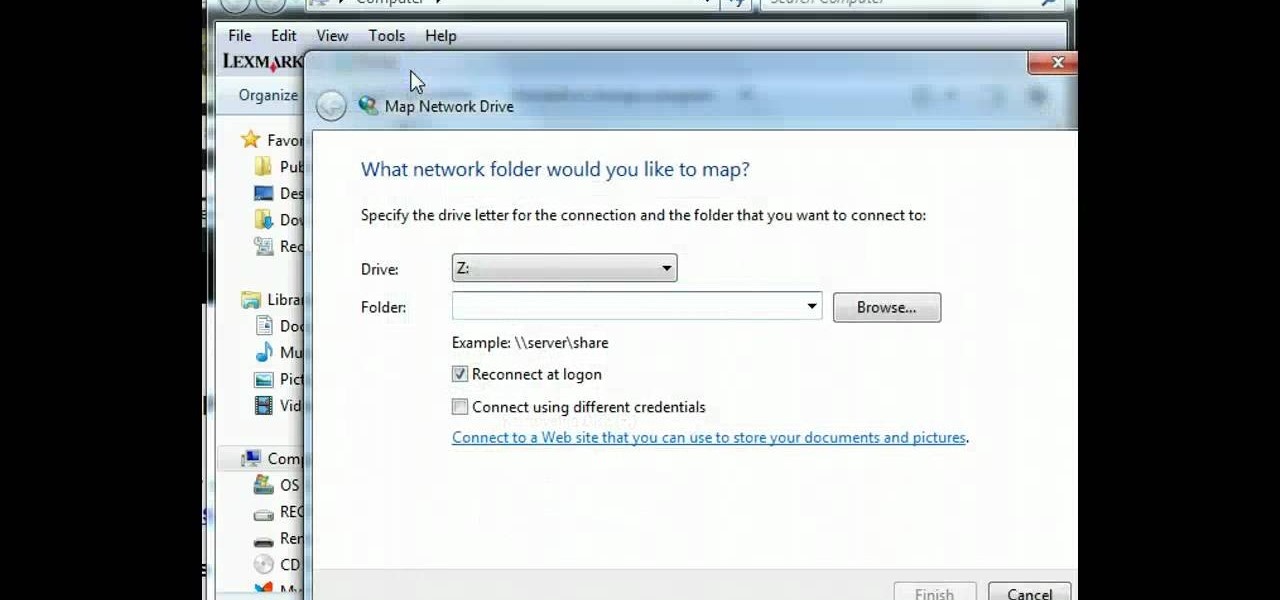
In this tutorial, learn how to map a network drive on your personal computer and make your life easier and more organized. If you need to map your system for any reason, check out this video. This video will give you a complete overview and step by step in just a few short minutes so you will be ready to map your network in no time.

So, you've just got yourself an Apple iPad, but it already needs fixed, or you want to check the innards out for yourself, you're going to have to know how to open that sucker up. This video tutorial will show you how to do just that.

Michelle Trap, a Certified Personal Trainer from Gold's Gym, teaches the viewers how to do barbell leg squats. First, use the Smith machine to do the leg squats. It is beneficial because the machine holds you in place. You will also need to place a bench behind you since you will use this when you lift your legs. Rack the barbell slightly lower than your shoulder and have a slight split stance with your front food centered. With this stance, take your back legs and place it on the bench behin...

This instructional video series is on how to build any type of 2/5th (40%) scale, fully functional tank. The specific model demonstrated is the M60 Patton. An MBT. A destructive force. If you have any questions about your backyard tank build, please address them to "Dave's Tank Foundry" at Scaled Tanks.

What's better than one prank? Five pranks! This video from the notorious Kipkay provides five fantastic, funny, and facile pranks to pull off on your friends and family… maybe even your enemies.

Check out this informative video tutorial from Apple on how to do more with the Sidebar in the Mac OS X Finder. Learn about the Sidebar devices, the Sidebar shared, the Sidebar places, and the Sidebar search for. Mac OS X. It's what makes a Mac a Mac.

Check out this informative video tutorial from Apple on how to use the basics of the Mac OS X Finder. Learn about the Finder basics, the Sidebar, view buttons, and Quick Look. Mac OS X. It's what makes a Mac a Mac.

Right out of the box, iPhone is incredibly easy to use. If you want to get the most out of every feature, you’ve come to the right place. This video tutorial straight from Apple will teach you how to use GPS maps and the compass on the Apple iPhone 3G. The iPhone redefines what a mobile phone can do.

This tutorial video includes updated information regarding new functions of RAID Reconstructor & GetDataBack for NTFS. You'll see how to make an image for a RAID 0 setup. data recovery doesn't get any better with Runtime's software. Your computer's hard drive needs to be backed up.

Here, in a silent video (that means no sound), you'll see the steps to creating your own laser from some wire and your old DVD drive from your computer. You can always tear apart a good computer too, but that's just stupid.

Squats are probably the most useful exercise you can do at the gym—no other single exercise encourages more muscle growth. With a range of motion that incorporates many different muscle groups in the legs, core and upper body, squats strengthen not only those muscles, but also the tendons and ligaments that connect them. In addition to their strength-building benefits, squats also teach you core stabilization, which is important for almost any athletic endeavor. Learn how to do barbell squats...

The beginning of the assemble of a PC including how to install a power supply, optical drive, and hard drives.

Whether you're in high school or college, you no doubt will have your iPhone in your pocket all day long. To make your iPhone last the whole time and even help you out with your studies, these are the accessories you'll want to get your hands on.

The conversation of which operating system is most secure, macOS vs. Windows, is an ongoing debate. Most will say macOS is more secure, but I'd like to weigh in by showing how to backdoor a MacBook in less than two minutes and maintain a persistent shell using tools already built into macOS.

Setting up a new Android phone can be a pain. Although Google has some automated features, it does not restore everything. When it comes to transferring certain types of data like files and SMS logs, it's even trickier. By following our steps, you can be sure that you all your data will follow you to your new device.

Nvidia's decades-long development of graphics processor units (GPU) for PCs has given it a major leg up in the driverless space.

Take a look at this demonstrational video and learn how to do hurdle walk overs which consist of a right knee drive, left knee drive, and full walk overs.

In this how to video, you will learn how to use Daemon Tools Lite. First, download Daemon Tools Lite and install the program. Next, download an ISO file from the internet. Once that is done, mount it on to Daemon Tools. To do that, open the program and then right click on it. Select Virtual Drive and set the number of drives to one. Next, select mount image and find and open your ISO. Once that is done, you are ready to use that file as if it were an actual CD inside an actual optical drive. ...

First of all you shall need a program called "Disk Inventory X". You can download this program from the link Once you have downloaded you have to install this program. Now launch "Disk Inventory X". This shall take some time to load because it processes your hard drive and looks at all the files and folders. This program provides you a visual representation of the files that are there in your hard drive. Therefore for every folder that is shown in this application it shows...

This video is pretty fast paced. There is no audio. It explains with video and text how to install Linux in a virtual drive from SUN. It includes the various needed steps including to First install the Linux or Windows CD into your CD/DVD Drive in your PC. Creating your new drive partition and then determining how much ram you want to add to the installation. It shows you how to work with Debian GNU/Linux and passwords and touches on installing Kubuntu.

This instructional video provides basic tips on proper baseball hitting fundamentals. Specifically, in this tutorial you'll learn how to hit line drives to the pull side by using the tee. Whether you are a parent who is excited about getting your youngster or youngsters started out in t-ball, a teenager trying to improve your skills or even a college or professional player, these hitting basics hold true regardless of what skill level you are at.

This instructional video shows you how to change your moped scooter's CVT drive belt.

Tiff Needell teaches his fellow Fifth Gear presenter Tom how to drive a Lamborghini Gallardo around a track quickly and teaches him the art of drifting. There are some good tips in here for the novice racer but you have watch through the silly driving too.

This tutorial shows the steps involved in putting a secondary cd/dvd drive in a windows based PC. This second drive will allow you to do things such as, copying a cd or dvd.

You're halfway to helping Alan Wake uncover the mystery behind his wife's disappearance, and with these videos, you'll learn how to defeat Episode 4. This walkthrough for the fourth episode will take you through the mysterious gameplay of Alan Wake for the Xbox 360. Plus, it's on Nightmare Difficulty.

HTPC. It stands for Home Theater PC. Some refer to it as simply a Media Center. But no matter what you call it, you're going to learn how to build one today. Why would you want to do that? Because one of the main advantages of creating your own home theater system is that you are control, not only of the cost, but the features and functions, as well.

Save game editors have been around for ages, and are one of the most fun ways to extend the life of your PC games. Now you can edit saves on your XBox 360 too! This video will teach you how to do so in Fallout 3, giving yourself infinite of whatever items you want and all sorts of other fun options for messing with the game. You will need some free software available below and a USB flash drive, but that's it!

Easy, delicious and only 5 ingredients. Garlic flavored olive oil

Tired of sniffing your health away? Are your sinuses driving you mad? Well this video will show you how to create a Master Tonic to live for. This stuff fixes cold, flu, respiratory problems, immune booster, anti allergy, anti bacterial, anti fungal, anti anything that can hurt you... MASTER TONIC...

Laura Roeder demonstrates how to add photos to your Facebook fan page. First, sign into Facebook and go to your fan page. Then, click on the photos tab which is an application on your page. Click the plus sign if you do not see the photos tab to access the photos function by adding the application in the edit page option. If you don't already have a photo album created, set one up using the create a photo album button. Then, use the add photos tab to add photos to your photo album. You can on...

LeBron is a threat, no matter what the defense throws at him. See how he uses the art of deception to find a way to score even when he's not shooting. First ask for the ball. Second make a move to draw the 2nd defender. Third pass the ball to the open man.

When you buy a computer, you aren't just paying for the machine's constituent parts but the cost of putting all of those parts together. Building your own computer, then, can be a great way to save a little money for the technically savvy. And if you're not savvy, get savvy with this clip.

Systm is the Do It Yourself show designed for the common geek who wants to quickly and easily learn how to dive into the latest and hottest tech projects. We will help you avoid pitfalls and get your project up and running fast.

This may be the simplest of all the National B License Tests in Gran Turismo 5. It's the eight one (B-8), where you simply find the line through an S-bend. If you haven't already done so, break out your PlayStation 3 and unlock these tests by purchasing your very first car.

The fifth (B-5) of the National B License Tests in Gran Turismo 5 on the PlayStation 3 is all about basic cornering. This video will show you how to get the gold trophy! If you haven't unlocked these tests yet, all you need to do is purchase your first car.