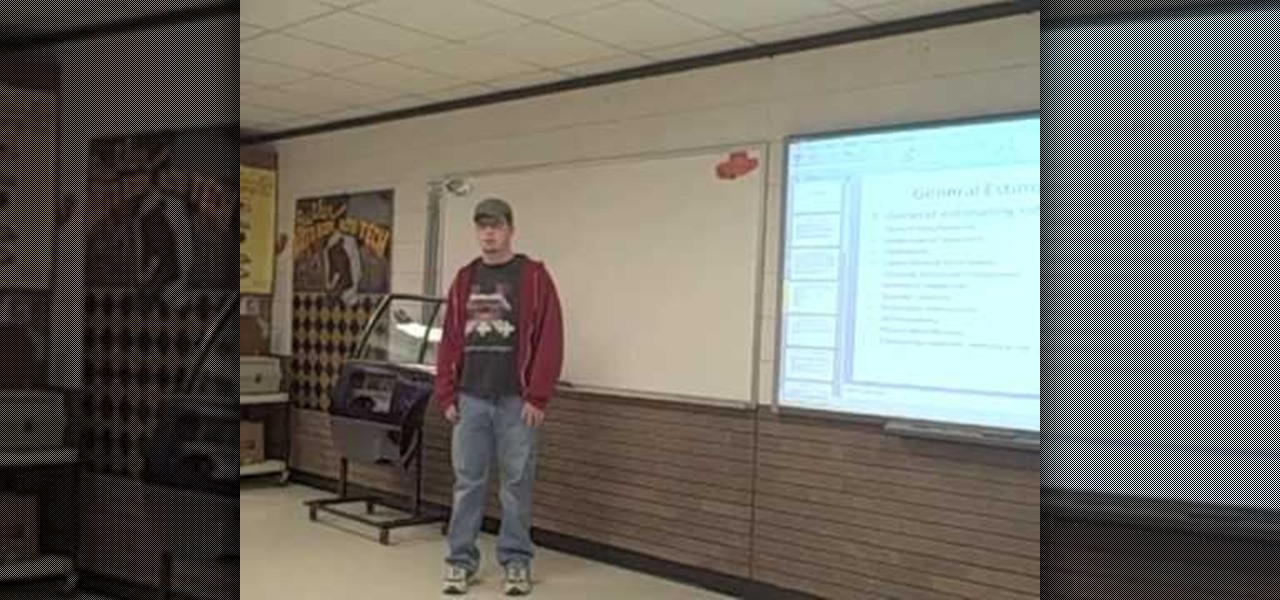Need some wrapping paper? Want to go beyond the basic and bland Christmas wrapping paper in stores? There's one solution that's in everyone's pockets— money— cold hard cash— paper bills— money. We're talking George Washington (because Franklin might be a little extreme).

In this video, we learn how to plant a container herb garden. First, lay down a layer of fertilizer to your pot and then rip off the container from around the plant. Then, place the plant inside of the pot and throw some of the fertilizer around the top of the base of the plant. From here, you will place in the rest of the herbs to the pot until it all fits in well. Then, make sure you water this according to which of the herbs that you are growing. Enjoy watching your herbs grow and enjoy fr...

Want to go as a comic book character this Halloween? Then forget about the cheesy spandex pants and ridiculous headpieces. Dress up as a comic book character literally ripped off the pages by creating this comic book look inspired by artist Roy Lichtenstein's "Crying Girl."

Movie DVD that you buy are large in size. So you may need to convert the movie to other smaller formats to store them in your computer or other back up disks. This process of extraction the movie from the DVD into another format is called as ripping. To do this you can use one of the various DVD ripping software available. HandBrake is one of such software which can be used to rip and encode DVD movies into other formats. Its supports a large number of formats which are compatible with iPod, ...

Will Wilks and Tom Couch demonstrate how to make a SlipKnot mask. You will need tights, newspaper, plaster of paris, paint and shaping tools such as knives. First, put the tights on your face. Then rip the newspaper into strips and have a friend apply it to your face with the plaster of paris. Wait for it to dry and then cut off the back of the tights to remove the mask from your face. Keep drying the mask overnight. Next, shape the mask to the desired form. You can use more plaster of paris....

iTunes offers the ability to extract and copy data with its rip and burn functions. Ripping lets you import songs into your iTunes library from a variety of sources. Burning lets you write audio files on to a CD. Once you customize the audio file playlist that you wish to have on CD, simply initiate the program's burn function, and you'll have a music CD in no time.

Curious if your mechanic is ripping you off for repairs? Whether you're curious, or an aspiring mechanic, the information you learn in these two videos might just come in handy one day. In this two-part car repair video tutorial, learn how to inspect the damage done to a car in an accident and how to write an estimate for a customer.

This is a step by step video of how to open and eat a pomegranate. Becca begins by washing the fruit, and cutting the ends off. She then scores the pomegranate, and submerges it in a bowl of water. The fruit is then ripped apart from where the scores were, and the beads of juice fall into the bottom of the bowl. All of the pulp and skin stay floating at the top of the water. The beads can then be enjoyed.

For those of us who wonder what it takes to rip it up on a dance floor, we luckily have Team ExClu$!v3 tutorials on how to Jerk dance. In this jerk dance demonstration video, the jerking masters start off with instructions on how to take the "Original Ject" to the "LOL Kid$ Ject". This is an advanced tutorial, so for those of you just starting out with your jerkin', make sure you get in enough practice before you make your jerk dance debut or you just might look like a jerk!

Check out this DIY video tutorial from Curbly, the best place to share pictures of your home, find design ideas, and get expert home-improvement advice.

If you haven't met a person that's broken a pair of headphones, you might need to get out more. No matter how expensive or cheap a pair of headphones are, the sound can get buggy, the wire can get cut, or the headphone jack itself can be broken or ripped off the cord. But instead of buying a new set of headphones or borrowing the ones from your cousin with the earwax problem, you can easily fix it yourself.

In this video tutorial, viewers learn how to rip a DVD with the program, Handbrake. Begin by opening the video in the program by clicking on Source and locating the DVD drive. Handbrake will start scanning the all the titles of the DVD. When finished, it will automatically select the correct title for the movie. Under Destination, click on Browse to select your saving destination. You are also able to change the name of the file. Now select the video format and aspect ratio. When finished, cl...

MakeoverGirl1 shows how to create perfect rips in your pairs of denim blue jeans. Paul Dillinger describes the right way to cut and rip your jeans to make perfect holes. He also describes how adding yarn when you are making your holes will keep the jeans together and make the holes appear better for when you're wearing them outdoors. Following the steps and advice in this video will help you create the right rips in your jeans to create the fashion statement you desire.

The free version of DVD Fab allows you not only to rip DVD's to your computer, but it also removes any regional or right protection from the DVD as it's ripping. Then you can use VLC to play back the DVD's.

This quick clip offers a few handy tips and tricks on using the rip tool when working within Blender 2.5. Whether you're new to the Blender Foundation's popular 3D modeling program or a seasoned graphic artist just interested in better acquainting yourself with the application, you're sure to be well served by this free video tutorial. For more information, including detailed instructions, take a look.

With paper crafting you can build intricate paper models of your favorite characters, from Jack Sparrow to Nintendo's own Toad. This video tutorial shows you how to rip 3-D characters from your favorite Nintendo 64 games for the purposes of paper crafting. It will take some editing to be able to get your favorite videogame characters into a workable papercraft format.

No, we're not lying. But before you try and tear a plain old penny in half, you should probably watch this video first or you may hurt your fingers. While ordinary pennies are very, very difficult to rip, if you get rid of the zinc core you are left with only the thin copper shell, which is itself very easy to tear apart.

HandBrake is an application that lets you to burn any DVD into any other format for any of your devices like music and gaming devices. Open the HandBrake application. Initially it displays a menu that can be used to rip a DVD. First select the source. You can browse your computer for the source. Insert a video DVD that you want to rip and select it from the source menu. Now you set the destination. Browse to any of the folder on your computer where you want to put the output video. HandBrake ...

Prepare your eating area if you're eating crab at home. Lay newspaper or butcher paper on the table to collect juices. Decide if you're going to eat the crab as you crack it or collect all of the meat on a plate before you eat it.

Whether or not you're an aspiring magician or just curious, this trick is great to learn. It requires only one prop and only involves a very slight modification.

Shreds aren't only for jeans these days, you can also shred your leggings and tights. In this tutorial, learn how to properly rip tights yourself so that they don't get totally destroyed. If you rip tights the wrong way you can cause a bigger tear and wind up unraveling!

Origami is the art of folding paper into cool things. Watch this video to learn how to make an origami paper cube! Start with a full sheet of regular 8.5 by 11 inch paper. Then fold one corner over to make a triangle and a rectangle. Fold the rectangular part of the triangle. Then rip off the rectangular part leaving you with a triangle, and when opened a square. Then fold the paper in half. Then open the square back up and fold into fourths. Watch the video to learn how to make the rest of t...

You can get that ripped, hard body you've always wanted, without a gym.

Ron Hazelton shows how to rip cut a very long piece of wood using a circular saw instead of a table saw. First, place sawhorses approximately every 4 feet under the wood. Choose the correct blade for the wood. Affix the circular saw with an edge guide. Set the blade depth so that the blade barely goes past the wood. Put scrap pieces of lumber on the sawhorses under the wood. Then the long rip cut can be a zip.

Watch this video to learn how to do three strength-building exercises designed to shred your midsection. Its simple to get ripped abs in three easy moves.

It seems impossible. Ripping one piece of paper is effortless. Ripping a small stack of papers takes a little force. But ripping a book? No way! Actually, it can be done, but only with a telephone book. This tutorial will show you how to rip a phonebook in half, quickly and easily. This is a great trick to perform at parties to impress your friends.

If you watched the presidential debate last night, then you might recall Mitt Romney's remark on the fake Apple Store in China "selling counterfeit goods". That store actually sells real Apple products, only it isn't licensed to sell them, so it was a little misleading. Not to say that there aren't real counterfeit iPhones on the market in China. There are and for the most part, people know how to spot them; they mainly buy them because they are cheaper.

In this video we learn how to use a table saw with Skil & Lowe's. The rip cut and the cross cut are two cuts that are most useful. A rip cut goes with the grain of the board to cut it to width. The cross cut goes against the grain and cuts it to length. First, position the board next to the blade and then raise the blade. The blade should be just above where the board is at. Slide the rip ends over to the dimensions you want and then lock it down. Put your safety glasses on, then turn on the ...

In this tutorial, we learn how to rip a DVD to a computer using Handbrake. First, go online and download Handbrake, then install it. Once you've done this, open up the program and then go online and download/install http://www.dvd43.com/. Now, place your DVD into your computer. After this, go to Handbrake, and open up the DVD into the software. Wait for this to load, then change your presets if you prefer. When you are ready, rip this onto your computer and wait a couple of hours for it to fi...

iTunes lets you use a variety of file formats for ripping CDs or converting music. Learn about each one: AIFF, WAV, MP3, AAC and Apple Lossless. Decide which format might work best for your music collection with this video guide from the folks at MacMost. For more information, and to get started mastering iTunes myriad file formats yourself, watch this video guide.

In this Fitness video tutorial you will learn how to get ripped triceps and ripped abs at home by doing some really simple exercises. Start with push-ups. There will be two different hand positions for push-ups. First, keep the hands shoulder length apart, elbows in and basic push-up movements. Do as many as you can. Then rest for a minute and switch hands to triangle position. Elbows close the body, hands close to each other forming a triangle and basic push up movements. When you are doing ...

David Shrein provides a video recording with step-by-step instructions on how to utilize the DVD ripping software 'Handbrake' on a computer running Mac OS X. He shows how to deal with an initial error message, and then moves onto selecting the DVD. You have to be careful as to what you choose, as different DVDs will have different numbers of chapters and features, which use different settings in Handbrake. He shows how to select the right settings for a movie, and preview a chapter using pict...

Getting into killer shape can be a lot harder than it seems. It takes a lot of hard work, dedication, and knowing the right approach. Trainer Vince Del Monte shows you seven exercises to have a killer workout.

You can turn off both the iPod Nano and the iPod Classic the same way. To turn it off you have to push a button on the click wheel of the iPod. You will push and hold the play pause button until the iPod goes off. The play pause button is the one that has the two lines and the triangle side by side. Once you have held them down and the iPod has gone off then there is one more thing you need to do. On top of the iPod there is a lock button just move that button to the lock position and you are...

MegaFastfinger shows us how to put your iPod Nano 4G on standby. You just press down on the play/pause button for a few seconds and the iPod will turn off, meaning it's on standby. To turn it back on you press down on the play/pause button for a few seconds and it will turn back on. To turn it off completely you need to press down on the center button, then the menu button and it will turn off. When you turn it on the apple logo should appear and you will know you've turned it off completely.

Learn how to make a paper rip effect in After Effects. You'll need to do a bit of Photoshop work as well.

Do you have ripped jeans? Bre Pettis from Make Magazine shows you how to keep your jeans in circulation by stitching them up!

Get tips from fashion designer Natalie on how to mend a ripped seam.

This video tutorial from dproxisback presents how to download and install Handbrake DVD ripping tool.To avoid installation problems, carefully choose application version for each type of computer and operating system.Open your internet browser and visit http://handbrake.fr/?article=download web page.Choose correct version for your type of operating system (MacOS, Linux, Windows).Download and install the application. Run Handbrake once it's installed.Click File-Select Source. Browse for your f...

You may already know about SONAR 7's capabilities for music and audio editing, but did you know how can also make CD's right in SONAR 7? SONAR 7 now includes integrated CD ripping and burning functionality. See how to import, rip and burn CDs in SONAR 7 in this video tutorial.