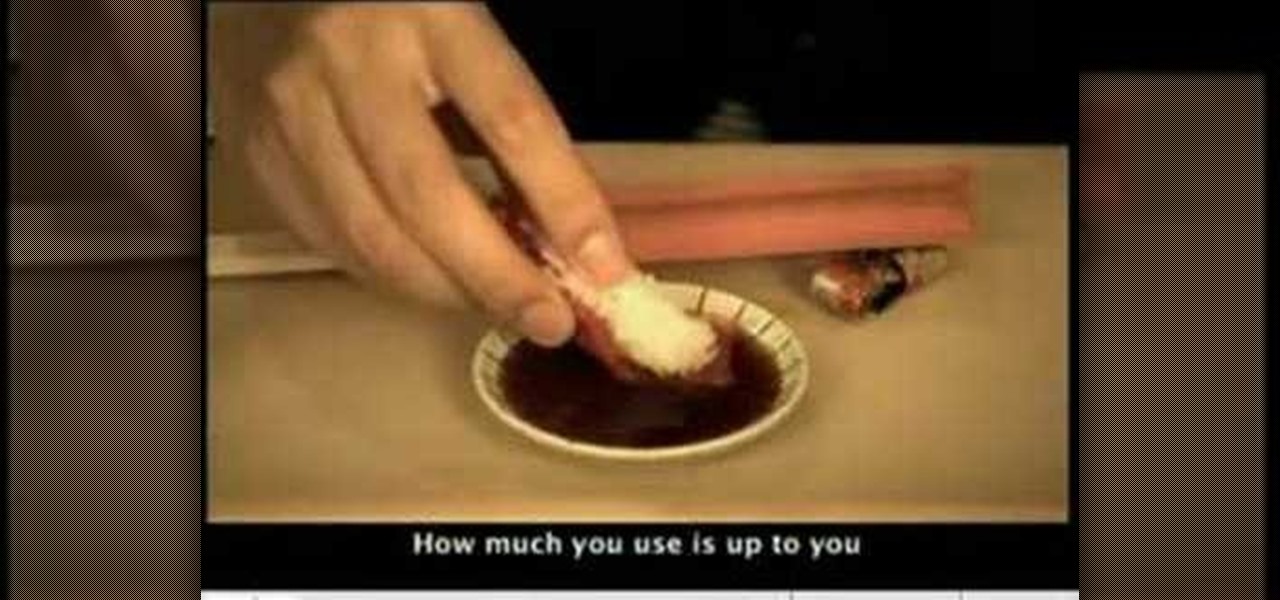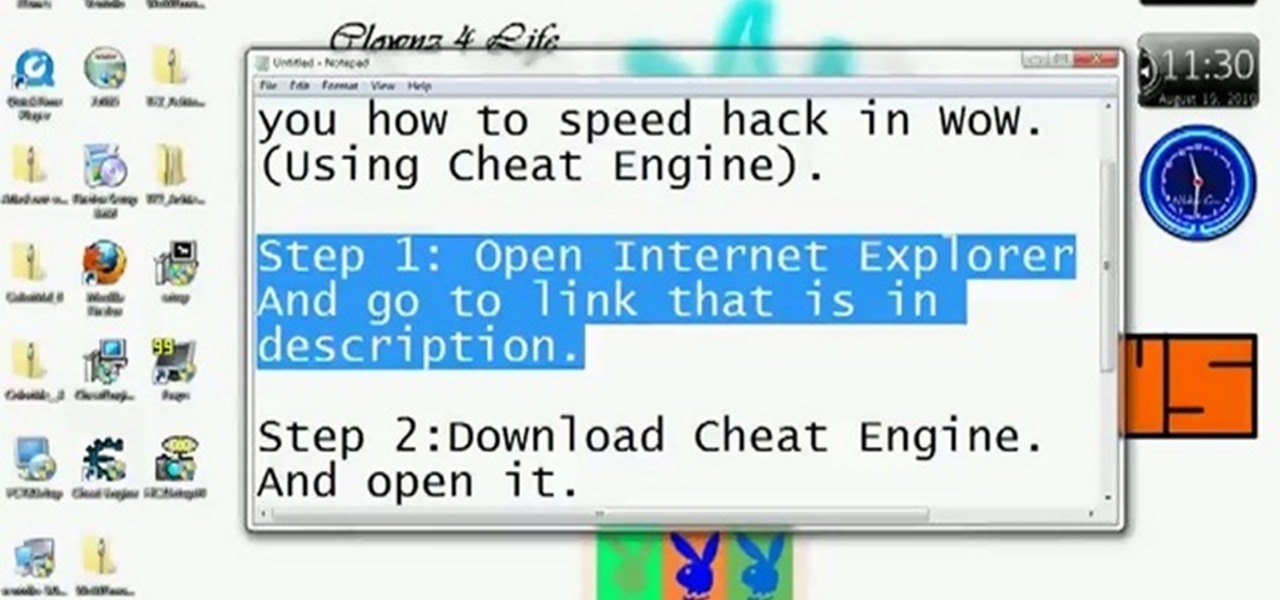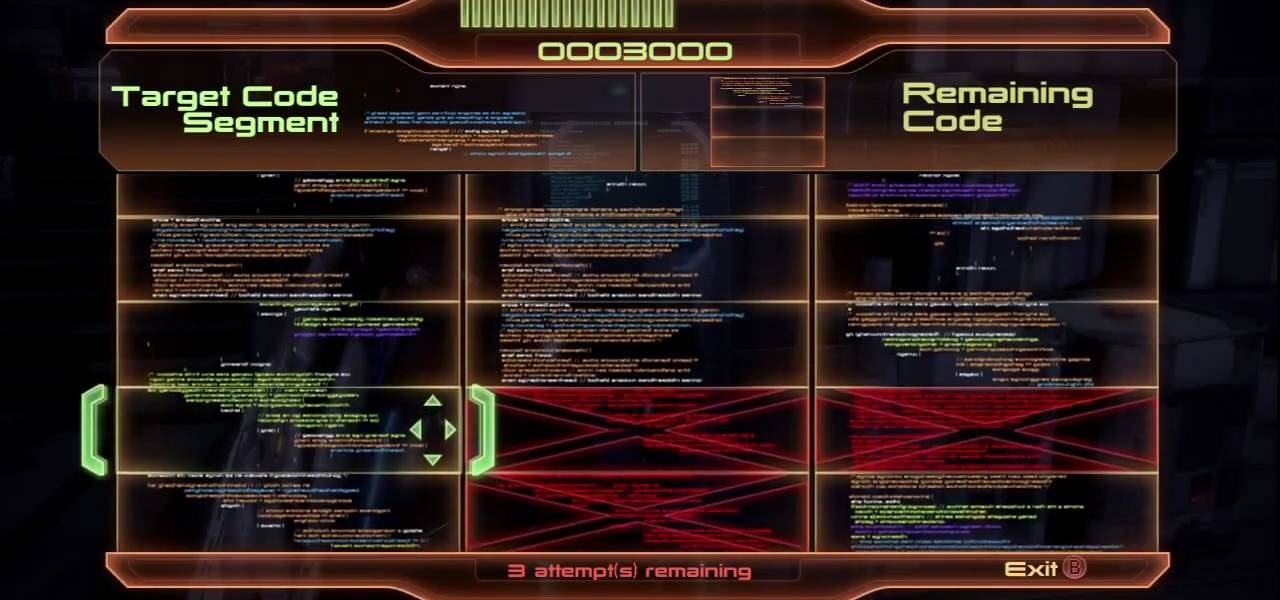Those damn Romulus followers and their shrines! Finding all of the shrines in Assassin's Creed Brotherhood is difficult but rewarding. If you're having trouble, watch this video to learn how to find and enter the Palazzo Laterno shrine and get the One-Man Wrecking Crew achievement / trophy.

Most combinations locks like the one you have / had on your locker need to be turned right, left, then right again to enter the combination and open the lock. Or so you thought! Watch this video to learn how you can unlock a lock with turns in the opposite direction by using a different combination.

Prank calls are almost as old as the phone itself, but have entered a beautiful renaissance in the digital era. No need for the phonebook or a pay phone service anymore! This video will show you how to make really good, funny prank calls in the 21st century, including a rundown of necessary equipment and help with technique.

Swyping is not just for letters anymore! In this tutorial, learn how to text numbers with super fast speed using your Swype app. Swype is a cool new way to send messages on your phone without ever taking your finger away from the screen. Check out this clip and Swype numbers, symbols, anything!

New to Microsoft Excel? Looking for a tip? How about a tip so mind-blowingly useful as to qualify as a magic trick? You're in luck. In this MS Excel tutorial from ExcelIsFun, the 618th installment in their series of digital spreadsheet magic tricks, you'll learn about a handy key command that will allow you to enter both today's time and date into a single Excel cell.

In this video tutorial, find out how to copy and paste HTML links embedded in the text with a breeze. No longer will you have to worry about re-entering every single link one by one. This video will give you a quick and easy solution to solving your most worrisome problem. Enjoy!

Are you in college? Too lazy to make a proper meal? Too cheap or poor to go out to dinner? But, still have that sophisticated pallet, this video will show you exactly how to eat like you deserve and make yummy super cheesy stuffed burgers to enjoy any night of week. Don't be afraid to enter the kitchen, after watching this video you'll be eager to have dinner guest.

Are you in college? Too lazy to make a proper meal? Too cheap or poor to go out to dinner? But, still have that sophisticated pallet, this video will show you exactly how to eat like a king and make a perfectly juicy meatloaf to enjoy any night of week. Don't be afraid to enter the kitchen after watching this video you'll be eager to have dinner guest.

"From the 1930s through the 1950s, the looks of various movie stars defined vogue magazine. From Mary Pickford's baby-doll face to Audrey Hepburn's cat-eyes eyeliner. The '60s ushered in a slew of makeup fad and the heavy eyeliner look remained through the late '70s and '80s, with wide color ranges entering the wearer's palette."

Learn how to eat sushi the traditional Japanese way. This tongue-in-cheek video quite accurately describes how to enter a sushi restaurant, and also describes many unique aspects of Japanese culture.

We know that April Fool's has just passed, but that doesn't mean you can't still prank your friends and family in the most satisfying way possible (satisfying for you, of course, because it'll suck for them).

Instead of risking damage to your hair with products and heat, follow the instructions in this video to learn how to use natural human hair extensions to create a stunning style. You can look like a Victoria's Secret model in no time after watching this video.

So you have a picture you're dying to get up on the wall, but don't want to risk hanging it crooked. This video is your answer! Learn a few tips and tricks to make sure that every picture you hang is perfectly straight and level.

Be careful! If you use this on a public World of Warcraft server, you might get caught and banned by the GMs. However, if you are on a private server, or don't mind the risk, here's how you can use Cheat Engine to hack the game.

If you want more space on your Xbox 360, one solution is to buy a new hard drive. But then you run the risk of losing all your saved content. Here's how you can transfer information and game data from your old hard drive to the new.

In this tutorial, we learn how to apply for California food stamps. First, to go the website: California Food Stamps. After you are on this site, you will see a pop up where you can enter in your name and e-mail, as well as more information about food stamps in California. After you enter in your information, you will receive an e-mail with two links on it. One will be for the application and the other will be to find an office near you. Print out the application and fill it out entirely, fol...

In this tutorial, we learn how to block a website using a Linksys Router. First, go to your web browser and type in "192.168.1.1" into the address bar. After this, you will need to enter in your username and password to the pop up window. From here, go to the tab that says "access restrictions" and look for where it says "policy name". Type in 'blocked website' to the bar and then click 'enable'. From here, go down to the bottom of the page and enter in the URL of the website you want to bloc...

In this tutorial, we learn how to configure Outlook 2007 to work with Gmail. First, go to the start menu and then open up Outlook. From here, go to tools and then options. After this, go to the mail setup tab and then click e-mail accounts. Then, click on "new" and then next. Enter in your information in the blank boxes on the screen. Then, enter in your e-mail address and make sure the server is not checked on this screen. From here, you will continue to go through the wizard until it's comp...

In this video, we earn how to make a call on the Samsung Galaxy I7500. From the home screen, tap on the dialer screen, then tap on the dialer tab. From here, enter in the phone number you want to call. Then, press the dial key after the number has been entered. To end the call, press the menu key and then press the end call button. If you wish to call a contact, tap the dialer key and then tap on contacts on the top menu. Tap on your contact that you want to call, then tap on call mobile to c...

In this tutorial, we learn how to text message from the Palm Pre. First, tap the launcher icon. After this, find and tap on the messaging icon. From here, tap on the new message icon and then enter in the name or the number for the person you want to text. After this, tap on the bottom where you will enter in the message. Write out the text for the message, then when you are finished, tap on the send button. This is all you have to do to send a message from the Palm Pre, it just takes seconds...

In this video tutorial, you'll learn about the risks associated with polysorbate 80, a common food additive. For all of the details, including a list of foods in which the additive is present, watch this video guide from Food Facts.

In this video tutorial, you'll learn about the risks associated with polysorbate 60, a common food additive. For all of the details, including a list of foods in which the additive is present, watch this video guide from Food Facts.

In this medical-minded video tutorial from the folks at ICYou, we learn about the potential risks associated with providing emergency care to an unconscious person. For all of the details, and to learning more about providing aid to a person who is unconscious, take a look.

In this tutorial, we learn how to file for unemployment in Michigan. In the state of Michigan, you can now file online or on the phone without standing in line. First, you will need to make sure you have all of your personal information and information from your previous job. Once you have all of this information, enter it into the phone or the internet when you are asked for the information. When you are finished entering in the information, you will be finished. The state will contact you i...

In this video, we learn how to partition a hard drive in Windows Vista or Windows 7. First, go to your computer and right click on your hard drive. Then, go to the management in the compute rand find disk management. From here, you will see your backup, factory image, and everything else on your computer. From here, right click on the computer and click "shrink volume" It will then pop up a new window where you will enter in the amount of space you want to shrink in MC. Once you enter this, c...

In this tutorial, we learn how to use MMS on T-mobile or ATT iPhone using 3.1 or lower. First, you need to make sure you have iTunes down and it's not running on your computer at all. After this, go to the start menu, then click on the run. Next, type in "command" and hit enter. Then, type or copy and paste "C:/Program Files/iTunes/iTunes.exe/setPreflnt carrier-testin 1" into the command console that comes up. Then, hit enter and reboot your iPhone. When this reboots, go to the settings menu,...

If you've got a large antique mirror or maybe just a regular mirror that needs some cleaning, if you just clean it with whatever you feel like you run the risk of smudging or scratching the mirror. In this video you will learn how to properly clean the mirror without scratching or smudging it.

If you frequently take flights of four hours or longer, you may be at the risk of developing blood clots. Here are a few tips, such as knee or ankle exercises, or walking around the plane, which can prevent the development of blood clots.

Skunks aren't popular anywhere, and no one wants to risk getting sprayed by one. You can keep skunks at bay by using garbage cans with tight-fitting lids, setting up cage traps and installing floodlights and a sprinkler system in your garden.

Do you play a lot of golf with your friends? Need a way to spice up the game without risking your entire bank account on Jordan-esque bets? Watch this vide3wo to learn how to play Wolf, a fun golf variant that adds a layer of strategy to the game.

Being overweight puts people at risk for all sorts of nasty diseases and generally makes living a physically active life more difficult. If your partner has gained weight and you're worried about their health, watch this video for ideas on how to talk to them and help them lose weight.

Sometimes we don't realize that some of our most common tasks are actually a major risk for our bodies, and before you know it, you have some sort of injury, like tendonitis. This video will give you the tips that you'll need to help you prevent some of the most common workplace injuries.

In this tutorial, we learn how to start using Twitter. First, you will want to log onto Twitter and click on the "sign up now" button. Enter in your information and then start your account. Now you can start to follow people and have them follow you as well. Enter in your status update in 140 characters or less. You can start to make friends and learn what the new trending topics are around the internet! Be careful to stay away from the spam accounts and change your background along with your...

In this tutorial, we learn how to perform a master hand reset on your Blackberry Pearl. First you will need to go to the options menu on your phone, then click on security options. Next, you will go to general settings, and then hit the Blackberry menu button and click on "wipe handheld". A prompt will show up and tell you to enter in a confirmation word, then enter that and your phone will now start to go through the process of wiping out all information. When this is finished, your phone wi...

This video tutorial is in the Computers & Programming category where you will learn how to set up an FTP connection using Firezilla. Open up your filezilla program. On the top left, click on the file menu button, and select 'site manager'. In the window that opens up, select 'new folder' and give it a name. Now create a site to store in this new folder. Click on 'new site' and name it. Now on the right hand side, enter the host and the port. The default port is 21. Under server type, select F...

In this video tutorial, viewers learn how to find their I.P address in Windows 7 and Vista. Begin by clicking on the Start menu. Then type "cmd" into the search bar and press Enter. When the command prompt window opens, type in "ipconfig" and press the Enter button. Now search through the list and find a line that says "I.P address" or "IPv4 address". The numbers will be divided by periods. Another way is to open Control Panel and select Network and Sharing Center. Then click on your local ar...

In this tutorial, we learn how to install an FTP server on any Windows computer. First, go to the website zftp server. Now, download this and install it on your computer, downloading the free version. When you install it, choose a password and enter your information, then continue to open up the program. Now open up the program and click on "run freeware". When it opens up, click on the users icon, then you can make accounts including an admin account. Create a new user for another computer, ...

This video tutorial is in the Computers & Programming category which will show you how to set up a Linksys WR54g or WRT54g2 wireless router. First you connect to your Linksys router. Then go to http://192.168.1.1 and type in "admin' as your password in to log in window and click "log in'. then go to the "wireless' tab and enter your wireless network name. In the wireless channel select '11 2.462GHz' and click save. Next go to "wireless security' and type in the wireless network key. This is t...

In this next tutorial, you'll be finding out how to perform a terminal double hack in the game. This is pretty difficult to achieve, but will give youa shot at double credits.

Feeling a tad bored with your look? Get some fashion help from Emmy-nominated costume designer, Cate Adair, on how to dress like a young, hot Hollywood celebrity. Looking like a Hollywood celebrity involves taking fashion risks, such as mixing designer clothing with vintage pieces, wearing over-the-top accessories and bringing back old trends. Find ways to dress like a hot young star with tips found in this how-to video.