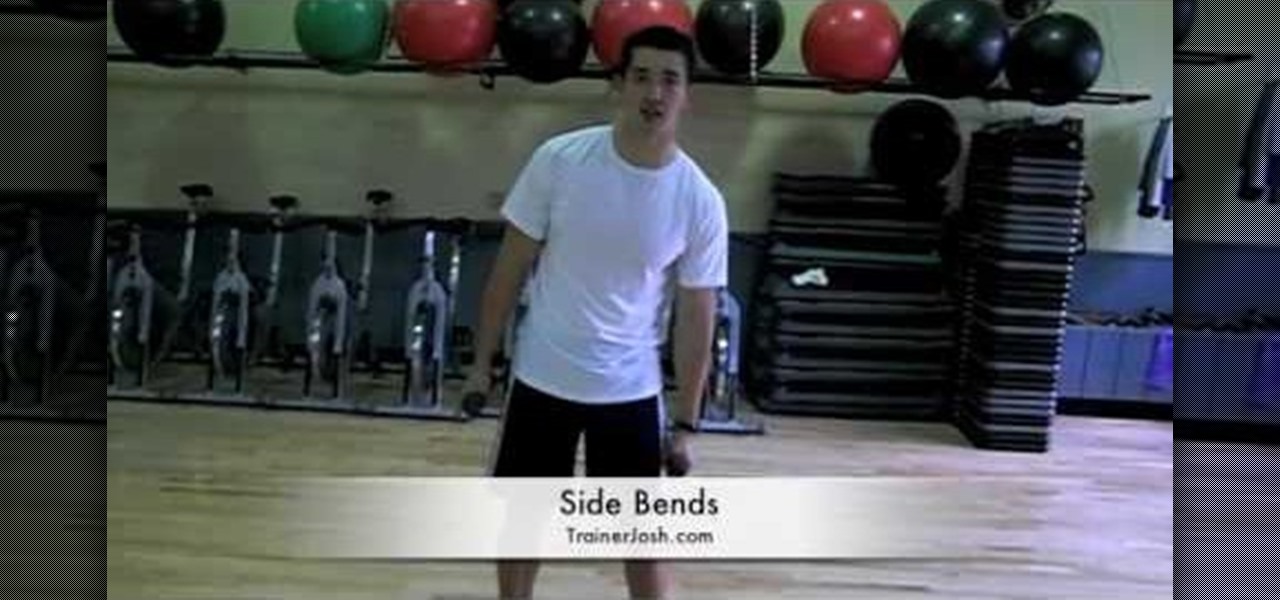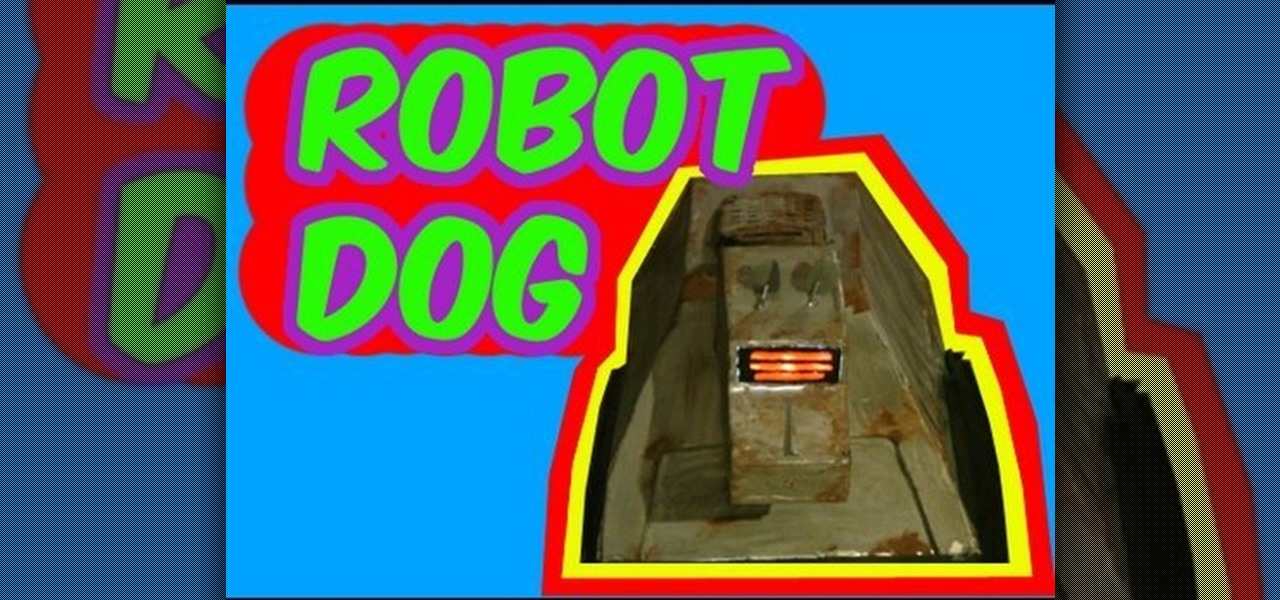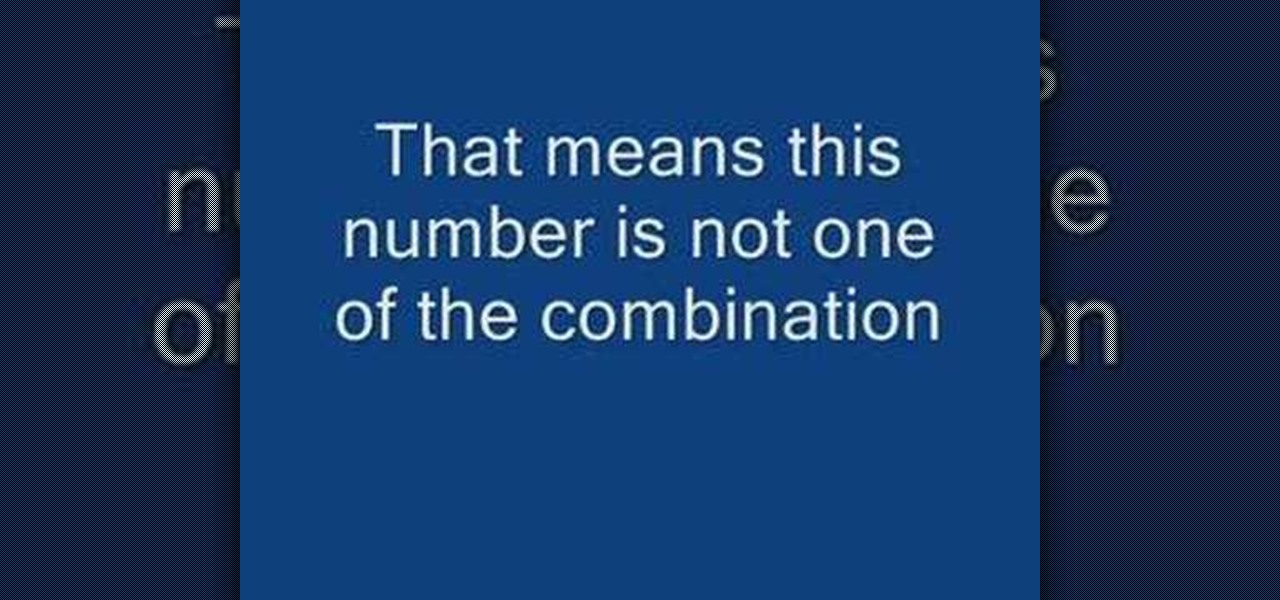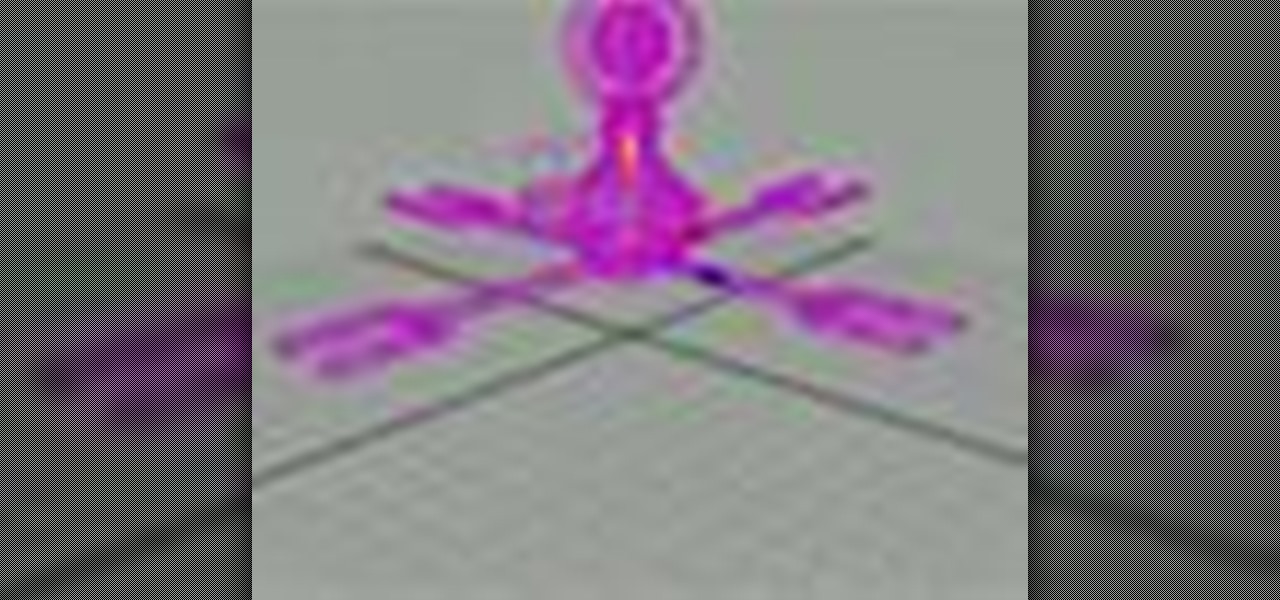This instructional video walks you through how to get great abs in 3 minutes. The person that did this video lost 100 lbs in just 3 months. You should perform each exercise for 20 seconds with a 10 second break in between daily. After completing all 6 you should repeat 2-3 times. It shows you exactly which exercise to do without talking but using music. After successfully doing these exercises daily you should see results in no time at all.

Imagine this: You're stuck in Poland and the airline lost your baggage. All you want to do is get into comfortable clothes and go to sleep at the hotel. How are you going to ask a sales girl for what you're looking for? Learn how to say "pajamas" with help from this video to help you in your struggle.

Are you slow in multiplying and dividing your fractions? Let Mr. Rider from Speed Math 101 walk you through an easy to follow marker board math lesson that will have you managing those numerators and denominators like a pro. With a simple and easy to remember process, Mr. Rider walks you through common examples, misunderstandings, and problems. Improve your speed and accuracy in math class with the Speed Math 101 method. Avoid the usual pitfalls of improper fraction reduction that might you l...
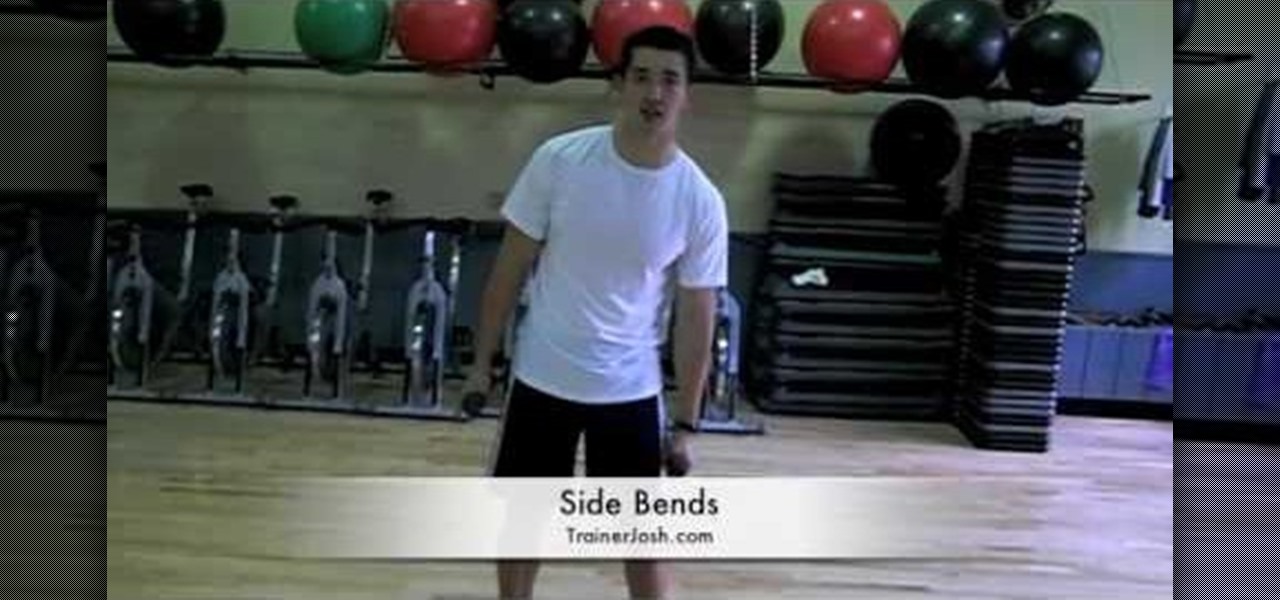
Trainer Josh helps out by explaining a 3-minute blast to get rid of love handles. First, he explains side-ups. Side-ups are when the body is aligned with the ground on your hips. Then you push upward, and this can also be attempted, while your knees are bended. The next movement involves a dumbbell. This is called a Russian Twist, and you bring the dumbbell from side to side, while sitting on the ground. Next, a side crunch is attempted, while lifting the leg at the same time. Next, he does a...

Attention guys! Get out your pens & pencils to take notes... David Wygant, self-proclaimed king of getting girls, takes us on one of his many girl-getting adventures. In this video, learn how to pick up a celebrity if the chance ever presents itself. In this field study? Michelle Rodriguez, star of James Cameron's Avatar and the hit TV show, Lost. Watch as an average guy makes an attempt to hit on a girl way out of his league.
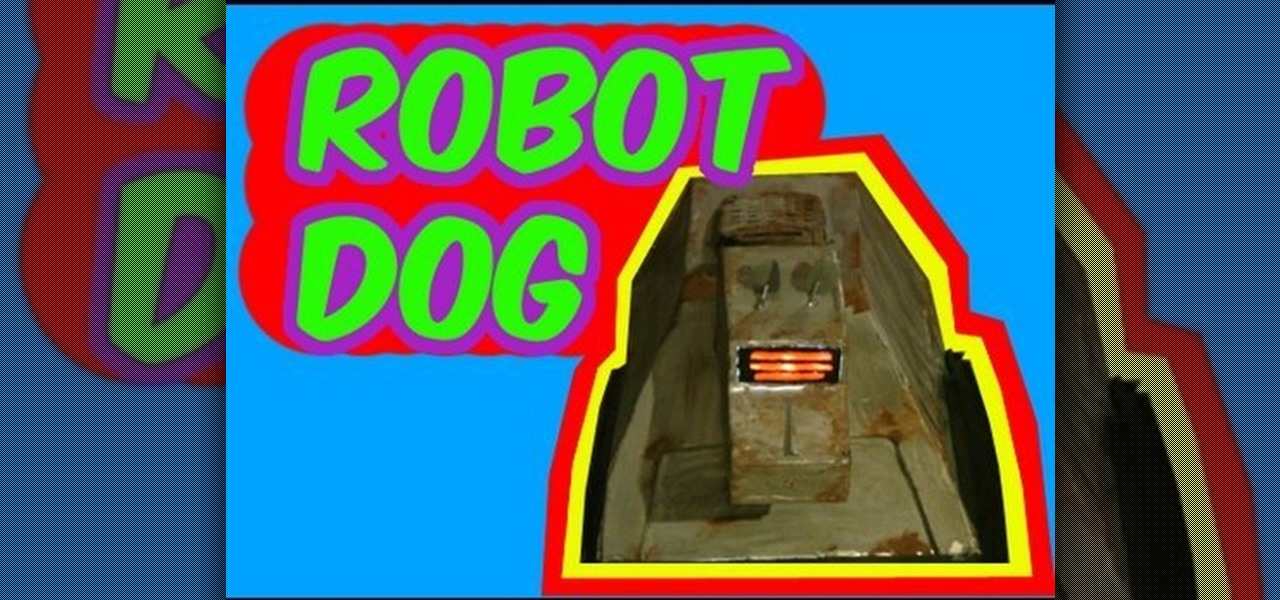
Bring a little bit of super technology into your indie film with a prop robot dog. This is not a real robot dog, but a fake robot dog made from foam core poster board and a few other household materials. Think Lost in Space and The Jetson, only the robot is a dog. Watch this video tutorial to learn how to build a robot dog prop with poster board.

Overtime while using Cydia on your iPhone or iPod touch you may discover that you've collected tons of applications that you'd hate to lose. Well, no need to worry! Check out this video for instructions on how to download an application from Cydia which backs up your Cydia applications. (Ironic, we know)

See how to make a figure four deadfall trap. This is a great survival trap that can be easily constructed (with practice) out of very basic materials that in most environments can be easily found. The trap can also be made with very limited, or primative tools.

It's time to discover how fun art and drawing is! Learn how to draw the cartoon character Mr. Krabs from SpongeBob SquarePants. Drawing is a way of creating and expressing ourselves, and therefore the result is always beautiful.

Learn how to play "Your Universe" by Rico Blanco, an acoustic guitar tutorial. Follow along with this demonstration, tabs and lyrics here:

Learn how to play "Heartless" by Kanye West Ft. T-Pain, an acoustic guitar tutorial. Follow along with this demonstration, tabs and lyrics here:

Learn how to play "Gamma Ray" by Beck, an acoustic guitar tutorial. Follow along with this demonstration, tabs and lyrics here:

Learn how to play "Time For Me To Fly" by Jonas Brothers, an acoustic guitar tutorial. Follow along with this demonstration, lyrics here:

Take a look at this science how-to video to see how to make a homemade compass. It's very easy to build your own DIY compass and is a great science project for the kids.

The most basic way to to cut back energy costs is to keep your house from losing heat in the winter or getting too hot in the summer. Curtains, awnings, ventilators, and weather stripping are all simple changes that can keep the heating costs down, while florescent bulbs can last longer and use less power than traditional light bulbs. Watch this video home improvement tutorial and learn how to save energy at home.

If you’ve recently updated to firmware 2.1 (click here for undocumented 2.1 features) and lost your jailbroken status, you’ve most likely heard that the Dev Team has released QuickPwn 2.1 for Windows users! Some of you have already jailbroken your iPhone 3G on 2.1 firmware when QuickPwn and Pwnage Tool for Mac was released.

Have you ever worked on a document or graphic and found that perfect color but later were never able to recreate it? All you have to do is click on your colors palet, click on the magnifying glass, and select the color you wanted. To ensure that you don't lose it, drag it to the color well in the bottom of the palet. For a video demonstration of the color favoriting process in Mac OS X, watch this video tutorial.

You're stranded in Korea, lost your tour group, and you need some money. You stop by an ATM, but, uh no! It's written all in Korean! What to do! Well, we have the lesson just for you. As you learn Korean with us, learn some essential vocabulary words that may just save you when you need it the most! In this free Korean language tutorial video, we'll be taking a look at a Korean ATM and make sure you know all the essential vocabulary. So check out this instructional Korean language video to le...

Check out this instructional con video that offers some basic tips and tricks on lock picking. This tutorial covers the various types of locks and the different tools that you can use. Learn how to organize your keys to avoid losing them. Put them in a safe place! This video also talks about door locks. Learn the basics about lock picking with this tutorial video.

This software tutorial shows you just how easy it is to design a great looking logo in Adobe Illustrator. As with any other software package, it's all about getting to know the interface; and then from there it's all about developing your design skills. As with most others, I started out designing logos in Photoshop because that's the only program that was available to me. But Illustrator offers one advantage when it comes to designing logos, and that's one of being 100% vector. You want a lo...

WordPress is a free, open source blog tool and publishing platform, popular for its customizability. This customizability, however, can be a double-edged sword for, while set up process is easy, intermediate users might get themselves into trouble when, looking to change particular setting, they seemingly find themselves lost in a veritable sea of tweakable parameters. In this video tutorial, you'll learn how to use the WP-Ustream WordPress plug-in, which will allow you to easily embed your U...

Learn how to produce Roy Lichenstein style Pop Art from your photographs using GIMP image editing software.

Learn chess from Grandmaster Alexandra Kosteniuk. This chess video tutorial will show you how to play a game of chess, like the masters. See how to catch Black from all sides to win the chess game.

Grandmaster Alexandra Kosteniuk ponders the question in this chess video tutorial, "Should White resign or play on?" This chess example that will get you on your way to being a Grandmaster yourself is from a study in 1922 by Kraemer.

Forgot or lost the combination to a suitcase? Instead of prying open or picking the lock of a basic combination pad, find the numbers and recover the combination without ruining the lock with the trick tip in this instructional video. Don't suffer from a bad memory ever again, or for the more devious minded, break into that briefcase you've been eying. Learn how to recover the combination of a suitcase by watching this how-to pull a con video tutorial.

If you've designed the perfect 3D animated character in Autodesk Maya 8.5, then you might need to learn how to pose him correctly, right? Well, this video will show you how to pose the animated character correctly and in an easy way, watching out for the skin and bones and without getting lost in the grid. Your 3D modeling skills probably need a fix, so why not watch this? Then check out the second video for a little clarification on the process.

Trying to eat healthy and lose weight when you're a foodie is hard. Because when it comes down to it, most good food (we're thinking sweet, salty, fried, and crispy) is essentially a heart attack in a box. But every now and then you find a recipe that's both delicious and relatively healthy.

So you've been invited to a poker game, but you don't know the difference between a straight and a flush. Well, this how to video is here to make sure you don't lose all your money, or your shirt. This Texas Hod'em lesson teaches you how to determine the ranking for various hands. It runs through all possible winning hands in Texas Hold'em and explains their rank. At the end of the video you will be tested on your newly acquired knowledge of Texas Hold'em hands. Are you holding the nuts or ar...

Learn how to play "Karma Police" by Radiohead on acoustic guitar. Here are the chords used throughout the song (however you need to watch the video to see chord changes and slight variations)

Just happen to have some video footage in AVCHD format? That would be "Advanced Video Coding High Definition"—you know—HD video files. If you've got some of those MTS files (like from a Canon HG10 camcorder) you want to open in a program that doesn't support them, like QuickTime or Premiere Pro, then you're going to have to convert them to a different format. Here's a way to convert them without losing the quality. You'll be converting the MTS files into HD WMVs at 4,000 kbps with a program c...

Love the taste of fresh ginger, but hate throwing out dry, moldy roots? Solve the problem by storing it in the freezer. Whenever you have a hankering for fresh ginger, just grate the still-frozen root into your favorite recipes. Ginger will lose some of its potency in the freezer, but not enough to make a significant difference. When previously frozen ginger thaws completely it develops a sodden texture, so once frozen it's best to keep it that way. Frozen ginger is also a little bit easier t...

Wood furniture can really add warmth to the home. However, over time the finish on these pieces of furniture may start to look dull or show light scratches allowing the finish to lose its luster. This video shows you how to polish up those wood pieces in your home so that the richness and fullness of the finish shines again. For this task, you will need: 2 soft polishing clothes and a bottle of wood furniture polishing spray. You may also choose to make your own polish by combining: 1-cup of ...

Think losing weight means you have to limit yourself to boring and bland salads? Well then think again. While salads (which should contain portions of protein and carbs, by the way, to be filling) are great diet foods, it's important to get a variety of different healthy treats in there for maximum fat loss.

In order to lose stomach fat, you will need a timer or a stopwatch. First, you should set it for 5 minutes. Then, you will need to get into pushup position. You should be up on your toes. Your arms should be shoulder length apart. Your hands should be flat on the floor, and you back should be straight, with your stomach and buttocks in. Hold this position for a count of 10.

Yoga exercises are great for building muscle, increasing flexibility and losing weight. Learn a variety of yoga exercises for losing weight from a professional yoga instructor in this free fitness video series.

If you're a beta tester, you know Apple released iOS 13.3 this week, bringing with it stability for multitasking as well as minor changes throughout the OS. It seems Apple doesn't want the rest of us to go without this critical patch, as the company releases iOS 13.2.2 today, Thursday, Nov. 7.

Apple's codec for photos and videos in iOS 11, HEVC (High-Efficiency Video Coding), as well as the container, HEIF (High-Efficiency Image File Format), result in a reduction in size for pictures and movies without sacrificing quality. Seems like a win-win situation, but Windows-users can't open the .heic extension that these files use. In order to open HEIC files on a Microsoft Windows PC, you'll have to turn to third-party apps and tools. One of these tools, CopyTrans HEIC for Windows, essen...

When it comes to finding lost things, the joke goes that it's always in the last place you look. With an assist from ARKit, Pixie can make your iPhone the first and last place you look for that missing item.

We've all been there. Lost in the supermarket for what feels like hours trying to figure out where the hell the macaroni and cheese is and why it isn't with the rest of the pasta items. The labels at the top of the aisles aren't always helpful or accurate, and items often get misplaced or lost in the masses of food on each shelf. Thankfully, the augmented reality gods have answered our prayers as a new demo shows the future of finding the items you need using Apple's ARKit.

Everyone's forgotten where they parked their car at least once. Either you forget to take note of the section you parked in, or maybe it's more of a Dude, Where's My Car? type of situation. Either way, you're left to circle the same street or parking structure, over and over, with nothing but exhaustion and frustration to show for it.