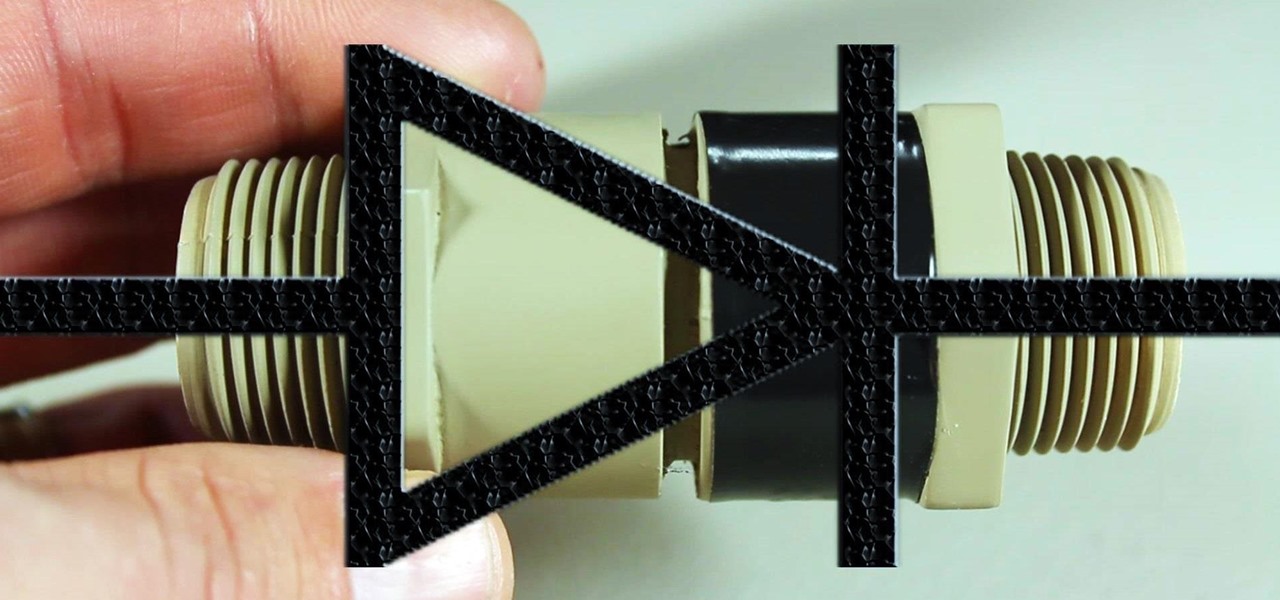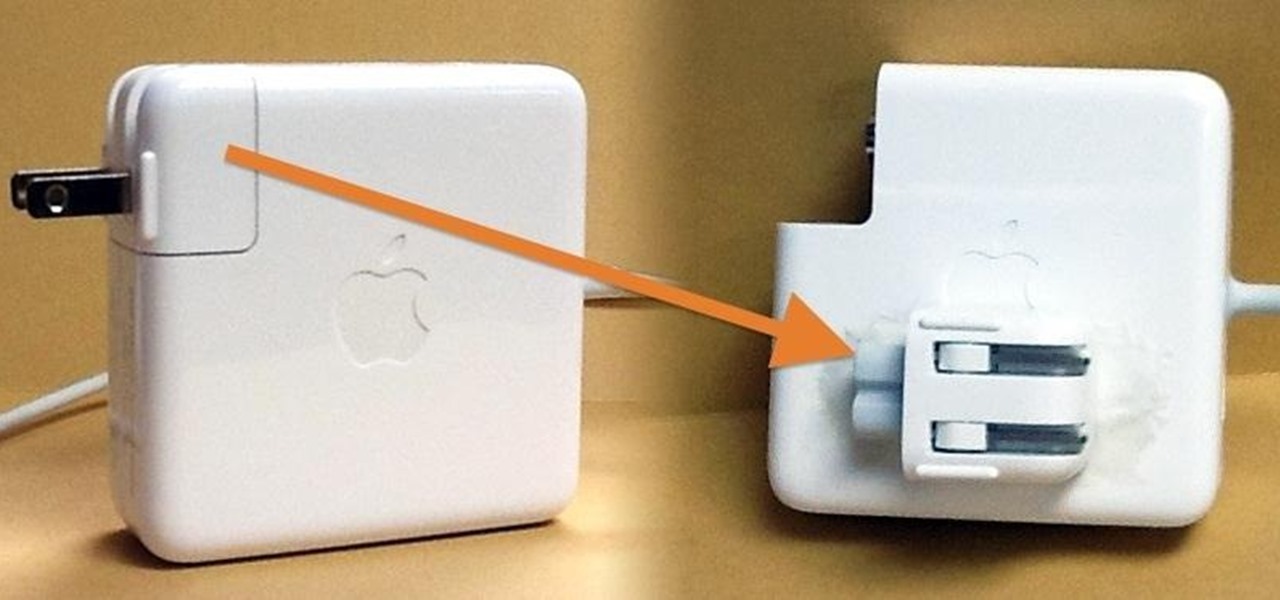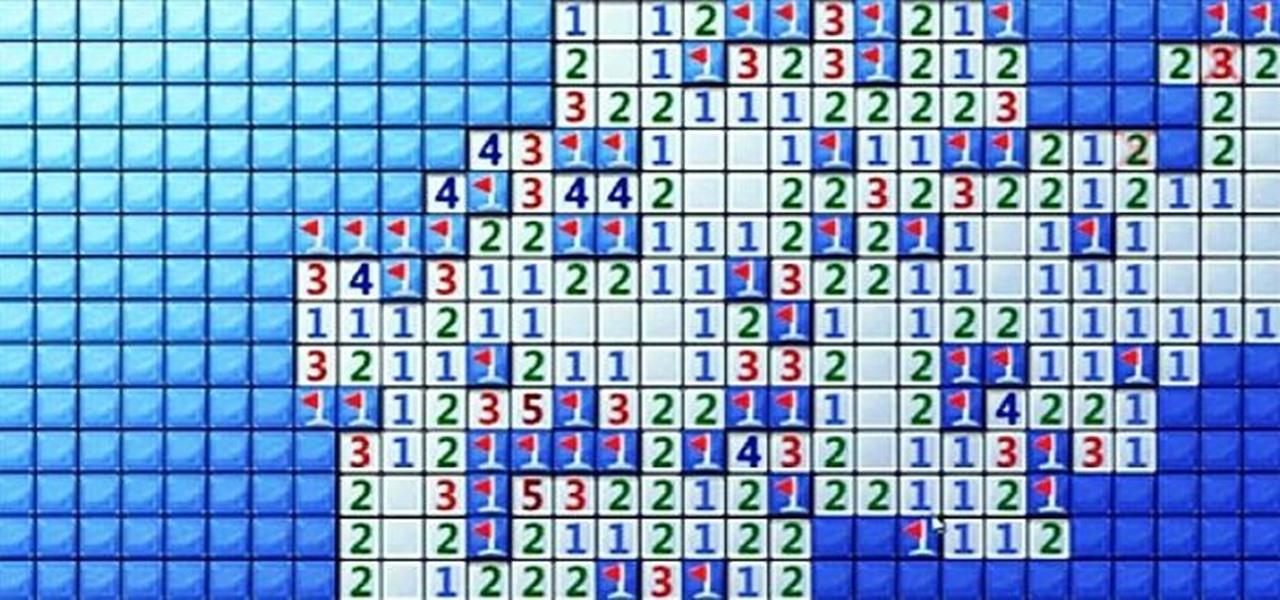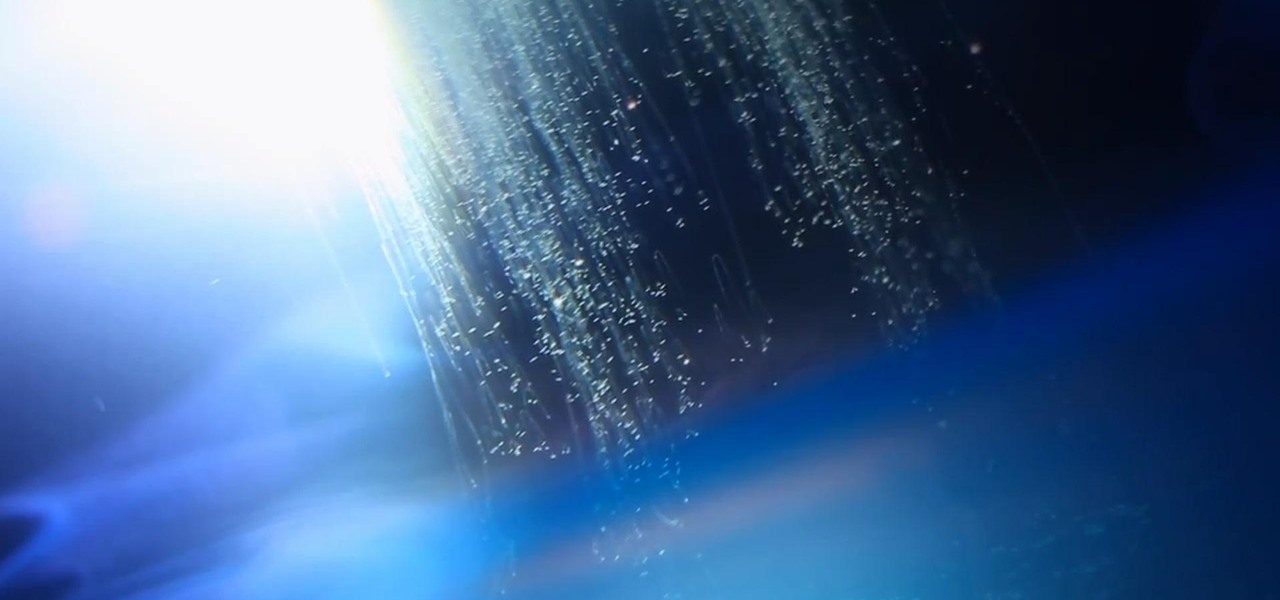Privacy has been a heated topic in recent months, with everyone now up in arms over unauthorized leaks and exposures. And guess what—tablet and smartphone users are just as vulnerable.

Are you a messy burger eater? Ants and fruit flies invading your home? Hate drinking warm drinks? Find out the quick and easy DIY solutions to these problems with these 10 amazing tips and tricks for the summer.

The transition from an iPhone to a Samsung Galaxy Note 2 or other Android device can be a tough one. A vastly different operating system and the ability to customize anything and everything might be too much for some people. Taking in all that new, while having to let go of the old, can be as daunting as climbing Mount Everest.
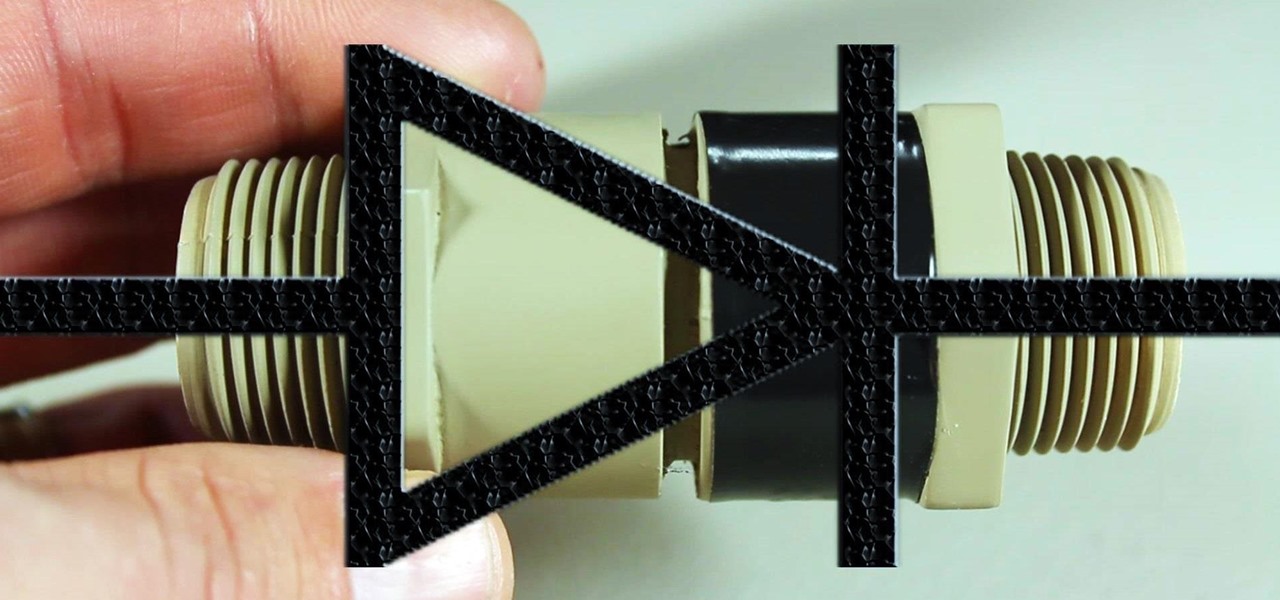
If you're going to build yourself a water gun to cool down this summer, or maybe just a useful water pump, you'll need some check valves. However, the most expensive parts of a water pump or DIY super soaker are usually the check valves. So, let's make some from scratch for as little as $0.35 each.

Driving in your car can cause a pretty spasmodic GPS connection on your Samsung Galaxy Note 2. Making a lot of turns, speeding past large buildings, and going underneath trees and highway underpasses can all disrupt your GPS signal, making it difficult for the satellites (in the sky) to get a good lock on your location. According to them, you're in that blue circle. Somewhere. Probably.

If you're studying human anatomy (or have ever visited a doctor's office), you're no doubt familiar with those plastic anatomical models with removable pieces meant to teach the different parts of the body. Before those, there were illustrated pop-up books. If you need to know the difference between the latissimus dorsi and the multifidus, you're probably better off sticking with your textbook diagrams. But if you prefer a more artful approach (and have a lot of time one your hands), this pap...
There has been much talk about how unsecure the cloud is because of PRISM’s newfound ability to demand all of your data without any resistance. This has spin doctors in the Cloud Storage industry losing their mind. They suddenly went from a central hub for 10GB of your files, to an easy window for Big Brother to track you through. Centralized cloud storage is no longer a safe way to keep your files, but we still need a way to access our files anywhere we go.

Nearly two years ago, Peter Chou, CEO of HTC, confirmed that the company would no longer be locking bootloaders. Whether or not they've actually lived up to this claim is debatable. Any phone bought from a wireless carrier comes locked. Only the new HTC One Developer Edition ships with an unlocked bootloader, and it does not have any carrier add-on software installed.

Apple's power adapters have had their fair share of criticism. Some users complain that the magnets aren't strong enough, others say the adapters overheat and just stop working, and there was even a class action lawsuit over fraying issues.

In an increasingly mobile and globalized world, it’s not uncommon to lose touch with people we were once close with. Juggling between job demands, family responsibilities and our own personal needs, it’s often hard to put the time to keep all of our relationships going. Nevertheless, every now and then we get to reminiscing and feel the time has come for a reunion with people from the past.

As with practically any other device, the Samsung Galaxy S3 has its fair share of complaints. Some have workarounds, some can be solved with mods or apps, and some seem to have no fix at all.

This tutorial is for those who are new to Windows 8.

Megaupload was one of the very first file-sharing sites I ever used. But since 2005, the beloved (and pretty gangster) Kim Dotcom, has been in a legal battle with the U.S. Justice Department over copyright infringement.

Your average sit and go player will probably stick to the single, 9 or 10 person tables that are commonly found at all the popular online poker rooms. However, your more adventurous players aren’t afraid to try out the multi-table sit and go’s like the 180 man SNGs when they get a chance. But there are a few things players should keep in mind before starting out with the MTT SNG tournaments.

Polaroid photographs have a charming old-fashioned feel to them, evoking nostalgic memories of past days. My younger sister used to carry her Polaroid camera everywhere she went, transforming even the most trite moments into something wonderful.

Minesweeper is one of those games that everyone plays, but hardly anyone actually knows how to play. Most people just click random squares and see how far they can get.

As a kid, I was always interested in what was beyond our world. I remember lying down on the top of my dad's car and watching the stars for hour, gleefully excited whenever a shooting star streaked across the night sky.

Thanks for stopping by to view my Apple Lightning to Micro USB adapter review. The unit comes in a low profile cardboard box and some misc documentation -none of which appear to include any instructions but I think I can figure out how to use it. The adapter is small and well constructed as you would expect from an Apple product and for almost $24 including tax. The plastic encasing the connector is a little larger than with Apple's Lightning cable.

One of the roles our government has taken on is to provide us with information to be used in making decisions.

As a multitasker, I've embraced the hustle and bustle that has filled my life. I'm constantly doing several things at a time, while looking for shortcuts to finish all of these things quicker than before. I brush my teeth with my cell phone in hand and drive to work with breakfast in mouth—I spare no time. Well, now there's an application for the Mac users among us that can help take some of the stress out of doing a thousand things at once.

At one time or another, we've all enjoyed the visualizations that came stock in Windows Media Player. I remember spending hours listening to my favorite album, putting the graphic equalizer on full screen, and getting lost in the flurry of colors that would dance across the screen. Well, now thanks to the imaginative mind of Instructables user yardleydobon, you can now recreate this rainbow-colored music visualizer right on top of your freaking head—with these trippy EL wire headphones, which...

Rooting your device gives you all-powerful administrative access to your phone and its system settings. Of course, with such power comes great responsibility, and sometimes that responsibility becomes to burdensome or just plain unnecessary.

What if the Dark Knight used Apple's state-of-the-art Maps application for turn-by-turn driving directions? Well, let's just say you wouldn't want to be in a shopping mall when Batman is in a hurry. Movieclips posted some hilarious parodies of film characters using Apple's new Maps app for directions. Just see what happens when Batman tries to use his iPhone 5 to navigate Gotham on his way to save Rachel in The Dark Knight.

Need some creepy visual effects for your alien flick, but don't want to spend a bunch of money? With some pretty basic materials, you can turn an empty aquarium into a "cloud tank," which can be used to create several different atmospheric effects. Before Hollywood started using CGI, cloud tanks were used for scenes in a lot of famous movies. Remember this one? Besides Raiders of the Lost Ark, cloud tanks also helped make some wonderful non-CGI effects in Independence Day, Close Encounters of...

What's nice about Minecraft 1.3 is that it makes minecart stations so simple. Before, you needed redstone and buttons and powered rails in order to make a good minecart station. Now you hardly need anything at all! That said, if you want to be snazzy, all of the minecart stations we covered in this earlier article are still completely functional. You may also want to check out this article on how to make empty minecarts come back to you, if you want some extra bells and whistles.

Google's Nexus 7 tablet has just been released, and for only $199, it seems like a great deal. Now, some of you are probably immediately thinking that you're going to want to root this thing as soon as possible to install all of your tweaks. Luckily, some clever hackers have already developed a fairly automated solution to rooting the device. Here's how it works. A word of caution however, rooting your tablet will very much void the warranty and there's no 100% guarantee that this procedure w...

If you're ever lost in a survival situation, here's a little trick you're going to be so glad to know. Normally, we'd think of using water to put OUT a fire, but in this video I show you how I use water to START THEM.

In recent light of Obama's assertion of executive privilege over important documents concerning the Fast and Furious operation, here's a brief article concerning this controversial power.

In this tutorial, we learn how to lose belly fat fast with a four minute workout. The overview of the workout is there are 8 different exercises that are 20 seconds each. There are 10 pushups in between each exercise and absolutely no rest for these four minutes. This is not for beginners, so make sure you are conditioned before you start. The first exercise is knee ups at level one, then knee ups at level two. After this, do knee outs at level one, then knee outs at level two. Now do three k...

Last weekend, some unlucky Gmail users inadvertently had their email accounts wiped out. Actually, it was 0.02 percent of all Gmail users—or roughly 40,000 of the 200 million who use the email service, due to an "unexpected bug" which affected copies of the data. Gmail does make backup files of everything, so eventually everyone will reclaim their email history. In fact, as of yesterday, Google has successfully restored all information from their backup tapes and has started returning everyon...

Human life has been wiped out. Extinct for 20 years. Destroyed by a nuclear holocaust. But there are a few survivors on Earth, and they're forced to live in the underground metro systems in the big cities. But it gets worse. There's mutant beasts, communists, Nazi factions, and even psychic powered Dark Ones that endanger your lives every second. This is Metro 2033, and this walkthrough series from Mahalo will show you the entire gameplay on the Xbox 360. Can life really be like this in the M...

It's very easy to get a slightly blurry photograph due to a moving subject, camera shake, or just an incorrect auto-focus, but you don’t have to let that ruin an otherwise terrific picture. All it takes is a little finesse in Photoshop or another photo editing software. This guide covers sharpening a blurry image using Photoshop specifically.

Sonic is back for more side-scrolling action in Sonic the Hedgehog 4, available on the PlayStation Network, Xbox Live Arcade, WiiWare and iOS. This version is reminiscent of the older Sonic games played on SEGA, and in this one, save your friends from Dr. Eggman! This video series provides a complete walkthrough for Sonic the Hedgehog 4, so shine your spiny coat and stretch— it's going to be a fast and fun ride.

To do basic crunches the lady is lying on her back with her knees bent and feet on floor about a foot apart. Fingers are spread under her neck and head. She raises her chest and shoulders looking up and back down to the floor slowly, 14 times. Now, the left feet crosses over the right knee which is still down on the floor and shoulder to the opposite knee with a small range of motion 14 times. She reverses doing the same thing with opposite leg and opposite shoulder. Now, arms are extended un...

Do you want to sell your car? It's important to make sure that you have everything in place before you hand off your car. Do your research, and everything will fall in place. Watch this video to learn how to cancel your license tags when you sell your car.

Apple has changed how home screen shortcuts work on iOS, which makes one of the most enjoyable customization features even better than before.

If you've read or watched anything Harry Potter before, you know friendship and teamwork are huge parts of the story. The same goes for Harry Potter: Wizards Unite, with its "Wizarding Challenges." Here, you can tackle Fortresses full of Foes alone, but why do that when you can battle with up to four other friends at once? Here's how it all works on Android or iOS.

Among the younger generation, Roblox rivals major titles like Minecraft as one of the most popular online games out there. In fact, it's common to hear children tell new playmates to "friend me in Roblox!" so they can play together online. There's nothing inherently sinister here, but with all the online interaction, kids' safety becomes a factor.

With YouTube TV and DirecTV Now starting at $40/month, and others like Sling TV offering an eye-catching $25/month plan, streaming cable services may sound like a great way to cut costs while cutting the cord. But when you look at all the factors, the price you pay may very well end up being just as high as your traditional cable bill — if not more.

When traversing the web, you'll regularly come across websites that require you to create an account. With the majority of these accounts, protection is limited to a simple password. Despite this, many people are still using weak passwords such "123456." For these reasons, you really need a password manager, and our research has shown that LastPass is still your best bet.