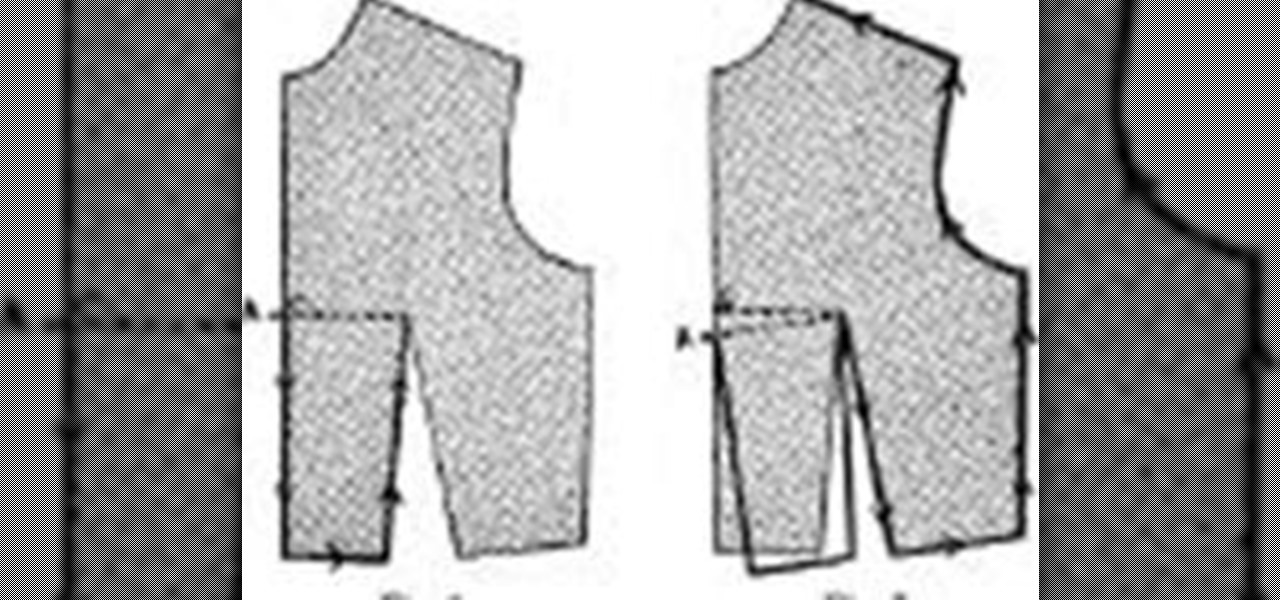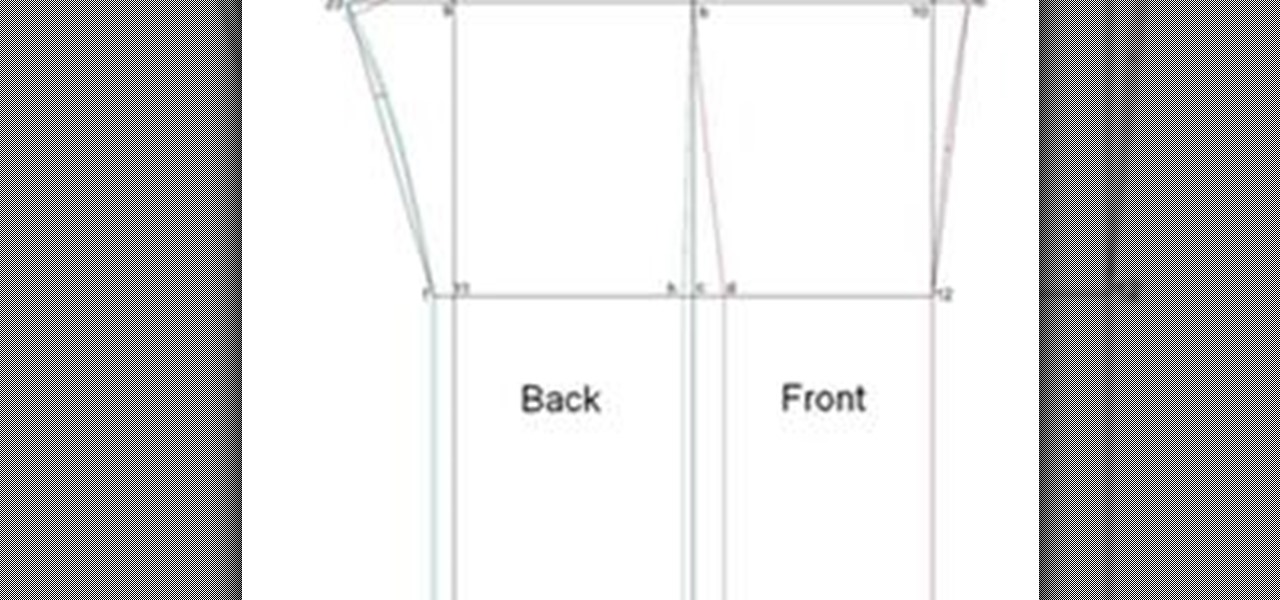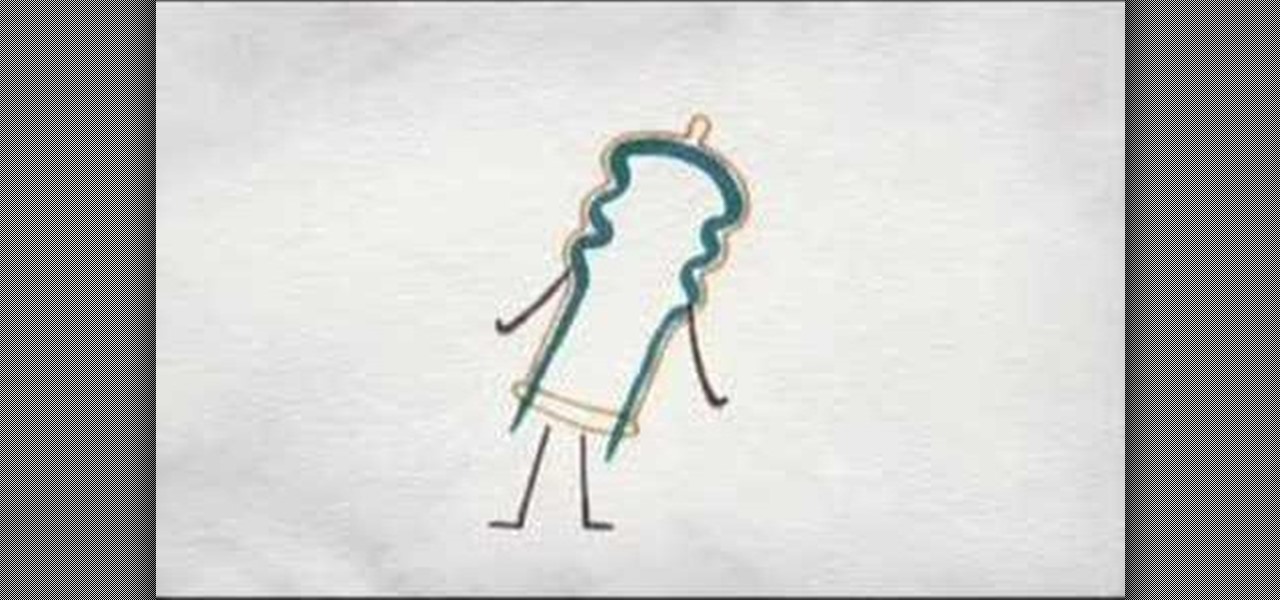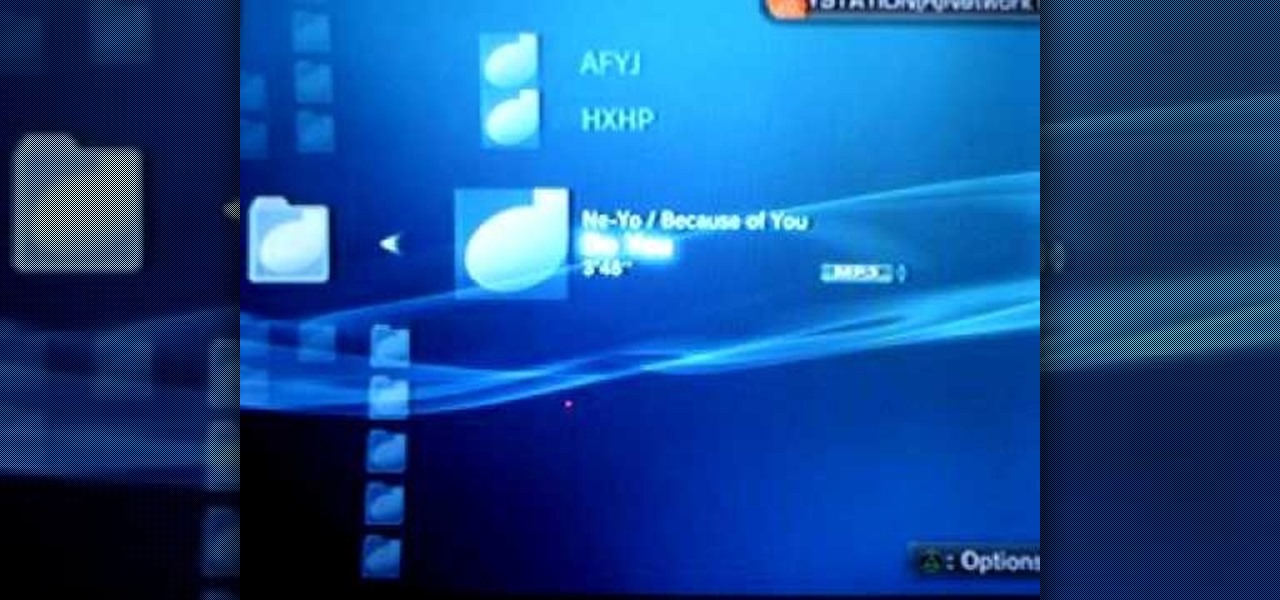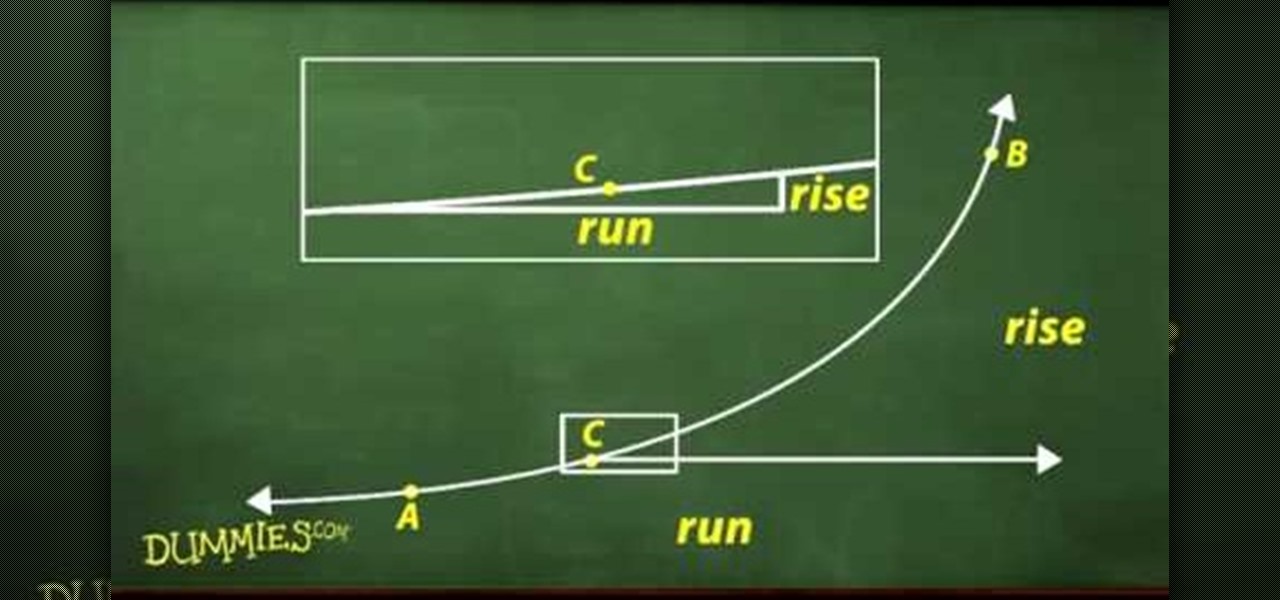This is a video demonstration on how to tether your iPhone 3G to a Mac laptop to use the 3G network for surfing the web on the laptop. This is against AT&T's policy so try at your own risk. This is in place of the NetShare app that keeps getting removed by Apple or ATT. This let's you connect your computer to the 3G wireless network by using a proxy on your jailbroken iPhone.

Installing and managing ROMs on your rooted Android phone can be a pain. You have to connect phone to computer a lot, and every time you load a new one you run the risk of it not working and having to start all over again. Fortunately, there's even an App for that! This video will show you how to use a cool App called ROM Manager to handle all your ROM-related tasks, from getting and loading new ones to maintaining and editing them. Never load a ROM manually again, buy this App!

If you ever wanted to tether your iPhone but found your carriers’ prices ridiculously high, then meet HANDYLIGHT. This $0.99 iPhone app has a nice hidden feature. It will allow you to connect to the internet using your iPhone (i.e. tether). There’s no guarantee that this app will stay in the app store much longer (or even on your phone after you purchase it), so use it at your own risk.

In this video, you will learn how to install a fan on your XBox 360 power brick. In order to do that, just follow these steps exactly like in the video: The first thing to do is to buy an 8mm fan and to clear the power brick. Now make a hole in the power brick case and glue the fan to it. Connect the negative and the positive wires like in the video and turn it on. If you follow these steps right, you will get the correct result. Your power brick will get more cold air and the risk of a RROD ...

A lot of my hacks use salvaged parts from an old microwave, with the microwave oven transformer (MOT) being the most useful component.

Breast cancer is scary, and is affecting more and more women every day. But, did you know that you could eat certain foods and decrease your risk of disease?

Investing is like exercise—we all know we should be doing more of it, but we often just can't find the time. I mean, really, who's got the hours, inclination, and skill to pour through volumes of data and put together a balanced yet sophisticated portfolio of investment vehicles tailored specifically to optimize their returns while mitigating potential risks. Not me, that's for sure.

Who wants to play Risk the old fashioned way? No, I don't mean with armies and such, but the board game. Well, what if you wanted to play it on your wall? Then make a big game and build your own pieces, and see how to do it here. Watch the first video for making the board, the second for making the game pieces, and the third video for making the cards and dice.

If you want to connect your Mac notebook or desktop to a wireless network, you'll need to set up the wifi connection on your computer first. Take a look at this walkthrough to find out how to find and connect to available wireless networks in OS X. This is a great skill to know if you own an Apple laptop and need to connect to the Wi-Fi networks at different locations.

Lasers are one of the coolest things that you can build yourself from a pure sci-fi fantasy standpoint. They're not easy though, but this video will help you somewhat by describing different types of laser diodes and how to connect them to a power supply.

In order to play the game Risk, begin by setting up. Name a banker. Players choose a color. The number of players determines the number of armies. Remove the jokers from the country card packs. Shuffle the cards. Deal them face down. Players may not get an equal number.

Hacking Wi-Fi is a lot easier than most people think, but the ways of doing so are clustered around a few common techniques most hackers use. With a few simple actions, the average user can go a long way toward defending against the five most common methods of Wi-Fi hacking, which include password cracking, social engineering, WPS attacks, remote access, and rogue access points.

This video is teaching you how to have proper Risk Management when trading. Not managing your risk will eventually kill your capital, whether you are trading stocks, forex, futures or indices. After explaining the concepts instructions are provided for you to adopt the principles mentioned.

As you might guess, one of the domains in which Microsoft Excel really excels is finance math. Brush up on the stuff for your next or current job with this how-to. In this tutorial from everyone's favorite digital spreadsheet guru, YouTube's ExcelIsFun, the 54th installment in his "Excel Finance Class" series of free video lessons, you'll learn how to calculate interest rate risk or IRR.

Shotguns are great for obliterating things that are close to you. Single barrel pump-action shotguns are the one most readily available to most folks, and if you want to depict one in one of your films without buying one or risking injury to your actors, this video will help you. It will show you how to make a prop shotgun out of cardboard and some other tools that looks pretty realistic and will let you shoot with guns without risking shooting anyone.

The Cloud Security Alliance (CSA), a leading IT trade association, has published its first report on risks and recommendations for connected-vehicle security, ahead of when driverless cars are about to see volume production in the near future.

Last time, I showed how to start putting together an AC arc welder from scavenged microwave parts, focusing on the transformer modifications. Now, I'll show you how to finish up your DIY stick welding machine by fixing up the electrical system and performing the finishing touches.

Tired of squinting over your laptop? There are several ways to turn a big-screen TV into your new computer monitor and enjoy video games, web content, and photos like never before.

Learn how to reduce your risk of allergies. Transform your home into a sanctuary for your eyes, nose, and throat by reducing the risk of allergies.

If you're on iOS 11.4.1 or iOS 12 and go more than an hour without unlocking your iPhone, an "Unlock iPhone to Use Accessories" message will appear whenever you connect your iPhone to a computer or other device that tries to use the Lightning cable's data lines. This is to protect you, but it can be annoying if you have no reason to believe that law enforcement or criminals will have access to your iPhone.

The Pixel and Pixel XL come with an awesome data-saving feature called Wi-Fi Assistant that automatically connects to open internet hotspots, then creates a secure VPN on your device to keep your data safe.

This is a video games tutorial where you will learn how to connect to XBox Live with your laptop for Vista and XP using a wireless network. Go to the Control Panel -> Network and Internet Connections -> Network Connections. Click on XBox Live. Once you have connected your Ethernet card to your Xbox and you are connected to XBox Live, you have to bridge your wireless connection to your Ethernet connection. Give the connection a name you want, plug the Ethernet cord into the Xbox and laptop and...

As with any investment, putting your money in foreign markets requires due diligence and the willingness to take risks.

We all know you are what you eat—or so the expression goes—but it's good to remember that what you are (at least intestinally) is mainly bacteria. A new study has shown that what you eat, and how your gut microbiome reacts to that food, might be a key player in your risk of developing a certain type of colon cancer—and changing your diet can help decrease your risk.

Unlock the secret to clothing design. If you can draft and sew a basic bodice you can design virtually any kind of t-shirt, blouse or other top! Attach a skirt and you now have a dress! Take your measurements by using the guide in the " How to Take Your Measurements" section and let´s get started! If you would rather just whip up an easier beginners t-shirt go to How to Design a Quick T-Shirt.

Learn how to connect Windows Media Center to your TV.

Written Instructions with accompanying video for anyone who wants to make a basic pant exactly to your measurements! Please get your correct measurements before you begin from How to Take Your Measurements.

Want to connect your iPhone to a TV? Don't have much money? This little video shows you the quick and cheap way to connect your iPhone to a TV. Check it out, follow the steps and see how to keep some money in your pocket instead of forking it over to Apple.

Move over November, Movember is here to stay. Join the fight against men's cancer and grow your own moustache. But that's not all. Movember is a time to learn about staying healthy, and more importantly… being healthy! In this video, you'll learn how to prevent prostate cancer with the perfect morning shake.

According to a study released 6/24/08 by PLoS Medicine, watching a video in an STD clinic waiting room can reduce the risk for a new STD by almost 10%. In a large multi-center intervention trial, Dr. Lee Warner from the Centers for Disease control and Prevention and a team of researchers at different institutions in the U.S. studied the effect of a carefully crafted, 23-minute waiting room video on the risk for new STDs among 40,000 patients in 3 STD clinics in the country. This is brought to...

While you cannot directly open a Microsoft Access database file in OpenOffice Base, it is possible to connect Base to an Access database, and manipulate the data contained within it.

Two locks are used for truck trailers to prevent someone from taking the trailer. Secure a truck trailer by using locks with tips from a custom car repairman in this free auto maintenance video.

In this tutorial, we learn how to connect to Xbox Live without a modem or router. First, you will need to take an Ethernet cable and connect it to your laptop and to your Xbox console. After this, go to your computer internet connections and then go to the properties. Create a shared network and then bridge the connection between your console and your wireless internet. After this, go to your Xbox and connect to the Xbox live internet application. When you can connect, then you will have fini...

In this tutorial, we learn how to install dual exhaust on your tractor! First, find the exhaust strip on the tractor, then detach the muffler and slip the regular pipe into the muffler. After this, get a 3/4" pipe and slip it up into the other pipe and well around it. It should come to the bottom of the tractor. Next, take a bushing and connect it to the elbow pipe. Connect a short pipe and connector to this, then connect a long straight pipe that goes into the dead center of the bottom of th...

This is a video games tutorial where you will learn how to connect your Nintendo Wii to the Internet wirelessly. Select ‘Wii’ and then ‘Wii settings’ menu and choose ‘internet’ and ‘connection settings’. You have three settings to choose from. Choose any one and then select ‘wireless connection’ -> ‘Nintendo Wi-Fi USB connection’. Install the Nintendo Wi-Fi USB connector software on your PC and then insert the Nintendo Wi-Fi USB connector into your PC. Choose ‘next’ to continue. Use the regis...

Augmented reality software developer Edgybees has launched Drone Prix. The new mobile app immerses DJI drones and their pilots in more than 30 augmented reality obstacle courses.

Economists have long since known that people want to be rewarded for taking on risk. Investments are thus judged by their risk-adjusted returns (Sharpe ratios). A typical hedge fund has a Sharpe ratio of around 0.5. This means that its excess annual return over the risk-free rate is about half its annual standard deviation.

This video shows you how-to connect your iPod touch to your PS3. Once connected you'll be able to use your iPod to control some features and play you music library through your Sony PS3. Check it out and connect your devices!

From the people who brought you the Dummies instructional book series, brings you the same non-intimidating guides in video form. This is Mathematics for Dummies. Just watch this video tutorial to learn how to connect slopes and derivatives, For Dummies.

What's the best way to cheat death in Dark Souls? By cheating of course. IGN reveals an exploit on the PS3 that allows you to stop the game during a save and resume it with humanities and souls intact. Be sure to use this exploit at your own risk.