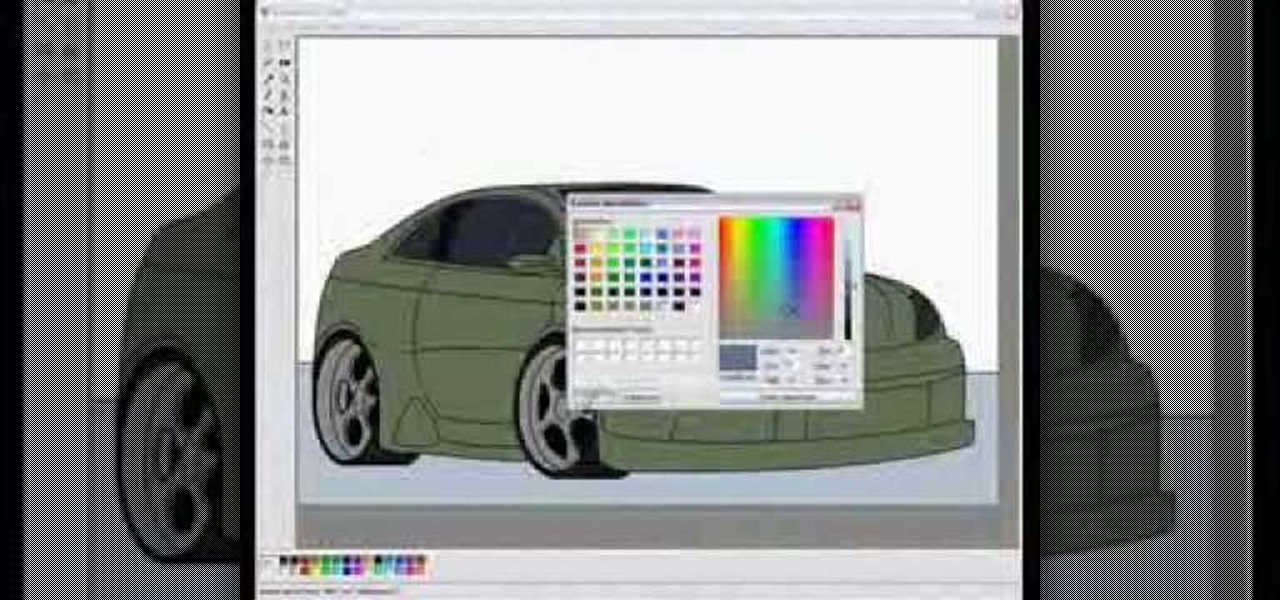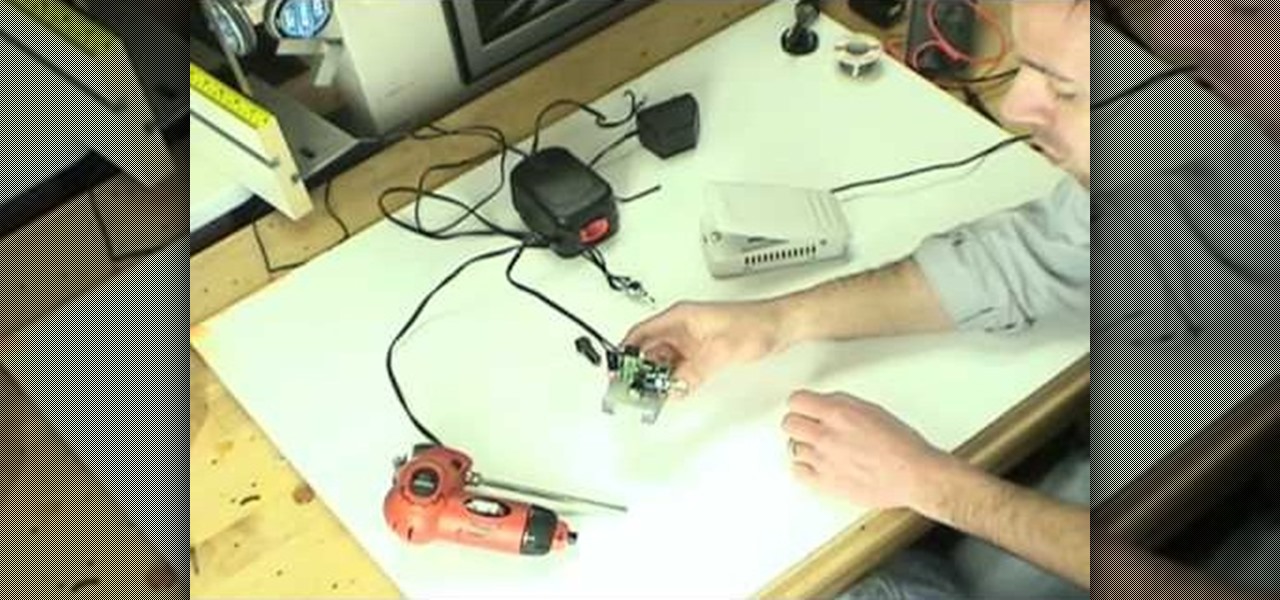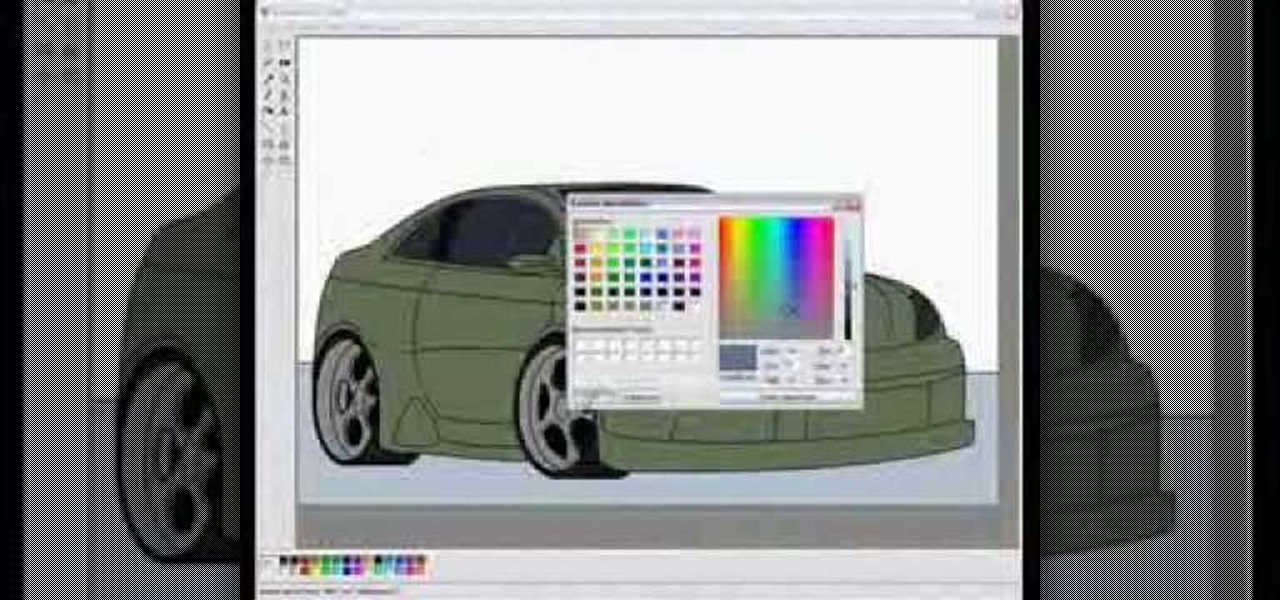
Microsoft Paint has the capability to allow you to draw an awesome realistic car. This video will show the line and filling tools that someone uses to make a sporty car. You can make whatever alterations and adjustments to create your own unique dream car. Draw in wheels of the car first. Unless you plan to draw a perfect side view of a car, you need to use perspective. Using the circle shape tool, draw two circles for wheels. One circle should be slightly lower on your screen, and that circl...

Watch this video to learn how to make some very delicious turkey burgers. Make them as a healthier alternative to your next tailgating adventure. Share them at potlucks and family gatherings. You'll be surprised at how fast they go!

This makeup palette is the Forest Fairy Sprite Wood Nymph created by MissChievious. Begin with regular foundation. Get a little dark gold and golden cream eyeshadow with a knife & mix it into foundation. Take a large makeup blush type brush & put green shadow around top & sides of forehead blending it up into hairline & around the sides of face, continuing slightly onto the cheek hollows as you might do a light contouring. Take golden cream & dark gold & mix them before applying to center of ...
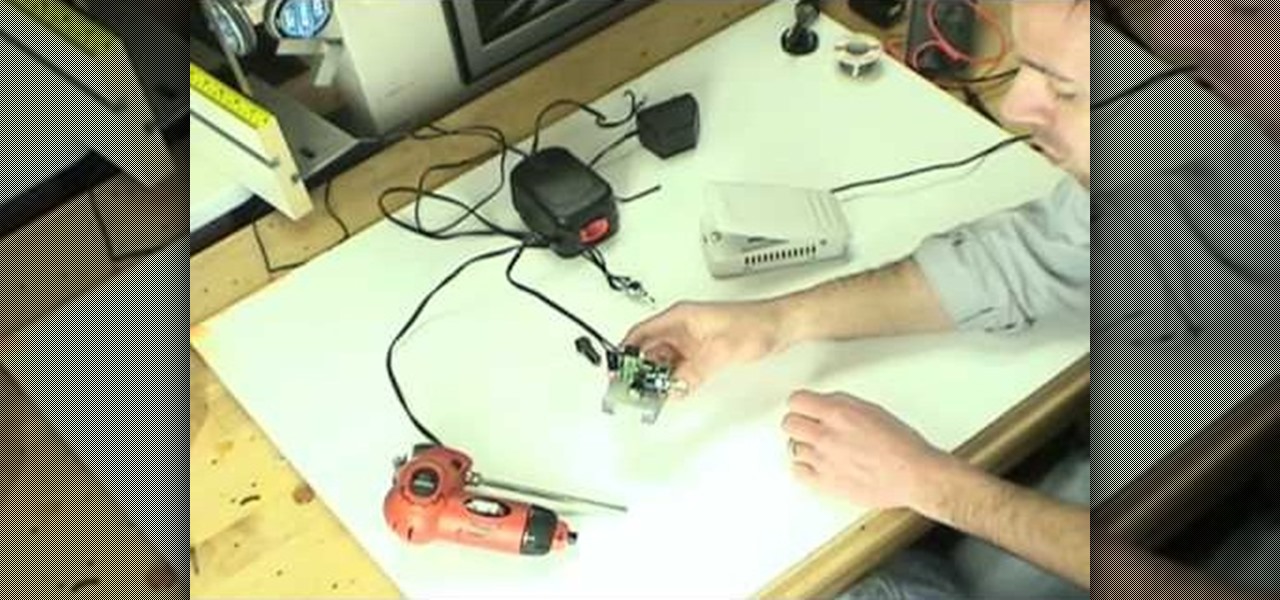
Eagle Lake Woodworking, hosted by John Nixon, offers great do-it-yourself guides for building your own furniture, especially in the American Arts and Crafts style, and turning your garage into an amateur woodshop. Search Eagle Lake on WonderHowTo for more carpentry tutorial videos. From Eagle Lake Woodworking on this specific lesson:

It was bound to happen with all those numbers floating around in your brain – you've forgotten your Windows password. Here's how to recover it.

Riding a skateboard can be a blast, but not when your skateboard gets hard to handle because of dirty bearings. Here's how to keep them clean. Watch this video to learn how to clean skateboard bearings.

Watch this video tutorial to learn how to calculate your carbon footprint. A carbon footprint is an equation that estimates just how much you, personally, are contributing to global warming—and all you have to do is plug some info into an online calculator. Figuring out how to make your footprint smaller, of course, is another matter.

Learn how to solder. Whether you like to tinker with electronics or do your own plumbing repairs, soldering metal is an essential skill. Plus, it's kinda fun.

Stop guessing if you need to take your RV into a service center, answers are here in this tutorial video. Learn how to maintain the water heater on your RV.

This video includes instructions on how to get your PlayStation Portable (PSP) onto the BGSU wireless network.

This entertaining video demonstrates how to make a bottle rocket using tape, paper napkins, Mentos, and Diet Coke or Coke Zero. Try at your own risk! Make a pouch with the paper napkin. Put the Mentos in the pouch and roll the napkin with the Mentos into a tube shape. Open the plastic bottle of Diet Coke or Coke Zero. Place the tube in the top of the bottle, but don't let the Mentos make contact with the soda. Keep the napkin/Mentos tube stuck tightly in the top of the bottle. Re-attach the b...

In this video, a method to play SNES games on the Xbox is demonstrated. Basically, one must set up a Windows Media Center, download and run ZSNES within it, then connect to the WMC with the Xbox. Watch the video to see how it works! And be sure to download ZSNES.

Want more range out of your wireless mouse? How about your keyboard? Maybe you like working from your couch and the signal's a little bit finicky. Well, this is the solution for you, but it requires a little work.

In this brief video tutorial, you'll see how to properly use Agilent's InfiniiMax Active Probes for oscilloscopes, with multiple probe heads to connect to your high speed signals under various probing use models. First, begin by learning to use Agilent's Browser Probe Head under both handheld and probe stand use models. Also, see the use of their Solder-In Probe Head and the Socketed Probe Head. Then they conclude by showing how to use the SMA Probe Head.

This video welding tutorial shows two arc or stick welding machines and explains how to connect the leads and hook it up ready for welding. Those interested in welding for metalwork will learn the proper machinery and equipment needed for welding and how to use the equipment correctly. Watch this instructional video and start welding.

Organize both your business and personal files on the HP MediaSmart Server to share and stream music, photos or video to any connected computer on your network.

See how to increase the mW of a 5 mW Green Laser Pointer!

This is a solution to the Snake Cube, a puzzle made up of 27 cubes connected on a string through alternating holes in the blocks. There's no sound, so you'll just have to watch, or maybe play some music in the background. Oh, and there's no talking, either.

Listen to and watch your podcasts without connecting to iTunes with MobileCast on your iPhone.

This video demonstrates how to check your computer for hackers. The video explains a little bit about hacking and shows how to see the IP addresses of the computers connected to yours.

Welcome to Minecraft World! Check out our full tutorials and make sure to post to the community forum if you have any questions or cool builds you want to share.

Since the day of the Xbox 360 release, storage space for the device has been overpriced beyond belief. OEM 250GB HDD models still cost $110 USD! A 250GB hard drive should not destroy my wallet, Microsoft. Storage space, especially on HDDs, is cheap. You can buy a removable 2TB external for only $100 USD, so it's a little beyond my comprehension to see how they calculate their MSRP to yield such a large profit. On the other hand, Xbox 360 had very impressive hardware specs back in the day, equ...

There's an epidemic on the Internet, and the disease—Facebook. It's an addiction comparable to a hot cup of coffee in the morning or a soothing cigarette throughout the day—in worse case scenarios, a hit from the crack pipe. If you're on Facebook, you know what I'm talking about. You're addicted to finding out what's going on with your friends and addicted to telling those friends everything you're doing. You can't stop, even when you're at work.

Remote desktop in windows is set up with these easy to follow steps. First go to your start menu this is in the bottom left corner of your desktop. In the start menu locate your control panel. In the control panel open up your systems folder. Once this is open click the remote tab at the top right of this folder. In this tab you will have the option to check “allow user to connect remotely to this computer.” From here press ok to exit out of the systems folder.Again click the start menu, navi...

Your bike is your prized possession - it is your mode of transportation, your exercise and definitely your fashion statement. But, just because you love your bike, doesn't mean you want to destroy your outfit by riding it. Follow this tutorial and add a pretty mesh barrier to your back wheel and stop ripping and soiling your skirts.

Feeling a little Bollywood? Misschievous shows you how to do a look inspired by Bollywood artists and brides. You can achieve the look by following these simple steps! 1. Apply a copper tone eyeshadow on your lid. Sharpen the edge and go light as you bring it inwards. 2. Define the edge by applying a Cranberry tone eyeshadow following the shape of the edge and buffing it out as you go up to the crease. 3. Using a darker shade like Mac's Beauty Mark, draw a semi-V shape following your crease. ...

Learn how to set up Internet on iPhone clones with this video. *First thing you need to do is to make an AT&T GPRS data account.

With the Kodak Zi8, the power to capture razor-sharp, full 1080p HD video fits in the palm of your hand. Its easy, one-touch operation and incredible versatility make it the perfect camera for beginners, experts, and everyone in between.

The Department of Biological Sciences at the University of Alberta brings you this video tutorial specifically relevant to your student laboratory courses, specifically microbiology. If you're a student at any school of biology, this information will be helpful for learning how to use Sephadex gel filtration for chromatography in the lab.

A CNC router machine is probably the most useful tool a hobbyist can own, but the price for a CNC machine on the market is way more than the average hobbyist is willing to spend. You can build your own CNC with very basic tools, little knowledge of machinery, mechanics, or electronics, but be warned, these machines are inherently dangerous, so wear the proper protection and use common sense. At the very least, read the instructions and precautions on every tool you use.

Check out this Do It Yourself (DIY) RV maintenance and repair video to learn how about RV battery maintenance. Know how to do it to keep your batteries running strong in your recreational vehicle with this RV tutorial video.

In this series of home improvement videos, expert engineer and licensed home inspector George A. Finn III guides you through the entire process of installing a new hand-held shower head. He shows you what tools you’ll need to get started and offers tips on planning the installation process. He demonstrates how to remove the old shower head, tape the pipe for proper threading, and then shows you the correct procedure for installing the hand-held showerhead, connecting the hose, and how to test...

When you need a file on your Mac as soon as possible, you usually have to get your MacBook or hop on your iMac, Mac mini, Mac Pro, or Mac Studio. But that's too much work if you're in bed, lying on the couch, or outside in the fresh air. Why even bother when you can access that file directly on your iPhone or iPad — without moving an inch?

An iPad can serve as a second screen for a Mac via Sidecar, available since iPadOS 13, but Apple isn't the only manufacturer to support such a feature. Samsung has had a similar tool since One UI 3.1 that lets you turn certain Samsung Galaxy tablets into second displays for your PC — and there's a hidden feature that expands it to more tablets and even Samsung Galaxy smartphones.

Your iPhone goes with you pretty much everywhere you go, and unless you have unlimited data on your cellular plan, you've probably connected to dozens of Wi-Fi hotspots over the years. Wi-Fi passwords are saved to your iPhone so you can auto-connect to the router or personal hotspot again, but finding the plain text password for a network hasn't always been easy.

The draw of wireless earbuds is convenience, and many still offer the same sound performance as their wired counterparts. The difficult part is finding a pair that will stay in your ear reliably, work when you need them, and give you the best audio quality.

The ability to browse the web in coffee shops, libraries, airports, and practically anywhere else you can imagine is more than convenient, but convenience has risks. Using public Wi-Fi allows others to spy on you easily. Even your own internet service provider can see every website you've ever visited. Don't fall into the trap of protecting your identity, data, and devices after it's too late.

The ESP32-CAM is a convenient little camera module with a lot of built-in power, and you can turn one into an inconspicuous spy camera to hide in any room. There's only one issue: it does omit a USB port. That makes it a little harder to program, but with an ESP32-based board, FTDI programmer, and some jumper wires, you'll have a programmed ESP32 Wi-Fi spy camera in no time.

If you lose your AirPods, AirPods Pro, or AirPods Max, you can turn to Find My to locate them. But sometimes, things don't go according to plan, and many things can go wrong. For example:

Microcontrollers like ESP8266-based boards have built-in Wi-Fi, and that's really cool, but what's even cooler is that certain pro models of the D1 Mini also have a port where you can connect a directional antenna. This can give you exceptional range, but if you were to just plug one in after opening the package, it most likely wouldn't work.