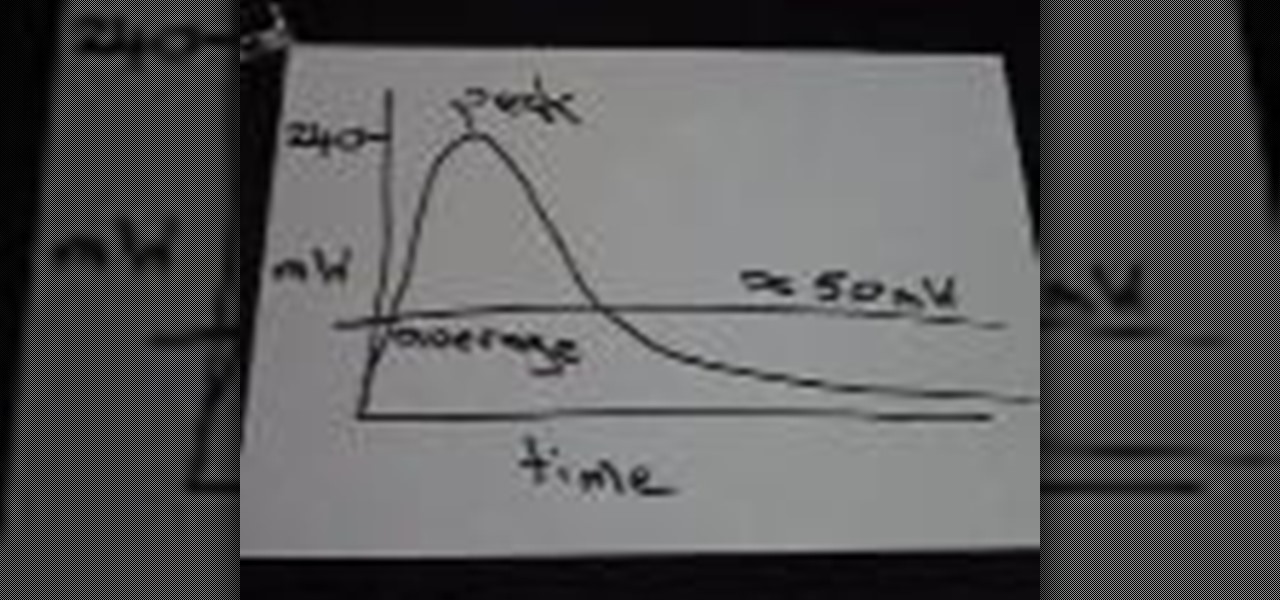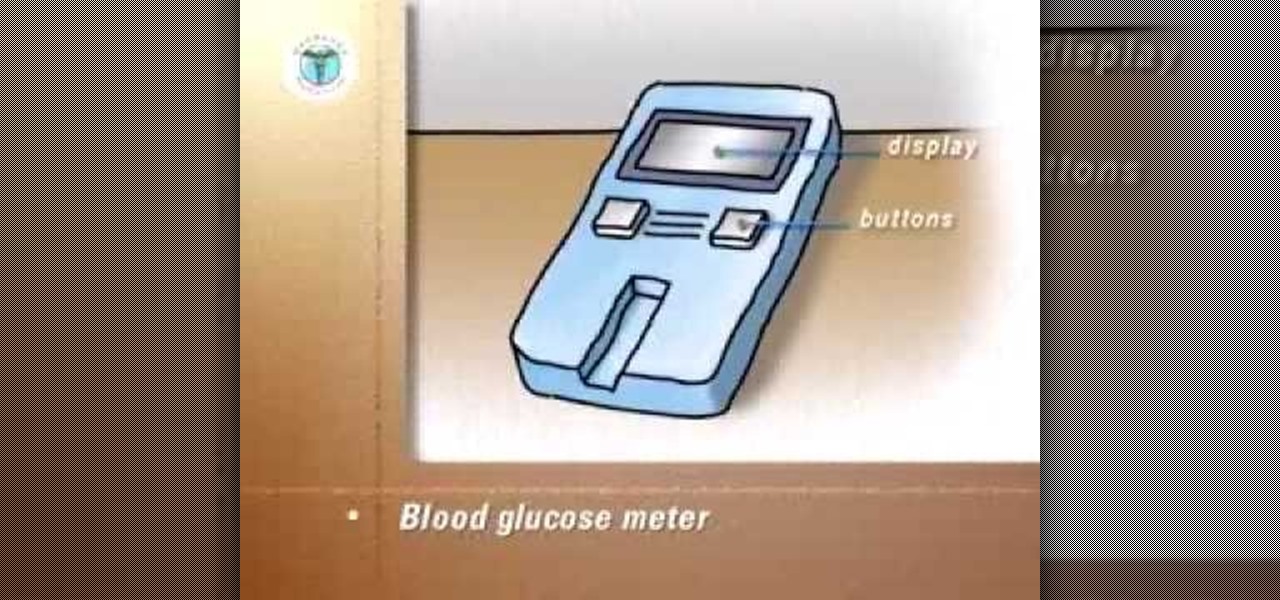Watch this photography tutorial to learn how to show off your latest snapshots, straight from your PowerShot SD600 to your TV. Connecting your Canon PowerShot SD600 digital camera to your television is easy using the tips in this helpful how-to video.

Check out this knitting and crochet how to video to learn how to connect two heart shaped sections. This is exciting guys, enjoy it!
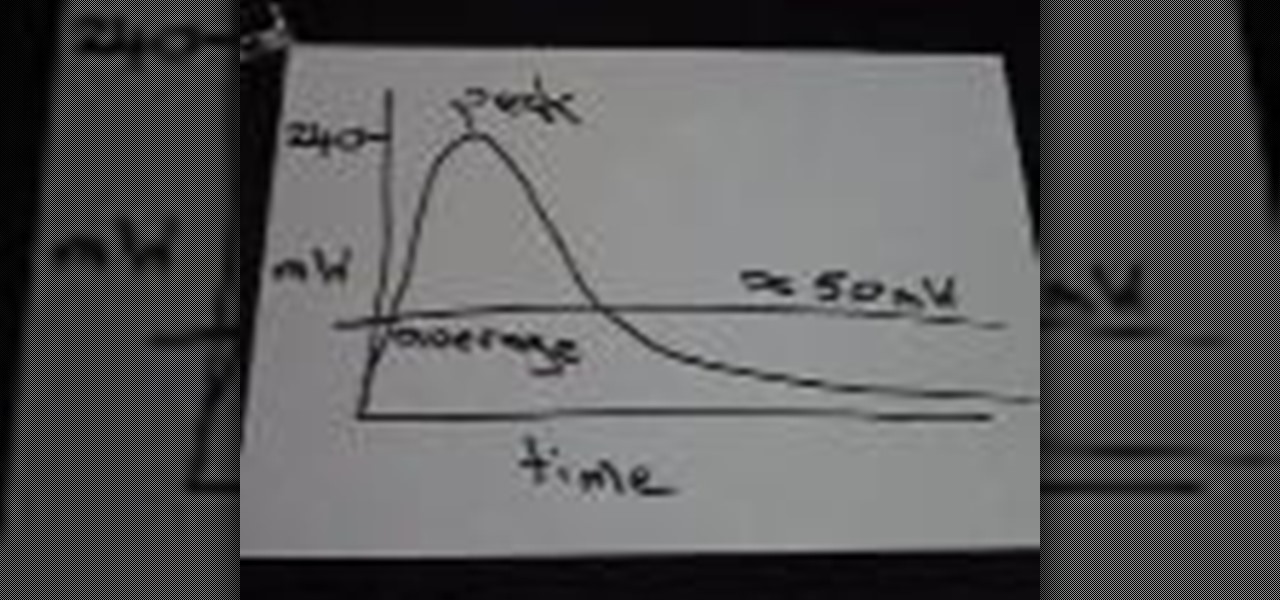
Essential viewing for any one thinking of buying a laser pointer on eBay. Explanations of the 3 main ways sellers of laser pointers on eBay scam people AND put their health at risk. If you want a laser pointer, check this video out before you purchase anything.

Tim Carter explains how wood ceiling beams need to be through bolted when they are connected. This is a very informative video that will bring the best results.

When working in a network, you can't always see the connection lines if you are too zoomed out. This tutorial shows you how you can quickly connect nodes in Houdini.
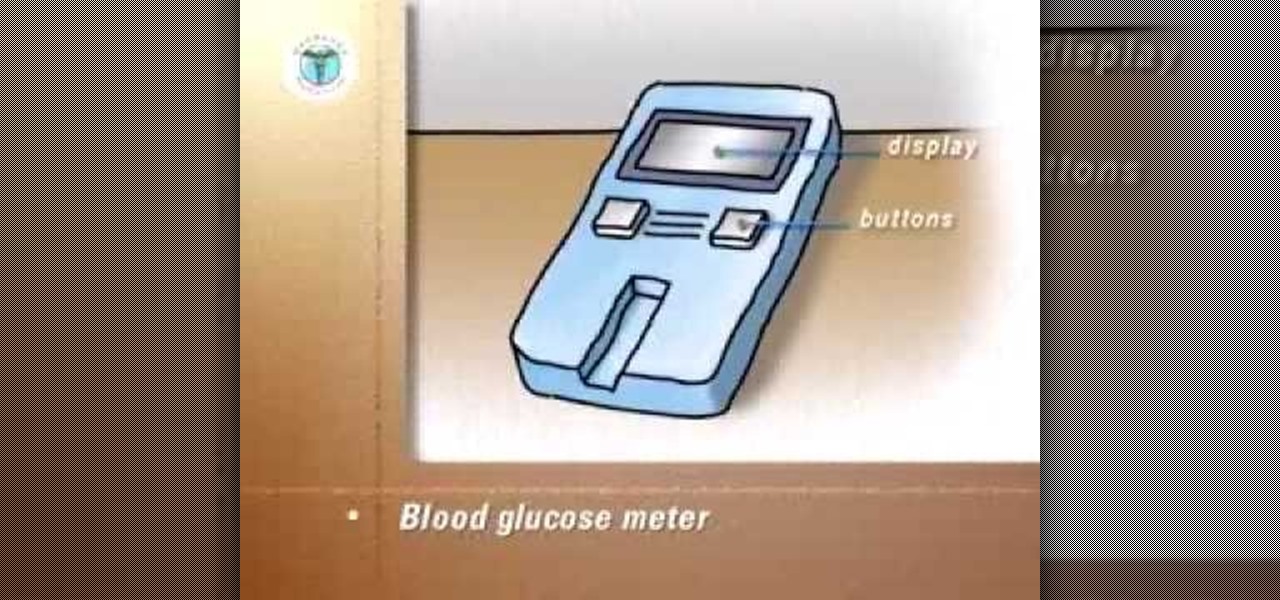
Monitoring and tightly controlling your blood sugar level can significantly reduce the risk of complications due to diabetes and provide you with a higher quality of life. This video helps explain how to monitor your blood sugar levels for the best quality of life.

You can connect your Nintendo Wii Wiimote to your PC using GlovePie input emulation software and a bluetooth connection. Learn how to program your PC to detect motion from dual input the Wiimote using GlovePie. You'll be able to connect two Wiimotes to your PC.

Take the element of risk out of the shot with the bump and run. The technique for this simple greenside golf shot is simple and you can use it to play any golf club in your bag, from your wedge right through to a fairway wood. Remember, the longer the club, the further your ball will run out.

Not only can the Adobe Bridge be used to browse and add metadata to your photos, but it can also be used to connect your photos to the online Photoshop Services. With Photoshop Services you can order prints, order books, cards and calendars as well as simply share your galleries online with your friends and colleagues. You can even sell your photos through the Adobe Photoshop Services partners.

Before you whip out your iPhone and call your neighborhood plumber for a job that's sure to cost you a pretty penny, check out this video to learn how to do some impressive plumbing yourself. Using a few tools you probably already have lying around your house, you'll learn how to install a shower base in your shower unit and then connect it with the drain - effectively, you'll be setting up a plumbing system.

In this tutorial, we learn how to jump start a car using another car's battery. First, you will need to position the two cars in front of each other. Turn off both of the cars completely, then attach the jumper cables. You need to connect the positive post of the dead battery to the positive post of the live battery. After you do this, Then, wait for a couple of minutes while the cars are connected and the battery is receiving power. Now, start the car that has the bad battery and it should s...

Select an FTP client that allows you to connect to the webserver. Download a free Core FTP Le software. Install the program. Use the site manager to name the internet site. Create a host/url, a user name, password and a connection. Connect to the web server. Create an index file to make files viewable. Open the Core FTP LE software. Drag files from the desktop (left side of the dialog box) to the internet server (right side of the dialog box.)

In order to make a sorcerer hat out of balloons, you will need the following: six (6) balloons, which will need to be partially filled with air and two (2) uninflated balloons, which will be used as the straps, holding the hat onto your head.

Jump rings are super functional in jewelry making, allowing crafters to connecting disparate sections of a necklace easily and also serving as their own minimalist decor. If you're into the look of chain mail (which is just that - lots of chains connected together via jump rings), then you should check out this video to learn how to craft your own jump rings.

In this tutorial, we learn how to write the letter Y in calligraphy copperplate. First, make a thin line with the pen, going thicker as you go down, make a loop and then come back down. Make a "u" shape, then connect a curved line to the other side finished with a dot on the bottom to complete the letter. To make the lower case letter, make a small thin hump, then drag the pen down to a thicker line. Make a new line on the other side, making a thicker line and connect it with the other shape ...

This video tutorial is in the Home & Garden category which will show you how to use a multimeter to check for continuity, measure resistance and voltage and many more values. Multimeters are like the electrical engineer's Swiss army knife. Multimeters can be of digital or analog types. Before using the multimeter, make sure there is continuity between the two probes. When you connect the two probes with each other, it will beep indicating that there is continuity and then you can go ahead. To...

Google Voice was recently made available to the general public and now everyone will be able to use it. If you are looking for a way to stay connected to your friends and family for free, check out this clip. Voice will redirect calls straight to your home phone or cell and allows you to text, too! You can connect up to four phones to your account, as well, so you can use Google in the whole house. Enjoy!

There are many different ways to connect an iPod to an in-car stereo, however, some work significantly better than others. In this tutorial, learn how to use an FM modulator to listen to your favorite tunes. This is different than an FM transmitter which is much less reliable. The modulator is the best method of connecting an MP3 player to a car stereo without an AUX input jack. Check out this clip to get started.

Learn how to operate the latest Blackberry 8330 in simple steps. Follow the steps below to overview the Blackberry 8330: 1. First switch on your Blackberry by pressing the power button on its top. 2. Use the 'Trackball' to navigate around the menu options and press it to select an option. 3. The 'Send' can be used to call a contact, the 'Menu' key opens a list of options, then the 'Escape' key is used to end an application and the 'End' key is used to end a call. 4. You can find on the left s...

This video tutorial teaches how to find homegroup password in Windows 7. For this you should be using the computer which is part of the homegroup. The way to check this is by going to the control panel and clicking on network and internet link. In the ensuing window the network and sharing center link is clicked. This will show if the computer is connected to the home group. On confirming that the computer is connected to the homegroup, now navigate back to the network and internet link, and ...

Bill Myers shows us how to record live video direct to your computer from your camcorder. You will need: long firewire cable, camcorder with firewire output, computer. Procedure: Connect one end of the firewire cable to your camcorder, then connect the other end to your computer. Start your video editing program. Turn the audio down on your speakers to avoid feedback. Turn your camcorder on then check the capture option in your screen. Record the video then hit the stop button when you're fin...

Both your Wii and your PC need to be connected to a router that has an internet connection. If you have a wireless router, the Wii can connect to it without any additional hardware. Instructions are provided with the Wii.

This video will show you how to do a great bar trick puzzle. Connect the boxes to win some bets and free drinks. Once you know how to do it, it's very easy to accomplish. This involves some drawing, but you'll impress friends with this intersecting lines trick.

If you're record player doesn't work anymore, but it still turns, then this is the perfect solution for you. The video show you how to make a cone record player. It's also a neat trick for playing your records with out a record player, instead of a regular phonograph needle.

Watch this to see how to hookup a digital to analog television converter. When analog broadcasting ends in February 2009, you're either going to have to buy a new TV, pay for cable, or get a converter box.

When you look at the top corner of your phone, what do you see? Upon upgrading to Android 11 or iOS 14, you'll see either "5G," "5G+," or "5G E" if you're connected to the right network. But what exactly do these symbols mean? They indicate not only if you're using 5G, but also what type you're connected to.

Not all 5G is equal. Even if you dropped the cash on a true 5G phone and you see it's connected to 5G in the status bar, that doesn't mean you're surfing the web, streaming Spotify, and binging Netflix faster than your friends with LTE phones.

The World Health Organization has declared the new coronavirus a pandemic, and the Centers for Disease Control and Prevention recommends video visits with a healthcare professional to reduce the risk of being exposed to the coronavirus that causes COVID-19. If you are experiencing mild flu-like symptoms, virtual doctor visits may also prevent you from endangering others.

Arduino is a language that's easy to learn and supported on many incredibly low-cost devices, two of which are the $2 Digispark and a $3 ESP8266-based board. We can program these devices in Arduino to hijack the Wi-Fi data connection of any unlocked macOS computer in seconds, and we can even have it send data from the target device to our low-cost evil access point.

A long-standing request for the iPhone has been a way to quickly browse and connect to available Wi-Fi networks and Bluetooth devices without having to dig through the Settings app. With iOS 13, Apple has finally built this essential feature into Control Center, giving you quick access to wireless settings from anywhere, including the lock screen.

A relay is an electrical component that works like a light switch, where it's turned on or off with an electrical signal. By connecting a relay to a Wi-Fi connected microcontroller like an ESP8266, you can build a connected switch that can be controlled from the web browser of any device connected to the same Wi-Fi network — all for just a couple of dollars.

Wi-Fi devices are continually emitting "probe frames," calling out for nearby Wi-Fi networks to connect to. Beyond being a privacy risk, probe frames can also be used to track or take over the data connection of nearby devices. We'll explain how to see nearby devices emitting probe frames using Probequest and what can be done with this information.

After finding and monitoring nearby wireless access points and devices connected to them, hackers can use this information to bypass some types of security, like the kind used for Wi-Fi hotspots in coffee shops, hotels, and in flights high above the ground. By swapping their MAC address for that of someone already connected, a hacker can bypass the MAC filter and connect freely.

Bose Corp is the latest company trying to make another dollar off of you without your permission. Bose Connect, the companion app to the swag $350 Bose headphones, is not the Jane to your Jack that maybe we all hoped it to be.

As many as 700 species of bacteria live on our teeth and in our mouth, and just like the microbiomes inhabiting other parts of our bodies, they change in response to diseases and other health conditions.

Seems like everyone in the world loves ice cream so therefore you can easily set a few pranks and booby traps on those friends and family members of yours that love eating ice cream.

Video: . This video will show you how to connect the positive and ground wire on the battery of your RV or camping trailer.

After I traded in my Samsung Galaxy S5 for an iPhone 5S, the one feature I truly missed was the Smart Remote app. My television remote was broken and the S5 saved me from, you know, actually having to get up and change the channel.

For a YouTube channel connected to a Google+ page or profile, your YouTube channel name and icon reflect the name and photo of the connected Google+ page or profile. Please Watch the Video Below for Clear Understanding.

This tutorial video will show you how to connect a wifi network in your Samsung Galaxy S5. This is very easy to employ. So please watch the video. Follow all the steps to do it yourself in your Samsung Galaxy S5 phone and enjoy a wifi environment.