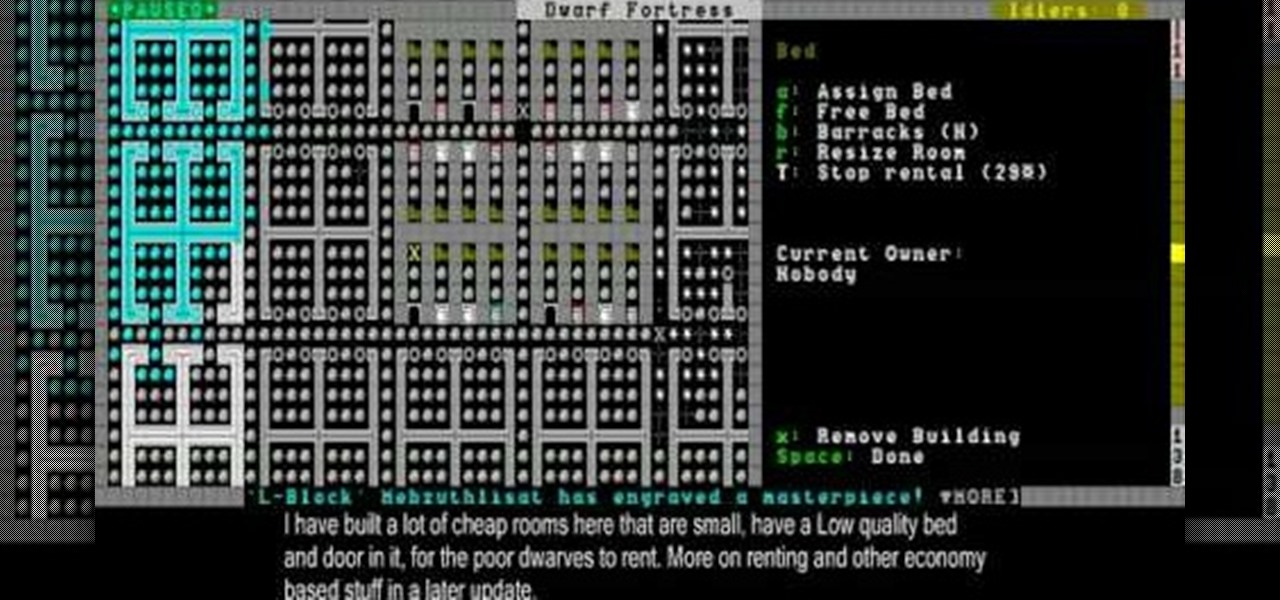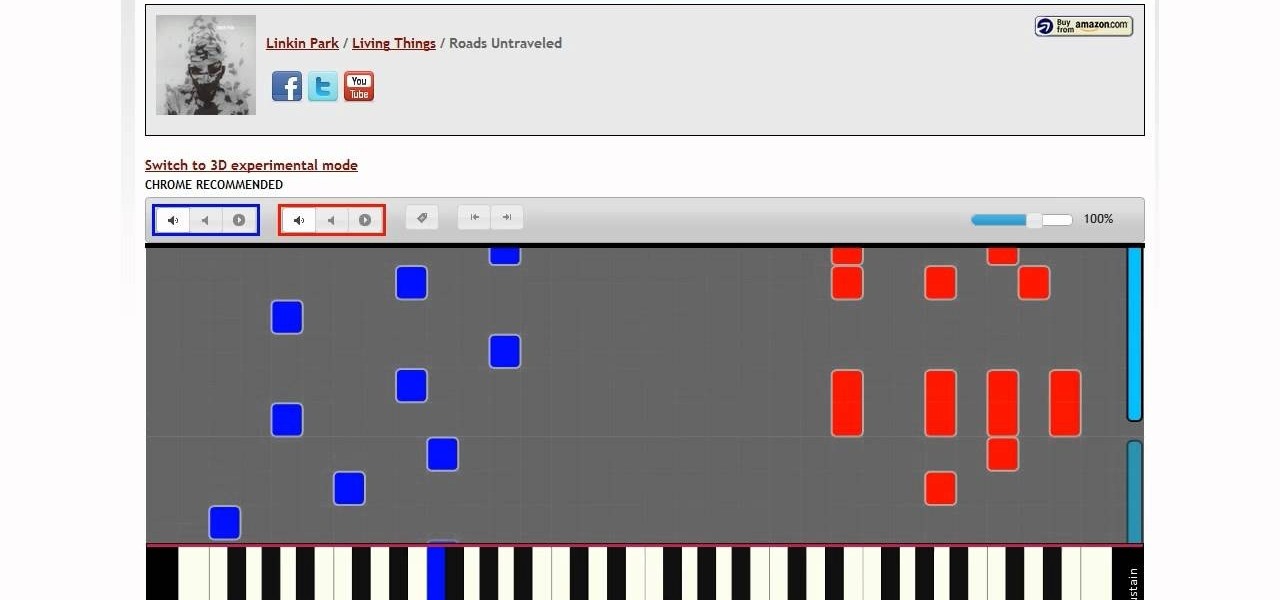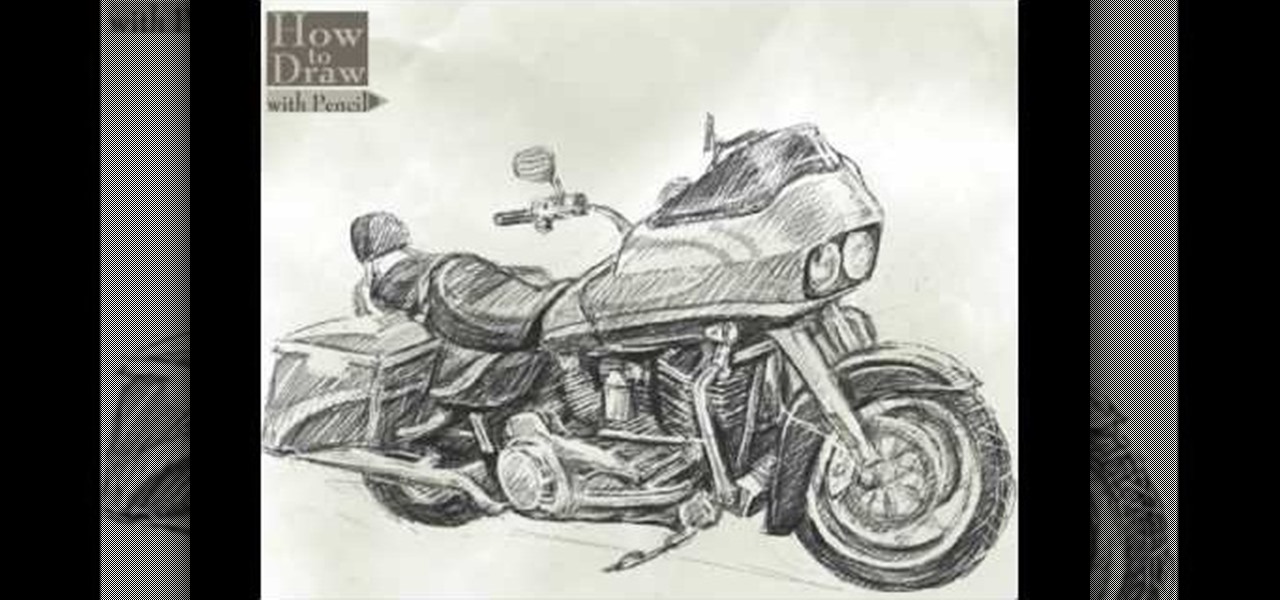Sometimes when it comes to long road trips, we find out that having just on power outlet in your car isn't enough. iPod, cell phone, GPS, etc. how can you be able to use all these items and have just one power outlet? Well in this video, you find out how to add multiple power outlets for those long road trips.

Everybody loves Tommy Johnson's music, that is, everyone who loves the blues. And in this video lesson, you'll learn how to play Johnson's song "Big Road Blues" on your blues guitar. If you want to learn the delta blues, this is a good starting place.

The popular RPG Death Road to Canada has finally arrived for the iPhone and iPad, and its impact is immediate. It's fast becoming a top contender for mobile video game of 2017, and it's very easy to see why. The game blends decision making and good old zombie bashing to create a refreshingly unique experience. Add to that the motley cast of survivors that you can recruit, plus the secrets waiting to be discovered, and this game is sure to suck up countless hours of your time.

This spring, don't let "The Hills" hottie Lauren Conrad hog up all the black eyeliner! No matter what your eye color, black liner adds smolder to a light daytime look and sultriness to a nighttime smokey eye.

Death Road to Canada has finally arrived for Android, and it quickly took over our roundup for the best paid action games. Widely regarded as a top contender for the best video game of 2017, it came as no surprise when it easily surpassed all the other games in our list to grab the top spot for both Android and iPhone.

Driving through thick fog can sometimes be intensely scray. Luskily we have a how to video for how to deal with situations like these. When you run into fog on the road, keep your head and follow these simple tips to stay safe.

It's amazing what you can do with a Pringles can! So many things, and if you own a bicycle, that Pringles can attract some serious babes!

THis video will show you how to use the immensely useful magma forges to make items without using fuel, and also how to use roads, sculpture gardens, and ponds to improve your fortress.

Learn how to adjust your harmonica to be able to play On The Road Again by Canned Heat with this music tutorial. This harmonica is in the key of A. You can tune your harmonica to any song with the tips from this how to video.

Use GPS navigation on your road trip with tips from this how-to video. Liesel Hlista shows you how to use GPS as a backup on your roadtrip.

Learn how to play "Road to Joy" by Bright Eyes on acoustic guitar. This song is played with a capo on the 1st fret.

This next tune has a very special melody - Down the Road. Learn how you can play it on the banjo.

The CAGED system is the road map of your guitar, it teaches you how to play any shape for any chord on any point on the neck of the guitar. This system does require you to be able to at least be able to bar anywhere on the neck with your finger. In this video you will learn the entire CAGED system and how to apply it to your playing.

Piano cover and tutorial for "Roads Untraveled" from Linkin Park's album "Living Things". It's not required to know how to read piano chords and piano sheet music in order to use this tutorial. Users can make tutorial slower or faster, practice one hand at a time, transpose a song to a different key, create a loop for difficult part of the tutorial to play it over and over again.

Riding a bicycle by yourself can be a pretty enjoyable experience. But riding in a pack can be much more satisfying. If you're interested in riding with a pack, there are some riles and proper etiquette that needs to be followed.

In this video, we learn how to use the XM NavTraffic feature in a 2010 Toyota Prius. First, turn the system on and then use the plus button toe navigate to where you are on the map. Next, you will be able to see what is coming up in the next few miles and what road blocks or delays you can expect. You can also enter in the destination that you are headed to, and the system will give you directions on which way will get you there the fastest. You can mark different areas that you have been at ...

If you're driving down the road in your vehicle (manual transmission), and you step on the gas, but aren't accelerating as fast as you should, even though the RPMs are solidly rising, you may have a slipping clutch. If you think that you clutch may be the problem in your standard car or truck, then Scotty Kilmer will show you how to replace it— the proper way— just like an auto mechanic.

Lady Antebellum's guitar player Dave Haywood somehow finds time while on the road to show you how to play the guitar part for "American Honey". He will show you how he tunes down the guitar to an open C# tuning (take DADGAB and tune it down another half step) and then breaks down the entire song from intro to the end.

Are you an active or aspiring scientist? In this free educational video from National High Magnetic Field Laboratory, learn how to make a model of a comet, and why models are important to scientists. Get started on a scientific road to discovery with help from this excellent video on how to make a model of a space comet.

In this quick yet effective video you'll learn how to get a smaller waist and get rid of your love handles. You'll learn how to perform this great routine to help get rid of those love handles and get a smaller waist. After watching this you'll be on the road to that perfect beach bod for the summer.

Want to play Canned Heat's "On the Road Again" but your harmonica's in the wrong key? No problem: in this elaborate instructional video you'll learn how to tune your harmonica to the key of A by raising the pitch in draw hole 6. And remember: before attempting to adjust the tuning on your favorite harp, it might be wise to practice pitch adjustments on an old, used, broken or cheap harmonica.

In this tutorial, we learn how to fit a road bike. This can be complicated, but it's vital for your cycling experience. First, you want to make sure you are comfortable no matter what. Pedal on the bike in the store to make sure you are comfortable on it. Now, you need to adjust the saddle height by seeing how far your leg goes down and how bent your knees are when the petal is at the bottom of the turn. After this, move the seat forward, back, or up and down. This will maximize your comfort ...

In this video, we learn how to draw a Harley Davidson Road Glide. Start off by drawing the body of the motorcycle as a rough outline. After this, start to fill in the different areas by making large sections of the bike 3-D. Draw in the wheels and the back of the bike, as well as the handle bars, mirrors, and lights. Draw the seat and back seat in, then start to add in further details. Apply shadowing to the car, making some parts darker than others. When you are finished with the drawing, co...

Whether you're going out for a road trip or just taking a little drive, it's important to know how much pressure you should apply to brakes. Applying too much pressure can be bad for you and your passenger's health. It can cause car sickness and that's no fun. So in this next tutorial, you'll find out an easy tip for how much pressure should be applied to your brakes. Good luck and enjoy!

This how-to video demonstrates how to change the tire of a road bike. First of all, the old tube must be removed with the help of some tire levers. The new tube that will fit the rim must be inflated at an optimal 5 psi. The tube will then be mounted on the rim starting with the valve so it doesn't lose air. After that the tire will go on back to the rim, this time without the help of tire levers, so the new tube won't be pinched. After the tire is adjusted, it is recommended to check if the ...

This quick video produced by Toyota USA is a guide to using the Multi Terrain Selector in the 2010 4Runner. The multi terrain select control is designed for off road use. It features for driver selected modes to regulate wheel spin for off road situations. To use the multi-terrain select control, first the vehicle must be stopped with the transmission in neutral. Next, press the On/Off button to turn the selector On, then rotate the mode switch to one of the four available modes. Using this s...

This video is a tutorial on how to ride a bike in traffic. The first rule is to obey the law. You would need to follow the laws of traffic as though you were driving a car. If there is a bike lane, use it. It is not a good idea to use the sidewalk as that is reserved for walkers and runners. Ride predictably by signaling your turns. The video tells the viewer which side of the road to ride on, and also provides tips. He also discusses how to ride with another cyclist. This is a very informati...

Opps! Left my lights on again. Luckily watching this video by Eric the Car Guy will help you learn how to jump start you car and get you ready to get back on the road without waiting for AAA. This video with clear instructions show you the safe way to jump start a car from another car. You'll learn how to attach the jumper cables and get the battery to recharge the right way. Eric will help you get your car running and back out on the road in no time!

Fixing a flat bicycle tire is a skill every cyclist should know. This video tutorial shows how to fix a flat tire on a mountain or road bike using a patch. The best way to avoid a flat is to keep your tires properly inflated between 40-60 psi. However, in the event of an accident, it’s important to pack along a patch kit, tire levers, and a pump. To access the damaged tube, release the brakes and remove the actual tire. Apply the patch and replace the inner tube for continued riding.

This video demonstrates how to change a road bike tire. First you would shift rear cassette to smallest gear and then you would open brake calipers or if you have the v-brakes. Then remove the quick release and then remove the wheel. Afterwards remove the tire with the tire levers. He helps by doing this slowly and provides instructions on the video screen in the form of text. If you follow the steps in this video, you'll be able to change your bike tire!

Jim, from The Bike Tube, describes the parts of a bike so that you understand the parts of a road bike. He starts at the back of the bike and goes through every part of the bike so that you know the names of these parts and where they are located on the bike. Learning the parts is the first step in learning how to care for each functioning part of a bike. From the front wheel to the back wheel, all major bike parts are covered.

If your car battery is nearly dead, you run the risk of being stranded on the road in the middle of nowhere. To prevent being a victim of a drained car battery, always have a set of jumper cables on hand. Store them in your trunk for emergencies, because you never know when it might happen.

Learn how to stay in one piece while driving off the road. Ray Mears from the BBC shares his top tips on driving on the sand. With patience, concentration, and the ability to keep your thumbs out of the wheel, you can learn how to float across the top of the sand before getting stuck! (Getting stuck is inevitable, he says!) This video is helpful in teaching tricks for how to get un-stuck.

Whether you're a pro or someone just taking off the training wheels, buying a bicycle can be difficult. There are plenty of choices and different kinds of bikes for different conditions. Knowing which bike to choose could be daunting. Taking the time to select the right bike ensures that your investment yields the rewards you desire.

Watch this video tutorial to learn how to pick up a girl at a stoplight. Tired of the dating scene? Try meeting someone at a stoplight. If you don’t get arrested for stalking, you just might get a date.

Even though the 88th Academy Awards have come and gone, there's a good chance you still haven't seen all the films that were nominated—or even those that won big.

Use snow tires in the winter. Special patterns in the tread encourage the tires to grip the road better than regular tires. Snow tires are especially helpful if your car has rear wheel drive to discourage fish tailing.

Illustrator denotes how to create a road. First select the pen and draw a path. Now go to stroke. It depend 130. Deselect dash line. Now move our path a little bit upper. Now select our path. Now duplicate of our path several times. Now turn off the new layers. Focus on our first path. Turn on the second path. Change the stroke weight value to 125 and change the color to gray. Now go to the next path. Select our path and change the stroke weight value to 115 and leave the black color. Now go ...

Accidents are the worst. They're costly, time consuming and an all around pain in the butt. Rear-end collisions are among the most common types of accidents on the road. Take these simple precautions to avoid a rear-end collision.

You may think you'll never be in an emergency situation, but you can never be too prepared! This video provides excellent tips on what to bring and do in an emergency situation.