
How To: Play musical pillows
Looking for a party game for your child's next birthday party? Follow these directions to have your party participants skipping around the room, playing "Musical Pillows".


Looking for a party game for your child's next birthday party? Follow these directions to have your party participants skipping around the room, playing "Musical Pillows".

A clod-hopping presenter demonstrates in this how-to video that Lindy hop skills can be used to dance to ska music. The trick, as explained in the video, is to master the art of putting the emphasis on the UP and not the DOWN. Watch this video dance tutorial and learn how to dance the lindy hop swing dance to ska music.

Got a song or two you need to convert from WAV to MP3 format? This music editing software tutorial will show you how to do it using Music Morpher Gold. See how to convert WAV to MP3 with MMG and this video.

This video tutorial will show you how to restore and rebuild your music library from what's on you iPod using free software, iDump. Find all your lost iPod music with this tutorial and iDump.

In the event of your computer crashing without a backup or an external hard drive, your music amongst other things could be lost forever. There is way to your music collection back though, if you have an iPod. Take a look at this tutorial and learn how to transfer music from your iPod back into iTunes on the Mac.
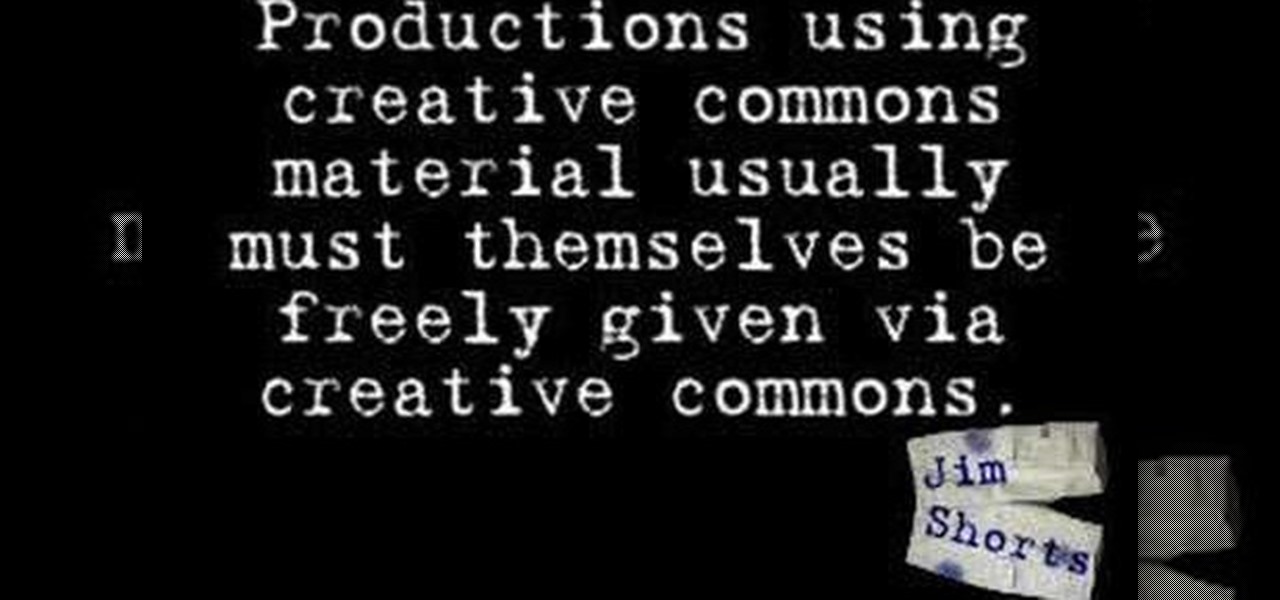
Several great YouTubers have had their accounts suspended for illegally using copyrighted music from those easily agitated big record labels. This episode of Jim Shorts covers places you can go to find awesome music for your videos that won't end your YouTube career.

Learn to teach the relationship between the grand staff and the keyboard and which note corresponds with which key.

Learn how to capture audio from any music video, friends video, youtube, google video, music.yahoo.com, and mtv.com. It's very easy. You don't need to download any additional programs!

Modern music has a drum machine to keep the beat steady the whole time. Old school music might not have the same bpm the whole way through, so it is harder to mix.
Want to learn the easiest way to get music off an iPod and onto a Mac? A Webb from howdoimac.com recommends using iPodDisk, a great little application that mounts your iPod as a hard drive. Your simply drag your music off the drive onto your computer and into iTunes!

If you want to keep listening to music on your Android smartphone or tablet using the Spotify app, take a look at this video guide from Cnet on how to use Spotify in offline mode. This will let you keep listening to music while in an elevator or when you lose a data connection.

Amazing Grace is one of the most beautiful pieces of music known to man. Why, it even sounds good on the recorder, the second grade music student's weapon of choice. In fact, it even sounds good when played on the recorder with your nose.

They say you can do anything if you put your mind to it. Here's proof. This video will show you how you can make music by connecting a brain wave sensor to electronic music software. Using the Mindset EEG device, processing, and MIDI you can make a beat with your own brainwave frequencies.

If you want to do your hair like Selena Gomez has it in her ballgown scene in the music video for her song "Who Says", check out this video. It will teach you how to do a similar inspired look with all drugstore products.

The Sony Dash is a hot tablet, and like most tablets it can be used for all sorts of awesome purposes that full-sized computers are not suited for. Alarm clocks, for instance. This video will teach you how to set music and video to your alarm clock on the Sony Dash.

Trance music in it's pure form is a dark, brooding music that can bring you down just as fast as it lifts you up. If you produce trance and have been trying to nail the synth pluck / lead that gives so much of trance it's brooding vibe, watch this video to learn how to make a patch on a MicroKorg that sounds just right.

Do you yearn for the days when house music had a soul and didn't sound like something that combat robots are supposed to dance to? Check out this video. It features a veteran DJ explaining all sorts of techniques for creating old-skool house beats, mostly using amazing 1980's equipment like the Roland TR-808 and 909.

Trance music has dominated the electronic dance music scene for decades, and that's because it's just really fun to party to. In this video you'll learn how to create a professional-sounding arpeggiated bass synth track for trance, hard trance, or electro using Reason 4.
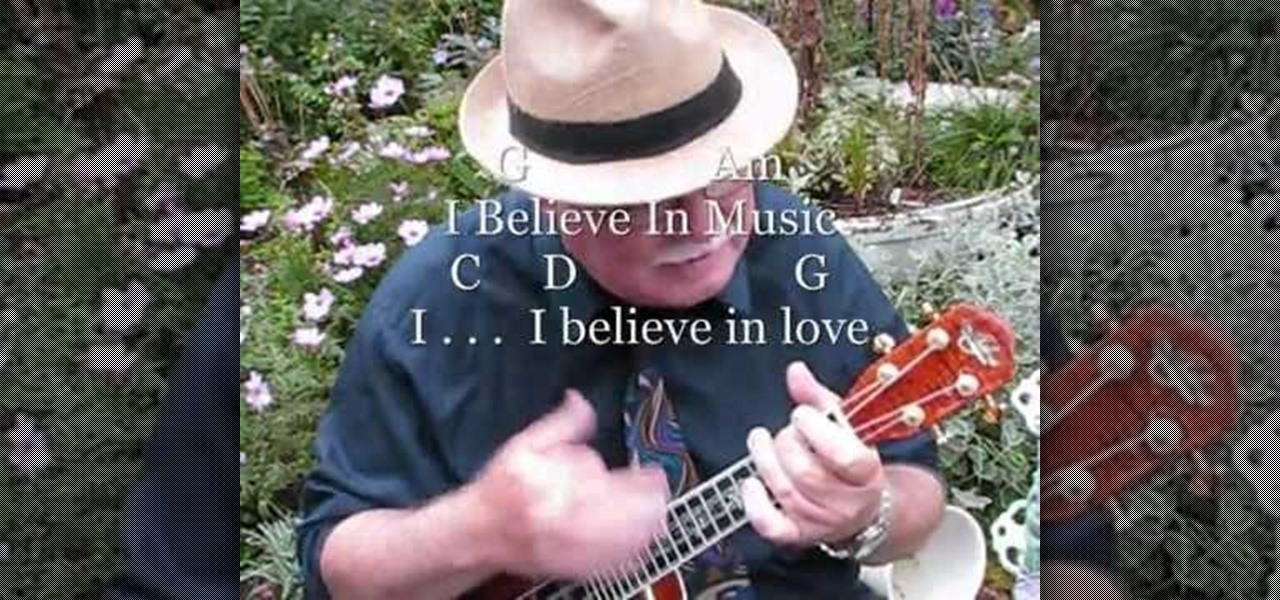
Want to play Mac Davis's "I Believe in Music" on your ukulele? Learn how with this free video ukulele lesson from Ukulele Mike. Whether you play the ukulele or bass kazoo, there is no better way to improve your chops than by learning to play your favorite songs. Not only is it more fun and much easier than running drills or memorizing a chord book by wrote, it's obviously also a wonderful way to build your repertory of songs. For more information, and to get started playing "I Believe in Musi...

In the studio world, and the ensemble scene, you're going to be handed ALOT of sheet music, sometimes it has only a few notes for a specific melody, and sometimes it's a whole lot of notes for the entire song. Knowing how to read these notes are important, and it can be very daunting at first, but if you practice every day anybody can read. In this video you will learn the basics of reading the notes on the staff with the note names for the treble clef.

The 12 bar Blues is something that EVERY musician should know how to play. It may be "simple music" but as they say, "simple music is the hardest kind of music to play". Understanding the theory behind the 12 bar Blues is crucial to feeling measures and also gives you a chance to really make a very simple three chord phrase your own. In this video you will learn how to understand, play and feel the 12 bar Blues in it's various forms including the major, minor and dominant Blues.

If all guitarists did was play chords with a single strum or individually pick notes, the music industry - and guitar music - would be dead as we know it. Some of our favorite songs, both past and present, are so memorable because they vary the articulation of notes on the guitar. This means that rather than boringly stick with the same strumming pattern they include cool sounding tricks like pull-offs and hammer-ons.

In this video tutorial, viewers learn how to get their music heard. To get their music heard, users should create a mix tape of their best songs. They need to have connections with a music producer or have friends that have connections with a music producer. This will allow the friend to introduce you to the music producer. Users also need to put out their records on their own in public places such as clubs or parties to allow any nearby music producers to listen. This video will benefit thos...

brian13311 the shows us how to use the music controls feature on an iPhone. With iPhone you can touch your music while a song is playing. You can tap the album picture/art on the screen and it will show you the controls. It will show you shuffle, repeat and the scrubber in which you can forward or rewind. Tap again to hide them. Tap the list button to see other songs on the album. Tap a song to play, of course you can rotate iPhone to the landscape orientation any time to view your albums and...

Looking very much like an outsized iPod Touch, it's only natural that the Apple iPad be a great device for music. With this official video guide from Apple, you'll learn how to use Apple's free iPod app to browse, manage and listen to your digital music library.

iTunes makes it easy to sync your iPod and iPhone to your music library and add music, videos, audiobooks, and podcasts to your iPods. All you need to do is connect your iPod to your computer.

Right out of the box, iPhone is incredibly easy to use. If you want to get the most out of every feature, you’ve come to the right place. This video tutorial straight from Apple will teach you how to shop iTunes on the Apple iPhone 3G. The iPhone redefines what a mobile phone can do.
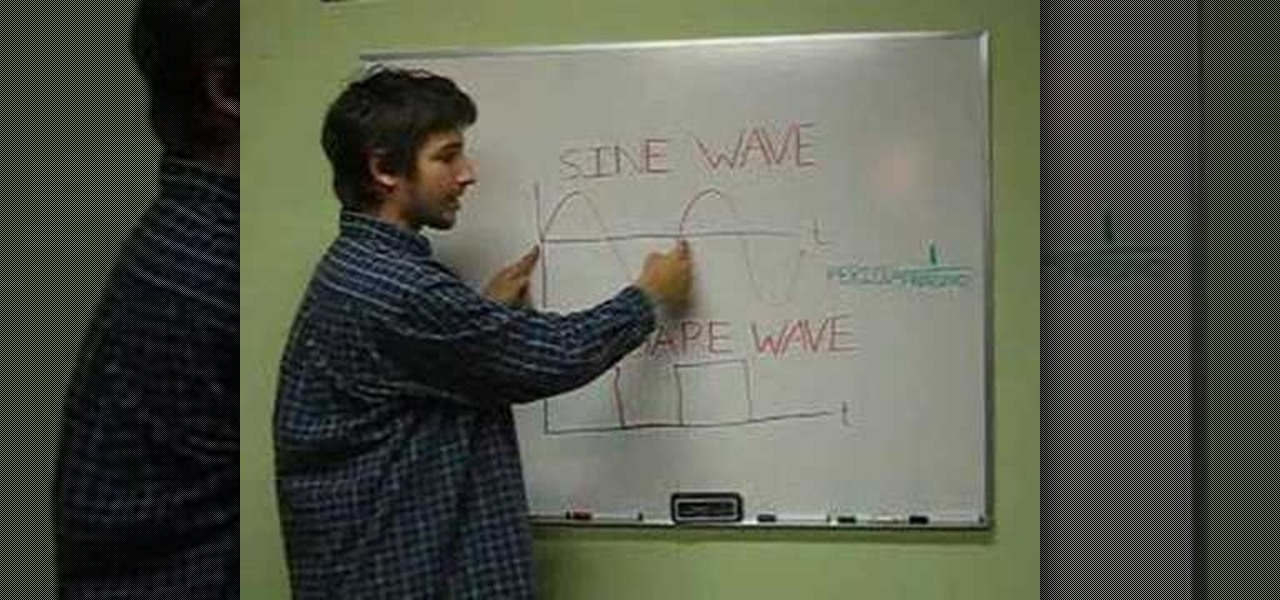
Learn how to use a piezoelectric element as a speaker, and how to generate musical notes with a microcontroller with this home electronics how-to. For more on programming microcontrollers to make sweet, sweet music, watch this helpful video guide.

Is your FL Studio composition sounding too "robotic"? Too repetitive? Learn to Humanize! In this music production software tutorial you will learn how to humanize a composition in FL Studio and really improve your music making skills and professionalism.

In this online video series you will learn basic floor aerobics from fitness specialist Mandy Muenzer.

In this video series, watch as professional musician Eric Williams teaches how to read music. Learn about the musical alphabet, what sharps and flats are, what half steps are, what a musical staff is, how to read the bass clef and treble clef, what ledger lines are, what quarter notes are, what half notes are, what whole notes are, how to play notes on the piano, how to read 3/4 time signature, how to read extended notes, and how to use flats, naturals, and accidentals while reading and writi...

The mystery surrounding Overture, an app that showed up in the Magic Leap World app store along with the latest Lumin software release, has been cleared up.

Newer smartphones usually come with a decent amount of storage, even at the lowest tier, but that doesn't stop items from filling up all that space. Watching movies offline, shooting 4K videos, and other processes can fill up your phone fast, and so can albums and songs in Apple Music.

Staying alert to directions and changing the music you're listening to on your smartphone at the same time can be cumbersome, but Google Maps wants to fix that. One of the mapping service's features allows you to control music playing on Spotify, Apple Music, and Google Play Music from inside of Google Maps — while you're navigating in the car, on public transport, or even on your bike.

For most carriers, "unlimited" data plans aren't really unlimited, and they still cost more than data limited plans. So while subscribing to music streaming services and storing your own music library in the cloud may be more convenient, it may eat your data up like candy. To keep that from happening, try downloading tracks from Apple Music for offline playback.

When it comes to streaming services, Google Play Music is one of the best options for both Android and iOS. Perhaps its single greatest feature is the fact that you can upload as many as 50,000 of your own songs to Google's servers, then stream your library to any device without ever paying a dime.

It's always a pain to make sure you have enough storage on your smartphone. Pictures and videos occupy a lot of space, so your music library has to take a back seat—otherwise, you might see that pesky "Storage Full" notification at any time.

There is much to be learned about Apple Music and the revamped Music application introduced in iOS 8.4. Throwing their hat into an already competitive field with other companies like Spotify, Tidal, or Rdio, this is a bold move on Apple's part. So, before you consider signing up for the new streaming service, let's take you through all the changes and features you should know about before doing so.

When it comes to subscription-based music streaming services, the conversation doesn't go much further than Spotify and Google Play Music (previously called "All Access"). Both services are essentially the same aside from slightly different catalogues and social options, and they both run ten bucks a month for unlimited music streaming and offline track saving (although Spotify does have a free, ad-supported service).

It's been rumored for months, but now we've got some official news about Google's newest music offering, YouTube Music Key. The subscription service will allow for an ad-free experience with background listening (i.e., having your screen off) and offline playback.