
How To: Hack security cameras using search engines
Notice: This is probably not new to many people. This *IS* new for some people however, and meant for them! Post interesting cameras you find.


Notice: This is probably not new to many people. This *IS* new for some people however, and meant for them! Post interesting cameras you find.

This 3 part Movie Maker tutorial explains all the main functions of Movie Maker and how to use them. Part one starts with importing video clips, editing clips, adding video effects and transitions, etc. Part two covers basic sound control, adding titles and credits, and putting in overlay credits. Part three shows you how to take a pile of pictures and music and instantly create a musical montage.

Before you can start playing piano, you need to understand how the piano is set up, and how to read music. Pete Sears explains the alphabetic representation of the different piano notes, and discusses octaves and the relationship between notes. Then he teaches you everything about full steps, whole steps and half steps, as well as a dramatic scale. In the last video he explains sharps and flats.

This instructable aims to show you how to cut any type of disk to a desired shape. It is particularly useful in cutting down cheap 12cm DVD-+R 's into more expensive (can be up to 10 times more) 8cm DVD-+R disks. The technique shown here works with all disk types. The video below shows us cutting a music CD into a heart shape, and also illustrates the basics of cutting 12cm disks into 8cm ones. The actual cutting of a disk (and the guide) can be seen here:

Windows 7 has a new feature called Device Stage. It's a powerful and handy hub for all of your electronic gadgets that connect to your PC. It's device management for the power user! Microsoft shows you the layout real quick, so watch and learn.

The limbo. Everybody knows what it is, but amazingly, only a small percentage of the population has actually participated in a limbo dance. Most think it's a thing for a huge party, but you only need a few to have fun with it. Find out just how low you can go by dancing the limbo with your friends.

Come see how to master your own music tracks with software by Studio One! Just follow the step by step instructional video. Mastering is done from the project page, which is not available in Studio One Artist. If you want mastering features, please upgrade to Studio One Professional. How to Master a song using Studio One: Adjust song start and end markers: Click on Open Marker Track button. Click and drag start and end markers to the beginning and end of the song. Master a song in a new proje...

Studio one single window interface now eliminates multiple windows and complex menus enabling to focus on music in an easy way. The important music creation and production tools are instantly accessible. Studio one directly opens into the start page by default. Here we can find the recent files that enable to easily choose the ongoing productions. The default page also helps to open tutorials and demo songs. We can create songs on the song page using hot keys to access various panels. For exa...

Learn how to play Dobro slide guitar music in these free online guitar lessons. Get tips on strings and alternate guitar tunings in these free music videos.

Learn how to play rag time music on the mandolin with these lessons covering ragtime chords and stroke patterns with expert music training tips in this free online instrument instruction video series.

Learn how to play rag time music on the mandolin with these lessons covering jazz chords and stroke patterns with expert music training tips in this free online instrument instruction video series.

There are a surprising number of hidden features in your iPhone's Phone app, from secret dialer codes that provide info or perform actions to special characters that dial extensions automatically. However, there's one little-known trick every iPhone owner should know when using the Phone app for calls — and it's the simplest and most useful of them all.

With its emphasis on well-rounded audible entertainment, Deezer gives all music and podcast fans the best of both worlds. As great as the app is, it's inconvenient to constantly tell Siri to play your music and podcasts through Deezer so that it doesn't default to Apple Music or Apple Podcasts instead. But as of iOS 14.5, you can set Deezer as your iPhone's "default" music player for Siri.

Snaps are a great way to share the best moments of your day. So, don't those moments deserve a sick soundtrack? If you wanted to add music to your snaps in the past, you'd need to find a way to play the tunes in the background before recording a snap. That's no longer the case since you can now add songs to your snaps directly in Snapchat itself.

Apple just released the second iOS 13.4.5 developer beta today, Wednesday, April 15. The update comes just over two weeks after the release of 13.4.5 dev beta 1, which introduced a new way to share Apple Music songs to Instagram and Facebook stories.

In recent days we've covered the marriage of augmented reality and top-tier music artists. This time, though, the music stars are showing off the tech rather than integrating it into their act.

Apple is giving iPhone owners even more options to express themselves via Animojis with a wide range of customization options for their personal Memojis.

On Friday, the release date for her new album, Queen, Nicki Minaj is already grabbing headlines for the track "Barbie Dreams," where she disses Drake and a host of other rappers.

It's not an official app, but for fans of Rick and Morty, it's a welcome piece of the series' universe until the recently renewed animated show returns to Adult Swim.

While iOS 11.3 doesn't have as many new features as iOS 11.2, there's still a lot to love about Apple's latest update for iPad, iPhone, and iPod touch, even if some of the best features we were expecting didn't make the cut.

On Monday morning, secretive augmented reality startup Magic Leap revealed a collaboration with Icelandic music group Sigur Rós. But the story detailing the app didn't reveal anything more than a still image of the interactive Tónandi app, leaving most of us to use to our imaginations in terms of visualizing how it worked.

After a month of working out the kinks in iOS 11.2, Apple pushed out the update to everyone on Dec. 2. Well, over a week later and just hours after a quick iOS 11.2.1 update on Dec. 13, they began beta testing the next big update, iOS 11.2.5, with registered developers. The following day, Dec. 14, it also became available to public beta testers to try out.
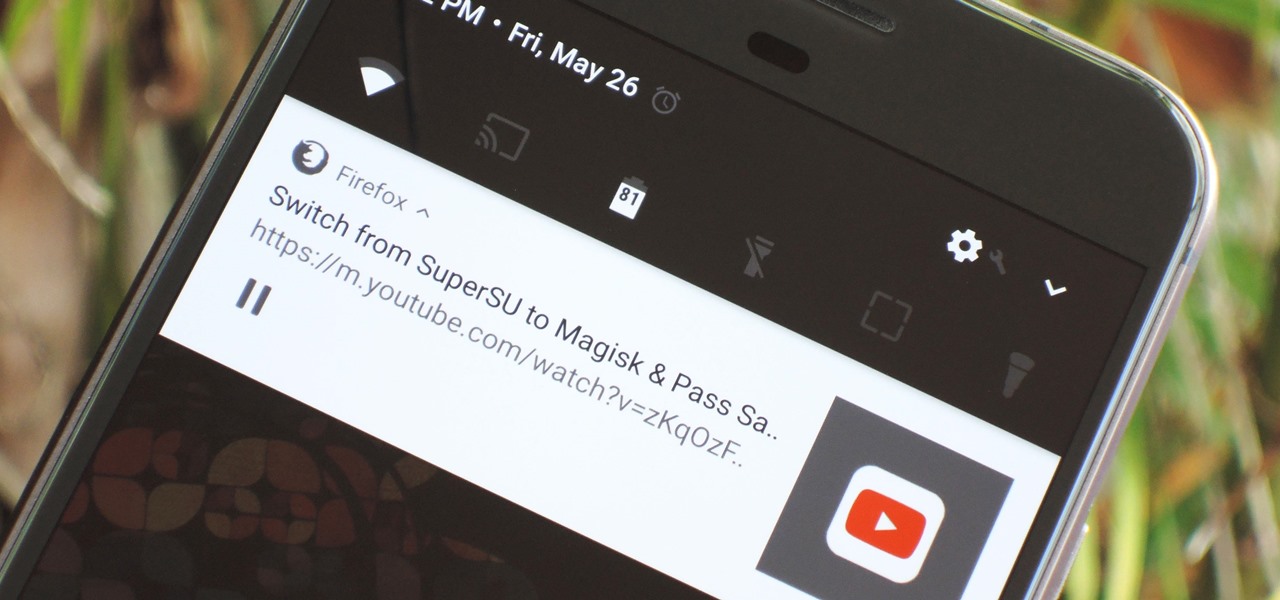
Until recently, Firefox had the ability to continue playing YouTube videos in the background after minimizing the browser. It worked great as a YouTube Red alternative, but unfortunately, Mozilla removed this feature after some pushback from Google. Thankfully, there's a way to get it back.

While it remains unknown how exactly augmented reality will make its way into the mainstream (the Microsoft HoloLens sitting at $3,000 isn't exactly accessible), many brands have been trying to integrate the tech into their mobile apps, mimicking the success of Snapchat and its popular AR filters. One of those brands going all in on augmented reality is Shazam.

Any stoked Coachella-goers out there? Well, get even more excited, because the celebrated music festival has partnered with virtual reality company vantage.tv and software platform Camera IQ this year to take the Coachella VR/AR app to augmented reality paradise.

The best way to spread Christmas cheer is singing loud for all to hear, right? Wrong.

If there's one thing you'd never think to play music on, it's probably a coffee stirrer, right? But that didn't stop this guy from playing one of my favorite theme songs on one — "Darth Vader's Theme," aka "The Imperial March."
Now that Google has announced its new Pixel smartphones, folks who rushed to buy an iPhone 7 might be experiencing a bit of buyer's remorse. The new Pixel and Pixel XL are packed to the brim with cutting-edge features and top-notch hardware, and Google seems to be taking direct aim at the iPhone 7 with its Pixel marketing (and their groan-worthy jokes during the keynote).

While iOS 11 is ready to take over your iPad, iPhone, and iPod touch, let's take a step back and check out all of the new features that iOS 10 brought to the public when it was released to everyone in Sept. 2016.

We've heard a bit about Google Daydream—the new smartphone-based virtual reality platform that is supposed to provide a markedly better experience than Cardboard—but don't really know what it'll look like. Engadget claims we could find out in just a couple of weeks, since Android Nougat is already out, a necessary component of Daydream.

For well over a year, Spotify's most requested feature was to add Chromecast support. While they left the request unanswered, it seemed that Spotify just didn't want anything to do with the $35 streaming stick.

The Start menu has definitely seen many changes over the years—from the traditional menu that was present from Windows XP to 7, to the Start screen in Windows 8, to the hybrid of the two in Windows 10. And while the return of the Start "menu" has received near-universal praise, there are still some aspects old Windows 7 users will miss. Namely, the User folder and content folders (like Documents, Downloads, Music, Pictures, and Videos).

So you finally decided to make the switch from iOS to Android, huh? Well first off: welcome to the world of tomorrow. And secondly: good call, mate.

Have you ever noticed that some Android gallery apps display every last photo that you have stored on your device? This is particularly annoying when most stock gallery apps don't provide an option for hiding certain folders from your filmstrip view. Then there are music players that load up ringtones and video players that queue every video on your device, regardless of whether you want them there or not.

Just recently, Snapchat decided to implement a feature that it had long been lacking—the ability to play music and record a video at the same time. For those of us that are jailbroken, we've had this feature for some time, but now that everyone has the ability, how should you use it?

If you're going exercising, either at the gym or outside, you're going to need a backpack, gym bag, or pockets to hold your water bottle, wallet, keys, smartphone, and anything else you've got on you.

Maybe it was the years of concerts with deafening speakers blasting music into my ears, but I always listen to my tunes as loud as the volume allows me. So, it's pretty annoying when I get a "high volume" warning every time I listen to music on my OnePlus One with my headphones on. We've previously shown you how to remove this same warning by using the NoSafeVolumeWarning, an Xposed module that required root access. Thankfully, the very liberal OnePlus One has a built-in feature that lets you...

As far as customization goes, there's nothing you can do to change the look and function of the Control Center on your iPhone. By default, you can't alter the system toggles, but if your device is jailbroken, it's a completely different story. With the help of a tweak from developer plipala, called CCSettings for iOS 8, you can add, remove, and rearrange your Control Center toggles.

How to make a set of Rustic Bedside Tables from Pallet Wood! Pallets are a great source of recycled wood and are perfect for this project. I decided to make the bedside tables to replace the dodgy ones that l currently have and also to add to my ever expanding pallet wood furniture collection.

Whether I'm writing up something online, playing games in Chrome, or just browsing the annals of the Internet, I always like to keep a tab open for YouTube so I can listen to interviews, trailers, and music videos at the same time. But a tab can get lost, and it's not easy to "watch" if I don't have a second display to utilize—even with snapping windows.